If your credit card is lost, stolen, you think you may have been scammed or hacked, or you wish to stop spending on it, you can put a temporary freeze or lock on your account. You can do this within a matter of minutes, either by calling your card provider or by logging into your phone banking app.
Usually, the credit card provider will block your entire credit card account until the situation is resolved, and you request the freeze is lifted.
Is placing a credit freeze a good idea?
- Yes, it can be a good idea if you've misplaced the card, as it gives you time to look for it without fretting that someone else has found it and spent up a storm. If you find it, you can unlock the account.
- The alternative is cancelling the card, which is practical if your card is stolen or has been used for fraud.
- Freezing a credit card can also be a way to curb spending, though there are other options that can help you stay on top of credit card spending, like lowering your credit limit; setting a spending limit for certain types of transactions; or blocking certain types of transactions.
Should I freeze my card if I get scammed?
If your card has been scammed (or you suspect it has), contact your bank immediately. They may recommend you cancel the card instead of freezing it.
A Finder survey of 1,039 respondents revealed 1 in 10 (11%) Australians – equivalent to 2.2 million people – had their credit or debit card skimmed last year.
The research found the average victim lost $418 – equivalent to a staggering $930 million Australia-wide.

"I worried I had fallen for a scammer who was pretending to charge me a toll fee. I'd entered my credit card details into their website, which looked legit, but I felt like something was off – so I quickly contacted my bank, and they froze my card instantly. I did more investigating and realised it was a scam, so I called the bank back and cancelled my card. Thanks to both my and the bank's quick action, no money was stolen!"
How to freeze your credit card
Locking your credit card is as simple as logging into your account in your phone banking app or online banking, selecting the card or account options, and requesting a temporary freeze. Alternatively, you could call your provider and request a temporary freeze.
Below is how to temporarily lock your credit card with some of the big banks in Australia.
ANZ

- Download the ANZ app (if you haven't already) and log in.
- Choose your credit card account, then go to the "manage" tab.
- Tap "Manage card" then follow the prompts to temporarily block your card.
CommBank

- Download the CommBank app (if you haven't already) and log in.
- Tap "Cards" on the home screen.
- Select the card you want to lock.
- Choose the "Lock, Block, Limit" feature.
- Select "Lock temporarily".
HSBC
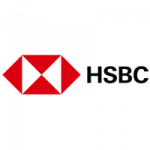
For the mobile app:
- Download the HSBC mobile banking app (if you haven't already) and log in, or login to online banking.
- Go to the "Accounts" tab and select your credit card.
- Select "Manage", then "Card controls" and follow the prompts.
For desktop:
- Log into HSBC Online Banking.
- Go to "My Banking" then click on "Credit Cards Online" (under "Credit Card Services").
- Click on "My Card Controls" (under the "Useful Links" section on the left-hand side).
As well as locking your card completely, HSBC also lets you lock your credit card by transaction type and by country/region. You can also set transaction limits on your card.
NAB

For the mobile app:
- Download the NAB app (if you haven't already) and select "My Cards" from the menu.
- Tap on the card you want to temporarily lock.
- Tap the toggle button next to "Block card" and follow the prompts to confirm the temporary block.
For desktop:
- Log into your account via the NAB website.
- Select "Cards" from the menu and choose the card you want to temporarily block.
- Select "On" next to the option to "Temporarily block your card" and follow the prompts to confirm the block.
St.George

For the mobile app or desktop:
- Log into your account and click on "Services"
- Go to the "My Cards" section and click on "Lock Card"
- Click on the card you want to lock and follow the prompts to confirm
Note: If you haven't unlocked your card within 15 days, it will automatically be unlocked. Call St.George on 13 33 30 if you haven't found your card after 15 days.
Westpac

For the mobile app:
- Log in and select "Cards" from the menu.
- Select the card you want to temporarily lock.
- Tap "Lock card temporarily".
For desktop:
- Go to "Service" then "Card services".
- Select "Lock a card temporarily".
- Select your card then select "Lock".
Please note that with Westpac's card locking system, your card will be locked for up to 15 days. You can unlock it earlier, or choose to re-lock it after 15 days if necessary.
If you're still unsure of how to temporarily freeze your card, call your provider directly. In most cases, a customer service representative will be able to temporarily freeze your card for you. If not, they can cancel the card and send you a new one.
Will a payment go through if I freeze my card?
If you have pending transactions, then yes they will still be processed after you freeze your card. Any attempts to use the card after you have frozen the card, won't go through.
Want to freeze your credit card payments instead?
If you're having trouble making credit card repayments on time, contact your bank. They can discuss hardship options with you, such as a payment pause or freeze on your account. Finder also has a guide on what happens when you can't make your credit card repayments, including other options.
Need help right now? Call your credit card provider or get free advice by calling the National Debt Helpline on 1800 007 007.
What happens when the bank freezes my credit card?
Credit card providers might freeze your account if you haven't made a repayment in a few months (known as a default), or if you request support when you're going through financial difficulties.
The following may happen if your credit card is locked by your provider:
- You won't be able to use it for spending
- Your additional cardholders will not be able to pay with their credit card.
- You won't be able to use some complimentary extras (i.e. lounge passes or air miles)
- Recurring payments/direct debits will not be processed
4 reasons a bank could freeze your credit card
- To protect it from fraud. This is so that they can investigate the issue while protecting your money.
- You're using your card abroad. If you don't notify the bank prior to leaving, your credit card provider may freeze your account, as it's a common indicator of illegal activity.
- You're spending "unusually". If you've made a number of larger purchases in recent days, your bank or provider may flag this and impose a freeze, as the change in your spending activity can indicate criminal behaviour.
- You're not making repayments. If you default on your credit card repayments, your provider may freeze your account temporarily. Find out more about what you can do if you can't pay your credit card bill so you can find a solution that works for you.
Do I still have to make repayments when my card is temporarily locked?
Yes you do. Although you can't use a locked account for spending, you will still need to meet your repayment requirements, regardless of whether the account is under investigation or whether you've locked the card yourself.
If it turns out that your card has been used for fraudulent transactions, the credit card company may reverse the illegal transactions, or you can lodge a dispute with them so that they can investigate it. But, if a payment is due when transactions are under investigation, you will need to pay at least the minimum, or you will risk defaulting.
How long does it take to unfreeze a card?
When you freeze or unfreeze your card, the change usually takes effect immediately. Here's how you can unlock your credit card if you have locked it yourself, or if your bank/provider has locked it on your behalf:
If you've locked it
- Internet banking or a mobile app. Log into your account or open your banking app and go to the section where you initially locked your card. Then follow the steps to unlock it.
- Over the phone. Call your provider and ask them to unlock it.
- In a branch. If you want to visit a branch to unlock your account, you'll need to take your credit card as well as some valid ID (such as your driver's licence, Medicare card or passport) so that the staff can confirm your identity.
If your provider has locked it
- Over the phone. Call your provider as soon as you notice the lock on your account. Note that if you are travelling abroad, you will need to contact them on an international 24-hour phone number. You will need to answer a number of security questions and questions about your recent purchase history in order for them to successfully unfreeze the account.
- In a branch. If you are able to go in person, taking your credit card and valid ID to a branch is a straightforward way to unlock your account.
What if I've lost my card for good?
Contact your provider as soon as possible and let them know that you have lost your card or cancel it through your account.
If you have officially cancelled your card and you do eventually find your old card (as is sometimes the way) that card will now be useless. Cut it up and throw it away. For security reasons, there is no way to reactivate a cancelled card.
Frequently Asked Questions
Sources
Ask a question
More guides on Finder
-
Best international credit cards
Find credit cards that make international spending cheaper with 0% international transaction fees.
-
American Express statistics
Insights and analysis on American Express credit cards, costs, acceptance and more.
-
Instant approval credit cards
Compare credit cards that give you an outcome within 60 seconds of when you submit your application online and find out how to increase your chances of getting this type of "instant" credit card approval.
-
Cashback credit cards — up to $500 back
Get a percentage of your spend back, gift cards or vouchers with a cashback credit card. Find out more and compare current offers in our guide.
-
Best Credit Cards in Australia right now
You deserve the best credit card. Let us help you find it.
-
Best Qantas credit cards
Compare the best Qantas frequent flyer credit cards based on bonus point offers, points per $1 spent, rates, fees and other features so you can find a card that works for you.
-
Best Velocity credit cards
Check out bonus point offers and travel perks such as lounge access and complimentary insurance with these Velocity Frequent Flyer credit cards.
-
Easy credit cards to get approval for in Australia
When you apply for a credit card online, you could receive a response within 60 seconds. Find out how you to find a card that you're eligible for and increase your chances of approval.
-
Credit cards for people on Centrelink benefits
Find out what your credit card options are, whether you're employed casually or get Centrelink payments as your main source of income.
-
No international transaction fee credit cards
Find out how you can keep your overseas spending costs down by comparing credit cards with no foreign transaction fees and no currency conversion fees.
