Some of the top bank accounts for February 2026
To make it a little easier for you, we've picked a few of the best accounts based on specific features:
- Bank accounts with cashback offers or extra perks
- Bank accounts with no fees
- Bank accounts with good savings rates or tools
- Bank accounts designed for travel
- Bank accounts with smaller sub-accounts
- Bank accounts for students or young people
1. Bank accounts with cashback offers or extra perks
HSBC Everyday Global
Earn 2% cashback on tap and pay purchases under $100 when you deposit $ a month.
Virgin Money Go Account
Earn 8 Virgin Money Points for each purchase when you deposit $1,000 a month (or if you're over 25) and make 5+ purchases a month.
ING Orange Everyday
Earn 1% cashback on utility bills when you deposit + and make 5+ card purchases a month.
Macquarie Transaction Account
Earn 2.00% on your transaction account balance, with no conditions to meet.
2. Bank accounts with no fees
Macquarie Transaction Account
Pay no account fees, no international fees and get refunds on all Australian ATM fees.
UBank Spend Account
Pay account keeping fees, no overseas ATM fees, no international transaction fees.
3. Bank accounts designed for travel
HSBC Everyday Global
Hold 10 currencies in the one account and pay no international transaction fees. This account was the winner of the Best Global Debit Card in the 2023, 2024 and 2025 Finder Awards.
4. Bank accounts with savings rates and tools
ANZ Plus Account
The ANZ Plus app gives you an overview of your monthly spending, compares your spending month to month and lets you set up and track up to 99 savings goals. Plus, you can earn up to 4.25% p.a. on your ANZ Save balance.
Macquarie Transaction Account
Earn 2.00% on your transaction account balance, with no conditions to meet.
5. Bank accounts with smaller sub-accounts
Suncorp Everyday Options Account
Link up to 9 sub-accounts to your Everyday Options Account to help you manage your budget.
6. Bank accounts for students or young people
Westpac Choice Student
No account keeping fees full-time tertiary students and customers under 30 years old. Plus, if you're under 14 you can open the account and get a Handycard instead of a debit card.





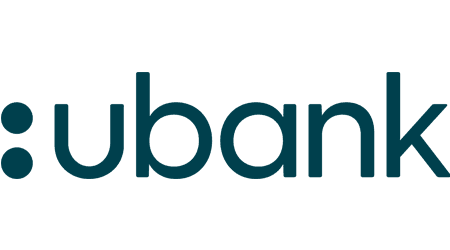










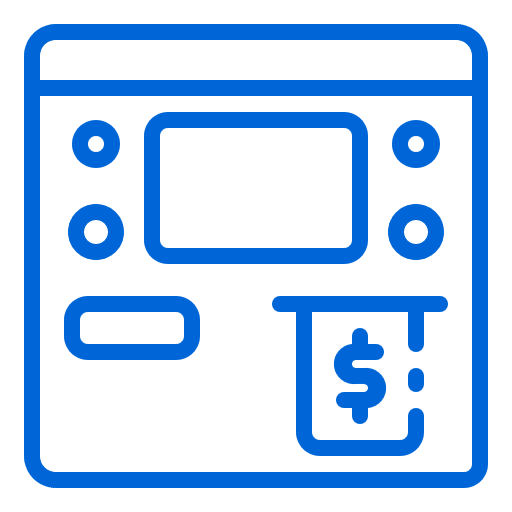


My wife and I are 79 soon to be 80. We have been with Commonwealth Bank & Bank West for approx 25years. I am finished with both of these Banks, cannot get help, they obviously do not want us. We have numerous payments in and payments out. We are looking for a Bank who can have the patients to deal with my stupid questions etc. Help!!
Hi Ken,
Sorry to hear you’re having trouble getting the help you need from your bank.
I would suggest perhaps looking at which banks have local bank branches open in your area, and go in and have a chat with them to see if they’re the right bank for you.
Thanks and good luck,
Alison
how do you set up internet banking
Hi,
You can go to your bank’s online portal (you can find this via their website) and set up an internet banking account. To do this you will need your account details, and you’ll be asked to create a password.
If you have trouble with this you can also pop into your local bank branch (if there is one) for support, or speak to their customer care team on the phone.
Thanks,
Alison
Which banks have phased out cheques and what fees are attached to cheques in lieu of their full closure in 2028.
Hi John,
You can find more information about banks and cheques “>here. We don’t monitor the fees for every bank as they change quite frequently – you can contact your bank directly for more information on the specific fees you’re interested in. Hope this helps!
I have been with my current bank for many years and pay a small yearly fee for my credit card account (which is always in credit) and now I have been advised that the account fee is to rise by 3 times the current amount. Should I change banks or try and negotiate. I have a few separate accounts with them and most are non interest bearing.
Hi Helen, If you have multiple accounts with the bank, it’s always worth contacting the bank and asking if they can waive or reduce the fees. Acquiring customers costs banks money so they’re often willing to reduce fees to keep existing customers. If they don’t come to the party, then it’s definitely worth looking at other options – our guide to no annual fee credit cards is a good place to start. Good luck.
I’m getting rid of my Big 4 bank accounts; they are more concerned these days about shareholders than they are about their customers. Shut my ANZ and CommBank and now i use Wise and Up. I will open a Bendigo bank account as backup, but mainly so I have a facility to deposit cash if the need arises.
Up is great, with low to no fees and great FX rates and the speed of transfer is terrific.
I also use Wise for traveling and in Australia and can transfer between Wise and Up in about 5 to 10 seconds,
Bendigo bank for cash deposit or withdrawal, Up for normal spending and transfers and income in, and Wise for normal spending travel with still Up for travel also.
The only con for Up is I don’t think you can ring them, but their chat has been excellent.