- Apple Pay, Google Pay
- Monthly fees: $0

Online banking makes it quick, easy and convenient for you to manage your finances. No matter where you are or what time it is, with online banking you can check your balance and transfer funds – all with a few simple clicks on your mouse or taps on your smartphone. Nearly every bank, credit union and building society across Australia offers an online banking platform, so it’s important to compare its features to determine which online banking portal offers the right features and benefits for you.

Over 12 million Aussies use a smartphone – about 75% of those have access to the Internet, letting you download banking, finance and shopping apps. Many financial institutions have exceeded its customer's expectations with user-friendly web interfaces, innovative technology and online offerings.
Online banking is also known as Internet banking. Other terms include "e-banking" or "virtual banking". It is an electronic system that lets bank account holders conduct a range of transactions through the bank's website. It's like banking within a branch, but on a computer, tablet or smartphone. Take a look at the table below to see what online banking platforms are called.
| Financial institution | Online banking | Tablet banking | Mobile banking |
|---|---|---|---|
| Westpac | Westpac Live | Westpac Mobile Banking |
|
| ANZ | ANZ Internet Banking | ANZ App | ANZ App |
| NAB | NAB Internet Banking | NAB Mobile App | NAB Mobile App |
| Commonwealth Bank | NetBank | CommBank | CommBank |
Online banking lest you to perform all your banking transactions over the internet. Instead of visiting your nearest branch to make a deposit, transfer money, pay off your credit card or check your savings balance, you can access your finances through any internet enabled device. As well as your personal computer, this includes laptops, tablets and smartphones. Once you have an account with a bank, building society or credit union, it’s usually free to sign up for an online banking account. It usually takes less than 10 minutes to apply. After creating a password to ensure secure login to your account, you can begin managing your finances online. Note that your credentials to log into online banking usually won't be the same as your bank details, to increase security.
You'll usually need:
You can also call your bank directly and it can help you set up. Alternatively, drop by your local branch.
Once you've set up online banking on your desktop, all you need to do is download the relevant apps from the App Store or Google Play. You can also utilise features such as Tap and Pay and Apple Pay.
In a world where we're glued to our smart phones, mobile banking could be the deal breaker between one bank account over another. If you're incredibly tech-savvy and just can't live without an advanced online banking app, then you may want to consider choosing a bank account based on it's online banking features. If you're a small to medium mobile user, then mobile banking may not be your priority. Remember to compare the fees, you may find the more expensive bank accounts offer better online banking services.
Here are just a few services you can use when banking online.
This feature lets you view your available balances in real time. You can see your recent transactions and click instantly through to see how many award points you have gained.
Instead of waiting for your statement in the mail, you can download a summary of your accounts and balances. You can use these for ID verification and tax purposes.
You can securely send and receive payments using a mobile phone number, using internet and mobile banking.
With a new feature called card less cash, you can withdraw money from an ATM without having your debit card. Compare card less cash here.
Control over your lost credit card or debit card by blocking transactions and limiting its spend.
Customers can how avoid unnecessary foreign ATM fees when travelling.
Consider the following features when checking to see how online banking platforms compare against one another.
You're limited to the online banking platform provided by your bank. For example, if you have a Westpac account, you won't be able to use ANZ's online banking system. However, if you’re looking to open a new account, the strength of online banking options on offer could influence your decision.
Test out whether the bank's website is user-friendly, easy to navigate and doesn't take a long time to load. Check for speed, accuracy and convenience.
Check whether you can apply for new products on the mobile app. In some cases, you may be presented with special offers and promotions within the app too.
Your bank should continually make the process easier for you: ironing out bugs, glitches and adding new features that make things more convenient for you. However, updates usually take up data unless you're on Wi-Fi.
Your bank should protect you against fraudulent activity online and offer some type of Security Guarantee. As part of the Guarantee, the bank should repay any missing funds that are a result of online fraud. Read up on the measures as well as terms and conditions your bank takes to protect your funds and your identity when banking online.
You want to be able to access your finances whenever and wherever it’s convenient for you, so check to see whether you can login to your account and complete transactions on a range of devices. In most cases, you'll need a compatible smart phone. In most cases, your bank will request your mobile phone number when opening an account, in order to verify your identity should you be subject to fraud later down the track, and to send you secure pin codes for some online transactions.
Does the online banking platform allow you to take care of all your regular transaction needs, for example checking your savings account balance or paying off your credit card bill?
Does your bank offer online tools and educational resources if you ever need assistance performing a transaction? Is online customer assistance available when required?
A good online banking platform will let you apply for a product entirely online, get instant approval on certain products, and let you save your application progress. You should be able to certify 100 points of ID without visiting a branch.
Similarly, a good online banking platform should have online support or a chat service available. It should be easy to use and provide general information about how to manage your finances, like savings and budgeting.
Back to topOne risk to be wary of when using online banking services is logging into your account on an unsecured public network. Although internet banking is quite safe and there are a raft of security measures in place to protect your money and your personal details.
For savings accounts, one of the strengths of online banking – 24/7 access to your account – can also be a problem for some people. With the ability to quickly and easily access your funds at any hour of the day, the temptation to dip into their savings balance unnecessarily can be too strong a temptation for some people.
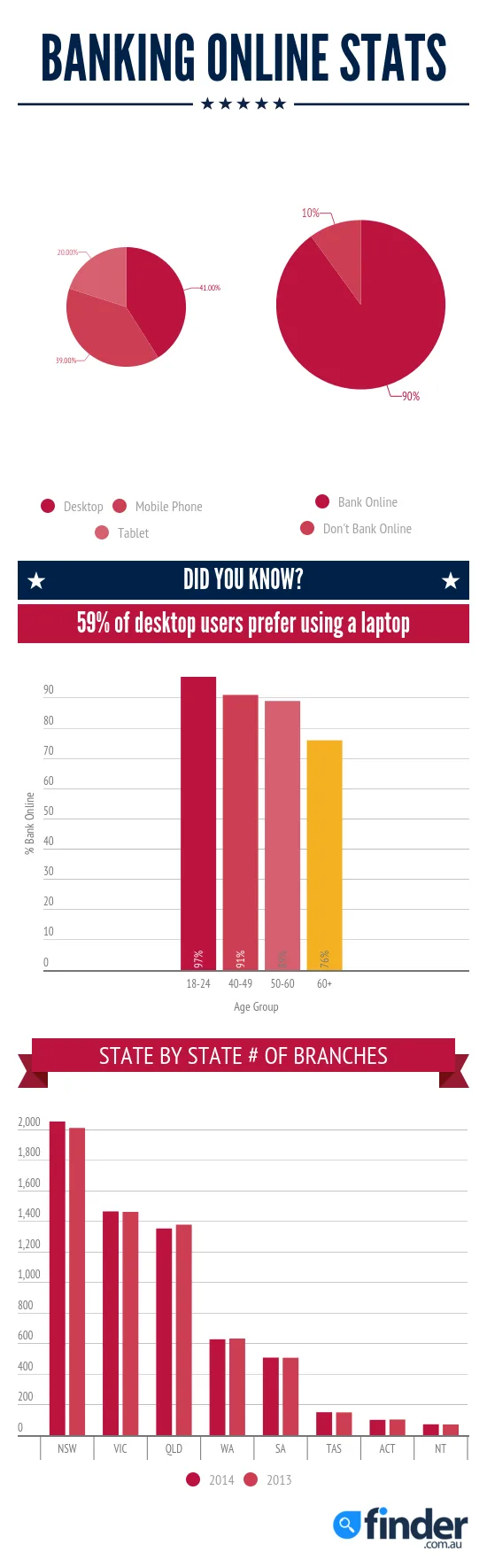
Contact your bank for more information. You can visit your nearest branch or visit your bank’s website for more details.
Yes, you can use online banking to send money to bank accounts in Australia and around the world.
No, signing up to an online banking account is usually free. Of course, charges may apply depending on the transactions you perform.

Millions of Australians are hiding money away in bank accounts unknown to their family or partner, according to new research by Finder.
Read more…
Australians are going without everything from prosecco to private health insurance as cost of living pressures persist, according to new research by Finder.
Read more…Picture: Shutterstock
Passport prices have jumped how many times in 7 months?
Credit cards and buy now pay later services are common ways to pay, but you should think twice if you're planning on buying a home any time soon.
Some parents are contributing generously towards their children’s wedding festivities, according to new research by Finder.
A list of insurers who can provide cover for accidental death and total and permanent disability.
A list of life insurance policies with TPD included in the policy or available as an optional extra.
A list of life insurance policies that will cover you for accidental death so you can live, laugh, love your way through the rest of your days.
They're gaslighting me on my gas bill! But at least it's an easy fix.
Save up to $168 by switching to a 365-day mobile plan.
We analysed 60+ pet insurance policies and spent 80+ hours researching the best plans (we reeeeally love our pets!). These are the top dogs.
This supermarket gift card hack can earn you points while you buy a new phone.