How does Finder help compare bank accounts?
Every year Finder's data analysts and banking experts assess 150+ bank accounts in our database to look for the most competitive products in the market as part of the annual Finder Awards. To determine the best transaction accounts we look at all the accounts in our database and filter for those with no account keeping fees, no local ATM fees and no international transaction fees. From here, we assess the extra benefits and features these accounts offer and determine which account offers the most value overall - usually in the form of a cash back offer, interest or rebated ATM fees.
As well as our annual awards program our Finder authors have researched and published 100+ banking guides and product reviews, and regularly appear in the media, for example on Sunrise, 7News and SBS News.








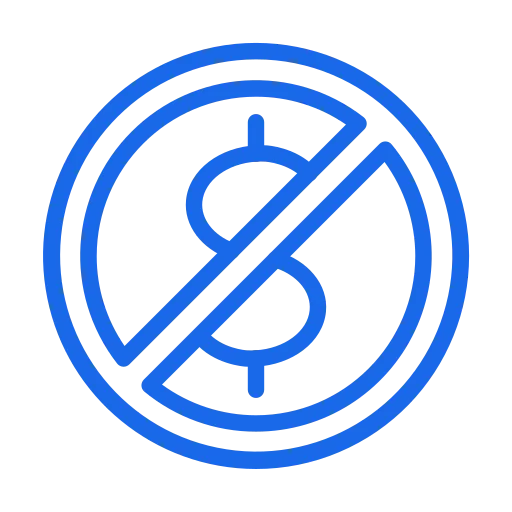 You pay nothing. Finder is free to use. And you pay the same as going direct. No markups, no hidden fees. Guaranteed.
You pay nothing. Finder is free to use. And you pay the same as going direct. No markups, no hidden fees. Guaranteed.
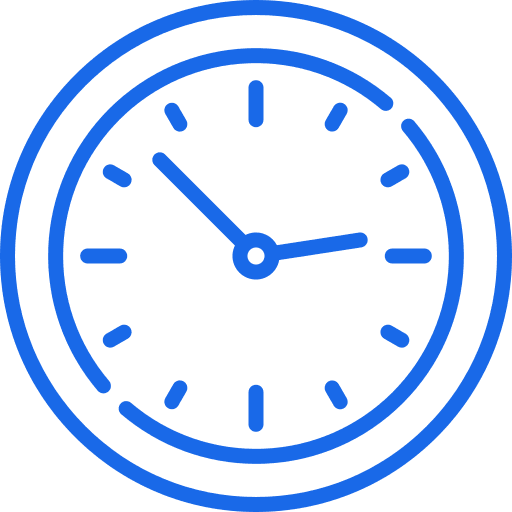 You save time. We spend 100s of hours researching bank accounts so you can sort the gold from the junk faster.
You save time. We spend 100s of hours researching bank accounts so you can sort the gold from the junk faster. You compare more. Our comparison tools bring you more banking products from across the market.
You compare more. Our comparison tools bring you more banking products from across the market.

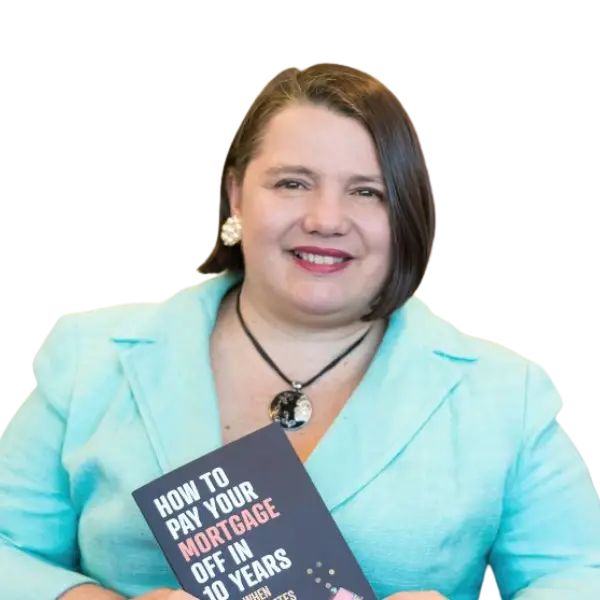
I am an international student at Griffith University, Gold Coast. Can you please suggest which and what type of bank account should I get? From where come savings bank account and bank account both are one thing, so can you explain me the difference. Thank you
Hi Nilraj,
You’ll want to get 2 accounts: a transaction account and a savings account.
Your transaction account is for everyday banking: receiving income/pay, making purchases, shopping online, transferring money to friends etc.
Your savings account is where you put your savings to earn interest. Right now, you can get interest rates of 5% or higher.
You don’t have to get a transaction account and savings account with the same bank, but it can be helpful to do so, for easy of transferring between accounts.
You may want to start by choosing a high interest savings account that suits you and then pick a transaction account with the same bank.
Hope this helps!
Three people representing a large group of retired people are looking to open a special account to collect money for a specific purpose. The group is not an incorporated association.
Is it possible to open an account on-line with the three members living in different areas in Australia?
Hi Paul,
Thanks for your comment and I hope you are doing well.
We have a page that shows a list of savings accounts for charities, a bank account for a group that collects money for a specific purpose. According to our review, these accounts are designed for Australians who want to passively make their own contributions for the greater good.
On the page, you will find a table that compares the features and benefits and fees. This way it will be easier for you to see which provider fits you best. If you need further help, a quick guide on how to compare community accounts is also stated on the page. You can also click the compare box beside each savings account option and compare up to 4 options side by side for faster comparison. As a friendly reminder, review the eligibility criteria, fees, interest rates, and terms & conditions of the chosen account before applying. You may also contact the bank should you have any questions about their product.
Best,
Nikki
Which banks do not charge unpaid payment fee?
I am using CommBank now and I am really unhappy they charge me unpaid payment fee so I want to change my card.
Hi Shuo,
Thank you for getting in touch with Finder.
Sorry to hear your experience. Please note that the unpaid payment fee/dishonour fee occurs when you set a payment schedule and your account has insufficient amount for that, and even if you change banks you may still experience being charged with the said fee if you forget to put some money on your scheduled payment. It is important that you check your account’s balance from time to time and if there’s a scheduled payment, it is a good idea to get in touch with your bank on how you may prevent this type of charge.
I hope this helps.
Thank you and have a wonderful day!
Cheers,
Jeni
hi
i am 16 years old and i have a casual job that pays about 13$ an hour and i work for about 8-10 hrs a week sometimes more.
Can you please tell me the best bank i should go with, eg interest rate, credit/bonus interest or superannuation, im not sure what exactly they mean but i was hoping you can tell me which bank account i should go with eg ANZ, Commbank, Westpac, NAB or anything else
can you also tell me the difference between debit, mastercard, visa or credit card and which i can get, (i am 16 years old)
thanks
Hi Magid,
Thanks for reaching out.
You can read our guide on savings account for some basic information you need to know.
A debit card is a card that is tied directly to your checking account and you can use the card to a store and make a purchase. That would mean purchases would be drawn directly out of your own funds/checking account.
A credit card is a card issued by a bank that allows you to borrow money in such a way that the bank finances the purchases you make at a store. A credit card will charge you interest if you do not make your payment on an agreed date with the bank.
Visa and Mastercard provide the technology and networks required for processing card payments.
Our comparison table with a list of savings accounts will help you choose which account suits you. When you are ready, you may then click on the “Go to site” button and you will be redirected to the bank’s website where you can proceed with the application or get in touch with their representatives for further inquiries you may have.
Before applying, please ensure that you meet all the eligibility criteria and read through the details of the needed requirements as well as the relevant Product Disclosure Statements/Terms and Conditions when comparing your options before making a decision on whether it is right for you. You can also contact the provider if you have specific questions.
Hope that helps,
Joanne
How do I delete an account I accidentally made ?
Hello Jess,
Thank you for your inquiry. Just would like to confirm if you mean a “bank account”?
If you are, you may contact the bank or the financial institution concerned so that they can initiate the closure.
Hope this helps.
Cheers,
Jonathan