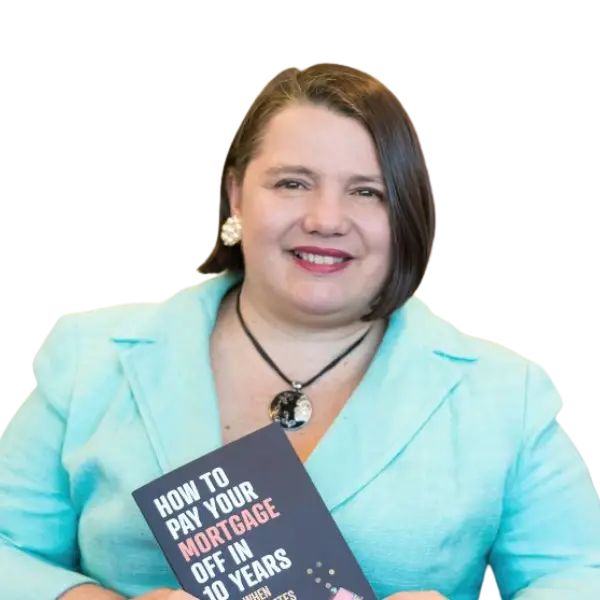Switching banks can be a bit of a hassle, which is probably why only 7% of Australians tell Finder they've switched transaction accounts in the past 6 months.
Its not difficult though, it just requires a little bit of work. And the benefits are well worth it.
How to switch bank accounts in 4 steps
1. Compare your options and choose a new bank
2. Open the new bank account
3. Find all your ongoing direct debits and transfer them
4. Close out your old accounts
Step 1: Compare your options and choose a new bank
When you're looking for a new bank think about the following:
- Products. Compare bank/transaction accounts, and pay attention to things like fees. There shouldn't be a monthly fee as there are many products that don't charge one, although you may need to meet conditions such as a certain amount deposited each month. Make sure the account comes with a linked debit card (either physical or virtual) and the option to open a high interest savings account. Think about the future, too. You may not want a home or credit card right now, but you may in future.
- Service. Read reviews online to get a sense for how good the bank's customer service is. The bank should also offer a banking app with a full suite of features.
- Payment options. Check that the bank account supports Apple Pay, Google Pay or Samsung Pay and offers instant payments using PayID.
- Joint account. If you're looking for a bank account that you can share with another person, check if the account can be opened as a joint bank account.
- ATM fees. If you regularly withdraw money from an ATM, check what the fees are for using an ATM outside of the bank's network as well as overseas. Also consider how many ATMs are in your financial institution's networks and where they are.
- Overseas fees and charges. If you travel a lot or regularly shop online from overseas retailers, check what the international transaction fee is when comparing bank accounts.
Step 2: Open the new bank account
Opening a new bank account is the easiest step. All a bank needs is your ID and an address.
While you can probably go into a bank branch, applying online will be easier.
Just make sure you have a driver's license, passport or other form of ID ready. Then it's just a question of entering some basic details about yourself.
Once you're set-up, download the bank's app, make an online account and log into the bank's website.
Transfer money to the new accounts
Now you can move your money over. To be safe, do a small test transaction from your old account first, just in case you've put a wrong number in there somewhere.
Step 3: Find all your ongoing direct debits and transfer them
This is the annoying part of switching banks.
Transfer your direct debits
No doubt your old bank account is the one you've used to cover bills, subscriptions and other ongoing expenses. You'll have to transfer these over.
The Australian Government introduced banking reforms in 2012 that make this easier. When switching bank accounts, your new bank is supposed to show you all your direct debits over the last 13 months and switch them over for you when you fill out a single form.
Ask your bank about this. But if for some reason they can't accommodate this, you can do it yourself.
- Go through your bank statements and note down all your ongoing payments (a good time to use a spreadsheet).
- Log in to each account and update your payment details to start the direct debit with the new bank account.
Just remember that if you've set up an ongoing payment with a credit card or debit card it won't be listed as a direct debit. But you can update it in the same way (if you're closing a bank account then any debit cards attached to the account will go too).
Tell your employer you've changed banks
If you're getting a salary paid into the old account then tell your employer. Give them the details of your new account.
Update your information in MyGov too
While you're doing all this it's a good time to log into everyone's favourite government website and update your bank details with the ATO, Medicare and anywhere else.
Step 4: Close your old bank account
Once you've opened your new account, don't forget to close the old one. Although the old account may have no money in it, the bank could still charge you account-keeping fees. Close your old account once you have:
- Successfully moved all your debits and credits.
- Collated your list of payments from your old account that include "pay anyone" and BPAY.
- Told every institution about your new card and account numbers.
Closing your old account is a relatively hassle-free process. You should be able to do it online or over the phone.
Why switch bank accounts?
Most Australians still stick with the same bank they've had since childhood. But there are so many benefits to switching:
- Lower fees and better rates. If your current bank is charging you fees for no reason and not giving you a high rate on your savings, don't stick with them.
- Better deals for new customers. Banks are competing for your business. Many banks offer special deals on different products for new customers.
- Better service. If you feel your bank isn't helpful, go somewhere else that treats you better. Some banks have better apps than others, too.
Finder survey: How long do Australians keep their savings account for?
| Response | |
|---|---|
| 13+ yrs | 35.4% |
| 1-3 yrs | 23.27% |
| 4-7 yrs | 21.2% |
| 8-12 yrs | 12.04% |
| Less than 1 year | 8.09% |
Ready to switch? Compare bank accounts
Compare other products
We currently don't have that product, but here are others to consider:
How we picked theseFinder Score for bank accounts
We assess multiple product features for transaction accounts from over 100 providers and assign each product a score out of 10.
Sources
Ask a question
More guides on Finder
-
Australian debit card statistics
Explore how the typical Australian uses their debit card in our detailed guide to debit card statistics.
-
Virgin Money Savings Accounts
Compare Virgin Money's savings and transaction accounts.
-
Virgin Money Go Account
Virgin Money Go bank account: Pay no monthly account fees, earn points as you spend and earn bonus interest on a linked Virgin Money savings account.
-
Australian Mutual Bank savings and bank accounts
Australian Mutual Bank offer different types of savings accounts depending on your age, your goal and your financial position.
-
AMP SuperEdge Pension Account
Use your SMSF pension money wisely through an account that gives you unlimited free transactions to spend it along with interest to help keep it growing.
-
Gateway Bank savings accounts
Gateway Bank Ltd provides its members with different types of accounts, which you can choose from as per your needs.
-
Travel debit cards to use overseas
A travel debit card is just a regular Australian debit card with less international fees an charges, making it a great option to use overseas. See a range of debit cards suited for travel in this guide.
-
Best bank accounts in Australia
The best bank account will help you manage your everyday spending with low fees and easy access to your money. Check out our Top Picks curated by experts.
-
Compare Debit Cards Australia
When used wisely, a debit card provides you with great flexibility when it comes to handling your everyday financial needs.
-
ME Bank savings and bank accounts
ME Bank is an online bank that offers a high interest savings account and fee-free everyday bank account. See ME's accounts and latest rates here.