Google Pixel 6 Pro review: Smarter, faster, cheaper

-
- Battery Score
4
- Camera Score
4.5
- Design Score
4
- Performance Score
4
- Battery Score
4
Summary
Quick verdict: Google's back in the true premium phone game with the exceptional Pixel 6 Pro. The larger size and shelf-style camera bump won't suit everyone, but if you want the best value Android flagship right now, this is it.
- Smart, easy-to-use camera features
- Great 120Hz display
- Good battery life
- 5G mmWave capable
- Tensor processor doesn't quite live up to Google's lofty claims… yet.
- Slippery back is easy to drop
- Odd volume/power keys arrangement
Details
Pricing & Availability
| RRP | $0 |
| Launch date | 10/2021 |
With the Google Pixel 6 Pro, the search giant has made it clear it wants to be back in the premium phone conversation. It's done so in a way that is very compelling, from the superb 120Hz-capable display to a truly smart mix of camera optics and AI-driven photography to battery life.
Google hasn't invented all that much, outside of the new Tensor processor, but it's about how it put all the features together at a price that's substantially lower than its main competitors. This makes the Pixel 6 Pro a tempting handset for those looking for Android flagship excellence.
Design: Big, bright and surprisingly tough
Image: Alex Kidman/Finder
From the front, the Pixel 6 Pro presents much like any other large smartphone this year, with a centrally mounted hole-punch style selfie camera sitting atop a 6.7-inch 120Hz-capable OLED display.
The Pixel 6 Pro offers dynamic refresh rates between 10Hz and 120Hz, depending on the material you're looking at. There aren't too many straight-up game apps that provide 120Hz, but 90Hz is becoming more common, and 120Hz is quite lovely for scrolling content on web pages.
The display features slightly curved edges, which isn't to everyone's taste. Google doesn't throw edge-related content into those curves the way Samsung does, and I honestly kind of forgot they were there once I'd gotten used to the Pixel 6 Pro.
Flip the Pixel 6 Pro over, however, and it doesn't look like any other phone at all. Instead of a square or vertical camera bump, Google has opted for a full horizontal bar running near the rear top of the handset.
Google produces the Pixel 6 Pro in 3 colour tones, with your choice of Cloudy White, Stormy Black and Sorta Sunny, which is a yellow/pink hybrid with gold edging. That's the model Google supplied me with for review, and while it's not to my personal taste, it's certainly eye-catching, especially thanks to the all-black camera bar.
Image: Alex Kidman/Finder
The camera bar does give your fingers somewhere to rest when you're holding the Pixel 6 Pro, but it also means that it'll never sit flat on any surface without an installed case. This is probably a good idea anyway because the glass back of the Pixel 6 Pro is very slippery indeed.
We don't usually do a lot of physical endurance testing of phones at Finder, mostly because we've typically only got the one handset to review. If we destroy that, it's tricky to actually finish writing anything up.
Google gives the Pixel 6 Pro an IP68 rating for water and dust ingress with Corning Gorilla Glass Victus at the front and Gorilla Glass 6 at the back. I duly dunked the Pixel 6 Pro in some freshwater to see if it would explode, and it didn't.
I also, rather inadvertently, gave the Pixel 6 Pro a more robust drop test than I'd planned.
While out jogging with the Pixel 6 Pro, I stumbled on some loose gravel, and it flew out of my hand and onto the gravel road, narrowly avoiding being run over by a truck. That's a drop of about 1.5m vertical and around 2 metres of skidding along the road on its face.
I picked myself up, let a few choice expletives rip and went to pick up the shattered Pixel 6 Pro.
Image: Alex Kidman/Finder
Only problem was that I couldn't. Not because the truck returned to formally finish the job, but because the Pixel 6 Pro wasn't shattered.
There's barely a mark on it, and while I think I got very lucky in terms of physics and where it must have fell, I can attest that in certain circumstances it can survive bumps that would destroy lesser phones. I won't be adding the "throw a phone into the road with force" test into Finder's suite of phone benchmarks, however. It's not good for my heart, for a start.
Controls on the Pixel 6 Pro are minimalistic, with a volume rocker and combination power/Google Assistant button on the right-hand side. One design oddity here that still tricks me from time to time is that the volume rocker is below the power button. That's the reverse of almost every other phone that puts both controls on the same side. More than once I've gone to switch the display off only to change the volume or gone to change volume only to switch it off!
Google Pixel 6 Pro camera: Pixel playing catch-up (and overtaking) the premium competition.
Image: Alex Kidman/Finder
For the longest time, Google's contention was that you didn't need multiple lenses on smartphones because it could manage all kinds of shots with its AI-led computational photography. While that does have some merit – it's why you see "portrait selfie" modes in phones with single front lenses these days – it was always a limited approach from a perspective of photographic flexibility.
Thankfully, Google's changed its tune, equipping the Pixel 6 Pro with a triple rear-lens array. The primary wide lens has a 50MP f/1.85 sensor paired up with a 12MP ultra-wide f/2.2 114° sensor and a 48MP f/3.5 4x optical zoom lens. At the front, the single selfie sensor is an 11.1MP f/2.2 model. It does feel like a pity that Google abandoned having dual front sensors for group selfies, although with a 94° field of view, you can still get more than one subject into a selfie.
Even mid-range phones can manage basic daylight shots, so flagships need to offer more in challenging situations, and particularly low light.
To test that out, I took the Pixel 6 Pro out with a bag full of competing premium flagships late one night for a little photo challenge. Specifically, I pitted the Pixel 6 Pro against the Samsung Galaxy S21 Ultra, the Samsung Galaxy Z Fold 3 and the Apple iPhone 13 Pro. I could have used the iPhone 13 Pro Max, but it has the same lenses. I also personally find the 13 Pro easier to hold and shoot with. I also took the regular Pixel 6 with me. Google doesn't rate its low-light capabilities quite as high as the Pixel 6 Pro, but I was keen to see what that difference might look like in real-world testing situations.
The competing manufacturer phones are generally the best low-light performers of any handsets I've tested, so the Pixel 6 Pro had its work cut out to impress me. Google's contention here is that the larger pixel sensor sites on the Pixel 6 Pro specifically should give it an edge.
First up was a shot over an empty soccer field, with the handset resting on a fence to give it plenty of stabilisation time. Each phone was allowed to pick its own focus point and exposure time based on its own night-shooting setting.
This wasn't a tough test with a little light spilling over the field and daylight savings kicking in as well. Here's how the generally lower performing Galaxy Z Fold 3 managed:

Image: Alex Kidman/Finder
The Galaxy S21 Ultra 5G manages a little more detail for the same shot:

Image: Alex Kidman/Finder
The iPhone 13 Pro manages a rather bright shot, displaying some of the oversaturation that I've often seen in prior generations of Pixel phones:

Image: Alex Kidman/Finder
The Pixel 6 does well, grabbing detail, stars and light nicely:
Image: Alex Kidman/Finder
And the Pixel 6 Pro matches it beat for beat:
Image: Alex Kidman/Finder
The iPhone 13 Pro didn't deliver the shot I would have liked, but it's awfully close there. You're not really going to complain about any of those shots in terms of low-light performance.
The next shot was of the lit clubhouse from a distance with night around it, to see how each phone manages bright exposures next to dark ones.
Here's the Galaxy Z Fold 3 with a slightly darker shot:

Image: Alex Kidman/Finder
The Galaxy S21 Ultra 5G grabs more detail once again without blowing out too badly:

Image: Alex Kidman/Finder
The iPhone 13 Pro once again goes for high contrast with a tad of vignetting round the sides. It's a nice shot, though:

Image: Alex Kidman/Finder
It is once again very close between the Pixel 6:
Image: Alex Kidman/Finder
And the Pixel 6 Pro:
Image: Alex Kidman/Finder
Again, nothing really disappoints there, and the Pixel 6 Pro is holding its own against its competition, with sharper detail and less oversaturation of colours compared to previous generations of Pixel handsets.
From there, I headed to a nearby lookout to take some photos. Lookouts aren't typically the kinds of places you go to after dark unless they're well lit, and this one is not, which makes it ideal for very low-light shooting – or at least it would have if someone hadn't pulled in there about 5 minutes after I arrived, leaving their headlights on for about 15 minutes.
Image: Alex Kidman/Finder
They probably figured I was some kind of drug dealer, given I sat there patiently waiting for them to leave. Eventually they did, and I could get to taking shots of a valley I couldn't actually see with my own eyes due to the onset of night.
Here, the Galaxy Z Fold 3 did not cover itself with glory, although it's pretty close to what my own eyes could make out:

Image: Alex Kidman/Finder
It's much the same story for the Galaxy S21 Ultra 5G and an example of why I use this setting to really stress low-light sensors:
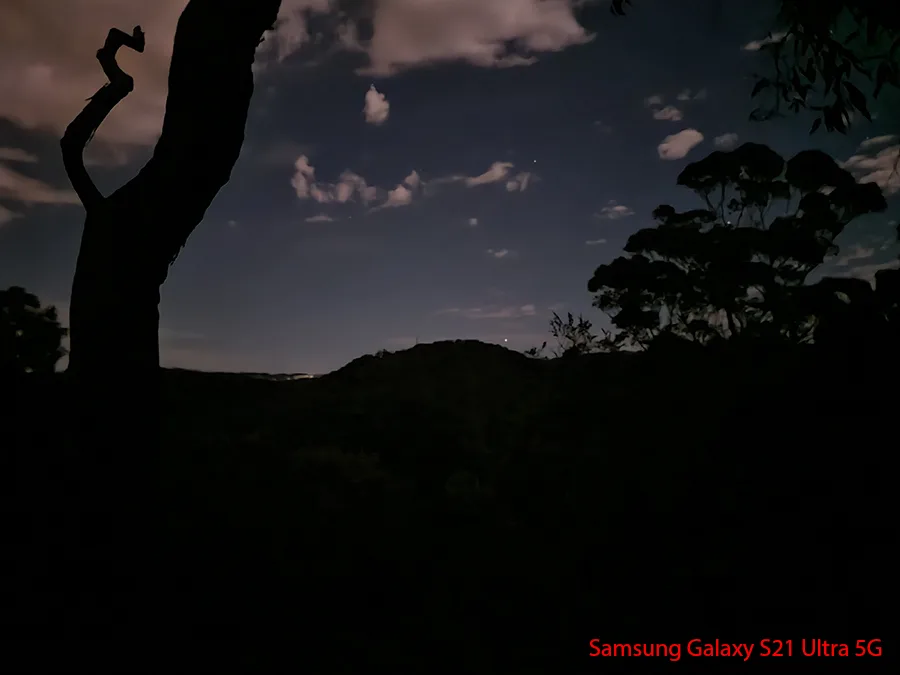
The iPhone 13 Pro ekes out a tiny bit of tree detail among the murk:

Image: Alex Kidman/Finder
And the Pixel 6 grabs just a little bit more detail in the dark:
Image: Alex Kidman/Finder
But it's the Pixel 6 Pro that goes just a tad further in terms of grabbing detail:
Image: Alex Kidman/Finder
Google arguably hasn't 100% overtaken the market in low-light capabilities, but it's for sure pushing the boundaries of what's possible in pleasing ways.
If your only interest was low-light shooting, then the Pixel 6 might be an even cheaper alternative, but that's without taking the Pixel 6 Pro's telephoto lens into consideration. It shoots well at up to 20x, although anything over 4x is using pixel binning and digital zoom. Still, it maintains a solid level of detail even when you do push it that far.
As an example, I noticed a sulphur-crested cockatoo making a meal of one of my trees over my roof one day. Here's the standard shot taken with the wide lens:
Image: Alex Kidman/Finder
And then the same at 2x, which is half the scope of the optical lens. Given the colour, I suspect this was mostly pixel binning rather than true optical zoom:
Image: Alex Kidman/Finder
Then at 4x optical, where the differing aperture definitely makes a colour-shift difference:
Image: Alex Kidman/Finder
And for the heck of it, here's a photo at 20x. I was expecting a digital mess as usual, but was pleasantly surprised:
Image: Alex Kidman/Finder
There are some obvious digital artefacts present, but that's a pretty stunning photo for mostly digital zoom.
The Pixel 6 Pro also uses Google's new Tensor processor to enable a few new photographic tricks that are, for now, exclusive to these handsets. These include "motion" shooting for blurring either foreground or background elements to create those kinds of "frozen in time" photos that are traditionally tricky to capture on standard smartphones, especially without a tripod and plenty of patience.
The reality is that while they're neat features, you will still need a little patience to get pleasing results in every case.
Image: Alex Kidman/Finder
The Motion effect worked wonderfully for the shot above given it was taken on a quite windy day where other phones would struggle.
It's also kind of neat that you can use Motion on your own selfies:
Image: Alex Kidman/Finder
On the other side of the photo equation, the Pixel 6 can also do a little magic. Or at least, it has what Google calls the "Magic Eraser", an effective take on a healing brush-style tool enhanced with a little AI to try to auto-detect unwanted objects in photos. It seems particularly tuned to people, although you can also use it to brush over an area to try to remove other distracting elements.
Magic Eraser is quite smart and easy enough to use, but you do have to be careful as its replacements aren't always clean. Take for example this photo taken at my local shopping centre:
Image: Alex Kidman/Finder
If, for some reason, I wanted just a photo of the escalator, Magic Eraser will smartly recognise every single one of them (and even faces on a billboard) and offer to remove them. The end results aren't exactly convincing as a natural photo though.
Image: Alex Kidman/Finder
Although perhaps if the effect I was after was "haunted escalator", that just might work.
Google Pixel 6 Pro Sample Photos:
Image: Alex Kidman/Finder
Image: Alex Kidman/Finder
Image: Alex Kidman/Finder
Image: Alex Kidman/Finder
Image: Alex Kidman/Finder
Performance: Tensor is smart, but not the fastest
Image: Alex Kidman/Finder
The biggest mystery surrounding the Pixel 6 Pro is in Google's first in-house processor, known as "Tensor". Prior Pixels relied on Qualcomm's Snapdragon processors, and excluding the Pixel 5, it always opted for that year's best Snapdragon 800 model.
According to Google, Tensor can leverage machine learning in ways that competing products can't, meaning (at least in theory) that it's a processor that may improve its performance over time.
Google's contention has been that while Tensor might not be the fastest in a straight-line CPU race, it was going to be smarter and just as efficient for app usage and battery drain.
Those kinds of claims are difficult to verify over a short review period, but it's clear that Google's ceding a little CPU speed ground here. Using Geekbench 5's CPU test, the Tensor chip in the Pixel 6 and Pixel 6 Pro lags behind the competition, although it's well ahead of last year's Pixel 5:
It's a considerably better picture for the Pixel 6 Pro on the GPU front, where it runs second only to the iPhone 13's A15 Bionic in benchmarked performance:
For day-to-day usage, where my observations are far more anecdotal, there's nothing in the current Android catalogue of apps that really pushes the Pixel 6 Pro hard. Every app I've thrown at it runs silky smooth on Android 12 and that larger display makes game apps truly sing.
Like other Pixels, you can look forward to 3 successive Android OS upgrades, through to at least Android 15, but the inclusion of Tensor has given Google the confidence to also promise up to 5 years of security upgrades as well. It's the first Android phone to offer such a long lifespan, and hopefully not the last.
Tensor isn't just about app performance, but also the engine that Google says enables a range of machine-learning-led experiences that are (for now) exclusive to the Pixel 6 and Pixel 6 Pro. We've heard that tale from Google before when it comes to new features, so it's feasible that other Androids may see them down the line.
The headline ML app offers real-time translation in an offline capacity for English and German as well as Japanese in a beta form. The idea here is that you can send messages or grab text or even watch video and have the Pixel 6 Pro live caption it on the fly. You're not just stuck with those 3 languages, but they're the ones at launch that Google says won't involve any processing outside the phone itself. As such, your translations should remain private to you, but if you do need other languages, they'll have to go through Google's servers and may be a tad slower as a result.
Image: Alex Kidman/Finder
To test that, I threw a lot of Japanese TV at the Pixel 6 Pro. To be fair to Google, it does note that Japanese translation is only in beta, which is also a good way to describe my own Japanese language skills. I've seen many terrible Google Translate takes on the Japanese language in the past, so real-time translation with accuracy would be truly magical.
It's a magic trick that the Pixel 6 Pro does try hard to achieve, but with very mixed results. If you had to use it to understand a Japanese news broadcast, you'd probably be able to get the gist of what was being reported, but with pauses and some truly unfortunate (and often hilarious) mistranslations along the way.
It's a start, and if Google's Tensor claims bear fruit, it should only get better. In the meantime, I'll continue my Japanese studies because there are nuances that humans can pick up on that are still clearly beyond current machine-learning models.
Image: Alex Kidman/Finder
The Google Pixel 6 Pro is also 5G capable, but it's a standout in this category at least for now. 5G phones have been a reality in Australia for a couple of years now, but they've all been sub 6GHz capable only. That has limited them to speeds not dissimilar from what you can get from good 4G LTE, and sometimes less than that depending on network conditions. There's capability for mmWave to go a lot faster again.
The Pixel 6 Pro is the first phone to offer both mmWave and sub 6Ghz 5G in Australia. Practical pandemic limitations meant I wasn't able to test out the Pixel 6 Pro's mmWave muscle during my review period, sadly.
However, both Telstra and Optus have been quite bullish about what they could do with 5G mmWave in the future. Telstra claims that it has seen up to 3.6Gbps down on live, consumer-facing 5G mmWave. Optus says that it's hit more than 4.5Gbps in a "commercial environment", although it's not clear where this actually was.
For my part, I live near and in a sub 6GHz area, regularly hitting between 200-400Mbps down on the Pixel 6 Pro, which is 100% in line with what I've seen from other 5G handsets.
Google Pixel 6 Pro battery: A big phone with big battery life
Image: Alex Kidman/Finder
The Google Pixel 6 Pro has the largest battery in any Pixel to date, with a 5003mAh sealed power pack nestling behind that 120Hz-capable display. Pixel phones over the years have had wildly variable battery performance, and on paper, there's a lot to be concerned about when it comes to battery endurance.
While the Tensor processor is something of an unknown quantity, the mix of 5G and a 120Hz-capable 6.7-inch display gives a lot of scope for sucking down the electrons like they're going out of style.
Battery life is always a variable matter, so to test that first of all, I ran the Pixel 6 Pro through our standard battery life test. From a fully charged battery and with screen brightness at maximum and moderate volume, a 1080p YouTube video was looped for an hour. Typically, phones that fall below 90% will struggle with all-day battery life, while those that do 95%+ sit in the upper echelon of truly excellent phone performers.
Here's how the Google Pixel 6 Pro compares against the current crop of flagship competitors:
Once again, Apple rules the roost for battery performance, but only just. While it won't drop to its lower 10Hz frequencies in a video test because that would result in a 10fps video, that can also help with battery endurance. Over a 2-week test period with the Pixel 6 Pro as my daily driver, I've not had an issue with its battery endurance across a mix of 4G and 5G network positions, typically landing with 30-40% battery remaining in the evening. Multi-day battery life is definitely possible.
Google doesn't provide a charger in the box with the Google Pixel 6 Pro, although it did provide me with a 30W USB-C charger for the purposes of review, which it sells separately. The Pixel 6 Pro also supports wireless charging at up to 23 watts with the Pixel Stand charger, which is not yet on sale. If you're using a regular old Qi charger, it'll slurp down the power at a more sedate 12W.
And if you're looking to use the Google Pixel 6 Pro's wireless charging functionality, we have a handy guide right here of the best wireless chargers on the market.
Should you buy the Google Pixel 6 Pro?
- Buy it if you want the best Android flagship money can buy right now.
- Don't buy it if you don't like large phones or you want an iPhone.
The Google Pixel 6 Pro is an extraordinary phone, and that's precisely what a flagship premium phone in 2021 should be. The reality for most phone users is that a mid-range handset can do most of what you want to do quite well. The flagship phones really are the sports cars of the phone world, and that means that they need to impress to justify their price points.
The Google Pixel 6 Pro is an impressive handset, although it's also quite a large one that won't suit everyone's hands. Clearly, those on the iPhone side of the fence aren't likely to be swayed, but if you're in the Android camp (or thinking of switching) the combination of aggressive pricing and features makes the Google Pixel 6 Pro a winner.
And if you're looking for a cheaper alternative, you can also check out our full review of the entry-level Pixel 6.
Image: Alex Kidman/Finder
Google Pixel 6 Pro pricing and availability
Specifications
Display
Camera
Physical Dimensions
Connectivity
Power, storage and battery
Device features
How we tested:
The Pixel 6 Pro was used as my everyday phone and tested extensively over a 2-week period around this review. All features were tested and evaluated against our existing database of phone results for benchmarks as well as the author's extensive multi-decade experience testing, reviewing and writing about smartphones. The model as tested was a 128GB Sorta Sunny Pixel 6 Pro supplied by Google for the purposes of review.
Images: Alex Kidman
More Finder reviews
-
Why I keep coming back to Google’s Pixel Watch 4 (you might disagree)
17 Dec 2025 |
-
The Pixel 10 is the perfect phone for everyday use – here’s why
16 Dec 2025 |
-
Apple iPhone 17 review – Is it the phone of the year?
16 Dec 2025 |
-
iPhone Air review – It’s not what I expected
12 Dec 2025 |
-
iPhone 17 Pro and Pro Max review – At their peak
30 Oct 2025 |
Sources
Your reviews
Alex Finder
Senior editor
You are about to post a question on finder.com.au:
- Do not enter personal information (eg. surname, phone number, bank details) as your question will be made public
- finder.com.au is a financial comparison and information service, not a bank or product provider
- We cannot provide you with personal advice or recommendations
- Your answer might already be waiting – check previous questions below to see if yours has already been asked
Finder only provides general advice and factual information, so consider your own circumstances, or seek advice before you decide to act on our content. By submitting a question, you're accepting our Terms Of Service and Finder Group Privacy & Cookies Policy.
This site is protected by reCAPTCHA and the Privacy Policy and Terms of Service apply.

