Motorola Edge 20 Pro review: Not quite pro standard

-
- Battery Score
- Camera Score
3
- Design Score
4
- Performance Score
3
- Battery Score
Summary
Quick verdict: The Motorola Edge 20 Pro delivers a number of good features on paper, but the reality of using it shows its weaknesses. It's fair value for money, but the cheaper Motorola Edge 20 is a better handset.
- Large 144hz display
- Clean Android UI
- 5x optical periscope zoom
- No wireless charging
- No storage expansion
- Mediocre low-light camera performance
- Edge 20 is better value
Details
Pricing & Availability
| RRP | $899 |
| Launch date | 09/2021 |
Motorola's new Edge phones are meant to be its effective flagships, especially as it seems as though the whole RAZR experiment is behind us now. However, it's still a company that sells in the mid-range price bracket and that shows through in the actual flagship of the Edge range, the Motorola Edge 20 Pro.
By specification alone, it appears to be a good contender in the just-under-$1,000 price bracket. However, when you consider what else you can get for that money, or even the cheaper Motorola Edge 20, it becomes a less compelling device.
It's not a bad phone, but for $899, you can do better.
Design: Who's for some vegan leather?
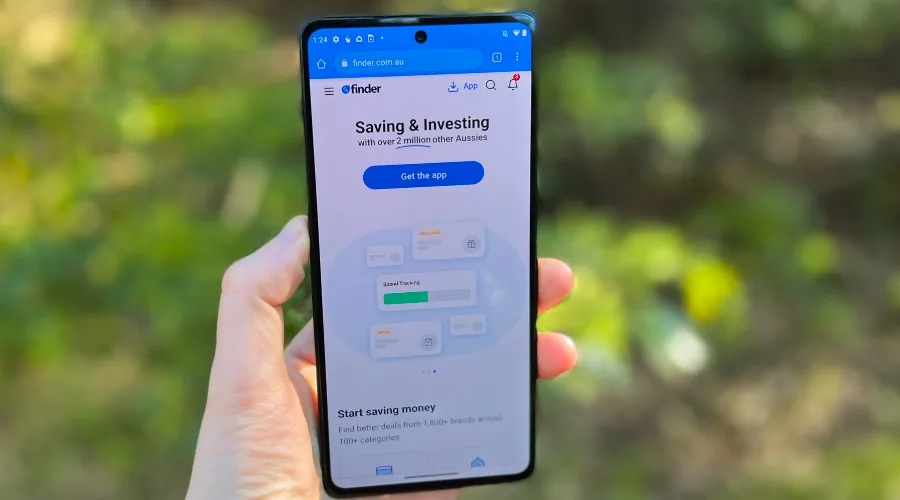
Image: Alex Kidman/Finder
Like the Motorola Edge 20, the Motorola Edge 20 Pro sells itself on being remarkably thin for a flagship device. At just 163x76x7.99mm, it's certainly not a chunky lad at the edges, although it is very tall. If you don't like big phones, you're really not going to enjoy the Motorola Edge 20 Pro.
While the rounded glass of the original Motorola Edge is gone, you do get a rounded fit at the rear of the Motorola Edge 20 Pro. Motorola sells the Motorola Edge 20 Pro in one of two finishes, either Midnight Sky as tested or Indigo Vegan Leather. It's been a while since we've seen the use of synthetic leather (AKA fancy plastic) in a phone, but sadly that's not what Motorola supplied for review. According to Motorola Australia, the Indigo Vegan Leather model will be in limited supply in Australia.

Image: Alex Kidman/Finder
A Motorola phone wouldn't be a Motorola phone without that classic batwing logo in play, but like the other Edge phones, it's not where you find the fingerprint sensor. That's baked into the power button on the side, an arrangement I often find frustrating when it comes time to unlock each phone. For the Motorola Edge 20 Pro, I'm not sure the batwing would have been better, however, because the size of the phone means you'd really be stretching your thumb to make it work.
The Motorola Edge 20 Pro has a similar chunky camera bump as the Motorola Edge 20, but it's got a slightly lower profile. It still won't sit flat on any desk, but slipping the provided soft protective case onto it will help with that to a degree.
Then we come to the screen, and you really can't miss the Motorola Edge 20 Pro's display. It's a 6.7-inch FHD+ (2400x1080) pOLED screen with support for up to 144Hz refresh rates. There's not much that uses the full whack 144Hz in Android apps as a native matter, but it does make for some gloriously smooth scrolling if that's your taste. You'll have to dive into the settings to benefit from 144Hz, however, as it's set to 60Hz by default. The smartest move here is to opt for its auto setting in most cases because that way you'll get that faster feel for apps that need it and not when they don't.

Image: Alex Kidman/Finder
Smartphones that nudge towards the $1,000 mark where we start talking about "premium" phones should include some, but not the whole set, of premium features.
This is where the Motorola Edge 20 Pro falters a little. It does have an IP rating for water resistance, but it's just IP52, which means that it's decently protected against dust, but any kind of immersion in water or heavy drenching could kill the Edge 20 Pro stone dead.
It also lacks any kind of wireless charging. The protective glass on the front is Corning Gorilla Glass 5 – better than the Gorilla Glass 3 on the Edge 20 – but that's still an older, cheaper and less rugged panel given it dates from 2016.
Motorola Edge 20 Pro Camera: Best zoom in a Motorola phone to date… but then what?
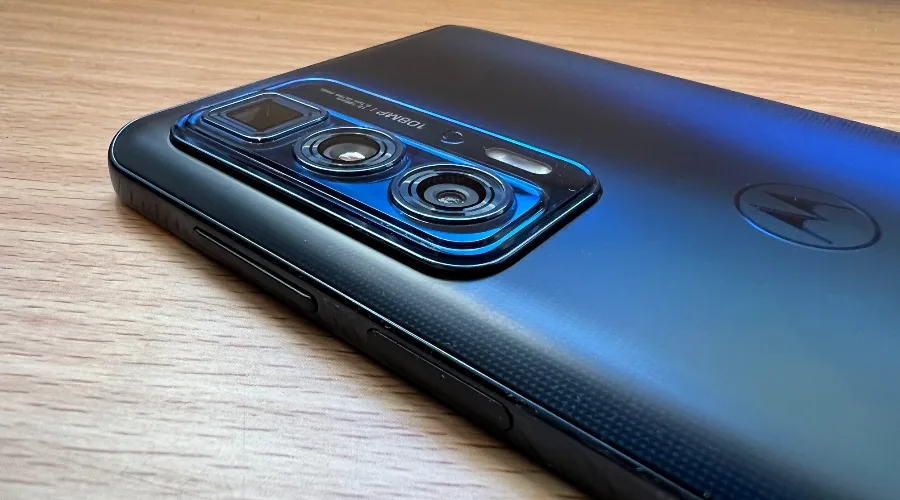
Image: Alex Kidman/Finder
The Edge family of phones differentiate themselves from much of the mid-range and low premium competition through the use of a primary 108MP f/1.9 Samsung sensor for most shooting situations. That's a great inclusion for the Motorola Edge 20 Fusion and Motorola Edge 20 at their price points. Because it's in those cheaper phones, Motorola has to offer a little more for the Motorola Edge 20 Pro to stand out.
To an extent, it does this via the secondary rear lenses. You get an 8MP f/3.4 telephoto lens, and while that's the same megapixel count as the zoom lens on the Edge 20, the Motorola Edge 20 Pro incorporates a periscope style lens that affords it 5x optical zoom. The Edge 20 caps out at 3x. This also means you can get hybrid digital and optical zoom all the way up to 50x if you must.
Really, you mustn't, unless you don't care about image fidelity. I'll show you what I mean.
Here's a shot of some trees and the skyline outside my house, taken with the standard 108MP lens. It's not a 108MP shot because, like so many other high megapixel phones, it uses pixel binning to cut it down to a 12MP photo:

Image: Alex Kidman/Finder
Here's the same framing using the 5x optical lens. All is still good, although that aperture change does alter the sky colour noticeably:

Image: Alex Kidman/Finder
Push it all the way to 50x and you should be able to make out the leaves and branches nicely, right? It's not so:

Image: Alex Kidman/Finder
That 108MP sensor should give the Motorola Edge 20 Pro some advantages in low-light shooting. Part of the reason for pixel binning is to give you larger sensor sites and higher light sensitivity when the sun goes down. Sadly though, the Motorola Edge 20 Pro struggles in low light, either losing detail or blowing out badly where there are actual light sources to be found.

Image: Alex Kidman/Finder
Around the front, the Motorola Edge 20 Pro provides a 32MP f/2.25 sensor, which is the same hardware found on the Motorola Edge 20. It's a capable enough sensor, but you do have to be careful with portrait mode to avoid appearing pasted into your own photos, like so:

Image: Alex Kidman/Finder
The Motorola Edge 20 Pro's biggest camera problem is that it just doesn't stand out enough in any real way. If I was sticking purely to the Edge phones, I'd opt for the Edge 20 because it's cheaper and the quality differences you'll see out of the 3x zoom aren't markedly different to that 5x zoom, especially given their aperture differences. Looking at the wider camera phone market, you could start to afford one of 2020's older iPhone 12 models at that price point if you wanted AI-guided photography or the excellent Samsung Galaxy S20 FE if you wanted to stay in the Android world.

Image: Alex Kidman/Finder

Image: Alex Kidman/Finder

Image: Alex Kidman/Finder

Image: Alex Kidman/Finder

Image: Alex Kidman/Finder

Image: Alex Kidman/Finder

Image: Alex Kidman/Finder
Performance: Snapdragon 870 gives you more than enough power

Image: Alex Kidman/Finder
Sitting as it does at the top of the Motorola Edge family, the Motorola Edge 20 Pro comes equipped with the best processor Motorola's put into a phone to date. That's not quite the same thing as the best processor you'll find in an Android phone right now, however.
Specifically, the Motorola Edge 20 Pro utilises Qualcomm's Snapdragon 870 where many of its premium and high-mid competitors offer up the Snapdragon 888. Motorola does match the Snapdragon 870 with 12GB of RAM and 256GB of onboard storage, but it's a fixed allocation with no allowance for microSD card expansion. I still don't quite get why the cheapest Edge 20 device (and for that matter the Motorola Moto G50 5G) support microSD expansion, but the more expensive Edge 20 phones do not.
In pure benchmark terms, the Motorola Edge 20 Pro runs well and compares well too. Here's how it stacks up against other Android phones you could buy at around the same price points, as well as the rest of the Edge family of handsets:
I've left out your available iPhone options, which do skew higher at this time. Presumably if you're interested in the Edge 20 Pro, you're on the Android side of the fence already.
The Motorola Edge 20 Pro utilises the Adreno 650 GPU, more than enough for most Android games. That's evident in its benchmark scores using 3DMark's suite. Here's how it compares against the same handsets in that test:
While it has more than enough power for gaming, it's still left lagging by Oppo's and Asus's offerings in this same price space, so if gaming is important to you, they may be better options.
Motorola never messes too much with the stock Android UI, and that's a big plus in my book. You do get the classic Moto actions for activating the camera and flashlight as needed, but you're not bogged down in wacky vendor apps and permissions hell while setting up the phone.
The Motorola Edge 20 Pro provides access to Motorola's "Ready For" platform. This is a combination Miracast clone as well as a way to wirelessly share files or the webcam to a Windows 10 PC.
This does work with a little tweaking and installation of the Ready For client application on your computer, but never terribly well. Lag, even on a strong wireless connection was commonplace. For years now, there's been this dream of making your smartphone into your PC, but outside some very specific vertical application spaces, it's just not coming true – or at least not yet.
Motorola Edge 20 Pro Battery: Light phone comes with light battery life

Image: Alex Kidman/Finder
The Motorola Edge 20 Pro is a big phone, and that typically means you get a big battery. However, in its quest to keep the Edge 20 Pro thin, Motorola has had to sacrifice a little battery capacity. As a result, it features a 4,500mAh sealed power pack. That's average at best for this size class, and oddly below that of the much cheaper Motorola Edge 20 Fusion. It's at least better than the 4,000mAh battery pack found in the Edge 20.
How does that translate to battery life? As always, that's a variable question depending on screen resolution, wireless and mobile network usage – especially 5G – and app choices. To give some kind of comparative picture, I ran the Motorola Edge 20 Pro through our standard video streaming test.
Using a fully charged battery, I streamed a 1080p YouTube video for an hour with the phone set to auto refresh rate, maximum brightness and moderate volume. What I'm looking for here is a phone that has at least 90% battery remaining. Below that line, many phones will struggle to last a full working day. Every percentage point above 90% is a big plus.
Here's how the Motorola Edge 20 Pro compares against that same crop of handsets:
Only just eking out a percentage point above the Edge 20 isn't great, especially when it's that close to the 90% line. As with any phone, if you hit it with enough intense gaming or other processor and graphics-heavy work, you can send it flat faster than a day. Anecdotally, more than a day is feasible, but I struggled to do much beyond breakfast on the second day before scurrying for the power adaptor.
As already noted, there's no wireless charging capability on the Motorola Edge 20 Pro, but you do get a 30W wired charger in the box, which is a great inclusion.
Should you buy the Motorola Edge 20 Pro?
- Buy it if you want a big phone with a 144Hz display or love that vegan leather feel.
- Don't buy it if you want to save money because the Edge 20 is better value.
The Motorola Edge 20 Pro should show the best of what Motorola can do with a near-flagship phone. Certainly at $899, that's what it should do.
However, I don't think it manages that particularly well. If you're a big fan of the Motorola ecosystem, there's not enough here to justify its price bump above the standard Motorola Edge 20. If you're looking for reviews of the other current Motorola Edge 20 phones for comparison, we have tested the regular Edge 20 and the Fusion.
If you're looking in the Android space more broadly, the options from the likes of Samsung, Oppo, Asus or Google outpace the Motorola Edge 20 Pro on water resistance, low-light camera capabilities and battery endurance.

Image: Alex Kidman/Finder
Motorola Edge 20 Pro Pricing and availability

Price
The Motorola Edge 20 retails in Australia for $899 outrightWhere to buy

How we tested:
The Motorola Edge 20 Pro was tested over a 2-week period. All features, including design, battery life, application performance and camera capabilities were extensively tested during this period, although limitations around the pandemic did constrain where photos could be captured.
Specifications
Display
Camera
Physical Dimensions
Connectivity
Power, storage and battery
Device features
Images: Alex Kidman
More Finder reviews
-
Why I keep coming back to Google’s Pixel Watch 4 (you might disagree)
17 Dec 2025 |
-
The Pixel 10 is the perfect phone for everyday use – here’s why
16 Dec 2025 |
-
Apple iPhone 17 review – Is it the phone of the year?
16 Dec 2025 |
-
iPhone Air review – It’s not what I expected
12 Dec 2025 |
-
iPhone 17 Pro and Pro Max review – At their peak
30 Oct 2025 |
Sources
Your reviews
Alex Finder
Senior editor
You are about to post a question on finder.com.au:
- Do not enter personal information (eg. surname, phone number, bank details) as your question will be made public
- finder.com.au is a financial comparison and information service, not a bank or product provider
- We cannot provide you with personal advice or recommendations
- Your answer might already be waiting – check previous questions below to see if yours has already been asked
Finder only provides general advice and factual information, so consider your own circumstances, or seek advice before you decide to act on our content. By submitting a question, you're accepting our Terms Of Service and Finder Group Privacy & Cookies Policy.
This site is protected by reCAPTCHA and the Privacy Policy and Terms of Service apply.

