Macquarie Bank Transaction Account
Monthly fee
ATM withdrawal fees
Debit Card
- Earn interest on your balance
- No ATM fees
- No international purchase fees
- No monthly account keeping fees
- Convenient on-the-go banking with the mobile banking app
- No branch access
| Rewards program | N/A |
|---|---|
| Annual Fee | $0 |
| Purchase Rate | |
| Welcome offer | |
| Interest-free period | Up to days on purchases |
| Balance transfer | N/A |
| Bonus points |
N/A |
| Rewards points per $ spent | N/A |
| Foreign currency conversion fee |





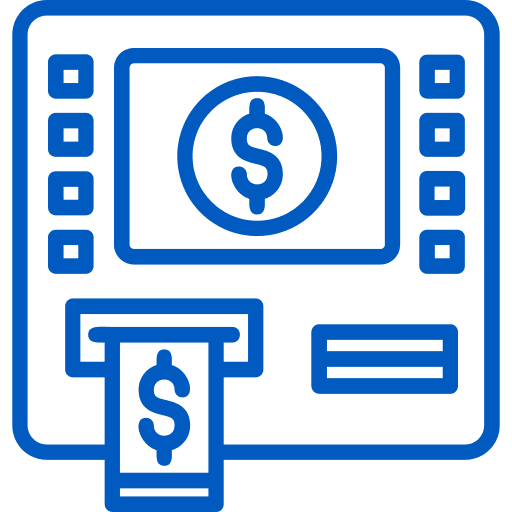





I am looking to move from ING and looking for a comparable company that doesn’t charge a monthly fee or ATM transactions nor overseas ATM fees
Hi Rhonda,
You can compare options in our panel displayed on our pages below:
– No fee bank accounts
– Bank accounts with no ATM fees
Best,
Alison
Hi am looking to have my uk pension into a bank account monthly in Australia. My existing bank wants to charge me $12 a month for this. Is there a bank that does this free.
Hi Pam,
Thank you for getting in touch with Finder.
You may consider opening a global account like the HSBC Global account or Citi Currency Global account. If you have a super account, you may transfer your UK pension to my super especially if your super is registered in the UK as a Qualifying Recognised Overseas Pension Scheme (QROPS). You may also contact the ATO to find out other options regarding your UK pension and to avoid future fees.
I hope this helps.
Thank you and have a wonderful day!
Cheers,
Jeni
Can I use any atm while overseas for free.
Hi June,
Thanks for your question.
This is a possibility with the Citibank Plus Transaction account and the Westpac Choice account if you use certain ATMs. You may also compare debit cards for overseas travel.
You can also find a comparison of travel friendly credit cards, prepaid cards and travel cards by reading our travel money guide. Please ensure to read through the relevant product disclosure statement and terms and conditions to ensure that you got everything covered before you travel.
Cheers,
Shirley