The Bank of Queensland Everyday Account is a transaction account designed to manage day-to-day spending and receive payments. It has no account keeping fees, free access to 10,000+ ATMs within Australia and allows you to track your spending via the myBOQ mobile app.
Bank of Queensland Everyday Account

We currently don't have this product on Finder
- Account keeping fee
- $0
- ATM withdrawal fee
- $0
- Overseas ATM withdrawal fee
- $5
- Overseas transaction fee of transaction value
- 3%
Our verdict
The Everyday Account has no monthly account keeping fees, spend tracking features and instant payments via PayID.
This is a great everyday transaction account for use within Australia, as it has no monthly fees and free access to all Big Four bank ATMs. It also offers PayID and Osko payments, so you can send and receive payments instantly from friends and family with different banks. You can also open this as a joint account which is handy if you’re sharing expenses with someone.
The myBOQ mobile app allows you to see your personal spending insights based on your transactions and set up individual savings goals. You can also choose to add a linked savings account too, so you can earn interest on your money when you’re not using it.
This account does charge international ATM fees and foreign transaction fees, which is something to be aware of if you travel a lot or regularly shop online at international retailers.
Pros
-
No account keeping fees
-
Access 10,000+ ATMs in Australia for free
-
Spending insights and savings tools in the myBoQ mobile app
-
Optional linked high interest savings account
Cons
-
International ATM fees and foreign transaction fees apply
Details
Key details
| Product Name | Bank of Queensland Everyday Account |
| Monthly account fee | $0 |
| Card access | Visa |
| Own network ATM fee | $0 |
| International ATM Fee | $5 |
| International transaction fee | 3% |
| Monthly deposit required to waive account fee | N/A |
| Contactless Payments | Apple Pay, Google Pay, Samsung Pay |
Eligibility
| Minimum Age | 14 |
| Joint account availability | Yes |
| Minimum opening deposit | $1 |
| Residency status | Permanent Australian residents with an Australian address |
Sources
Your reviews
Alison Finder
Editorial Manager, Money
You are about to post a question on finder.com.au:
- Do not enter personal information (eg. surname, phone number, bank details) as your question will be made public
- finder.com.au is a financial comparison and information service, not a bank or product provider
- We cannot provide you with personal advice or recommendations
- Your answer might already be waiting – check previous questions below to see if yours has already been asked
Finder only provides general advice and factual information, so consider your own circumstances, or seek advice before you decide to act on our content. By submitting a question, you're accepting our Terms Of Service and Finder Group Privacy & Cookies Policy.
This site is protected by reCAPTCHA and the Privacy Policy and Terms of Service apply.
Alison Banney Finder
June 16, 2025
Hi,
Eligible transactions include direct debit transactions, ATM withdrawals, BPAY payments, or purchases made with the debit card. The transactions need to be settled, not pending.
Thanks,
Alison.
Graeme
May 05, 2025
May joint holders be involved in both the Simple Saver and the Everyday accounts and may each joint holder in an Everyday account have a debit card? Thank you for your assistance
Graeme
Sarah Megginson Finder
May 05, 2025
Hi Graeme,
At Bank of QLD you can apply for a joint bank account online for any of these savings and transactions accounts:
Everyday Account
Future Saver (14-35 years old)
Smart Saver (36+ years old)
Simple Saver
So it looks like you’re in luck! Hope this helps
Show more Show less

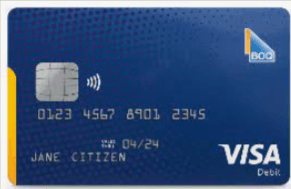
Peter
June 15, 2025
A condition of opening a Smart Saver Account is first to open an Everyday Account and make 5 Eligible Transactions per month.
What is an Eligible Transaction?