Compare other products
We currently don't have that product, but here are others to consider:
How we picked theseFind some of the terms in this table confusing? Jump down to our glossary to learn about key features and how to compare credit cards.
Why compare with Finder?
No spam calls
You won't receive any callbacks from Finder if you compare with us.Perks obssessed
We live track and crunch the data on 250+ cards every day (no, really!).All the card types you want
Balance transfer? Rewards? Low rate? We cover them all.What is a credit card?
A credit card lets you spend money that you can pay back over time, usually with interest.
Unlike a debit card – where you need money in the bank – a credit card gives you a set amount you can spend (or borrow), known as your credit limit. You also get regular statements (usually monthly) and need to make repayments by the due date on them.
In Australia, you must be at least 18 years old to apply for a credit card in your name.
Want more details? Check out Finder's guide to how credit cards work.

"When comparing credit cards, decide what's most important to you. Is it a low interest rate? Low annual fee? Bonus frequent flyer points? Maybe a balance transfer deal? For instance, I pay my balance in full each month, so I ignore the interest rates and don’t look at balance transfer offers. Instead, I aim to find cards with a great points earning rate. Knowing exactly what you want, makes it easier to find the right card for you."
What types of credit cards are there?
There are 6 main types of credit cards. Every card is slightly different, so you should compare credit cards to find the best credit card that has the features that matter to you.
| Card type | Principal use | Pros | Cons |
|---|---|---|---|
| Balance transfer | Pay off existing debt with no / low interest | Save money on interest and pay down debt faster | Minimal perks and no interest-free days on new purchases |
| Frequent flyer | Earn Qantas or Velocity Points on your spending | You can redeem points for flights or flight upgrades | High interest rates & annual fees |
| Rewards | Earn reward points on your spending | Get rewarded for money you’d spend anyway | High interest rates & annual fees |
| No annual fee | Credit without an upfront cost | Costs nothing if you pay it off in full or don’t use it at all | Minimal perks and higher interest rates |
| Low rate | Pay off purchases over time while paying less interest | Saves you money if you carry a balance from month to month | Minimal perks |
| Business | Managing cash flow and separating spending | Offer distinct features for business (like accounting feeds) | Stricter eligibility requirements |
Credit card guides and resources

Applying & credit score
How to compare credit cards
Here's a breakdown of features and charges you should look at when doing a credit card comparison.
-
Find the right type of cardWant Qantas Points? Get a frequent flyer card that lets you earn points when you spend. Need a simple, cheap card for everyday spending? Look at low rate or no annual fee cards.
-
Look at the purchase rateCredit cards charge high interest rates. But only if you don't pay the card off on time.
-
Count your interest free daysOne of the best features of a credit card, interest-free days let you buy something today and pay no interest for up to 55 days. How it actually works in practice is a little complicated though.
-
Look at all the perks and benefits the card offersSome credit cards give you reward or frequent flyer points, purchase protection or complimentary travel insurance, cashback on your spending or other rewards. The more perks a card offers the higher the annual fee. So if you don't use them, you're wasting money.
Credit cards 101
There are lots of confusing terms in credit card land. Here's a quick explainer:
- Balance transfer rate. The interest rate you'll pay if you transfer a balance from one card to another. Most introductory offers are for 0% p.a. on your balance, but you may pay a one-time fee.
- Cash advances. Try not to withdraw cash from an ATM or use your card to gamble or buy foreign currencies. These transactions are considered cash advances and they come with a fee plus a higher interest rate (which you get charged immediately).
- Credit card network. The payment system that processes all your credit card transactions. In Australia most cards are either Visa, Mastercard or American Express.
- Foreign transaction fees. This is the fee you'll be charged on purchases made in a foreign currency overseas or online. Some cards have 0% foreign fees.
- Minimum repayment. You can repay all your card spending each month. Or you can pay it off slowly (and get charged interest). The minimum repayment is the lowest amount you must pay by the due date. Miss this, and you'll get charged a fee.

"Maintaining these records helps you track your spending, verify transactions, and catch any errors or fraudulent activities promptly. They are also useful for budgeting, filing taxes, and providing proof of purchase or payment if disputes arise. Keeping organised and accessible records of your statements, whether in digital or paper form, ensures you have a comprehensive financial history that can be referenced whenever necessary."
Pros & cons of credit cards
Pros
- Flexibility. If you have a big purchase to make, a credit card can be a financial "buffer" – letting you buy it and then repay it over time. If it’s used wisely, it can be interest free.
- Convenience. Credit cards allow you to buy what you need, when you need it. You can use them to shop in-store, online and overseas, with security features to protect against fraud.
- Rewards. Everyone loves perks. A credit card can help you get frequent flyer points, cashback on your groceries, flight upgrades or even gift cards.
Cons
- Debt. Credit card interest adds up quickly if you don't pay your balance on time, which could cost you hundreds (or thousands) of dollars and take a long time to pay back.
- Can be expensive. The average interest rate for an Australian credit card is around 20%, RBA stats show. In comparison, the average interest rate for a variable rate personal loan is 14.41%.
- Sneaky fees and surcharges. Some businesses add a surcharge to credit card payments, which can be 1–2% of the total purchase cost.
What's happening in credit cards in February 2026?

By Finder's senior money editor, Richard Whitten.
Australians spent $463.540 billion on their credit cards in the last 12 months, according to the latest figures. The average Australian credit card balance is $3,718 per card.
The average unpaid credit card balance (which carries interest charges) is now $1,780. This figure is still below the 2012 peak of card debt, but it is rising quickly.
Have questions about credit cards? We have answers
Why you can trust our credit card experts
 Obsessed with perks - we nerd out over points, rates & prizes - our editors spend hours (ok, days) crunching 250+ cards every single month. We even give them a simple score out of 10 if you just want the easy life.
Obsessed with perks - we nerd out over points, rates & prizes - our editors spend hours (ok, days) crunching 250+ cards every single month. We even give them a simple score out of 10 if you just want the easy life.
 No two cards the same - different cards are great for different things (and some are just junk). That's why we track and score every type of card from balance tranfers to rewards, cashback to low interest - so you don't waste a cent.
No two cards the same - different cards are great for different things (and some are just junk). That's why we track and score every type of card from balance tranfers to rewards, cashback to low interest - so you don't waste a cent.
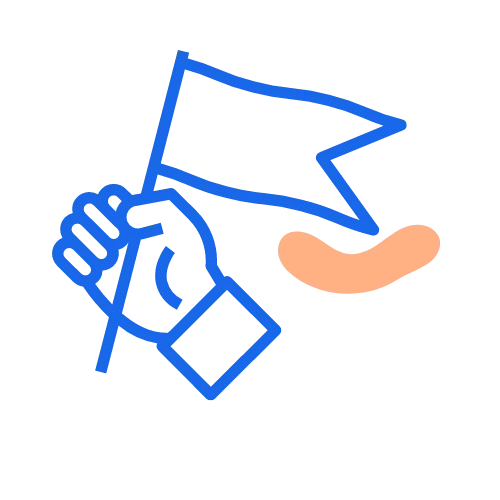 No BS - We're not owned by a bank, we don't have a call centre. Our only mission is to match you with the card of your dreams. Whether it's your first card, or you're a points ninja - we got you.
No BS - We're not owned by a bank, we don't have a call centre. Our only mission is to match you with the card of your dreams. Whether it's your first card, or you're a points ninja - we got you.
Sources
Ask a question
131 Responses
Read more on Credit Cards
-
Best international credit cards
Find credit cards that make international spending cheaper with 0% international transaction fees.
-
American Express statistics
Insights and analysis on American Express credit cards, costs, acceptance and more.
-
Instant approval credit cards
Compare credit cards that give you an outcome within 60 seconds of when you submit your application online and find out how to increase your chances of getting this type of "instant" credit card approval.
-
Cashback credit cards — up to $500 back
Get a percentage of your spend back, gift cards or vouchers with a cashback credit card. Find out more and compare current offers in our guide.
-
Best Credit Cards in Australia right now
You deserve the best credit card. Let us help you find it.
-
Best Qantas credit cards
Compare the best Qantas frequent flyer credit cards based on bonus point offers, points per $1 spent, rates, fees and other features so you can find a card that works for you.
-
Best Velocity credit cards
Check out bonus point offers and travel perks such as lounge access and complimentary insurance with these Velocity Frequent Flyer credit cards.
-
Easy credit cards to get approval for in Australia
When you apply for a credit card online, you could receive a response within 60 seconds. Find out how you to find a card that you're eligible for and increase your chances of approval.
-
Credit cards for people on Centrelink benefits
Find out what your credit card options are, whether you're employed casually or get Centrelink payments as your main source of income.
-
No international transaction fee credit cards
Find out how you can keep your overseas spending costs down by comparing credit cards with no foreign transaction fees and no currency conversion fees.





I’m planning to pay around AUD $11,600 in university tuition fees. Ideally, I would like to pay in installments. If that’s not possible, I would at least like to get some rewards or benefits from the payment. Are there any cards you would recommend for this situation?My visa is subclass 500. and I work part time and got payslip
Hey Celeste,
You’ll have to check if your university lets you pay tuition via credit card. And then you’ll also need to check if they charge a card transaction fee. For example, the University of Melbourne charges 0.68% for a domestic Visa credit card. On a charge of $11,600 that would be $78.
In terms of credit cards you could look at a rewards credit card or a frequent flyer credit card. Frequent flyer points are a bit more valuable if you redeem them for reward flights.
But both types of cards tend to charge fairly high annual fees (around $300–$400). You’d also need to find a credit card that you’re eligible for based on your income. Unfortunately we can’t recommend specific credit cards for you.
hi i want to know more about the american express low rate credit card, i know it doesnt havent cash advancve opyion but does it have the option of tranferring money from credit to normal access account? cheers
Hi Jae,
I’m not sure I understand your question. You can’t typically transfer money from a credit card account to a bank account because it’s credit, not cash, if that makes sense. And if you do, it’s considered a cash advance.
This is an experience that a retiree had in the last couple of months regarding credit card.
After receiving a newsletter of Finders that always have been a comparison site for me over the years regarding credit cards. With a high credit score the suggestion was made to apply for a Coles card that I have always supported with grocery purchases and insurance policies. Good to receive some extra points to spend for a some extra dollars. It turned out negative and loss of credit score points. Disa[pointed but not worried. My plan to drop a credit card from the bank I have been dealing with for the last 3 decades and take on the coles card. Iwas assured an upgrade for Amex but fees were too high. So be carefull before engaging in some advice or suggestion received. However I will discontinue with my current bank and look for another not only because of the credit card but other things that has happened in the past. Kind regards Lix Oosterman
Hi Felix,
Sorry to hear about your experience. Retirees often find it difficult to get new credit cards approved. Luckily the impact on your credit score from a rejected application is temporary. If nothing else changes your score will probably go back up in a few months.
We are looking for a joint credit card. What are our options or is there a better way?
Hi Ann,
Yes there’s a number of cards you can get as a joint account holder, check out some options here. Another option is to have one primary card holder, and get a secondary card for the additional person. Hope this helps!
Looking for small amount credit card
Hello Cesar,
You might want to look at a low rate credit card. Many of these cards are available with credit limits as low as $500 or $1,000.