A quick note – any cryptocurrency wallet doesn't actually store cryptocurrency directly. Cryptocurrencies, by definition, exist only on public ledgers. These are more commonly referred to as blockchains. Wallets store the private access keys to those cryptocurrencies. Put another way, cryptocurrency wallets don't store the cryptocurrency itself, but the information required for access to that cryptocurrency.
Key takeaways
- DeFi wallets let you interact directly with decentralised apps like Uniswap, Aave and OpenSea.
- Not all wallets are Web3-enabled. Some require pairing with a dApp interface like MetaMask.
- Hardware wallets offer higher security, while software wallets are better for speed and convenience.
If you want to do more with crypto than just buy and sell on an exchange, you’ll need a Web3 wallet. For instance, DeFi apps (dApps), trading NFTs or playing crypto games all require you to connect a specialised Web3 wallet.
The best part is, you actually own your assets, as no one else holds your private keys. Web3 wallets also let you log in and approve transactions securely across Web3 apps. So if you’re serious about using crypto beyond just holding coins, a Web3 wallet is essential.
In this guide, we will point you to the best and most popular Web3 wallets currently available on the market.
What are Web3 wallets?
While regular cryptocurrency wallets are used to store digital assets like coins or NFTs, Web3 wallets have extra functionality.
Web3 wallets are what you use to log in to decentralised apps (dApps), like if you want to trade tokens on Uniswap, buy an NFT, or lend crypto on a DeFi platform.
They also hold your private keys, so you stay in total control of your funds.
Perhaps most importantly, DeFi wallets are anonymous. There is no requirement for KYC (Know Your Customer) verification. Assets can be transferred quickly and anonymously. Some are apps (like MetaMask or Trust Wallet), others are physical devices (like Ledger) that pair with a Web3 interface, but they all let you interact with the blockchain directly.
If you want to do anything in Web 3.0, like staking, swapping or collecting NFTs, you’ll need one.
How to use Web 3.0 wallets
Web 3.0 wallets provide users with self-custody and a great deal of flexibility. As the DeFi ecosystem grows, cryptocurrency wallets now need to be capable of not just storing cryptocurrencies but exchanging, collecting staking or yield farming rewards, storing NFTs, and much more.
There are 2 examples that help to illustrate the ways investors use cryptocurrency wallets on Web 3.0.
Brave Browser features a unique ad system, allowing users to generate Basic Attention Tokens (BAT) for viewing ads. That BAT can then be sent to various external cryptocurrency wallets. It could be stored in the local Brave browser wallet, sent to a cryptocurrency exchange such as Gemini or Uphold, or sent to a Web 3.0 wallet.
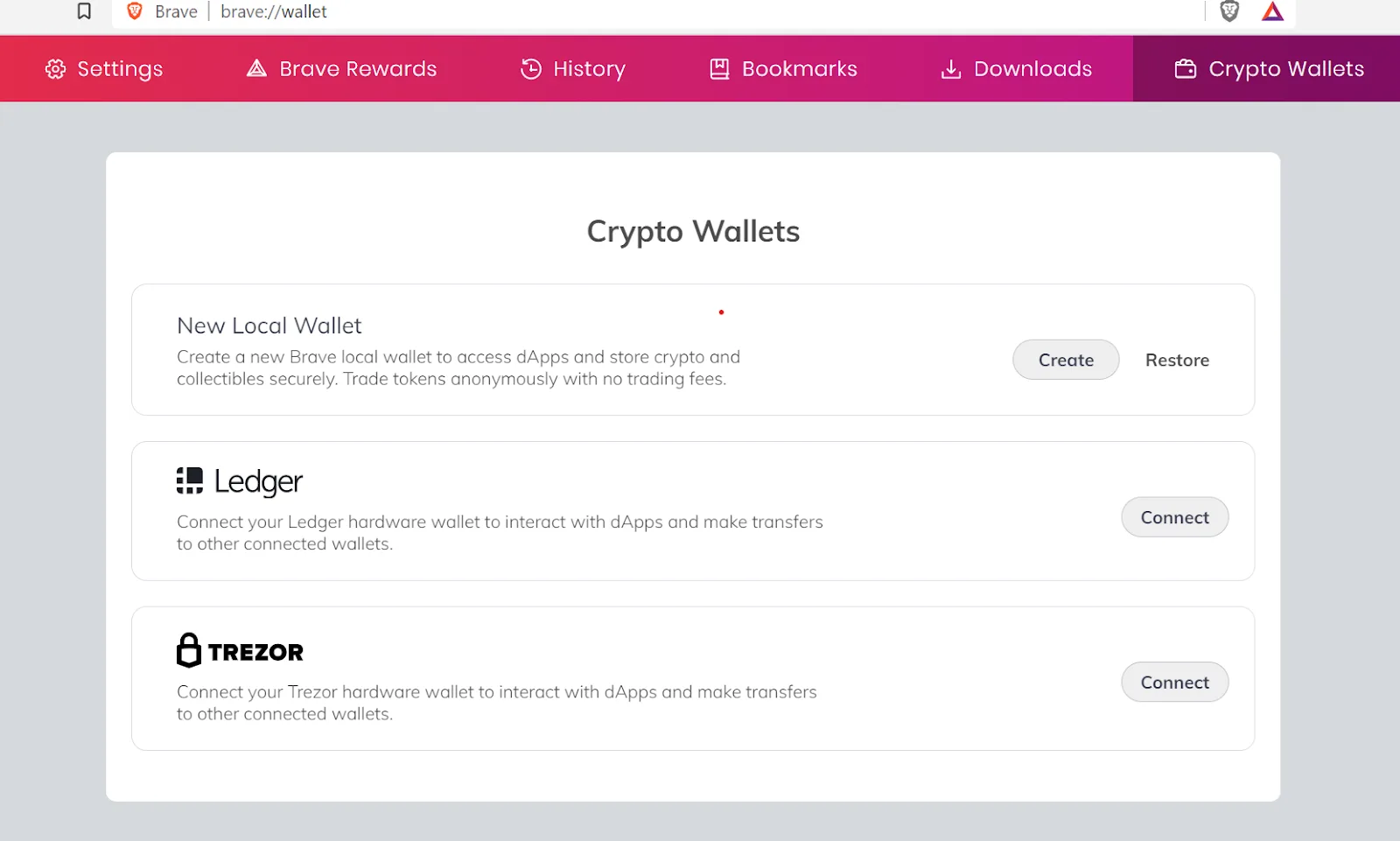
Linking Brave to a hardware Web 3.0-compatible wallet, like Ledger or Trezor, allows users to buy, sell and trade directly. There is no need for an exchange, and it offers complete security from browser to wallet and user to user.
Users who are more interested in NFTs than cryptocurrencies can link Web 3.0 wallets, like MetaMask, to popular NFT marketplaces. OpenSea, Rarible and other marketplaces make integration easy, with all the convenience of a real-world art store. Users can browse, buy and instantly receive NFTs securely to their Web 3.0 wallet.
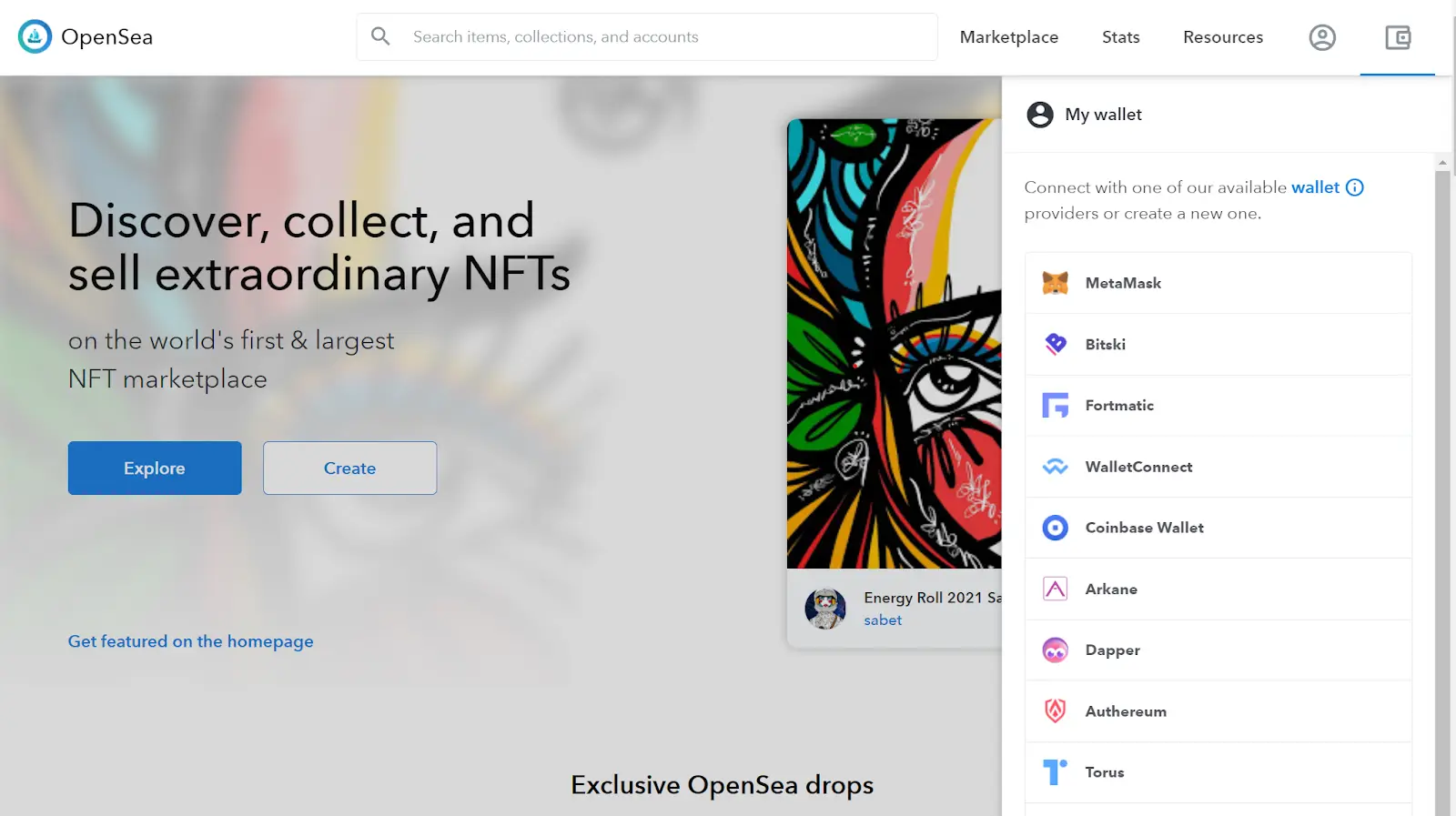
So what are the most popular Web 3.0 wallets? Well, there are hundreds of options to choose from, but these are some of our best picks from the current market.
List of Web 3.0 wallets
MetaMask
One of the most popular wallets, MetaMask, was a Web 3.0 wallet designed to work with decentralised applications built on the Ethereum blockchain. It is compatible with cryptocurrencies based on the Ethereum standard, known as ERC-20 tokens. Thanks to its success, the wallet can now be configured to work on other mainnet blockchains.
MetaMask functions as a browser extension that is compatible with Chrome, Brave and Firefox. It is a local wallet, meaning key information is stored directly in the user's browser rather than on a remote central server. More recently, MetaMask has been released as a mobile app, and now also allows users to build applications on top of it. It is almost like a mini-platform within a wallet.
Trust Wallet
Ease of use, an intuitive interface and the ability to stake selected currencies directly within the app make TrustWallet a popular choice. It's a fully compatible Web 3.0 wallet that is easy to connect with cryptocurrency exchanges, such as Binance, and compatible dApps, like Uniswap or ENS (Ethereum Name Service).
TrustWallet provides a good entry point for cryptocurrency enthusiasts who may be branching out into the world of DeFi for the first time. It is compatible with the Ethereum blockchain and ERC-20 cryptocurrencies. It is also compatible with Bitcoin.
Argent
Argent is another Ethereum and ERC-20 compatible wallet but differentiates from other options due to its innovative use of smart contracts. One of the primary weaknesses with most DeFi wallets is the lengthy seed phrase. A seed phrase is a unique combination of words that is created when a user first opens their wallet. It works as a vital security feature. However, if the seed phrase is lost, it can be nearly impossible to regain access.
Argent solves that problem through a built-in smart contract that allows users to appoint Guardians. These Guardians can verify a person's identity and vote to reset access to the wallet, providing a secure back-up option for anyone who loses their seed phrase.
WalletConnect
WalletConnect is an open-source protocol for connecting multiple wallets. This can include other Web 3.0 wallets, exchanges, dApps and more. The protocol makes things simple by relying on QR codes. A vast number of wallets and exchanges have integrated WalletConnect support. That includes Web 3.0 wallets like Argent and MetaMask.
Base App
Coinbase is one of the largest and most popular cryptocurrency exchanges currently on the market. Recently the exchange developed its own DeFi wallet. Base App bills itself on security. Despite being a "hot" wallet that is connected to the Internet, Base App isn't hosted on the Coinbase exchange. It's a true non-custodial wallet, with access keys stored locally on the user's own browser.
Base App supports Ethereum, Bitcoin and a few other blockchains. However, it does not support a huge number of tokens. It makes up for that limitation by providing a friendly and easy-to-use interface that is secured with a number of features including 2-factor authentication.
Trezor
Wallets like Coinbase, Argent and MetaMask are examples of digital wallets. The keys to a user's assets are stored online, either locally or centrally. While most of these wallets are highly secure, they aren't the most secure method of storing cryptocurrency assets. For the greatest security measures, a user must turn to hardware wallets.
Also known as cold wallets, hardware wallets like Trezor store cryptocurrency keys offline. Trezor features a 24-word seed phrase with the option to add an additional password. Like most hardware wallets, the combination of seed phrase and password makes hacking into a Trezor wallet nearly impossible. Of course, users need to be careful not to lose the security information as recovering a Trezor wallet is impossible without both pieces of information.
When online, users can store and send cryptocurrency assets with Trezor just like an online hot wallet. Trezor supports over 1,600 coins and tokens.
Read our review of the Trezor Model T
Ledger
Ledger is one of the most popular hardware wallets currently available. It works the same way as Trezor and safely stores the private keys for cryptocurrency assets offline in a robust physical device. Ledger wallets can be connected to buy, sell, transfer and trade cryptocurrency, and then disconnected for secure offline storage.
Using an accompanying app, Ledger wallets can be connected to DeFi dApps through other Web 3.0 wallets. Ledger supports over 1,800 cryptocurrencies.
Read our review of the Ledger Nano X wallet
Brave browser
Brave browser is a wallet with a world of opportunity. The Brave web browser allows users to earn BAT (Basic Attention Tokens) for viewing select ads. BAT is then deposited to the built-in Brave browser wallet. That wallet can be integrated with various exchanges like Uphold, or even with a hardware wallet like Trezor or Ledger. BAT can also be spent directly within the Brave browser, sent to content creators such as YouTubers or a user's favourite blog. The idea behind Brave is to create an entirely new, crypto-based Internet ad economy.
Other Web 3.0 wallets include Formatic, Torus, Portis, Authereum and Opera Browser.
Web 3.0 compatible hardware wallets
Most Web 3.0 digital wallets are compatible with hardware wallets, which offer an additional layer of security. For the most secure experience, consider pairing your Web 3.0 digital wallet with a hardware wallet, which ensures your private keys stay secure and offline at all times.
Risks of using Web 3.0 wallets
Anyone using Web 3.0 wallets to explore the world of DeFi faces 2 primary issues.
The first issue is security. Most experts recommend using a combination of methods to protect cryptocurrency assets, including both hot and cold wallets. Investors can also take extra steps to secure seed phrases and passwords, which is often the weakest link in securing private cryptocurrency keys.
The second issue is risk. Investing in cryptocurrency is just that – investing. DeFi provides an enormous amount of opportunity for investors willing to do the necessary study and research. However, there is a significant risk involved.
Our Verdict
Web 3.0 wallets are useful gateways into the world of decentralised finance. Along with storing cryptocurrencies, they offer investors the ability to interact with dApps for the purposes of exchange, trading, staking, lending and borrowing. While useful tools, it is worth researching each option thoroughly. Using a combination of both digital and hardware wallets is likely the most optimum solution for added security.
Pros and cons of Web 3.0 wallets
Pros
- DeFi integration. Web 3.0 wallets offer unparalleled access to the DeFi ecosystem.
- Innovation. There are Web 3.0 wallets that are now also serving as platforms for dApps.
- Non-custodial. Users can remain in control of cryptocurrencies at all times.
- Regulation. Web 3.0 wallets are not governed by any regulatory authority. They require no KYC documentation.
Cons
- Security. A combination of hot and cold wallets is required for advanced security.
- Accountability. There is a constant risk of losing seed phrases and passwords. Without them, there are often limited recovery options.

"The best Web3 wallet is the one that balances security with usability for your needs. If you’re actively trading or minting NFTs, a Web3-native wallet like MetaMask is ideal. But if security is your top priority, pairing a hardware wallet like Ledger with a Web3 interface gives you full control and offline protection. And if you prefer to keep things local, some Australian exchanges also offer integrated Web3 wallet features within their platforms."
Sources
Ask a question
More guides on Finder
-
What is a DAO? Decentralised Autonomous Organisations explained
DAOs are already replacing traditional business models and revolutionising the world of investing. Find out how they work and how to invest.
-
DeFi coins and tokens: A simple guide for beginners
DeFi tokens compose a prominent sector in the cryptocurrency markets. Learn the basics of these tokens here.
-
What is impermanent loss?
Impermanent loss can be an unforeseen risk when providing liquidity to DeFi. Here we explain what it is with an easy to follow example, and outline how it can be avoided.
-
Yield farming: A beginner’s guide
Put those cryptocurrency assets to work in the DeFi sector and earn yield with yield farming.
-
Liquidity Pools: The backbone of DeFi
Find out how to become a liquidity provider and how liquidity provider tokens can be used.
-
What is an automated market maker?
Discover what an automated market maker is in DeFi and what it offers in comparison to the traditional market-making system.
-
The ultimate guide to decentralised exchanges (DEXs)
A comprehensive guide to decentralised cryptocurrency exchanges, how they work and the benefits they offer to anyone looking to buy or sell digital currency.
