MetaMask review and guide
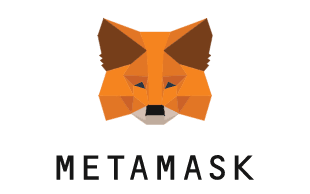
- Supported assets
- 500,000
- Price (USD)
- Free download
- Wallet type
- Mobile wallet, Web browser wallet
Summary
Learn all you need to know about this browser extension digital wallet and bridge to the world of Ethereum decentralised applications.
MetaMask is an extremely convenient application for accessing dapps on not only the Ethereum network but also other networks such as Binance Smart Chain, Avalanche and Base. Its user-friendly interface makes communication with dapps much simpler and appealing to a wider array of cryptocurrency users.
Although convenient for use with dapps, like any online digital wallet, remember to store your cryptocurrencies offline after use.
MetaMask can be downloaded via the MetaMask website.
What is MetaMask?
Designed in 2016 by Consensys, MetaMask is an Ethereum-based digital wallet that tries to simplify access to decentralised applications (dapps), including decentralised exchanges (DEXs), gaming platforms and staking opportunities in the decentralised finance (DeFi) space.
According to Consensys, Metamask currently has more than 30 million monthly active users.1
MetaMask provides a user-friendly bridge between your web browser and the Ethereum blockchain, which is the host network for many dapps. Users can store Ether or any other ERC-20 token that was built using the Ethereum network and then use that cryptocurrency with the dapp of their choice.
It can also be used to access a number of EVM-compatible (Ethereum virtual machine) networks such as Avalanche and Binance Smart Chain, as well as Ethereum "layer 2" networks like Arbitrum, Optimism, zkSync Era, Polygon and Coinbase's Base.
MetaMask provides flexibility to switch between different networks and the convenience to connect multiple wallets. You can also buy and sell cryptocurrency, swap tokens and "bridge" coins from one network to the other directly in MetaMask.
Upon release, the wallet was available as a browser extension. A Chromium-based web browser is required such as Chrome, Firefox or Brave. If you would prefer not to use MetaMask through a web browser, the company has now released a smartphone app version for both Android and iPhone.
What sets MetaMask apart from other digital wallets is its encryption capabilities. Passwords and private keys are stored securely, with the user only needing to manage their own independent seed phrase.
MetaMask allows users to directly connect with Ethereum dapps without the need to run an Ethereum node. This would involve downloading the Ethereum blockchain. Before MetaMask, to communicate with a dapp, you had to provide private keys to your cryptocurrency wallet – a high-risk move. Dapps now ask for permission to access your funds through MetaMask, which means there is no need for your private keys to be sent to the dapp, making the process much more secure.

"When you first set up your Metamask account in your browser, you'll get a recovery phrase that is tied to your account. Make sure you jot this down on a separate piece of paper. If something happens to your device, you'll be able to recover your funds on your Metamask account on another device."
What do Australians think of MetaMask cryptocurrency wallet?
- 3.79/5 overall for Customer Satisfaction - lower than the average of 3.85
- 4.37/5 for Trust - higher than the average of 4.05, and this was the highest score in the category
- 3.57/5 for Customer Service - lower than the average of 3.71
Based on MetaMask cryptocurrency wallet scores in Finder's 2024 & 2025 Customer Satisfaction Awards.
How to install MetaMask
To use MetaMask, you will need to use a Chromium-based web browser such as Chrome, Firefox or Brave.
- Browser extension. Head to the MetaMask website and select your chosen browser. Click "Install" for your chosen browser, which will take you to the associated download page. The steps we will go through here are based on the Google Chrome browser but will be applicable to other browsers.
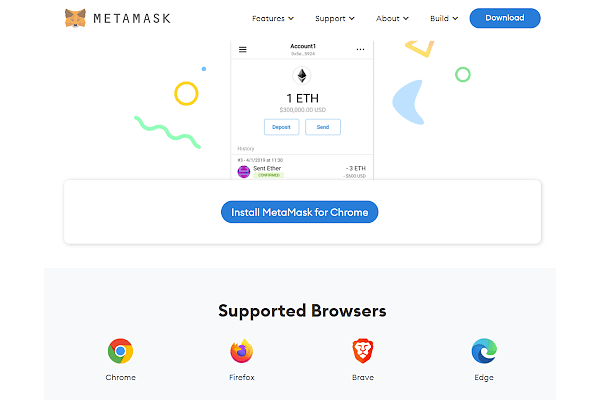
- Click "Add to Chrome" followed by "Add extension".
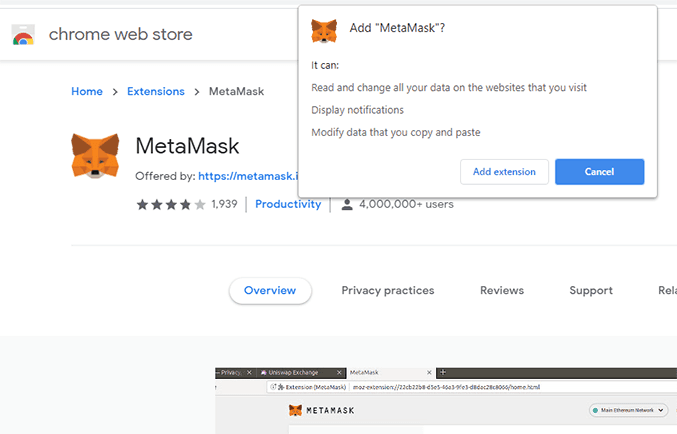
- Create an account and wallet. Click on "Get started". Click on "Create a wallet". You will be prompted to create a password for your digital wallet and agree to the terms and conditions.
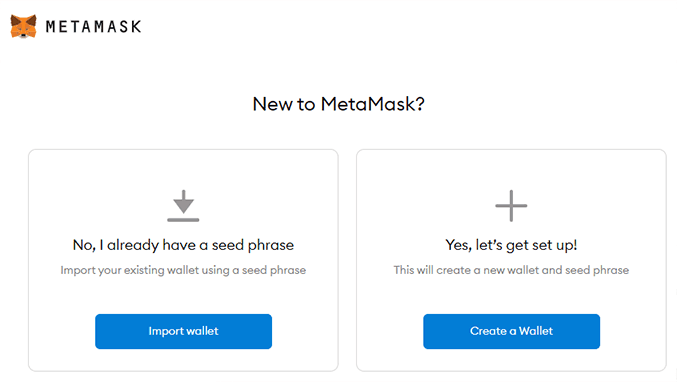
- The secret seed phrase. Next, you will be shown a list of 12 words. This is your seed phrase and can be used for the recovery of your digital wallet if you forget your password. This seed phrase is extremely important and must not be shared with anyone else. Anyone with your seed phrase has access to your cryptocurrency. Write down the 12 words physically or store them somewhere offline such as a thumb drive.
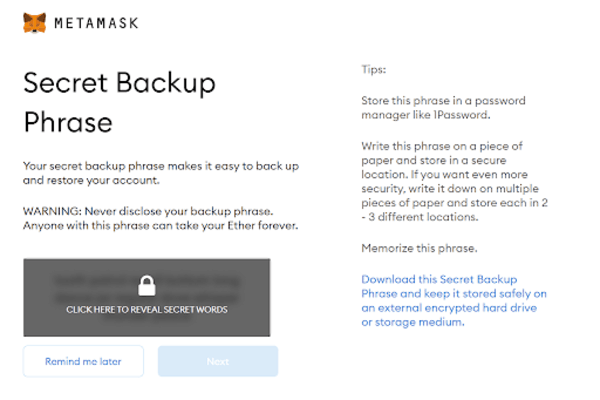
- Verification of seed. Verify your seed phrase on the next page by selecting the words in the correct order. Once verification is complete, your MetaMask digital wallet will be ready to go.
How to add cryptocurrency to MetaMask
Once you have MetaMask installed on your web browser, you can now deposit cryptocurrencies either from an exchange or your hardware digital wallet. For the purposes of this guide, we're using the Ethereum network, but the process will be the same for any other compatible network.
- Open the MetaMask application. Click on the MetaMask extension icon at the top right of your browser.
- Copy public address. Your public address is located at the top centre of your MetaMask application screen. Hover over "Account 1" and "Copy to clipboard".
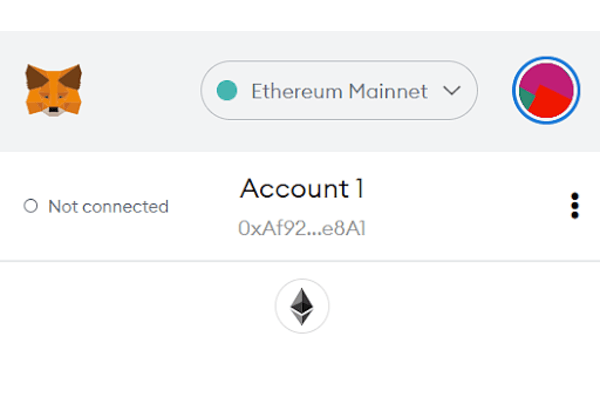
- Send cryptocurrency. Paste your public address into the platform you are using to send cryptocurrencies. Agree to the conditions and click "Send".
Your Ether or ERC-20 tokens will arrive in your MetaMask digital wallet once processed.
Which networks are compatible with MetaMask?
Here are some of the most popular networks that can be accessed via MetaMask:
- Ethereum
- Binance Smart Chain
- Avalanche
- Arbitrum
- Base
- Celo
- Gnosis Chain
- Optimism
- Polygon
- zkSync Era
- Palm
- Fantom
- Cronos
- PulseChain
- Harmony
- Aurora
- EOS
How to send cryptocurrency from MetaMask
When you have cryptocurrencies stored in MetaMask, you may want to move them to your cold storage (offline) hardware wallet.
- Click the MetaMask browser extension at the top right of your screen.
- Choose a cryptocurrency. Select which cryptocurrency you would like to send from your MetaMask wallet.
- Click "Send" and enter the public address of the wallet where you wish to send your cryptocurrency. The public address will be found and verified.
- Enter the amount you wish to send and the transaction fee. The higher the transaction fee, the quicker the transaction will be processed. Click "Next".
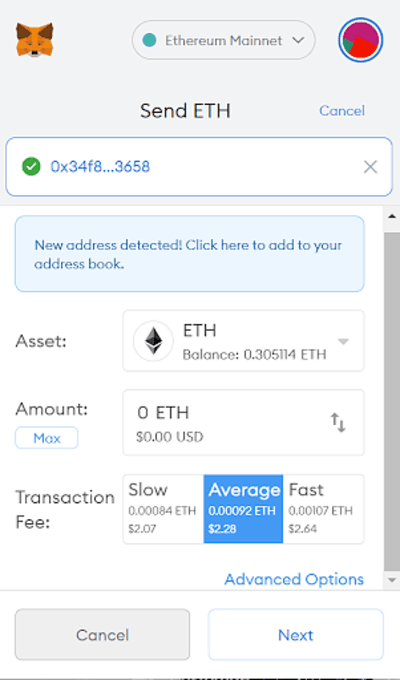
- Confirm the transaction. Verify the details are correct and click "Confirm".
What are MetaMask fees?
For every transaction conducted using MetaMask, a default gas fee is applied, which is dependent on the current activity of the Ethereum network. The higher the activity on the network, the higher the default gas fee. The gas fee is stated on the MetaMask application before payment is approved.
Parameters are available where a user can increase the gas fee and also set gas limits to avoid excessive transaction costs. A higher gas fee on the Ethereum blockchain is related to a quicker transaction time and vice versa.
MetaMask has recently released its own swap function, which enables users to swap Ether for a range of ERC-20 tokens. MetaMask performs this by searching through several DEXs to find the best exchange rate and fees. For this service, MetaMask charges a service fee between 0.3% and 0.875%.
Must read: Be warned that setting gas fees too low can result in a stuck transaction, which does not get picked up by miners (who are incentivised by gas fees) and will not get transmitted to the blockchain. If this happens, you will have to follow the instructions outlined here to rebroadcast your transaction, otherwise your cryptocurrency will be unavailable and stuck in a state of limbo.
During times of extreme congestion, MetaMask can fail to set the appropriate gas fee, resulting in stuck transactions. If this happens, follow the instructions linked above.
Is MetaMask safe?
MetaMask is an extremely secure digital wallet, praised for its encryption technology and has suffered no digital hacks so far. For use with the Ethereum blockchain, it is one of the safest options. However, as with anything that is connected to the Internet, there will always be risks from an outside breach. It is, therefore, important to stay vigilant when using the wallet. MetaMask is a useful application for interacting with dapps, but for cryptocurrency storage, nothing beats a hardware digital wallet.
Eight of the best hardware wallets compared

"An exchange can very well be compromised, but so can you. It may be wise to spread funds out between different wallets and storage methods so that one error, hack, or bankruptcy does not result in the loss of the entire pot. For example--most of the crypto could be held in cold storage hardware wallets like Trezor or Ledger, but some could be spread out among exchanges and hot wallets like Metamask, Olliv, or Coinbase."
Alternatives to MetaMask
Trust Wallet is a digital wallet that is also compatible with the Ethereum network. Unlike MetaMask, the wallet is only available on mobile, but it does allow the storage of cryptocurrencies outside of the Ethereum network. Trust Wallet can also connect with the non-fungible token system and offers the opportunity to purchase cryptocurrencies directly.
The Binance Chain Wallet was launched in September 2020 in conjunction with the Binance Smart Chain (BSC) network. The BSC network was created to offer a high-speed, low-cost alternative to the Ethereum network. The Binance Chain Wallet is also a web browser extension and offers compatibility with the Ethereum network.
MetaMask and hardware wallets
For the best security possible, use MetaMask with a hardware wallet. Products such as Trezor and Ledger come with native support for MetaMask.
Frequently asked questions
Sources
Your reviews
James Finder
Writer
You are about to post a question on finder.com.au:
- Do not enter personal information (eg. surname, phone number, bank details) as your question will be made public
- finder.com.au is a financial comparison and information service, not a bank or product provider
- We cannot provide you with personal advice or recommendations
- Your answer might already be waiting – check previous questions below to see if yours has already been asked
Finder only provides general advice and factual information, so consider your own circumstances, or seek advice before you decide to act on our content. By submitting a question, you're accepting our Terms Of Service and Finder Group Privacy & Cookies Policy.
This site is protected by reCAPTCHA and the Privacy Policy and Terms of Service apply.
