Quick verdict - Ledger
We believe Ledger wins overall thanks to its wider coin support, range of wallets and better design, but both Trezor and Ledger offer offer great quality hardware wallets for intermediate and experienced users.
Trezor and Ledger have been the two leading manufacturers of crypto hardware wallets since 2013 and 2014, respectively.
While both are excellent options, there have a few key differences on things like cost, ease of use and the number of supported digital assets.
So how do they match up, and which is the better overall crypto wallet provider in 2026?
We believe Ledger wins overall thanks to its wider coin support, range of wallets and better design, but both Trezor and Ledger offer offer great quality hardware wallets for intermediate and experienced users.
This is not an endorsement of cryptocurrency or any specific provider, service or offering. It is not a recommendation to trade or use any services.
| Trezor Model One | Ledger Nano S Plus | Trezor Model T | Ledger Nano X | Ledger Stax | |
|---|---|---|---|---|---|
 Finder score
★★★★★ |  Finder score
★★★★★ |  Finder score
★★★★★ |  Finder score
★★★★★ |  Finder score
★★★★★ | |
| Dimensions | 60 x 30 x 6mm | 62.39 x 17.4 x 8.24mm | 64 x 39 x 10mm | 72 x 18.6 x 11.75mm | 85 x 54 x 6mm |
| Display | 128×64px OLED screen | 128 x 64px OLED screen | 240 × 240px LCD touch screen | 128 × 64px OLED screen | 672 x 400px; 3.7in curved electronic ink (e-ink) touch screen |
| Coin support | 1,000+ | 5,500+ | 1,000+ | 5,500+ | 5,500+ |
| Security mechanism | ARM Cortex-M3 embedded-arm processor @ 120Mhz | Secure element chip | ARM Cortex-M4 embedded-arm processor @ 168Mhz | Secure element chip | Secure element chip |
| Security certifications | CE and RoHS certified (consumer safety, health and environmental health award | CSPN (First Level Security Certificate); CC EAL 5+ rating | CE and RoHS certified (consumer safety, health and environmental health award | CSPN (First Level Security Certificate); CC EAL 5+ rating | CSPN (First Level Security Certificate); CC EAL 5+ rating |
| Connection | USB-A, WebUSB, Micro USB (for mobile) | USB-A to USB-C | USB-C (for mobile), WebUSB | USB-A to USB-C; Bluetooth | USB-C to USB-C; Bluetooth |
| Compatibility | PC (Windows 10+, macOS 10.11+ and Linux), Mobile (Android) | PC (Windows 8+, macOS 10.10+ and Linux), Mobile (Android) | PC (Windows 10+, macOS 10.11+ and Linux), Mobile (Android) | PC (Windows 8+, macOS 10.10+ and Linux), Mobile (Android and iOS) | PC (Windows 10+, macOS 12+, Linux Ubuntu LTS 20.04+), Mobile (Android and iOS) |
| Backup | 12-24-word seed phrase | 24-word seed phrase | 12-24-word seed phrase | 24-word seed phrase | 24-word seed phrase |
| Staking | Yes, but only when linked to third-party wallets | Yes | Yes, but only when linked to third-party wallets | Yes | Yes |
| NFT management capability | ✅ | ✅ | ✅ | ✅ | ✅ |
| Exchange built in to native software (Ledger Live and Trezor Suite) | ✅ | ✅ | ✅ | ✅ | ✅ |
| Price (USD) | $49 | $59 | $129 | $99 | $399 |
| Buy now | Buy now | Buy now |
| Trezor Model One | Trezor Model T | Ledger Nano S Plus | Ledger Nano X | Ledger Stax | |
|---|---|---|---|---|---|
| Connection | USB-A, WebUSB, Micro USB (for mobile) | USB-A to USB-C | USB-C (for mobile), WebUSB | USB-A to USB-C; Bluetooth | USB-C to USB-C; Bluetooth |
| Feel/appearance | Plastic casing; lightweight; shaped like a rectangle with a triangle below it; two buttons on front of facade | Plastic casing; lightweight; shaped like a rectangle with a triangle below it (and larger than Model One); touch screen | Stainless steel swivel outer shell and plastic casing; hearty weight; shaped like a flash drive; two buttons at top | Stainless steel swivel outer shell and plastic casing; hearty weight; shaped like a flash drive; two buttons at top | Aluminium and plastic; embedded magnets for stackability; shaped like 5 credit cards stacked on top of one another |
| Display | 128×64px OLED screen | 128 x 64px OLED screen | 240×240px LCD touch screen | 128 × 64px OLED screen | 672 x 400px; 3.7in curved electronic ink (e-ink) touch screen |
| Battery | ❌ Must be plugged in to function | ❌ Must be plugged in to function | ❌ Must be plugged in to function | ✅ Can function without being plugged in | ✅ Can function without being plugged in |
All Trezor and Ledger devices connect via USB, but only the Ledger Nano X and the Ledger Stax connect via Bluetooth and have internal batteries.
Ledger devices also feel a bit more hearty than Trezor devices. This is largely due to the stainless steel swivel cover on the Ledger S Plus and the Ledger Nano X as well as the fact that the Ledger Stax is made with aluminium.
The Ledger Nano X, Nano S Plus and Trezor Model One all feature two buttons for scrolling and enabling yes-no decision-making. The Trezor Model T and the Ledger Stax have touch screens, but the touch screen for the Ledger Stax is larger and of a higher quality than the Trezor Model T's.

Winner: Ledger
Thanks to the hardy stainless steel incorporated into the design of all Ledger devices and the Ledger Stax's superior touch screen, Ledger is the winner in this category.
| Trezor Model One | Trezor Model T | Ledger Nano S Plus | Ledger Nano X | Ledger Stax | |
|---|---|---|---|---|---|
| Coin support | 1,000+ crypto tokens and coins | 1,000+ crypto tokens and coins | 5,500+ crypto tokens and coins | 5,500+ crypto tokens and coins | 5,500+ |
| NFT private key storage | ✅ | ✅ | ✅ | ✅ | ✅ |
| NFT support | Trezor Suite does not provide native support to view or manage NFTs. Connect your Trezor wallet to a Web3 wallet (MetaMask, for example) to view your NFTs on the Ethereum network | Ledger Live provides native support to view and manage NFTs on the Ethereum and Polygon blockchains. Connect your Ledger device to a Web3 wallet to view and manage NFTs stored on other blockchains. | |||
All Ledger devices support a broader range of coins and tokens than either Trezor device.
You can store your NFTs' private keys on major blockchains on any Trezor or Ledger device.
But Ledger Live — the software for Ledger hardware wallets — provides better native support for NFT management than Trezor Suite, the native software for Trezor hardware wallets.

Winner: Ledger
Ledger's wallets were the clear winner in this category because of their broad coin, token and NFT support.
| Trezor Model One | Trezor Model T | Ledger Nano S Plus | Ledger Nano X | Ledger Stax | |
|---|---|---|---|---|---|
| Security chips | ARM Cortex-M3 embedded-arm processor @ 120Mhz | ARM Cortex-M4 embedded-arm processor @ 168Mhz | Secure Element | Secure Element | Secure Element |
| Certifications | CE | CE | CC EAL 6+ | CC EAL 5+ | CC EAL 6+ |
| Other security info | Designed with open-source code, which can be audited | Designed with open-source code, which can be audited; offers Shamir backup system | Designed with closed-source code, which cannot be audited | ||
In 2020, Kraken Security Labs identified a security flaw in Trezor wallets, and Trezor has since changed the architecture of its wallets to remedy this.
No such vulnerability has ever been discovered in a Ledger wallet, nor has a Ledger wallet ever been successfully hacked. With that said, because Trezor hardware wallets are designed with open-source code and Ledger wallets are designed with closed-source code, it's easier for people or institutions to find a flaw in Trezor wallets.
Thanks to the Secure Element chip that Ledger uses in its wallets — the same chip used in credit cards and passports — Ledger has one of the best security track records of any hardware wallet maker on the market today.
Trezor hardware wallets are CE-certified. CE stands for "Conformite Europeenne" — French for European Conformity — and certifies that a product meets the consumer safety and environmental health standards.
Ledger hardware wallets have CC EAL 5+ certification. One of the main factors to consider for EAL (Evaluation Assurance Level) certification is whether a device can be penetrated in a hack. CC EAL 5+ is the highest level of security against penetration tests.
The Trezor Model T offers the Shamir backup system, which allows you to generate up to 16 recovery seed phrases instead of a single recovery seed phrase.
Using the Shamir backup system, you set a threshold for the number of seed phrases required to recover a wallet. This reduces the risk associated with losing access to your crypto wallet if you lose a single recovery seed phrase.
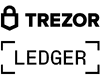
Winner: Draw
While no Ledger wallet has ever been hacked, Trezor's Shamir backup system offers a dimension of security that no Ledger wallet offers.
| Trezor Suite | Ledger Live | |
|---|---|---|
| User interface | Clean; intuitive; good portfolio overview | Clean; intuitive; good portfolio overview |
| Staking | No staking cryptos via Trezor Suite; sync Trezor wallet with a Web3 wallet to stake cryptos | Stake a handful of cryptos via Ledger Live; sync Ledger wallet with a Web3 wallet to stake cryptos |
| Built-in exchange | ✅ | ✅ |
| Lend option | ❌ | ✅ Via Compound |
| Mobile software app | ✅ For Android | ✅ For Android and iOS |
Ledger Live allows you to stake a handful of crypto assets through the app's native interface, which Trezor Suite doesn't support. But both Trezor and Ledger devices can be connected to third-party Web3 wallets if you do want to stake your assets.
The built-in swaps on both Trezor Suite and Ledger Live are powered by Changelly. Through the built-in swap function, you can trade over 150 crypto coins and tokens.
Ledger Live allows you to borrow and lend your crypto through the Compound protocol, while Trezor Suite has no equivalent feature.
Both Trezor Suite and Ledger Live have mobile app versions, but only the Ledger Nano X is compatible with the Ledger Live mobile app.

Winner: Ledger
Ledger was the winner in this category because of its staking and lending options via Ledger Live and the Nano X and Stax's compatibility with the Ledger Live mobile app.
| Trezor | Ledger | |
|---|---|---|
| Staking |
|
|
| Borrowing/lending |
|
|
| NFTs |
|
|
Ledger Live offers a gateway to some DeFi and NFT management, but Trezor Suite performs poorly in this department.
Use Ledger Live as an interface to stake a handful of crypto assets — including ETH, DOT and SOL — and lend and borrow via Compound protocol.
You can also manage NFTs on Ethereum and Polygon via Ledger Live.

Winner: Ledger
Ledger was the clear winner in this category because of Ledger Live's numerous Web3 capabilities.
| Trezor Model One | Trezor Model T | Ledger Nano S Plus | Ledger Nano X | Ledger Stax | |
|---|---|---|---|---|---|
| Physical interface |
|
|
|
| 3.7in curved electronic ink (e-ink) touch screen; 672 x 400px |
| Software interface |
|
| |||
If you prefer a touch screen to interact with the hardware wallet itself, the Trezor Model T or Ledger Stax is the way to go.
If you prefer physical buttons, the Trezor Model One, the Ledger Nano S Plus and the Ledger Nano X are all good options. Of the three devices, the Nano X has the most space between its two buttons.
To wirelessly manage your crypto on the go, the Ledger Nano X's or Stax's Bluetooth capability provides the most convenient option of the bunch.

Winner: Ledger
Ledger won this category because the Stax's touch screen is more advanced than the Trezor Model T's touch screen and the Ledger Nano X and the Ledger Stax both have Bluetooth capability.
| Trezor | Ledger |
|---|---|
| Model One - US$49 | Nano S Plus - US$59 |
| Model T – US$129 | Nano X - US$99 |
| Stax - US$399 |
The Trezor Model One and the Nano S Plus have comparable prices, but the Nano S Plus offers a broader range of features and a higher level of security than the Model One.
The Model T and the Ledger Stax — the top-tier models from Trezor and Ledger — both offer a full suite of features. They both have a touch screen, but the Ledger Stax's touch screen is more advanced and the wallet is Bluetooth-enabled.
Of these 5 devices, the Nano S Plus offers the most bang for your buck. For the moderate price of US$59, the Nano S Plus has most of Nano X's and the Ledger Stax's functionality and a great deal more features than Trezor's wallet that's comparable in price: the Model One.

Winner: Ledger
Ledger was the winner in this category because of how much value the Nano S Plus offers at such a fair price point.
Both Ledger and Trezor have released new wallet models in 2024 - the Ledger Flex and Trezor Safe 5.
Both are advanced hardware wallets that iterate on each company's experience and expertise in building secure crypto wallets.
The Trezor Safe 5 is available for US$169, with a colour touchscreen and support for thousands of coins and tokens.
The Ledger Flex is available for AU$449, with an E Ink touchscreen and support for thousands of coins and tokens, including native support for 500+ coins and NFTs on Ledger Live.

Winner: Ledger
While it comes with a bigger price tag, the Ledger Flex is the slicker of the two new wallet offerings.
Both Trezor and Ledger make industry-leading hardware wallets for storing the private keys to your crypto safely offline.
Either wallet maker can offer you a legitimate and secure product, so which you choose will come down to your budget and cold storage needs. But in this comparison, it was hard to overlook Ledger's strengths; it took out 7/8 of our categories and tied in the other one.
![]()
Winner: Ledger
A summary of why we chose Ledger as our overall winner:
Safe storage for your assets is one of the most crucial parts to owning crypto, so make sure you've researched the best crypto wallets on the market and considered some hardware wallet alternatives before deciding which is best for you.
We compared Trezor and Ledger hardware wallets based on a broad range of criteria. These criteria included the physical and software features, supported digital assets and NFTs and price. We also looked at how easy these devices are to use, how they engage with Web3 dapps and the level of security that they provide.
The prices and information used in this comparison are accurate as of December 2024.
Disclaimer: Cryptocurrencies are speculative, complex and involve significant risks – they are highly volatile and sensitive to secondary activity. Performance is unpredictable and past performance is no guarantee of future performance. Consider your own circumstances, and obtain your own advice, before relying on this information. You should also verify the nature of any product or service (including its legal status and relevant regulatory requirements) and consult the relevant Regulators' websites before making any decision. Finder, or the author, may have holdings in the cryptocurrencies discussed.
Ledger’s latest device marks the beginning of the “signing era” but is it worth the upgrade?
Trezor's flagship wallet offers a range of security-focused features.
Learn about the capabilities, benefits and pitfalls of the NGRAVE ZERO hardware wallet.
The SafePal S1 hardware wallet provides added security for the feature-rich SafePal software wallet.
Learn how the Ledger Stax stands out compared to previous Ledger hardware wallets.
Learn about the capabilities, benefits and pitfalls of the Ledger Nano S Plus hardware wallet.
See how the Ledger Nano X hardware wallet stacks up when it comes to security, features and price tag.
Compare the security, features and capabilities of some of the best crypto hardware wallets on the market.
See how the Trezor Model T measures up as a crypto hardware wallet.
See how the Trezor One compares in the world of crypto hardware wallets.