With a fairly weak Australian dollar (especially against the US dollar), it's important to compare your options before sending money overseas.
We've scoured the market to find the best international money transfer services based on the amount you're sending, transfer fees, exchange rates and flexible options.
Compare international money transfer companies
Compare other products
We currently don't have that product, but here are others to consider:
How we picked theseFinder Score for money transfer
We review money transfer providers for different features to assign them a score out of 10. The higher the score, the more competitive the product.
What is an international money transfer?
An international money transfer is the process of sending money between people or financial accounts in different countries.
Typically, you need to give a bank or money transfer service your recipient's details and the money you want to send.
They will convert your funds to the currency of your choice and electronically send the payment to your recipient.
Depending on the money transfer provider, you will be able to send funds online, via mobile app, over the phone or in person.
Every day, trillions of dollars are transferred between people and businesses all over the world.
How to compare money transfer services
- Exchange rate markup. Find out what margin they add to exchange rates. Based on our research, when converting $10,000 AUD into GBP, TorFX adds a 1.90% markup to the mid-market rate while ANZ adds a 2.91% markup.
- Transfer fees. Services that offer fee-free transfers typically make up for it with a weak exchange rate. This is why it's important to look at the total cost of your transfer, not just the transfer fee or exchange rate.
- Coverage. Review the number of currencies and countries they support, especially if you're transferring a less popular currency.
- Transfer speed. International transfers can take two to five business days. If you need a fast transfer, a cash pickup with Western Union could be a suitable option. If you're not in a rush, online money transfer services offer the best value.
- Transfer options: Some providers offer a range of transfer options such as bank transfer, cash pickup and mobile wallet. Bank transfer is the most common option. Also, you should be able to fund your account with a debit card or credit card.
- Transfer limits. Find out how much you can transfer with each provider, Remitly has a transfer limit of $2,999 while TorFX has no limit.
Best (and cheapest) ways to transfer money overseas
| Transfer method | Description | Pros | Cons |
|---|---|---|---|
| Money transfer service | Electronic funds transfer through an online money transfer service. |
|
|
| Cash pickup | Cash or electronic transfer by visiting a money transfer service location in person. |
|
|
| Bank | Wire transfer or international money transfer through a bank. |
|
|
| PayPal | Digital payments company that also allows you to transfer money overseas |
|
|
| Money order | Get a certified money order printed and mail it to your recipient with Australia Post. |
|
|
Compare money transfer services
Best banks for international money transfers
As of February 2025, NAB, HSBC and CommBank are some of the best banks for international transfers, offering fee-free transfers on certain international money transfers.
If you're looking to receive money from overseas, Westpac waives its fee on transfers under the value of $100.
In terms of conversion fees, most banks typically charge a 2% to 6% markup onto exchange rates and can charge extra for receiving money from overseas.
| Bank | Bank transfer fees | Receiving fees | FX rate markup |
|---|---|---|---|
| CommBank1 | $0-$30 | Up to $35 | 3% to 5% |
| ANZ2 | Up to $32 | Up to $15 | 2% to 4% |
| NAB3 | $0-$30 | Up to $35 | 2% to 5% |
| Westpac4 | Up to $32 | $0-$12 | 3% to 5% |
| HSBC5 | $0-$20 | $10 | 2% to 5% |
How to send money using an online money transfer service
Sending an international money transfer through an online service is simple:
- Compare services, and select one that suits your needs.
- Create an account by entering personal details such as your name, email, address and phone number.
- You may need to submit a scanned copy of your personal ID (i.e. passport photo or driver's license) and proof of address to qualify for higher transfer limits.
- Link your bank account, debit card or credit card to your newly-created account, so you can pay for transfers. Alternatively, you may need to transfer funds from your bank account.
Most of the time, you can access your account immediately after submitting the required information. For some services (particularly transfer services for businesses), there may be a delay while your information is reviewed and a transfer specialist is assigned to your account.

"Don't just choose your bank! Specialist money transfer services have much cheaper rates. Loyalty to a single provider doesn't pay off either - if you regularly need to send money to family, compare to make sure that you're still on the best deal."
What do I need to send and receive money abroad?
Make sure you have the following on hand when making an international money transfer.
- Your personal details. Name, phone number, and government-issued identification like a driver's license or passport. Additional details may be required for security purposes, particularly for very large transfers.
- Your recipient's personal details. Name, phone number and residential address.
- Your recipient's bank information. Bank name, address, routing number, SWIFT code and your recipient's account number.
- Payment. Check beforehand what types of payment methods are acceptable. For example, not all money transfer services accept credit cards.
You don't need any particular documents other than a government-issued ID. However, it is worth knowing that money transfers over $10,000 get automatically reported to Australia's regulatory body, AUSTRAC.
How much does it cost to transfer money internationally?
The cost of sending money overseas varies between service providers. Factors like the type of transfer, destination country and amount being sent affect your total cost.
Generally, banks and money transfers services make money from international transfers in two ways:
- Transfer fee. This is typically a flat fee or a percentage of the transfer amount.
- Exchange rate margin. Most banks and money transfer services make a profit by adding a markup to the mid-market rate (the "true" exchange rate between two currencies). To save money, look for services that have as small a markup as possible.
Services that charge no transfer fee sometimes make up for it with a poor exchange rate. This is why you should review the total transfer cost, not just the fee or exchange rate.
Let's crunch the numbers: Sending $10,000 to the US
According to our research, using a money transfer provider could save you $244.99 on a $10,000 transfer to the US.
We've compared the likely cost of sending money to the US using a money transfer service or an Australian bank.
| OFX | Commonwealth Bank | |
|---|---|---|
| Transfer fee | $0.00 | $0.00 |
| Exchange rate | 1 AUD = $0.7047 | 1 AUD = $0.6804 |
| Transfer speed | 1-2 days | 2-5 days |
| Total amount received | $7,047.17 | $6,802.18 |
CBA adds a 4.13% markup on the USD exchange rate while OFX just adds a margin of 0.51%.
This isn't surprising as an inquiry by the ACCC in 2019, found that the big four banks were rarely the cheapest option.6
Compare money transfer services
What's the fastest way to send money internationally?
Providers such as Wise, WorldRemit and Western Union offer quick and near instant money transfers.
Here's a breakdown of your options if you're looking to send money overseas within 24 hours:
![]()
Digital money transfer services
Companies like OFX and TorFX specialise in foreign currencies, making them some of the most cost-effective transfers. These services are found online and typically have no physical offices.
You'll need to visit a provider's site and initiate the transfer online using a debit card, credit card or bank account.
![]()
Cash transfers
MoneyGram, Western Union and WorldRemit offer cash pickups. Your money is typically available for pickup within 15 minutes at hundreds of thousands of locations around the world.
To use this option, visit your nearest agent location to start your transfer. The funds can then be collected by your recipient at a branch in their country of residence.
![]()
Bank transfers
Some major Australian banks may let you transfer money internationally within 24 hours to certain countries and currencies. However, funds sent to other destinations could take as long as five days to arrive.
Visit your local bank branch or the bank's website to initiate a transfer, just be sure to check the processing time.

"With all my family and friends overseas we end up transferring money back and forth to eachother a lot. So I've tried and tested a few ways to send money. Some of the banks can stack up the fees and make it so much more expensive, but if you take a look at some of the top providers like Wise or Revolut it can save you a lot."
Money Transfer Customer Satisfaction Ratings
We asked 800+ people to rate their favourite money transfer provider based on value for money, customer service, features and more – here's who came out on top. Wise topped the charts, followed by PayPal and Remitly.
| Brand | Overall satisfaction |
|---|---|
| OFX | 4.53/5 |
| Wise | 4.64/5 |
| MoneyGram | 4.21/5 |
| PayPal | 4.63/5 |
| Remitly | 4.49/5 |
| Ria | 4.28/5 |
| Western Union | 4.18/5 |
| Revolut | 4.44/5 |
| WorldRemit | 4.37/5 |
| XE | 4.44/5 |
Sending to a specific country?
Frequently asked questions
Sources
Ask a question
65 Responses
Read more on International Money Transfers
-
How to open a bank account in the UK from Australia
The steps you need to follow to open a UK bank account as an Australian.
-
Revolut international money transfer review
Find out whether Revolut is the right choice when you need to send money overseas.
-
Western Union vs MoneyGram
To find the best rate for your next money transfer, check out our comparison of the fees, exchange rates and transfer speeds of Western Union and MoneyGram.
-
Best money transfer services for 2026
If you're looking to transfer money out of Australia, read our guide on the six best transfer companies.
-
Revolut vs Wise (TransferWise)
Compare Revolut with Wise on speed and cost to see which is best for your next money transfer.
-
OFX review
Read our review of OFX and see if it’s right for your next international money transfer.
-
IBAN vs SWIFT: how bank codes work
You’ve likely encountered these codes when sending money worldwide. But what are they and how do they help?
-
OrbitRemit international money transfers
Read our detailed review of OrbitRemit international money transfers, including exchange rates, fees, payment methods and safety.
-
MoneyGram review
We go into detail on MoneyGram's fast transfers to 200+ countries and territories worldwide.
-
CurrencyFair review
Check out our comprehensive review of CurrencyFair international money transfers, including fees, exchange rates, security and transfer times.




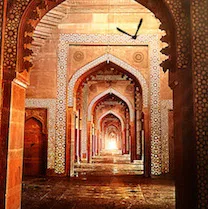



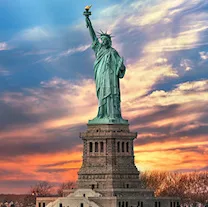


If I transfer money to a supplier from overseas and I do not receive the goods, can I get my money back?
Hi Frank,
Thank you for getting in touch with Finder.
How you may get your money back if the supplier did not send you your goods is beyond the money transfer company’s control. The money transfer company would only process transferring the money to the sender’s designated recipient and whatever deal you have with your supplier is none of the money transfer company’s liability. It is best that you speak with your supplier on assurance of getting your goods before or after the money transfer.
I hope this helps.
Thank you and have a wonderful day!
Cheers,
Jeni
Hi Simon,
Thank you for your inquiry.
1. How much is $100 to Zambian kwacha?
Answer – In general, as of this time, US$ 100 =520 833.33 Zambia kwacha. Please note conversion rate differ based on your preferred provider.
2. Is possible that someone living in another Country can receive the money using Money Gram by just using his/her name and the Country?
Answer – Yes, it is possible as long as that person uses the needed and correct information. MoneyGram is available in over 197 countries. Please be sure to read our MoneyGram review page to learn more.
I hope this information has helped.
Cheers,
Harold
Friends have sold their properties in USA and are moving to Australia to live they have their super etc. They have made enquiries with their bank and western union and have found they will loose about 15% if transferring to a bank, They wish to buy a home here and that amount affects their options. Someone mentioned the money market but they do not know how to go about this, Can you help?
What is the cheapest method of transferring Australian currency to purchase property in Cyprus?
Hello George,
Thanks for your question.
You may safely send money to Cyprus by clicking on this link https://www.finder.com.au/international-money-transfers/send-money-internationally/send-money-to-cyprus We have created this page to provide you so with information on fees and processes on how you may successfully process a remittance to Cyprus.
Hope this helps.
Cheers!
Chester
Can I recharge another bank’s travel card (Mastercard) through you?
Hi John,
Thanks for your question.
Unfortunately you can’t do this through an international money transfer. You will need to recharge via the card’s outlined processes.