OrbitRemit international money transfers

- Number of Currencies
- 32
- Minimum Transfer Amount
- $5
- Pay By
- Bank transfer, Debit card, PayID, Apple Pay, Google Pay
- Fees (Pay by Bank Transfer)
- $0-$4
Our verdict
Fast online transfers in more than 30 currencies, with no fees when you send $10,000 or more.
OrbitRemit is a good choice for larger transfers as there are no fees for transfers of $10,000 (or equivalent) or more. The first transfer is also free, regardless of the amount. For all other transfers, fees are fixed and generally kept low. Exchange rates are set by OrbitRemit and may differ from the mid-market rate, so it’s best to review the rate shown before confirming your transfer.
You can pay using a bank transfer, debit card (including Apple Pay or Google Pay), PayID (Australia) or POLi (New Zealand). Your recipient can receive funds into a bank account or collect cash at designated payout locations in certain countries. You can only use OrbitRemit to make transfers from Australia or New Zealand but can send money to more than 45 different countries.
Pros
-
Good for sending money fee-free on first transfers and when it's $10,000 or more.
Cons
-
You can only send money from Australia or New Zealand.
Details
Product details
| Product Name | OrbitRemit |
| Pay By | Bank transfer, Debit card, PayID, Apple Pay, Google Pay |
| Receiving Options | Cash pickup location, Bank account, Mobile wallet, Alipay (China only) |
| Customer Service | Phone, Live chat, Email |
| Maximum Transfer Amount | Varies by destination |
| Number of Currencies | 32 |
What we like:
- Competitive rates and transparent, fixed fees. OrbitRemit's exchange rates are better than those on offer from major banks. It also offers a simple and straightforward fee structure, plus fee-free on your first transfer or transfers of $10,000 or more.
- Customer service. If you need help with a transaction, you can contact OrbitRemit via phone, email, or live chat support.
- Easy to use. The online transfer service is quick and easy to use with an intuitive user interface.
- Transfer app available. If you want to send money overseas from your smartphone, OrbitRemit offers an app for Android and Apple devices.
What we don't like:
- Limited payment methods. OrbitRemit doesn't accept credit card payments.
- Smaller transfers. Exchange rates for smaller transfers may not be as competitive compared to some other providers.
- Limited to NZ/AU only. You can only send money from AUD and NZD.
OrbitRemit exchange rates and fees
When you send money overseas from Australia with OrbitRemit, a $4 fee applies to all transactions except the following, which are fee-free:
- Fee for first transfer
- Transfers of $10,000 or more
Exchange rates offered by OrbitRemit may include a margin above the mid-market rate. Be sure to review the rate before completing your transaction.
What types of transfers can you make with OrbitRemit?
OrbitRemit is an online transfer service that supports one-off and recurring transfers. There are three types of transfers available:
- Bank account transfers
- Cash pick-up transfers (only available when sending funds to the Philippines, Nepal and or Vietnam)
- Mobile money or mobile wallet (such as Gcash for Philippines or Alipay for China)
How long does a transfer with OrbitRemit take?
OrbitRemit transfer times vary depending on where you are sending your money, and the chosen collection method. Many transfers are completed within minutes, while others may take longer depending on the destination and receiving bank.
What payment methods does OrbitRemit accept in Australia?
Here are the options to choose from when paying for your transaction:
- Bank transfer
- Debit card (including Apple Pay and Google Pay)
- PayID
Transfers typically take![]()
Within minutes
Is OrbitRemit safe to use?
- Regulation: Regulated in Australia and New Zealand
- Established: 2008.
- Reviews: Rating of 4.8/5* from 33,000+ reviews on Trustpilot.
- Customers. Have served over 500,000+ customers.
OrbitRemit is regulated by the Australian Securities and Investments Commission (ASIC) and is registered as a remittance provider with the Australian Transaction Reports and Analysis Centre (AUSTRAC). All client funds deposited with OrbitRemit are kept in segregated client accounts that are kept separate from OrbitRemit's own operating funds.
How does OrbitRemit make money?
OrbitRemit makes money in two ways:
It charges a flat fee on all transfers except the first transfer (regardless of amount), transfers of $10,000 or more or those that are sent to India.
It adds a margin on top of the mid-market exchange rate. The mid-market rate is the "real" exchange rate you see listed on currency conversion sites and is the rate at which banks buy and sell currency from one another.
How do I make an international money transfer with OrbitRemit?
- Go to the OrbitRemit website or app, and then click on the "Sign Up" button at the top right of the screen. Enter your email address and a password to create your account.
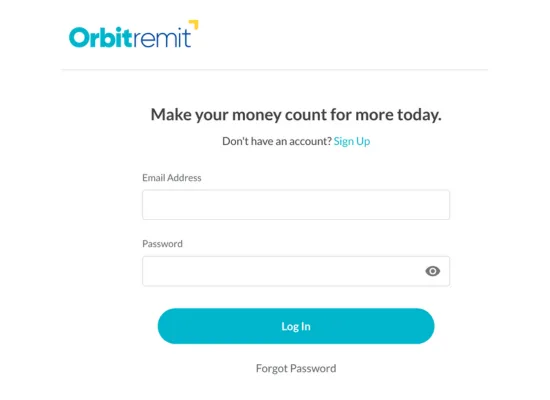
- After registering, you'll be taken to the calculator to start your first transfer. Enter the amount you want to send and choose the sending and receiving currencies.
- Click "Make Transfer" to proceed. For your first transfer, you'll need to complete your profile details before sending money.
- Add a recipient by selecting the payout type (bank account, cash pickup, or mobile wallet). Once added, click "Confirm" to continue.
- Follow any identity verification steps requested (upload ID or additional details) to fully activate your account.
- Check the amount, exchange rate, fees and recipient details, and confirm everything is correct.
- Select a payment method and pay OrbitRemit the required amount to fund the transfer.
- Track the transfer status in your account and check notifications for when the funds are available to the recipient.
What is OrbitRemit?
Founded in 2008, OrbitRemit is a global foreign exchange service that offers international money transfers to 45 countries. Headquartered in New Zealand, the company provides transfer services to customers in New Zealand and Australia. Its mission is to provide fast and secure payments to friends and family overseas, but it also offers business transfers.
How does OrbitRemit compare to other providers?
Compare other products
We currently don't have that product, but here are others to consider:
How we picked theseFinder Score for money transfer
We review money transfer providers for different features to assign them a score out of 10. The higher the score, the more competitive the product.
Frequently asked questions
Sources
Your reviews
Tim Finder
Writer
You are about to post a question on finder.com.au:
- Do not enter personal information (eg. surname, phone number, bank details) as your question will be made public
- finder.com.au is a financial comparison and information service, not a bank or product provider
- We cannot provide you with personal advice or recommendations
- Your answer might already be waiting – check previous questions below to see if yours has already been asked
Finder only provides general advice and factual information, so consider your own circumstances, or seek advice before you decide to act on our content. By submitting a question, you're accepting our Terms Of Service and Finder Group Privacy & Cookies Policy.
This site is protected by reCAPTCHA and the Privacy Policy and Terms of Service apply.
Nikki Angco
April 04, 2019
Hi Hedda,
Thanks for reaching out to Finder! To know why your payment hasn’t been processed yet, we suggest to get in touch with OrbitRemit and you can get their contact information on their CONTACT US page on their website. Hope this helps!
Best,
Nikki
Marilet
August 03, 2017
Do you send as well in the United Arab Emirates?
Rench Finder
August 04, 2017
Hi Marilet,
Thanks for your inquiry. Please note that we are not affiliated with OrbitRemit or any company we feature on our site and so we can only offer you general advice.
Unfortunately, United Emirates is not on OrbitRemit list of country/currency for money transfer/exchange.
Thankfully we have a guide that discusses how you can send money to the UAE. You will also find a list of service providers, which you can use to send money to the UAE.
Cheers,
Rench
Show more Show less
Paula
August 20, 2016
Please give me your customer service telephone no. I cannot find on the website.
Chester
August 21, 2016
Hello Paula,
Thanks for your question,
Are you pertaining to our customer service telephone number or OrbitRemit International Money Transfers contact info? will be waiting for your response.
Cheers!
Chester
Roy
July 19, 2015
Hi .
I only have a passport and photo drivers license.
No other documents with my address.
bank statements are sent online and next one not due for another 2-3 months.
How can i get an account
Belinda Punshon
July 20, 2015
Hi Roy,
Thanks for your enquiry.
To create an account with OrbitRemit International Money Transfers, you’ll need a bank account with any bank in one of the countries they send funds from, an existing email address, a photo ID for identity authentication (i.e. a copy of your driver’s license or passport), as well as a bank statement or utility bill addressed in your name that’s less than 3 months old to verify your address.
If you don’t have these documents, you’ll need to contact OrbitRemit International Money Transfers directly to discuss your options.
Thanks,
Belinda
Show more Show less
nerissa
June 18, 2015
how im going to check the status of the transfer using the reference number i have? how many digit is the right reference number??
Belinda Punshon
June 18, 2015
Hi Nerissa,
Thanks for your enquiry.
Please note that finder.com.au is an online comparison service so we don’t represent OrbitRemit International Money Transfers.
Your balance should be updated through your online account as to the status of your transfer. Please keep in mind that transfers generally take 36 hours after Orbit Remit has received your payment.
It would be best for you to contact OrbitRemit directly- they offer 24/7 customer service to their customers.
Kind regards,
Belinda
Show more Show less

Hedda
April 04, 2019
Please provide your customer service number to inquire why my payment has not been processed yet after few days of waiting?
Thanks