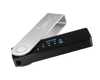
Winner: Nano X
The Nano X's internal battery allows it to function without having to be plugged in, while the Nano S Plus must be connected to a desktop or Android mobile device to function.
Ledger has been a leading crypto hardware wallet manufacturer since 2014. The company currently produces 4 USB hardware wallets - the Ledger Nano X, Ledger Nano S Plus, Ledger Flex and Ledger Stax.
The two Nano models are the two lightweight, affordable options aimed at beginner and intermediate crypto users.
While these 2 models share many of the same capabilities, there are a few features that set them apart.
We've compared the newer Nano S Plus head to head with the Nano X to help you decide which is best for your cold storage needs.
| Ledger Nano S Plus | Ledger Nano X | |
|---|---|---|
 Finder score
★★★★★ |  Finder score
★★★★★ | |
| Dimensions | 62.39 x 17.4 x 8.24mm | 72 x 18.6 x 11.75mm |
| Display | 128 x 64px OLED screen (1.09") | 128 × 64px OLED screen (1.09") |
| Coin support | 5,500+ | 5,500+ |
| Security mechanism | Secure element chip | Secure element chip |
| Security certifications | CSPN (First Level Security Certificate); CC EAL 6+ rating | CSPN (First Level Security Certificate); CC EAL 5+ rating |
| Connection | USB-C | USB-C; Bluetooth |
| Compatibility | PC (Windows, macOS and Linux), Mobile (Android) | PC (Windows, macOS and Linux), Mobile (Android and iOS) |
| Backup | 24-word seed phrase | 24-word seed phrase |
| Staking | Yes | Yes |
| NFT management capability | ✅ | ✅ |
| Exchange built in to native software (Ledger Live and Trezor Suite) | ✅ | ✅ |
| Price (AUD) | $139 | $259 |
| Buy the Ledger Nano S Plus | Buy the Ledger Nano X |


| Ledger Nano S Plus | Ledger Nano X | |
|---|---|---|
| Connection | USB-C | USB-C and Bluetooth |
| Feel/appearance | Stainless steel swivel outer shell and plastic casing; hearty weight; shaped like a flash drive; 2 buttons at the top | Stainless steel swivel outer shell and plastic casing; hearty weight; shaped like a flash drive; 2 buttons at the top |
| Dimensions | 62.39 x 17.4 x 8.24mm | 72 x 18.6 x 11.75mm |
| Weight | 21g | 34g |
| Display | 128 x 64px OLED screen (1.09") | 128 x 64px OLED screen (1.09") |
| Battery | ❌ Must be plugged in to function | ✅ Can function without being plugged in |
The main physical difference between the models is that the Nano X has an internal battery while the Nano S Plus doesn't.
This internal battery gives the Nano X the added benefit of being able to function without having to be plugged in.
The Nano X is also slightly larger and heavier than the Nano S Plus.
However, both the size and weight differences are negligible if you were to carry the device in your pocket or in a bag.
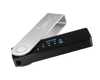
Winner: Nano X
The Nano X's internal battery allows it to function without having to be plugged in, while the Nano S Plus must be connected to a desktop or Android mobile device to function.
| Ledger Nano S Plus | Ledger Nano X | ||
|---|---|---|---|
| Coin support | 5,500+ crypto tokens and coins | 5,500+ crypto tokens and coins | |
| NFT private key storage | ✅ | ✅ | |
| Apps | Up to 100 simultaneously | Up to 100 simultaneously | |
| Storage capacity | 1.5MB | 2MB | |
| NFT support | Ledger Live provides native support to view and manage NFTs on the Ethereum and Polygon blockchains. Connect your Ledger device to a Web3 wallet to view and manage NFTs stored on other blockchains. | ||
The Nano S Plus and the Nano X have nearly identical capabilities when it comes to support for crypto assets.
Both devices support the same number of cryptocurrencies and blockchains and both can store NFTs. You can run up to 100 blockchain apps simultaneously on both devices.
You can also use both devices with Ledger Live – the native software for Ledger devices – to view and manage the NFTs you own on certain blockchains.
The only difference between the devices is that the Nano X has 2MB of storage capacity, while the Nano S Plus has 1.5MB.
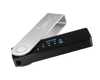
Winner: Nano X
The Nano S Plus and the Nano X provide nearly identical support for crypto assets, the only difference being the Nano X's slightly greater storage capacity.
| Ledger Nano S Plus | Ledger Nano X | |
|---|---|---|
| Security chips | Secure Element | Secure Element |
| Certifications | CC EAL 6+ | CC EAL 5+ |
Ledger uses Secure Element chips – the same chips used to secure data for passports and credit cards – to secure private key data on the Nano S Plus and the Nano X.
Ledger devices have passed a Common Criteria for Information Technology Security Evaluation – an international standard for banking cards and state requirements – with a CC EAL 5+ certificate.
CC EAL 5+ certification ensures that a device has the highest level of security against penetration tests.

Winner: Tie
Because the Nano S Plus and the Nano X offer the same level of security, the devices are tied for the winner of this category.
| Ledger Nano S Plus | Ledger Nano X | ||
|---|---|---|---|
| Software | Ledger Live | ||
| User interface | Clean; intuitive; good portfolio overview | ||
| Staking | Stake a handful of cryptos via Ledger Live; sync Ledger wallet with a Web3 wallet to stake cryptos | ||
| Built-in exchange | ✅ | ||
| Borrowing/lending | ✅ via Compound or Aave | ||
| Buy, sell and swap functions | Buy, sell and swap crypto via Ledger Live | ||
| Mobile software app | ✅ (on Android only) | ✅ (on Android and iOS) | |
Ledger Live is the native software for both the Nano S Plus and the Nano X.
The software not only allows you to view your portfolio, but it also allows you to stake certain assets and even engage with Compound and Aave, which are decentralised borrowing and lending protocols.
The only difference regarding the software for Ledger devices is that you can use Ledger Live with your Nano X over Bluetooth, while you can't do the same with your Nano S Plus.
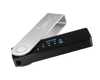
Winner: Nano X
While the functionalities of the Ledger Live software are the same whether you use it with a Nano S Plus or a Nano X, you can only use the iOS mobile app for the software with your Nano X.
| Ledger Nano S Plus | Ledger Nano X | ||
|---|---|---|---|
| Software interface for Web 3 apps | Ledger Live | ||
| Staking |
| ||
| Borrowing/lending |
| ||
| NFTs |
| ||
| Engage with Web3 apps via mobile Ledger Live interface | ✅ (on Android only) | ✅ (on Android and iOS) | |
Whether you are using your Nano S Plus or your Nano X, Ledger Live provides an interface to DeFi apps that allow you to stake and lend your crypto as well as borrow against it.
You can also manage and view your NFTs on the Ethereum and Polygon blockchains via Ledger Live.
The Nano X has a slight upper hand in this category in that you can use Web3 apps with this device through the mobile app version of Ledger Live on iOS, while you can't do the same with your Nano S Plus.
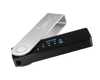
Winner: Nano X
The main difference in this category is that you can use Web3 apps through the Ledger Live iOS mobile app with your Nano X, while the Nano S Plus can only be used on Android devices with a wired connection.


| Ledger Nano S Plus | Ledger Nano X | ||
|---|---|---|---|
| Physical interface |
|
| |
| Software interface | Clean; intuitive; easy to use | ||
| Connection between physical device and software on desktop | USB-C | USB-C | |
| Connection between physical device and software on mobile | USB-C (for Android) | USB-C (for Android); Bluetooth (for iOS) | |
The physical features and interface of the Nano S Plus and the Nano X are mostly the same. Both have the same size screen and 2 buttons at the top for scrolling and yes-no commands.
The software interface for Ledger Live is the same whether you use it with a Nano S Plus or a Nano X.
The primary difference between the devices is that you can connect your Nano X to the Ledger Live iOS mobile app via Bluetooth, while this option isn't available with your Nano S Plus.
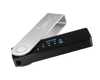
Winner: Nano X
The Nano X is a bit easier to use on the go because you can use it with either your Android or iOS device, while the Nano S Plus is only compatible with your Android and requires a cable.
| Nano S Plus | Nano X |
|---|---|
| US$79 | US$149 |
The Nano S Plus costs about half as much as the Nano X.
Given the Nano S Plus has many of the same capabilities and functionalities as the Nano X, the lower price point for the Nano S Plus makes it an attractive option if you're on a budget.
It also might be the better choice if you don't require that your crypto hardware wallet be Bluetooth-enabled or have compatibility with iOS devices.
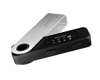
Winner: Nano S Plus
With almost all the capabilities of the Nano X, but at nearly half the price, we think the Nano S Plus is better value here.
While ultimately you should make your own decision based on whether the Nano S Plus or Nano X is better for you, we've selected the Nano X as our winner primarily because it has slightly more capabilities than the Nano S Plus.
While both devices are the same in many ways, the Nano X has 33% more storage capacity than the Nano S Plus, is Bluetooth-enabled and is compatible with iOS mobile devices, while the Nano S Plus isn't.
That being said, if you don't need these extra functionalities, then you may be better off purchasing the Nano S Plus at its significantly lower price point.
![]()
Winner: Nano X
A summary of why we chose the Ledger Nano X as our overall winner:
Safe storage for your assets is one of the most crucial parts of owning crypto, so make sure you've researched the best crypto wallets on the market and considered some hardware wallet alternatives before deciding which is best for you.
We compared Ledger hardware wallets based on a broad range of criteria. These criteria included the physical and software features, supported digital assets and NFTs and price. We also looked at how easy these devices are to use, how they engage with Web3 dapps and the level of security that they provide.
The prices and information used in this comparison are accurate as of 31 October 2024.
Ledger’s latest device marks the beginning of the “signing era” but is it worth the upgrade?
Learn about the capabilities, benefits and pitfalls of the NGRAVE ZERO hardware wallet.
The SafePal S1 hardware wallet provides added security for the feature-rich SafePal software wallet.
Learn how the Ledger Stax stands out compared to previous Ledger hardware wallets.
Our round-up of the best non-custodial crypto wallets and why they're so important.
Learn about the capabilities, benefits and pitfalls of the Ledger Nano S Plus hardware wallet.
See how the Ledger Nano X hardware wallet stacks up when it comes to security, features and price tag.
Compare the security, features and capabilities of some of the best crypto hardware wallets on the market.
See how the Trezor Model T measures up as a crypto hardware wallet.
See how the Trezor One compares in the world of crypto hardware wallets.