CommSec Pocket review: Hands-on review of the mini-investing app

We currently don't have this product on Finder
- Standard brokerage fee
- $2.00
- Available markets
- ASX
- Support
- Phone
Summary
We tried out CBA's micro-investing app CommSec Pocket to see if it lived up to the hype.
There's a new micro-investing app on the scene causing plenty of noise and this time it's from one of the Big Four. The Commonwealth Bank has launched a sparkly new investing app called CommSec Pocket, which targets new investors with lower minimum trades and competitive brokerage fees.
Details
Platform details
| Type of broker | Mobile only |
| Asset Class | ETFs |
| Available markets | ASX |
| Standard brokerage fee | $2.00 |
| Support | Phone |

What's the deal?
CommSec Pocket has more than a few heads turning since its launch in mid-2019. The app is CommSec's answer to getting newbie investors into the market with a bunch of features aimed at shaking up the investment landscape.
In a statement following its release, CommSec's executive general manager Richard Burns said the app aims to lower the barriers for new investors that find investing in shares too expensive or complex by "simplifying choice" and reducing costs.
The big selling point is that you can invest as little as $50 at a time in the stock market with brokerage fees starting at just $2. This compares to the usual minimum first investment of $500 for share trading and brokerage fees of around $10–$25, which are offered by most trading platforms.
While it's not the only app that offers micro-investing, think the likes of Raiz, Spaceship and Pearler, it certainly sounds impressive.
To find out what the app had to offer and whether it lived up to the hype, I tried out CommSec Pocket for myself.
What do Australians think of CommSec Pocket micro-investing app?
- 4.08/5 overall for Customer Satisfaction - higher than the average of 3.95
- 4.66/5 for Trust - higher than the average of 4.29, and this was the highest score in the category
- 4.02/5 for Customer Service - higher than the average of 3.93
Based on CommSec Pocket micro-investing app scores in Finder's 2024 & 2025 Customer Satisfaction Awards.
How does it work?
First, hold the press. It doesn't actually let you invest in shares as you might normally do. Instead, CommSec Pocket offers a list of exchange traded funds (ETFs) in an easy-to-understand format.
ETFs are a bundle of stocks and other securities that are listed like shares on an exchange. Unlike shares, where you invest in a single security, ETFs allow you to invest in a collection of them.
The concept of micro-investing with ETFs is not untested in Australia. Popular investment and robo-advice apps such as Raiz and Stockspot use similar methods where small amounts of money are bundled into a fund of ETFs. Despite this, there were a few features that caught my eye with CommSec Pocket.
Here are some of the highlights:
- Invest as little as $50. Many trading apps require a minimum initial trade of $500–$1,000, which can be a roadblock for new investors.
- Low brokerage fees. Brokerage fees are $2 for investments of less than $1,000 or 0.2% over $1,000. So on trades of $1,100, you'd pay $2.20.
- Invest in ETFs. Easily choose from 10 investment themes and track your ETF's performance.
- Automatic investments. Set automatic monthly or fortnightly transfers into your fund of choice.
- Make one-off investments. You can choose between making either one-off investments into a fund of your choice or automatic regular investments.

"I've been using CommSec Pocket since 2022 and it's been a great product to use alongside CommSec's main trading platform. As someone who can second guess whether it's a good time to buy or not, I decided to 'dollar cost average' by making monthly investments via the app. What I like about CommSec Pocket is that I was able to easily set up recurring investments, which meant I could take the emotion out of investing and simply 'set and forget'. CommSec Pocket doesn't have a huge range of investment options, but for me there's enough range to give the required diversity. The brokerage fees are reasonable as long as you're not investing tiny amounts regularly. "
What can you invest in?
CommSec Pocket is an ETF provider giving investors the choice between 10 options, with easy-to-understand themes covering industries, markets and global sectors. Watching CommSec's video, you'll see the following options:
- Aussie Top 200: iShares Core S&P/ASX 200 ETF (IOZ)
- Global 100: iShares Global 100 ETF (IOO)
- Emerging Markets: iShares MSCI Emerging Markets ETF (IEM)
- Aussie Dividends: SPDR MSCI Australia Select High Dividend Yield Fund (SYI)
- Tech Savvy: BetaShares NASDAQ 100 ETF (NDQ)
- Sustainability Leaders: BetaShares Global Sustainability Leaders ETF (ETHI)
- Health Wise: iShares Global Healthcare ETF (IXJ)
- Global diversified: Betashares Diversified All Growth ETF (DHHF)
- Aussie Sustainability: Australian Investment Grade Bond ETF (CRED)
- Aussie Corporate Bonds: VanEck MSCI Australian Sustainable Equity (GRNV)
What sets CommSec apart from others on the market is it clearly lays out where your money is going. It lets you choose an investing theme that suits you, but then offers extensive details about the ETF itself.
Within the app, you can explore the ETF's performance over several years, the list of companies held by the ETF, the ETF's management fees, a price chart and its product disclosure statement.
Also read: The highest performing ETFs of 2026
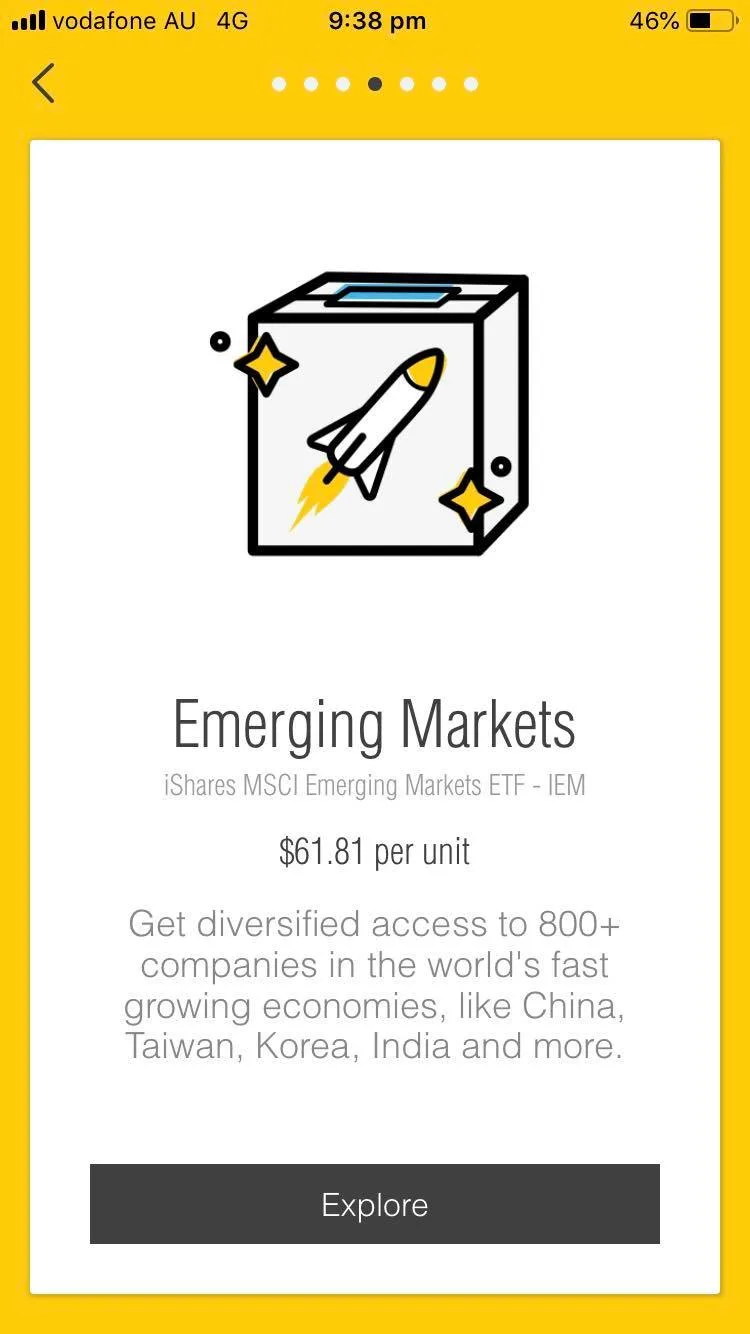
Investing your money
Before opening a CommSec Pocket account, you'll need to have either a pre-existing CommBank or CommSec account set up, which will be a pain for some users.
After clicking on "Explore", you're taken to a scrollable list of investment options. CommSec Pocket makes this easy by clearly displaying the fund's theme, the price per unit and the name of the ETF.
While the minimum investment was $50, I found that the only option available for under $60 was the Sustainability Leaders fund (minimum $49), although presumably, this changes as the markets fluctuate.
If you choose the automatic monthly or fortnightly investment option, you're faced with the same minimum cost per unit and the same brokerage fee. That means that if I invest monthly in the Aussie Top 200 ETF, over the course of a year, I will accumulate around $730 and pay around $24 in fees. When you think about it in those terms, it makes better sense to invest in one lump sum or stick with the main CommSec app, which lets you trade amounts up $1,000 for $10 in fees with far more choices.
The brokerage fee is broken down like this: $2 for amounts of $50–$1,000 and 0.2% of your trade value for amounts over $1,000. So if you're investing $5,000, you'll only be charged $10 per trade.
What I like
First, I like that it's really easy to use. It took about 10 minutes of playing around before I knew the app inside out. Another major plus is that it doesn't try to hide where your money is being invested. You clearly understand the fees, the returns and the risks involved. All big ticks in my book.
The $50 minimum investment is also a great incentive to get people interested in investing, and the $2 brokerage fee is about as low as it gets. Even if you invest a larger amount, the brokerage fee stays competitive.
What I'm not a fan of
While the individual fees are pretty low, they can actually be a sizeable portion of what you're investing. This is because of the low entry point. A $2 fee on a $50 trade is actually a 4% trading fee. This means you'll be paying higher fees than CommSec's main share trading platform and a dozen or so others on the market to invest the same amount. Although the incentive to get you putting aside small amounts is a nice one, it's the far costlier method.
Meanwhile, there are a few questions remaining about how CommSec selected these 10 ETFs and why other major providers such as Vanguard were left out. The Commonwealth Bank is a major force in Australia, these choices may well have a big impact on the ETF market.
There are also some accidental fees you'll need to watch out for. If you make a trade and have insufficient funds when CommSec Pocket debits your account, you'll be charged a $10 late settlement fee. Again, on a small trade like $50, this adds up.
Final verdict
CommSec Pocket was simple and fairly enjoyable to use. It offers new investors an easy way to start saving and getting involved in the share market. However, it pays to work out how often you plan to invest per year, what your fees will be and how much that will impact your investments.
Would I use the app? I've not ruled it out. It has far too few investment options for my taste, but the 10 ETFs cover a good range of themes, have decent returns and are reasonably low-risk index funds, which can be a great way to build wealth. If you've done your research and understand the risks involved, this app may be worth taking a look at.
Disclaimer: This information should not be interpreted as an endorsement of futures, stocks, ETFs, options or any specific provider, service or offering. It should not be relied upon as advice or construed as providing recommendations of any kind. Futures, stocks, ETFs and options trading involves substantial risk of loss and therefore are not appropriate for all investors. Past performance is not an indication of future results. Consider your own circumstances, and obtain your own advice, before making any trades.
Sources
Your reviews
Kylie Finder
Investments Analyst
You are about to post a question on finder.com.au:
- Do not enter personal information (eg. surname, phone number, bank details) as your question will be made public
- finder.com.au is a financial comparison and information service, not a bank or product provider
- We cannot provide you with personal advice or recommendations
- Your answer might already be waiting – check previous questions below to see if yours has already been asked
Finder only provides general advice and factual information, so consider your own circumstances, or seek advice before you decide to act on our content. By submitting a question, you're accepting our Terms Of Service and Finder Group Privacy & Cookies Policy.
This site is protected by reCAPTCHA and the Privacy Policy and Terms of Service apply.
