The right card processing option for your business will depend on a few things, including whether you operate an online store or a bricks-and-mortar store (or both); whether you need a portable payment solution or a fixed terminal with point of sale features; and what cards and types of payments you want to be able to accept.
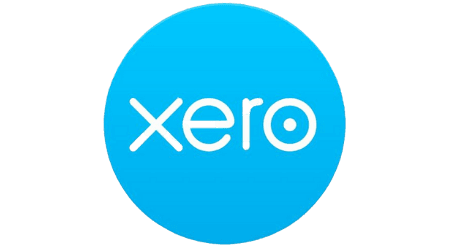
Save with Xero
Get Xero accounting software at 50% off for 3 months. T&Cs apply.
This guide takes you through the types of merchant services that are available, how to decide what your business might need, what fees and restrictions there are, and how to compare to find the right one for you.
What are merchant services?
Merchant services are financial services and products offered by banks specifically for businesses, including payment terminals and software used to accept and process card payments.
In May 2023, Apple launched Tap to Pay, which means businesses can accept contactless card and mobile payments using an iPhone for a flat rate commission of 1.4%. A number of other options are available to accept credit card payments:
EFTPOS payment terminals
These are physical payment terminals that accept card payments in stores, such as cafes or retail shops. You can get an EFTPOS terminal fixed to your counter top or a portable one that you can move around the store (or both).
Some EFTPOS terminal providers also offer mobile payment solutions. This suits businesses that don't have a stationary point-of-sale (POS) set-up or that are on the road, such as tradies. Integrated payment solutions are payment terminals that tend to be larger and integrate directly into a store's existing POS system.
Compare other products
We currently don't have that product, but here are others to consider:
How we picked theseBusiness bank accounts
If you'd prefer to simply invoice clients, a business bank account might be more suitable. This eliminates the need for an EFTPOS terminal or POS payment system, but still leaves room to accept online payments.
Compare other products
We currently don't have that product, but here are others to consider:
How we picked theseFinder Score for bank accounts
We assess multiple product features for transaction accounts from over 100 providers and assign each product a score out of 10.
Online payment and e-commerce platforms
For businesses that operate online or need to be able to accept online card payments, online solutions include apps and payment gateways as well as fully integrated business webstores.
For businesses that operate online or need to accept online card payments, specialised online solutions include apps and payment gateways. Many e-commerce companies can help you build an online store from the ground up.
How do I decide what type of payment terminal my business needs?
- Consider the type of payments you want to accept: Accepting card payments online, in-store or in different locations will impact your decision. Online payment systems are different from physical payment systems and can include apps or full online store set-ups.
- POS integration: If you don't have an existing POS system or your business is a smaller operation, you may not need a payment terminal with POS integration. Benefits of an integrated system can include faster payment processing, easier reconciliation and fewer errors with transaction accuracy.
- Review the benefits of a mobile app: If you have a small operation or you're just starting out with your business, an app like PayPal may be all you need to manage payments.
- Consider your existing business bank account: If you have a business bank account with the bank you use for merchant services, this may give you faster settlements. Some banks require you to open an account with them to use all of the features of their merchant services while others do not.
Finder research shows a massive 42% of Australians use cash once a month or less. And, according to the RBA, just 13% of transactions in Australia are made with cash, accounting for just 8% of all transactions by volume.
How do I compare the features of payment terminals?
Payment terminals come with a number of features that can make running your business easier and accepting payments more convenient. Here are some features to look out for and compare when considering what merchant services are right for you:
- Portable payment terminals. Not all payment terminals need to be stationary; many terminals allow you to carry them around the store with you or take them anywhere there is an Internet connection to process payments. Consider if this will be useful for your business.
- Connect to a smartphone. Some payment terminals can connect to your smartphone, doing away with the need for a full POS set-up. These terminals usually come with apps to make processing and managing payments simple.
- Payment options. Depending on the payment options you want to accept, terminals can be contactless-enabled and can accept Visa, Mastercard, American Express, Union Pay and Diners Club.
- Insights and analysis. Features for insights and analysis into business performance vary between providers, so see what is available when you are comparing terminals.
- Settlement time. Check if the bank offers instant settlement for card payments, which means the transaction will show up as soon as it has been processed.
- Email receipts. Many plans have the option to email customer receipts rather than giving printed receipts to customers.
How much will I pay for merchant services?
The fees you will be charged differ depending on the bank or merchant services provider, but in general, you'll pay a percentage of your transactions. Depending on volume, this is usually anything from 0.9% to 2.2%. You may choose to pass this fee onto their customers, but there are restrictions as to how much you can charge (essentially: no more than it costs you).
The following additional fees may also apply:
- Credit card authorisation fees. Charged when you check whether there are funds available on a card before a transaction is processed.
- Payment terminal and account fees. Fees for administering your account, installing your payment terminal, establishing your account and monthly equipment fees (usually around $20-30) may apply.
- Chargeback fees. Charged if the cardholder disputes a credit card transaction.
- Terminal access fee. A fee the bank may charge you for providing and maintaining your payment terminal.
- Debit card fees. You may be charged seperate fees for processing debit purchase transactions or for a customer getting cash out at an EFTPOS terminal.
What is a merchant account?
Merchant accounts allow businesses to accept debit and credit card payments, and when a customer makes a payment, the funds are directed through the business' merchant account. But you don't access funds there — money is transferred automatically to your business account in 1 to 2 days.
Think of it as an intermediary between your customers' payment and when you get paid. Businesses pay for these services, with fees (outlined above) that depend on the provider and plan you choose.
Do I need a merchant account to accept card payments in Australia?
Many business payment systems in Australia only work when you have a merchant account. But there are some, such as Square, Stripe and PayPal that don't require you to set up this account. Instead, payments are deposited into your chosen bank account or through a gateway (e.g. with PayPal).
Merchant accounts vs. payment service providers
Like merchant accounts, payment service providers (PSP) allow businesses to accept customer credit and debit card payments. But there are several differences that separate these services.
While traditional acquiring banks assign each business its own merchant account, PSPs like PayPal, Square and Stripe group all businesses in its service under a single umbrella account. And unlike traditional merchant accounts, PSPs seek to offer a one-stop-shop for processing services.
| Merchant accounts | Payment service providers | |
|---|---|---|
| What size business is it best for? | Medium to large businesses | Small businesses with a limited budget |
| Pricing structure | Tiered, interchange-plus or subscription | Flat-rate per transaction |
| Setup time | Up to a week | Same day |
| Reliability | Thorough underwriting reduces risk of account freezes | Large transactions could initiate an account hold |
| Contract required? | Sometimes | No |
| Features and services | Payment processing, dedicated account manager | Payment processing, hardware, payment gateway, add-on reporting and invoicing tools |
FAQs about merchant services and payment terminals
Sources
Read more on Business
-
The Xero Small Business Hub
SPONSORED: Discover how you can get 50% off your Xero plan for 3 months!
-
Can businesses legally refuse to accept cash in Australia?
Does "legal tender" mean you can always pay with notes and coins?
-
The American Express Small Business Hub
The right tools and approaches will help you and your business thrive – these tips and trends can help you find them.
-
School Entrepreneur of the Year 2023
Finder is working with not-for-profit Generation Entrepreneur to run a nationwide business building competition for high-school students in Australia.
-
6 ways to make money freelance writing
Fancy yourself a wordsmith? Here how to turn your abilities into cash, either in your extra time or as a career.
-
How to get started on YouTube
This guide will help you to grow your business with a YouTube channel.
-
How to build a business website
Need help setting up an online store or website for business? We've got your back.
-
How to set up your employees to work remotely
Get your remote employees online, working and being productive with this guide.
-
25 must-have small business mobile apps
Looking for an app that makes it easier to manage your business? Find what you’re looking for in this comprehensive guide.
