StepPay
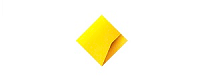
- Min. loan amount
- $400
- Max. loan amount
- $1,000
Summary
If you bank with CommBank, you can use StepPay to purchase any item over $100 and pay later.
StepPay is a buy now pay later service (BNPL) for CommBank customers. Unlike most other BNPL services, StepPay can be used anywhere Mastercard is accepted. You can also use it for international purchases, and you won’t be charged international transaction fees. You can use StepPay to divide any purchase above $100 into 4. The minimum credit limit is $400 and the maximum is $1,000. Late fees will apply if you fail to make repayments on time.
Details
Product details
| Product Name | StepPay |
| Min. loan amount | $400 |
| Max. loan amount | $1,000 |
How does StepPay work?
If you’re an existing CommBank customer, you can access StepPay through the CommBank app. It is a digital-only product, which means that even if you buy in-store, you won’t need a card, only your digital wallet. You can use StepPay anywhere Mastercard is accepted without having to check if the seller is a participating merchant.
- Online. For online purchases, open your CommBank app and go to Cards. Find StepPay and check card details under Card settings. You’ll see a card number and hidden expiry and CVC. You can use these details to complete your purchase, just as you would when using a credit or a debit card.
- In-store. For in-store purchases, you can access StepPay in your digital wallet. Select your StepPay card. You’ll need either your PIN or facial recognition and then you can tap to complete your purchase. It’s like using any other card on your digital wallet.
How much does StepPay cost?
There are 2 costs involved with StepPay:
- The cost of the product or service you’ve purchased
- Late fees
CommBank charges late fees of $10. If you miss your payment, you’ll be charged the fee and you won’t be able to use StepPay until you have the funds for the due instalment in your account. There are also caps for late fees, which limit how much you can be charged.
Does StepPay do a credit check?
Yes, CommBank performs a standard credit check as part of their approval process. They will assess your credit file for other credit products apart from the loans you hold with CommBank. The credit check will also determine your spending limit as it allows the bank to determine where you stand financially. Missing your repayments may affect your credit score. You should ensure that you have enough funds in your account for automatic payment deductions.
What should I be aware of with StepPay?
While StepPay can be useful when budgeting or to pay for otherwise unaffordable or unexpected expenses, there are things you should keep in mind. These include the following:
- StepPay is a loan. While it may seem different from other financial products, especially credit cards, this is still a loan. CommBank will be paying the vendor on your behalf and you will be paying them back in instalments. This means that you’re bound to the terms of the contract even if no interest is charged.
- Overspending is easy. Given how easy it is to use BNPL services, there is the danger of overspending. You may be tempted to buy something beyond your means. But even if you divide the payment into instalments, you still owe the lender money. Make sure your purchases are within your means and that you have the funds to pay back the bank.
- Late fees and repercussions. While CommBank has introduced caps on late fees that may work to your advantage, they can also report you to a credit reporting bureau. A $10 fee may not seem like much, but it can get in the way of getting credit in the future.
- Your credit score. As a result of late payments, your credit score will take a hit. This in turn will signal to other lenders that you don’t pay your bills on time, making you a risky borrower. Getting another loan in the future may be harder.
Am I eligible to apply for StepPay?
To be eligible to apply for StepPay, you need to:
- Be an existing CommBank customer. You can also sign up for an everyday account if you want to use StepPay.
- Have an invitation. So far, StepPay is invitation-only. You should have received your invite via email or seen it on the app.
- Have an everyday account with CommBank.
- Deposit your salary in your everyday account.
- Have a good credit history.
How do I sign up for StepPay?
So far, StepPay is invite-only. If you’ve received the invitation, you can sign up from the app.
Sources
Your reviews
Richard Finder
Assistant publisher
You are about to post a question on finder.com.au:
- Do not enter personal information (eg. surname, phone number, bank details) as your question will be made public
- finder.com.au is a financial comparison and information service, not a bank or product provider
- We cannot provide you with personal advice or recommendations
- Your answer might already be waiting – check previous questions below to see if yours has already been asked
Finder only provides general advice and factual information, so consider your own circumstances, or seek advice before you decide to act on our content. By submitting a question, you're accepting our Terms Of Service and Finder Group Privacy & Cookies Policy.
This site is protected by reCAPTCHA and the Privacy Policy and Terms of Service apply.
