Hubbl: 7 essential things to know

We take a closer look at some of Hubbl's features and the advantages it offers streaming viewers.
 Sponsored by Hubbl. Consolidate your streaming services into one streamlined device with Hubbl. Available now. Visit the Hubbl website for more information.
Sponsored by Hubbl. Consolidate your streaming services into one streamlined device with Hubbl. Available now. Visit the Hubbl website for more information.
With Hubbl now launched in Australia, we take a look at some of the must-knows for any Australian viewer.
1. Hubbl Fusion
One of the most important features of Hubbl is that it's an aggregator for viewing content. As a viewer, you don't need to bounce around from app to app any more. You can just access your services from one centralised point.
Importantly, Hubbl also brings streaming services and free-to-air TV together. So you don't even need to switch between different TV inputs – it's right there in front of you.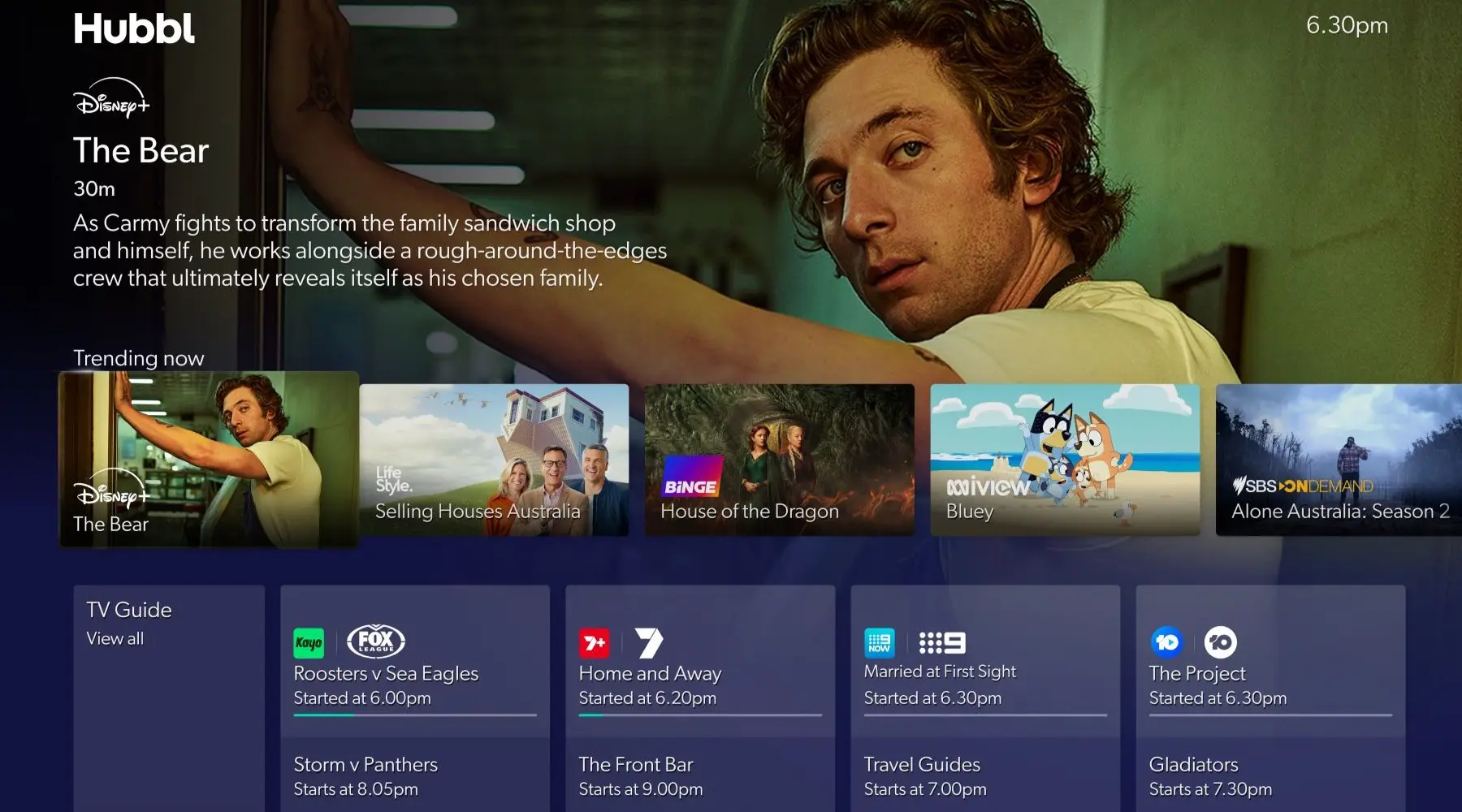
2. Watchlists
Keeping track of what you want to watch has never been easier, with Hubbl allowing you to create your own personalised watchlist that spans multiple streaming services. It's a great way to plan your next streaming binge without having to dig around multiple "to-watch" listings.
Each member of your household can have their own personalised list, too. So you don't need to worry about someone getting to your watchlist and adding things you're not interested in, or removing things you haven't had a chance to get to yet.
3. Hubbl Search
Hubbl's search feature allows you to search across streaming apps and free-to-air TV simultaneously. So you'll never be stuck wondering which show is on what service again!
You're not limited to searching via specific shows, either. You're able to search via genre, actors and type of content. So if you're stuck on the name of what you want to watch, you've got multiple options to track it down.
4. One "continue watching" rail across your services
One of the big issues with having multiple streaming services is needing to maintain multiple "continue watching" rails. Jumping between services just to pick up what you were watching the night before is no one's idea of fun.
Hubbl solves this with a single, straightforward "continue watching" rail that sits right on your home screen. So you can jump back into whatever you were previously watching.
 Introductory price for Hubbl
Introductory price for Hubbl
Start your viewing journey today! Get Hubbl (small device) for just $99* with free express delivery when you order directly from Hubbl's website.
Learn more
5. Plug & Play free-to-air TV
Hubbl uses a straightforward approach, with a compact device that plugs into your TV and an attendant remote. Once you're all connected to the internet, you simply set up your account and you're good to go!
Hubbl allows you to have a "plug and play" approach with free-to-air TV. You can watch with or without an aerial and it also features a live, interactive TV guide. So you've got all of your viewing experiences in one spot.
6. Single View
Hubbl provides you with an overview of your subscriptions when you bill through Hubbl – such as Netflix, BINGE, Kayo Sports, Flash, LifeStyle and Disney+ – in one spot, through the "My Account" function.
This lets you add, pause or restart subscriptions at any time, all in one place. You're in the driver's seat to having control over your spending.
7. Stack & Save
Subscribing to multiple streaming services can get expensive extremely quickly. With a cost of living crisis currently underway, it's essential to look for ways to save where you can.
Hubbl's Stack & Save feature allows you to stack eligible subscriptions such as Kayo Sports, BINGE, LifeStyle, Flash and Netflix. You'll make savings on the overall price, provided you bill through Hubbl.
Learn more about streaming with Hubbl today
 Sponsored by Hubbl. Consolidate your streaming services into one streamlined device with Hubbl. Available now. Visit the Hubbl website for more information.
Sponsored by Hubbl. Consolidate your streaming services into one streamlined device with Hubbl. Available now. Visit the Hubbl website for more information.
Compare other streaming options here

