Revolut Business
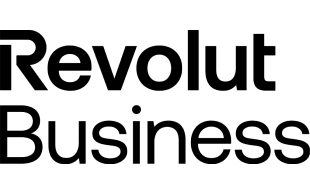
- Physical and virtual cards
- Access 30+ currencies
- Make payments in over 100 countries
We currently don't have that product, but here are others to consider:
How we picked theseWe review money transfer providers for different features to assign them a score out of 10. The higher the score, the more competitive the product.
Here are the most common reasons for making a business transfer:
For a service that goes beyond directly sending and receiving payments, a business payment account with a money transfer provider may better suit your business's needs.
One such provider is Wise. Its multi-currency account allows you to set up local bank accounts in up to 15 countries so you can pay and get paid as though you were local.
When you're looking to pay your employees, you can potentially get everything handled by an international payroll service. It processes the entirety of your payroll and stays up to date on regulation changes so you don't have to.
A bank-to-bank wire transfer may be the most familiar and well-tread path, but it may not be what's best for your business. International wire transfers often come with steep transfer fees and poor exchange rates. Typically, banks like Westpac and NAB can charge upwards of $30 for an outgoing wire transfer.
Failing all other methods, you can mail a cheque. Doing so comes with quite a few drawbacks, including comparatively lacklustre security and slow delivery times. Cheques are being phased out in Australia so this won't be an option for much longer.
For business owners, time can sometimes be more valuable than money. You may think that because it handles your other finances, your local bank is the easiest choice. In truth, international money transfers are no longer a game for legacy banks. Newer companies and online money transfer providers undercut the competition to earn your business and will usually deliver your money to recipients faster than banks.
Take a closer look at the following areas:
Let's say you need to send $5,000 to a supplier in the US. Here's what you might face as far as fees and exchange rates as of July 2025.
| Money transfer service | Major Australian bank transfer | |
|---|---|---|
| Fee | 10 AUD | 9 AUD |
| Exchange rate | 1 AUD = 0.647020 USD | 1 AUD = 0.6305 USD |
| Transfer speed | Same day | 3-5 days |
| Amount received | USD 3,235.10 | USD 3,152.50 |
| Verdict |
|
|
Even with the money transfer company charging a higher fee, a bank is still slower and more expensive when paying a supplier in the US. If you went with the money transfer service, your recipient will get an extra US$100 thanks to stronger exchange rates and lower fees.
How you set up to receive funds is going to depend on what type of service you select. Banks are likely to give you the option to open the account and get started in person, while a dedicated money transfer service will have less physical locations. You'll likely also have the option of opening an account over the phone or online.
The process is a bit more involved for business accounts, so set aside at least an half hour to get through the entire application. Make sure you have your personal details and business information ready before you start filling out the application.
Income from abroad is still taxable in Australia. Also be aware of any international tax laws that may apply, especially if you have an international bank account. While there are many treaties around the world to avoid double taxation, you may still be subject to additional taxes.
Because tax guidance and regulations can be confusing for businesses with foreign income, you'll likely want to seek out a business accountant to make sure everything is above board. Some international business payment solutions like FlyWire can also help you manage your business taxes.
When sending a business money transfer, you may be quoted one fee on top of the amount you want to send. But if you look closer or ask for a breakdown of this fee, it could relate to a number of hidden fees relating to the following:
While there's no one perfect product for making international business payments, knowing some basic information can help avoid getting ripped off. Compare international money transfer providers to get more details on the services they provide, how to better measure them against one another and what to do once you choose one.
Check out Finder's review of Revolut Business Transfers and see if it's the right international business money transfer solution for you.
Read Finder's review of Xe Business Transfers and see if it's right for your international business payment needs.
Find out how to earn Qantas Points by making international payments using Qantas Business Money.
See how Airwallex does business money transfers differently and find out whether it can help you save money.
If you’re a borderless company, it's worth taking a look at Wise’s new product for businesses.