Commonwealth Bank Business Transaction Account ($10 Monthly Fee Option)
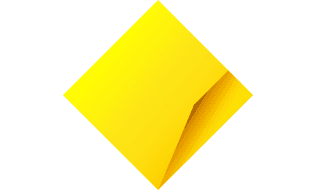
We currently don't have this product on Finder
- Account keeping fee
- $10
- ATM withdrawal fee
- $0
- Overseas ATM withdrawal fee
- $5
- Overseas transaction fee of transaction value
- 3.5%
Our verdict
This is a flexible business bank account that allows you to switch between monthly account fee options depending on how often you make transactions in branch.
The Comonwealth Bank Business Transaction Account allows you to switch between different account options depending on your banking needs. The $10 monthly account fee option includes 20 free assisted transactions per month, so it could suit you if you make a lot of transactions in branch.
The $0 monthly fee option includes unlimited free electronic transactions, however you’ll need to pay a $3 fee for each staff-assisted transaction you make in branch. This option could suit you better if you mostly make online transactions.
Being able to choose between the two fee options means you’re not paying for something that you don’t use, which is great.
You can also integrate your account with Xero or MYOB to easily import your transaction data from NetBank and help manage your accounting.
Pros
-
20 free assisted transactions per month for a $10 monthly account fee
-
Unlimited electronic transactions
-
Can switch to the $0 monthly account fee option at any time
-
Free Commonwealth Bank Business Visa Debit card
Cons
-
$10 monthly account fee applies
-
Overseas ATM fees and transaction fees apply
Details
Key details
| Product Name | Commonwealth Bank Business Transaction Account ($10 Monthly Fee Option) |
| Monthly account fee | $10 |
| Card access | Visa |
| Own network ATM fee | $0 |
| International ATM Fee | $5 + 3.5% |
| International transaction fee | 3.5% |
| Monthly deposit required to waive account fee | N/A |
| Contactless Payments | Apple Pay, Google Pay, Samsung Pay, Garmin Pay |
Eligibility
| Minimum Age | 18 |
| Joint account availability | No |
| Minimum opening deposit | N/A |
Sources
Your reviews
Alison Finder
Editorial Manager, Money
You are about to post a question on finder.com.au:
- Do not enter personal information (eg. surname, phone number, bank details) as your question will be made public
- finder.com.au is a financial comparison and information service, not a bank or product provider
- We cannot provide you with personal advice or recommendations
- Your answer might already be waiting – check previous questions below to see if yours has already been asked
Finder only provides general advice and factual information, so consider your own circumstances, or seek advice before you decide to act on our content. By submitting a question, you're accepting our Terms Of Service and Finder Group Privacy & Cookies Policy.
This site is protected by reCAPTCHA and the Privacy Policy and Terms of Service apply.
Alison Banney Finder
March 08, 2022
Hi there,
If you’re looking to open another account with Commonwealth Bank, you can visit our guide here to see the different types of accounts they offer.
Then go to the Commonwealth Bank website to apply online.
For other banks, have a look at our Savings Accounts page to see your options. Use the comparison table to compare and choose. Then click the Go to Site button to apply.
Before applying, don’t forget to read the terms and conditions, and eligibility requirements to make sure that it would suit your needs.
I hope this helps!
Regards,
Alison
Show more Show less


yoooooo
February 17, 2022
how do i make another bank account to save money in
im with commonwealth bank