How to choose the right modem for your household

Modems can make a big difference to your Internet quality and connection. Here's what you need to know.
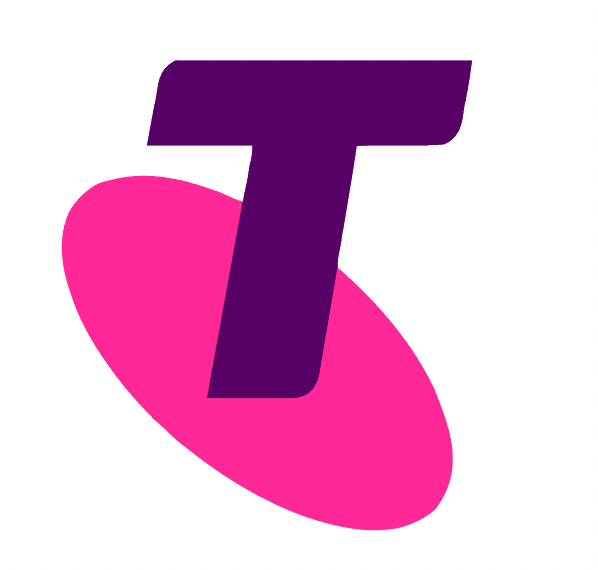 Sponsored by Telstra. Upgrade your Internet connection with Telstra's Smart Modem 3. With integrated Smart-Fix technology, Wi-Fi 6 and 4G backup, you can enjoy faster Wi-Fi speeds, on more devices, further from your modem. Learn more.
Sponsored by Telstra. Upgrade your Internet connection with Telstra's Smart Modem 3. With integrated Smart-Fix technology, Wi-Fi 6 and 4G backup, you can enjoy faster Wi-Fi speeds, on more devices, further from your modem. Learn more.Choosing a modem is an important part of establishing a strong and reliable Internet connection in your home. Even if you have a fast NBN connection, the wrong modem can throttle speeds, weaken your signal and even leave you with random Wi-Fi black spots.
So, what should you be taking into consideration to avoid this? Well, the right modem will vary depending on your home, who you're sharing it with and how you use the Internet.
However, there are some universal factors that can help you make the best decision for you and your household.
Signal
Some modems struggle to get the Wi-Fi signal through walls, appliances or even around corners. If you live in a larger home or a multi-storey house, you'll want to pay particular attention to signal capabilities.
A weak signal can be a nightmare for anyone who wants fast Internet upstairs or in a room which is pretty far away from the modem.
However, some modems are specifically designed with this in mind. Telstra recently conducted independent testing in a 4-bedroom house, comparing its Smart Modem 3 to 4 other ISP-supplied home Internet modems.
The results found that the Smart Modem 3 delivered faster speed and a stronger signal throughout the house, outperforming the 4 competitors which saw speeds drop as devices were placed further from the modem.
Technology
If you opt for an older modem or keep your existing one, you might find it doesn't support the latest technology. Yep, Wi-Fi is constantly evolving and the latest iteration is known as Wi-Fi 6.
Wi-Fi 6 can accommodate more devices on the same network and at faster speeds. This is great for gadget-loving households that often have various smart devices running simultaneously.
Even if your current smart devices don't support Wi-Fi 6, you could still see a benefit from a Wi-Fi 6-equipped modem because it's capable of communicating with more devices at once.

Smart features
Yep, even home modems have intuitive features built into them these days and they can be super useful if you love a hands-off approach to your Internet connection. (Who doesn't?)
Telstra's Modem 3 is particularly innovative when it comes to smart features and has a built-in 4G SIM so if there's an outage, it can switch to its 4G mobile network in minutes. For anyone working from home, it can save some serious headaches.
Be aware though, 4G coverage is required and 4G speeds are capped at 25/5Mbps although actual speeds may be lower.
The modem's SmartFix feature can also automatically detect and resolve Internet connection issues remotely, which means you can get on with your job.
Security
As Australian homes adopt more smart devices – from phones and laptops to fridges and robot vacuums – cyber security becomes an ever-increasing risk. The right modem is an extra line of defence in keeping your information safe.
To find the most secure modem, look for one which supports WPA3. WPA3 makes it harder for hackers to crack passwords by brute force – that is, constantly guessing at them.

Price
If you're on a budget, price is important. There's no getting around it.
But going for the cheapest modem could be a false economy if the connection ends up being too slow and you have to upgrade again. (I've been there.)
If you are on a tighter budget, look for providers which include the cost of the modem in the plan. Telstra's Smart Modem 3 is included for use in all new NBN home Internet plans. If you leave before 24 months, just return the modem or pay a $200 non-return fee.
Compare Telstra plans
Compare other products
We currently don't have that product, but here are others to consider:
How we picked theseHow the Finder Score helps you find a better broadband plans
We designed the Finder Score to simplify your search for the best NBN and Home Wireless plans. By analysing hundreds of options from over 40 providers, we evaluate pricing, speeds, data allowances and plan features. Each factor is weighted and combined to generate a score out of 10 — helping you quickly spot the most competitive plans on the market. Read the full breakdown.
If you leave within 24 months, just return your Telstra modem or pay a $200 non-return fee. Plan prices may change.


