Samsung Galaxy S24 Ultra review

-
- Battery Score
4.5
- Camera Score
4.5
- Design Score
4
- Performance Score
5
- Battery Score
4.5
Summary
Verdict: The S24 Ultra is hands down one of the best phones around right now – it’s fast and beautiful, the cameras are great and a couple of the AI features will leave you impressed. However, it likely won’t be a game-changer for those upgrading from an S23 Ultra or maybe even an S22.
- Great battery life
- Brilliant performance
- Excellent cameras
- 7 years of software updates
- Expensive and pricier than its predecessor
- Heavy despite the titanium frame
- Squared-off edges can get uncomfortable to hold
Details
Pricing & Availability
| RRP | $2,199 |
| Launch date | 2024-01 |
Would we recommend the Samsung Galaxy S24 Ultra?
I spent 2 full weeks testing out the S24 Ultra and I get the hype. It's one of the best Android phones around. I was using an S21 until September 2023, so for me, Samsung simply knocks it out of the park with its latest premium flagship.
But the S24 Ultra is an expensive beast and the barrier to entry seems to be getting higher year-on-year.
I probably wouldn't recommend upgrading if you're currently using the S23 Ultra, especially if your only pull towards the phone is AI.
You'll want to keep in mind that it's still early days and while Samsung's set the precedent, there's still a lot of work to be done to make it better.
The good stuff: Design and display
The S24 Ultra is a gorgeous phone, both to look at and to hold, partly thanks to the new titanium frame, a material that's been hyped up since the iPhone 15 series was launched.
The new flat-screen design makes the smartphone so much more impressive and functional to use. Even the screen borders are aesthetically pleasing.
 Image: Mariam Gabaji/Finder
Image: Mariam Gabaji/Finder
The anti-reflective Gorilla Glass Armor is top-tier and hasn't gotten enough attention. Even on sunny days, the glare on the phone is a non-issue and you can easily go about reading content, watching a video or writing notes. The anti-reflective display helps retain your initial experience pre-glare.
I just wish my dainty hands were a bit more comfortable holding such a large phone. The squared-off edges do get a bit uncomfortable. I reckon a phone cover may help address the issue and help improve the grip on the phone.
The good stuff: Performance and battery life
There are no complaints here. The S24 Ultra is incredibly fast thanks to its top-of-the-range chip. In fact, I thought it was even smoother to use than the iPhone 15 Pro Max.
The scrolling acceleration truly makes it feel like you're gliding through whatever activity you're doing on your phone. I felt no lag while multitasking, gaming or doing random web and social media browsing.
It also appears Samsung's made the S24 Ultra's battery a lot more efficient. After a full day of use – 1.5 hours of YouTube, 2 hours of TikTok, Instagram and web browsing, a few phone calls, WhatsApp chatting throughout the day and about 45 minutes of playing Racing Fever, I still had about 37% of battery life left before heading to bed.
The good stuff: Cameras and AI photo editing
I've been a massive fan of the S23 Ultra cameras so I had zero doubt in my mind the S24 Ultra would not disappoint. Given the hefty price tag, you'd certainly hope not.
There's vibrancy in the photos even on a cloudy day, depth in portrait shots and low-light captures are great.
And while it might initially seem like a step back from Samsung to switch from a 10x optical zoom lens to a 5x zoom lens, the move seems to have been dictated by user feedback and behaviour.
Users prefer to shoot in 5x zoom so enhancing the quality in this range seems to make practical sense.
Lastly, Samsung's made it even easier for lazy people (like myself) to edit photos with just a few taps. You can easily get rid of reflections, have generative AI fill out images that are weirdly cut off, you can remove objects, make them bigger and so on.
For some people, this might be an inauthentic experience. The watermark that is put in the corner of an image that's been fixed by AI is definitely an indicator of said inauthenticity, plus the symbol is a bit annoying to have even if you can remove it using other software.
The good stuff: Circle to Search and slow-mo videos
Circle to Search may not be exclusive to Samsung, but it's an excellent feature nonetheless and the partnership with Google just makes sense.
What it does is it allows you to simply press the home button and circle whatever you want – an Instagram image, a picture of flowers you've just come across, a photo you've taken of something interesting you've seen on the train.
For example, let's pretend we don't know what the Eiffel Tower looks like or represents.
I came across this image on Instagram and the caption or the location didn't mention the landmark.
I circled the tower and seamlessly was given search results within the same app.
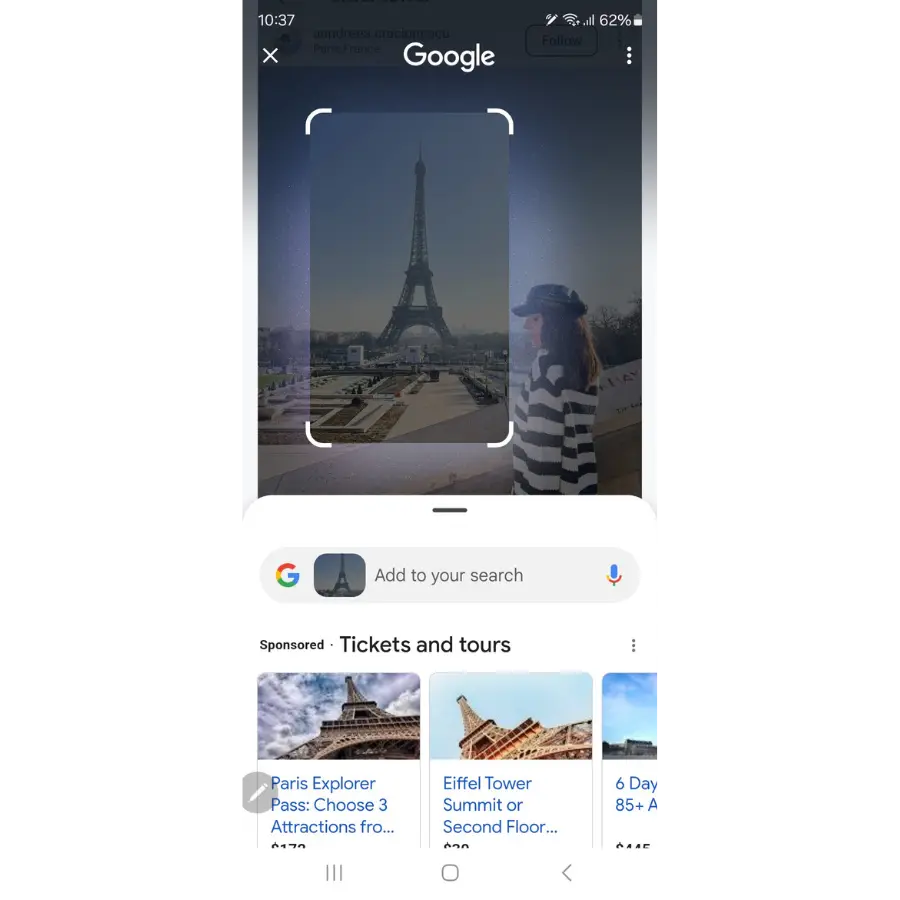 Image: Mariam Gabaji/Finder
Image: Mariam Gabaji/Finder
It's one of those features that you could easily forget about and requires a conscious shift in how you search. But once it clicks, you'll absolutely love it.
A second funky AI tool that I was onboard with is slow-mo videos. Whether it's a video you've captured on the S24 Ultra, a video from a different phone or even an online video downloaded to your phone, you can use the AI tool to slow down its speed and it happens pretty effortlessly.
What we don't love: Some of the other AI tools
Let me preface this section by saying I do believe the generative AI tools I'm about to talk about have potential, but there are a few reasons why I'm on the fence about them.
- Live Translate: This is a handy feature for when you're on a call with someone who doesn't understand the language you're comfortable with. I tested this out with my partner who spoke in Hindi, while I had a chat with him in English. The translations weren't fully accurate but it was still cool to see it happen and see the transcript in real-time.
- Messaging tone: You can type out a message and use AI to help you fix up the tone of the message, whether you want it to be polite, casual or fun. There was a Shakespeare option that I had fun with. It's a pretty basic feature but would help someone who struggles with written words.
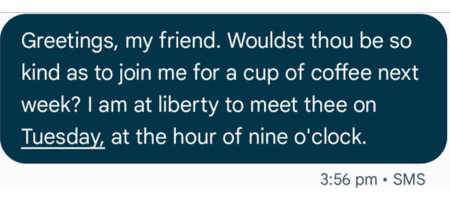 Image: Mariam Gabaji/Finder
Image: Mariam Gabaji/Finder - Getting organised: You can use AI to help you organise and format your words in Samsung Notes. You can even get it to summarise them for you. The same summary can be given for webpages that you load via Samsung's own browser. It's not available on Chrome which was a bit annoying as I use it as my default browser. The main caveat here is the summaries may not always be factually accurate. I asked it to summarise an article for me that I'd written and by skipping a couple of words, it got the gist of the content wrong.
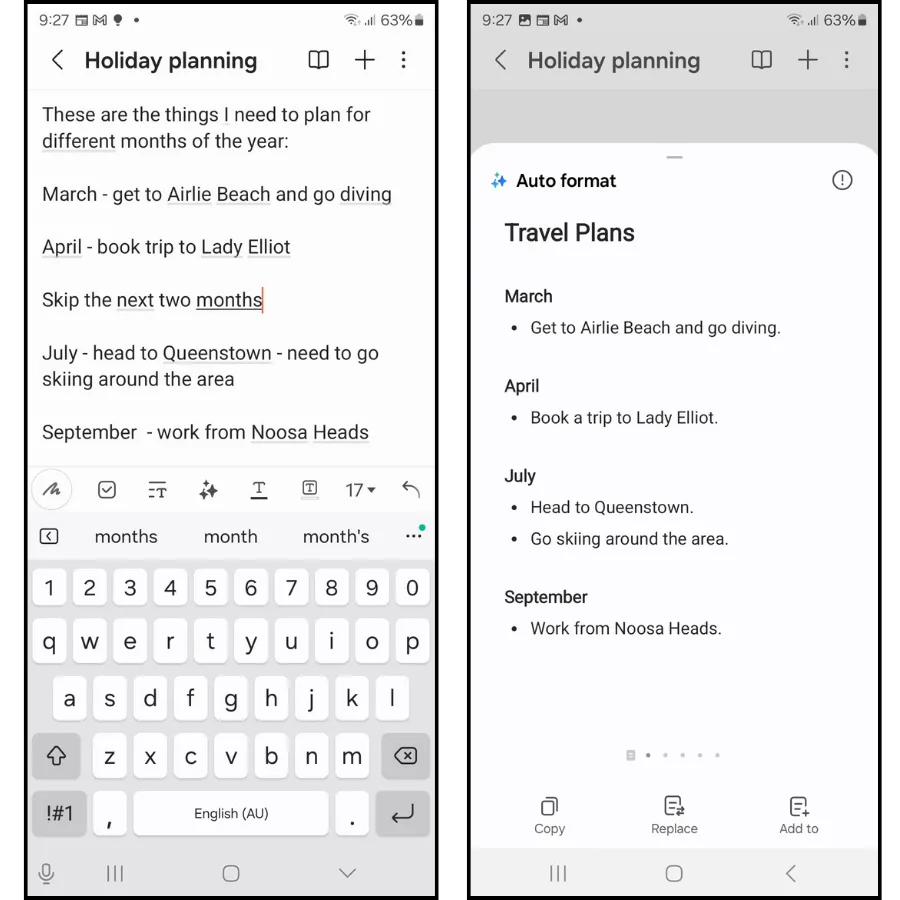
With anything AI-related, you'll need to be very careful, especially if it's work-related.
What we don't love: Galaxy AI features may not remain free after 2025
If the thing that is setting S24 Ultra apart is AI (and the marketing supports said verdict), it shouldn't come at a cost later down the line.
You're already paying an arm and a leg for the phone so the price to use the AI features should be included indefinitely.
I stand by this even if it's costing Samsung extra to host AI on its servers because then it shouldn't be sold or marketed as a feature of the phone.
Samsung Galaxy S24 Ultra: Features and specs
There's a lot to love about the S24 Ultra but it's always best to read through the list of specs and features in detail before deciding to upgrade your phone.
S24 Ultra price in Australia
The starting pricing for the S24 Ultra is $2,199 for the 256GB model and goes all the way up to $2,799 for 1TB.
Out of the full S24 line-up, the Ultra was slapped with the biggest price increase. The 256GB model is $250 more expensive compared to last year. The 512GB and 1TB variants will cost $150 more.
| S24 Ultra model | Australian RRP | ||
|---|---|---|---|
| S24 Ultra 256GB | $2,199 | ||
| S24 Ultra 512GB | $2,399 | ||
| S24 Ultra 1TB | $2,799 |
S24 Ultra colours
You can get the S24 Ultra in Titanium Grey, Titanium Black, Titanium Violet and Titanium Yellow.
Buying from Samsung directly will give you access to online-exclusive colours like Titanium Blue, Titanium Green and Titanium Orange.
S24 Ultra camera
The S24 Ultra boasts a 12MP ultra-wide camera, 200MP wide camera, 50MP telephoto camera with 5x optical zoom and a 10MP front camera with 3x optical zoom.
S24 Ultra screen size
The S24 Ultra has a 6.8-inch Dynamic AMOLED 2X screen, which allows for more colour-accurate displays.
The resolution for the main display is 3,120 x 1,440 (Quad HD+) with a 120Hz maximum refresh rate.
S24 Ultra battery and charging time
The S24 Ultra's battery capacity is 4,855mAH, with 45W wired charging and 15W wireless charging.
According to Samsung, you can expect to watch videos for up to 30 hours and listen to music for up to 95 hours. Just keep in mind actual playback times can vary.
Is the S24 Ultra waterproof?
The S24 Ultra is IP68 water and dust resistant. You can submerge it into 1.5 metres in freshwater for up to 30 minutes.
What is the difference between the S24 Ultra and the S23 Ultra?
First off the bat, the S24 Ultra is $150–$250 more expensive depending on the storage variant you're after.
Some other key differences include:
- The S24 Ultra now boasts a titanium design with mostly flat, squared-off corners. The S23 Ultra has an aluminium frame that is slightly more curved
- The latest model has a brighter display
- S24 Ultra has ditched 10x optical zoom featured in the S23 Ultra to make its 5x optical zoom even better
- S24 Ultra comes with 7 years of OS upgrades, S23 Ultra has 4 years
Here's a quick rundown of both phones' specs side-by-side:
| S24 Ultra | S23 Ultra | |
|---|---|---|
| Display | 6.8 inches | 6.8 inches |
| Dimensions | 6.4 x 3.11 x 0.34 inches | 6.4 x 3 x 0.35 inches |
| Weight | 233 grams | 234 grams |
| Camera | 12MP ultra-wide camera, 200MP wide camera, 50MP telephoto camera with 5x optical zoom, 10MP front camera with 3x optical zoom | 12MP ultra-wide camera, 200MP wide camera, 10MP telephoto camera with 10x optical zoom, 10MP front camera with 3x optical zoom |
| Storage | 256GB, 512GB, 1TB | 256GB, 512GB, 1TB |
| Battery | 4,855mAH | 4,855mAH |
| OS | Android 14 with Samsung One UI 6.1 | Android 14 with Samsung One UI 6 |
| Processor | Snapdragon 8 Gen 3 | Snapdragon 8 Gen 2 |
| Water resistance | IP68 | IP68 |
| S Pen support | Yes | Yes |
| Colours | Titanium Grey, Titanium Black, Titanium Violet and Titanium Yellow. Online-exclusive colours: Titanium Blue, Titanium Green and Titanium Orange. | Phantom Black, Cream, Green, Lavender. Online-exclusive colours: Graphite, Skyblue, Red, Lime. |
All opinions expressed in this review are based on the author's own experience with the phone. Use this review for informational purposes only.
How to buy the S24 Ultra on a plan
You can buy the S24 Ultra on a 12-, 24- or 36-month phone repayment plan from Optus, Vodafone or Telstra.
How to buy the Samsung Galaxy S24 Ultra outright

Sources
Your reviews
Mariam Finder
Senior Utilities Editor & Tech Expert
You are about to post a question on finder.com.au:
- Do not enter personal information (eg. surname, phone number, bank details) as your question will be made public
- finder.com.au is a financial comparison and information service, not a bank or product provider
- We cannot provide you with personal advice or recommendations
- Your answer might already be waiting – check previous questions below to see if yours has already been asked
Finder only provides general advice and factual information, so consider your own circumstances, or seek advice before you decide to act on our content. By submitting a question, you're accepting our Terms Of Service and Finder Group Privacy & Cookies Policy.
This site is protected by reCAPTCHA and the Privacy Policy and Terms of Service apply.




 Image: Mariam Gabaji/Finder
Image: Mariam Gabaji/Finder Image: Mariam Gabaji/Finder
Image: Mariam Gabaji/Finder Image: Mariam Gabaji/Finder
Image: Mariam Gabaji/Finder Image: Mariam Gabaji/Finder
Image: Mariam Gabaji/Finder Image: Mariam Gabaji/Finder
Image: Mariam Gabaji/Finder