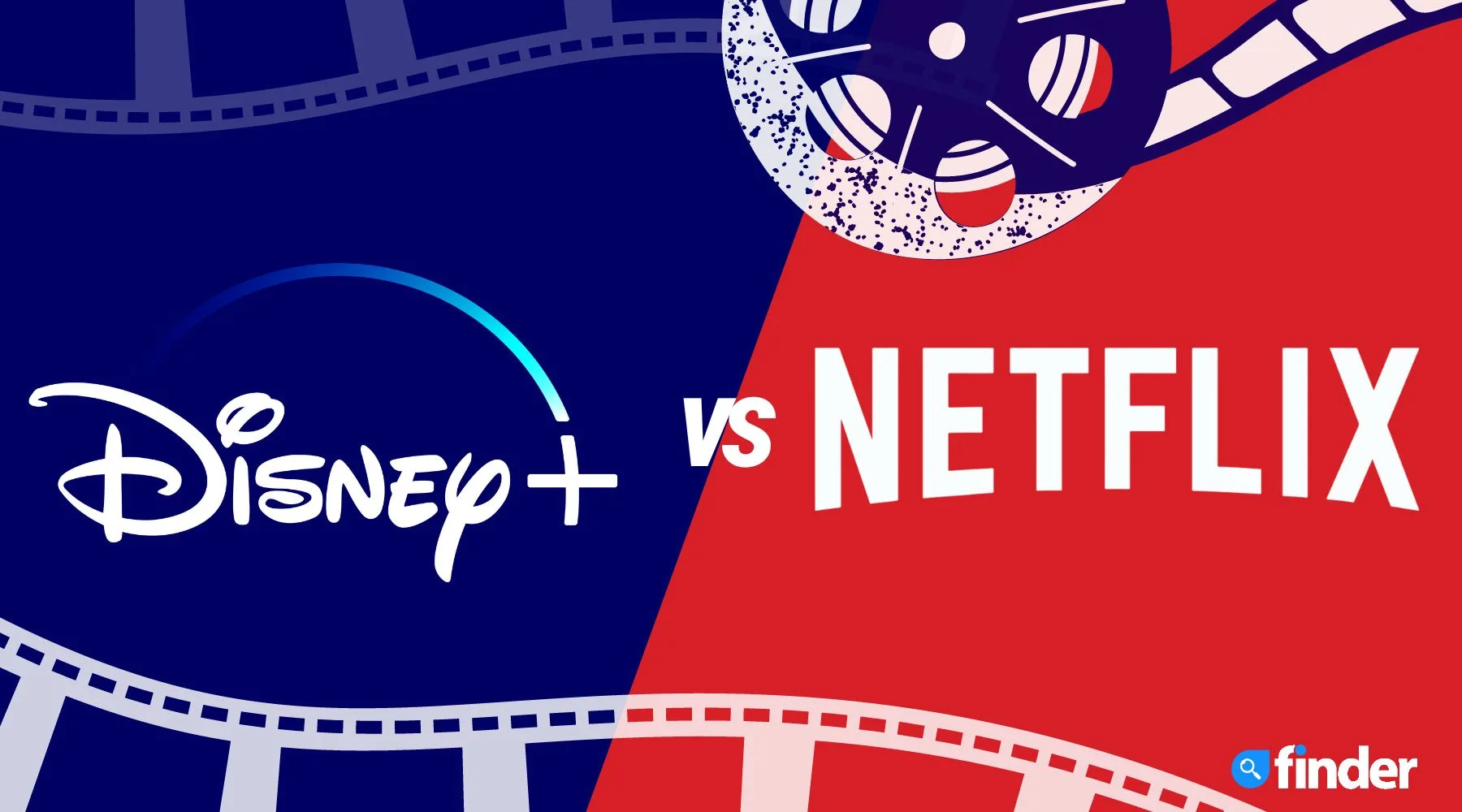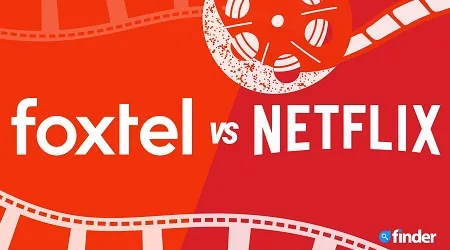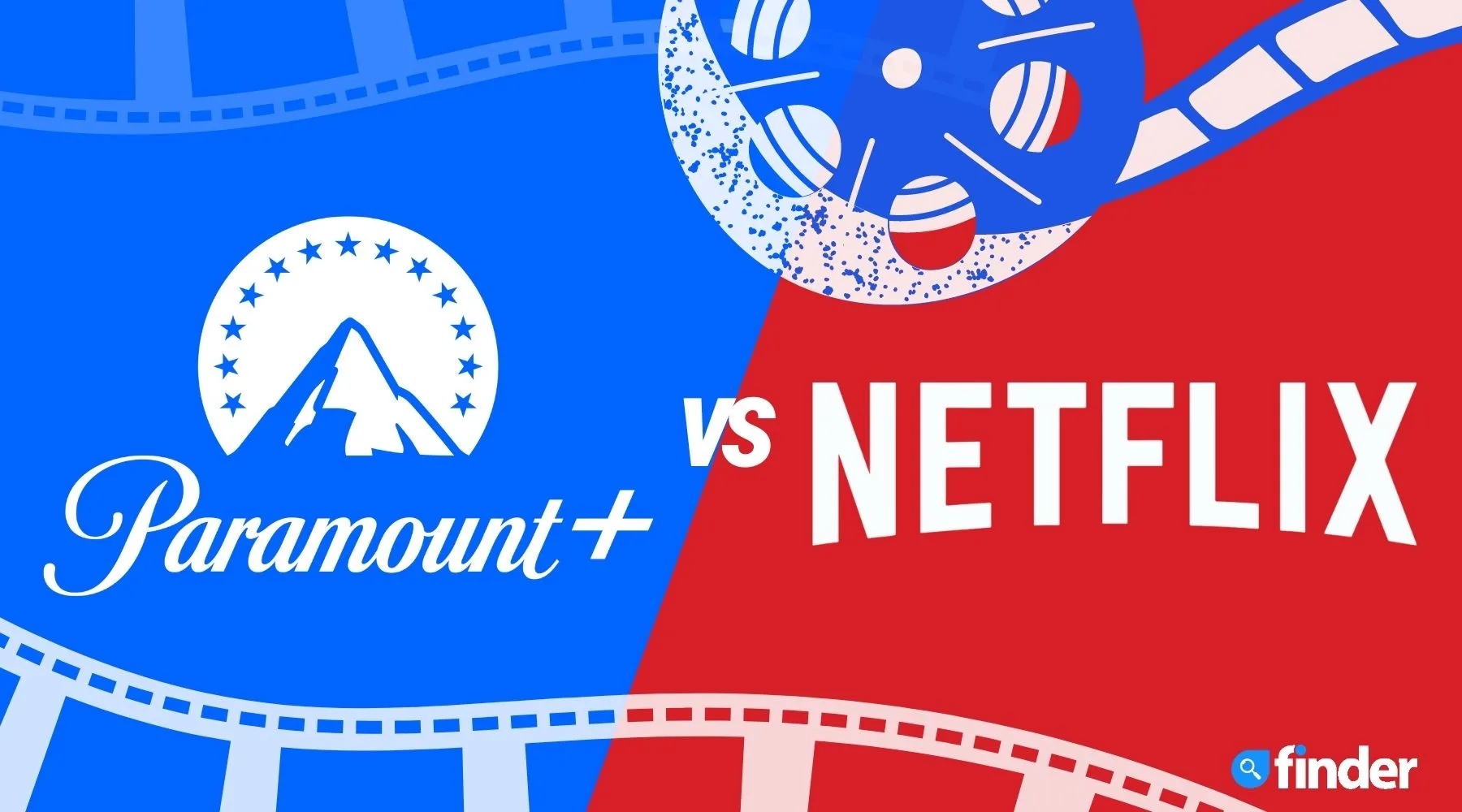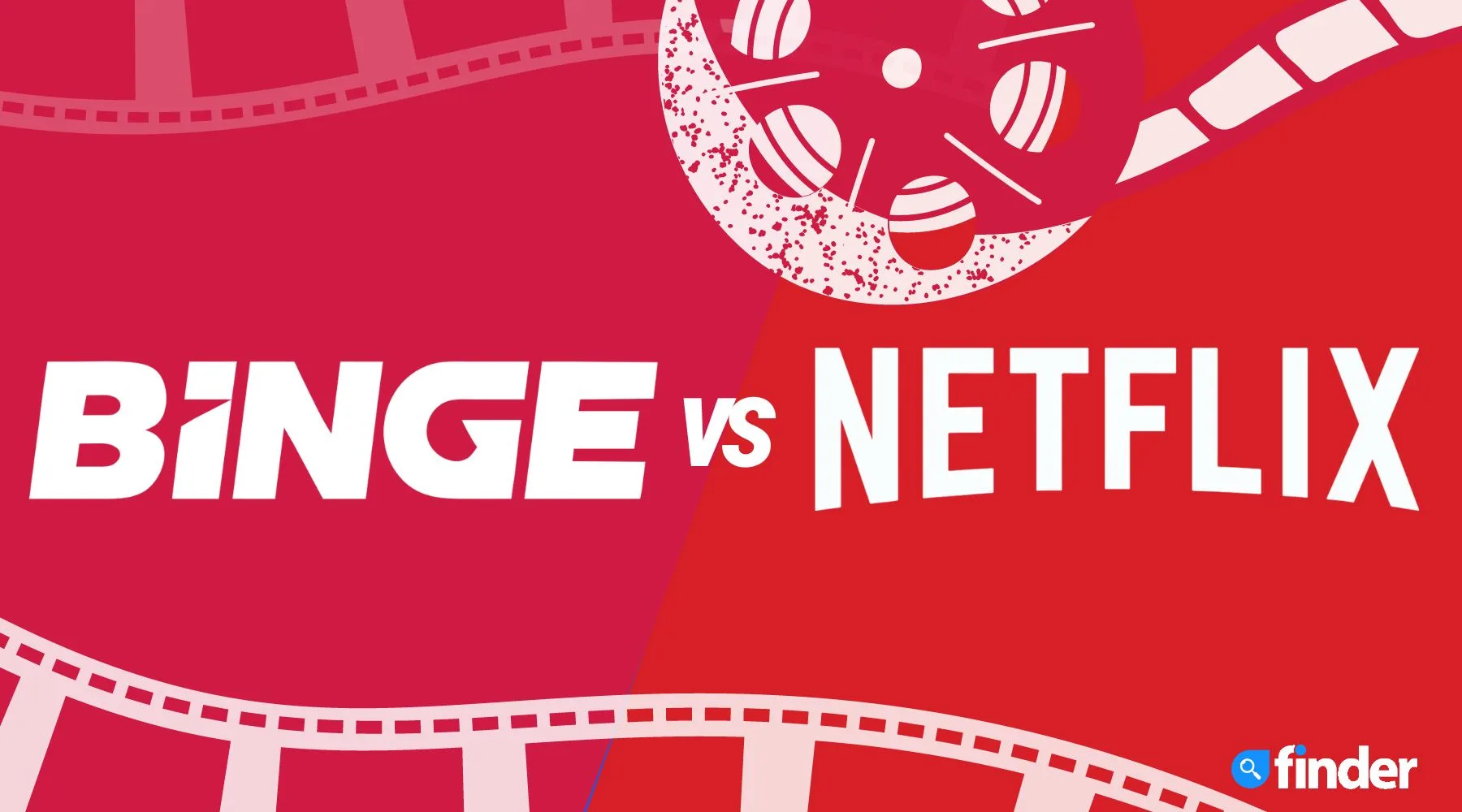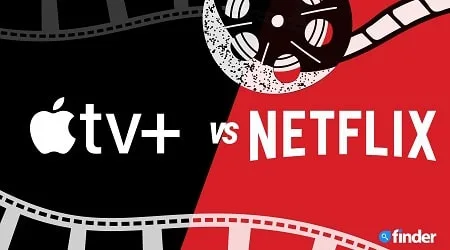Netflix Australia: Price, features and content
Netflix is one of the most popular streaming services on the market. Here's what you need to know about the platform.

Bundle and save with Hubbl
Get all your TV shows and movies in one place with Foxtel's state-of-the-art streaming device.
The biggest streaming service in the world really needs no introduction, but here's one anyway. With humble beginnings as a DVD delivery service, Netflix essentially paved the way for streaming video on demand single-handedly. After a huge global expansion, including Australia in 2015, the world's entertainment providers and media giants have tried to keep up with the streaming service that is available in over 190 countries around the world.
While it started out as a streaming home for content from other studios, Netflix has shifted over time to produce more original shows. This is because studios like Disney and Paramount have started to bring their own content back under their own respective streaming services such as Disney Plus and Paramount Plus. Early successes included House of Cards and Orange is the New Black, while later hits have included the likes of Stranger Things and Squid Game.
How much does Netflix Australia cost?
Netflix plans start at $6.99 a month for the Standard with Ads plan. This allows you to watch on 2 devices at a time. As the name suggests, your viewing experience will feature ads. It will have around 4 to 5 minutes of ads for each hour of viewing, plus you won't be able to download content. It is available in HD.
From here the price goes up, which allows you the ability to download content and access to the full Netflix library.
The Standard plan is $16.99 a month and that allows viewing on 2 simultaneous streams, and in HD quality. The Premium plan allows viewing in 4K where available and on up to 4 simultaneous streams for $22.99 a month.
There are no contracts with Netflix so you can cancel the service at any time, but until then your credit card that was used to sign up will automatically be charged each month.
Netflix also has a Basic plan, which allows a single HD stream, but it is no longer available for new or rejoining members. You also can't switch to the Basic plan if you're already a Netflix subscriber. If you are currently on the Basic plan, you can remain on it until you change plans or cancel your account.
How much extra does sharing a Netflix password cost in Australia?
As of 24 May 2023, Netflix began its password sharing crackdown in Australia. Reinforcing that "a Netflix account is for use by one household", you will have to pay extra for someone outside your residence to use Netflix.
In Australia, it is $7.99 a month to add an extra member. You are only able to add extra members on the Standard and Premium plans. On the Standard plan, you can add 1 extra member, while on Premium you can add 2. That means a Standard Netflix subscription with 1 extra member will cost $24.98 a month.
You are unable to add extra members on Netflix's Basic or Standard with Ads plans, or on third-party billed accounts. The account owner will need to purchase an extra member slot, then invite someone else to use the extra member slot. The extra member must be activated in the same country where the account owner created their account.
A profile can be transferred from an existing account, including recommendations, viewing history, My List, saved games, settings and more, meaning if you create an extra member account, you won't lose all the details from account you were sharing and have to start again from scratch. This is not yet available in Australia.
Does Netflix have a free trial in Australia?
No, Netflix does not have a free trial after removing it in March 2020. You can cancel your account at any time though, so if you find that Netflix isn't for you, the most you will pay is a month's subscription fees.
If you're hoping for free Netflix, you'll have to keep out for partnership offers. Right now there's a way to get free Netflix with AGL's - Residential Netflix plan.
What can I watch on Netflix Australia?
We monitor Netflix's Australian content additions and removals daily and Netflix has 2,734 TV shows and 4,558 movies in its library.
TV highlights include global hits like You, Stranger Things, Lucifer, The Witcher, Virgin River and The Crown. There are way too many titles to mention, so to browse the complete TV show and movie libraries for Netflix, follow the links below.
You need to keep in mind though, if you subscribe to Netflix's Standard with Ads plan, some titles might not be available due to licensing rights, which in Australia includes Brooklyn Nine-Nine, for example. At launch over 280 titles weren't on the Netflix ad-supported plan in Australia.
It is obviously a lot to take in every single show and movie, so you could just take a look at what Finder believes to be the best available on Netflix to see what you can watch. Or if you're sick of scrolling try our random Netflix generator.
Netflix features
Netflix comes with numerous features that make streaming a seamless and accessible experience. You can:
- Set up multiple profiles, so every member of the household can create their own watchlist and get personalised recommendations.
- There is a special Kids profile and you can set parental controls.
- Transfer profiles, which lets people using your account transfer a profile – keeping the personalised recommendations, viewing history, My List and other settings – when they start their own membership. You are also able to transfer a profile to an existing account as well.
- Download content from Netflix to watch offline. You're unable to do this on the Standard with Ads plan though, but Netflix plans to allow it on this tier in the near future.
- Watch with closed captions or subtitles.
- Adjust playback speed.
- Audio descriptions are available for a lot of titles.
- Use the Skip Intro button for when you're in a rush.
- Auto-plays episodes so you can binge-watch for as long as you want.
- Use Play Something and Netflix will automatically choose a title for you if you don't know what to watch.
Is it worth paying for 4K Netflix?
At the time of writing, about 2,500 titles in the Netflix library are available in 4K video quality, which roughly translates to 36%. That's less than half. Plus, while newer titles are usually added to the platform in 4K, the same doesn't always apply to older titles.
The Premium Netflix plan is expensive, so paying extra only for 4K may not be worth it in the long run. It all depends on what type of devices you most often use to stream and whether you prefer newer titles instead of older ones.
However, the Premium plan does offer 4 simultaneous streams, which is a useful feature for larger families.
| Watch it | |||
|---|---|---|---|
| Jumanji | 1995 | Family Movies Kids & Family Movies Movies Based on Books | Watch now |
| Pretty Woman | 1990 | Classic Movies Romantic Comedy Movies Comedy Movies Romantic Movies | Watch now |
| Men in Black | 1997 | Sci-Fi Movies Comedy Movies Action & Adventure Movies | Watch now |
| Jurassic Park III | 2001 | Sci-Fi Movies Movies Based on Books Action & Adventure Movies | Watch now |
| Beverly Hills Cop | 1984 | Classic Movies Comedy Movies Action & Adventure Movies | Watch now |
| Beverly Hills Cop II | 1987 | Comedy Movies Action & Adventure Movies | Watch now |
| The Godfather | 1972 | Classic Movies Crime Movies Drama Movies Movies Based on Books | Watch now |
| Shrek | 2001 | Family Movies Kids & Family Movies Comedy Movies Movies Based on Books | Watch now |
| Beverly Hills Cop III | 1994 | Comedy Movies Action & Adventure Movies | Watch now |
| Crossroads | 2002 | Romantic Comedy Movies Comedy Movies Romantic Movies Teen Movies | Watch now |
| Rabbit-Proof Fence | 2002 | Australian Drama Movies Independent Movies Movies Based on Books Movies Based on Real Life | Watch now |
| Men in Black II | 2002 | Sci-Fi Movies Comedy Movies Action & Adventure Movies | Watch now |
| She's Gotta Have It | 1986 | Classic Movies Romantic Comedy Movies Comedy Movies Independent Movies Romantic Movies | Watch now |
| Spider-Man 2 | 2004 | Sci-Fi Movies Action & Adventure Movies | Watch now |
| Red Eye | 2005 | Thriller Movies | Watch now |
| Talladega Nights: The Ballad of Ricky Bobby | 2006 | Sports Movies Comedy Movies | Watch now |
| Aithe | 2003 | Indian Crime Movies Drama Movies Thriller Movies Telugu-Language Movies | Watch now |
| Amma Cheppindi | 2006 | Indian Drama Movies Telugu-Language Movies | Watch now |
| Eternal Summer | 2006 | Taiwanese LGBTQ+ Movies Drama Movies Romantic Movies Movies Based on Books | Watch now |
| Mukhsin | 2006 | Family Movies Kids & Family Movies Malaysian Drama Movies Comedy Movies | Watch now |
| The Ugly Truth | 2009 | Romantic Comedy Movies Comedy Movies Romantic Movies | Watch now |
| Salt | 2010 | Action & Adventure Movies Spy Movies | Watch now |
| Seinfeld | 1997 | Sitcoms TV Comedies US TV Shows | Watch now |
| Trailer Park BoysOriginal | 2018 | Sitcoms Canadian TV Comedies Crime TV Shows | Watch now |
| House of CardsOriginal | 2018 | Political TV Shows TV Dramas US TV Shows TV Thrillers | Watch now |
| Moneyball | 2011 | Sports Movies Drama Movies Movies Based on Books Movies Based on Real Life | Watch now |
| La Reina del SurOriginal | 2022 | TV Dramas Mexican TV Shows Based on Books Crime TV Shows TV Thrillers | Watch now |
| The Amazing Spider-Man | 2012 | Sci-Fi Movies Action & Adventure Movies Teen Movies | Watch now |
| Men in Black 3 | 2012 | Sci-Fi Movies Comedy Movies Action & Adventure Movies | Watch now |
| Orange Is the New BlackOriginal | 2019 | TV Dramas TV Shows Based on Books TV Comedies US TV Shows TV Shows Based on Real Life | Watch now |
| This Is the End | 2013 | Comedy Movies Action & Adventure Movies | Watch now |
| Black MirrorOriginal | 2023 | TV Dramas Sci-Fi TV US TV Shows TV Thrillers | Watch now |
| The Smurfs 2 | 2013 | Family Movies Kids & Family Movies Comedy Movies | Watch now |
| The Blacklist | 2023 | TV Dramas Crime TV Shows US TV Shows TV Thrillers | Watch now |
| Outlander | 2022 | Romantic TV Dramas Political TV Shows TV Dramas TV Shows Based on Books TV Action & Adventure | Watch now |
| The Maze Runner | 2014 | Sci-Fi Movies Movies Based on Books Action & Adventure Movies Teen Movies | Watch now |
| About Last Night | 2014 | Movies based on a Play Romantic Comedy Movies Comedy Movies Romantic Movies | Watch now |
| The Amazing Spider-Man 2 | 2014 | Sci-Fi Movies Action & Adventure Movies | Watch now |
| Deliver Us from Evil | 2014 | Horror Movies Movies Based on Books | Watch now |
| Eastsiders | 2018 | TV Dramas TV Comedies US TV Shows | Watch now |
| Marco PoloOriginal | 2016 | TV Dramas TV Action & Adventure Period Pieces US TV Shows | Watch now |
| Fury | 2014 | Military Movies Drama Movies Action & Adventure Movies | Watch now |
| What Happened, Miss Simone?Original | 2015 | Music Documentary Films Biographical Documentaries Social & Cultural Docs | Watch now |
| Peaky BlindersOriginal | 2022 | TV Dramas British Period Pieces Crime TV Shows | Watch now |
| Chef's TableOriginal | 2019 | Food & Travel TV Docuseries US TV Shows | Watch now |
| BloodlineOriginal | 2017 | TV Dramas TV Mysteries US TV Shows TV Thrillers | Watch now |
| The Wedding Ringer | 2015 | Comedy Movies | Watch now |
| Chappie | 2015 | Sci-Fi Movies Crime Movies Action & Adventure Movies | Watch now |
| Grace and FrankieOriginal | 2022 | Sitcoms TV Dramas TV Comedies US TV Shows | Watch now |
| CookedOriginal | 2016 | Food & Travel TV TV Shows Based on Books Docuseries Social & Cultural Docs US TV Shows | Watch now |
| NarcosOriginal | 2017 | TV Dramas TV Action & Adventure Crime TV Shows US TV Shows TV Thrillers | Watch now |
| Unbreakable Kimmy SchmidtOriginal | 2019 | Sitcoms TV Comedies US TV Shows | Watch now |
| The Get DownOriginal | 2017 | TV Dramas Hip-Hop US TV Shows | Watch now |
| The CrownOriginal | 2023 | Political TV Shows TV Dramas British TV Shows Based on Real Life | Watch now |
| Sense8Original | 2018 | TV Dramas Sci-Fi TV US TV Shows TV Thrillers | Watch now |
| LoveOriginal | 2018 | Romantic TV Dramas TV Dramas TV Comedies Romantic TV Comedies US TV Shows | Watch now |
| Club de CuervosOriginal | 2019 | TV Dramas Mexican TV Comedies | Watch now |
| Pee-wee's Big HolidayOriginal | 2016 | Family Movies Kids & Family Movies Comedy Movies | Watch now |
| The Mafia DollsOriginal | 2018 | TV Dramas Colombian TV Shows Based on Books Crime TV Shows | Watch now |
| Good Witch | 2019 | TV Dramas Family Watch Together TV US TV Shows Fantasy TV Shows | Watch now |
| MarseilleOriginal | 2018 | French Political TV Shows TV Dramas TV Thrillers | Watch now |
| The Ridiculous 6Original | 2015 | Comedy Movies Westerns Action & Adventure Movies | Watch now |
| Crouching Tiger, Hidden Dragon: Sword of DestinyOriginal | 2016 | Martial Arts Movies Movies Based on Books Action & Adventure Movies | Watch now |
| Wet Hot American Summer: First Day of CampOriginal | 2015 | TV Comedies US TV Shows | Watch now |
| LovesickOriginal | 2018 | Sitcoms British TV Comedies Romantic TV Comedies | Watch now |
| The Siege of JadotvilleOriginal | 2016 | Irish Military Movies Drama Movies Movies Based on Books Movies Based on Real Life | Watch now |
| A Very Murray ChristmasOriginal | 2015 | Music Comedy Movies | Watch now |
| The OAOriginal | 2019 | TV Dramas Sci-Fi TV TV Mysteries US TV Shows TV Thrillers | Watch now |
| Lady DynamiteOriginal | 2017 | Sitcoms TV Comedies US TV Shows | Watch now |
| FlakedOriginal | 2017 | TV Dramas TV Comedies US TV Shows | Watch now |
| Maze Runner: The Scorch Trials | 2015 | Sci-Fi Movies Movies Based on Books Action & Adventure Movies Teen Movies | Watch now |
| Pasión de Gavilanes | 2022 | Romantic TV Dramas TV Dramas Colombian | Watch now |
| Special CorrespondentsOriginal | 2016 | Comedy Movies | Watch now |
| W/ Bob & DavidOriginal | 2015 | TV Comedies US TV Shows | Watch now |
| Master of NoneOriginal | 2021 | TV Dramas TV Comedies US TV Shows | Watch now |
| Our PlanetOriginal | 2023 | Family Watch Together TV British Nature & Ecology Documentaries Science & Nature TV Science & Nature Docs | Watch now |
| Michael Che MattersOriginal | 2016 | Stand-Up Comedy | Watch now |
| I'm Brent MorinOriginal | 2015 | Stand-Up Comedy | Watch now |
| A Series of Unfortunate EventsOriginal | 2019 | TV Dramas Family Watch Together TV TV Shows Based on Books TV Comedies | Watch now |
| Fuller HouseOriginal | 2020 | Sitcoms Family Watch Together TV TV Comedies US TV Shows | Watch now |
| Green Eggs and HamOriginal | 2019 | Kids' TV Family Watch Together TV TV Shows Based on Books TV Comedies TV Cartoons | Watch now |
| Stranger ThingsOriginal | 2022 | Sci-Fi TV Teen TV Shows US TV Shows TV Horror | Watch now |
| Abstract: The Art of DesignOriginal | 2019 | Docuseries Social & Cultural Docs US TV Shows Lifestyle | Watch now |
| LuciferOriginal | 2021 | TV Dramas Crime TV Shows US TV Shows Fantasy TV Shows TV Shows Based on Comics | Watch now |
| The Martian | 2015 | Sci-Fi Movies Drama Movies Movies Based on Books Action & Adventure Movies | Watch now |
| Hannibal Buress: Comedy CamisadoOriginal | 2016 | Stand-Up Comedy | Watch now |
| WormwoodOriginal | 2017 | TV Dramas Historical Documentaries Crime TV Shows Docuseries US TV Shows | Watch now |
| The Do-OverOriginal | 2016 | Comedy Movies Action & Adventure Movies | Watch now |
| The FamilyOriginal | 2019 | Political TV Shows Political Documentaries Docuseries Social & Cultural Docs US TV Shows | Watch now |
| CaptiveOriginal | 2016 | Historical Documentaries Crime TV Shows Docuseries US TV Shows | Watch now |
| Into the InfernoOriginal | 2016 | Documentary Films Science & Nature Docs Social & Cultural Docs | Watch now |
| Keith Richards: Under the InfluenceOriginal | 2015 | Music Documentary Films Biographical Documentaries | Watch now |
| First They Killed My FatherOriginal | 2017 | Military Movies Drama Movies Movies Based on Real Life | Watch now |
| Ride Along 2 | 2016 | Comedy Movies Action & Adventure Movies | Watch now |
| War MachineOriginal | 2017 | Military Movies Drama Movies Comedy Movies Movies Based on Books Movies Based on Real Life | Watch now |
| Netflix Presents: The CharactersOriginal | 2016 | TV Comedies US TV Shows | Watch now |
| Chelsea DoesOriginal | 2016 | Science & Nature TV Docuseries Social & Cultural Docs US TV Shows | Watch now |
| 3%Original | 2020 | Political TV Shows TV Dramas Brazilian Sci-Fi TV | Watch now |
| Real RobOriginal | 2017 | Sitcoms TV Comedies US TV Shows | Watch now |
| MascotsOriginal | 2016 | Comedy Movies | Watch now |
| Jimmy Carr: Funny BusinessOriginal | 2016 | British Stand-Up Comedy | Watch now |
| Tom Segura: Mostly StoriesOriginal | 2016 | Stand-Up Comedy | Watch now |
| The RanchOriginal | 2020 | Sitcoms TV Dramas TV Comedies US TV Shows | Watch now |
| FearlessOriginal | 2016 | Sports & Fitness Docuseries US TV Shows | Watch now |
| Theo Von: No OffenseOriginal | 2016 | Stand-Up Comedy | Watch now |
| The Divergent Series: Allegiant - Part 1 | 2016 | Sci-Fi Movies Movies Based on Books Action & Adventure Movies Teen Movies | Watch now |
| Suburra: Blood on RomeOriginal | 2020 | Political TV Shows TV Dramas Italian TV Shows Based on Books Crime TV Shows | Watch now |
| Girlfriend's DayOriginal | 2017 | Comedy Movies Independent Movies | Watch now |
| Patton Oswalt: Talking for ClappingOriginal | 2016 | Stand-Up Comedy | Watch now |
| Marco Polo: One Hundred EyesOriginal | 2015 | TV Dramas TV Action & Adventure Period Pieces US TV Shows TV Shows Based on Real Life | Watch now |
| The Other Side of the WindOriginal | 2018 | Classic Movies Drama Movies Independent Movies | Watch now |
| White Rabbit ProjectOriginal | 2016 | Australian Science & Nature TV Reality TV | Watch now |
| True Memoirs of an International AssassinOriginal | 2016 | Comedy Movies Action & Adventure Movies | Watch now |
| Last Chance UOriginal | 2020 | Sports & Fitness Docuseries Social & Cultural Docs US TV Shows | Watch now |
| Tokyo Trial | 2017 | TV Dramas Courtroom TV Shows Canadian TV Shows Based on Real Life | Watch now |
| OkjaOriginal | 2017 | Drama Movies Comedy Movies Action & Adventure Movies Social Issue Dramas | Watch now |
| MarcellaOriginal | 2019 | TV Dramas British Crime TV Shows TV Thrillers | Watch now |
| Ultimate BeastmasterOriginal | 2018 | Family Watch Together TV Competition Reality TV Reality TV US TV Shows | Watch now |
| GypsyOriginal | 2017 | TV Dramas US TV Shows | Watch now |
| One Day at a TimeOriginal | 2019 | Sitcoms Family Watch Together TV TV Comedies US TV Shows | Watch now |
| Hibana: SparkOriginal | 2016 | TV Dramas Japanese TV Shows Based on Books | Watch now |
| DisenchantmentOriginal | 2023 | Adult Animation TV Comedies TV Action & Adventure US TV Shows Fantasy TV Shows | Watch now |
| Dear White PeopleOriginal | 2021 | TV Dramas TV Comedies US TV Shows | Watch now |
| EasyOriginal | 2019 | TV Dramas TV Comedies US TV Shows | Watch now |
| Santa Clarita DietOriginal | 2019 | TV Comedies US TV Shows TV Horror | Watch now |
| Haters Back OffOriginal | 2017 | Family Watch Together TV Teen TV Shows TV Comedies US TV Shows | Watch now |
| ClinicalOriginal | 2017 | Horror Movies Thriller Movies | Watch now |
| AmateurOriginal | 2018 | Sports Movies Drama Movies Independent Movies Teen Movies | Watch now |
| Altered CarbonOriginal | 2020 | TV Dramas Sci-Fi TV TV Shows Based on Books TV Action & Adventure Crime TV Shows | Watch now |
| GodlessOriginal | 2017 | TV Dramas US TV Shows | Watch now |
| Audrie & DaisyOriginal | 2016 | Documentary Films Biographical Documentaries Social & Cultural Docs | Watch now |
| Jeff Foxworthy and Larry the Cable Guy: We’ve Been Thinking...Original | 2016 | Stand-Up Comedy | Watch now |
| FrontierOriginal | 2018 | TV Dramas Canadian TV Action & Adventure Period Pieces | Watch now |
| DarkOriginal | 2020 | TV Dramas German Sci-Fi TV TV Mysteries Crime TV Shows | Watch now |
| Cable GirlsOriginal | 2019 | Romantic TV Dramas TV Dramas Spanish Period Pieces | Watch now |
| The White HelmetsOriginal | 2016 | Documentary Films Social & Cultural Docs | Watch now |
| Our Souls at NightOriginal | 2017 | Drama Movies Romantic Movies Movies Based on Books | Watch now |
| Lost in SpaceOriginal | 2021 | TV Dramas Family Watch Together TV TV Action & Adventure US TV Shows | Watch now |
| TravelersOriginal | 2018 | TV Dramas Canadian Sci-Fi TV TV Thrillers | Watch now |
| Bo Burnham: Make HappyOriginal | 2016 | Music Stand-Up Comedy | Watch now |
| Handsome: A Netflix Mystery MovieOriginal | 2017 | Comedy Movies Mystery Movies | Watch now |
| Iliza Shlesinger: Confirmed KillsOriginal | 2016 | Stand-Up Comedy | Watch now |
| Jim Jefferies: FreedumbOriginal | 2016 | Stand-Up Comedy | Watch now |
| A Futile and Stupid GestureOriginal | 2018 | Comedy Movies Movies Based on Real Life | Watch now |
| Cedric the Entertainer: Live from the VilleOriginal | 2016 | Stand-Up Comedy | Watch now |
| Glitch | 2019 | TV Dramas Australian TV Mysteries TV Horror | Watch now |
| David Cross: Making America Great Again!Original | 2016 | Stand-Up Comedy | Watch now |
| Deidra & Laney Rob a TrainOriginal | 2017 | Drama Movies Comedy Movies Independent Movies Teen Movies | Watch now |
| Gilmore Girls: A Year in the LifeOriginal | 2016 | TV Dramas TV Comedies US TV Shows | Watch now |
| Struggle: The Life and Lost Art of SzukalskiOriginal | 2018 | Documentary Films Historical Documentaries Biographical Documentaries Social & Cultural Docs | Watch now |
| EdhaOriginal | 2018 | TV Dramas Argentinian | Watch now |
| Julie's GreenroomOriginal | 2017 | Kids' TV Kids Music Education for Kids | Watch now |
| FaudaOriginal | 2023 | TV Dramas Israeli TV Action & Adventure TV Thrillers | Watch now |
| Designated SurvivorOriginal | 2019 | Political TV Shows TV Dramas Crime TV Shows US TV Shows TV Thrillers | Watch now |
| Cosmos Laundromat: First Cycle | 2015 | Adult Animation Dutch Drama Movies | Watch now |
| MINDHUNTEROriginal | 2019 | TV Dramas TV Shows Based on Books TV Mysteries Crime TV Shows US TV Shows | Watch now |
| GLOWOriginal | 2019 | TV Dramas TV Comedies US TV Shows | Watch now |
| Lost OllieOriginal | 2022 | TV Dramas Family Watch Together TV TV Shows Based on Books TV Action & Adventure US TV Shows | Watch now |
| Sacred GamesOriginal | 2019 | TV Dramas Indian TV Shows Based on Books TV Mysteries Crime TV Shows | Watch now |
| Russell Peters: Almost FamousOriginal | 2016 | Stand-Up Comedy | Watch now |
| GirlbossOriginal | 2017 | TV Shows Based on Books TV Comedies US TV Shows | Watch now |
| Reggie Watts: SpatialOriginal | 2016 | Music Stand-Up Comedy | Watch now |
| Hot Girls Wanted: Turned OnOriginal | 2017 | Docuseries US TV Shows | Watch now |
| Chasing CameronOriginal | 2016 | Teen TV Shows Reality TV US TV Shows | Watch now |
| Inside the World’s Toughest PrisonsOriginal | 2023 | British Crime TV Shows Docuseries | Watch now |
| Big MouthOriginal | 2023 | Adult Animation Sitcoms TV Comedies US TV Shows | Watch now |
| Joe Rogan: TriggeredOriginal | 2016 | Stand-Up Comedy | Watch now |
| Neal Brennan: 3 MicsOriginal | 2017 | Stand-Up Comedy | Watch now |
| Cristela Alonzo: Lower ClassyOriginal | 2017 | Stand-Up Comedy | Watch now |
| Passengers | 2016 | Sci-Fi Movies Drama Movies | Watch now |
| Dana Carvey: Straight White Male, 60Original | 2016 | Stand-Up Comedy | Watch now |
| 13 Reasons WhyOriginal | 2020 | TV Dramas TV Shows Based on Books Teen TV Shows TV Mysteries US TV Shows | Watch now |
| Lucas Brothers: On DrugsOriginal | 2017 | Stand-Up Comedy | Watch now |
| Friends from CollegeOriginal | 2019 | TV Comedies Romantic TV Comedies US TV Shows | Watch now |
| When We First MetOriginal | 2018 | Romantic Comedy Movies Comedy Movies Romantic Movies | Watch now |
| Colin Quinn: The New York StoryOriginal | 2016 | Stand-Up Comedy | Watch now |
| AtypicalOriginal | 2021 | TV Dramas Teen TV Shows TV Comedies US TV Shows | Watch now |
| The Great HackOriginal | 2019 | Documentary Films | Watch now |
| American VandalOriginal | 2018 | Teen TV Shows TV Comedies Crime TV Shows US TV Shows | Watch now |
| Everything Sucks!Original | 2018 | Sitcoms TV Dramas Teen TV Shows TV Comedies US TV Shows | Watch now |
| OzarkOriginal | 2022 | TV Dramas Crime TV Shows US TV Shows TV Thrillers | Watch now |
| She's Gotta Have ItOriginal | 2019 | Romantic TV Dramas TV Dramas TV Comedies Romantic TV Comedies US TV Shows | Watch now |
| Seven SecondsOriginal | 2018 | TV Dramas Crime TV Shows US TV Shows Social Issue TV Dramas | Watch now |
| MessiahOriginal | 2020 | Political TV Shows TV Dramas US TV Shows TV Thrillers | Watch now |
| Gabriel lglesias: I’m Sorry For What I Said When I Was HungryOriginal | 2016 | Stand-Up Comedy | Watch now |
| DisjointedOriginal | 2018 | Sitcoms TV Comedies US TV Shows | Watch now |
| Spivak | 2017 | Comedy Movies Independent Movies | Watch now |
| Bill Nye Saves the WorldOriginal | 2018 | US TV Shows Variety TV | Watch now |
| Wet Hot American Summer: Ten Years LaterOriginal | 2017 | TV Comedies US TV Shows | Watch now |
| Raising DionOriginal | 2019 | Kids' TV TV Dramas Family Watch Together TV TV Shows Based on Comics | Watch now |
| On My BlockOriginal | 2021 | Romantic TV Dramas TV Dramas Teen TV Shows TV Comedies Romantic TV Comedies | Watch now |
| Jim Gaffigan: CincoOriginal | 2017 | Stand-Up Comedy | Watch now |
| Take Your PillsOriginal | 2018 | Documentary Films Business Documentaries Sports & Fitness Science & Nature Docs Lifestyle | Watch now |
| BabiesOriginal | 2020 | Science & Nature TV Science & Nature Docs Docuseries Social & Cultural Docs US TV Shows | Watch now |
| Fire ChasersOriginal | 2017 | Science & Nature TV Docuseries US TV Shows | Watch now |
| Dirty MoneyOriginal | 2020 | Business Documentaries Crime TV Shows Docuseries Social & Cultural Docs US TV Shows | Watch now |
| One of UsOriginal | 2017 | Documentary Films | Watch now |
| Kingsglaive: Final Fantasy XV | 2016 | Adult Animation Sci-Fi Movies Action & Adventure Movies | Watch now |
| I'll Sleep When I'm DeadOriginal | 2016 | Music Documentary Films Social & Cultural Docs | Watch now |
| MuteOriginal | 2018 | Sci-Fi Movies British Crime Movies Thriller Movies Mystery Movies | Watch now |
| BrightOriginal | 2017 | Crime Movies Action & Adventure Movies | Watch now |
| Alias GraceOriginal | 2017 | TV Dramas Canadian TV Shows Based on Books Period Pieces Crime TV Shows | Watch now |
| The MechanismOriginal | 2019 | Political TV Shows TV Dramas Brazilian Crime TV Shows TV Thrillers | Watch now |
| Elisa & MarcelaOriginal | 2019 | Spanish LGBTQ+ Movies Drama Movies Romantic Movies Period Pieces | Watch now |
| Death NoteOriginal | 2017 | Horror Movies | Watch now |
| ManiacOriginal | 2018 | TV Dramas Sci-Fi TV TV Comedies US TV Shows | Watch now |
| Gad Gone WildOriginal | 2017 | French Stand-Up Comedy | Watch now |
| Turn Up CharlieOriginal | 2019 | Music TV Dramas British TV Comedies | Watch now |
| Alan Saldaña: Mi vida de pobreOriginal | 2017 | Mexican Stand-Up Comedy | Watch now |
| Carlos Ballarta: El amor es de putosOriginal | 2016 | Mexican Stand-Up Comedy | Watch now |
| Daniel Sosa: SosafadoOriginal | 2017 | Mexican Stand-Up Comedy | Watch now |
| Simplemente Manu NNaOriginal | 2017 | Mexican Stand-Up Comedy | Watch now |
| #realityhighOriginal | 2017 | Comedy Movies Teen Movies | Watch now |
| Sandy WexlerOriginal | 2017 | Comedy Movies | Watch now |
| MeatEaterOriginal | 2022 | Nature & Ecology Documentaries Science & Nature TV Science & Nature Docs Docuseries US TV Shows | Watch now |
| Chef's Table: FranceOriginal | 2016 | Food & Travel TV Docuseries US TV Shows | Watch now |
| Rodney KingOriginal | 2017 | Movies based on a Play Drama Movies Movies Based on Real Life Social Issue Dramas | Watch now |
| Gerald's GameOriginal | 2017 | Horror Movies Thriller Movies Movies Based on Books | Watch now |
| 6 BalloonsOriginal | 2018 | Drama Movies Independent Movies | Watch now |
| Sunday's IllnessOriginal | 2017 | Spanish Drama Movies | Watch now |
| Samurai GourmetOriginal | 2017 | TV Dramas Japanese TV Shows Based on Manga | Watch now |
| El ChapoOriginal | 2018 | TV Dramas TV Action & Adventure Crime TV Shows US TV Shows TV Thrillers | Watch now |
| Tales by Light | 2018 | Family Watch Together TV Food & Travel TV Australian Nature & Ecology Documentaries Science & Nature TV | Watch now |
| The Great Wall | 2016 | Action & Adventure Movies | Watch now |
| Bill Burr: Walk Your Way OutOriginal | 2017 | Stand-Up Comedy | Watch now |
| Mike Birbiglia: Thank God for JokesOriginal | 2017 | Stand-Up Comedy | Watch now |
| Tracy Morgan: Staying AliveOriginal | 2017 | Stand-Up Comedy | Watch now |
| Vir Das: Abroad UnderstandingOriginal | 2017 | Stand-Up Comedy | Watch now |
| Chris D'Elia: Man on FireOriginal | 2017 | Stand-Up Comedy | Watch now |
| Sarah Silverman A Speck of DustOriginal | 2017 | Stand-Up Comedy | Watch now |
| Maria Bamford: Old BabyOriginal | 2017 | Stand-Up Comedy | Watch now |
| Bomb ScaredOriginal | 2017 | Spanish Comedy Movies Independent Movies | Watch now |
| Free ReinOriginal | 2019 | Kids' TV TV Dramas Family Watch Together TV British | Watch now |
| IOOriginal | 2019 | Sci-Fi Movies Drama Movies | Watch now |
| Marlon Wayans: Woke-ishOriginal | 2018 | Stand-Up Comedy | Watch now |
| Norm Macdonald: Hitler's Dog, Gossip & TrickeryOriginal | 2017 | Stand-Up Comedy | Watch now |
| Hasan Minhaj: Homecoming KingOriginal | 2017 | Stand-Up Comedy | Watch now |
| Jo Koy: Live from SeattleOriginal | 2017 | Stand-Up Comedy | Watch now |
| Brian Regan: Nunchucks and FlamethrowersOriginal | 2017 | Stand-Up Comedy | Watch now |
| Jen Kirkman: Just Keep Livin’?Original | 2017 | Stand-Up Comedy | Watch now |
| Jim Norton: Mouthful of ShameOriginal | 2017 | Stand-Up Comedy | Watch now |
| Trevor Noah: Afraid of the DarkOriginal | 2017 | Stand-Up Comedy | Watch now |
| 1922Original | 2017 | Horror Movies Thriller Movies Movies Based on Books | Watch now |
| Anne with an EOriginal | 2019 | TV Dramas Family Watch Together TV Canadian TV Shows Based on Books Teen TV Shows | Watch now |
| Little EvilOriginal | 2017 | Comedy Movies Horror Movies | Watch now |
| GreenleafOriginal | 2020 | TV Dramas US TV Shows | Watch now |
| The Guardians of JusticeOriginal | 2022 | Adult Animation Sci-Fi TV TV Mysteries TV Comedies TV Action & Adventure | Watch now |
| NakedOriginal | 2017 | Romantic Comedy Movies Comedy Movies Romantic Movies | Watch now |
| Casting JonBenetOriginal | 2017 | Documentary Films Crime Movies True Crime Documentaries | Watch now |
| Happy AnniversaryOriginal | 2018 | Romantic Comedy Movies Comedy Movies Romantic Movies | Watch now |
| The Kissing BoothOriginal | 2018 | Romantic Comedy Movies Comedy Movies Romantic Movies Movies Based on Books Teen Movies | Watch now |
| The After PartyOriginal | 2018 | Music Hip-Hop Comedy Movies | Watch now |
| Trigger Warning with Killer MikeOriginal | 2019 | Talk Shows Docuseries Social & Cultural Docs US TV Shows | Watch now |
| RaptureOriginal | 2018 | Music Hip-Hop Biographical Documentaries Docuseries US TV Shows | Watch now |
| Black Earth RisingOriginal | 2018 | TV Dramas British TV Mysteries TV Thrillers | Watch now |
| RottenOriginal | 2019 | Business Documentaries Science & Nature TV Science & Nature Docs Docuseries Social & Cultural Docs | Watch now |
| Somebody Feed PhilOriginal | 2024 | Food & Travel TV Reality TV Travel & Adventure Documentaries Docuseries Social & Cultural Docs | Watch now |
| The Night Comes for UsOriginal | 2018 | Indonesian Crime Movies Martial Arts Movies Action & Adventure Movies | Watch now |
| The Dark Crystal: Age of ResistanceOriginal | 2019 | Political TV Shows TV Dramas Family Watch Together TV TV Action & Adventure US TV Shows | Watch now |
| Get Out | 2017 | Independent Movies Horror Movies | Watch now |
| Amy Schumer: The Leather SpecialOriginal | 2017 | Stand-Up Comedy | Watch now |
| Michael Bolton's Big, Sexy Valentine's Day SpecialOriginal | 2017 | Music Comedy Movies | Watch now |
| Tig Notaro Happy To Be HereOriginal | 2018 | Stand-Up Comedy | Watch now |
| Def Comedy Jam 25Original | 2017 | Stand-Up Comedy | Watch now |
| The OutsiderOriginal | 2018 | Crime Movies Drama Movies Thriller Movies | Watch now |
| Come SundayOriginal | 2018 | Drama Movies Independent Movies Movies Based on Real Life | Watch now |
| UnbelievableOriginal | 2019 | TV Dramas Crime TV Shows US TV Shows TV Shows Based on Real Life | Watch now |
| The RainOriginal | 2020 | TV Dramas Danish Sci-Fi TV Teen TV Shows Scandinavian TV Shows | Watch now |
| Hold the DarkOriginal | 2018 | Crime Movies Drama Movies Movies Based on Books Action & Adventure Movies | Watch now |
| The Good CopOriginal | 2018 | TV Dramas TV Comedies Crime TV Shows US TV Shows | Watch now |
| ApostleOriginal | 2018 | Horror Movies | Watch now |
| Jeff Dunham: Relative DisasterOriginal | 2017 | Stand-Up Comedy | Watch now |
| Demetri Martin: The OverthinkerOriginal | 2018 | Stand-Up Comedy | Watch now |
| Judd Apatow: The ReturnOriginal | 2017 | Stand-Up Comedy | Watch now |
| Greg Davies: You Magnificent BeastOriginal | 2018 | British Stand-Up Comedy | Watch now |
| Jack Whitehall: At LargeOriginal | 2017 | British Stand-Up Comedy | Watch now |
| Kevin James: Never Don't Give UpOriginal | 2018 | Stand-Up Comedy | Watch now |
| Fred Armisen: Standup For DrummersOriginal | 2018 | Music Stand-Up Comedy | Watch now |
| Queer EyeOriginal | 2023 | Makeover Reality TV Reality TV US TV Shows Lifestyle | Watch now |
| SlamOriginal | 2017 | Italian Drama Movies Comedy Movies Movies Based on Books | Watch now |
| Marco Luque: Tamo JuntoOriginal | 2017 | Brazilian Stand-Up Comedy | Watch now |
| A Christmas PrinceOriginal | 2017 | Family Movies Kids & Family Movies Drama Movies Romantic Movies | Watch now |
| The House of FlowersOriginal | 2020 | TV Dramas Mexican TV Comedies | Watch now |
| To Each, Her OwnOriginal | 2018 | French Romantic Comedy Movies LGBTQ+ Movies Comedy Movies Romantic Movies | Watch now |
| The Confession TapesOriginal | 2019 | Courtroom TV Shows Historical Documentaries Crime TV Shows Docuseries Social & Cultural Docs | Watch now |
| Felipe Neto: My Life Makes No SenseOriginal | 2017 | Brazilian Stand-Up Comedy | Watch now |
| Holy Goalie | 2017 | Spanish Sports Movies Comedy Movies | Watch now |
| Jerry Before SeinfeldOriginal | 2017 | Stand-Up Comedy | Watch now |
| Fabrizio Copano: Solo pienso en miOriginal | 2017 | Chilean Stand-Up Comedy | Watch now |
| The BabysitterOriginal | 2017 | Comedy Movies Horror Movies | Watch now |
| The Land of Steady HabitsOriginal | 2018 | Drama Movies Comedy Movies Independent Movies Movies Based on Books | Watch now |
| Candy JarOriginal | 2018 | Family Movies Drama Movies Romantic Movies Teen Movies | Watch now |
| Ellen DeGeneres: RelatableOriginal | 2018 | TV Comedies Stand-Up Comedy US TV Shows | Watch now |
| How It EndsOriginal | 2018 | Sci-Fi Movies Action & Adventure Movies | Watch now |
| Chris Rock: TamborineOriginal | 2018 | Stand-Up Comedy | Watch now |
| Chris Rock: Selective OutrageOriginal | 2023 | Stand-Up Comedy | Watch now |
| Love AlarmOriginal | 2021 | Romantic TV Dramas TV Dramas Korean Teen TV Shows K-Dramas based on Webtoon | Watch now |
| Chasing CoralOriginal | 2017 | Documentary Films Nature & Ecology Documentaries Science & Nature Docs | Watch now |
| Alex StrangeloveOriginal | 2018 | Romantic Comedy Movies LGBTQ+ Movies Drama Movies Comedy Movies Independent Movies | Watch now |
| Oh, Hello On BroadwayOriginal | 2017 | Stand-Up Comedy | Watch now |
| Private LifeOriginal | 2018 | Drama Movies Comedy Movies Independent Movies | Watch now |
| Nobody Speak: Trials of the Free PressOriginal | 2017 | Documentary Films Political Documentaries Social & Cultural Docs | Watch now |
| The DirtOriginal | 2019 | Music Drama Movies Comedy Movies Movies Based on Books Movies Based on Real Life | Watch now |
| Game Over, Man!Original | 2018 | Comedy Movies Action & Adventure Movies | Watch now |
| Medal of HonorOriginal | 2018 | TV Dramas Historical Documentaries Military Documentaries Docuseries US TV Shows | Watch now |
| Gad Elmaleh: American DreamOriginal | 2018 | Stand-Up Comedy | Watch now |
| Ugly DeliciousOriginal | 2020 | Food & Travel TV Travel & Adventure Documentaries Docuseries Social & Cultural Docs US TV Shows | Watch now |
| Million Yen WomenOriginal | 2017 | TV Dramas Japanese TV Mysteries TV Thrillers TV Shows Based on Manga | Watch now |
| Jerry Seinfeld: 23 Hours To KillOriginal | 2020 | Stand-Up Comedy | Watch now |
| The Bleeding EdgeOriginal | 2018 | Documentary Films Business Documentaries Science & Nature Docs | Watch now |
| Atomic Blonde | 2017 | Action & Adventure Movies Spy Movies | Watch now |
| Comedians in Cars Getting CoffeeOriginal | 2019 | Talk Shows TV Comedies US TV Shows | Watch now |
| Shot in the DarkOriginal | 2017 | Reality TV US TV Shows | Watch now |
| Dave ChappelleOriginal | 2017 | TV Comedies Stand-Up Comedy US TV Shows | Watch now |
| DiableroOriginal | 2020 | Mexican TV Shows Based on Books TV Thrillers TV Horror Fantasy TV Shows | Watch now |
| Samantha!Original | 2019 | Sitcoms Brazilian TV Comedies | Watch now |
| The Invisible Guardian | 2017 | Spanish Crime Movies Thriller Movies Mystery Movies Movies Based on Books | Watch now |
| The Black GodfatherOriginal | 2019 | Music Documentary Films Social & Cultural Docs | Watch now |
| BoiOriginal | 2018 | Spanish Drama Movies Independent Movies | Watch now |
| So My Grandma’s a Lesbian!Original | 2020 | Spanish Romantic Comedy Movies LGBTQ+ Movies Comedy Movies Romantic Movies | Watch now |
| ErasedOriginal | 2017 | TV Dramas Japanese TV Mysteries TV Thrillers TV Shows Based on Manga | Watch now |
| What the Health | 2017 | Food & Travel TV Documentary Films Business Documentaries | Watch now |
| BlondeOriginal | 2022 | Drama Movies Movies Based on Books | Watch now |
| Alexa & KatieOriginal | 2020 | Kids' TV Sitcoms Family Watch Together TV TV Comedies | Watch now |
| Seeing AllredOriginal | 2018 | Documentary Films Social & Cultural Docs | Watch now |
| The Two PopesOriginal | 2019 | Drama Movies Movies Based on Real Life | Watch now |
| Kevin Hart: IrresponsibleOriginal | 2019 | Stand-Up Comedy | Watch now |
| Kevin Hart: Zero F**ks GivenOriginal | 2020 | Stand-Up Comedy | Watch now |
| Like FatherOriginal | 2018 | Drama Movies Comedy Movies | Watch now |
| The PackageOriginal | 2018 | Comedy Movies Teen Movies | Watch now |
| Kantaro: The Sweet Tooth SalarymanOriginal | 2017 | Japanese TV Comedies TV Shows Based on Manga | Watch now |
| Troy: Fall of a CityOriginal | 2018 | Romantic TV Dramas TV Dramas British TV Shows Based on Books TV Action & Adventure | Watch now |
| The StandupsOriginal | 2021 | TV Comedies Stand-Up Comedy US TV Shows | Watch now |
| The End of the F***ing WorldOriginal | 2019 | TV Dramas British Teen TV Shows TV Comedies | Watch now |
| The IrishmanOriginal | 2019 | Crime Movies Drama Movies Movies Based on Books | Watch now |
| The Good Doctor | 2022 | Medical TV Shows TV Dramas US TV Shows Social Issue TV Dramas | Watch now |
| Marc Maron: Too RealOriginal | 2017 | Stand-Up Comedy | Watch now |
| Patton Oswalt: AnnihilationOriginal | 2017 | Stand-Up Comedy | Watch now |
| Christmas InheritanceOriginal | 2017 | Family Movies Kids & Family Movies Canadian Drama Movies Romantic Movies | Watch now |
| SnowpiercerOriginal | 2022 | Political TV Shows TV Dramas Sci-Fi TV TV Action & Adventure US TV Shows | Watch now |
| Recovery BoysOriginal | 2018 | Documentary Films Social & Cultural Docs | Watch now |
| The SpyOriginal | 2019 | Political TV Shows TV Dramas TV Shows Based on Books TV Thrillers TV Shows Based on Real Life | Watch now |
| Living with YourselfOriginal | 2019 | TV Dramas TV Comedies US TV Shows | Watch now |
| El Camino ChristmasOriginal | 2017 | Drama Movies Comedy Movies | Watch now |
| Nailed It!Original | 2022 | Family Watch Together TV Food & Travel TV Competition Reality TV Reality TV US TV Shows | Watch now |
| Never Have I EverOriginal | 2023 | TV Dramas Teen TV Shows TV Comedies US TV Shows | Watch now |
| DynastyOriginal | 2022 | TV Dramas US TV Shows Social Issue TV Dramas | Watch now |
| Maz Jobrani: ImmigrantOriginal | 2017 | Stand-Up Comedy | Watch now |
| InsatiableOriginal | 2019 | TV Dramas Teen TV Shows TV Comedies US TV Shows | Watch now |
| KingdomOriginal | 2020 | Political TV Shows TV Dramas Korean TV Action & Adventure Period Pieces | Watch now |
| NorsemenOriginal | 2020 | Sitcoms Norwegian TV Comedies Scandinavian TV Shows | Watch now |
| Dolemite Is My NameOriginal | 2019 | Drama Movies Comedy Movies Movies Based on Real Life | Watch now |
| The KingOriginal | 2019 | Military Movies Drama Movies Period Pieces Movies Based on Real Life | Watch now |
| Mea CulpaOriginal | 2017 | Mexican Stand-Up Comedy | Watch now |
| Mau Nieto: Viviendo sobrio… desde el barOriginal | 2018 | Mexican Stand-Up Comedy | Watch now |
| KlausOriginal | 2019 | Family Movies Kids & Family Movies Comedy Movies | Watch now |
| Sofía Niño de Rivera: Selección NaturalOriginal | 2018 | Mexican Stand-Up Comedy | Watch now |
| El Especial de Alex Fernández, el EspecialOriginal | 2017 | Mexican Stand-Up Comedy | Watch now |
| The Week OfOriginal | 2018 | Comedy Movies | Watch now |
| Aditi Mittal: Things They Wouldn't Let Me SayOriginal | 2017 | Indian Stand-Up Comedy | Watch now |
| Amazing InteriorsOriginal | 2018 | Family Watch Together TV British Makeover Reality TV Reality TV Home & Garden Reality TV | Watch now |
| RequiemOriginal | 2018 | TV Dramas British TV Mysteries TV Thrillers | Watch now |
| Set It UpOriginal | 2018 | Romantic Comedy Movies Comedy Movies Romantic Movies | Watch now |
| The Who Was? ShowOriginal | 2018 | Kids' TV Family Watch Together TV TV Shows Based on Books TV Comedies Education for Kids | Watch now |
| The InnocentsOriginal | 2018 | Romantic TV Dramas TV Dramas British Sci-Fi TV Teen TV Shows | Watch now |
| The Day I Met El ChapoOriginal | 2017 | Political TV Shows Mexican Political Documentaries Biographical Documentaries Crime TV Shows | Watch now |
| JuanitaOriginal | 2019 | Drama Movies Independent Movies Romantic Movies Movies Based on Books | Watch now |
| The New Legends of Monkey | 2020 | Kids' TV Family Watch Together TV Australian TV Shows Based on Books Fantasy TV Shows | Watch now |
| Inside Bill's Brain: Decoding Bill GatesOriginal | 2019 | Business Documentaries Nature & Ecology Documentaries Science & Nature TV Science & Nature Docs Biographical Documentaries | Watch now |
| Ryan Hamilton: Happy FaceOriginal | 2017 | Stand-Up Comedy | Watch now |
| Father of the YearOriginal | 2018 | Comedy Movies | Watch now |
| Brad Paisley's Comedy RodeoOriginal | 2017 | Music Stand-Up Comedy | Watch now |
| CollateralOriginal | 2018 | TV Dramas British Crime TV Shows TV Thrillers Social Issue TV Dramas | Watch now |
| Girls IncarceratedOriginal | 2019 | Reality TV US TV Shows | Watch now |
| Rory Scovel Tries Stand-Up for the First TimeOriginal | 2017 | Stand-Up Comedy | Watch now |
| Joe Mande’s Award-Winning Comedy SpecialOriginal | 2017 | Stand-Up Comedy | Watch now |
| Lynne Koplitz: Hormonal BeastOriginal | 2017 | Stand-Up Comedy | Watch now |
| Blade Runner 2049 | 2017 | Sci-Fi Movies Crime Movies Drama Movies Action & Adventure Movies | Watch now |
| Dancing with the BirdsOriginal | 2019 | British Documentary Films Nature & Ecology Documentaries Science & Nature Docs | Watch now |
| Nothing to Lose | 2018 | Brazilian Drama Movies Movies Based on Books Movies Based on Real Life | Watch now |
| Jack Whitehall: Travels with My FatherOriginal | 2021 | Food & Travel TV British TV Comedies Travel & Adventure Documentaries Docuseries | Watch now |
| Steve Martin and Martin Short: An Evening You Will Forget for the Rest of Your LifeOriginal | 2018 | Stand-Up Comedy | Watch now |
| The Umbrella AcademyOriginal | 2022 | Sci-Fi TV TV Action & Adventure US TV Shows TV Shows Based on Comics | Watch now |
| Ali Wong: Hard Knock WifeOriginal | 2018 | Stand-Up Comedy | Watch now |
| The Innocent ManOriginal | 2018 | TV Shows Based on Books Crime TV Shows Docuseries Social & Cultural Docs US TV Shows | Watch now |
| RUSSELL BRAND: RE:BIRTHOriginal | 2018 | British Stand-Up Comedy | Watch now |
| Tom Segura: DisgracefulOriginal | 2018 | Stand-Up Comedy | Watch now |
| Craig Ferguson: Tickle FightOriginal | 2017 | Stand-Up Comedy | Watch now |
| FIGHTWORLDOriginal | 2018 | Docuseries Social & Cultural Docs Mixed Martial Arts US TV Shows | Watch now |
| The AngelOriginal | 2018 | Israeli Drama Movies Thriller Movies Movies Based on Books Movies Based on Real Life | Watch now |
| AfflictedOriginal | 2018 | Science & Nature TV Reality TV Docuseries US TV Shows Lifestyle | Watch now |
| Murder on The Orient Express | 2017 | Crime Movies Drama Movies Thriller Movies Mystery Movies Movies Based on Books | Watch now |
| The Haunting of Hill HouseOriginal | 2018 | TV Dramas TV Shows Based on Books TV Mysteries US TV Shows TV Horror | Watch now |
| Dogs of BerlinOriginal | 2018 | TV Dramas German Crime TV Shows TV Thrillers | Watch now |
| Nappily Ever AfterOriginal | 2018 | Romantic Comedy Movies Drama Movies Comedy Movies Romantic Movies Movies Based on Books | Watch now |
| Seth Rogen's Hilarity for CharityOriginal | 2018 | Stand-Up Comedy | Watch now |
| HyperdriveOriginal | 2019 | Competition Reality TV Sports & Fitness Reality TV US TV Shows | Watch now |
| Ricky Gervais: HumanityOriginal | 2018 | British Stand-Up Comedy | Watch now |
| The WitcherOriginal | 2023 | TV Dramas TV Shows Based on Books TV Action & Adventure US TV Shows Fantasy TV Shows | Watch now |
| Dark TouristOriginal | 2018 | Food & Travel TV New Zealand Travel & Adventure Documentaries Docuseries Social & Cultural Docs | Watch now |
| Russell Howard: RecalibrateOriginal | 2017 | British Stand-Up Comedy | Watch now |
| The ProtectorOriginal | 2020 | Turkish TV Shows Based on Books TV Action & Adventure TV Thrillers Fantasy TV Shows | Watch now |
| OsmosisOriginal | 2019 | French TV Dramas Sci-Fi TV | Watch now |
| Fastest CarOriginal | 2019 | Competition Reality TV Sports & Fitness Reality TV US TV Shows | Watch now |
| The Hook Up PlanOriginal | 2022 | French TV Comedies Romantic TV Comedies | Watch now |
| November 13: Attack on ParisOriginal | 2018 | Crime TV Shows Docuseries Social & Cultural Docs US TV Shows True Crime Documentaries | Watch now |
| The Indian DetectiveOriginal | 2017 | TV Dramas Canadian TV Mysteries TV Comedies Crime TV Shows | Watch now |
| Angel Has Fallen | 2019 | Action & Adventure Movies | Watch now |
| Magic for HumansOriginal | 2020 | Reality TV TV Comedies US TV Shows | Watch now |
| Giri / HajiOriginal | 2019 | TV Dramas British Crime TV Shows | Watch now |
| First and LastOriginal | 2018 | Docuseries US TV Shows | Watch now |
| Outlaw KingOriginal | 2018 | Military Movies Drama Movies Period Pieces Movies Based on Real Life Action & Adventure Movies | Watch now |
| Ghost WarsOriginal | 2017 | Canadian TV Horror | Watch now |
| DogsOriginal | 2021 | Docuseries US TV Shows | Watch now |
| ReMastered: Who Killed Jam Master Jay?Original | 2018 | Music Documentary Films Crime Movies Hip-Hop True Crime Documentaries | Watch now |
| ReMastered: The Two Killings of Sam CookeOriginal | 2019 | Music Documentary Films Crime Movies Biographical Documentaries Social & Cultural Docs | Watch now |
| ReMastered: The Miami Showband MassacreOriginal | 2019 | Music Documentary Films | Watch now |
| ReMastered: Who Shot the SheriffOriginal | 2018 | Music Documentary Films Political Documentaries Social & Cultural Docs | Watch now |
| ReMastered: Massacre at the StadiumOriginal | 2019 | Music Documentary Films Political Documentaries Biographical Documentaries Social & Cultural Docs | Watch now |
| ReMastered: Devil at the CrossroadsOriginal | 2019 | Music Documentary Films Historical Documentaries Biographical Documentaries Social & Cultural Docs | Watch now |
| ReMastered: The Lion's ShareOriginal | 2019 | Music Documentary Films Social & Cultural Docs | Watch now |
| ReMastered: Tricky Dick & The Man in BlackOriginal | 2018 | Music Documentary Films Historical Documentaries Political Documentaries Biographical Documentaries | Watch now |
| Death by MagicOriginal | 2018 | Reality TV US TV Shows | Watch now |
| Luis Miguel - The SeriesOriginal | 2021 | Music TV Dramas Mexican TV Shows Based on Books | Watch now |
| TidelandsOriginal | 2018 | TV Dramas Australian Crime TV Shows Fantasy TV Shows | Watch now |
| SergioOriginal | 2020 | Drama Movies Independent Movies Movies Based on Books Movies Based on Real Life | Watch now |
| Agustín Aristarán: Soy RadaOriginal | 2018 | Argentinian Stand-Up Comedy | Watch now |
| Rodney Carrington: Here Comes the TruthOriginal | 2017 | Stand-Up Comedy | Watch now |
| DeRay Davis: How to Act BlackOriginal | 2017 | Stand-Up Comedy | Watch now |
| Arango y Sanint: Ríase el showOriginal | 2018 | Colombian Stand-Up Comedy | Watch now |
| Jani Dueñas: Grandes fracasos de ayer y hoyOriginal | 2018 | Chilean Stand-Up Comedy | Watch now |
| Todo lo que sería Lucas LaurienteOriginal | 2018 | Argentinian Stand-Up Comedy | Watch now |
| Ricardo Quevedo: Hay gente asíOriginal | 2018 | Colombian Stand-Up Comedy | Watch now |
| Natalia Valdebenito: El especialOriginal | 2018 | Chilean Stand-Up Comedy | Watch now |
| Luciano Mellera: InfantiloideOriginal | 2018 | Argentinian Stand-Up Comedy | Watch now |
| Carlos Ballarta: Furia ñeraOriginal | 2018 | Mexican Stand-Up Comedy | Watch now |
| Money HeistOriginal | 2021 | Spanish Crime TV Shows TV Thrillers | Watch now |
| Coco y Raulito: Carrusel de ternuraOriginal | 2018 | Mexican Stand-Up Comedy | Watch now |
| Alejandro Riaño: Especial de stand upOriginal | 2018 | Colombian Stand-Up Comedy | Watch now |
| Fernando Sanjiao: HombreOriginal | 2018 | Argentinian Stand-Up Comedy | Watch now |
| Sebastián Marcelo WainraichOriginal | 2018 | Argentinian Stand-Up Comedy | Watch now |
| Malena Pichot: Estupidez complejaOriginal | 2018 | Argentinian Stand-Up Comedy | Watch now |
| Triple FrontierOriginal | 2019 | Crime Movies Action & Adventure Movies | Watch now |
| Heroin(e)Original | 2017 | Documentary Films Social & Cultural Docs | Watch now |
| Reversing RoeOriginal | 2018 | Documentary Films Political Documentaries | Watch now |
| Selection DayOriginal | 2018 | TV Dramas Indian TV Shows Based on Books Teen TV Shows Hindi-Language TV Shows | Watch now |
| Car Masters: Rust to RichesOriginal | 2023 | Makeover Reality TV Reality TV US TV Shows | Watch now |
| We Speak Dance | 2018 | Docuseries Social & Cultural Docs US TV Shows | Watch now |
| Franco Escamilla: Por la anécdotaOriginal | 2018 | Mexican Stand-Up Comedy | Watch now |
| Wine CountryOriginal | 2019 | Comedy Movies | Watch now |
| The Disappearance of Madeleine McCannOriginal | 2019 | Crime TV Shows Docuseries US TV Shows True Crime Documentaries | Watch now |
| Ibiza: Love DrunkOriginal | 2018 | Romantic Comedy Movies Comedy Movies Romantic Movies | Watch now |
| HauntedOriginal | 2021 | Reality TV US TV Shows TV Horror | Watch now |
| Harith Iskander: I Told You SoOriginal | 2018 | Malaysian Stand-Up Comedy | Watch now |
| Club de Cuervos Presents: The Ballad of Hugo SánchezOriginal | 2018 | Mexican TV Comedies | Watch now |
| Paquita SalasOriginal | 2018 | Sitcoms Spanish TV Comedies | Watch now |
| A Sinister Sect: Colonia DignidadOriginal | 2021 | Crime TV Shows Docuseries | Watch now |
| The A ListOriginal | 2021 | TV Dramas Family Watch Together TV British Teen TV Shows TV Mysteries | Watch now |
| Fakkah Fuzz: Almost BannedOriginal | 2018 | Singaporean Stand-Up Comedy | Watch now |
| Bird BoxOriginal | 2018 | Horror Movies Thriller Movies Movies Based on Books | Watch now |
| Rilakkuma and KaoruOriginal | 2019 | Family Watch Together TV Japanese Anime Series Drama Anime | Watch now |
| DaybreakOriginal | 2019 | Teen TV Shows TV Comedies TV Action & Adventure US TV Shows TV Horror | Watch now |
| Sex EducationOriginal | 2023 | TV Dramas British Teen TV Shows TV Comedies | Watch now |
| The EddyOriginal | 2020 | Music TV Dramas US TV Shows | Watch now |
| WHAT / IFOriginal | 2019 | TV Dramas US TV Shows TV Thrillers | Watch now |
| The SocietyOriginal | 2019 | TV Dramas Teen TV Shows US TV Shows | Watch now |
| GentefiedOriginal | 2021 | TV Dramas TV Comedies US TV Shows | Watch now |
| Salt Fat Acid HeatOriginal | 2018 | Food & Travel TV TV Shows Based on Books Travel & Adventure Documentaries Docuseries US TV Shows | Watch now |
| LosersOriginal | 2019 | Sports & Fitness Docuseries US TV Shows | Watch now |
| Trial By MediaOriginal | 2020 | Courtroom TV Shows Historical Documentaries Crime TV Shows Docuseries Social & Cultural Docs | Watch now |
| Dancing QueenOriginal | 2018 | Reality TV US TV Shows Lifestyle | Watch now |
| The Letdown | 2019 | TV Dramas Australian TV Comedies | Watch now |
| Blood Red SkyOriginal | 2021 | German Horror Movies Action & Adventure Movies | Watch now |
| Re:MindOriginal | 2017 | TV Dramas Japanese Teen TV Shows TV Mysteries TV Thrillers | Watch now |
| LunaticsOriginal | 2019 | Australian TV Comedies | Watch now |
| The Last Days of American CrimeOriginal | 2020 | Sci-Fi Movies Crime Movies Drama Movies Independent Movies Action & Adventure Movies | Watch now |
| Black SummerOriginal | 2021 | TV Dramas TV Action & Adventure US TV Shows TV Horror | Watch now |
| The OneOriginal | 2021 | TV Dramas British Sci-Fi TV Crime TV Shows | Watch now |
| CursedOriginal | 2020 | TV Dramas TV Shows Based on Books Teen TV Shows TV Action & Adventure US TV Shows | Watch now |
| The Christmas ChroniclesOriginal | 2018 | Family Movies Kids & Family Movies Comedy Movies | Watch now |
| Velvet BuzzsawOriginal | 2019 | Drama Movies Thriller Movies | Watch now |
| Gun CityOriginal | 2018 | Spanish Crime Movies Drama Movies Thriller Movies Period Pieces | Watch now |
| The Business of DrugsOriginal | 2020 | Business Documentaries Docuseries Social & Cultural Docs US TV Shows | Watch now |
| W. Kamau Bell: Private School NegroOriginal | 2018 | Stand-Up Comedy | Watch now |
| When They See UsOriginal | 2019 | TV Dramas Crime TV Shows US TV Shows TV Shows Based on Real Life Social Issue TV Dramas | Watch now |
| The HighwaymenOriginal | 2019 | Crime Movies Drama Movies Period Pieces Movies Based on Real Life | Watch now |
| Alice in BorderlandOriginal | 2022 | Japanese Sci-Fi TV TV Action & Adventure TV Thrillers TV Shows Based on Manga | Watch now |
| PerfumeOriginal | 2018 | TV Dramas German TV Shows Based on Books TV Mysteries Crime TV Shows | Watch now |
| EliteOriginal | 2023 | TV Dramas Spanish Teen TV Shows TV Mysteries TV Thrillers | Watch now |
| The Hard Way | 2019 | Crime Movies Action & Adventure Movies | Watch now |
| The Big Show ShowOriginal | 2020 | Kids' TV Sitcoms Family Watch Together TV TV Comedies | Watch now |
| Maze Runner: Death Cure | 2018 | Sci-Fi Movies Movies Based on Books Action & Adventure Movies Teen Movies | Watch now |
| Sugar RushOriginal | 2020 | Family Watch Together TV Food & Travel TV Competition Reality TV Reality TV US TV Shows | Watch now |
| Let It SnowOriginal | 2019 | Romantic Comedy Movies LGBTQ+ Movies Drama Movies Comedy Movies Romantic Movies | Watch now |
| DiagnosisOriginal | 2019 | Medical TV Shows Science & Nature TV Science & Nature Docs Docuseries US TV Shows | Watch now |
| Spinning OutOriginal | 2020 | TV Dramas US TV Shows | Watch now |
| The Kominsky MethodOriginal | 2021 | Sitcoms TV Dramas TV Comedies US TV Shows | Watch now |
| Lenox HillOriginal | 2020 | Medical TV Shows Science & Nature TV Reality TV Science & Nature Docs Docuseries | Watch now |
| The Final TableOriginal | 2018 | Family Watch Together TV Food & Travel TV Competition Reality TV Reality TV US TV Shows | Watch now |
| The Curious Creations of Christine McConnellOriginal | 2018 | TV Comedies US TV Shows Lifestyle Variety TV | Watch now |
| Made in MexicoOriginal | 2018 | Mexican Reality TV Lifestyle | Watch now |
| Northern RescueOriginal | 2019 | TV Dramas US TV Shows | Watch now |
| The Last LaughOriginal | 2019 | Drama Movies Comedy Movies | Watch now |
| I AM A KILLEROriginal | 2022 | British Crime TV Shows Docuseries True Crime Documentaries | Watch now |
| Trial 4Original | 2020 | Courtroom TV Shows Crime TV Shows Docuseries Social & Cultural Docs US TV Shows | Watch now |
| Self Made: Inspired by the Life of Madam C.J. WalkerOriginal | 2020 | TV Dramas US TV Shows | Watch now |
| Always Be My MaybeOriginal | 2019 | Romantic Comedy Movies Comedy Movies Romantic Movies | Watch now |
| The White TigerOriginal | 2021 | Crime Movies Drama Movies Movies Based on Books Social Issue Dramas | Watch now |
| TwoOriginal | 2021 | Spanish Drama Movies Thriller Movies | Watch now |
| Someone GreatOriginal | 2019 | Romantic Comedy Movies Comedy Movies Romantic Movies | Watch now |
| TigertailOriginal | 2020 | Drama Movies | Watch now |
| The Last DanceOriginal | 2020 | Sports & Fitness Docuseries Social & Cultural Docs US TV Shows | Watch now |
| Rust Valley RestorersOriginal | 2020 | Canadian Makeover Reality TV Reality TV | Watch now |
| Barbra: The Music ... The Mem'ries ... The Magic!Original | 2017 | Music Concerts | Watch now |
| Adel Karam: Live from BeirutOriginal | 2018 | Lebanese Stand-Up Comedy | Watch now |
| Nowhere ManOriginal | 2019 | TV Dramas Taiwanese TV Action & Adventure Crime TV Shows Chinese TV Shows | Watch now |
| Project PowerOriginal | 2020 | Sci-Fi Movies Crime Movies Action & Adventure Movies | Watch now |
| Dating AroundOriginal | 2020 | Wedding & Romance Reality TV Reality TV US TV Shows Lifestyle | Watch now |
| Formula 1: Drive to SurviveOriginal | 2024 | British Sports & Fitness Docuseries | Watch now |
| 1983Original | 2018 | Political TV Shows TV Dramas Polish TV Mysteries TV Thrillers | Watch now |
| Green FrontierOriginal | 2019 | Colombian Crime TV Shows TV Thrillers | Watch now |
| Always a WitchOriginal | 2019 | TV Dramas Colombian TV Shows Based on Books Teen TV Shows TV Comedies | Watch now |
| Hit & RunOriginal | 2021 | TV Dramas TV Mysteries TV Action & Adventure US TV Shows TV Thrillers | Watch now |
| The SerpentOriginal | 2021 | TV Dramas British TV Thrillers TV Shows Based on Real Life | Watch now |
| AnnihilationOriginal | 2018 | Sci-Fi Movies Horror Movies Movies Based on Books | Watch now |
| IntrusionOriginal | 2021 | Thriller Movies | Watch now |
| Cowboy BebopOriginal | 2021 | Music Sci-Fi TV TV Action & Adventure US TV Shows | Watch now |
| Sunderland 'Til I DieOriginal | 2024 | British Competition Reality TV Sports & Fitness Reality TV Docuseries | Watch now |
| FlinchOriginal | 2019 | British Competition Reality TV Reality TV | Watch now |
| 7 Days OutOriginal | 2018 | Docuseries US TV Shows | Watch now |
| Best.Worst.Weekend.Ever.Original | 2018 | Kids' TV TV Comedies | Watch now |
| Strip Down, Rise UpOriginal | 2021 | Documentary Films | Watch now |
| Girls from IpanemaOriginal | 2020 | Music Romantic TV Dramas TV Dramas Brazilian | Watch now |
| Todd Glass: Act HappyOriginal | 2018 | Stand-Up Comedy | Watch now |
| All The Bright PlacesOriginal | 2020 | Drama Movies Romantic Movies Teen Movies | Watch now |
| Unnatural SelectionOriginal | 2019 | Business Documentaries Science & Nature TV Science & Nature Docs Docuseries Social & Cultural Docs | Watch now |
| Mr. IglesiasOriginal | 2020 | Sitcoms Teen TV Shows TV Comedies US TV Shows | Watch now |
| My Next Guest Needs No Introduction With David LettermanOriginal | 2022 | Talk Shows Political TV Shows US TV Shows | Watch now |
| The School Nurse FilesOriginal | 2020 | TV Dramas Korean TV Shows Based on Books Fantasy TV Shows | Watch now |
| FreudOriginal | 2020 | TV Dramas Austrian TV Mysteries Period Pieces Crime TV Shows | Watch now |
| Guillermo del Toro's Cabinet of CuriositiesOriginal | 2022 | TV Shows Based on Books US TV Shows TV Horror | Watch now |
| Tidying Up with Marie KondoOriginal | 2019 | TV Shows Based on Books Makeover Reality TV Reality TV Home & Garden Reality TV US TV Shows | Watch now |
| Living UndocumentedOriginal | 2019 | Political TV Shows Political Documentaries Docuseries Social & Cultural Docs US TV Shows | Watch now |
| SpectrosOriginal | 2020 | Brazilian TV Shows Based on Books Teen TV Shows TV Horror Fantasy TV Shows | Watch now |
| Unbridled | 2018 | Spanish Movies based on a Play Thriller Movies | Watch now |
| Edmilson Filho: Notas, Comedy about Relationships | 2017 | Brazilian Stand-Up Comedy | Watch now |
| Extreme EngagementOriginal | 2019 | Food & Travel TV Australian Reality TV Lifestyle | Watch now |
| ChambersOriginal | 2019 | Teen TV Shows TV Mysteries US TV Shows TV Horror | Watch now |
| End GameOriginal | 2018 | Documentary Films | Watch now |
| Stand Up and Away! with Brian ReganOriginal | 2018 | TV Comedies Stand-Up Comedy US TV Shows | Watch now |
| SpiderheadOriginal | 2022 | Sci-Fi Movies Thriller Movies Movies Based on Books | Watch now |
| The MotherOriginal | 2023 | Drama Movies Action & Adventure Movies | Watch now |
| 22 JulyOriginal | 2018 | Crime Movies Drama Movies Thriller Movies Movies Based on Books Courtroom Movies | Watch now |
| WanderlustOriginal | 2018 | Romantic TV Dramas TV Dramas British TV Comedies Romantic TV Comedies | Watch now |
| I'm Thinking of Ending ThingsOriginal | 2020 | Drama Movies Independent Movies Movies Based on Books | Watch now |
| Tales of the CityOriginal | 2019 | TV Dramas TV Shows Based on Books US TV Shows | Watch now |
| MonarcaOriginal | 2021 | TV Dramas Mexican Social Issue TV Dramas | Watch now |
| First Team: JuventusOriginal | 2018 | Sports & Fitness Docuseries US TV Shows | Watch now |
| Huge in FranceOriginal | 2019 | TV Comedies US TV Shows | Watch now |
| OtherhoodOriginal | 2019 | Comedy Movies Movies Based on Books | Watch now |
| Russian DollOriginal | 2022 | TV Dramas TV Comedies US TV Shows | Watch now |
| BabyOriginal | 2020 | TV Dramas Italian Teen TV Shows | Watch now |
| The PerfectionOriginal | 2019 | LGBTQ+ Movies Horror Movies | Watch now |
| The Last CzarsOriginal | 2019 | Political TV Shows TV Dramas Historical Documentaries Political Documentaries Period Pieces | Watch now |
| Grand ArmyOriginal | 2020 | TV Dramas Teen TV Shows US TV Shows | Watch now |
| QuicksandOriginal | 2019 | TV Dramas Courtroom TV Shows Swedish TV Shows Based on Books Teen TV Shows | Watch now |
| All About the WashingtonsOriginal | 2018 | Sitcoms Family Watch Together TV TV Comedies US TV Shows | Watch now |
| YouOriginal | 2023 | TV Dramas TV Shows Based on Books US TV Shows TV Thrillers | Watch now |
| Shawn Mendes: In WonderOriginal | 2020 | Music Documentary Films Concerts | Watch now |
| ValeriaOriginal | 2023 | Romantic TV Dramas TV Dramas Spanish TV Shows Based on Books TV Comedies | Watch now |
| Dany Boon: Des Hauts De FranceOriginal | 2018 | French Stand-Up Comedy | Watch now |
| UnstoppableOriginal | 2020 | TV Dramas Mexican | Watch now |
| Awake: The Million Dollar GameOriginal | 2019 | Family Watch Together TV Competition Reality TV Reality TV US TV Shows | Watch now |
| RatchedOriginal | 2020 | Medical TV Shows TV Dramas TV Shows Based on Books US TV Shows TV Thrillers | Watch now |
| Mob Psycho 100Original | 2018 | Japanese Sci-Fi TV Teen TV Shows TV Comedies TV Action & Adventure | Watch now |
| The Confession KillerOriginal | 2019 | Crime TV Shows Docuseries US TV Shows True Crime Documentaries | Watch now |
| D.L. Hughley: ContrarianOriginal | 2018 | Stand-Up Comedy | Watch now |
| The Honeymoon Stand Up SpecialOriginal | 2018 | TV Comedies Stand-Up Comedy US TV Shows | Watch now |
| Hari Kondabolu: Warn Your RelativesOriginal | 2018 | Stand-Up Comedy | Watch now |
| Iliza Shlesinger: Elder MillennialOriginal | 2018 | Stand-Up Comedy | Watch now |
| Grass Is GreenerOriginal | 2019 | Documentary Films Hip-Hop Social & Cultural Docs | Watch now |
| Whitney Cummings: Can I Touch It?Original | 2019 | Stand-Up Comedy | Watch now |
| James Acaster: RepertoireOriginal | 2018 | British TV Comedies Stand-Up Comedy | Watch now |
| Life on Our PlanetOriginal | 2023 | Family Watch Together TV Nature & Ecology Documentaries Science & Nature TV Science & Nature Docs Docuseries | Watch now |
| Jimmy Carr: The Best of Ultimate Gold Greatest HitsOriginal | 2019 | British Stand-Up Comedy | Watch now |
| Puerta 7Original | 2020 | TV Dramas Argentinian Crime TV Shows TV Thrillers | Watch now |
| Rafinha Bastos: UltimatumOriginal | 2018 | Brazilian Stand-Up Comedy | Watch now |
| 1899Original | 2022 | TV Dramas German TV Action & Adventure TV Thrillers | Watch now |
| AwayOriginal | 2020 | Romantic TV Dramas TV Dramas Sci-Fi TV TV Shows Based on Books US TV Shows | Watch now |
| The Innocence FilesOriginal | 2020 | Crime TV Shows Docuseries Social & Cultural Docs US TV Shows True Crime Documentaries | Watch now |
| Tell Me Who I AmOriginal | 2019 | British Documentary Films Movies Based on Books | Watch now |
| Jim Jefferies: This Is Me NowOriginal | 2018 | Stand-Up Comedy | Watch now |
| ParanormalOriginal | 2020 | TV Dramas Middle Eastern TV Shows Egyptian TV Shows Based on Books TV Horror | Watch now |
| BrainchildOriginal | 2018 | Kids' TV Family Watch Together TV Education for Kids Variety TV | Watch now |
| Blown AwayOriginal | 2024 | Canadian Competition Reality TV Reality TV | Watch now |
| Joe Rogan: Strange TimesOriginal | 2018 | Stand-Up Comedy | Watch now |
| Velvet Colección | 2018 | Romantic TV Dramas TV Dramas Spanish | Watch now |
| 100 HumansOriginal | 2020 | Science & Nature TV Science & Nature Docs Docuseries Social & Cultural Docs US TV Shows | Watch now |
| Mai: A Mother's RageOriginal | 2022 | TV Dramas Indian TV Mysteries Crime TV Shows TV Thrillers | Watch now |
| Bumping Mics with Jeff Ross & Dave AttellOriginal | 2018 | TV Comedies Stand-Up Comedy US TV Shows | Watch now |
| The FixOriginal | 2018 | Political TV Shows TV Comedies US TV Shows | Watch now |
| Criminal: UKOriginal | 2020 | TV Dramas British TV Mysteries Crime TV Shows TV Thrillers | Watch now |
| KateOriginal | 2021 | Action & Adventure Movies | Watch now |
| Katt Williams: Great AmericaOriginal | 2018 | Stand-Up Comedy | Watch now |
| Eric Andre: Legalize EverythingOriginal | 2020 | Stand-Up Comedy | Watch now |
| BeatsOriginal | 2019 | Music Drama Movies Hip-Hop Independent Movies | Watch now |
| David Attenborough: A Life on Our PlanetOriginal | 2020 | Kids & Family Movies British Documentary Films Nature & Ecology Documentaries Science & Nature Docs | Watch now |
| The Silence of the MarshOriginal | 2019 | Spanish Crime Movies Thriller Movies Movies Based on Books | Watch now |
| Vai AnittaOriginal | 2018 | Music Brazilian Biographical Documentaries Docuseries | Watch now |
| Rhythm + FlowOriginal | 2019 | Music Competition Reality TV Hip-Hop Reality TV US TV Shows | Watch now |
| Derren Brown: SacrificeOriginal | 2018 | British Reality TV | Watch now |
| JailbirdsOriginal | 2019 | Reality TV Docuseries US TV Shows | Watch now |
| See You YesterdayOriginal | 2019 | Sci-Fi Movies Drama Movies Thriller Movies Teen Movies Social Issue Dramas | Watch now |
| Ray Romano: Right Here, Around the CornerOriginal | 2019 | Stand-Up Comedy | Watch now |
| EvelynOriginal | 2019 | British Documentary Films | Watch now |
| Dance Dreams: Hot Chocolate NutcrackerOriginal | 2020 | Kids & Family Movies Documentary Films Social & Cultural Docs | Watch now |
| SintoniaOriginal | 2023 | Music TV Dramas Brazilian Teen TV Shows Crime TV Shows | Watch now |
| Invisible CityOriginal | 2023 | TV Dramas Brazilian Crime TV Shows Fantasy TV Shows | Watch now |
| Senior YearOriginal | 2022 | Comedy Movies | Watch now |
| I'm with the Band: Nasty CherryOriginal | 2019 | Music Reality TV US TV Shows | Watch now |
| The Chosen OneOriginal | 2023 | TV Dramas Mexican Fantasy TV Shows TV Shows Based on Comics | Watch now |
| Top BoyOriginal | 2023 | TV Dramas British Crime TV Shows | Watch now |
| Fary Is the New BlackOriginal | 2018 | French Stand-Up Comedy | Watch now |
| Enissa Amani: EhrenwortOriginal | 2018 | German Stand-Up Comedy | Watch now |
| MarianneOriginal | 2019 | French TV Dramas TV Horror | Watch now |
| Missing: Dead or Alive?Original | 2023 | Crime TV Shows Docuseries US TV Shows True Crime Documentaries | Watch now |
| Kavin Jay: Everybody Calm Down!Original | 2018 | Singaporean Stand-Up Comedy | Watch now |
| ONE PIECEOriginal | 2023 | TV Action & Adventure US TV Shows Fantasy TV Shows TV Shows Based on Manga | Watch now |
| Follow ThisOriginal | 2018 | Docuseries Social & Cultural Docs US TV Shows | Watch now |
| Killer RatingsOriginal | 2019 | Political TV Shows Brazilian Political Documentaries Crime TV Shows Docuseries | Watch now |
| Reboot: The Guardian CodeOriginal | 2018 | Kids' TV Canadian TV Cartoons | Watch now |
| Sebastian Maniscalco: Stay HungryOriginal | 2019 | Stand-Up Comedy | Watch now |
| Rim of the WorldOriginal | 2019 | Sci-Fi Movies Independent Movies Action & Adventure Movies Teen Movies | Watch now |
| Fear City: New York vs The MafiaOriginal | 2020 | Crime TV Shows Docuseries US TV Shows True Crime Documentaries | Watch now |
| How to Sell Drugs Online (Fast)Original | 2021 | TV Dramas German Teen TV Shows TV Comedies Crime TV Shows | Watch now |
| Guillermo del Toro’s PinocchioOriginal | 2022 | Family Movies Movies Based on Books Action & Adventure Movies | Watch now |
| Super DragsOriginal | 2018 | Adult Animation Brazilian TV Comedies | Watch now |
| We Are the WaveOriginal | 2019 | Political TV Shows TV Dramas German TV Shows Based on Books Teen TV Shows | Watch now |
| The School for Good and EvilOriginal | 2022 | Family Movies Teen Movies | Watch now |
| Night on EarthOriginal | 2020 | Family Watch Together TV British Nature & Ecology Documentaries Science & Nature TV Science & Nature Docs | Watch now |
| AmoOriginal | 2017 | Filipino TV Dramas | Watch now |
| Amend: The Fight for AmericaOriginal | 2021 | Historical Documentaries Docuseries Social & Cultural Docs US TV Shows | Watch now |
| AudibleOriginal | 2021 | Documentary Films Sports Movies Sports & Fitness | Watch now |
| Dead to MeOriginal | 2022 | TV Dramas TV Comedies US TV Shows | Watch now |
| Coffee & KareemOriginal | 2020 | Comedy Movies Action & Adventure Movies | Watch now |
| Boca Juniors ConfidentialOriginal | 2018 | Family Watch Together TV Argentinian Sports & Fitness Docuseries | Watch now |
| MismatchedOriginal | 2022 | Romantic TV Dramas TV Dramas Indian TV Shows Based on Books Teen TV Shows | Watch now |
| Undercover LawOriginal | 2017 | TV Dramas Colombian TV Action & Adventure Crime TV Shows TV Thrillers | Watch now |
| The Trials of Gabriel FernandezOriginal | 2020 | Crime TV Shows Docuseries Social & Cultural Docs US TV Shows True Crime Documentaries | Watch now |
| OmniscientOriginal | 2020 | TV Dramas Brazilian Sci-Fi TV TV Thrillers | Watch now |
| BolívarOriginal | 2019 | Romantic TV Dramas Political TV Shows TV Dramas Colombian Period Pieces | Watch now |
| Black CrabOriginal | 2022 | Swedish Military Movies Movies Based on Books Action & Adventure Movies | Watch now |
| Go! Live Your WayOriginal | 2019 | Kids' TV Argentinian Teen TV Shows Kids Music | Watch now |
| Secrets of SummerOriginal | 2023 | Kids' TV TV Dramas Argentinian | Watch now |
| YG Future Strategy OfficeOriginal | 2018 | Sitcoms Korean TV Comedies | Watch now |
| Fate: The Winx SagaOriginal | 2022 | TV Dramas British Teen TV Shows Fantasy TV Shows | Watch now |
| SkylinesOriginal | 2019 | TV Dramas German Hip-Hop Crime TV Shows | Watch now |
| JinnOriginal | 2019 | TV Dramas Middle Eastern TV Shows Jordanian Teen TV Shows TV Thrillers | Watch now |
| Rolling Thunder Revue: A Bob Dylan Story by Martin ScorseseOriginal | 2019 | Music Documentary Films Biographical Documentaries Social & Cultural Docs | Watch now |
| FIFA UncoveredOriginal | 2022 | Crime TV Shows Docuseries Social & Cultural Docs US TV Shows | Watch now |
| BrotherhoodOriginal | 2022 | TV Dramas Brazilian Crime TV Shows TV Thrillers Social Issue TV Dramas | Watch now |
| Good Morning, VerônicaOriginal | 2024 | Brazilian TV Shows Based on Books TV Mysteries Crime TV Shows TV Thrillers | Watch now |
| Tiffany Haddish: Black MitzvahOriginal | 2019 | Stand-Up Comedy | Watch now |
| Alien WorldsOriginal | 2020 | British Sci-Fi TV Nature & Ecology Documentaries Science & Nature Docs Docuseries | Watch now |
| Bikram: Yogi, Guru, PredatorOriginal | 2019 | Documentary Films Crime Movies True Crime Documentaries | Watch now |
| October FactionOriginal | 2020 | TV Dramas Teen TV Shows TV Action & Adventure US TV Shows TV Horror | Watch now |
| Point BlankOriginal | 2019 | Crime Movies Action & Adventure Movies | Watch now |
| Who Killed Little Gregory?Original | 2019 | French Crime TV Shows Docuseries True Crime Documentaries | Watch now |
| THE UNLISTED | 2019 | Kids' TV Australian | Watch now |
| VampiresOriginal | 2020 | French TV Dramas TV Shows Based on Books Teen TV Shows TV Horror | Watch now |
| Archive 81Original | 2022 | Sci-Fi TV TV Mysteries US TV Shows TV Horror | Watch now |
| 13: The MusicalOriginal | 2022 | Family Movies Kids & Family Movies Kids Music Comedy Movies Musicals | Watch now |
| The Letter for the KingOriginal | 2020 | TV Dramas Family Watch Together TV TV Shows Based on Books TV Action & Adventure Fantasy TV Shows | Watch now |
| LeilaOriginal | 2019 | Political TV Shows TV Dramas Indian Sci-Fi TV TV Shows Based on Books | Watch now |
| The DuchessOriginal | 2020 | TV Dramas TV Comedies US TV Shows | Watch now |
| PolarOriginal | 2019 | Canadian Crime Movies Action & Adventure Movies | Watch now |
| Selling SunsetOriginal | 2023 | Reality TV US TV Shows Lifestyle | Watch now |
| Happy JailOriginal | 2019 | Crime TV Shows Docuseries Social & Cultural Docs US TV Shows | Watch now |
| The Comedy LineupOriginal | 2018 | TV Comedies Stand-Up Comedy US TV Shows | Watch now |
| Nothing to Lose 2 | 2019 | Brazilian Drama Movies Movies Based on Books Movies Based on Real Life | Watch now |
| Prince of PeoriaOriginal | 2019 | Kids' TV Sitcoms TV Comedies | Watch now |
| Yoo Byung Jae: Discomfort ZoneOriginal | 2018 | Korean Stand-Up Comedy | Watch now |
| Daniel Sloss: Live ShowsOriginal | 2018 | TV Comedies Stand-Up Comedy US TV Shows | Watch now |
| Marriage StoryOriginal | 2019 | Drama Movies | Watch now |
| TraitorsOriginal | 2019 | Political TV Shows TV Dramas British TV Thrillers | Watch now |
| Lost GirlsOriginal | 2020 | Crime Movies Drama Movies Mystery Movies Movies Based on Books Movies Based on Real Life | Watch now |
| Malibu RescueOriginal | 2019 | Family Movies Kids & Family Movies Comedy Movies | Watch now |
| Chilling Adventures of SabrinaOriginal | 2020 | Teen TV Shows US TV Shows TV Horror Fantasy TV Shows TV Shows Based on Comics | Watch now |
| FracturedOriginal | 2019 | Thriller Movies | Watch now |
| PaddletonOriginal | 2019 | Drama Movies Comedy Movies Independent Movies | Watch now |
| Ultimate Beastmaster AustraliaOriginal | 2018 | Family Watch Together TV Competition Reality TV Reality TV US TV Shows | Watch now |
| ADAM SANDLER 100% FRESHOriginal | 2018 | Stand-Up Comedy | Watch now |
| Jeffrey Epstein: Filthy RichOriginal | 2020 | Crime TV Shows Docuseries US TV Shows True Crime Documentaries | Watch now |
| John Leguizamo's Latin History for MoronsOriginal | 2018 | Stand-Up Comedy | Watch now |
| Part-Time Idol | 2017 | Music TV Dramas Korean TV Comedies | Watch now |
| Bard of BloodOriginal | 2019 | TV Dramas Indian TV Shows Based on Books TV Action & Adventure TV Thrillers | Watch now |
| Ricky Gervais: SuperNatureOriginal | 2022 | British Stand-Up Comedy | Watch now |
| Almost HappyOriginal | 2022 | Argentinian TV Comedies | Watch now |
| Alien XmasOriginal | 2020 | Family Movies Kids & Family Movies Movies Based on Books | Watch now |
| WorthOriginal | 2021 | Drama Movies Movies Based on Books Movies Based on Real Life Social Issue Dramas | Watch now |
| Becoming Champions | 2018 | Mexican Sports & Fitness Docuseries | Watch now |
| Conversations with a Killer: The Ted Bundy TapesOriginal | 2019 | Biographical Documentaries Crime TV Shows Docuseries US TV Shows True Crime Documentaries | Watch now |
| All Day and a NightOriginal | 2020 | Crime Movies Drama Movies Independent Movies Social Issue Dramas | Watch now |
| Club de Cuervos Presents: I, PotroOriginal | 2018 | Mexican TV Comedies | Watch now |
| Home GameOriginal | 2020 | Sports & Fitness Docuseries Social & Cultural Docs US TV Shows | Watch now |
| Chosen | 2019 | TV Action & Adventure Crime TV Shows TV Thrillers Chinese TV Shows | Watch now |
| A Life of Speed: The Juan Manuel Fangio StoryOriginal | 2020 | Argentinian Documentary Films Sports Movies Historical Documentaries Sports & Fitness | Watch now |
| You vs. WildOriginal | 2019 | Kids' TV Family Watch Together TV Science & Nature TV Reality TV | Watch now |
| Anthony Jeselnik: Fire in the Maternity WardOriginal | 2019 | Stand-Up Comedy | Watch now |
| Love Wedding RepeatOriginal | 2020 | British Romantic Comedy Movies Comedy Movies Romantic Movies | Watch now |
| How to Change Your MindOriginal | 2022 | Medical TV Shows TV Shows Based on Books Science & Nature TV Science & Nature Docs Docuseries | Watch now |
| Crime Diaries: The CandidateOriginal | 2019 | Political TV Shows TV Dramas Mexican Crime TV Shows TV Thrillers | Watch now |
| Wu AssassinsOriginal | 2019 | TV Action & Adventure US TV Shows Fantasy TV Shows | Watch now |
| ExtractionOriginal | 2020 | Movies Based on Books Action & Adventure Movies | Watch now |
| Dave Chappelle: Equanimity & The Bird RevelationOriginal | 2017 | TV Comedies Stand-Up Comedy US TV Shows | Watch now |
| Julie and the PhantomsOriginal | 2020 | Kids' TV Family Watch Together TV Kids Music TV Comedies | Watch now |
| TrinketsOriginal | 2020 | TV Dramas TV Shows Based on Books Teen TV Shows US TV Shows | Watch now |
| Down to Earth with Zac EfronOriginal | 2022 | Family Watch Together TV Food & Travel TV Nature & Ecology Documentaries Science & Nature TV Reality TV | Watch now |
| We Have a GhostOriginal | 2023 | Family Movies Comedy Movies Horror Movies Movies Based on Books Teen Movies | Watch now |
| The Forty-Year-Old VersionOriginal | 2020 | Music Drama Movies Hip-Hop Comedy Movies Independent Movies | Watch now |
| SextupletsOriginal | 2019 | Comedy Movies | Watch now |
| Wendell & WildOriginal | 2022 | Family Movies Comedy Movies | Watch now |
| Holiday in the WildOriginal | 2019 | Family Movies Drama Movies Romantic Movies | Watch now |
| No Good NickOriginal | 2019 | Kids' TV Sitcoms TV Dramas Family Watch Together TV TV Comedies | Watch now |
| In the Shadow of the MoonOriginal | 2019 | Sci-Fi Movies Crime Movies Drama Movies Thriller Movies | Watch now |
| Jingle Jangle: A Christmas JourneyOriginal | 2020 | Family Movies Kids & Family Movies Kids Music Musicals | Watch now |
| Springsteen on BroadwayOriginal | 2018 | Music Concerts | Watch now |
| BridgertonOriginal | 2022 | Romantic TV Dramas TV Dramas TV Shows Based on Books Period Pieces US TV Shows | Watch now |
| RagnarokOriginal | 2023 | TV Dramas Teen TV Shows TV Mysteries Scandinavian TV Shows Fantasy TV Shows | Watch now |
| The WarningOriginal | 2018 | Spanish Crime Movies Thriller Movies Mystery Movies Movies Based on Books | Watch now |
| The Chosen OneOriginal | 2019 | TV Dramas Brazilian TV Thrillers | Watch now |
| FollowersOriginal | 2020 | TV Dramas Japanese | Watch now |
| The Forest of Love: Deep CutOriginal | 2020 | TV Dramas Japanese Crime TV Shows TV Thrillers | Watch now |
| High SeasOriginal | 2020 | TV Dramas Spanish TV Mysteries Crime TV Shows TV Thrillers | Watch now |
| How to Fix a Drug ScandalOriginal | 2020 | Crime TV Shows Docuseries Social & Cultural Docs US TV Shows True Crime Documentaries | Watch now |
| Brand New Cherry FlavorOriginal | 2021 | TV Dramas TV Shows Based on Books US TV Shows TV Horror | Watch now |
| Hannah Gadsby: NanetteOriginal | 2018 | Australian Stand-Up Comedy | Watch now |
| Fever DreamOriginal | 2021 | Drama Movies Thriller Movies Movies Based on Books | Watch now |
| Hotel Transylvania 3: Summer Vacation | 2018 | Family Movies Kids & Family Movies Comedy Movies | Watch now |
| The Queen's GambitOriginal | 2020 | TV Dramas TV Shows Based on Books US TV Shows Social Issue TV Dramas | Watch now |
| The KillerOriginal | 2023 | Crime Movies Drama Movies Thriller Movies | Watch now |
| Family ReunionOriginal | 2022 | Kids' TV Sitcoms Family Watch Together TV TV Comedies | Watch now |
| Dick Johnson Is DeadOriginal | 2020 | Documentary Films Biographical Documentaries | Watch now |
| Dance of the Forty OneOriginal | 2021 | Mexican LGBTQ+ Movies Drama Movies Independent Movies Romantic Movies | Watch now |
| V WarsOriginal | 2019 | Political TV Shows Sci-Fi TV TV Action & Adventure US TV Shows TV Thrillers | Watch now |
| Another LifeOriginal | 2021 | TV Dramas Sci-Fi TV TV Action & Adventure US TV Shows TV Thrillers | Watch now |
| Outer BanksOriginal | 2023 | TV Dramas Teen TV Shows TV Action & Adventure US TV Shows | Watch now |
| Shadow and BoneOriginal | 2023 | TV Dramas TV Shows Based on Books Teen TV Shows TV Action & Adventure US TV Shows | Watch now |
| ExtinctionOriginal | 2018 | Sci-Fi Movies Drama Movies Action & Adventure Movies | Watch now |
| HasmukhOriginal | 2020 | TV Dramas Indian TV Comedies TV Thrillers Hindi-Language TV Shows | Watch now |
| AJ and the QueenOriginal | 2020 | TV Dramas TV Comedies US TV Shows | Watch now |
| Miranda Sings Live…Your WelcomeOriginal | 2019 | Stand-Up Comedy | Watch now |
| All Together NowOriginal | 2020 | Drama Movies Movies Based on Books Teen Movies Social Issue Dramas | Watch now |
| Gabriel "Fluffy" Iglesias: One Show Fits AllOriginal | 2019 | Stand-Up Comedy | Watch now |
| In the Tall GrassOriginal | 2019 | Horror Movies Movies Based on Books | Watch now |
| Avatar The Last AirbenderOriginal | 2024 | Family Watch Together TV TV Action & Adventure US TV Shows Fantasy TV Shows TV Shows Based on Comics | Watch now |
| The Crystal Calls Making the Dark Crystal: Age of ResistanceOriginal | 2019 | Canadian Documentary Films | Watch now |
| Katherine Ryan: Glitter RoomOriginal | 2019 | Stand-Up Comedy | Watch now |
| Team KaylieOriginal | 2020 | Kids' TV Sitcoms TV Comedies | Watch now |
| John Mulaney: Kid Gorgeous at Radio CityOriginal | 2018 | Stand-Up Comedy | Watch now |
| DesperadosOriginal | 2020 | Romantic Comedy Movies Comedy Movies Romantic Movies | Watch now |
| A Christmas Prince: The Royal WeddingOriginal | 2018 | Family Movies Kids & Family Movies Drama Movies Romantic Movies | Watch now |
| The OrderOriginal | 2020 | TV Dramas Canadian Teen TV Shows TV Mysteries TV Horror | Watch now |
| Bert Kreischer: Secret TimeOriginal | 2018 | Stand-Up Comedy | Watch now |
| The ClubOriginal | 2019 | TV Dramas Mexican TV Comedies Crime TV Shows | Watch now |
| The SleepoverOriginal | 2020 | Family Movies Kids & Family Movies Comedy Movies Mystery Movies Action & Adventure Movies | Watch now |
| YankeeOriginal | 2019 | Mexican Crime TV Shows TV Thrillers | Watch now |
| The Healing Powers of DudeOriginal | 2020 | Kids' TV TV Dramas Family Watch Together TV TV Comedies | Watch now |
| The Naked DirectorOriginal | 2021 | TV Dramas Japanese TV Shows Based on Books TV Shows Based on Real Life | Watch now |
| Mo Amer: The VagabondOriginal | 2018 | Stand-Up Comedy | Watch now |
| A Love So Beautiful | 2017 | Romantic TV Dramas TV Dramas TV Shows Based on Books Teen TV Shows Chinese TV Shows | Watch now |
| My Name Is Mo’NiqueOriginal | 2023 | Stand-Up Comedy | Watch now |
| Sweet MagnoliasOriginal | 2023 | Romantic TV Dramas TV Dramas TV Shows Based on Books US TV Shows | Watch now |
| Patriot Act with Hasan MinhajOriginal | 2020 | Talk Shows Political TV Shows TV Comedies US TV Shows | Watch now |
| Trevor Noah: Son of PatriciaOriginal | 2018 | Stand-Up Comedy | Watch now |
| Virgin RiverOriginal | 2023 | Medical TV Shows Romantic TV Dramas TV Dramas TV Shows Based on Books US TV Shows | Watch now |
| ROMAOriginal | 2018 | Mexican Drama Movies Independent Movies Social Issue Dramas | Watch now |
| There's Someone Inside Your HouseOriginal | 2021 | Horror Movies Movies Based on Books Teen Movies | Watch now |
| Fistful of VengeanceOriginal | 2022 | Martial Arts Movies Action & Adventure Movies | Watch now |
| Worn StoriesOriginal | 2021 | TV Shows Based on Books Reality TV Docuseries US TV Shows Lifestyle | Watch now |
| The Ghost BrideOriginal | 2020 | TV Dramas TV Shows Based on Books Malaysian TV Mysteries Period Pieces | Watch now |
| Locke & KeyOriginal | 2022 | TV Dramas Teen TV Shows TV Action & Adventure US TV Shows Fantasy TV Shows | Watch now |
| The PoliticianOriginal | 2020 | Political TV Shows TV Dramas Teen TV Shows TV Comedies US TV Shows | Watch now |
| ManifestOriginal | 2022 | TV Dramas Sci-Fi TV TV Mysteries US TV Shows | Watch now |
| HacheOriginal | 2021 | TV Dramas Spanish Crime TV Shows TV Thrillers | Watch now |
| The Girl in the MirrorOriginal | 2022 | TV Dramas Spanish Teen TV Shows TV Horror | Watch now |
| TijuanaOriginal | 2019 | TV Dramas Mexican Crime TV Shows Social Issue TV Dramas | Watch now |
| MortelOriginal | 2021 | French TV Dramas Teen TV Shows Fantasy TV Shows | Watch now |
| Feel GoodOriginal | 2021 | Romantic TV Dramas TV Dramas British TV Comedies Romantic TV Comedies | Watch now |
| The IrregularsOriginal | 2021 | TV Dramas British Teen TV Shows TV Mysteries Period Pieces | Watch now |
| Dirty JohnOriginal | 2020 | TV Dramas Crime TV Shows US TV Shows TV Thrillers TV Shows Based on Real Life | Watch now |
| HustleOriginal | 2022 | Sports Movies Drama Movies Comedy Movies | Watch now |
| The Holiday CalendarOriginal | 2018 | Drama Movies Romantic Movies | Watch now |
| The StrandedOriginal | 2019 | TV Dramas Thai Teen TV Shows TV Action & Adventure TV Thrillers | Watch now |
| Murder MysteryOriginal | 2019 | Comedy Movies Mystery Movies Action & Adventure Movies | Watch now |
| Warrior NunOriginal | 2022 | Teen TV Shows TV Action & Adventure US TV Shows Fantasy TV Shows TV Shows Based on Comics | Watch now |
| The Chalk LineOriginal | 2022 | Spanish Crime Movies Thriller Movies Mystery Movies | Watch now |
| The Endless TrenchOriginal | 2019 | Spanish Drama Movies | Watch now |
| The Princess SwitchOriginal | 2018 | Family Movies Kids & Family Movies Romantic Comedy Movies Drama Movies Comedy Movies | Watch now |
| Smoking | 2018 | Japanese TV Action & Adventure Crime TV Shows TV Thrillers TV Shows Based on Manga | Watch now |
| Between Two Ferns: The MovieOriginal | 2019 | Comedy Movies | Watch now |
| Dare MeOriginal | 2019 | TV Dramas TV Shows Based on Books Teen TV Shows Crime TV Shows US TV Shows | Watch now |
| Eurovision Song Contest: The Story of Fire SagaOriginal | 2020 | Romantic Comedy Movies Comedy Movies Romantic Movies Musicals | Watch now |
| Como caído del cieloOriginal | 2019 | Mexican Movies based on a Play Romantic Comedy Movies Comedy Movies Romantic Movies | Watch now |
| Teenage Bounty HuntersOriginal | 2020 | TV Dramas Teen TV Shows TV Comedies US TV Shows | Watch now |
| Ashley Garcia: Genius in LoveOriginal | 2020 | Kids' TV Sitcoms Family Watch Together TV Teen TV Shows TV Comedies | Watch now |
| Earthquake BirdOriginal | 2019 | Drama Movies Mystery Movies Movies Based on Books | Watch now |
| Colin in Black & WhiteOriginal | 2021 | TV Dramas Teen TV Shows Sports & Fitness US TV Shows Docudramas | Watch now |
| Indian MatchmakingOriginal | 2023 | Wedding & Romance Reality TV Reality TV US TV Shows | Watch now |
| Behind Her EyesOriginal | 2021 | TV Dramas British TV Shows Based on Books TV Mysteries TV Thrillers | Watch now |
| The Midnight SkyOriginal | 2020 | Sci-Fi Movies Drama Movies Movies Based on Books | Watch now |
| A 3 Minute HugOriginal | 2019 | Mexican Documentary Films Social & Cultural Docs | Watch now |
| A Tale of Two KitchensOriginal | 2019 | Food & Travel TV Mexican Documentary Films Business Documentaries Social & Cultural Docs | Watch now |
| After the RaidOriginal | 2019 | Mexican Documentary Films Social & Cultural Docs | Watch now |
| BirdersOriginal | 2019 | Mexican Documentary Films Nature & Ecology Documentaries Science & Nature Docs Social & Cultural Docs | Watch now |
| Lorena, Light-Footed WomanOriginal | 2019 | Mexican Documentary Films Sports Movies Biographical Documentaries Social & Cultural Docs | Watch now |
| the goop lab with Gwyneth PaltrowOriginal | 2020 | Reality TV US TV Shows Lifestyle | Watch now |
| Nobody's LookingOriginal | 2019 | TV Dramas Brazilian TV Comedies Fantasy TV Shows | Watch now |
| Luna NeraOriginal | 2020 | Romantic TV Dramas TV Dramas Italian TV Shows Based on Books Teen TV Shows | Watch now |
| I Am Not Okay With ThisOriginal | 2020 | TV Dramas Teen TV Shows TV Comedies US TV Shows Fantasy TV Shows | Watch now |
| Malibu Rescue: The SeriesOriginal | 2019 | Kids' TV Family Watch Together TV TV Comedies | Watch now |
| Dolly Parton's HeartstringsOriginal | 2019 | TV Dramas Family Watch Together TV US TV Shows | Watch now |
| Loudon Wainwright III: Surviving TwinOriginal | 2018 | Music Concerts | Watch now |
| Ken Jeong: You Complete Me, HoOriginal | 2019 | Stand-Up Comedy | Watch now |
| Ron White: If You Quit Listening, I'll Shut UpOriginal | 2018 | Stand-Up Comedy | Watch now |
| The English GameOriginal | 2020 | TV Dramas British Period Pieces TV Shows Based on Real Life Social Issue TV Dramas | Watch now |
| Jupiter's LegacyOriginal | 2021 | Sci-Fi TV TV Action & Adventure US TV Shows TV Shows Based on Comics | Watch now |
| Hello, Privilege. It's Me, ChelseaOriginal | 2019 | Documentary Films Social & Cultural Docs | Watch now |
| Street Food: AsiaOriginal | 2019 | Food & Travel TV Docuseries Social & Cultural Docs US TV Shows | Watch now |
| The Last Thing He WantedOriginal | 2020 | Drama Movies Thriller Movies Movies Based on Books Social Issue Dramas | Watch now |
| HalstonOriginal | 2021 | TV Dramas TV Shows Based on Books US TV Shows TV Shows Based on Real Life | Watch now |
| Hubie HalloweenOriginal | 2020 | Comedy Movies Mystery Movies | Watch now |
| Exhibit AOriginal | 2019 | Science & Nature TV Science & Nature Docs Crime TV Shows Docuseries Social & Cultural Docs | Watch now |
| Singapore SocialOriginal | 2019 | Singaporean Wedding & Romance Reality TV Reality TV Lifestyle | Watch now |
| Basketball or NothingOriginal | 2019 | Competition Reality TV Sports & Fitness Reality TV Docuseries US TV Shows | Watch now |
| DJ CinderellaOriginal | 2019 | Family Movies Kids & Family Movies Brazilian Comedy Movies Movies Based on Books | Watch now |
| I Think You Should Leave with Tim RobinsonOriginal | 2023 | TV Comedies US TV Shows | Watch now |
| The Princess Weiyoung | 2016 | Romantic TV Dramas TV Dramas TV Shows Based on Books Period Pieces Chinese TV Shows | Watch now |
| SpecialOriginal | 2021 | TV Shows Based on Books TV Comedies US TV Shows | Watch now |
| Three Days of ChristmasOriginal | 2019 | TV Dramas Spanish | Watch now |
| The DegeneratesOriginal | 2019 | TV Comedies Stand-Up Comedy US TV Shows | Watch now |
| Black Mirror: BandersnatchOriginal | 2018 | TV Dramas Sci-Fi Movies British Sci-Fi TV Drama Movies | Watch now |
| George Lopez: We'll Do It For HalfOriginal | 2020 | Stand-Up Comedy | Watch now |
| The Christmas Chronicles: Part TwoOriginal | 2020 | Family Movies Kids & Family Movies Comedy Movies | Watch now |
| How to Become a TyrantOriginal | 2021 | Political TV Shows Political Documentaries Military Documentaries Docuseries US TV Shows | Watch now |
| Bad Boy Billionaires: IndiaOriginal | 2020 | Indian Docuseries Social & Cultural Docs | Watch now |
| VoirOriginal | 2021 | Docuseries Social & Cultural Docs US TV Shows | Watch now |
| The Legacy of the BonesOriginal | 2019 | Spanish Crime Movies Thriller Movies Mystery Movies Movies Based on Books | Watch now |
| Offering to the StormOriginal | 2020 | Spanish Crime Movies Thriller Movies Mystery Movies Movies Based on Books | Watch now |
| SeventeenOriginal | 2019 | Spanish Drama Movies Comedy Movies | Watch now |
| Grandma's WeddingOriginal | 2020 | Mexican Drama Movies Comedy Movies | Watch now |
| Mutiny of the Worker BeesOriginal | 2020 | Mexican Comedy Movies | Watch now |
| One Small ProblemOriginal | 2021 | Mexican Romantic Comedy Movies Comedy Movies Romantic Movies | Watch now |
| La diosa del asfalto | 2020 | Mexican Drama Movies Independent Movies Social Issue Dramas | Watch now |
| Dark ForcesOriginal | 2020 | Mexican Independent Movies Horror Movies | Watch now |
| Move to HeavenOriginal | 2021 | TV Dramas Korean | Watch now |
| The NeighborOriginal | 2021 | Spanish TV Comedies TV Shows Based on Comics | Watch now |
| Uncut GemsOriginal | 2019 | Crime Movies Drama Movies Thriller Movies | Watch now |
| The Hall: Honoring George Carlin, Robin Williams, Joan Rivers and Richard PryorOriginal | 2022 | Stand-Up Comedy | Watch now |
| ExtracurricularOriginal | 2020 | TV Dramas Korean Teen TV Shows Crime TV Shows TV Thrillers | Watch now |
| Martin Matte: La vie, la mort...eh la la..!Original | 2019 | Canadian Stand-Up Comedy | Watch now |
| Why Did You Kill Me?Original | 2021 | Documentary Films Crime Movies True Crime Documentaries | Watch now |
| Flavorful OriginsOriginal | 2020 | Food & Travel TV Docuseries Social & Cultural Docs Chinese TV Shows | Watch now |
| DamselOriginal | 2024 | Action & Adventure Movies | Watch now |
| No One Gets Out AliveOriginal | 2021 | Horror Movies Mystery Movies Movies Based on Books | Watch now |
| High Flying BirdOriginal | 2019 | Sports Movies Drama Movies Social Issue Dramas | Watch now |
| Goosebumps 2: Haunted Halloween | 2018 | Family Movies Kids & Family Movies Comedy Movies Movies Based on Books | Watch now |
| ClickbaitOriginal | 2021 | TV Dramas TV Mysteries Crime TV Shows US TV Shows TV Thrillers | Watch now |
| Sex/LifeOriginal | 2023 | Romantic TV Dramas TV Dramas TV Shows Based on Books US TV Shows | Watch now |
| 1994Original | 2019 | Political TV Shows Mexican Political Documentaries Biographical Documentaries Crime TV Shows | Watch now |
| Examination of ConscienceOriginal | 2019 | Spanish Historical Documentaries Crime TV Shows Docuseries True Crime Documentaries | Watch now |
| Two CataloniasOriginal | 2018 | Spanish Documentary Films Political Documentaries | Watch now |
| KaleidoscopeOriginal | 2023 | TV Mysteries TV Action & Adventure Crime TV Shows US TV Shows TV Thrillers | Watch now |
| ChupaOriginal | 2023 | Family Movies Kids & Family Movies | Watch now |
| Luckiest Girl AliveOriginal | 2022 | Drama Movies Movies Based on Books | Watch now |
| La RévolutionOriginal | 2020 | French Political TV Shows TV Dramas TV Action & Adventure Period Pieces | Watch now |
| Song ExploderOriginal | 2020 | Music Hip-Hop Docuseries US TV Shows | Watch now |
| Roald Dahl's Matilda The MusicalOriginal | 2022 | Family Movies Kids & Family Movies Movies based on a Play Kids Music Movies Based on Books | Watch now |
| The I-LandOriginal | 2019 | TV Dramas Sci-Fi TV TV Action & Adventure US TV Shows TV Thrillers | Watch now |
| ChopsticksOriginal | 2019 | Indian Hindi-Language Movies Bollywood Movies Drama Movies Comedy Movies | Watch now |
| Tara VS. Bilal | 2022 | Indian Hindi-Language Movies Bollywood Movies Romantic Comedy Movies Drama Movies | Watch now |
| Adam Devine: Best Time of Our LivesOriginal | 2019 | Stand-Up Comedy | Watch now |
| Buying Beverly HillsOriginal | 2024 | Reality TV US TV Shows Lifestyle | Watch now |
| White LinesOriginal | 2020 | TV Dramas British Crime TV Shows TV Thrillers | Watch now |
| The LaundromatOriginal | 2019 | Drama Movies Comedy Movies Movies Based on Books Movies Based on Real Life Social Issue Dramas | Watch now |
| LupinOriginal | 2023 | French TV Dramas TV Shows Based on Books TV Mysteries TV Action & Adventure | Watch now |
| Immigration NationOriginal | 2020 | Docuseries Social & Cultural Docs US TV Shows | Watch now |
| Historical RoastsOriginal | 2019 | TV Comedies Stand-Up Comedy US TV Shows | Watch now |
| MixtapeOriginal | 2021 | Family Movies Kids & Family Movies Drama Movies | Watch now |
| Kissing GameOriginal | 2020 | TV Dramas Brazilian Teen TV Shows TV Mysteries TV Thrillers | Watch now |
| Firefly LaneOriginal | 2022 | Romantic TV Dramas TV Dramas TV Shows Based on Books US TV Shows | Watch now |
| Crime Diaries: Night OutOriginal | 2019 | TV Dramas Colombian TV Shows Based on Books Crime TV Shows TV Thrillers | Watch now |
| We Can Be HeroesOriginal | 2020 | Family Movies Kids & Family Movies Comedy Movies | Watch now |
| Feel the BeatOriginal | 2020 | Family Movies Kids & Family Movies Drama Movies Comedy Movies Teen Movies | Watch now |
| BeckettOriginal | 2021 | Italian Action & Adventure Movies | Watch now |
| AresOriginal | 2020 | TV Dramas Dutch TV Horror | Watch now |
| Deon Cole: Cole HeartedOriginal | 2019 | Stand-Up Comedy | Watch now |
| Walk. Ride. Rodeo.Original | 2019 | Family Movies Drama Movies Movies Based on Real Life | Watch now |
| Vir Das: Losing ItOriginal | 2018 | Stand-Up Comedy | Watch now |
| Vir Das: For IndiaOriginal | 2020 | Indian Stand-Up Comedy | Watch now |
| Mike Epps: Only One MikeOriginal | 2019 | Stand-Up Comedy | Watch now |
| They Cloned TyroneOriginal | 2023 | Sci-Fi Movies Comedy Movies | Watch now |
| TypewriterOriginal | 2019 | Indian TV Thrillers Hindi-Language TV Shows TV Horror | Watch now |
| Resident EvilOriginal | 2022 | Sci-Fi TV TV Action & Adventure US TV Shows TV Horror | Watch now |
| Love Is BlindOriginal | 2024 | Competition Reality TV Wedding & Romance Reality TV Reality TV US TV Shows | Watch now |
| 13 Reasons Why: Beyond the ReasonsOriginal | 2019 | Docuseries US TV Shows | Watch now |
| Zero ChillOriginal | 2021 | Kids' TV TV Dramas Family Watch Together TV British | Watch now |
| Narcos: MexicoOriginal | 2021 | TV Dramas TV Action & Adventure Crime TV Shows US TV Shows TV Thrillers | Watch now |
| Ladies First: A Story of Women in Hip-HopOriginal | 2023 | Music Historical Documentaries Hip-Hop Biographical Documentaries Docuseries | Watch now |
| Money Heist: Korea - Joint Economic AreaOriginal | 2022 | Korean Crime TV Shows TV Thrillers | Watch now |
| Class of '83Original | 2020 | Indian Hindi-Language Movies Bollywood Movies Crime Movies Drama Movies | Watch now |
| DraculaOriginal | 2020 | TV Dramas British TV Shows Based on Books Period Pieces TV Horror | Watch now |
| Merry Happy WhateverOriginal | 2019 | Sitcoms TV Comedies US TV Shows | Watch now |
| After LifeOriginal | 2022 | TV Dramas British TV Comedies | Watch now |
| Surviving DeathOriginal | 2021 | TV Shows Based on Books Reality TV Docuseries US TV Shows | Watch now |
| UpstartsOriginal | 2019 | Indian Hindi-Language Movies Drama Movies Comedy Movies | Watch now |
| Good SamOriginal | 2019 | Family Movies Kids & Family Movies Drama Movies Movies Based on Books | Watch now |
| Secret ObsessionOriginal | 2019 | Thriller Movies | Watch now |
| The Favourite | 2018 | British LGBTQ+ Movies Drama Movies Comedy Movies Independent Movies | Watch now |
| The Good BanditOriginal | 2018 | Colombian TV Comedies Crime TV Shows | Watch now |
| It's Bruno!Original | 2019 | TV Comedies US TV Shows | Watch now |
| Bad SeedsOriginal | 2018 | French Drama Movies Comedy Movies | Watch now |
| Black BeachOriginal | 2020 | Spanish Action & Adventure Movies | Watch now |
| Falling Inn LoveOriginal | 2019 | Romantic Comedy Movies Comedy Movies Romantic Movies | Watch now |
| Ivy + Bean: The Ghost That Had to GoOriginal | 2021 | Family Movies Kids & Family Movies Comedy Movies Movies Based on Books | Watch now |
| Crime Stories: India DetectivesOriginal | 2021 | Kannada Movies & TV Crime TV Shows Docuseries Social & Cultural Docs True Crime Documentaries | Watch now |
| Wasp NetworkOriginal | 2020 | Drama Movies Thriller Movies Movies Based on Books Movies Based on Real Life Spy Movies | Watch now |
| The Boys in the BandOriginal | 2020 | Movies based on a Play LGBTQ+ Movies Drama Movies | Watch now |
| On ChildrenOriginal | 2018 | TV Dramas Taiwanese Sci-Fi TV TV Shows Based on Books Teen TV Shows | Watch now |
| The PentaverateOriginal | 2022 | TV Comedies US TV Shows | Watch now |
| Get EvenOriginal | 2020 | TV Dramas Family Watch Together TV British Teen TV Shows TV Mysteries | Watch now |
| The StrangerOriginal | 2020 | TV Dramas British TV Shows Based on Books TV Mysteries Crime TV Shows | Watch now |
| The Beautiful GameOriginal | 2024 | Sports Movies Drama Movies Social Issue Dramas | Watch now |
| Free Rein: The Twelve Neighs of ChristmasOriginal | 2018 | Kids' TV Family Movies TV Dramas Family Watch Together TV Kids & Family Movies | Watch now |
| Free Rein: Valentine's DayOriginal | 2019 | Kids' TV Family Movies TV Dramas Family Watch Together TV Kids & Family Movies | Watch now |
| 6 UndergroundOriginal | 2019 | Action & Adventure Movies | Watch now |
| My Love: Six Stories of True LoveOriginal | 2021 | Docuseries Social & Cultural Docs US TV Shows | Watch now |
| Nailed It! MexicoOriginal | 2021 | Family Watch Together TV Food & Travel TV Mexican Competition Reality TV Reality TV | Watch now |
| The Three Deaths of Marisela EscobedoOriginal | 2020 | Mexican Documentary Films Crime Movies True Crime Documentaries | Watch now |
| After MariaOriginal | 2019 | Documentary Films Social & Cultural Docs | Watch now |
| RebeccaOriginal | 2020 | British Drama Movies Thriller Movies Romantic Movies Mystery Movies | Watch now |
| NightbooksOriginal | 2021 | Family Movies Kids & Family Movies Mystery Movies Movies Based on Books | Watch now |
| Cobra KaiOriginal | 2022 | TV Dramas TV Comedies TV Action & Adventure US TV Shows | Watch now |
| BrokenOriginal | 2019 | Docuseries Social & Cultural Docs US TV Shows | Watch now |
| Tall GirlOriginal | 2019 | Family Movies Kids & Family Movies Romantic Comedy Movies Comedy Movies Romantic Movies | Watch now |
| Pet StarsOriginal | 2021 | Family Watch Together TV Reality TV US TV Shows | Watch now |
| Daughter From Another MotherOriginal | 2022 | TV Dramas Mexican TV Comedies | Watch now |
| The PharmacistOriginal | 2020 | Business Documentaries Crime TV Shows Docuseries Social & Cultural Docs US TV Shows | Watch now |
| Spider-Man: Into the Spider-Verse | 2018 | Family Movies Kids & Family Movies Sci-Fi Movies Action & Adventure Movies | Watch now |
| Tribes of EuropaOriginal | 2021 | TV Dramas German Sci-Fi TV TV Action & Adventure | Watch now |
| Nikki Glaser: Bangin’Original | 2019 | Stand-Up Comedy | Watch now |
| Nate Bargatze: The Tennessee KidOriginal | 2019 | Stand-Up Comedy | Watch now |
| Jo Koy: Comin' In HotOriginal | 2019 | Stand-Up Comedy | Watch now |
| Tiffany Haddish Presents: They ReadyOriginal | 2021 | Political TV Shows TV Comedies Stand-Up Comedy US TV Shows | Watch now |
| Reality ZOriginal | 2020 | Brazilian TV Horror | Watch now |
| Frankenstein’s Monster’s Monster, FrankensteinOriginal | 2019 | Comedy Movies Movies Based on Books | Watch now |
| We Lost Our HumanOriginal | 2023 | Kids' TV TV Comedies TV Cartoons | Watch now |
| Tiny CreaturesOriginal | 2020 | Family Watch Together TV Nature & Ecology Documentaries Science & Nature TV TV Action & Adventure Travel & Adventure Documentaries | Watch now |
| Whindersson Nunes: AdultOriginal | 2019 | Brazilian Stand-Up Comedy | Watch now |
| The Surgeon's CutOriginal | 2020 | Medical TV Shows Science & Nature TV Science & Nature Docs Docuseries US TV Shows | Watch now |
| Bombay BegumsOriginal | 2021 | TV Dramas Indian Hindi-Language TV Shows Social Issue TV Dramas | Watch now |
| A Family Reunion ChristmasOriginal | 2019 | Sitcoms Family Movies Family Watch Together TV Kids & Family Movies Comedy Movies | Watch now |
| The OccupantOriginal | 2020 | Spanish Crime Movies Thriller Movies | Watch now |
| BONDINGOriginal | 2021 | TV Dramas TV Comedies US TV Shows | Watch now |
| SummertimeOriginal | 2022 | Romantic TV Dramas TV Dramas Italian TV Shows Based on Books Teen TV Shows | Watch now |
| What the F* Is Going On? | 2019 | Spanish Documentary Films Social & Cultural Docs | Watch now |
| Neymar: The Perfect ChaosOriginal | 2022 | Sports & Fitness Biographical Documentaries Docuseries Social & Cultural Docs US TV Shows | Watch now |
| Voices of FireOriginal | 2020 | Music Competition Reality TV Reality TV Docuseries Social & Cultural Docs | Watch now |
| The Half Of ItOriginal | 2020 | Romantic Comedy Movies LGBTQ+ Movies Drama Movies Comedy Movies Romantic Movies | Watch now |
| XtremeOriginal | 2021 | Spanish Action & Adventure Movies | Watch now |
| The Baby-Sitters ClubOriginal | 2021 | Kids' TV TV Dramas Family Watch Together TV TV Shows Based on Books | Watch now |
| Spenser ConfidentialOriginal | 2020 | Crime Movies Comedy Movies Mystery Movies Movies Based on Books Action & Adventure Movies | Watch now |
| Monsters Inside: The 24 Faces of Billy MilliganOriginal | 2021 | Courtroom TV Shows Crime TV Shows Docuseries US TV Shows | Watch now |
| The RipperOriginal | 2020 | British Crime TV Shows Docuseries True Crime Documentaries | Watch now |
| Franco Escamilla: Bienvenido al mundoOriginal | 2019 | Mexican Stand-Up Comedy | Watch now |
| Floor Is LavaOriginal | 2022 | Family Watch Together TV Competition Reality TV Reality TV US TV Shows | Watch now |
| My Holo LoveOriginal | 2020 | Romantic TV Dramas TV Dramas Korean Sci-Fi TV | Watch now |
| LulliOriginal | 2021 | Brazilian Comedy Movies | Watch now |
| Into the NightOriginal | 2021 | TV Dramas Belgian Sci-Fi TV TV Shows Based on Books TV Thrillers | Watch now |
| COMEDIANS of the worldOriginal | 2019 | TV Comedies Stand-Up Comedy US TV Shows | Watch now |
| Inventing AnnaOriginal | 2022 | TV Dramas US TV Shows TV Shows Based on Real Life | Watch now |
| Somos.Original | 2021 | TV Dramas Crime TV Shows | Watch now |
| Only For LoveOriginal | 2022 | Music Romantic TV Dramas TV Dramas Brazilian | Watch now |
| Aunty Donna's Big Ol' House of FunOriginal | 2020 | TV Comedies US TV Shows | Watch now |
| Brené Brown: The Call to CourageOriginal | 2019 | Documentary Films | Watch now |
| Out of Many, OneOriginal | 2018 | Documentary Films Social & Cultural Docs | Watch now |
| Drug Squad: Costa del SolOriginal | 2019 | TV Dramas Spanish TV Action & Adventure Crime TV Shows | Watch now |
| Kevin Hart: Don’t F**k This UpOriginal | 2019 | Biographical Documentaries Docuseries US TV Shows | Watch now |
| Family BusinessOriginal | 2021 | French TV Dramas TV Comedies | Watch now |
| Young WallanderOriginal | 2022 | TV Dramas TV Shows Based on Books TV Mysteries Crime TV Shows Scandinavian TV Shows | Watch now |
| Little ThingsOriginal | 2021 | Romantic TV Dramas TV Dramas Indian TV Comedies Romantic TV Comedies | Watch now |
| My NameOriginal | 2021 | Korean TV Action & Adventure Crime TV Shows TV Thrillers | Watch now |
| Medical PoliceOriginal | 2020 | TV Comedies TV Action & Adventure Crime TV Shows US TV Shows | Watch now |
| Wanda Sykes: Not NormalOriginal | 2019 | Stand-Up Comedy | Watch now |
| BiohackersOriginal | 2021 | Medical TV Shows TV Dramas German Sci-Fi TV TV Thrillers | Watch now |
| YES DAYOriginal | 2021 | Family Movies Kids & Family Movies Comedy Movies Movies Based on Books | Watch now |
| Glass | 2019 | Sci-Fi Movies Drama Movies Thriller Movies | Watch now |
| Holiday SecretsOriginal | 2019 | TV Dramas German | Watch now |
| ChallengerOriginal | 2020 | Science & Nature TV Historical Documentaries Science & Nature Docs Docuseries US TV Shows | Watch now |
| The Babysitter: Killer QueenOriginal | 2020 | Comedy Movies Horror Movies Teen Movies | Watch now |
| Sky RojoOriginal | 2023 | TV Dramas Spanish TV Action & Adventure | Watch now |
| A Babysitter's Guide to Monster HuntingOriginal | 2020 | Family Movies Kids & Family Movies Movies Based on Books | Watch now |
| MoveOriginal | 2020 | Docuseries Social & Cultural Docs US TV Shows | Watch now |
| World's Most WantedOriginal | 2020 | French Crime TV Shows Docuseries True Crime Documentaries | Watch now |
| The DeclineOriginal | 2020 | Canadian Action & Adventure Movies | Watch now |
| SeaspiracyOriginal | 2021 | Documentary Films Nature & Ecology Documentaries Science & Nature Docs | Watch now |
| Say I DoOriginal | 2020 | Makeover Reality TV Wedding & Romance Reality TV Reality TV US TV Shows Lifestyle | Watch now |
| PIECES OF HEROriginal | 2022 | TV Dramas TV Shows Based on Books TV Mysteries Crime TV Shows US TV Shows | Watch now |
| The Sound of MagicOriginal | 2022 | TV Dramas Korean Teen TV Shows K-Dramas based on Webtoon Social Issue TV Dramas | Watch now |
| Restaurants on the EdgeOriginal | 2020 | Food & Travel TV Canadian Makeover Reality TV Reality TV Home & Garden Reality TV | Watch now |
| Sol LevanteOriginal | 2020 | Action Anime Japanese Fantasy Anime Action & Adventure Movies Anime Movies | Watch now |
| Carmel: Who Killed Maria Marta?Original | 2020 | Argentinian Crime TV Shows Docuseries True Crime Documentaries | Watch now |
| Tiny Pretty ThingsOriginal | 2020 | TV Dramas TV Shows Based on Books Teen TV Shows TV Mysteries US TV Shows | Watch now |
| Prank EncountersOriginal | 2021 | Reality TV TV Comedies US TV Shows TV Horror | Watch now |
| Bhaag Beanie BhaagOriginal | 2020 | Indian TV Comedies Romantic TV Comedies Hindi-Language TV Shows | Watch now |
| Who Would You Take to a Deserted Island?Original | 2019 | Spanish Movies based on a Play Drama Movies | Watch now |
| Stay on Board: The Leo Baker StoryOriginal | 2022 | Documentary Films Sports Movies LGBTQ+ Movies Sports & Fitness Biographical Documentaries | Watch now |
| Rajma ChawalOriginal | 2018 | Indian Hindi-Language Movies Bollywood Movies Romantic Comedy Movies Drama Movies | Watch now |
| RattlesnakeOriginal | 2019 | Independent Movies Horror Movies Thriller Movies | Watch now |
| Prince of Peoria: A Christmas Moose MiracleOriginal | 2018 | Kids' TV Sitcoms Kids & Family Movies Comedy Movies TV Comedies | Watch now |
| UnorthodoxOriginal | 2020 | TV Dramas German TV Shows Based on Books Social Issue TV Dramas | Watch now |
| High ScoreOriginal | 2020 | Science & Nature TV Docuseries US TV Shows | Watch now |
| Triad PrincessOriginal | 2019 | Romantic TV Dramas TV Dramas Taiwanese TV Comedies Romantic TV Comedies | Watch now |
| Brews BrothersOriginal | 2020 | Sitcoms TV Comedies US TV Shows | Watch now |
| BloodrideOriginal | 2020 | Norwegian Scandinavian TV Shows TV Horror | Watch now |
| Nailed It! Holiday!Original | 2019 | Family Watch Together TV Food & Travel TV Competition Reality TV Reality TV US TV Shows | Watch now |
| Nobody Knows I'm HereOriginal | 2020 | Music Chilean Drama Movies | Watch now |
| Criminal: FranceOriginal | 2019 | French TV Dramas TV Mysteries Crime TV Shows TV Thrillers | Watch now |
| Criminal: GermanyOriginal | 2019 | TV Dramas German TV Mysteries Crime TV Shows TV Thrillers | Watch now |
| Criminal: SpainOriginal | 2019 | TV Dramas Spanish TV Mysteries Crime TV Shows TV Thrillers | Watch now |
| Party Monster: Scratching the SurfaceOriginal | 2018 | Comedy Movies | Watch now |
| Mystery LabOriginal | 2020 | Brazilian Science & Nature TV Docuseries Social & Cultural Docs | Watch now |
| Control ZOriginal | 2022 | TV Dramas Mexican Teen TV Shows | Watch now |
| Space ForceOriginal | 2022 | TV Comedies US TV Shows | Watch now |
| Mr. Midnight: Beware The Monsters | 2022 | Singaporean TV Shows Based on Books Teen TV Shows TV Mysteries TV Horror | Watch now |
| Selena: The SeriesOriginal | 2020 | Music TV Dramas Family Watch Together TV US TV Shows TV Shows Based on Real Life | Watch now |
| Finding ‘OhanaOriginal | 2021 | Family Movies Kids & Family Movies Comedy Movies | Watch now |
| SoniOriginal | 2018 | Indian Hindi-Language Movies Crime Movies Drama Movies Independent Movies | Watch now |
| BarbariansOriginal | 2022 | TV Dramas German TV Action & Adventure | Watch now |
| American SonOriginal | 2019 | Movies based on a Play Drama Movies Social Issue Dramas | Watch now |
| The Main EventOriginal | 2020 | Family Movies Kids & Family Movies Sports Movies Comedy Movies | Watch now |
| UncorkedOriginal | 2020 | Drama Movies Independent Movies | Watch now |
| 3 Body ProblemOriginal | 2024 | TV Dramas Sci-Fi TV TV Shows Based on Books US TV Shows TV Thrillers | Watch now |
| Sing On!Original | 2020 | Music Family Watch Together TV Competition Reality TV Reality TV US TV Shows | Watch now |
| Ginny & GeorgiaOriginal | 2023 | Romantic TV Dramas TV Dramas Teen TV Shows TV Comedies Romantic TV Comedies | Watch now |
| Night Stalker: The Hunt for a Serial KillerOriginal | 2021 | Crime TV Shows Docuseries US TV Shows True Crime Documentaries | Watch now |
| The PlaybookOriginal | 2020 | Sports & Fitness Docuseries Social & Cultural Docs US TV Shows | Watch now |
| Liss Pereira: Reteniendo líquidosOriginal | 2019 | Colombian Stand-Up Comedy | Watch now |
| Ricardo Quevedo: Los amargados somos másOriginal | 2019 | Colombian Stand-Up Comedy | Watch now |
| Unsolved MysteriesOriginal | 2022 | Crime TV Shows Docuseries US TV Shows True Crime Documentaries | Watch now |
| The Andy Warhol DiariesOriginal | 2022 | Biographical Documentaries Docuseries US TV Shows | Watch now |
| Pandemic: How to Prevent an OutbreakOriginal | 2020 | Medical TV Shows Science & Nature TV Science & Nature Docs Docuseries Social & Cultural Docs | Watch now |
| A Castle For ChristmasOriginal | 2021 | Romantic Comedy Movies Comedy Movies Romantic Movies | Watch now |
| Operation Christmas DropOriginal | 2020 | Family Movies Kids & Family Movies Romantic Comedy Movies Comedy Movies Romantic Movies | Watch now |
| The Knight Before ChristmasOriginal | 2019 | Family Movies Kids & Family Movies Romantic Comedy Movies Comedy Movies Romantic Movies | Watch now |
| Dad Stop Embarrassing Me!Original | 2021 | Sitcoms Family Watch Together TV TV Comedies US TV Shows | Watch now |
| Next in FashionOriginal | 2023 | Competition Reality TV Reality TV US TV Shows | Watch now |
| BandidosOriginal | 2024 | Mexican TV Action & Adventure | Watch now |
| FirebrandOriginal | 2019 | Indian Drama Movies Social Issue Dramas Marathi-Language Movies | Watch now |
| Untold: Breaking PointOriginal | 2021 | Documentary Films Sports Movies Sports & Fitness | Watch now |
| Untold: The Race of the CenturyOriginal | 2022 | Documentary Films Sports Movies Sports & Fitness | Watch now |
| Untold: Caitlyn JennerOriginal | 2021 | Documentary Films Sports Movies LGBTQ+ Movies Sports & Fitness | Watch now |
| Untold: Deal With the DevilOriginal | 2021 | Documentary Films Sports Movies LGBTQ+ Movies Crime Movies Boxing | Watch now |
| Untold: Crime & PenaltiesOriginal | 2021 | Documentary Films Sports Movies Crime Movies | Watch now |
| Untold: Malice at the PalaceOriginal | 2021 | Documentary Films Sports Movies Crime Movies Social & Cultural Docs | Watch now |
| Untold: The Rise and Fall of AND1Original | 2022 | Documentary Films Business Documentaries Sports Movies Historical Documentaries Sports & Fitness | Watch now |
| Untold: Operation Flagrant FoulOriginal | 2022 | Documentary Films Sports Movies Historical Documentaries Crime Movies | Watch now |
| The Kissing Booth 2Original | 2020 | Romantic Comedy Movies Comedy Movies Romantic Movies Movies Based on Books Teen Movies | Watch now |
| The Kissing Booth 3Original | 2021 | Romantic Comedy Movies Comedy Movies Romantic Movies Movies Based on Books Teen Movies | Watch now |
| Jenny Slate: Stage FrightOriginal | 2019 | Documentary Films Stand-Up Comedy | Watch now |
| The UpshawsOriginal | 2024 | Sitcoms TV Comedies US TV Shows | Watch now |
| The Chef ShowOriginal | 2020 | Food & Travel TV Docuseries Social & Cultural Docs US TV Shows Lifestyle | Watch now |
| The Devil All The TimeOriginal | 2020 | Crime Movies Drama Movies Thriller Movies Movies Based on Books | Watch now |
| The UnforgivableOriginal | 2021 | Crime Movies Drama Movies | Watch now |
| Cobalt BlueOriginal | 2022 | Indian Hindi-Language Movies LGBTQ+ Movies Drama Movies Independent Movies | Watch now |
| BulbbulOriginal | 2020 | Indian Hindi-Language Movies Horror Movies Period Pieces Social Issue Dramas | Watch now |
| Devil in OhioOriginal | 2022 | TV Dramas TV Shows Based on Books TV Mysteries Crime TV Shows US TV Shows | Watch now |
| GIMS: On the RecordOriginal | 2020 | Music French Documentary Films Hip-Hop Biographical Documentaries | Watch now |
| A Christmas Prince: The Royal BabyOriginal | 2019 | Family Movies Kids & Family Movies Drama Movies Romantic Movies | Watch now |
| BrazenOriginal | 2022 | Crime Movies Thriller Movies Mystery Movies Movies Based on Books | Watch now |
| He's ExpectingOriginal | 2022 | TV Dramas Japanese TV Shows Based on Manga Social Issue TV Dramas | Watch now |
| The House of Flowers Presents: The FuneralOriginal | 2019 | TV Dramas Mexican TV Comedies | Watch now |
| The Perfect FindOriginal | 2023 | Romantic Comedy Movies Comedy Movies Romantic Movies Movies Based on Books | Watch now |
| Nine Days | 2020 | Drama Movies Independent Movies | Watch now |
| The Last Letter From Your LoverOriginal | 2021 | British Drama Movies Romantic Movies Movies Based on Books | Watch now |
| To All the Boys: P.S. I Still Love YouOriginal | 2020 | Romantic Comedy Movies Comedy Movies Romantic Movies Movies Based on Books Teen Movies | Watch now |
| Don't F**k with Cats: Hunting an Internet KillerOriginal | 2019 | Crime TV Shows Docuseries US TV Shows True Crime Documentaries | Watch now |
| Jumping from High PlacesOriginal | 2022 | Italian Romantic Comedy Movies Drama Movies Comedy Movies Romantic Movies | Watch now |
| Blood Brothers: Malcolm X & Muhammad AliOriginal | 2021 | Documentary Films Sports Movies Historical Documentaries Sports & Fitness Biographical Documentaries | Watch now |
| Worst Roommate EverOriginal | 2022 | Crime TV Shows Docuseries US TV Shows True Crime Documentaries | Watch now |
| ConnectedOriginal | 2020 | Science & Nature TV Science & Nature Docs Docuseries US TV Shows | Watch now |
| Despite EverythingOriginal | 2019 | Spanish Romantic Comedy Movies Comedy Movies Romantic Movies | Watch now |
| Surviving SummerOriginal | 2023 | TV Dramas Family Watch Together TV Australian Teen TV Shows | Watch now |
| Cooked with CannabisOriginal | 2020 | Food & Travel TV Competition Reality TV Reality TV US TV Shows | Watch now |
| This Is a Robbery: The World's Biggest Art HeistOriginal | 2021 | TV Mysteries Historical Documentaries Crime TV Shows Docuseries US TV Shows | Watch now |
| Instant Dream HomeOriginal | 2022 | Family Watch Together TV Makeover Reality TV Reality TV Home & Garden Reality TV US TV Shows | Watch now |
| Holiday RushOriginal | 2019 | Family Movies Kids & Family Movies Drama Movies | Watch now |
| RebeldeOriginal | 2022 | Music TV Dramas Mexican Teen TV Shows | Watch now |
| The Mess You Leave BehindOriginal | 2020 | TV Dramas Spanish TV Shows Based on Books Teen TV Shows TV Mysteries | Watch now |
| ShadowOriginal | 2019 | South African TV Action & Adventure Crime TV Shows | Watch now |
| The Wrong MissyOriginal | 2020 | Romantic Comedy Movies Comedy Movies Romantic Movies | Watch now |
| Back to SchoolOriginal | 2019 | French Comedy Movies | Watch now |
| Street FlowOriginal | 2019 | French Drama Movies Social Issue Dramas | Watch now |
| We Are OneOriginal | 2020 | Music French Documentary Films Social & Cultural Docs | Watch now |
| Athlete AOriginal | 2020 | Documentary Films Sports Movies Crime Movies Social & Cultural Docs True Crime Documentaries | Watch now |
| High on the Hog: How African American Cuisine Transformed AmericaOriginal | 2023 | Food & Travel TV TV Shows Based on Books Historical Documentaries Docuseries Social & Cultural Docs | Watch now |
| HolidateOriginal | 2020 | Romantic Comedy Movies Comedy Movies Romantic Movies | Watch now |
| All Is True | 2018 | British Drama Movies Period Pieces Movies Based on Real Life | Watch now |
| AlRawabi School for GirlsOriginal | 2024 | TV Dramas Middle Eastern TV Shows Jordanian Teen TV Shows | Watch now |
| IntuitionOriginal | 2020 | Argentinian Crime Movies Drama Movies Thriller Movies Movies Based on Books | Watch now |
| We Are the ChampionsOriginal | 2020 | Competition Reality TV Reality TV Docuseries Social & Cultural Docs US TV Shows | Watch now |
| PlayersOriginal | 2024 | Romantic Comedy Movies Comedy Movies Romantic Movies | Watch now |
| Maradona in MexicoOriginal | 2019 | Sports & Fitness Biographical Documentaries Docuseries Social & Cultural Docs US TV Shows | Watch now |
| Queen SonoOriginal | 2020 | TV Dramas South African TV Action & Adventure | Watch now |
| Deaf UOriginal | 2020 | Docuseries Social & Cultural Docs US TV Shows | Watch now |
| Waffles + MochiOriginal | 2021 | Kids' TV Family Watch Together TV Education for Kids | Watch now |
| Still LAUGH-IN: The Stars CelebrateOriginal | 2019 | Comedy Movies Variety TV | Watch now |
| Chris D'Elia: No PainOriginal | 2020 | Stand-Up Comedy | Watch now |
| Neal Brennan: BlocksOriginal | 2022 | Stand-Up Comedy | Watch now |
| The Iliza Shlesinger Sketch ShowOriginal | 2020 | TV Comedies US TV Shows | Watch now |
| CarnavalOriginal | 2021 | Brazilian Comedy Movies | Watch now |
| Michelle Wolf: Joke ShowOriginal | 2019 | Stand-Up Comedy | Watch now |
| Life in Color with David Attenborough | 2021 | Family Watch Together TV British Nature & Ecology Documentaries Science & Nature TV Science & Nature Docs | Watch now |
| Toy BoyOriginal | 2021 | TV Dramas Spanish Crime TV Shows TV Thrillers | Watch now |
| The InnocentOriginal | 2021 | TV Dramas Spanish TV Shows Based on Books Crime TV Shows TV Thrillers | Watch now |
| Amy Schumer GrowingOriginal | 2019 | Stand-Up Comedy | Watch now |
| The G Word with Adam ConoverOriginal | 2022 | Political TV Shows TV Shows Based on Books Political Documentaries Reality TV Docuseries | Watch now |
| Emily in ParisOriginal | 2022 | Romantic TV Dramas TV Dramas TV Comedies Romantic TV Comedies US TV Shows | Watch now |
| The Last BusOriginal | 2022 | Kids' TV British | Watch now |
| The GiftOriginal | 2021 | TV Dramas Turkish TV Shows Based on Books TV Mysteries | Watch now |
| CuronOriginal | 2020 | TV Dramas Italian Teen TV Shows TV Horror Fantasy TV Shows | Watch now |
| DASH & LILYOriginal | 2020 | Romantic TV Dramas TV Dramas TV Shows Based on Books Teen TV Shows TV Comedies | Watch now |
| Guillermo Vilas: Settling the ScoreOriginal | 2020 | Argentinian Documentary Films Sports Movies Sports & Fitness Biographical Documentaries | Watch now |
| Mother/AndroidOriginal | 2022 | Sci-Fi Movies Thriller Movies | Watch now |
| Below ZeroOriginal | 2021 | Spanish Action & Adventure Movies | Watch now |
| What the Love! with Karan JoharOriginal | 2020 | Indian Makeover Reality TV Wedding & Romance Reality TV Reality TV Lifestyle | Watch now |
| The Old GuardOriginal | 2020 | Movies Based on Books Action & Adventure Movies | Watch now |
| Skin Decision: Before and AfterOriginal | 2020 | Medical TV Shows Makeover Reality TV Science & Nature TV Reality TV US TV Shows | Watch now |
| Bling EmpireOriginal | 2022 | Reality TV US TV Shows | Watch now |
| The Chestnut ManOriginal | 2021 | TV Dramas Danish TV Shows Based on Books TV Mysteries Crime TV Shows | Watch now |
| CheerOriginal | 2022 | Teen TV Shows Competition Reality TV Sports & Fitness Reality TV Docuseries | Watch now |
| Squid GameOriginal | 2021 | TV Dramas Korean TV Thrillers | Watch now |
| AwakeOriginal | 2021 | Sci-Fi Movies Drama Movies Thriller Movies | Watch now |
| Pray AwayOriginal | 2021 | Documentary Films LGBTQ+ Movies | Watch now |
| To All The Boys: Always And ForeverOriginal | 2021 | Romantic Comedy Movies Comedy Movies Romantic Movies Movies Based on Books Teen Movies | Watch now |
| 45 rpmOriginal | 2019 | Music Romantic TV Dramas TV Dramas Spanish | Watch now |
| Dig Deeper: The Disappearance of Birgit MeierOriginal | 2021 | German Historical Documentaries Biographical Documentaries Crime TV Shows Docuseries | Watch now |
| Taco ChroniclesOriginal | 2022 | Food & Travel TV Mexican Reality TV Docuseries Social & Cultural Docs | Watch now |
| Marc Maron: End Times FunOriginal | 2020 | Stand-Up Comedy | Watch now |
| Saverio Raimondo: Il Satiro ParlanteOriginal | 2019 | Italian Stand-Up Comedy | Watch now |
| Francesco De Carlo: Cose di questo mondoOriginal | 2019 | Italian Stand-Up Comedy | Watch now |
| Edoardo Ferrario: Temi caldiOriginal | 2019 | Italian Stand-Up Comedy | Watch now |
| Dad WantedOriginal | 2020 | Family Movies Mexican Drama Movies Comedy Movies | Watch now |
| Elize Matsunaga: Once Upon a CrimeOriginal | 2021 | Brazilian Crime TV Shows Docuseries True Crime Documentaries | Watch now |
| BruisedOriginal | 2021 | Sports Movies LGBTQ+ Movies Drama Movies Martial Arts Movies Mixed Martial Arts | Watch now |
| Night TeethOriginal | 2021 | Thriller Movies Teen Movies | Watch now |
| Purple HeartsOriginal | 2022 | Music Drama Movies Romantic Movies | Watch now |
| The Trial of the Chicago 7Original | 2020 | Drama Movies Courtroom Movies Movies Based on Real Life Social Issue Dramas | Watch now |
| BEAUTYOriginal | 2022 | LGBTQ+ Movies Drama Movies Independent Movies | Watch now |
| (Un)WellOriginal | 2020 | Reality TV US TV Shows Lifestyle | Watch now |
| MaldivasOriginal | 2022 | TV Dramas Brazilian TV Mysteries TV Comedies | Watch now |
| Blood & WaterOriginal | 2024 | TV Dramas South African Teen TV Shows TV Mysteries | Watch now |
| Jo Koy: In His ElementsOriginal | 2020 | Stand-Up Comedy Variety TV | Watch now |
| Luna ParkOriginal | 2021 | Romantic TV Dramas TV Dramas Italian | Watch now |
| My Octopus TeacherOriginal | 2020 | Kids & Family Movies South African Documentary Films Nature & Ecology Documentaries Science & Nature Docs | Watch now |
| The Noel DiaryOriginal | 2022 | Drama Movies Romantic Movies Movies Based on Books | Watch now |
| Gabriel Iglesias: Stadium FluffyOriginal | 2022 | Stand-Up Comedy | Watch now |
| Dangerous LiesOriginal | 2020 | Thriller Movies | Watch now |
| Da 5 BloodsOriginal | 2020 | Music Military Movies Drama Movies Action & Adventure Movies | Watch now |
| EchoesOriginal | 2022 | TV Dramas TV Mysteries US TV Shows TV Thrillers | Watch now |
| Your Place or MineOriginal | 2023 | Romantic Comedy Movies Comedy Movies Romantic Movies | Watch now |
| Simon Amstell: Set FreeOriginal | 2019 | British Stand-Up Comedy | Watch now |
| Green DoorOriginal | 2019 | Romantic TV Dramas TV Dramas Taiwanese TV Shows Based on Books Chinese TV Shows | Watch now |
| BankrolledOriginal | 2021 | Mexican Comedy Movies | Watch now |
| The Big Flower FightOriginal | 2020 | Family Watch Together TV British Competition Reality TV Reality TV Home & Garden Reality TV | Watch now |
| The Wedding CoachOriginal | 2021 | Wedding & Romance Reality TV Reality TV US TV Shows Lifestyle | Watch now |
| Red RoseOriginal | 2023 | TV Dramas British Teen TV Shows TV Mysteries TV Horror | Watch now |
| Feels Like IshqOriginal | 2021 | Indian Teen TV Shows TV Comedies Romantic TV Comedies Hindi-Language TV Shows | Watch now |
| The Life AheadOriginal | 2020 | Italian Drama Movies Movies Based on Books | Watch now |
| Army of the DeadOriginal | 2021 | Crime Movies Horror Movies Action & Adventure Movies | Watch now |
| Last Chance U: BasketballOriginal | 2022 | Sports & Fitness Docuseries Social & Cultural Docs US TV Shows | Watch now |
| Travis Scott: Look Mom I Can FlyOriginal | 2019 | Music Documentary Films Concerts Hip-Hop | Watch now |
| Sounds Like LoveOriginal | 2021 | Spanish Romantic Comedy Movies Comedy Movies Romantic Movies Movies Based on Books | Watch now |
| The Last WordOriginal | 2020 | TV Dramas German TV Comedies | Watch now |
| Rich in LoveOriginal | 2020 | Brazilian Romantic Comedy Movies Comedy Movies Romantic Movies | Watch now |
| The CrewOriginal | 2021 | Sitcoms TV Comedies US TV Shows | Watch now |
| Why Are You Like This | 2021 | Australian TV Comedies | Watch now |
| Private Network: Who Killed Manuel Buendía?Original | 2021 | Mexican Documentary Films Crime Movies True Crime Documentaries | Watch now |
| Things Heard & SeenOriginal | 2021 | Horror Movies Movies Based on Books | Watch now |
| Game Changer | 2021 | Thai Action & Adventure Movies | Watch now |
| Someone Has to DieOriginal | 2020 | TV Dramas Mexican Crime TV Shows TV Thrillers | Watch now |
| Look Both WaysOriginal | 2022 | Romantic Comedy Movies Drama Movies Comedy Movies Romantic Movies | Watch now |
| You've Got ThisOriginal | 2020 | Mexican Romantic Comedy Movies Comedy Movies Romantic Movies | Watch now |
| The Minions of MidasOriginal | 2020 | Political TV Shows Spanish TV Shows Based on Books Crime TV Shows TV Thrillers | Watch now |
| Park Na-rae: Glamour WarningOriginal | 2019 | Korean Stand-Up Comedy | Watch now |
| Mo Gilligan: MomentumOriginal | 2019 | British Stand-Up Comedy | Watch now |
| True SpiritOriginal | 2023 | Family Movies Kids & Family Movies Australian Drama Movies Movies Based on Books | Watch now |
| Hannah Gadsby: DouglasOriginal | 2020 | Stand-Up Comedy | Watch now |
| Summer HeatOriginal | 2022 | TV Dramas Brazilian Teen TV Shows | Watch now |
| The Last Runway | 2018 | Crime Movies Action & Adventure Movies | Watch now |
| The Road to LoveOriginal | 2019 | Romantic TV Dramas TV Dramas Colombian TV Comedies Romantic TV Comedies | Watch now |
| The Queen and the ConquerorOriginal | 2020 | TV Dramas Colombian Period Pieces | Watch now |
| Spider-Man: Far from Home | 2019 | Sci-Fi Movies Action & Adventure Movies | Watch now |
| Airplane ModeOriginal | 2020 | Brazilian Romantic Comedy Movies Comedy Movies Romantic Movies | Watch now |
| Ford v. Ferrari | 2019 | Sports Movies Drama Movies Movies Based on Real Life Action & Adventure Movies | Watch now |
| #blackAFOriginal | 2020 | Sitcoms TV Comedies US TV Shows | Watch now |
| Barbecue ShowdownOriginal | 2023 | Food & Travel TV Competition Reality TV Reality TV US TV Shows | Watch now |
| OverhaulOriginal | 2023 | Brazilian Crime Movies Action & Adventure Movies | Watch now |
| Devotion, a Story of Love and DesireOriginal | 2021 | Romantic TV Dramas TV Dramas Italian TV Shows Based on Books | Watch now |
| Rising HighOriginal | 2020 | German Drama Movies Comedy Movies Movies Based on Real Life | Watch now |
| Freaks – You're One of UsOriginal | 2020 | Sci-Fi Movies German Drama Movies Independent Movies Social Issue Dramas | Watch now |
| Isi & OssiOriginal | 2020 | German Romantic Comedy Movies Comedy Movies Romantic Movies | Watch now |
| Seth Meyers: Lobby BabyOriginal | 2019 | Stand-Up Comedy | Watch now |
| The SearchOriginal | 2020 | Political TV Shows TV Dramas Mexican Crime TV Shows Social Issue TV Dramas | Watch now |
| Sweet GirlOriginal | 2021 | Drama Movies Action & Adventure Movies | Watch now |
| LouOriginal | 2022 | Drama Movies Action & Adventure Movies | Watch now |
| ZeroOriginal | 2021 | TV Dramas Italian Sci-Fi TV Teen TV Shows | Watch now |
| Feria: The Darkest LightOriginal | 2022 | Spanish TV Thrillers TV Horror | Watch now |
| The Sons of Sam: A Descent into DarknessOriginal | 2021 | Biographical Documentaries Crime TV Shows Docuseries US TV Shows True Crime Documentaries | Watch now |
| Crazy About HerOriginal | 2021 | Spanish Romantic Comedy Movies Comedy Movies Romantic Movies | Watch now |
| HeartstopperOriginal | 2023 | Romantic TV Dramas TV Dramas Family Watch Together TV British Teen TV Shows | Watch now |
| JU-ON: OriginsOriginal | 2020 | Japanese TV Horror | Watch now |
| Leslie Jones: Time MachineOriginal | 2020 | Stand-Up Comedy | Watch now |
| Daniel Sosa: MaleducadoOriginal | 2019 | Mexican Stand-Up Comedy | Watch now |
| Horse GirlOriginal | 2020 | Drama Movies Independent Movies | Watch now |
| Bill Burr: Paper TigerOriginal | 2019 | Stand-Up Comedy | Watch now |
| Jack Whitehall: Christmas with My FatherOriginal | 2019 | British Stand-Up Comedy Variety TV | Watch now |
| Jack Whitehall: I'm Only JokingOriginal | 2020 | British Stand-Up Comedy | Watch now |
| The World's Most Amazing Vacation RentalsOriginal | 2021 | Food & Travel TV Reality TV Home & Garden Reality TV US TV Shows Lifestyle | Watch now |
| Southern SurvivalOriginal | 2020 | Reality TV US TV Shows | Watch now |
| Cook at all CostsOriginal | 2022 | Food & Travel TV Canadian Competition Reality TV Reality TV | Watch now |
| Kaali KhuhiOriginal | 2020 | Indian Hindi-Language Movies Horror Movies Social Issue Dramas | Watch now |
| Sweet HomeOriginal | 2023 | TV Dramas Korean K-Dramas based on Webtoon TV Thrillers TV Horror | Watch now |
| BetaalOriginal | 2020 | Indian TV Action & Adventure TV Thrillers Hindi-Language TV Shows TV Horror | Watch now |
| Nailed It! FranceOriginal | 2019 | French Family Watch Together TV Food & Travel TV Competition Reality TV Reality TV | Watch now |
| Mike Birbiglia: The New OneOriginal | 2019 | Stand-Up Comedy | Watch now |
| 37 SecondsOriginal | 2020 | Japanese Drama Movies | Watch now |
| Nailed It! GermanyOriginal | 2020 | Family Watch Together TV Food & Travel TV German Competition Reality TV Reality TV | Watch now |
| Nailed It! SpainOriginal | 2019 | Family Watch Together TV Food & Travel TV Spanish Competition Reality TV Reality TV | Watch now |
| Secrets of the Saqqara TombOriginal | 2020 | British Documentary Films Science & Nature Docs Social & Cultural Docs | Watch now |
| Country ComfortOriginal | 2021 | Music Sitcoms Family Watch Together TV TV Comedies US TV Shows | Watch now |
| Fatal AffairOriginal | 2020 | Thriller Movies | Watch now |
| Cracow MonstersOriginal | 2022 | Polish TV Horror Fantasy TV Shows | Watch now |
| Room 2806: The AccusationOriginal | 2020 | Crime TV Shows Docuseries | Watch now |
| Playing with FireOriginal | 2019 | Romantic TV Dramas TV Dramas Mexican | Watch now |
| Love & AnarchyOriginal | 2022 | Romantic TV Dramas TV Dramas Swedish TV Comedies Romantic TV Comedies | Watch now |
| Ronny Chieng: Asian Comedian Destroys America!Original | 2019 | Stand-Up Comedy | Watch now |
| More the MerrierOriginal | 2021 | Spanish LGBTQ+ Movies Comedy Movies | Watch now |
| Hillbilly ElegyOriginal | 2020 | Drama Movies Movies Based on Books Movies Based on Real Life Social Issue Dramas | Watch now |
| The Delivery Boy | 2019 | Nollywood Thriller Movies African Movies | Watch now |
| You Cannot HideOriginal | 2020 | Mexican TV Action & Adventure Crime TV Shows TV Thrillers | Watch now |
| The BarrierOriginal | 2020 | TV Dramas Spanish Sci-Fi TV TV Thrillers | Watch now |
| The Angry Birds Movie 2 | 2019 | Family Movies Kids & Family Movies Comedy Movies | Watch now |
| Iliza Shlesinger: UnveiledOriginal | 2019 | Stand-Up Comedy | Watch now |
| Pete Davidson: Alive From New YorkOriginal | 2020 | Stand-Up Comedy | Watch now |
| Grumpy ChristmasOriginal | 2021 | Mexican Comedy Movies | Watch now |
| All HailOriginal | 2022 | Argentinian Drama Movies Comedy Movies | Watch now |
| GlóriaOriginal | 2021 | TV Dramas Portuguese | Watch now |
| The Billion Dollar CodeOriginal | 2021 | TV Dramas Courtroom TV Shows German TV Shows Based on Real Life Social Issue TV Dramas | Watch now |
| Chief Daddy | 2018 | Nollywood Drama Movies Comedy Movies African Movies | Watch now |
| Outside the WireOriginal | 2021 | Sci-Fi Movies Action & Adventure Movies | Watch now |
| Jeff Dunham: Beside HimselfOriginal | 2019 | Stand-Up Comedy | Watch now |
| Buy My HouseOriginal | 2022 | Competition Reality TV Reality TV Home & Garden Reality TV US TV Shows | Watch now |
| The Minimalists: Less Is NowOriginal | 2021 | Documentary Films Social & Cultural Docs | Watch now |
| PeléOriginal | 2021 | Brazilian Documentary Films Sports Movies Historical Documentaries Sports & Fitness | Watch now |
| Along for the RideOriginal | 2022 | Drama Movies Romantic Movies Movies Based on Books Teen Movies | Watch now |
| EquinoxOriginal | 2020 | Danish TV Mysteries Scandinavian TV Shows TV Thrillers | Watch now |
| Mrs. Serial KillerOriginal | 2020 | Indian Hindi-Language Movies Crime Movies Thriller Movies | Watch now |
| House ArrestOriginal | 2019 | Indian Hindi-Language Movies Bollywood Movies Romantic Comedy Movies Comedy Movies | Watch now |
| Resort to LoveOriginal | 2021 | Romantic Comedy Movies Comedy Movies Romantic Movies | Watch now |
| Delhi CrimeOriginal | 2021 | TV Dramas Indian Crime TV Shows TV Thrillers Hindi-Language TV Shows | Watch now |
| GlamorousOriginal | 2023 | TV Dramas TV Comedies US TV Shows | Watch now |
| Love, GuaranteedOriginal | 2020 | Romantic Comedy Movies Comedy Movies Independent Movies Romantic Movies | Watch now |
| The Harder They FallOriginal | 2021 | Crime Movies Drama Movies Westerns Action & Adventure Movies | Watch now |
| Pretend It’s a CityOriginal | 2021 | Biographical Documentaries Docuseries Social & Cultural Docs US TV Shows | Watch now |
| MoxieOriginal | 2021 | Drama Movies Comedy Movies Movies Based on Books Teen Movies Social Issue Dramas | Watch now |
| Jeff Garlin: Our Man In ChicagoOriginal | 2019 | Stand-Up Comedy | Watch now |
| Katt Williams: World War IIIOriginal | 2022 | Stand-Up Comedy | Watch now |
| Sam Jay: 3 In The MorningOriginal | 2020 | Stand-Up Comedy | Watch now |
| El Camino: A Breaking Bad MovieOriginal | 2019 | TV Dramas Crime Movies Drama Movies Thriller Movies Crime TV Shows | Watch now |
| Thunder ForceOriginal | 2021 | Comedy Movies Action & Adventure Movies | Watch now |
| Dolly Parton: A MusiCares TributeOriginal | 2021 | Music Documentary Films Concerts | Watch now |
| The PromOriginal | 2020 | Movies based on a Play LGBTQ+ Movies Comedy Movies Teen Movies Musicals | Watch now |
| Knock Down The HouseOriginal | 2019 | Documentary Films Political Documentaries Biographical Documentaries Social & Cultural Docs | Watch now |
| Love 101Original | 2021 | TV Dramas Turkish Teen TV Shows | Watch now |
| The Unremarkable JuanquiniOriginal | 2021 | TV Dramas Colombian Teen TV Shows TV Comedies | Watch now |
| Our Planet - Behind The ScenesOriginal | 2019 | Family Watch Together TV British Nature & Ecology Documentaries Science & Nature TV Science & Nature Docs | Watch now |
| Hold Your Breath: The Ice DiveOriginal | 2022 | Documentary Films Sports Movies Sports & Fitness | Watch now |
| MaskaOriginal | 2020 | Indian Hindi-Language Movies Bollywood Movies Romantic Comedy Movies Drama Movies | Watch now |
| The Writer | 2019 | TV Dramas Middle Eastern TV Shows Lebanese TV Mysteries Crime TV Shows | Watch now |
| All the Light We Cannot SeeOriginal | 2023 | TV Dramas TV Shows Based on Books US TV Shows | Watch now |
| Home for ChristmasOriginal | 2020 | Romantic TV Dramas TV Dramas Norwegian TV Comedies Romantic TV Comedies | Watch now |
| Midnight MassOriginal | 2021 | TV Dramas TV Mysteries US TV Shows TV Horror | Watch now |
| Grego Rossello: Disculpe las molestiasOriginal | 2019 | Argentinian Stand-Up Comedy | Watch now |
| Savage RhythmOriginal | 2022 | Music TV Dramas Colombian Social Issue TV Dramas | Watch now |
| The Princess Switch: Switched AgainOriginal | 2020 | Family Movies Kids & Family Movies Romantic Comedy Movies Drama Movies Comedy Movies | Watch now |
| Bad SportOriginal | 2021 | Crime TV Shows Docuseries US TV Shows True Crime Documentaries | Watch now |
| Our Great National ParksOriginal | 2022 | Family Watch Together TV Nature & Ecology Documentaries Science & Nature TV Science & Nature Docs Docuseries | Watch now |
| Love HardOriginal | 2021 | Romantic Comedy Movies Comedy Movies Romantic Movies | Watch now |
| Serious MenOriginal | 2020 | Indian Hindi-Language Movies Drama Movies Comedy Movies Movies Based on Books | Watch now |
| HeistOriginal | 2021 | Crime TV Shows Docuseries US TV Shows True Crime Documentaries | Watch now |
| Sue Perkins: Perfectly LegalOriginal | 2022 | Food & Travel TV British Travel & Adventure Documentaries Docuseries Social & Cultural Docs | Watch now |
| Best Leftovers Ever!Original | 2020 | Family Watch Together TV Food & Travel TV Competition Reality TV Reality TV US TV Shows | Watch now |
| Chad and JT Go DeepOriginal | 2022 | TV Comedies US TV Shows | Watch now |
| Astronomy Club: The Sketch ShowOriginal | 2019 | TV Comedies US TV Shows | Watch now |
| The Raincoat Killer: Chasing a Predator in KoreaOriginal | 2021 | Crime TV Shows Docuseries True Crime Documentaries | Watch now |
| Class ActOriginal | 2023 | French TV Dramas TV Shows Based on Real Life Social Issue TV Dramas | Watch now |
| Ankahi KahaniyaOriginal | 2021 | Indian Anthology Films Hindi-Language Movies Bollywood Movies Drama Movies | Watch now |
| Ghost StoriesOriginal | 2020 | Indian Anthology Films Hindi-Language Movies Bollywood Movies Horror Movies | Watch now |
| Dream Home MakeoverOriginal | 2022 | Family Watch Together TV Makeover Reality TV Reality TV Home & Garden Reality TV US TV Shows | Watch now |
| HollywoodOriginal | 2020 | TV Dramas US TV Shows Social Issue TV Dramas | Watch now |
| Holiday Home Makeover with Mr. ChristmasOriginal | 2020 | Family Watch Together TV Makeover Reality TV Reality TV Home & Garden Reality TV US TV Shows | Watch now |
| Dark DesireOriginal | 2022 | Mexican TV Mysteries Crime TV Shows TV Thrillers | Watch now |
| SomebodyOriginal | 2022 | Korean Crime TV Shows TV Thrillers | Watch now |
| The Speed CubersOriginal | 2020 | Documentary Films Biographical Documentaries | Watch now |
| The Woman in the WindowOriginal | 2021 | Crime Movies Drama Movies Thriller Movies Mystery Movies Movies Based on Books | Watch now |
| Lords of ScamOriginal | 2021 | French Documentary Films Business Documentaries Crime Movies True Crime Documentaries | Watch now |
| Queer Eye: BrazilOriginal | 2022 | Brazilian Makeover Reality TV Reality TV Lifestyle | Watch now |
| DealerOriginal | 2021 | French TV Dramas TV Action & Adventure Crime TV Shows TV Thrillers | Watch now |
| Zombieland: Double Tap | 2019 | Comedy Movies Horror Movies | Watch now |
| The (Almost) LegendsOriginal | 2023 | Mexican Comedy Movies | Watch now |
| One Spring NightOriginal | 2019 | Romantic TV Dramas TV Dramas Korean | Watch now |
| Amit Tandon: Family TandonciesOriginal | 2019 | Indian Stand-Up Comedy | Watch now |
| Sugar Rush ChristmasOriginal | 2020 | Family Watch Together TV Food & Travel TV Competition Reality TV Reality TV US TV Shows | Watch now |
| Get Organized with The Home EditOriginal | 2022 | Makeover Reality TV Reality TV Home & Garden Reality TV US TV Shows Lifestyle | Watch now |
| Sophie: A Murder in West CorkOriginal | 2021 | British Crime TV Shows Docuseries True Crime Documentaries | Watch now |
| Dance MonstersOriginal | 2022 | Family Watch Together TV Competition Reality TV Reality TV US TV Shows | Watch now |
| PainkillerOriginal | 2023 | TV Dramas TV Shows Based on Books US TV Shows Social Issue TV Dramas | Watch now |
| House of Secrets: The Burari DeathsOriginal | 2021 | Indian Historical Documentaries Crime TV Shows Docuseries Hindi-Language TV Shows | Watch now |
| VagabondOriginal | 2019 | TV Dramas Korean TV Action & Adventure TV Thrillers | Watch now |
| The KingdomOriginal | 2023 | Political TV Shows TV Dramas Argentinian | Watch now |
| Afterlife of the PartyOriginal | 2021 | Romantic Comedy Movies Comedy Movies Romantic Movies | Watch now |
| Fadily Camara : La plus drôle de tes copinesOriginal | 2019 | French Stand-Up Comedy | Watch now |
| The Puppet Master: Hunting the Ultimate ConmanOriginal | 2022 | Crime TV Shows Docuseries True Crime Documentaries | Watch now |
| Memories of a Murderer: The Nilsen TapesOriginal | 2021 | British Documentary Films Crime Movies Biographical Documentaries True Crime Documentaries | Watch now |
| How to Be a CowboyOriginal | 2021 | Reality TV US TV Shows | Watch now |
| The Silent SeaOriginal | 2021 | Korean Sci-Fi TV TV Mysteries TV Thrillers | Watch now |
| Extraction 2Original | 2023 | Action & Adventure Movies | Watch now |
| Money Heist: The PhenomenonOriginal | 2020 | Spanish Docuseries | Watch now |
| Ma Rainey's Black BottomOriginal | 2020 | Music Movies based on a Play Drama Movies | Watch now |
| Yeh BalletOriginal | 2020 | Indian Hindi-Language Movies Bollywood Movies Drama Movies | Watch now |
| Earth and BloodOriginal | 2020 | French Crime Movies Drama Movies Thriller Movies | Watch now |
| 50M2Original | 2021 | TV Dramas Turkish TV Thrillers | Watch now |
| John of God: The Crimes of a Spiritual HealerOriginal | 2021 | Brazilian Crime TV Shows Docuseries Social & Cultural Docs True Crime Documentaries | Watch now |
| Tom Papa: You're Doing Great!Original | 2020 | Stand-Up Comedy | Watch now |
| What If? | 2019 | TV Dramas Kuwaiti Middle Eastern TV Shows | Watch now |
| Stolen AwayOriginal | 2020 | Spanish Crime TV Shows TV Thrillers | Watch now |
| From ScratchOriginal | 2022 | Romantic TV Dramas TV Dramas TV Shows Based on Books US TV Shows | Watch now |
| John Mulaney & The Sack Lunch BunchOriginal | 2019 | Family Movies Kids & Family Movies Comedy Movies Variety TV | Watch now |
| No Time for ShameOriginal | 2019 | Argentinian Reality TV Lifestyle | Watch now |
| Oggy OggyOriginal | 2023 | Kids' TV TV Comedies TV Cartoons | Watch now |
| Without Saying GoodbyeOriginal | 2022 | Peruvian Romantic Movies | Watch now |
| EthosOriginal | 2020 | TV Dramas Turkish Social Issue TV Dramas | Watch now |
| BLACKPINK: Light Up the SkyOriginal | 2020 | Music Documentary Films Biographical Documentaries Social & Cultural Docs | Watch now |
| Rescued by RubyOriginal | 2022 | Family Movies Kids & Family Movies Drama Movies Movies Based on Books Movies Based on Real Life | Watch now |
| The WoodsOriginal | 2020 | TV Dramas Polish TV Shows Based on Books TV Mysteries Crime TV Shows | Watch now |
| Lost BulletOriginal | 2020 | French Crime Movies Drama Movies Action & Adventure Movies | Watch now |
| So Much Love to GiveOriginal | 2020 | Argentinian Comedy Movies | Watch now |
| Million Dollar Beach HouseOriginal | 2020 | Reality TV US TV Shows Lifestyle | Watch now |
| Mind Your MannersOriginal | 2022 | Makeover Reality TV Reality TV US TV Shows Lifestyle | Watch now |
| Little Miss SumoOriginal | 2018 | Japanese Documentary Films Sports Movies Sports & Fitness Biographical Documentaries | Watch now |
| ANIMAOriginal | 2019 | Music Drama Movies | Watch now |
| Plan A Plan BOriginal | 2022 | Indian Hindi-Language Movies Bollywood Movies Romantic Comedy Movies Comedy Movies | Watch now |
| The Hunt for VeerappanOriginal | 2023 | Indian Historical Documentaries Biographical Documentaries Crime TV Shows Docuseries | Watch now |
| Return to SpaceOriginal | 2022 | Documentary Films Science & Nature Docs | Watch now |
| RustinOriginal | 2023 | LGBTQ+ Movies Drama Movies Movies Based on Real Life Social Issue Dramas | Watch now |
| Yours Sincerely, Kanan GillOriginal | 2020 | Indian Stand-Up Comedy | Watch now |
| Honeymoon with My MotherOriginal | 2022 | Spanish Drama Movies Comedy Movies | Watch now |
| Jonas Brothers Family RoastOriginal | 2021 | TV Comedies Stand-Up Comedy US TV Shows | Watch now |
| The Midnight ClubOriginal | 2022 | TV Dramas TV Shows Based on Books Teen TV Shows TV Mysteries US TV Shows | Watch now |
| ClarkOriginal | 2022 | TV Dramas Swedish TV Shows Based on Books TV Comedies Crime TV Shows | Watch now |
| Marriage or MortgageOriginal | 2021 | Wedding & Romance Reality TV Reality TV Home & Garden Reality TV US TV Shows Lifestyle | Watch now |
| Azcárate: No Holds BarredOriginal | 2021 | Talk Shows Colombian TV Comedies Lifestyle | Watch now |
| Against The IceOriginal | 2022 | Drama Movies Movies Based on Books Period Pieces Movies Based on Real Life Action & Adventure Movies | Watch now |
| Rogue CityOriginal | 2020 | French Crime Movies Drama Movies Thriller Movies | Watch now |
| Tiger KingOriginal | 2021 | Crime TV Shows Docuseries US TV Shows True Crime Documentaries | Watch now |
| Lockwood & Co.Original | 2023 | TV Dramas British TV Shows Based on Books Teen TV Shows TV Mysteries | Watch now |
| GuiltyOriginal | 2020 | Indian Hindi-Language Movies Drama Movies Mystery Movies Social Issue Dramas | Watch now |
| Rose IslandOriginal | 2020 | Italian Drama Movies Comedy Movies Movies Based on Real Life Social Issue Dramas | Watch now |
| MANKOriginal | 2020 | Drama Movies Movies Based on Real Life Social Issue Dramas | Watch now |
| Vatican Girl: The Disappearance of Emanuela OrlandiOriginal | 2022 | British Historical Documentaries Crime TV Shows Docuseries True Crime Documentaries | Watch now |
| Buried by the BernardsOriginal | 2021 | Reality TV US TV Shows | Watch now |
| The Snitch Cartel: OriginsOriginal | 2021 | TV Dramas Colombian TV Shows Based on Books Crime TV Shows | Watch now |
| My Next Guest with David Letterman and Shah Rukh KhanOriginal | 2019 | Talk Shows Indian | Watch now |
| MonsterOriginal | 2021 | Crime Movies Drama Movies Movies Based on Books Courtroom Movies Social Issue Dramas | Watch now |
| Jim Jefferies: IntolerantOriginal | 2020 | Stand-Up Comedy | Watch now |
| Alex Fernández: The Best Comedian in the WorldOriginal | 2020 | Mexican Stand-Up Comedy | Watch now |
| Masaba MasabaOriginal | 2020 | TV Dramas Indian TV Comedies Hindi-Language TV Shows | Watch now |
| Til Death Do Us PartOriginal | 2019 | TV Dramas Taiwanese TV Thrillers Chinese TV Shows | Watch now |
| Rising PhoenixOriginal | 2020 | Documentary Films Sports Movies Sports & Fitness | Watch now |
| Web of Make Believe: Death, Lies and the InternetOriginal | 2022 | Crime TV Shows Docuseries Social & Cultural Docs US TV Shows True Crime Documentaries | Watch now |
| BecomingOriginal | 2020 | Documentary Films Biographical Documentaries Social & Cultural Docs | Watch now |
| Middleditch & SchwartzOriginal | 2020 | TV Comedies US TV Shows | Watch now |
| Human PlaygroundOriginal | 2022 | Sports & Fitness Docuseries Social & Cultural Docs US TV Shows | Watch now |
| JaguarOriginal | 2021 | TV Dramas Spanish TV Action & Adventure | Watch now |
| In From the ColdOriginal | 2022 | Sci-Fi TV TV Action & Adventure US TV Shows TV Thrillers | Watch now |
| The Future OfOriginal | 2022 | Science & Nature TV Science & Nature Docs Docuseries US TV Shows | Watch now |
| The Cabin with Bert KreischerOriginal | 2020 | Reality TV TV Comedies US TV Shows Lifestyle | Watch now |
| Hot SkullOriginal | 2022 | Political TV Shows TV Dramas Turkish Sci-Fi TV TV Shows Based on Books | Watch now |
| Dance 100Original | 2023 | Competition Reality TV Reality TV | Watch now |
| Do RevengeOriginal | 2022 | Comedy Movies Teen Movies | Watch now |
| Hard CellOriginal | 2022 | British TV Comedies | Watch now |
| A Fall from GraceOriginal | 2020 | Crime Movies Drama Movies Thriller Movies | Watch now |
| The Power of the DogOriginal | 2021 | Drama Movies Westerns Movies Based on Books | Watch now |
| Emily's Wonder LabOriginal | 2020 | Kids' TV Family Watch Together TV Education for Kids | Watch now |
| Snabba CashOriginal | 2022 | TV Dramas Swedish TV Shows Based on Books TV Action & Adventure Crime TV Shows | Watch now |
| Naomi OsakaOriginal | 2021 | Sports & Fitness Docuseries Social & Cultural Docs US TV Shows | Watch now |
| Pieces of a WomanOriginal | 2020 | Drama Movies | Watch now |
| Bert Kreischer: Hey Big BoyOriginal | 2020 | Stand-Up Comedy | Watch now |
| Norm Macdonald: Nothing SpecialOriginal | 2022 | Stand-Up Comedy | Watch now |
| Dolly Parton’s Christmas on the SquareOriginal | 2020 | Family Movies Kids & Family Movies Movies based on a Play Musicals | Watch now |
| DeMarcus Family RulesOriginal | 2020 | Reality TV US TV Shows | Watch now |
| Working: What We Do All DayOriginal | 2023 | Business Documentaries Docuseries Social & Cultural Docs US TV Shows | Watch now |
| Operation Varsity Blues: The College Admissions ScandalOriginal | 2021 | Documentary Films Crime Movies Social & Cultural Docs | Watch now |
| Meenakshi SundareshwarOriginal | 2021 | Indian Hindi-Language Movies Romantic Comedy Movies Comedy Movies Romantic Movies | Watch now |
| Unbreakable Kimmy Schmidt: Kimmy vs. the ReverendOriginal | 2020 | Sitcoms Comedy Movies TV Comedies US TV Shows | Watch now |
| Work ItOriginal | 2020 | Comedy Movies Teen Movies | Watch now |
| Wedding SeasonOriginal | 2022 | Romantic Comedy Movies Comedy Movies Romantic Movies | Watch now |
| True StoryOriginal | 2021 | TV Dramas Crime TV Shows US TV Shows TV Thrillers | Watch now |
| The Fame GameOriginal | 2022 | TV Dramas Indian TV Mysteries Hindi-Language TV Shows | Watch now |
| KatlaOriginal | 2021 | TV Dramas Sci-Fi TV TV Mysteries Scandinavian TV Shows TV Thrillers | Watch now |
| You Are What You Eat: A Twin ExperimentOriginal | 2024 | Sports & Fitness Docuseries Social & Cultural Docs US TV Shows Lifestyle | Watch now |
| GriseldaOriginal | 2024 | TV Dramas Crime TV Shows US TV Shows TV Shows Based on Real Life | Watch now |
| The Forest of LoveOriginal | 2019 | Japanese Crime Movies Drama Movies Thriller Movies | Watch now |
| Midnight Asia: Eat · Dance · DreamOriginal | 2022 | Food & Travel TV Travel & Adventure Documentaries Docuseries Social & Cultural Docs | Watch now |
| A Kidnapping Scandal: The Florence Cassez AffairOriginal | 2022 | Political TV Shows TV Shows Based on Books Political Documentaries Crime TV Shows Docuseries | Watch now |
| MoOriginal | 2022 | TV Dramas TV Comedies US TV Shows Social Issue TV Dramas | Watch now |
| The ArchiesOriginal | 2023 | Family Movies Kids & Family Movies Indian Hindi-Language Movies Bollywood Movies | Watch now |
| Kenny Sebastian: The Most Interesting Person in the RoomOriginal | 2020 | Indian Stand-Up Comedy | Watch now |
| Open Your EyesOriginal | 2021 | TV Dramas Polish TV Shows Based on Books Teen TV Shows TV Mysteries | Watch now |
| The ParamedicOriginal | 2020 | Spanish Crime Movies Drama Movies Thriller Movies | Watch now |
| Sing On! SpainOriginal | 2020 | Music Family Watch Together TV Spanish Competition Reality TV Reality TV | Watch now |
| Sing On! GermanyOriginal | 2020 | Music Family Watch Together TV German Competition Reality TV Reality TV | Watch now |
| The Great HeistOriginal | 2020 | Colombian Crime TV Shows TV Thrillers | Watch now |
| WHAM!Original | 2023 | Music British Documentary Films Biographical Documentaries Social & Cultural Docs | Watch now |
| The Principles of PleasureOriginal | 2022 | TV Shows Based on Books Science & Nature TV Science & Nature Docs Docuseries Social & Cultural Docs | Watch now |
| Our Living WorldOriginal | 2024 | Family Watch Together TV British Nature & Ecology Documentaries Science & Nature TV Science & Nature Docs | Watch now |
| First LoveOriginal | 2022 | Romantic TV Dramas TV Dramas Japanese | Watch now |
| We Are: The Brooklyn SaintsOriginal | 2021 | Sports & Fitness Docuseries Social & Cultural Docs US TV Shows | Watch now |
| Zona RosaOriginal | 2019 | Mexican TV Comedies Stand-Up Comedy | Watch now |
| Partner TrackOriginal | 2022 | TV Dramas TV Shows Based on Books US TV Shows | Watch now |
| SexifyOriginal | 2023 | TV Dramas Polish TV Comedies | Watch now |
| Dave Chappelle: Sticks & StonesOriginal | 2019 | Stand-Up Comedy | Watch now |
| Ali Wong: Don WongOriginal | 2022 | Stand-Up Comedy | Watch now |
| A Queen Is BornOriginal | 2020 | Brazilian Makeover Reality TV Reality TV Lifestyle | Watch now |
| Izzy's Koala WorldOriginal | 2021 | Kids' TV Education for Kids | Watch now |
| Tom Segura: Ball HogOriginal | 2020 | Stand-Up Comedy | Watch now |
| Dating Around: BrazilOriginal | 2020 | Brazilian Wedding & Romance Reality TV Reality TV Lifestyle | Watch now |
| Blood Ties | 2022 | Political TV Shows TV Dramas Colombian TV Action & Adventure Period Pieces | Watch now |
| Sexy Central | 2019 | Romantic TV Dramas TV Dramas Hong Kong Chinese TV Shows | Watch now |
| Munich – The Edge of WarOriginal | 2021 | British Drama Movies Thriller Movies Movies Based on Books Spy Movies | Watch now |
| SanctuaryOriginal | 2023 | TV Dramas Japanese | Watch now |
| AnimalOriginal | 2022 | Family Watch Together TV Nature & Ecology Documentaries Science & Nature TV Science & Nature Docs Docuseries | Watch now |
| Maurício Meirelles: Generating ChaosOriginal | 2020 | Brazilian Stand-Up Comedy | Watch now |
| Fortune Feimster: Sweet & SaltyOriginal | 2020 | Stand-Up Comedy | Watch now |
| Ladies UpOriginal | 2019 | Indian TV Comedies Stand-Up Comedy | Watch now |
| Notes for My SonOriginal | 2020 | Argentinian Drama Movies Movies Based on Real Life | Watch now |
| The Girl from OsloOriginal | 2021 | Political TV Shows TV Dramas Norwegian Scandinavian TV Shows TV Thrillers | Watch now |
| Single All The WayOriginal | 2021 | Romantic Comedy Movies LGBTQ+ Movies Comedy Movies Romantic Movies | Watch now |
| Under Suspicion: Uncovering the Wesphael CaseOriginal | 2021 | Belgian Crime TV Shows Docuseries True Crime Documentaries | Watch now |
| Dirty LinesOriginal | 2022 | TV Dramas Dutch TV Shows Based on Books TV Comedies | Watch now |
| tick, tick...BOOM!Original | 2021 | Movies based on a Play Drama Movies Musicals | Watch now |
| Vikings: ValhallaOriginal | 2023 | TV Dramas TV Action & Adventure Period Pieces US TV Shows | Watch now |
| IntimacyOriginal | 2022 | Political TV Shows TV Dramas Spanish Social Issue TV Dramas | Watch now |
| The SandmanOriginal | 2022 | TV Dramas US TV Shows Fantasy TV Shows | Watch now |
| The AppOriginal | 2019 | Sci-Fi Movies Italian Drama Movies | Watch now |
| Gone for GoodOriginal | 2021 | French TV Dramas TV Shows Based on Books TV Mysteries Crime TV Shows | Watch now |
| The Indrani Mukerjea Story: Buried TruthOriginal | 2024 | Indian Historical Documentaries Crime TV Shows Docuseries True Crime Documentaries | Watch now |
| The Brave OnesOriginal | 2022 | TV Dramas South African Fantasy TV Shows | Watch now |
| Baking ImpossibleOriginal | 2021 | Family Watch Together TV Food & Travel TV Competition Reality TV Science & Nature TV Reality TV | Watch now |
| Michael Che: Shame the DevilOriginal | 2021 | Stand-Up Comedy | Watch now |
| ChosenOriginal | 2022 | Danish Sci-Fi TV Teen TV Shows Scandinavian TV Shows TV Thrillers | Watch now |
| ElvesOriginal | 2021 | Danish Teen TV Shows Scandinavian TV Shows TV Horror Fantasy TV Shows | Watch now |
| Anatomy of a ScandalOriginal | 2022 | Political TV Shows TV Dramas Courtroom TV Shows TV Shows Based on Books Crime TV Shows | Watch now |
| Canine InterventionOriginal | 2021 | Special Interest Reality TV US TV Shows | Watch now |
| El Rey, Vicente FernándezOriginal | 2022 | TV Dramas Mexican TV Shows Based on Real Life | Watch now |
| Tour de France: UnchainedOriginal | 2023 | Sports & Fitness Docuseries | Watch now |
| Bob Ross: Happy Accidents, Betrayal & GreedOriginal | 2021 | Documentary Films Lifestyle | Watch now |
| Dog GoneOriginal | 2023 | Family Movies Kids & Family Movies Drama Movies Movies Based on Books Movies Based on Real Life | Watch now |
| The Hand of GodOriginal | 2021 | Italian Drama Movies | Watch now |
| The Curse of Bridge HollowOriginal | 2022 | Family Movies Comedy Movies Teen Movies | Watch now |
| Florida ManOriginal | 2023 | TV Dramas TV Mysteries TV Comedies Crime TV Shows US TV Shows | Watch now |
| RunOriginal | 2021 | Horror Movies Thriller Movies | Watch now |
| Saaho | 2019 | Indian Hindi-Language Movies Bollywood Movies Action & Adventure Movies | Watch now |
| Ben Platt Live from Radio City Music HallOriginal | 2020 | Music Concerts | Watch now |
| The Game Changers | 2018 | Food & Travel TV Documentary Films Sports Movies Sports & Fitness Lifestyle | Watch now |
| Taylor Tomlinson: Quarter-Life CrisisOriginal | 2020 | Stand-Up Comedy | Watch now |
| BigbugOriginal | 2022 | French Sci-Fi Movies Comedy Movies | Watch now |
| Michelle Buteau: Welcome to ButeaupiaOriginal | 2020 | Stand-Up Comedy | Watch now |
| Crash Landing on YouOriginal | 2019 | Romantic TV Dramas TV Dramas Korean TV Comedies Romantic TV Comedies | Watch now |
| Just Another ChristmasOriginal | 2020 | Brazilian Comedy Movies | Watch now |
| The Gray ManOriginal | 2022 | Movies Based on Books Action & Adventure Movies | Watch now |
| Lugar de MulherOriginal | 2019 | Brazilian TV Comedies Stand-Up Comedy | Watch now |
| The Big DayOriginal | 2021 | Indian Wedding & Romance Reality TV Reality TV Lifestyle | Watch now |
| Red NoticeOriginal | 2021 | Crime Movies Comedy Movies Action & Adventure Movies | Watch now |
| Phil Wang: Philly Philly Wang WangOriginal | 2021 | British Stand-Up Comedy | Watch now |
| Me TimeOriginal | 2022 | Comedy Movies | Watch now |
| GO! The Unforgettable PartyOriginal | 2019 | Kids' TV Kids & Family Movies Argentinian Kids Music Musicals | Watch now |
| Castle and Castle | 2021 | TV Dramas Courtroom TV Shows Nollywood | Watch now |
| Post Mortem: No One Dies in SkarnesOriginal | 2021 | TV Dramas Norwegian TV Comedies Scandinavian TV Shows TV Thrillers | Watch now |
| Dead KidsOriginal | 2019 | Filipino Drama Movies Thriller Movies Teen Movies | Watch now |
| Mokalik (Mechanic) | 2019 | Nollywood Drama Movies African Movies | Watch now |
| Frank Elstner: Just One Last QuestionOriginal | 2020 | Talk Shows German | Watch now |
| Who Killed Sara?Original | 2022 | TV Dramas Mexican TV Mysteries Crime TV Shows TV Thrillers | Watch now |
| MaidOriginal | 2021 | TV Dramas TV Shows Based on Books US TV Shows TV Shows Based on Real Life Social Issue TV Dramas | Watch now |
| The Forgotten BattleOriginal | 2021 | Dutch Military Movies Drama Movies Action & Adventure Movies | Watch now |
| Over ChristmasOriginal | 2020 | Romantic TV Dramas TV Dramas German TV Shows Based on Books TV Comedies | Watch now |
| The Five JuanasOriginal | 2021 | TV Dramas Mexican Social Issue TV Dramas | Watch now |
| The DigOriginal | 2021 | British Drama Movies Movies Based on Books Period Pieces Movies Based on Real Life | Watch now |
| The Women and the MurdererOriginal | 2021 | French Documentary Films Crime Movies Social & Cultural Docs True Crime Documentaries | Watch now |
| A SunOriginal | 2019 | Taiwanese Drama Movies Independent Movies Chinese Movies | Watch now |
| Night on Earth: Shot in the DarkOriginal | 2020 | Kids & Family Movies British Documentary Films Nature & Ecology Documentaries Science & Nature Docs | Watch now |
| American Conspiracy: The Octopus MurdersOriginal | 2024 | Crime TV Shows Docuseries US TV Shows True Crime Documentaries | Watch now |
| The War Next-doorOriginal | 2022 | Mexican TV Comedies | Watch now |
| Everything Will Be FineOriginal | 2021 | TV Dramas Mexican TV Comedies | Watch now |
| Wild BabiesOriginal | 2022 | Family Watch Together TV British Nature & Ecology Documentaries Science & Nature TV Science & Nature Docs | Watch now |
| Black IslandOriginal | 2021 | German Thriller Movies Teen Movies | Watch now |
| Stand Out: An LGBTQ+ CelebrationOriginal | 2022 | Stand-Up Comedy | Watch now |
| Generation 56kOriginal | 2021 | Romantic TV Dramas TV Dramas Italian TV Comedies Romantic TV Comedies | Watch now |
| MaestroOriginal | 2023 | Music LGBTQ+ Movies Drama Movies Movies Based on Real Life | Watch now |
| The Wedding Party 2: Destination Dubai | 2017 | Nollywood Romantic Comedy Movies Comedy Movies Romantic Movies African Movies | Watch now |
| Yeh Kaali Kaali AnkheinOriginal | 2022 | Indian Crime TV Shows TV Thrillers Hindi-Language TV Shows | Watch now |
| Conversations with a Killer: The Jeffrey Dahmer TapesOriginal | 2022 | Courtroom TV Shows Biographical Documentaries Crime TV Shows Docuseries US TV Shows | Watch now |
| Jiva!Original | 2021 | TV Dramas South African Social Issue TV Dramas | Watch now |
| Cat PeopleOriginal | 2021 | Docuseries US TV Shows | Watch now |
| 7 PrisonersOriginal | 2021 | Brazilian Drama Movies Social Issue Dramas | Watch now |
| The Father Who Moves MountainsOriginal | 2021 | Romanian Drama Movies Thriller Movies Social Issue Dramas | Watch now |
| Your Life Is a JokeOriginal | 2021 | German TV Comedies Docuseries | Watch now |
| Malibu Rescue: The Next WaveOriginal | 2020 | Family Movies Kids & Family Movies Comedy Movies | Watch now |
| Double DadOriginal | 2020 | Family Movies Kids & Family Movies Brazilian Drama Movies Comedy Movies | Watch now |
| Someone BorrowedOriginal | 2022 | Brazilian Romantic Comedy Movies Comedy Movies Romantic Movies | Watch now |
| Choose LoveOriginal | 2023 | Romantic Comedy Movies Comedy Movies Romantic Movies | Watch now |
| GanglandsOriginal | 2023 | French TV Action & Adventure Crime TV Shows TV Thrillers | Watch now |
| Brian Regan: On the RocksOriginal | 2021 | Stand-Up Comedy | Watch now |
| Thursday's WidowsOriginal | 2023 | TV Dramas Mexican TV Shows Based on Books TV Thrillers Social Issue TV Dramas | Watch now |
| My Unorthodox LifeOriginal | 2022 | Reality TV US TV Shows Lifestyle | Watch now |
| Silverton SiegeOriginal | 2022 | South African Crime Movies Drama Movies Action & Adventure Movies Social Issue Dramas | Watch now |
| The Last ParadisoOriginal | 2020 | Italian Drama Movies Romantic Movies Social Issue Dramas | Watch now |
| Britney Vs SpearsOriginal | 2021 | Music Documentary Films | Watch now |
| Urzila Carlson: Overqualified LoserOriginal | 2020 | Australian Stand-Up Comedy | Watch now |
| The HouseOriginal | 2022 | Adult Animation Anthology Films Drama Movies Comedy Movies | Watch now |
| UltrasOriginal | 2020 | Italian Sports Movies Drama Movies | Watch now |
| SantoOriginal | 2022 | TV Dramas Spanish Crime TV Shows TV Thrillers | Watch now |
| Murder by the CoastOriginal | 2021 | Spanish Documentary Films Crime Movies True Crime Documentaries | Watch now |
| KitzOriginal | 2021 | TV Dramas German Teen TV Shows Social Issue TV Dramas | Watch now |
| For JojoOriginal | 2022 | German Drama Movies | Watch now |
| Jeff Foxworthy: The Good Old DaysOriginal | 2022 | Stand-Up Comedy | Watch now |
| Fabulous Lives of Bollywood WivesOriginal | 2020 | Indian Reality TV Lifestyle | Watch now |
| DecoupledOriginal | 2021 | Indian TV Comedies | Watch now |
| Disappear Completely | 2022 | Mexican Horror Movies Thriller Movies | Watch now |
| A Week AwayOriginal | 2021 | Family Movies Kids & Family Movies Romantic Movies Teen Movies Musicals | Watch now |
| Fantastic Fungi | 2019 | Documentary Films Nature & Ecology Documentaries Science & Nature Docs | Watch now |
| Jamtara - Sabka Number AyegaOriginal | 2020 | TV Dramas Indian Crime TV Shows TV Thrillers Hindi-Language TV Shows | Watch now |
| SheOriginal | 2022 | TV Dramas Indian Crime TV Shows TV Thrillers Hindi-Language TV Shows | Watch now |
| My Heroes Were CowboysOriginal | 2021 | Documentary Films Biographical Documentaries | Watch now |
| Crime Scene: The Vanishing at the Cecil HotelOriginal | 2021 | Crime TV Shows Docuseries US TV Shows True Crime Documentaries | Watch now |
| Nail Bomber: ManhuntOriginal | 2021 | British Documentary Films Historical Documentaries Crime Movies True Crime Documentaries | Watch now |
| Army of ThievesOriginal | 2021 | Crime Movies Comedy Movies Thriller Movies | Watch now |
| Day ShiftOriginal | 2022 | Comedy Movies Horror Movies Action & Adventure Movies | Watch now |
| The Out-LawsOriginal | 2023 | Romantic Comedy Movies Comedy Movies Romantic Movies Action & Adventure Movies | Watch now |
| The PlaylistOriginal | 2022 | Music TV Dramas Swedish TV Shows Based on Books Scandinavian TV Shows | Watch now |
| RebellComedy: Straight Outta the ZooOriginal | 2021 | German Stand-Up Comedy | Watch now |
| The Girls at the BackOriginal | 2022 | TV Dramas Spanish TV Comedies | Watch now |
| Life After Death with Tyler HenryOriginal | 2022 | Reality TV Docuseries US TV Shows | Watch now |
| Candy Online | 2019 | TV Dramas Taiwanese Teen TV Shows Chinese TV Shows Social Issue TV Dramas | Watch now |
| Christina P: Mom GenesOriginal | 2022 | Stand-Up Comedy | Watch now |
| MurdervilleOriginal | 2022 | TV Mysteries TV Comedies Crime TV Shows US TV Shows | Watch now |
| Yuri Marçal: Honest MistakeOriginal | 2022 | Brazilian Stand-Up Comedy | Watch now |
| OutlawsOriginal | 2021 | Spanish Drama Movies Movies Based on Books | Watch now |
| Tall Girl 2Original | 2022 | Family Movies Kids & Family Movies Romantic Comedy Movies Comedy Movies Romantic Movies | Watch now |
| So Not Worth ItOriginal | 2021 | Sitcoms Korean TV Comedies | Watch now |
| Parasyte: The GreyOriginal | 2024 | Korean Sci-Fi TV TV Action & Adventure TV Horror TV Shows Based on Manga | Watch now |
| You PeopleOriginal | 2023 | Romantic Comedy Movies Comedy Movies Romantic Movies | Watch now |
| Code 8 | 2019 | Sci-Fi Movies Canadian Crime Movies Independent Movies Action & Adventure Movies | Watch now |
| Thiago Ventura: POKASOriginal | 2020 | Brazilian Stand-Up Comedy | Watch now |
| Afonso Padilha: ClasslessOriginal | 2020 | Brazilian Stand-Up Comedy | Watch now |
| Black KnightOriginal | 2023 | Korean Sci-Fi TV TV Action & Adventure K-Dramas based on Webtoon | Watch now |
| FatmaOriginal | 2021 | TV Dramas Turkish TV Thrillers Social Issue TV Dramas | Watch now |
| Drive Hard: The Maloof WayOriginal | 2022 | Reality TV US TV Shows | Watch now |
| Tattoo RedoOriginal | 2021 | Makeover Reality TV Reality TV US TV Shows Lifestyle | Watch now |
| Tex Mex MotorsOriginal | 2023 | Makeover Reality TV Reality TV US TV Shows | Watch now |
| Eternally Confused and Eager for LoveOriginal | 2022 | Indian TV Comedies Romantic TV Comedies | Watch now |
| Meltdown: Three Mile IslandOriginal | 2022 | Historical Documentaries Docuseries Social & Cultural Docs US TV Shows | Watch now |
| Finding OlaOriginal | 2022 | TV Dramas Middle Eastern TV Shows Egyptian TV Comedies | Watch now |
| Top Gun: Maverick | 2022 | Military Movies Drama Movies Action & Adventure Movies | Watch now |
| Metal Shop MastersOriginal | 2021 | Competition Reality TV Reality TV US TV Shows | Watch now |
| Uncharted | 2022 | Action & Adventure Movies | Watch now |
| Venom: Let There Be Carnage | 2021 | Sci-Fi Movies Action & Adventure Movies | Watch now |
| Mucho Mucho Amor: The Legend of Walter MercadoOriginal | 2020 | Documentary Films LGBTQ+ Movies Biographical Documentaries Social & Cultural Docs | Watch now |
| JogiOriginal | 2022 | Indian Hindi-Language Movies Drama Movies Social Issue Dramas | Watch now |
| FanáticoOriginal | 2022 | Music TV Dramas Spanish Hip-Hop | Watch now |
| Loving AdultsOriginal | 2022 | Danish Crime Movies Drama Movies Thriller Movies Movies Based on Books | Watch now |
| Tribhanga - Tedhi Medhi CrazyOriginal | 2021 | Indian Hindi-Language Movies Bollywood Movies Drama Movies Social Issue Dramas | Watch now |
| Who's a Good Boy?Original | 2022 | Mexican Comedy Movies Teen Movies | Watch now |
| Animals on the Loose: A You vs. Wild MovieOriginal | 2021 | Family Movies Reality TV | Watch now |
| You vs. Wild: Out ColdOriginal | 2021 | Family Movies Kids & Family Movies Reality TV | Watch now |
| FierceOriginal | 2020 | Polish Drama Movies Comedy Movies Teen Movies Musicals | Watch now |
| Lokillo: Nothing's the SameOriginal | 2021 | Colombian Stand-Up Comedy | Watch now |
| The ChairOriginal | 2021 | TV Dramas TV Comedies US TV Shows | Watch now |
| Getting Curious with Jonathan Van NessOriginal | 2022 | Science & Nature TV Reality TV TV Comedies US TV Shows Lifestyle | Watch now |
| Patton Oswalt: I Love EverythingOriginal | 2020 | TV Comedies Stand-Up Comedy US TV Shows | Watch now |
| Ajeeb DaastaansOriginal | 2021 | Indian Anthology Films Hindi-Language Movies Bollywood Movies Drama Movies | Watch now |
| Metal LordsOriginal | 2022 | Comedy Movies Teen Movies | Watch now |
| School of ChocolateOriginal | 2021 | Food & Travel TV Competition Reality TV Reality TV US TV Shows | Watch now |
| Shiny_Flakes: The Teenage Drug LordOriginal | 2021 | German Documentary Films Crime Movies Biographical Documentaries True Crime Documentaries | Watch now |
| Swap ShopOriginal | 2022 | Reality TV US TV Shows Lifestyle | Watch now |
| Queer Eye GermanyOriginal | 2022 | German Makeover Reality TV Reality TV Lifestyle | Watch now |
| Confessions of an Invisible GirlOriginal | 2021 | Family Movies Kids & Family Movies Brazilian Comedy Movies Teen Movies | Watch now |
| Grandma's Last WishesOriginal | 2020 | Mexican LGBTQ+ Movies Comedy Movies | Watch now |
| News of the WorldOriginal | 2021 | Drama Movies Westerns Movies Based on Books | Watch now |
| Dobaaraa | 2022 | Indian Hindi-Language Movies Bollywood Movies Drama Movies Mystery Movies | Watch now |
| Young RoyalsOriginal | 2024 | Romantic TV Dramas TV Dramas Swedish Teen TV Shows Scandinavian TV Shows | Watch now |
| Ancient ApocalypseOriginal | 2022 | Docuseries Social & Cultural Docs US TV Shows | Watch now |
| Caught by a WaveOriginal | 2021 | Italian Drama Movies Romantic Movies Teen Movies | Watch now |
| Baggio: The Divine PonytailOriginal | 2021 | Italian Sports Movies Drama Movies Movies Based on Real Life | Watch now |
| Searching For SheelaOriginal | 2021 | Indian Documentary Films Biographical Documentaries | Watch now |
| Hate by Dani RoviraOriginal | 2021 | Spanish Stand-Up Comedy | Watch now |
| Welcome to EdenOriginal | 2023 | TV Dramas Spanish Sci-Fi TV | Watch now |
| The Road to El Camino: Behind the Scenes of El Camino: A Breaking Bad MovieOriginal | 2019 | Documentary Films | Watch now |
| Midnight at the Pera PalaceOriginal | 2022 | Political TV Shows TV Dramas Turkish TV Shows Based on Books | Watch now |
| The Misadventures of Hedi and CokemanOriginal | 2021 | French Comedy Movies | Watch now |
| Girl in the PictureOriginal | 2022 | Documentary Films Crime Movies Movies Based on Books True Crime Documentaries | Watch now |
| Carolin Kebekus: The Last Christmas SpecialOriginal | 2021 | German Stand-Up Comedy | Watch now |
| The Irishman: In ConversationOriginal | 2019 | Documentary Films | Watch now |
| Murder Mystery 2Original | 2023 | Comedy Movies Mystery Movies Action & Adventure Movies | Watch now |
| The Anthrax AttacksOriginal | 2022 | Documentary Films Historical Documentaries | Watch now |
| First KillOriginal | 2022 | Romantic TV Dramas TV Dramas TV Shows Based on Books Teen TV Shows US TV Shows | Watch now |
| The 7 Lives of LeaOriginal | 2022 | French TV Dramas Teen TV Shows TV Mysteries Crime TV Shows | Watch now |
| Plastic Cup Boyz: Laughing My Mask Off!Original | 2021 | TV Comedies Stand-Up Comedy US TV Shows | Watch now |
| David Foster: Off the Record | 2019 | Music Canadian Documentary Films | Watch now |
| Penguin TownOriginal | 2021 | Family Watch Together TV Nature & Ecology Documentaries Science & Nature TV Science & Nature Docs Docuseries | Watch now |
| Christmas FlowOriginal | 2021 | French Hip-Hop TV Comedies Romantic TV Comedies | Watch now |
| Anxious PeopleOriginal | 2021 | TV Dramas Swedish TV Shows Based on Books TV Mysteries Crime TV Shows | Watch now |
| Live to 100: Secrets of the Blue ZonesOriginal | 2023 | Food & Travel TV TV Shows Based on Books Travel & Adventure Documentaries Docuseries Social & Cultural Docs | Watch now |
| The Perfect FamilyOriginal | 2022 | Spanish Comedy Movies | Watch now |
| Mirror, MirrorOriginal | 2022 | Spanish LGBTQ+ Movies Drama Movies Comedy Movies Social Issue Dramas | Watch now |
| Haunted: Latin AmericaOriginal | 2021 | Mexican Reality TV TV Horror | Watch now |
| Woody Woodpecker Goes to CampOriginal | 2024 | Kids & Family Movies Comedy Movies | Watch now |
| The Mystery of Marilyn Monroe: The Unheard TapesOriginal | 2022 | Documentary Films Historical Documentaries | Watch now |
| KleoOriginal | 2022 | TV Dramas German TV Thrillers | Watch now |
| Carlos Ballarta: False ProphetOriginal | 2021 | Mexican Stand-Up Comedy | Watch now |
| Old PeopleOriginal | 2022 | German Horror Movies | Watch now |
| The Endless NightOriginal | 2023 | TV Dramas Brazilian TV Shows Based on Books Social Issue TV Dramas | Watch now |
| Snoop Dogg's F*cn Around Comedy SpecialOriginal | 2022 | Stand-Up Comedy | Watch now |
| Bake SquadOriginal | 2023 | Family Watch Together TV Food & Travel TV Competition Reality TV Reality TV US TV Shows | Watch now |
| SentinelleOriginal | 2021 | French Drama Movies Action & Adventure Movies | Watch now |
| ARASHI's Diary -Voyage-Original | 2019 | Music Japanese Docuseries | Watch now |
| Abla Fahita: Drama QueenOriginal | 2021 | Middle Eastern TV Shows Egyptian TV Comedies Crime TV Shows | Watch now |
| Kings of Jo'BurgOriginal | 2023 | TV Dramas South African Crime TV Shows TV Thrillers Fantasy TV Shows | Watch now |
| Love After MusicOriginal | 2023 | TV Dramas Argentinian TV Shows Based on Real Life | Watch now |
| 1000 Miles from ChristmasOriginal | 2021 | Spanish Romantic Comedy Movies Comedy Movies Romantic Movies | Watch now |
| Baby ReindeerOriginal | 2024 | TV Dramas British TV Comedies | Watch now |
| SlumberlandOriginal | 2022 | Family Movies Kids & Family Movies | Watch now |
| How To Build a Sex RoomOriginal | 2022 | Makeover Reality TV Reality TV Home & Garden Reality TV US TV Shows Lifestyle | Watch now |
| The Coldest GameOriginal | 2019 | Polish Drama Movies Thriller Movies Spy Movies | Watch now |
| The TrialOriginal | 2019 | TV Dramas Courtroom TV Shows Italian Crime TV Shows | Watch now |
| Sweet ToothOriginal | 2023 | TV Dramas TV Action & Adventure US TV Shows Fantasy TV Shows TV Shows Based on Comics | Watch now |
| The MireOriginal | 2024 | TV Dramas Polish Crime TV Shows TV Thrillers | Watch now |
| The SwarmOriginal | 2021 | French Independent Movies Horror Movies | Watch now |
| Man Vs BeeOriginal | 2022 | Family Watch Together TV British TV Comedies | Watch now |
| Bill Burr Presents: Friends Who KillOriginal | 2022 | Stand-Up Comedy | Watch now |
| Cem Yılmaz: Diamond Elite Platinum PlusOriginal | 2021 | Turkish Stand-Up Comedy | Watch now |
| The EmpressOriginal | 2022 | Romantic TV Dramas Political TV Shows TV Dramas German Period Pieces | Watch now |
| GAME ON: A Comedy Crossover EventOriginal | 2020 | Kids' TV Sitcoms Family Watch Together TV TV Comedies | Watch now |
| Fresh, Fried & CrispyOriginal | 2021 | Food & Travel TV Reality TV US TV Shows Lifestyle | Watch now |
| BeckhamOriginal | 2023 | British Sports & Fitness Biographical Documentaries Docuseries | Watch now |
| One-Way to TomorrowOriginal | 2020 | Turkish Drama Movies Romantic Movies | Watch now |
| Whispers | 2020 | TV Dramas Middle Eastern TV Shows Saudi | Watch now |
| Iron Chef: Quest for an Iron LegendOriginal | 2022 | Family Watch Together TV Food & Travel TV Competition Reality TV Reality TV US TV Shows | Watch now |
| Trial by FireOriginal | 2023 | TV Dramas Courtroom TV Shows Indian TV Shows Based on Books Crime TV Shows | Watch now |
| TharOriginal | 2022 | Indian Hindi-Language Movies Bollywood Movies Crime Movies Westerns | Watch now |
| HypnoticOriginal | 2021 | Thriller Movies | Watch now |
| AranyakOriginal | 2021 | Indian Crime TV Shows TV Thrillers Hindi-Language TV Shows | Watch now |
| Dangerous LiaisonsOriginal | 2022 | French Drama Movies Romantic Movies Movies Based on Books Teen Movies | Watch now |
| Murder Among the MormonsOriginal | 2021 | Crime TV Shows Docuseries US TV Shows True Crime Documentaries | Watch now |
| Panipat - The Great Betrayal | 2019 | Indian Hindi-Language Movies Bollywood Movies Military Movies Drama Movies | Watch now |
| The Victims' GameOriginal | 2020 | TV Dramas Taiwanese TV Shows Based on Books TV Mysteries Crime TV Shows | Watch now |
| Camp Confidential: America's Secret NazisOriginal | 2021 | Israeli Documentary Films Historical Documentaries | Watch now |
| Fugitive: The Curious Case of Carlos GhosnOriginal | 2022 | Documentary Films Business Documentaries Crime Movies Biographical Documentaries | Watch now |
| Nick Kroll: Little Big BoyOriginal | 2022 | Stand-Up Comedy | Watch now |
| UnsuspiciousOriginal | 2022 | Sitcoms Brazilian TV Mysteries TV Comedies | Watch now |
| Our FatherOriginal | 2022 | Documentary Films Crime Movies Social & Cultural Docs True Crime Documentaries | Watch now |
| AK vs AKOriginal | 2020 | Indian Hindi-Language Movies Drama Movies Comedy Movies Thriller Movies | Watch now |
| The Royal TreatmentOriginal | 2022 | Family Movies Kids & Family Movies Romantic Comedy Movies Comedy Movies Romantic Movies | Watch now |
| Dave Chappelle: The CloserOriginal | 2021 | Stand-Up Comedy | Watch now |
| Trevor Noah: I Wish You WouldOriginal | 2022 | Stand-Up Comedy | Watch now |
| Catherine Cohen: The Twist…? She’s GorgeousOriginal | 2022 | Stand-Up Comedy | Watch now |
| ClassOriginal | 2023 | TV Dramas Indian Teen TV Shows TV Thrillers Hindi-Language TV Shows | Watch now |
| Velvet Colección: Grand Finale | 2020 | Spanish Drama Movies Romantic Movies | Watch now |
| Pete Davidson Presents: The Best FriendsOriginal | 2022 | Stand-Up Comedy | Watch now |
| Queen CleopatraOriginal | 2023 | TV Dramas Historical Documentaries Docuseries Social & Cultural Docs US TV Shows | Watch now |
| All My Friends Are DeadOriginal | 2020 | Polish Drama Movies Comedy Movies Teen Movies | Watch now |
| McGREGOR FOREVEROriginal | 2023 | Sports & Fitness Docuseries Mixed Martial Arts US TV Shows | Watch now |
| Love for Sale 2 | 2019 | Indonesian Drama Movies Romantic Movies | Watch now |
| Sparking JoyOriginal | 2021 | Makeover Reality TV Reality TV Home & Garden Reality TV US TV Shows Lifestyle | Watch now |
| WednesdayOriginal | 2022 | Teen TV Shows TV Mysteries TV Comedies Crime TV Shows US TV Shows | Watch now |
| End of the RoadOriginal | 2022 | Crime Movies Thriller Movies | Watch now |
| THE DAYSOriginal | 2023 | TV Dramas Japanese TV Shows Based on Real Life | Watch now |
| What We WantedOriginal | 2020 | Austrian Drama Movies Movies Based on Books | Watch now |
| Standing UpOriginal | 2022 | French TV Dramas TV Comedies | Watch now |
| Fary: HexagoneOriginal | 2020 | French TV Comedies Stand-Up Comedy | Watch now |
| That’s My Time with David LettermanOriginal | 2022 | Talk Shows TV Comedies Stand-Up Comedy US TV Shows | Watch now |
| The Haunting of Bly ManorOriginal | 2020 | TV Dramas TV Shows Based on Books TV Mysteries US TV Shows TV Horror | Watch now |
| All of Us Are DeadOriginal | 2022 | TV Dramas Korean Teen TV Shows K-Dramas based on Webtoon TV Horror | Watch now |
| ariana grande: excuse me, i love youOriginal | 2020 | Music Documentary Films Concerts | Watch now |
| Woman of the DeadOriginal | 2022 | Austrian TV Shows Based on Books TV Mysteries TV Thrillers | Watch now |
| On the VergeOriginal | 2021 | TV Dramas TV Comedies US TV Shows | Watch now |
| Lead Me HomeOriginal | 2021 | Documentary Films Social & Cultural Docs | Watch now |
| Jacqueline Novak: Get on Your KneesOriginal | 2024 | Stand-Up Comedy | Watch now |
| Ivy + Bean: Doomed to DanceOriginal | 2021 | Family Movies Kids & Family Movies Comedy Movies Movies Based on Books | Watch now |
| The Hitman's Wife's Bodyguard | 2021 | Crime Movies Comedy Movies Action & Adventure Movies | Watch now |
| A Perfect PairingOriginal | 2022 | Romantic Comedy Movies Comedy Movies Romantic Movies | Watch now |
| Killer SoupOriginal | 2024 | TV Dramas Indian TV Comedies Crime TV Shows TV Thrillers | Watch now |
| Major (Hindi) | 2022 | Indian Hindi-Language Movies Military Movies Drama Movies Movies Based on Real Life | Watch now |
| Major (Telugu) | 2022 | Indian Military Movies Drama Movies Movies Based on Real Life Action & Adventure Movies | Watch now |
| Bhool Bhulaiyaa 2 | 2022 | Indian Hindi-Language Movies Bollywood Movies Comedy Movies Horror Movies | Watch now |
| Our UniverseOriginal | 2022 | Family Watch Together TV Nature & Ecology Documentaries Science & Nature TV Science & Nature Docs Docuseries | Watch now |
| Yu Yu HakushoOriginal | 2023 | Japanese TV Action & Adventure Fantasy TV Shows TV Shows Based on Manga | Watch now |
| Magic for Humans SpainOriginal | 2021 | Spanish Reality TV TV Comedies | Watch now |
| TrollOriginal | 2022 | Norwegian Action & Adventure Movies | Watch now |
| The BindingOriginal | 2020 | Italian Horror Movies | Watch now |
| 365 Days | 2020 | Polish Drama Movies Movies Based on Books | Watch now |
| The Fight for Justice: Paolo GuerreroOriginal | 2022 | TV Dramas Peruvian | Watch now |
| MILFOriginal | 2018 | French Romantic Comedy Movies Comedy Movies Romantic Movies | Watch now |
| FerryOriginal | 2021 | Belgian Crime Movies Drama Movies Thriller Movies | Watch now |
| Battle: FreestyleOriginal | 2022 | Norwegian Drama Movies Hip-Hop Romantic Movies Movies Based on Books | Watch now |
| JJ+EOriginal | 2021 | Swedish Drama Movies Romantic Movies Movies Based on Books Teen Movies | Watch now |
| Bank Robbers: The Last Great HeistOriginal | 2022 | Argentinian Documentary Films Historical Documentaries Crime Movies Courtroom Movies | Watch now |
| Nate Bargatze: The Greatest Average AmericanOriginal | 2021 | Stand-Up Comedy | Watch now |
| Jane Fonda & Lily Tomlin: Ladies Night LiveOriginal | 2022 | Stand-Up Comedy | Watch now |
| BARDO, False Chronicle of a Handful of TruthsOriginal | 2022 | Mexican Drama Movies Comedy Movies | Watch now |
| Street Food: Latin AmericaOriginal | 2020 | Food & Travel TV Docuseries Social & Cultural Docs Lifestyle | Watch now |
| Street Food: USAOriginal | 2022 | Food & Travel TV Docuseries Social & Cultural Docs US TV Shows | Watch now |
| SneakerheadsOriginal | 2020 | TV Comedies US TV Shows | Watch now |
| Boo, BitchOriginal | 2022 | Teen TV Shows TV Comedies US TV Shows | Watch now |
| Kota FactoryOriginal | 2021 | TV Dramas Indian TV Comedies Hindi-Language TV Shows Social Issue TV Dramas | Watch now |
| Jailbirds New OrleansOriginal | 2021 | Reality TV Docuseries US TV Shows | Watch now |
| Escape The UndertakerOriginal | 2021 | Family Movies Kids & Family Movies Sports Movies Reality TV Mystery Movies | Watch now |
| Take Your Pills: XanaxOriginal | 2022 | Documentary Films Business Documentaries Science & Nature Docs | Watch now |
| Sebastian Maniscalco: Is It Me?Original | 2022 | Stand-Up Comedy | Watch now |
| Jim Gaffigan: Comedy MonsterOriginal | 2021 | Stand-Up Comedy | Watch now |
| Theo Von: Regular PeopleOriginal | 2021 | Stand-Up Comedy | Watch now |
| The Man from TorontoOriginal | 2022 | Comedy Movies Action & Adventure Movies | Watch now |
| Blown Away: ChristmasOriginal | 2021 | Canadian Competition Reality TV Reality TV | Watch now |
| The Lying Life of AdultsOriginal | 2022 | TV Dramas Italian TV Shows Based on Books | Watch now |
| Don't Look UpOriginal | 2021 | Sci-Fi Movies Drama Movies Comedy Movies Social Issue Dramas | Watch now |
| KhufiyaOriginal | 2023 | Indian Hindi-Language Movies Bollywood Movies Drama Movies Thriller Movies | Watch now |
| The ImperfectsOriginal | 2022 | Canadian Sci-Fi TV TV Action & Adventure | Watch now |
| Indian Predator: The Butcher of DelhiOriginal | 2022 | Indian Historical Documentaries Crime TV Shows Docuseries Hindi-Language TV Shows | Watch now |
| BodiesOriginal | 2023 | TV Dramas British TV Mysteries Crime TV Shows TV Thrillers | Watch now |
| Lady VoyeurOriginal | 2023 | TV Dramas Brazilian TV Mysteries TV Thrillers | Watch now |
| The Last MercenaryOriginal | 2021 | French Comedy Movies Action & Adventure Movies | Watch now |
| The Social DilemmaOriginal | 2020 | Documentary Films | Watch now |
| The Tinder SwindlerOriginal | 2022 | British Documentary Films Crime Movies True Crime Documentaries | Watch now |
| Shawn Mendes: Live in ConcertOriginal | 2020 | Music Concerts | Watch now |
| Felix Lobrecht: HypeOriginal | 2020 | German Stand-Up Comedy | Watch now |
| Amy Schumer Presents: Parental AdvisoryOriginal | 2022 | Stand-Up Comedy | Watch now |
| HellboundOriginal | 2021 | Korean TV Mysteries Crime TV Shows K-Dramas based on Webtoon TV Thrillers | Watch now |
| One DayOriginal | 2024 | Romantic TV Dramas TV Dramas British TV Shows Based on Books | Watch now |
| Robbing MussoliniOriginal | 2022 | Italian Military Movies Crime Movies Drama Movies Action & Adventure Movies | Watch now |
| Mike Epps: Indiana MikeOriginal | 2022 | Stand-Up Comedy | Watch now |
| The ClubOriginal | 2023 | TV Dramas Turkish Social Issue TV Dramas | Watch now |
| Life's a Glitch with Julien BamOriginal | 2021 | German TV Comedies | Watch now |
| Saakini Daakini | 2022 | Indian Crime Movies Comedy Movies Action & Adventure Movies Telugu-Language Movies | Watch now |
| Miss India | 2020 | Indian Drama Movies Social Issue Dramas Telugu-Language Movies | Watch now |
| Half Bad: The Bastard Son & The Devil HimselfOriginal | 2022 | Romantic TV Dramas TV Dramas British Teen TV Shows TV Action & Adventure | Watch now |
| Sugar HighOriginal | 2020 | Family Movies Kids & Family Movies Food & Travel TV Competition Reality TV Reality TV | Watch now |
| Operation HyacinthOriginal | 2021 | Polish LGBTQ+ Movies Crime Movies Drama Movies Social Issue Dramas | Watch now |
| Michael McIntyre: ShowmanOriginal | 2020 | British Stand-Up Comedy | Watch now |
| Squared LoveOriginal | 2021 | Polish Romantic Comedy Movies Comedy Movies Romantic Movies | Watch now |
| RecurrenceOriginal | 2022 | Argentinian Crime Movies Drama Movies Thriller Movies Mystery Movies | Watch now |
| The Good NurseOriginal | 2022 | Crime Movies Drama Movies Thriller Movies Movies Based on Books Movies Based on Real Life | Watch now |
| All Quiet on the Western FrontOriginal | 2022 | German Military Movies Drama Movies Movies Based on Books Period Pieces | Watch now |
| The Marked HeartOriginal | 2023 | TV Dramas Colombian TV Mysteries TV Thrillers | Watch now |
| Ride or DieOriginal | 2021 | Japanese LGBTQ+ Movies Drama Movies Romantic Movies | Watch now |
| The Time It TakesOriginal | 2021 | Romantic TV Dramas TV Dramas Spanish | Watch now |
| The Princess Switch 3: Romancing the StarOriginal | 2021 | Family Movies Kids & Family Movies Romantic Comedy Movies Drama Movies Comedy Movies | Watch now |
| One Day We'll Talk About Today | 2020 | Indonesian Drama Movies Movies Based on Books | Watch now |
| Once Upon a Time... Happily Never AfterOriginal | 2022 | Mexican Fantasy TV Shows | Watch now |
| ChoonaOriginal | 2023 | Political TV Shows TV Dramas Indian TV Comedies Crime TV Shows | Watch now |
| Catching KillersOriginal | 2023 | Crime TV Shows Docuseries US TV Shows True Crime Documentaries | Watch now |
| The Vince Staples ShowOriginal | 2024 | TV Dramas Hip-Hop TV Comedies US TV Shows | Watch now |
| Bheed | 2023 | Indian Hindi-Language Movies Bollywood Movies Drama Movies Independent Movies | Watch now |
| Afwaah | 2023 | Indian Hindi-Language Movies Bollywood Movies Drama Movies Thriller Movies | Watch now |
| BartkowiakOriginal | 2021 | Polish Sports Movies Crime Movies Action & Adventure Movies Mixed Martial Arts | Watch now |
| Live is LifeOriginal | 2022 | Spanish Movies based on a Play Drama Movies Movies Based on Books | Watch now |
| 85 South: Ghetto LegendsOriginal | 2023 | Stand-Up Comedy | Watch now |
| Jo Koy: Live from the Los Angeles ForumOriginal | 2022 | Stand-Up Comedy | Watch now |
| Making FunOriginal | 2022 | Family Watch Together TV Reality TV US TV Shows Lifestyle | Watch now |
| Ronny Chieng: SpeakeasyOriginal | 2022 | Stand-Up Comedy | Watch now |
| Heirs to the LandOriginal | 2022 | TV Dramas Spanish TV Shows Based on Books Period Pieces | Watch now |
| Society of the SnowOriginal | 2024 | Spanish Drama Movies Movies Based on Books Movies Based on Real Life | Watch now |
| Raat Akeli HaiOriginal | 2020 | Indian Hindi-Language Movies Bollywood Movies Crime Movies Drama Movies | Watch now |
| Convergence: Courage in a CrisisOriginal | 2021 | Documentary Films Science & Nature Docs Social & Cultural Docs | Watch now |
| Elevator Baby | 2019 | Nollywood Drama Movies African Movies | Watch now |
| Downfall: The Case Against BoeingOriginal | 2022 | Documentary Films Business Documentaries Science & Nature Docs | Watch now |
| A Trip to InfinityOriginal | 2022 | Documentary Films Science & Nature Docs | Watch now |
| London Hughes: To Catch a D*ckOriginal | 2020 | Stand-Up Comedy | Watch now |
| In Broad Daylight: The Narvarte CaseOriginal | 2022 | Mexican Documentary Films Crime Movies Political Documentaries True Crime Documentaries | Watch now |
| American Underdog: The Kurt Warner Story | 2021 | Sports Movies Drama Movies Movies Based on Books Movies Based on Real Life | Watch now |
| The WastelandOriginal | 2022 | Spanish Horror Movies | Watch now |
| Your Excellency | 2019 | Nollywood Comedy Movies African Movies | Watch now |
| Love in the VillaOriginal | 2022 | Romantic Comedy Movies Comedy Movies Romantic Movies | Watch now |
| Pirate Gold of Adak IslandOriginal | 2022 | Reality TV Docuseries US TV Shows | Watch now |
| Ms. Pat: Y'all Wanna Hear Something Crazy?Original | 2022 | Stand-Up Comedy | Watch now |
| Rhythm + Flow FranceOriginal | 2023 | Music French Competition Reality TV Hip-Hop Reality TV | Watch now |
| 800 MetersOriginal | 2022 | Spanish Docuseries Social & Cultural Docs | Watch now |
| Misfit: The SeriesOriginal | 2021 | Music Kids' TV Dutch Teen TV Shows TV Comedies | Watch now |
| Puff: Wonders of the ReefOriginal | 2021 | Kids & Family Movies Documentary Films Nature & Ecology Documentaries Science & Nature Docs | Watch now |
| Keep BreathingOriginal | 2022 | TV Dramas TV Action & Adventure US TV Shows TV Thrillers | Watch now |
| BlastedOriginal | 2022 | Sci-Fi Movies Norwegian Comedy Movies | Watch now |
| Spoiled BratsOriginal | 2021 | French Comedy Movies | Watch now |
| Sheng Wang: Sweet and JuicyOriginal | 2022 | Stand-Up Comedy | Watch now |
| OxygenOriginal | 2021 | Sci-Fi Movies Drama Movies Thriller Movies | Watch now |
| Social DistanceOriginal | 2020 | TV Dramas TV Comedies US TV Shows | Watch now |
| Love & GelatoOriginal | 2022 | Romantic Comedy Movies Comedy Movies Romantic Movies Movies Based on Books Teen Movies | Watch now |
| Fenced InOriginal | 2022 | Brazilian Comedy Movies | Watch now |
| Creator's File: GOLDOriginal | 2021 | Japanese TV Comedies | Watch now |
| An Astrological Guide for Broken HeartsOriginal | 2022 | Italian TV Shows Based on Books TV Comedies Romantic TV Comedies | Watch now |
| The Witcher: Blood OriginOriginal | 2022 | TV Dramas TV Shows Based on Books TV Action & Adventure US TV Shows Fantasy TV Shows | Watch now |
| Luther: The Fallen SunOriginal | 2023 | Crime Movies Drama Movies Mystery Movies Action & Adventure Movies | Watch now |
| Gangubai Kathiawadi | 2022 | Indian Hindi-Language Movies Drama Movies Movies Based on Books Social Issue Dramas | Watch now |
| D.P.Original | 2023 | TV Dramas Korean K-Dramas based on Webtoon Social Issue TV Dramas | Watch now |
| TrainwreckOriginal | 2022 | Business Documentaries Docuseries Social & Cultural Docs US TV Shows | Watch now |
| Headspace Guide to MeditationOriginal | 2021 | Science & Nature TV Special Interest Sports & Fitness Science & Nature Docs Docuseries | Watch now |
| Yakamoz S-245Original | 2022 | TV Dramas Turkish Sci-Fi TV TV Shows Based on Books TV Thrillers | Watch now |
| CATOriginal | 2022 | Political TV Shows TV Dramas Indian Crime TV Shows TV Thrillers | Watch now |
| The StarlingOriginal | 2021 | Drama Movies Comedy Movies | Watch now |
| BubaOriginal | 2022 | German Drama Movies Comedy Movies | Watch now |
| God's Favorite IdiotOriginal | 2022 | Sitcoms TV Comedies US TV Shows Fantasy TV Shows | Watch now |
| The Day of the LordOriginal | 2020 | Mexican Horror Movies | Watch now |
| WingwomenOriginal | 2023 | French Drama Movies Comedy Movies Action & Adventure Movies | Watch now |
| Ideias à VendaOriginal | 2021 | Brazilian Competition Reality TV Reality TV | Watch now |
| Savage BeautyOriginal | 2022 | TV Dramas South African Social Issue TV Dramas | Watch now |
| Far From HomeOriginal | 2022 | TV Dramas Nollywood | Watch now |
| Loyiso Gola: UnlearningOriginal | 2021 | Stand-Up Comedy | Watch now |
| The Weekend AwayOriginal | 2022 | Thriller Movies Movies Based on Books | Watch now |
| 42 Days of DarknessOriginal | 2022 | TV Dramas Chilean TV Shows Based on Books TV Mysteries Crime TV Shows | Watch now |
| The PlayersOriginal | 2020 | Italian Anthology Films Comedy Movies | Watch now |
| The Claudia Kishi ClubOriginal | 2020 | Documentary Films Social & Cultural Docs | Watch now |
| My Wonderful LifeOriginal | 2022 | Polish Drama Movies | Watch now |
| Bigflo & Oli: Hip Hop FrenzyOriginal | 2020 | Music French Documentary Films Hip-Hop Biographical Documentaries | Watch now |
| Tarung Sarung | 2020 | Indonesian Drama Movies Martial Arts Movies Action & Adventure Movies | Watch now |
| FarawayOriginal | 2023 | German Romantic Comedy Movies Comedy Movies Romantic Movies Movies Based on Books | Watch now |
| The Longest NightOriginal | 2022 | Spanish TV Action & Adventure Crime TV Shows TV Thrillers | Watch now |
| How I Became a GangsterOriginal | 2020 | Polish Crime Movies Drama Movies | Watch now |
| The MoleOriginal | 2022 | Competition Reality TV Reality TV US TV Shows | Watch now |
| Justice ServedOriginal | 2022 | Political TV Shows TV Dramas Courtroom TV Shows South African TV Action & Adventure | Watch now |
| DAHMEROriginal | 2022 | TV Dramas Crime TV Shows US TV Shows TV Horror TV Shows Based on Real Life | Watch now |
| Bangkok BreakingOriginal | 2021 | TV Dramas Thai TV Action & Adventure Crime TV Shows TV Thrillers | Watch now |
| ParadiseOriginal | 2023 | Sci-Fi Movies German Thriller Movies | Watch now |
| Mr. Harrigan's PhoneOriginal | 2022 | Drama Movies Movies Based on Books | Watch now |
| That '90s ShowOriginal | 2023 | Sitcoms Teen TV Shows TV Comedies US TV Shows | Watch now |
| Victim/SuspectOriginal | 2023 | Documentary Films Crime Movies True Crime Documentaries | Watch now |
| Rob Schneider: Asian Momma, Mexican KidsOriginal | 2020 | Stand-Up Comedy | Watch now |
| The DiplomatOriginal | 2023 | Political TV Shows TV Dramas US TV Shows TV Thrillers | Watch now |
| Forever RichOriginal | 2021 | Music Dutch Drama Movies Hip-Hop | Watch now |
| Dive Club | 2021 | Kids' TV TV Dramas Family Watch Together TV Australian Teen TV Shows | Watch now |
| Bo Burnham: InsideOriginal | 2021 | Stand-Up Comedy | Watch now |
| Stay CloseOriginal | 2021 | TV Dramas British TV Shows Based on Books TV Mysteries Crime TV Shows | Watch now |
| Record of YouthOriginal | 2020 | Romantic TV Dramas TV Dramas Korean | Watch now |
| Giving VoiceOriginal | 2020 | Documentary Films Teen Movies Social & Cultural Docs | Watch now |
| Khakee: The Bihar ChapterOriginal | 2022 | TV Dramas Indian Crime TV Shows TV Thrillers Hindi-Language TV Shows | Watch now |
| I Just Killed My DadOriginal | 2022 | Courtroom TV Shows Crime TV Shows Docuseries Social & Cultural Docs US TV Shows | Watch now |
| The Ultimatum: Marry or Move OnOriginal | 2023 | Reality TV US TV Shows | Watch now |
| Keep Sweet: Pray and ObeyOriginal | 2022 | Crime TV Shows Docuseries US TV Shows True Crime Documentaries | Watch now |
| Chef's Table: BBQOriginal | 2020 | Food & Travel TV Reality TV Docuseries Social & Cultural Docs US TV Shows | Watch now |
| Chef's Table: PizzaOriginal | 2022 | Food & Travel TV Docuseries Social & Cultural Docs US TV Shows | Watch now |
| Endless Night | 2022 | Belgian Teen TV Shows TV Mysteries TV Thrillers TV Horror | Watch now |
| The Witcher: A Look Inside the EpisodesOriginal | 2020 | Docuseries US TV Shows Fantasy TV Shows | Watch now |
| Making The WitcherOriginal | 2020 | Documentary Films | Watch now |
| Ginny Weds SunnyOriginal | 2020 | Indian Hindi-Language Movies Bollywood Movies Romantic Comedy Movies Comedy Movies | Watch now |
| Stuck TogetherOriginal | 2021 | French Comedy Movies | Watch now |
| CitationOriginal | 2020 | Nollywood Drama Movies Social Issue Dramas African Movies | Watch now |
| How to Ruin ChristmasOriginal | 2022 | TV Dramas South African TV Comedies | Watch now |
| Broken Idol: The Undoing of Diomedes DíazOriginal | 2022 | Music Colombian Documentary Films Crime Movies Biographical Documentaries | Watch now |
| Back to 15Original | 2023 | TV Dramas Brazilian TV Shows Based on Books Teen TV Shows TV Comedies | Watch now |
| You’re Nothing SpecialOriginal | 2022 | TV Dramas Spanish Teen TV Shows TV Comedies | Watch now |
| Best of Stand-Up 2020Original | 2020 | Stand-Up Comedy | Watch now |
| Karate SheepOriginal | 2023 | Kids' TV TV Comedies TV Cartoons | Watch now |
| Bad ExorcistOriginal | 2021 | Adult Animation Polish TV Comedies | Watch now |
| Conversations with a Killer: The John Wayne Gacy TapesOriginal | 2022 | Courtroom TV Shows Biographical Documentaries Crime TV Shows Docuseries US TV Shows | Watch now |
| Blue MiracleOriginal | 2021 | Family Movies Kids & Family Movies Drama Movies Movies Based on Real Life | Watch now |
| Sexy BeastsOriginal | 2021 | British Competition Reality TV Wedding & Romance Reality TV Reality TV | Watch now |
| Paik's SpiritOriginal | 2021 | Talk Shows Food & Travel TV Korean Docuseries Social & Cultural Docs | Watch now |
| Sins of Our MotherOriginal | 2022 | Crime TV Shows Docuseries US TV Shows True Crime Documentaries | Watch now |
| ÒlòtūréOriginal | 2020 | Nollywood Drama Movies African Movies | Watch now |
| Tooth Pari: When Love BitesOriginal | 2023 | Indian TV Comedies Romantic TV Comedies Hindi-Language TV Shows Fantasy TV Shows | Watch now |
| The Lockdown PlanOriginal | 2020 | French TV Comedies Romantic TV Comedies | Watch now |
| SpacemanOriginal | 2024 | Sci-Fi Movies Drama Movies Movies Based on Books Action & Adventure Movies | Watch now |
| Time HustlerOriginal | 2022 | Brazilian TV Comedies | Watch now |
| Anitta: Made In HonórioOriginal | 2020 | Music Brazilian Biographical Documentaries Docuseries | Watch now |
| Reign SupremeOriginal | 2022 | Music French TV Dramas Hip-Hop TV Shows Based on Real Life | Watch now |
| The Lincoln LawyerOriginal | 2023 | TV Dramas Courtroom TV Shows TV Shows Based on Books TV Mysteries Crime TV Shows | Watch now |
| As the Crow FliesOriginal | 2024 | TV Dramas Turkish | Watch now |
| BookmarksOriginal | 2020 | Kids' TV Family Watch Together TV TV Shows Based on Books | Watch now |
| World War II: From the FrontlinesOriginal | 2023 | British Historical Documentaries Military Documentaries Docuseries | Watch now |
| Tear Along the Dotted LineOriginal | 2021 | Adult Animation Italian TV Comedies TV Shows Based on Comics | Watch now |
| EntrappedOriginal | 2021 | TV Dramas TV Mysteries Crime TV Shows Scandinavian TV Shows TV Thrillers | Watch now |
| Christmas with YouOriginal | 2022 | Family Movies Kids & Family Movies Romantic Comedy Movies Comedy Movies Romantic Movies | Watch now |
| Fake ProfileOriginal | 2023 | Romantic TV Dramas TV Dramas Colombian TV Thrillers | Watch now |
| Family SwitchOriginal | 2023 | Family Movies Kids & Family Movies Comedy Movies Movies Based on Books | Watch now |
| Chor Nikal Ke BhagaOriginal | 2023 | Indian Hindi-Language Movies Crime Movies Drama Movies Thriller Movies | Watch now |
| Notre-DameOriginal | 2022 | French TV Dramas TV Shows Based on Books TV Shows Based on Real Life | Watch now |
| History of Swear WordsOriginal | 2021 | TV Comedies Docuseries Social & Cultural Docs US TV Shows | Watch now |
| The Woman in the House Across the Street from the Girl in the WindowOriginal | 2022 | TV Dramas TV Mysteries TV Comedies US TV Shows | Watch now |
| Thai Cave RescueOriginal | 2022 | TV Dramas Family Watch Together TV Teen TV Shows US TV Shows TV Shows Based on Real Life | Watch now |
| Untold: Swamp KingsOriginal | 2023 | Sports & Fitness Docuseries Social & Cultural Docs US TV Shows | Watch now |
| Burning BodyOriginal | 2023 | TV Dramas Spanish TV Mysteries Crime TV Shows TV Thrillers | Watch now |
| Where is Marta?Original | 2021 | Spanish Crime TV Shows Docuseries True Crime Documentaries | Watch now |
| The Trapped 13: How We Survived The Thai CaveOriginal | 2022 | Thai Documentary Films Teen Movies | Watch now |
| The Billionaire, The Butler, and the BoyfriendOriginal | 2023 | French Political TV Shows Political Documentaries Biographical Documentaries Crime TV Shows | Watch now |
| Stories of a Generation - with Pope FrancisOriginal | 2021 | TV Shows Based on Books Docuseries Social & Cultural Docs | Watch now |
| FriendzoneOriginal | 2021 | French Romantic Comedy Movies Comedy Movies Romantic Movies | Watch now |
| Trippin' with the KandasamysOriginal | 2021 | South African Romantic Comedy Movies Comedy Movies Romantic Movies African Movies | Watch now |
| Goedam | 2020 | Korean Horror Movies TV Horror | Watch now |
| Snowflake MountainOriginal | 2022 | British Competition Reality TV Reality TV | Watch now |
| Snack VS. ChefOriginal | 2022 | Family Watch Together TV Food & Travel TV Competition Reality TV Reality TV US TV Shows | Watch now |
| FanficOriginal | 2023 | Polish LGBTQ+ Movies Drama Movies Movies Based on Books Teen Movies | Watch now |
| CentauroOriginal | 2022 | Spanish Crime Movies Action & Adventure Movies | Watch now |
| MH370: The Plane That DisappearedOriginal | 2023 | British Docuseries | Watch now |
| Felipe Esparza: Bad DecisionsOriginal | 2020 | TV Comedies Stand-Up Comedy US TV Shows | Watch now |
| A Man of ActionOriginal | 2022 | Spanish Crime Movies Drama Movies Movies Based on Real Life Social Issue Dramas | Watch now |
| The Adam ProjectOriginal | 2022 | Family Movies Sci-Fi Movies Comedy Movies Action & Adventure Movies | Watch now |
| Super PupZOriginal | 2022 | Kids' TV Family Watch Together TV Canadian TV Comedies | Watch now |
| Young, Famous & AfricanOriginal | 2023 | South African Reality TV | Watch now |
| Dr Jason Leong Hashtag Blessed | 2018 | Malaysian Stand-Up Comedy | Watch now |
| Elite Short Stories: Carla SamuelOriginal | 2021 | Romantic TV Dramas TV Dramas Spanish Teen TV Shows | Watch now |
| Mr. Good: Cop or Crook?Original | 2022 | Courtroom TV Shows Norwegian Crime TV Shows Docuseries Scandinavian TV Shows | Watch now |
| An Unremarkable ChristmasOriginal | 2020 | Colombian Drama Movies Comedy Movies Teen Movies | Watch now |
| Chimp EmpireOriginal | 2023 | Family Watch Together TV British Nature & Ecology Documentaries Science & Nature TV Science & Nature Docs | Watch now |
| The HouseboatOriginal | 2021 | German Docuseries Lifestyle | Watch now |
| The FastestOriginal | 2021 | Middle Eastern TV Shows Competition Reality TV Sports & Fitness Reality TV | Watch now |
| Joel Kim Booster: PsychosexualOriginal | 2022 | Stand-Up Comedy | Watch now |
| Kingdom: Ashin of the NorthOriginal | 2021 | TV Dramas Korean Horror Movies Thriller Movies Period Pieces | Watch now |
| Cooking With ParisOriginal | 2021 | Food & Travel TV Reality TV US TV Shows Lifestyle | Watch now |
| Thicker Than WaterOriginal | 2023 | French TV Dramas Crime TV Shows TV Thrillers | Watch now |
| The SpongeBob Movie: Sponge on the RunOriginal | 2020 | Family Movies Kids & Family Movies Comedy Movies | Watch now |
| Futmalls.com | 2020 | TV Dramas Taiwanese Sci-Fi TV TV Mysteries Crime TV Shows | Watch now |
| The StrongholdOriginal | 2021 | French Crime Movies Drama Movies Action & Adventure Movies | Watch now |
| Dear MotherOriginal | 2021 | French Movies based on a Play Comedy Movies | Watch now |
| Juvenile JusticeOriginal | 2022 | TV Dramas Courtroom TV Shows Korean Crime TV Shows | Watch now |
| Fishbowl WivesOriginal | 2022 | Romantic TV Dramas TV Dramas Japanese TV Shows Based on Manga | Watch now |
| ATHENAOriginal | 2022 | French Drama Movies Action & Adventure Movies Social Issue Dramas | Watch now |
| The Elephant WhisperersOriginal | 2022 | Kids & Family Movies Indian Documentary Films Nature & Ecology Documentaries Science & Nature Docs | Watch now |
| Get Smart With MoneyOriginal | 2022 | Documentary Films Business Documentaries Lifestyle | Watch now |
| Rana NaiduOriginal | 2023 | TV Dramas Indian TV Thrillers Hindi-Language TV Shows | Watch now |
| Monique Olivier: Accessory to EvilOriginal | 2023 | French Crime TV Shows Docuseries True Crime Documentaries | Watch now |
| AngèleOriginal | 2021 | Music French Documentary Films LGBTQ+ Movies Biographical Documentaries | Watch now |
| Guns & GulaabsOriginal | 2023 | TV Dramas Indian TV Comedies Crime TV Shows TV Thrillers | Watch now |
| David A. Arnold: It Ain't For the WeakOriginal | 2022 | Stand-Up Comedy | Watch now |
| Soy Rada: SerendipityOriginal | 2021 | Argentinian Stand-Up Comedy | Watch now |
| Sarah Cooper: Everything's FineOriginal | 2020 | Comedy Movies | Watch now |
| A Cop MovieOriginal | 2021 | Mexican Documentary Films Crime Movies | Watch now |
| Love and LeashesOriginal | 2022 | Korean Romantic Comedy Movies Comedy Movies Romantic Movies | Watch now |
| Kaala PaaniOriginal | 2023 | TV Dramas Indian TV Thrillers Hindi-Language TV Shows Social Issue TV Dramas | Watch now |
| Who Were We Running From?Original | 2023 | TV Dramas Turkish TV Shows Based on Books Crime TV Shows TV Thrillers | Watch now |
| QueenOriginal | 2022 | TV Dramas Polish | Watch now |
| Leave the World BehindOriginal | 2023 | Drama Movies Thriller Movies Movies Based on Books | Watch now |
| Turning Point: 9/11 and the War on TerrorOriginal | 2021 | Political TV Shows Political Documentaries Docuseries US TV Shows | Watch now |
| Civil: Ben CrumpOriginal | 2022 | Documentary Films Biographical Documentaries Social & Cultural Docs | Watch now |
| The Life and Movies of Erşan KuneriOriginal | 2022 | Turkish TV Comedies | Watch now |
| HollyBloodOriginal | 2022 | Spanish Comedy Movies Horror Movies Teen Movies | Watch now |
| Larry the Cable Guy: Remain Seated | 2020 | Stand-Up Comedy | Watch now |
| The Platform | 2021 | TV Dramas Middle Eastern TV Shows Emirati TV Thrillers | Watch now |
| The JournalistOriginal | 2022 | TV Dramas Japanese TV Shows Based on Books TV Thrillers | Watch now |
| Asakusa KidOriginal | 2021 | Japanese Drama Movies Movies Based on Books Movies Based on Real Life | Watch now |
| White NoiseOriginal | 2022 | Drama Movies Comedy Movies Movies Based on Books | Watch now |
| Sky High: The SeriesOriginal | 2023 | TV Dramas Spanish TV Action & Adventure Crime TV Shows TV Thrillers | Watch now |
| ArnoldOriginal | 2023 | Political TV Shows Political Documentaries Biographical Documentaries Docuseries US TV Shows | Watch now |
| Laal Singh Chaddha | 2022 | Indian Hindi-Language Movies Bollywood Movies Romantic Comedy Movies Drama Movies | Watch now |
| High WaterOriginal | 2022 | Political TV Shows TV Dramas Polish | Watch now |
| JaadugarOriginal | 2022 | Indian Hindi-Language Movies Sports Movies Bollywood Movies Drama Movies | Watch now |
| Bordertown: Mural Murders | 2021 | Finnish Crime Movies Drama Movies Thriller Movies Mystery Movies | Watch now |
| The Wonder WeeksOriginal | 2023 | Dutch Drama Movies Comedy Movies Movies Based on Books | Watch now |
| Ranveer vs Wild with Bear GryllsOriginal | 2022 | Indian Reality TV Action & Adventure Movies | Watch now |
| PredatorsOriginal | 2023 | Family Watch Together TV British Nature & Ecology Documentaries Science & Nature TV Science & Nature Docs | Watch now |
| Hack My HomeOriginal | 2023 | Makeover Reality TV Reality TV Home & Garden Reality TV US TV Shows Lifestyle | Watch now |
| Forgive Us Our TrespassesOriginal | 2022 | Drama Movies | Watch now |
| Haseen DillrubaOriginal | 2021 | Indian Hindi-Language Movies Bollywood Movies Thriller Movies Romantic Movies | Watch now |
| Stamped from the BeginningOriginal | 2023 | Documentary Films Movies Based on Books Social & Cultural Docs | Watch now |
| The House of Flowers: The MovieOriginal | 2021 | Mexican Comedy Movies TV Comedies | Watch now |
| Alan Saldaña: Locked UpOriginal | 2021 | Mexican Stand-Up Comedy | Watch now |
| Code Name: EmperorOriginal | 2022 | Spanish Drama Movies Thriller Movies Social Issue Dramas | Watch now |
| Kiss the Ground | 2020 | Documentary Films Nature & Ecology Documentaries Science & Nature Docs | Watch now |
| Cindy la Regia: The High School YearsOriginal | 2023 | TV Dramas Mexican Teen TV Shows TV Comedies TV Shows Based on Comics | Watch now |
| Chief Daddy 2 - Going for Broke | 2021 | Nollywood Romantic Comedy Movies Drama Movies Comedy Movies Romantic Movies | Watch now |
| Diana: The MusicalOriginal | 2021 | Musicals | Watch now |
| White Hot: The Rise & Fall of Abercrombie & FitchOriginal | 2022 | Documentary Films Business Documentaries Social & Cultural Docs Lifestyle | Watch now |
| Head to HeadOriginal | 2023 | Saudi Middle Eastern Movies Comedy Movies Thriller Movies | Watch now |
| Comedy Premium LeagueOriginal | 2021 | Indian TV Comedies Hindi-Language TV Shows | Watch now |
| Sincerely Daisy | 2020 | Drama Movies Teen Movies African Movies | Watch now |
| XO, KittyOriginal | 2023 | Romantic TV Dramas TV Dramas TV Shows Based on Books Teen TV Shows TV Comedies | Watch now |
| Alexander: The Making of a GodOriginal | 2024 | TV Dramas British Science & Nature TV Historical Documentaries Science & Nature Docs | Watch now |
| The Makanai: Cooking for the Maiko HouseOriginal | 2023 | TV Dramas Japanese TV Shows Based on Manga | Watch now |
| My Brother, My SisterOriginal | 2021 | Italian Drama Movies | Watch now |
| A Whole Lifetime with Jamie DemetriouOriginal | 2023 | British Comedy Movies | Watch now |
| Bullsh*t The GameshowOriginal | 2022 | Competition Reality TV Reality TV US TV Shows | Watch now |
| A Perfect FitOriginal | 2021 | Indonesian Romantic Comedy Movies Drama Movies Comedy Movies Romantic Movies | Watch now |
| A World WithoutOriginal | 2021 | Sci-Fi Movies Indonesian Drama Movies Thriller Movies Teen Movies | Watch now |
| Pretty SmartOriginal | 2021 | Sitcoms TV Comedies US TV Shows | Watch now |
| Running with the Devil: The Wild World of John McAfeeOriginal | 2022 | Documentary Films Crime Movies Biographical Documentaries | Watch now |
| Dancing on GlassOriginal | 2022 | Spanish Drama Movies | Watch now |
| Headspace Guide to SleepOriginal | 2021 | Science & Nature TV Special Interest Sports & Fitness Science & Nature Docs Docuseries | Watch now |
| Headspace: Unwind Your MindOriginal | 2021 | Documentary Films Special Interest Sports & Fitness Docuseries US TV Shows | Watch now |
| Finding AgnesOriginal | 2020 | Filipino Drama Movies | Watch now |
| DetentionOriginal | 2020 | TV Dramas Taiwanese Chinese TV Shows TV Horror | Watch now |
| Scaredy CatsOriginal | 2021 | Kids' TV Family Watch Together TV Canadian TV Comedies Fantasy TV Shows | Watch now |
| The Unlikely MurdererOriginal | 2021 | TV Dramas Swedish TV Shows Based on Books Crime TV Shows Scandinavian TV Shows | Watch now |
| Selling TampaOriginal | 2021 | Reality TV US TV Shows Lifestyle | Watch now |
| Raël: The Alien ProphetOriginal | 2024 | French Docuseries | Watch now |
| Killer SallyOriginal | 2022 | Crime TV Shows Docuseries US TV Shows True Crime Documentaries | Watch now |
| Eldorado: Everything the Nazis HateOriginal | 2023 | German Documentary Films Historical Documentaries LGBTQ+ Movies | Watch now |
| Ẹlẹṣin Ọba: The King's HorsemanOriginal | 2022 | Nollywood Movies based on a Play Drama Movies Movies Based on Real Life Social Issue Dramas | Watch now |
| Inside ManOriginal | 2022 | TV Dramas British TV Mysteries Crime TV Shows TV Thrillers | Watch now |
| Death to 2020Original | 2020 | Comedy Movies | Watch now |
| Dasvi | 2022 | Family Movies Indian Hindi-Language Movies Bollywood Movies Comedy Movies | Watch now |
| Rough DiamondsOriginal | 2023 | TV Dramas Belgian Crime TV Shows TV Thrillers | Watch now |
| Anonymously YoursOriginal | 2021 | Mexican Drama Movies Romantic Movies Teen Movies | Watch now |
| Heavenly Bites: MexicoOriginal | 2022 | Food & Travel TV Mexican Reality TV Docuseries Social & Cultural Docs | Watch now |
| Is It Cake?Original | 2024 | Family Watch Together TV Food & Travel TV Competition Reality TV Reality TV US TV Shows | Watch now |
| Paper LivesOriginal | 2021 | Turkish Drama Movies | Watch now |
| Last SummerOriginal | 2021 | Turkish Drama Movies Romantic Movies | Watch now |
| Private LessonOriginal | Turkish Romantic Comedy Movies Comedy Movies Romantic Movies | Watch now | |
| The Festival of TroubadoursOriginal | 2022 | Turkish Drama Movies Movies Based on Books | Watch now |
| Don't LeaveOriginal | 2022 | Turkish Drama Movies Romantic Movies | Watch now |
| Hold TightOriginal | 2022 | TV Dramas Polish TV Shows Based on Books TV Mysteries Crime TV Shows | Watch now |
| Hazel Brugger: TropicalOriginal | 2020 | German Stand-Up Comedy | Watch now |
| Breaking Boundaries: The Science Of Our PlanetOriginal | 2021 | British Documentary Films Nature & Ecology Documentaries Movies Based on Books Science & Nature Docs | Watch now |
| Anne+: The FilmOriginal | 2021 | Dutch LGBTQ+ Movies Drama Movies | Watch now |
| Ari Eldjárn: Pardon My IcelandicOriginal | 2020 | Stand-Up Comedy | Watch now |
| In for a MurderOriginal | 2021 | Polish Comedy Movies Thriller Movies Mystery Movies | Watch now |
| Ivy + BeanOriginal | 2022 | Family Movies Kids & Family Movies Comedy Movies Movies Based on Books | Watch now |
| Wedding GamesOriginal | 2023 | Brazilian Romantic Comedy Movies Comedy Movies Romantic Movies | Watch now |
| Love on the SpectrumOriginal | 2024 | Wedding & Romance Reality TV Reality TV Docuseries US TV Shows | Watch now |
| Viking WolfOriginal | 2022 | Norwegian Horror Movies Thriller Movies | Watch now |
| GlitchOriginal | 2022 | Korean Sci-Fi TV TV Mysteries TV Comedies TV Thrillers | Watch now |
| Paava KadhaigalOriginal | 2020 | TV Dramas Indian Drama Movies Independent Movies Social Issue Dramas | Watch now |
| Hype HouseOriginal | 2022 | Teen TV Shows Reality TV US TV Shows | Watch now |
| Rilakkuma's Theme Park AdventureOriginal | 2022 | Family Watch Together TV Japanese Anime Series Drama Anime | Watch now |
| Island of the Sea WolvesOriginal | 2022 | Family Watch Together TV Nature & Ecology Documentaries Science & Nature TV Science & Nature Docs Docuseries | Watch now |
| Testament: The Story of MosesOriginal | 2024 | TV Dramas Historical Documentaries Docuseries US TV Shows Docudramas | Watch now |
| Sweet RiverOriginal | 2020 | Australian Horror Movies | Watch now |
| Christmas CrossfireOriginal | 2020 | German Comedy Movies Thriller Movies | Watch now |
| Heartbreak HighOriginal | 2024 | TV Dramas Australian Teen TV Shows | Watch now |
| The TripOriginal | 2021 | Norwegian Comedy Movies Horror Movies | Watch now |
| CheatOriginal | 2023 | British Competition Reality TV Reality TV | Watch now |
| Lee Su-geun: The Sense CoachOriginal | 2021 | Korean Stand-Up Comedy | Watch now |
| King of Boys: The Return of the KingOriginal | 2021 | Political TV Shows TV Dramas Nollywood Crime TV Shows Social Issue TV Dramas | Watch now |
| If OnlyOriginal | 2022 | Romantic TV Dramas TV Dramas Spanish TV Comedies Romantic TV Comedies | Watch now |
| Angeliena | 2021 | South African Drama Movies Comedy Movies Social Issue Dramas African Movies | Watch now |
| Heart ShotOriginal | 2022 | LGBTQ+ Movies Romantic Movies Action & Adventure Movies Teen Movies | Watch now |
| Senzo: Murder of a Soccer StarOriginal | 2022 | South African Crime TV Shows Docuseries True Crime Documentaries | Watch now |
| Wanda Sykes: I'm an EntertainerOriginal | 2023 | Stand-Up Comedy | Watch now |
| Narco-SaintsOriginal | 2022 | TV Dramas Korean TV Action & Adventure Crime TV Shows TV Thrillers | Watch now |
| DEAW#13 Udom Taephanich Stand Up Comedy ShowOriginal | 2022 | Thai Stand-Up Comedy | Watch now |
| The Big 4Original | 2022 | Indonesian Comedy Movies Action & Adventure Movies | Watch now |
| Cobra Kai - The AfterpartyOriginal | 2021 | Talk Shows TV Dramas TV Comedies TV Action & Adventure US TV Shows | Watch now |
| Malcolm & MarieOriginal | 2021 | Drama Movies Independent Movies | Watch now |
| Stuck ApartOriginal | 2021 | Turkish Drama Movies Comedy Movies | Watch now |
| The GuiltyOriginal | 2021 | Crime Movies Drama Movies Thriller Movies | Watch now |
| Ante Sundaraniki | 2022 | Indian Romantic Comedy Movies Comedy Movies Romantic Movies Telugu-Language Movies | Watch now |
| Love Me InsteadOriginal | 2021 | Turkish Drama Movies Social Issue Dramas | Watch now |
| GodspeedOriginal | 2022 | Turkish Drama Movies | Watch now |
| Love TacticsOriginal | 2022 | Turkish Romantic Comedy Movies Comedy Movies Romantic Movies | Watch now |
| Lies and DeceitOriginal | 2020 | TV Dramas Spanish TV Thrillers | Watch now |
| Deadly Illusions | 2021 | Thriller Movies | Watch now |
| My Father's ViolinOriginal | 2022 | Turkish Drama Movies | Watch now |
| UFOOriginal | 2022 | Turkish Drama Movies Romantic Movies | Watch now |
| GrudgeOriginal | 2021 | Turkish Crime Movies Thriller Movies Mystery Movies | Watch now |
| The Invisible ThreadOriginal | 2022 | Italian LGBTQ+ Movies Drama Movies | Watch now |
| YaraOriginal | 2021 | Italian Crime Movies Drama Movies Thriller Movies Movies Based on Real Life | Watch now |
| State of Alabama vs. Brittany SmithOriginal | 2022 | Documentary Films Crime Movies Social & Cultural Docs | Watch now |
| Wild AbandonOriginal | 2022 | TV Dramas Turkish TV Comedies | Watch now |
| EarthstormOriginal | 2022 | Science & Nature TV Docuseries US TV Shows | Watch now |
| Korean Pork Belly Rhapsody | 2020 | Food & Travel TV Korean Docuseries Social & Cultural Docs Lifestyle | Watch now |
| ChokeholdOriginal | 2023 | Turkish Drama Movies Thriller Movies | Watch now |
| Framed! A Sicilian Murder MysteryOriginal | 2023 | Italian TV Comedies Crime TV Shows | Watch now |
| Trust No One: The Hunt for the Crypto KingOriginal | 2022 | British Documentary Films Business Documentaries Crime Movies True Crime Documentaries | Watch now |
| EraxOriginal | 2022 | Family Movies Kids & Family Movies Mystery Movies | Watch now |
| Take Care of MayaOriginal | 2023 | Documentary Films Social & Cultural Docs | Watch now |
| A Model FamilyOriginal | 2022 | TV Dramas Korean Crime TV Shows TV Thrillers | Watch now |
| The Real Bling Ring: Hollywood HeistOriginal | 2022 | Historical Documentaries Crime TV Shows Docuseries True Crime Documentaries | Watch now |
| D.B. Cooper: Where Are You?!Original | 2022 | Historical Documentaries Crime TV Shows Docuseries US TV Shows True Crime Documentaries | Watch now |
| Race: Bubba WallaceOriginal | 2022 | Sports & Fitness Docuseries Social & Cultural Docs US TV Shows | Watch now |
| PreyOriginal | 2021 | German Thriller Movies | Watch now |
| The Four of UsOriginal | 2021 | German Comedy Movies | Watch now |
| Badhaai Do | 2022 | Indian Hindi-Language Movies Bollywood Movies Romantic Comedy Movies LGBTQ+ Movies | Watch now |
| Doctor G | 2022 | Indian Hindi-Language Movies Bollywood Movies Drama Movies Comedy Movies | Watch now |
| In Good HandsOriginal | 2022 | Turkish Romantic Comedy Movies Drama Movies Comedy Movies Romantic Movies | Watch now |
| Emergency: NYCOriginal | 2023 | Medical TV Shows Business Documentaries Science & Nature TV Reality TV Science & Nature Docs | Watch now |
| Bridgerton - The AfterpartyOriginal | 2021 | Talk Shows Romantic TV Dramas TV Dramas TV Comedies Romantic TV Comedies | Watch now |
| Bling Empire - The AfterpartyOriginal | 2021 | Talk Shows Reality TV TV Comedies US TV Shows Variety TV | Watch now |
| To All the Boys: Always and Forever - The AfterpartyOriginal | 2021 | Talk Shows TV Comedies Romantic TV Comedies US TV Shows Variety TV | Watch now |
| Fate: The Winx Saga - The AfterpartyOriginal | 2021 | Talk Shows TV Dramas TV Comedies US TV Shows Fantasy TV Shows | Watch now |
| Ginny & Georgia - The AfterpartyOriginal | 2021 | Talk Shows TV Dramas Drama Movies Comedy Movies TV Comedies | Watch now |
| Shadow and Bone - The AfterpartyOriginal | 2021 | Talk Shows TV Dramas TV Comedies TV Action & Adventure US TV Shows | Watch now |
| Dad Stop Embarrassing Me - The AfterpartyOriginal | 2021 | TV Comedies US TV Shows Variety TV | Watch now |
| The Upshaws - The AfterpartyOriginal | 2021 | TV Comedies US TV Shows Variety TV | Watch now |
| The Circle - The AfterpartyOriginal | 2021 | Comedy Movies Reality TV Variety TV | Watch now |
| RainbowOriginal | 2022 | Music Spanish Drama Movies Movies Based on Books | Watch now |
| Pitta KathaluOriginal | 2021 | TV Dramas Indian Anthology Films Drama Movies Independent Movies | Watch now |
| Anek | 2022 | Indian Hindi-Language Movies Bollywood Movies Military Movies Drama Movies | Watch now |
| My Daughter’s KillerOriginal | 2022 | Documentary Films Crime Movies True Crime Documentaries | Watch now |
| Surviving Paradise: A Family TaleOriginal | 2022 | Documentary Films Nature & Ecology Documentaries Science & Nature Docs | Watch now |
| Under the Amalfi SunOriginal | 2022 | Italian Romantic Comedy Movies Comedy Movies Romantic Movies Teen Movies | Watch now |
| Cyber Hell: Exposing an Internet HorrorOriginal | 2022 | Korean Documentary Films Crime Movies True Crime Documentaries | Watch now |
| Talentime | 2009 | Malaysian Drama Movies Romantic Movies Teen Movies | Watch now |
| The Block Island Sound | 2020 | Independent Movies Horror Movies | Watch now |
| Survival of the ThickestOriginal | 2023 | TV Shows Based on Books TV Comedies Romantic TV Comedies US TV Shows | Watch now |
| The Cook of CastamarOriginal | 2021 | Romantic TV Dramas Political TV Shows TV Dramas Spanish TV Shows Based on Books | Watch now |
| A Second Chance: Rivals! | 2021 | Family Movies Kids & Family Movies Australian Sports Movies | Watch now |
| Persona: Sulli | 2023 | Korean Documentary Films Drama Movies Docudramas | Watch now |
| Belascoarán, PIOriginal | 2022 | Mexican TV Shows Based on Books TV Mysteries TV Comedies TV Action & Adventure | Watch now |
| ShahmaranOriginal | 2023 | Romantic TV Dramas TV Dramas Turkish TV Shows Based on Books Fantasy TV Shows | Watch now |
| The MatchmakerOriginal | 2023 | Saudi Middle Eastern Movies Drama Movies Mystery Movies Social Issue Dramas | Watch now |
| Eva LastingOriginal | 2023 | Romantic TV Dramas TV Dramas Colombian Teen TV Shows | Watch now |
| ¡Que viva México!Original | 2023 | Mexican Drama Movies Comedy Movies Social Issue Dramas | Watch now |
| Burning PatienceOriginal | 2022 | Chilean Romantic Movies Movies Based on Books | Watch now |
| Irul | 2021 | Indian Malayalam-Language Movies Thriller Movies | Watch now |
| CelebrityOriginal | 2023 | TV Dramas Korean | Watch now |
| Too Handsome to Handle | 2019 | Indonesian Romantic Comedy Movies Drama Movies Comedy Movies Romantic Movies | Watch now |
| Love (ft. Marriage and Divorce)Original | 2022 | TV Dramas Korean | Watch now |
| Kangaroo ValleyOriginal | 2022 | Kids & Family Movies Documentary Films Nature & Ecology Documentaries Science & Nature Docs | Watch now |
| NavarasaOriginal | 2021 | Indian Anthology Films Drama Movies Social Issue Dramas Tamil-Language Movies | Watch now |
| The SwimmersOriginal | 2022 | Sports Movies Drama Movies Movies Based on Real Life | Watch now |
| We Couldn't Become AdultsOriginal | 2021 | Japanese Drama Movies Romantic Movies Movies Based on Books | Watch now |
| The Outreau Case: A French NightmareOriginal | 2024 | French Courtroom TV Shows Crime TV Shows Docuseries True Crime Documentaries | Watch now |
| The Great Robbery of Brazil's Central BankOriginal | 2022 | Brazilian TV Mysteries Crime TV Shows Docuseries True Crime Documentaries | Watch now |
| A Girl and an AstronautOriginal | 2023 | Romantic TV Dramas TV Dramas Sci-Fi TV Polish | Watch now |
| Don’t Blame Karma!Original | 2022 | Mexican Romantic Comedy Movies Comedy Movies Romantic Movies Movies Based on Books | Watch now |
| Another SelfOriginal | 2022 | Romantic TV Dramas TV Dramas Turkish | Watch now |
| Whindersson Nunes: My Own Show!Original | 2022 | Brazilian Stand-Up Comedy | Watch now |
| The WatcherOriginal | 2022 | TV Mysteries US TV Shows TV Thrillers TV Shows Based on Real Life | Watch now |
| Ghislaine Maxwell: Filthy RichOriginal | 2022 | Documentary Films Crime Movies Biographical Documentaries True Crime Documentaries | Watch now |
| Anna Nicole Smith: You Don't Know MeOriginal | 2023 | Documentary Films Biographical Documentaries | Watch now |
| Lava Ka DhaavaOriginal | 2021 | Family Watch Together TV Competition Reality TV Reality TV US TV Shows Hindi-Language TV Shows | Watch now |
| Love Like the Falling PetalsOriginal | 2022 | Japanese Drama Movies Romantic Movies Movies Based on Books | Watch now |
| HeartsongOriginal | 2022 | Music Turkish Romantic Comedy Movies Drama Movies Comedy Movies | Watch now |
| Madame ClaudeOriginal | 2021 | French Drama Movies Movies Based on Real Life Social Issue Dramas | Watch now |
| The Lost LotteriesOriginal | 2022 | Thai Comedy Movies | Watch now |
| MilestoneOriginal | 2021 | Indian Hindi-Language Movies Drama Movies Independent Movies | Watch now |
| #NoFilterOriginal | 2023 | Brazilian TV Comedies | Watch now |
| Cinema Bandi | 2021 | Indian Comedy Movies Independent Movies Telugu-Language Movies | Watch now |
| Tu Jhoothi Main Makkaar | 2023 | Indian Hindi-Language Movies Bollywood Movies Romantic Comedy Movies Comedy Movies | Watch now |
| Ek Villain Returns | 2022 | Indian Hindi-Language Movies Bollywood Movies Crime Movies Thriller Movies | Watch now |
| Radhe Shyam (Hindi) | 2022 | Indian Hindi-Language Movies Bollywood Movies Drama Movies Romantic Movies | Watch now |
| Miss Shetty Mr. Polishetty | 2023 | Indian Romantic Comedy Movies Comedy Movies Romantic Movies Telugu-Language Movies | Watch now |
| Ma Rainey's Black Bottom: A Legacy Brought to ScreenOriginal | 2020 | Documentary Films Social & Cultural Docs | Watch now |
| Schulz Saves AmericaOriginal | 2020 | TV Comedies Stand-Up Comedy US TV Shows | Watch now |
| Byron BaesOriginal | 2022 | Australian Reality TV | Watch now |
| Family SecretsOriginal | 2022 | Romantic TV Dramas TV Dramas Polish | Watch now |
| The Green Glove GangOriginal | 2022 | Polish TV Comedies Crime TV Shows | Watch now |
| Brigands: The Quest for GoldOriginal | 2024 | Political TV Shows TV Dramas Italian TV Action & Adventure Period Pieces | Watch now |
| Mumbai Mafia: Police vs The UnderworldOriginal | 2022 | Documentary Films Crime Movies True Crime Documentaries | Watch now |
| The Law of the JungleOriginal | 2023 | Mexican Competition Reality TV Reality TV TV Action & Adventure | Watch now |
| Kapil Sharma: I'm Not Done YetOriginal | 2022 | Indian Stand-Up Comedy | Watch now |
| The Figo Affair: The Transfer that Changed FootballOriginal | 2022 | British Documentary Films Business Documentaries Sports Movies Sports & Fitness | Watch now |
| The Most Hated Man on the InternetOriginal | 2022 | Crime TV Shows Docuseries US TV Shows True Crime Documentaries | Watch now |
| Is That Black Enough for You?!?Original | 2022 | Documentary Films Social & Cultural Docs | Watch now |
| Cirkus | 2022 | Indian Hindi-Language Movies Bollywood Movies Comedy Movies | Watch now |
| Codename: Tiranga | 2022 | Indian Hindi-Language Movies Bollywood Movies Action & Adventure Movies Spy Movies | Watch now |
| Sherdil: The Pilibhit Saga | 2022 | Indian Hindi-Language Movies Drama Movies Comedy Movies Independent Movies | Watch now |
| Operation Romeo | 2022 | Indian Hindi-Language Movies Bollywood Movies Thriller Movies | Watch now |
| The DiscipleOriginal | 2021 | Music Indian Drama Movies Marathi-Language Movies | Watch now |
| Happiness Ever AfterOriginal | 2021 | South African Drama Movies Romantic Movies African Movies | Watch now |
| Have a nice day!Original | 2023 | Mexican Drama Movies Comedy Movies | Watch now |
| StutzOriginal | 2022 | Documentary Films Lifestyle | Watch now |
| A Perfect StoryOriginal | 2023 | Spanish TV Shows Based on Books TV Comedies Romantic TV Comedies | Watch now |
| The Snow GirlOriginal | 2023 | Spanish TV Shows Based on Books TV Mysteries Crime TV Shows TV Thrillers | Watch now |
| Nobody Sleeps in the Woods Tonight 2Original | 2021 | Polish Horror Movies | Watch now |
| Through My WindowOriginal | 2022 | Spanish Romantic Movies Movies Based on Books Teen Movies | Watch now |
| The Wonderful Story of Henry SugarOriginal | 2023 | Drama Movies Movies Based on Books | Watch now |
| InterceptorOriginal | 2022 | Australian Military Movies Action & Adventure Movies | Watch now |
| Astérix & Obélix: The Middle KingdomOriginal | 2023 | French Family Movies Comedy Movies Action & Adventure Movies | Watch now |
| King of StonksOriginal | 2022 | TV Dramas German TV Comedies | Watch now |
| The Brothers SunOriginal | 2024 | TV Dramas TV Comedies TV Action & Adventure Crime TV Shows US TV Shows | Watch now |
| A Nearly Normal FamilyOriginal | 2023 | TV Dramas Swedish TV Shows Based on Books Crime TV Shows Scandinavian TV Shows | Watch now |
| SwallowOriginal | 2021 | Nollywood Drama Movies Movies Based on Books Social Issue Dramas African Movies | Watch now |
| AníkúlápóOriginal | 2022 | Nollywood Drama Movies Period Pieces African Movies | Watch now |
| The BubbleOriginal | 2022 | Comedy Movies | Watch now |
| I Am All GirlsOriginal | 2021 | South African Crime Movies Drama Movies Thriller Movies Mystery Movies | Watch now |
| The Netflix Afterparty: The Best Shows of The Worst YearOriginal | 2020 | Comedy Movies Variety TV | Watch now |
| CollisionOriginal | 2022 | South African Crime Movies Drama Movies Thriller Movies Social Issue Dramas | Watch now |
| GlitterOriginal | 2022 | TV Dramas Polish | Watch now |
| The Lørenskog DisappearanceOriginal | 2022 | TV Dramas Norwegian Crime TV Shows Scandinavian TV Shows TV Shows Based on Real Life | Watch now |
| Little Big MouthOriginal | 2021 | South African Romantic Comedy Movies Comedy Movies Romantic Movies African Movies | Watch now |
| Titletown HighOriginal | 2021 | Teen TV Shows Competition Reality TV Sports & Fitness Reality TV US TV Shows | Watch now |
| The RecruitOriginal | 2022 | TV Dramas TV Action & Adventure US TV Shows TV Thrillers | Watch now |
| Waco: American ApocalypseOriginal | 2023 | Historical Documentaries Crime TV Shows Docuseries US TV Shows True Crime Documentaries | Watch now |
| FUBAROriginal | 2023 | TV Dramas TV Comedies TV Action & Adventure US TV Shows | Watch now |
| Chris Rock Total Blackout: The Tamborine Extended CutOriginal | 2021 | Stand-Up Comedy | Watch now |
| Our Lady of San Juan, Four Centuries of Miracles | 2020 | Mexican Drama Movies | Watch now |
| High HeatOriginal | 2022 | TV Dramas Mexican TV Action & Adventure | Watch now |
| 365 Days: This DayOriginal | 2022 | Drama Movies Movies Based on Books | Watch now |
| The Next 365 DaysOriginal | 2022 | Polish Drama Movies Movies Based on Books | Watch now |
| Fate of Alakada | 2020 | Nollywood Comedy Movies African Movies | Watch now |
| Aftershock: Everest and the Nepal EarthquakeOriginal | 2022 | British Historical Documentaries Docuseries | Watch now |
| The Most Beautiful FlowerOriginal | 2022 | Mexican Teen TV Shows TV Comedies | Watch now |
| Queens on the RunOriginal | 2023 | Mexican Comedy Movies Action & Adventure Movies | Watch now |
| How I Fell in Love with a GangsterOriginal | 2022 | Polish Crime Movies Drama Movies | Watch now |
| CarterOriginal | 2022 | Korean Action & Adventure Movies | Watch now |
| Copenhagen CowboyOriginal | 2023 | TV Dramas Danish Crime TV Shows Scandinavian TV Shows TV Thrillers | Watch now |
| A Jazzman's BluesOriginal | 2022 | Music Drama Movies Social Issue Dramas | Watch now |
| Elite Short Stories: Omar Ander AlexisOriginal | 2021 | TV Dramas Spanish Teen TV Shows | Watch now |
| Elite Short Stories: Nadia GuzmánOriginal | 2021 | Romantic TV Dramas TV Dramas Spanish Teen TV Shows | Watch now |
| Elite Short Stories: Guzmán Caye RebeOriginal | 2021 | TV Dramas Spanish Teen TV Shows | Watch now |
| Club América vs. Club AméricaOriginal | 2022 | Mexican Sports & Fitness Docuseries Social & Cultural Docs | Watch now |
| The Darkness within La Luz del MundoOriginal | 2023 | Mexican Documentary Films Crime Movies True Crime Documentaries | Watch now |
| The Photographer: Murder in PinamarOriginal | 2022 | Argentinian Documentary Films Crime Movies True Crime Documentaries | Watch now |
| Skandal! Bringing Down WirecardOriginal | 2022 | Documentary Films Business Documentaries Crime Movies True Crime Documentaries | Watch now |
| Bird Box BarcelonaOriginal | 2023 | Sci-Fi Movies Drama Movies Thriller Movies Movies Based on Books | Watch now |
| Into the WindOriginal | 2022 | Polish Sports Movies Drama Movies Romantic Movies Teen Movies | Watch now |
| Coming Out ColtonOriginal | 2021 | Reality TV US TV Shows Lifestyle | Watch now |
| InsidersOriginal | 2022 | Spanish Competition Reality TV Reality TV | Watch now |
| IrreverentOriginal | 2022 | TV Dramas Australian TV Comedies Crime TV Shows | Watch now |
| Crime Scene: The Times Square KillerOriginal | 2021 | Crime TV Shows Docuseries US TV Shows True Crime Documentaries | Watch now |
| Money Shot: The Pornhub StoryOriginal | 2023 | Documentary Films Social & Cultural Docs | Watch now |
| Easy-Bake Battle: The Home Cooking CompetitionOriginal | 2022 | Family Watch Together TV Food & Travel TV Competition Reality TV Reality TV US TV Shows | Watch now |
| The Family That Sings Together: The CamargosOriginal | 2021 | Music Brazilian Reality TV | Watch now |
| Enola Holmes 2Original | 2022 | Family Movies Drama Movies Mystery Movies Movies Based on Books Period Pieces | Watch now |
| Good on PaperOriginal | 2021 | Romantic Comedy Movies Comedy Movies Romantic Movies | Watch now |
| The SurrogacyOriginal | 2023 | TV Dramas Mexican Social Issue TV Dramas | Watch now |
| WellmaniaOriginal | 2023 | TV Dramas Australian TV Shows Based on Books TV Comedies | Watch now |
| Live to LeadOriginal | 2022 | Docuseries Social & Cultural Docs US TV Shows | Watch now |
| The FabulousOriginal | 2022 | Romantic TV Dramas TV Dramas Korean TV Comedies Romantic TV Comedies | Watch now |
| You Are Not Alone: Fighting the Wolf PackOriginal | 2023 | Spanish Documentary Films Social & Cultural Docs | Watch now |
| Where the Tracks EndOriginal | 2023 | Family Movies Kids & Family Movies Mexican Drama Movies Movies Based on Books | Watch now |
| Amigos | 2023 | Indian Crime Movies Comedy Movies Action & Adventure Movies Telugu-Language Movies | Watch now |
| Just Say YesOriginal | 2021 | Dutch Romantic Comedy Movies Comedy Movies Romantic Movies | Watch now |
| The Volcano: Rescue from WhakaariOriginal | 2022 | Documentary Films Historical Documentaries | Watch now |
| How to Get RichOriginal | 2023 | TV Shows Based on Books Business Documentaries Docuseries US TV Shows | Watch now |
| The PrivilegeOriginal | 2022 | German Horror Movies Teen Movies | Watch now |
| Rumspringa - An Amish in BerlinOriginal | 2022 | German Comedy Movies | Watch now |
| The PerfumierOriginal | 2022 | German Crime Movies Drama Movies Thriller Movies Mystery Movies | Watch now |
| HarounOriginal | 2021 | French Stand-Up Comedy | Watch now |
| Smother-in-LawOriginal | 2023 | Sitcoms Brazilian TV Comedies | Watch now |
| PersuasionOriginal | 2022 | Romantic Comedy Movies Drama Movies Comedy Movies Romantic Movies Movies Based on Books | Watch now |
| SAS: Rise of the Black SwanOriginal | 2021 | British Military Movies Movies Based on Books Action & Adventure Movies | Watch now |
| Turn of the TideOriginal | 2023 | TV Dramas Portuguese | Watch now |
| Virata Parvam | 2022 | Indian Drama Movies Romantic Movies Social Issue Dramas Telugu-Language Movies | Watch now |
| Most Eligible Bachelor | 2021 | Indian Romantic Comedy Movies Drama Movies Comedy Movies Romantic Movies | Watch now |
| Raangi | 2022 | Indian Drama Movies Action & Adventure Movies Tamil-Language Movies | Watch now |
| ObliteratedOriginal | 2023 | TV Comedies TV Action & Adventure US TV Shows | Watch now |
| Home TeamOriginal | 2022 | Family Movies Kids & Family Movies Sports Movies Comedy Movies | Watch now |
| The Law According to Lidia PoëtOriginal | 2023 | TV Dramas Italian TV Mysteries Period Pieces Crime TV Shows | Watch now |
| I Hate ChristmasOriginal | 2023 | Italian TV Comedies Romantic TV Comedies | Watch now |
| The Fall of the House of UsherOriginal | 2023 | TV Dramas TV Shows Based on Books US TV Shows TV Horror | Watch now |
| Jim Jefferies: High & DryOriginal | 2023 | Stand-Up Comedy | Watch now |
| The Last Dolphin KingOriginal | 2022 | Spanish Documentary Films | Watch now |
| Don't Breathe 2 | 2021 | Horror Movies | Watch now |
| Creating an Army of the DeadOriginal | 2021 | Documentary Films | Watch now |
| The Hungry and the HairyOriginal | 2021 | Food & Travel TV Korean Reality TV Lifestyle | Watch now |
| Best. Christmas. Ever!Original | 2023 | Family Movies Kids & Family Movies Comedy Movies | Watch now |
| You Are So Not Invited to My Bat MitzvahOriginal | 2023 | Comedy Movies Teen Movies | Watch now |
| Falling for ChristmasOriginal | 2022 | Romantic Comedy Movies Comedy Movies Romantic Movies | Watch now |
| Elite Short Stories: PatrickOriginal | 2021 | TV Dramas Spanish Teen TV Shows | Watch now |
| Heart of StoneOriginal | 2023 | Drama Movies Action & Adventure Movies Spy Movies | Watch now |
| David and the ElvesOriginal | 2021 | Family Movies Kids & Family Movies Polish | Watch now |
| Baby FeverOriginal | 2022 | Medical TV Shows TV Dramas Danish TV Comedies Scandinavian TV Shows | Watch now |
| Waffles + Mochi's Holiday FeastOriginal | 2021 | Kids' TV Family Movies Family Watch Together TV Kids & Family Movies Education for Kids | Watch now |
| The TakedownOriginal | 2022 | French Crime Movies Comedy Movies Action & Adventure Movies | Watch now |
| IRL - In Real LoveOriginal | 2023 | Indian Competition Reality TV Wedding & Romance Reality TV Reality TV | Watch now |
| ScoopOriginal | 2023 | TV Dramas Courtroom TV Shows Indian TV Shows Based on Books Crime TV Shows | Watch now |
| Jagame ThandhiramOriginal | 2021 | Indian Crime Movies Drama Movies Action & Adventure Movies Social Issue Dramas | Watch now |
| The Parisian Agency: Exclusive PropertiesOriginal | 2022 | French Reality TV Home & Garden Reality TV Lifestyle | Watch now |
| Alessandro Cattelan: One Simple QuestionOriginal | 2022 | Talk Shows Italian TV Comedies | Watch now |
| Vasco Rossi: Living ItOriginal | 2023 | Music Italian Docuseries | Watch now |
| Fortune Seller: A TV ScamOriginal | 2022 | Courtroom TV Shows Italian Crime TV Shows Docuseries True Crime Documentaries | Watch now |
| TreasonOriginal | 2022 | TV Dramas US TV Shows TV Thrillers | Watch now |
| Elite Short Stories: Phillipe Caye FelipeOriginal | 2021 | Romantic TV Dramas TV Dramas Spanish Teen TV Shows | Watch now |
| Elite Short Stories: Samuel OmarOriginal | 2021 | TV Dramas Spanish Teen TV Shows | Watch now |
| LocombianosOriginal | 2021 | Colombian TV Comedies Stand-Up Comedy | Watch now |
| Happiness for BeginnersOriginal | 2023 | Romantic Comedy Movies Comedy Movies Romantic Movies Movies Based on Books Action & Adventure Movies | Watch now |
| Gymnastics Academy: A Second ChanceOriginal | 2022 | Kids' TV TV Dramas Family Watch Together TV Australian | Watch now |
| The Old Ways | 2020 | Horror Movies | Watch now |
| Only Jokes AllowedOriginal | 2022 | South African TV Comedies Stand-Up Comedy | Watch now |
| Oggy and the Cockroaches: Next GenerationOriginal | 2022 | Kids' TV TV Comedies TV Cartoons | Watch now |
| F*ck Love TooOriginal | 2022 | Dutch Romantic Comedy Movies Comedy Movies Romantic Movies | Watch now |
| QalaOriginal | 2022 | Music Indian Hindi-Language Movies Drama Movies Social Issue Dramas | Watch now |
| DhamakaOriginal | 2021 | Indian Hindi-Language Movies Bollywood Movies Thriller Movies | Watch now |
| 40 Years YoungOriginal | 2022 | Mexican Drama Movies Comedy Movies | Watch now |
| Off the HookOriginal | 2022 | French TV Comedies Romantic TV Comedies | Watch now |
| AlbaOriginal | 2021 | TV Dramas Spanish Social Issue TV Dramas | Watch now |
| Black SpaceOriginal | 2021 | TV Dramas Israeli Crime TV Shows TV Thrillers | Watch now |
| I Am GeorginaOriginal | 2023 | Spanish Reality TV Lifestyle | Watch now |
| Jewish MatchmakingOriginal | 2023 | Wedding & Romance Reality TV Reality TV US TV Shows | Watch now |
| The Defeated | 2020 | TV Dramas Crime TV Shows TV Thrillers | Watch now |
| Aelay | 2021 | Indian Drama Movies Comedy Movies Independent Movies Tamil-Language Movies | Watch now |
| NAGAOriginal | 2023 | Saudi Middle Eastern Movies Independent Movies Thriller Movies | Watch now |
| Man on PauseOriginal | 2022 | TV Dramas Turkish TV Comedies | Watch now |
| PassingOriginal | 2021 | Drama Movies Movies Based on Books Social Issue Dramas | Watch now |
| Eat the Rich: The GameStop SagaOriginal | 2022 | Business Documentaries Docuseries Social & Cultural Docs US TV Shows | Watch now |
| RestlessOriginal | 2022 | French Crime Movies Action & Adventure Movies | Watch now |
| A Tourist's Guide to LoveOriginal | 2023 | Romantic Comedy Movies Comedy Movies Romantic Movies | Watch now |
| The Price of Glory | 2023 | Music TV Dramas Colombian Social Issue TV Dramas | Watch now |
| The Unbroken VoiceOriginal | 2022 | Music Romantic TV Dramas TV Dramas Colombian TV Shows Based on Real Life | Watch now |
| DevotionOriginal | 2022 | Military Movies Drama Movies Movies Based on Books Movies Based on Real Life | Watch now |
| Resident Evil: Welcome to Raccoon City | 2021 | Sci-Fi Movies Horror Movies Action & Adventure Movies | Watch now |
| Love at First KissOriginal | 2023 | Spanish Romantic Comedy Movies Comedy Movies Romantic Movies | Watch now |
| I'm Glad I Did | 2020 | Turkish Documentary Films Historical Documentaries Biographical Documentaries Social & Cultural Docs | Watch now |
| The Witcher: FireplaceOriginal | 2021 | Watch now | |
| Designing MiamiOriginal | 2022 | Reality TV US TV Shows Lifestyle | Watch now |
| I Used to Be FamousOriginal | 2022 | Music British Drama Movies Comedy Movies | Watch now |
| 10 Days of a Good ManOriginal | 2023 | Turkish Crime Movies Thriller Movies Mystery Movies Movies Based on Books | Watch now |
| The WonderOriginal | 2022 | Drama Movies Independent Movies Mystery Movies Movies Based on Books Period Pieces | Watch now |
| My Life With the Walter BoysOriginal | 2023 | Romantic TV Dramas TV Dramas TV Shows Based on Books Teen TV Shows US TV Shows | Watch now |
| jeen-yuhs: A Kanye TrilogyOriginal | 2022 | Music Hip-Hop Docuseries US TV Shows | Watch now |
| InfamyOriginal | 2023 | Music TV Dramas Polish Teen TV Shows Hip-Hop | Watch now |
| 10 Days of a Bad ManOriginal | 2023 | Turkish Crime Movies Drama Movies Thriller Movies Mystery Movies | Watch now |
| Running for my Truth: Alex SchwazerOriginal | 2023 | Courtroom TV Shows Italian Crime TV Shows Docuseries True Crime Documentaries | Watch now |
| Polite Society | 2023 | British Comedy Movies Martial Arts Movies Action & Adventure Movies Teen Movies | Watch now |
| Everything Calls for SalvationOriginal | 2022 | TV Dramas Italian TV Shows Based on Books | Watch now |
| THE MAGIC PRANK SHOW with Justin WillmanOriginal | 2024 | Family Watch Together TV Reality TV TV Comedies US TV Shows Lifestyle | Watch now |
| RoyalteenOriginal | 2022 | Norwegian Drama Movies Romantic Movies Movies Based on Books Teen Movies | Watch now |
| A Naija ChristmasOriginal | 2021 | Nollywood Romantic Comedy Movies Drama Movies Comedy Movies Romantic Movies | Watch now |
| Against the RopesOriginal | 2023 | TV Dramas Mexican TV Comedies | Watch now |
| Holy FamilyOriginal | 2023 | TV Dramas Mexican | Watch now |
| FatherhoodOriginal | 2021 | Drama Movies Movies Based on Books Movies Based on Real Life | Watch now |
| Mysteries of the FaithOriginal | 2023 | Historical Documentaries Docuseries US TV Shows | Watch now |
| The Year I Started Masturbating | 2022 | Swedish Drama Movies Comedy Movies | Watch now |
| Mo Amer: Mohammed in TexasOriginal | 2021 | Stand-Up Comedy | Watch now |
| Cristela Alonzo: Middle ClassyOriginal | 2022 | Stand-Up Comedy | Watch now |
| TerimOriginal | 2022 | Turkish Historical Documentaries Sports & Fitness Biographical Documentaries Docuseries | Watch now |
| Russell Howard: LubricantOriginal | 2021 | Political TV Shows British TV Comedies Stand-Up Comedy | Watch now |
| Beyond the UniverseOriginal | 2022 | Brazilian Drama Movies Romantic Movies | Watch now |
| Single’s InfernoOriginal | 2023 | Korean Competition Reality TV Reality TV | Watch now |
| The Hatchet Wielding HitchhikerOriginal | 2023 | Documentary Films Crime Movies True Crime Documentaries | Watch now |
| HIT: The First Case | 2022 | Indian Hindi-Language Movies Bollywood Movies Crime Movies Thriller Movies | Watch now |
| Animal | 2023 | Indian Hindi-Language Movies Bollywood Movies Crime Movies Action & Adventure Movies | Watch now |
| Everything NowOriginal | 2023 | TV Dramas British Teen TV Shows TV Comedies | Watch now |
| The GentlemenOriginal | 2024 | TV Dramas British TV Comedies TV Action & Adventure Crime TV Shows | Watch now |
| A Cut AboveOriginal | 2022 | Brazilian Comedy Movies | Watch now |
| Diary of a GigoloOriginal | 2022 | TV Dramas Argentinian TV Mysteries Crime TV Shows TV Thrillers | Watch now |
| Yellowjackets | 2021 | TV Dramas Teen TV Shows US TV Shows TV Thrillers | Watch now |
| Drink MastersOriginal | 2022 | Food & Travel TV Competition Reality TV Reality TV US TV Shows | Watch now |
| The Secret of the Greco Family | 2022 | TV Dramas Mexican Crime TV Shows TV Shows Based on Real Life | Watch now |
| Seoul VibeOriginal | 2022 | Korean Crime Movies Comedy Movies Action & Adventure Movies | Watch now |
| The Ice Road | 2021 | Action & Adventure Movies | Watch now |
| Iron ReignOriginal | 2024 | Spanish Crime TV Shows TV Thrillers | Watch now |
| In Love All Over AgainOriginal | 2023 | Romantic TV Dramas TV Dramas Spanish | Watch now |
| CrooksOriginal | 2024 | TV Dramas German TV Action & Adventure Crime TV Shows TV Thrillers | Watch now |
| Masameer CountyOriginal | 2023 | Adult Animation Middle Eastern TV Shows Saudi TV Comedies | Watch now |
| Harry & MeghanOriginal | 2022 | Biographical Documentaries Docuseries Social & Cultural Docs US TV Shows | Watch now |
| MerPeopleOriginal | 2023 | Business Documentaries Docuseries US TV Shows | Watch now |
| SuburræternaOriginal | 2023 | Political TV Shows TV Dramas Italian TV Shows Based on Books Crime TV Shows | Watch now |
| Attack of the Hollywood Clichés!Original | 2021 | Comedy Movies Variety TV | Watch now |
| Countdown: Inspiration4 Mission to SpaceOriginal | 2021 | Science & Nature TV Science & Nature Docs Docuseries US TV Shows | Watch now |
| The SignalOriginal | 2024 | TV Dramas German TV Mysteries TV Thrillers | Watch now |
| Twentysomethings: AustinOriginal | 2021 | Reality TV US TV Shows | Watch now |
| Remarriage & DesiresOriginal | 2022 | TV Dramas Korean | Watch now |
| Dead EndOriginal | 2022 | TV Dramas Polish TV Comedies TV Thrillers | Watch now |
| Criminal CodeOriginal | 2023 | TV Dramas Brazilian TV Action & Adventure Crime TV Shows | Watch now |
| More than Blue: The SeriesOriginal | 2021 | Music Romantic TV Dramas TV Dramas Taiwanese Chinese TV Shows | Watch now |
| Love, Life & Everything in BetweenOriginal | 2022 | Romantic TV Dramas TV Dramas Middle Eastern TV Shows Saudi TV Comedies | Watch now |
| The Dreamlife of Georgie StoneOriginal | 2022 | Australian Documentary Films LGBTQ+ Movies Biographical Documentaries Social & Cultural Docs | Watch now |
| Iron Chef: MexicoOriginal | 2022 | Family Watch Together TV Food & Travel TV Mexican Competition Reality TV Reality TV | Watch now |
| KohrraOriginal | 2023 | TV Dramas Indian TV Mysteries Crime TV Shows TV Thrillers | Watch now |
| Rodrigo Marques: King of UncouthOriginal | 2022 | Brazilian Stand-Up Comedy | Watch now |
| Bruna Louise: DemolitionOriginal | 2022 | Brazilian Stand-Up Comedy | Watch now |
| Heart of InvictusOriginal | 2023 | Sports & Fitness Docuseries Social & Cultural Docs US TV Shows | Watch now |
| Christmas Full of GraceOriginal | 2022 | Brazilian Romantic Comedy Movies Comedy Movies Romantic Movies | Watch now |
| That Girl Lay LayOriginal | 2023 | Kids' TV Sitcoms TV Comedies | Watch now |
| Monica, O My DarlingOriginal | 2022 | Indian Hindi-Language Movies Bollywood Movies Crime Movies Drama Movies | Watch now |
| BloodhoundsOriginal | 2023 | TV Dramas Korean TV Action & Adventure Crime TV Shows K-Dramas based on Webtoon | Watch now |
| Pressure CookerOriginal | 2023 | Food & Travel TV Competition Reality TV Reality TV US TV Shows | Watch now |
| Big Vape: The Rise and Fall of JuulOriginal | 2023 | TV Shows Based on Books Business Documentaries Science & Nature TV Docuseries Social & Cultural Docs | Watch now |
| Wild Dog (Tamil) | 2020 | Indian Crime Movies Action & Adventure Movies Tamil-Language Movies | Watch now |
| The StraysOriginal | 2023 | British Movies based on a Play Drama Movies Thriller Movies Social Issue Dramas | Watch now |
| The Pale Blue EyeOriginal | 2022 | Crime Movies Drama Movies Thriller Movies Mystery Movies Movies Based on Books | Watch now |
| Till Murder Do Us Part: Soering vs. HaysomOriginal | 2023 | Courtroom TV Shows German Crime TV Shows Docuseries True Crime Documentaries | Watch now |
| SmileyOriginal | 2022 | Spanish TV Comedies Romantic TV Comedies | Watch now |
| He's All ThatOriginal | 2021 | Romantic Comedy Movies Comedy Movies Romantic Movies Movies Based on Books Teen Movies | Watch now |
| Vjeran Tomic: The Spider-Man of ParisOriginal | 2023 | Documentary Films Crime Movies True Crime Documentaries | Watch now |
| Ricardo Quevedo: Tomorrow Will Be WorseOriginal | 2022 | Colombian Stand-Up Comedy | Watch now |
| FakesOriginal | 2022 | TV Dramas Canadian Teen TV Shows TV Comedies Crime TV Shows | Watch now |
| Burning BetrayalOriginal | 2023 | Brazilian Drama Movies Thriller Movies Movies Based on Books | Watch now |
| Pepsi, Where's My Jet?Original | 2022 | Courtroom TV Shows Business Documentaries Historical Documentaries Docuseries US TV Shows | Watch now |
| LiftOriginal | 2024 | Crime Movies Comedy Movies Action & Adventure Movies | Watch now |
| Inside the Mind of a CatOriginal | 2022 | Kids & Family Movies Documentary Films | Watch now |
| A California Christmas: City LightsOriginal | 2021 | Romantic Comedy Movies Comedy Movies Romantic Movies | Watch now |
| Mrs. Harris Goes to Paris | 2022 | Drama Movies Comedy Movies Movies Based on Books | Watch now |
| Two Distant StrangersOriginal | 2021 | Drama Movies Social Issue Dramas | Watch now |
| NYADOriginal | 2023 | Sports Movies LGBTQ+ Movies Drama Movies Movies Based on Books Movies Based on Real Life | Watch now |
| The In BetweenOriginal | 2022 | Drama Movies Romantic Movies Movies Based on Books Teen Movies | Watch now |
| Selling The OCOriginal | 2023 | Reality TV US TV Shows Lifestyle | Watch now |
| BEEFOriginal | 2023 | TV Dramas TV Comedies US TV Shows | Watch now |
| NowhereOriginal | 2023 | Spanish Drama Movies Thriller Movies | Watch now |
| Nothing to See HereOriginal | 2023 | Mexican TV Comedies | Watch now |
| Hell Camp: Teen NightmareOriginal | 2023 | Documentary Films | Watch now |
| Boy Swallows UniverseOriginal | 2024 | TV Dramas Australian TV Shows Based on Books TV Mysteries Crime TV Shows | Watch now |
| 99 Songs | 2021 | Indian Hindi-Language Movies Bollywood Movies Drama Movies Romantic Movies | Watch now |
| The Tambour of Retribution | 2021 | Saudi Middle Eastern Movies Drama Movies Romantic Movies Social Issue Dramas | Watch now |
| NeonOriginal | 2023 | Music Teen TV Shows TV Comedies US TV Shows | Watch now |
| SlyOriginal | 2023 | Documentary Films Biographical Documentaries | Watch now |
| Once Upon a CrimeOriginal | 2023 | Family Movies Japanese Comedy Movies Mystery Movies Movies Based on Books | Watch now |
| The Night AgentOriginal | 2023 | Political TV Shows TV Shows Based on Books TV Mysteries TV Action & Adventure US TV Shows | Watch now |
| Here and There | 2020 | Filipino Drama Movies Romantic Movies | Watch now |
| Trese After DarkOriginal | 2021 | Documentary Films Anime Series Anime Movies Docuseries US TV Shows | Watch now |
| The Phantom | 2021 | Documentary Films Crime Movies Social & Cultural Docs True Crime Documentaries | Watch now |
| Heart ParadeOriginal | 2022 | Family Movies Kids & Family Movies Polish Romantic Comedy Movies Comedy Movies | Watch now |
| A Faraway Land | 2020 | Filipino Drama Movies Romantic Movies | Watch now |
| The Rational LifeOriginal | 2021 | Romantic TV Dramas TV Dramas Chinese TV Shows | Watch now |
| The Redeem TeamOriginal | 2022 | Documentary Films Sports Movies Historical Documentaries Sports & Fitness Social & Cultural Docs | Watch now |
| How I Became a SuperheroOriginal | 2021 | French Sci-Fi Movies Crime Movies Drama Movies Movies Based on Books | Watch now |
| One Night in ParisOriginal | 2021 | French Stand-Up Comedy | Watch now |
| God's Crooked LinesOriginal | 2022 | Spanish Drama Movies Thriller Movies Mystery Movies Movies Based on Books | Watch now |
| The Wrath of GodOriginal | 2022 | Argentinian Drama Movies Thriller Movies Movies Based on Books | Watch now |
| City HunterOriginal | 2024 | Japanese Crime Movies Comedy Movies Action & Adventure Movies | Watch now |
| Liss Pereira: AdultingOriginal | 2022 | Colombian Stand-Up Comedy | Watch now |
| The ExchangeOriginal | 2023 | TV Dramas Kuwaiti Middle Eastern TV Shows Social Issue TV Dramas | Watch now |
| NoiseOriginal | 2023 | Belgian Drama Movies Thriller Movies | Watch now |
| FreeridgeOriginal | 2023 | Romantic TV Dramas TV Dramas Teen TV Shows TV Mysteries TV Comedies | Watch now |
| The Antisocial Network: Memes to MayhemOriginal | 2024 | Documentary Films Political Documentaries Social & Cultural Docs | Watch now |
| Longest Third DateOriginal | 2023 | Documentary Films Wedding & Romance Reality TV Reality TV Social & Cultural Docs | Watch now |
| The River Runner | 2021 | Documentary Films | Watch now |
| Bill Burr: Live at Red RocksOriginal | 2022 | Stand-Up Comedy | Watch now |
| Reporting for DutyOriginal | 2023 | Sitcoms Brazilian TV Comedies | Watch now |
| My Name Is VendettaOriginal | 2022 | Italian Crime Movies Action & Adventure Movies | Watch now |
| Glass Onion: A Knives Out MysteryOriginal | 2022 | Comedy Movies Mystery Movies | Watch now |
| Disco InfernoOriginal | 2023 | Horror Movies | Watch now |
| Wild Croc Territory | 2022 | Australian Science & Nature TV Reality TV | Watch now |
| Rich in Love 2Original | 2023 | Brazilian Romantic Comedy Movies Drama Movies Comedy Movies Romantic Movies | Watch now |
| Sex, Love & goopOriginal | 2021 | Reality TV US TV Shows Lifestyle | Watch now |
| The Last Kingdom: Seven Kings Must DieOriginal | 2023 | British Drama Movies Movies Based on Books Period Pieces Action & Adventure Movies | Watch now |
| Poisoned: The Dirty Truth About Your FoodOriginal | 2023 | Documentary Films Business Documentaries Political Documentaries Movies Based on Books Science & Nature Docs | Watch now |
| I Am Vanessa GuillenOriginal | 2022 | Documentary Films Crime Movies Political Documentaries Social & Cultural Docs True Crime Documentaries | Watch now |
| Mommy Issues | 2021 | Filipino Drama Movies Comedy Movies | Watch now |
| Daiki Tsuneta Tokyo Chaotic | 2021 | Music Japanese Documentary Films | Watch now |
| The AfterOriginal | 2023 | British Drama Movies | Watch now |
| 12 Mighty Orphans | 2021 | Sports Movies Drama Movies Movies Based on Books Period Pieces Movies Based on Real Life | Watch now |
| FuriesOriginal | 2024 | French TV Dramas TV Action & Adventure Crime TV Shows TV Thrillers | Watch now |
| Copycat KillerOriginal | 2023 | TV Dramas Taiwanese TV Shows Based on Books TV Mysteries Crime TV Shows | Watch now |
| Dubai BlingOriginal | 2023 | Middle Eastern TV Shows Emirati Reality TV Lifestyle | Watch now |
| Muscles & Mayhem: An Unauthorized Story of American GladiatorsOriginal | 2023 | Sports & Fitness Docuseries US TV Shows | Watch now |
| Doom of LoveOriginal | 2022 | Turkish Drama Movies Romantic Movies | Watch now |
| A Sunday AffairOriginal | 2023 | Nollywood Drama Movies Romantic Movies African Movies | Watch now |
| Blood CoastOriginal | 2023 | French TV Dramas TV Action & Adventure Crime TV Shows TV Thrillers | Watch now |
| Good GriefOriginal | 2024 | Romantic Comedy Movies LGBTQ+ Movies Drama Movies Comedy Movies Romantic Movies | Watch now |
| ReptileOriginal | 2023 | Crime Movies Drama Movies Thriller Movies Mystery Movies | Watch now |
| Love to Hate YouOriginal | 2023 | Korean TV Comedies Romantic TV Comedies | Watch now |
| Black ButterfliesOriginal | 2022 | French TV Dramas Crime TV Shows TV Thrillers | Watch now |
| David Spade: Nothing PersonalOriginal | 2022 | Stand-Up Comedy | Watch now |
| Rebel Moon — Part One: A Child of FireOriginal | 2023 | Sci-Fi Movies Action & Adventure Movies | Watch now |
| Zom 100: Bucket List of the DeadOriginal | 2023 | Japanese Comedy Movies Horror Movies Action & Adventure Movies | Watch now |
| 14 Peaks: Nothing Is ImpossibleOriginal | 2021 | Documentary Films Sports Movies Sports & Fitness Travel & Adventure Documentaries Action & Adventure Movies | Watch now |
| Mo Gilligan: There's Mo to LifeOriginal | 2022 | British Stand-Up Comedy | Watch now |
| Tiger King: The Doc Antle StoryOriginal | 2021 | Crime TV Shows Docuseries US TV Shows True Crime Documentaries | Watch now |
| Country QueenOriginal | 2022 | TV Dramas Social Issue TV Dramas | Watch now |
| House of NinjasOriginal | 2024 | TV Dramas Japanese TV Action & Adventure TV Thrillers | Watch now |
| JUNG_EOriginal | 2023 | Korean Sci-Fi Movies Drama Movies Action & Adventure Movies | Watch now |
| Viva the Underdogs | 2020 | Music Australian Documentary Films | Watch now |
| CiciOriginal | 2022 | Turkish Drama Movies | Watch now |
| Spider-Man: No Way Home | 2021 | Family Movies Sci-Fi Movies Action & Adventure Movies | Watch now |
| Life in a Year | 2020 | Drama Movies Hip-Hop Romantic Movies Teen Movies | Watch now |
| MADOFF: The Monster of Wall StreetOriginal | 2023 | TV Shows Based on Books Business Documentaries Crime TV Shows Docuseries US TV Shows | Watch now |
| Ice Cold: Murder, Coffee and Jessica WongsoOriginal | 2023 | Documentary Films Crime Movies Courtroom Movies Social & Cultural Docs True Crime Documentaries | Watch now |
| Kev Adams: The Real MeOriginal | 2022 | French Stand-Up Comedy | Watch now |
| LudikOriginal | 2022 | TV Dramas South African Crime TV Shows | Watch now |
| BLOCKBUSTEROriginal | 2022 | Sitcoms TV Comedies US TV Shows | Watch now |
| Still Out of My LeagueOriginal | 2021 | Italian Romantic Comedy Movies Comedy Movies Romantic Movies Movies Based on Books | Watch now |
| Forever Out of My LeagueOriginal | 2022 | Italian Romantic Comedy Movies LGBTQ+ Movies Comedy Movies Romantic Movies | Watch now |
| Panayotis Pascot: AlmostOriginal | 2022 | French Stand-Up Comedy | Watch now |
| Bad Vegan: Fame. Fraud. Fugitives.Original | 2022 | Food & Travel TV Biographical Documentaries Crime TV Shows Docuseries US TV Shows | Watch now |
| Rodrigo Sant'Anna: I'm Here, I'm Queer!Original | 2022 | Brazilian Stand-Up Comedy | Watch now |
| Taylor Tomlinson: Look At YouOriginal | 2022 | Stand-Up Comedy | Watch now |
| Bert Kreischer: Razzle DazzleOriginal | 2023 | Stand-Up Comedy | Watch now |
| Dongalunnaru Jagratha | 2022 | Indian Thriller Movies Telugu-Language Movies | Watch now |
| Mission Raniganj: The Great Bharat Rescue | 2023 | Indian Hindi-Language Movies Bollywood Movies Drama Movies | Watch now |
| Romesh Ranganathan: The CynicOriginal | 2023 | British TV Comedies Stand-Up Comedy Docuseries | Watch now |
| Meeting Point | 2021 | Turkish Drama Movies | Watch now |
| 20th Century GirlOriginal | 2022 | Korean Drama Movies Romantic Movies Teen Movies | Watch now |
| A Journal for Jordan | 2021 | Drama Movies Romantic Movies Movies Based on Books Movies Based on Real Life | Watch now |
| Thimmarusu | 2021 | Indian Crime Movies Drama Movies Courtroom Movies Telugu-Language Movies | Watch now |
| The NurseOriginal | 2023 | Medical TV Shows TV Dramas Danish TV Shows Based on Books Crime TV Shows | Watch now |
| TransatlanticOriginal | 2023 | TV Dramas German TV Shows Based on Books | Watch now |
| Korean Cold Noodle Rhapsody | 2021 | Food & Travel TV Korean Docuseries Social & Cultural Docs Lifestyle | Watch now |
| Hanwoo Rhapsody | 2021 | Food & Travel TV Korean Docuseries Social & Cultural Docs Lifestyle | Watch now |
| MiseducationOriginal | 2023 | TV Dramas South African Teen TV Shows TV Comedies Social Issue TV Dramas | Watch now |
| Unknown: The Lost PyramidOriginal | 2023 | Documentary Films Science & Nature Docs Social & Cultural Docs | Watch now |
| Unknown: Cosmic Time MachineOriginal | 2023 | Documentary Films Science & Nature Docs | Watch now |
| Unknown: Killer RobotsOriginal | 2023 | Documentary Films Military Movies Military Documentaries | Watch now |
| Unknown: Cave of BonesOriginal | 2023 | Documentary Films | Watch now |
| ShirleyOriginal | 2024 | Drama Movies Movies Based on Real Life Social Issue Dramas | Watch now |
| Spy OpsOriginal | 2023 | Political TV Shows Historical Documentaries Political Documentaries Docuseries US TV Shows | Watch now |
| Einstein and the BombOriginal | 2024 | British Documentary Films Historical Documentaries Military Movies Drama Movies | Watch now |
| My Encounter with EvilOriginal | 2022 | Mexican Docuseries TV Horror | Watch now |
| The Joys and Sorrows of Young YuguoOriginal | 2022 | Documentary Films Biographical Documentaries Social & Cultural Docs | Watch now |
| The Saint of Second ChancesOriginal | 2023 | Documentary Films Sports Movies Sports & Fitness | Watch now |
| Queen Charlotte: A Bridgerton StoryOriginal | 2023 | Romantic TV Dramas TV Dramas Period Pieces US TV Shows | Watch now |
| Let's Get DivorcedOriginal | 2023 | Japanese TV Comedies Romantic TV Comedies | Watch now |
| Unlocked: A Jail ExperimentOriginal | 2024 | Reality TV Docuseries Social & Cultural Docs US TV Shows | Watch now |
| Lady Chatterley's LoverOriginal | 2022 | Drama Movies Romantic Movies Movies Based on Books Period Pieces Social Issue Dramas | Watch now |
| RRR (Hindi) | 2022 | Indian Drama Movies Action & Adventure Movies | Watch now |
| Ex-Addicts ClubOriginal | 2023 | Sitcoms Indonesian TV Comedies | Watch now |
| Call My Agent BollywoodOriginal | 2021 | TV Dramas Indian TV Comedies Hindi-Language TV Shows | Watch now |
| FoundOriginal | 2021 | Documentary Films Social & Cultural Docs | Watch now |
| Who is Erin Carter?Original | 2023 | British TV Action & Adventure Crime TV Shows TV Thrillers | Watch now |
| Dear DavidOriginal | 2023 | Indonesian Drama Movies Romantic Movies Teen Movies | Watch now |
| Cigarette GirlOriginal | 2023 | Romantic TV Dramas TV Dramas TV Shows Based on Books Indonesian | Watch now |
| Father Christmas Is BackOriginal | 2021 | British Comedy Movies | Watch now |
| Sex: UnzippedOriginal | 2021 | Documentary Films Comedy Movies | Watch now |
| Scouts Honor: The Secret Files of the Boy Scouts of AmericaOriginal | 2023 | Documentary Films Crime Movies True Crime Documentaries | Watch now |
| Mom, Don't Do That!Original | 2022 | Romantic TV Dramas TV Dramas Taiwanese TV Shows Based on Books TV Comedies | Watch now |
| I Came ByOriginal | 2022 | British Crime Movies Thriller Movies | Watch now |
| I Believe in SantaOriginal | 2022 | Romantic Comedy Movies Comedy Movies Romantic Movies | Watch now |
| That's AmorOriginal | 2022 | Romantic Comedy Movies Comedy Movies Romantic Movies | Watch now |
| A Storm for ChristmasOriginal | 2022 | TV Dramas Norwegian Scandinavian TV Shows | Watch now |
| Light the NightOriginal | 2022 | TV Dramas Taiwanese TV Mysteries Crime TV Shows TV Thrillers | Watch now |
| Wrong Side of the TracksOriginal | 2024 | TV Dramas Spanish | Watch now |
| Jimmy Carr: His Dark MaterialOriginal | 2021 | British Stand-Up Comedy | Watch now |
| InfiestoOriginal | 2023 | Spanish Crime Movies Drama Movies Thriller Movies | Watch now |
| Killer Book ClubOriginal | 2023 | Spanish Horror Movies Mystery Movies Movies Based on Books Teen Movies | Watch now |
| Love, DividedOriginal | 2024 | Spanish Romantic Comedy Movies Comedy Movies Romantic Movies | Watch now |
| Glamour GirlsOriginal | 2022 | Nollywood Drama Movies African Movies | Watch now |
| ObsessionOriginal | 2023 | TV Dramas British TV Shows Based on Books TV Thrillers | Watch now |
| Sister DeathOriginal | 2023 | Spanish Horror Movies | Watch now |
| ChampionOriginal | 2024 | Music TV Dramas British Hip-Hop | Watch now |
| Death to 2021Original | 2021 | Comedy Movies | Watch now |
| Kill BoksoonOriginal | 2023 | Korean Action & Adventure Movies | Watch now |
| Lust Stories 2Original | 2023 | Indian Anthology Films Hindi-Language Movies Bollywood Movies Romantic Comedy Movies | Watch now |
| Forever QueensOriginal | 2024 | Mexican Reality TV | Watch now |
| Maamla Legal HaiOriginal | 2024 | TV Dramas Courtroom TV Shows Indian TV Comedies Hindi-Language TV Shows | Watch now |
| Code 8 Part IIOriginal | 2024 | Sci-Fi Movies Action & Adventure Movies | Watch now |
| OutlastOriginal | 2023 | Competition Reality TV Reality TV US TV Shows | Watch now |
| Piñata Masters!Original | 2022 | Family Watch Together TV Mexican Competition Reality TV Reality TV | Watch now |
| Michela Giraud: The Truth, I Swear!Original | 2022 | Italian Stand-Up Comedy | Watch now |
| Barracuda QueensOriginal | 2023 | TV Dramas Swedish Crime TV Shows Scandinavian TV Shows | Watch now |
| The Patients of Dr. García | 2023 | Political TV Shows TV Dramas Spanish TV Shows Based on Books TV Thrillers | Watch now |
| Faithfully YoursOriginal | 2022 | Dutch Thriller Movies | Watch now |
| Tin & TinaOriginal | 2023 | Spanish Horror Movies Thriller Movies | Watch now |
| Full SwingOriginal | 2023 | Sports & Fitness Docuseries US TV Shows | Watch now |
| Wild Is the WindOriginal | 2022 | South African Crime Movies Drama Movies Social Issue Dramas African Movies | Watch now |
| From Me to You: Kimi ni TodokeOriginal | 2023 | Romantic TV Dramas TV Dramas Japanese Teen TV Shows TV Shows Based on Manga | Watch now |
| Song of the BanditsOriginal | 2023 | TV Dramas Korean TV Action & Adventure | Watch now |
| Through My Window 2: Across the SeaOriginal | 2023 | Spanish Romantic Movies Movies Based on Books Teen Movies | Watch now |
| Through My Window 3: Looking at YouOriginal | 2024 | Spanish Romantic Movies Movies Based on Books Teen Movies | Watch now |
| ONEFOUR: Against All OddsOriginal | 2023 | Music Australian Documentary Films Hip-Hop Social & Cultural Docs | Watch now |
| The Taming of the ShrewdOriginal | 2022 | Polish Romantic Comedy Movies Comedy Movies Romantic Movies | Watch now |
| Dance BrothersOriginal | 2023 | TV Dramas Finnish Scandinavian TV Shows | Watch now |
| WILLOriginal | 2024 | Belgian Military Movies Drama Movies Movies Based on Books | Watch now |
| Iliza Shlesinger: Hot ForeverOriginal | 2022 | Stand-Up Comedy | Watch now |
| Four to DinnerOriginal | 2021 | Italian Romantic Comedy Movies Comedy Movies Romantic Movies | Watch now |
| HellholeOriginal | 2022 | Polish Horror Movies | Watch now |
| Mother's DayOriginal | 2023 | Polish Action & Adventure Movies | Watch now |
| Delivery by ChristmasOriginal | 2022 | Polish Romantic Comedy Movies Comedy Movies Romantic Movies | Watch now |
| Sixty MinutesOriginal | 2024 | German Sports Movies Martial Arts Movies Action & Adventure Movies Mixed Martial Arts | Watch now |
| LiSA Another Great DayOriginal | 2022 | Music Japanese Documentary Films Biographical Documentaries | Watch now |
| School Tales The SeriesOriginal | 2022 | Thai Teen TV Shows TV Horror | Watch now |
| Call Me ChihiroOriginal | 2023 | Japanese Drama Movies | Watch now |
| Johanna Nordström: Call the PoliceOriginal | 2022 | Swedish Stand-Up Comedy | Watch now |
| Iron Chef BrazilOriginal | 2022 | Food & Travel TV Brazilian Competition Reality TV Reality TV | Watch now |
| Orgasm Inc: The Story of OneTasteOriginal | 2022 | Documentary Films Business Documentaries Crime Movies True Crime Documentaries | Watch now |
| The Bad Family | 2021 | Spanish Documentary Films | Watch now |
| The Devil on TrialOriginal | 2023 | British Documentary Films Crime Movies Horror Movies Courtroom Movies | Watch now |
| Money Heist: From Tokyo to BerlinOriginal | 2021 | Spanish Docuseries | Watch now |
| Kadaseela Biriyani | 2020 | Indian Crime Movies Drama Movies Tamil-Language Movies | Watch now |
| Phantom PupsOriginal | 2022 | Kids' TV Canadian TV Comedies | Watch now |
| AmandlaOriginal | 2022 | South African Crime Movies Drama Movies Social Issue Dramas African Movies | Watch now |
| Detective ForstOriginal | 2024 | Polish TV Shows Based on Books TV Mysteries Crime TV Shows TV Thrillers | Watch now |
| The TakeoverOriginal | 2022 | Dutch Crime Movies Action & Adventure Movies | Watch now |
| Crypto BoyOriginal | 2023 | Dutch Drama Movies | Watch now |
| EncountersOriginal | 2023 | Docuseries US TV Shows | Watch now |
| Nicole Byer: BBW (Big Beautiful Weirdo)Original | 2021 | Stand-Up Comedy | Watch now |
| Till Death | 2023 | TV Dramas Middle Eastern TV Shows Lebanese Social Issue TV Dramas | Watch now |
| Tonight You're Sleeping with MeOriginal | 2023 | Polish Drama Movies Romantic Movies Movies Based on Books | Watch now |
| Ghostbusters: Afterlife | 2021 | Family Movies Kids & Family Movies Sci-Fi Movies Comedy Movies Action & Adventure Movies | Watch now |
| Halloween Ends | 2022 | Horror Movies | Watch now |
| The SigningOriginal | 2023 | Music Competition Reality TV Hip-Hop Reality TV US TV Shows | Watch now |
| In the Name of God: A Holy BetrayalOriginal | 2023 | Korean Crime TV Shows Docuseries True Crime Documentaries | Watch now |
| Jawan: Extended Cut | 2023 | Indian Hindi-Language Movies Bollywood Movies Drama Movies Action & Adventure Movies | Watch now |
| The CoyotesOriginal | 2021 | TV Dramas Belgian TV Thrillers | Watch now |
| Sleeping DogOriginal | 2023 | TV Dramas German TV Mysteries Crime TV Shows TV Thrillers | Watch now |
| TriptychOriginal | 2023 | TV Dramas Mexican TV Mysteries TV Thrillers | Watch now |
| Big Mäck: Gangsters and GoldOriginal | 2023 | German Documentary Films Crime Movies Biographical Documentaries True Crime Documentaries | Watch now |
| AI Love You | 2022 | Sci-Fi Movies Thai Romantic Comedy Movies Comedy Movies Romantic Movies | Watch now |
| MutedOriginal | 2023 | TV Dramas Spanish TV Mysteries TV Thrillers | Watch now |
| A Vampire in the FamilyOriginal | 2023 | Brazilian Sports Movies Comedy Movies | Watch now |
| The King Who Never WasOriginal | 2023 | Italian Crime TV Shows Docuseries Social & Cultural Docs True Crime Documentaries | Watch now |
| Watch Out, We're MadOriginal | 2022 | Italian Comedy Movies Action & Adventure Movies | Watch now |
| First ClassOriginal | 2022 | Spanish Reality TV Lifestyle | Watch now |
| All About GilaOriginal | 2022 | Spanish Stand-Up Comedy | Watch now |
| Big Nunu's Little HeistOriginal | 2023 | South African Comedy Movies Action & Adventure Movies African Movies | Watch now |
| Stolen Vacation | 2023 | Mexican Comedy Movies | Watch now |
| Hasan Minhaj: The King's JesterOriginal | 2022 | Stand-Up Comedy | Watch now |
| Perfect MatchOriginal | 2023 | Competition Reality TV Reality TV US TV Shows | Watch now |
| Chappelle's Home Team - Earthquake: LegendaryOriginal | 2022 | Stand-Up Comedy | Watch now |
| NoiseOriginal | 2022 | Mexican Drama Movies Independent Movies Social Issue Dramas | Watch now |
| ToscanaOriginal | 2022 | Danish Drama Movies Romantic Movies | Watch now |
| Merlí. Sapere AudeOriginal | 2022 | TV Dramas Spanish Teen TV Shows | Watch now |
| The Making of a King | 2021 | Nollywood Documentary Films African Movies | Watch now |
| Lesson PlanOriginal | 2022 | Polish Crime Movies Action & Adventure Movies | Watch now |
| SoulcatcherOriginal | 2023 | Polish Action & Adventure Movies | Watch now |
| FreestyleOriginal | 2023 | Polish Crime Movies Hip-Hop Action & Adventure Movies | Watch now |
| Blood, Sex & RoyaltyOriginal | 2022 | TV Dramas British Historical Documentaries Period Pieces Biographical Documentaries | Watch now |
| Locked InOriginal | 2023 | British Thriller Movies | Watch now |
| Mr. Car and the Knights TemplarOriginal | 2023 | Family Movies Polish Movies Based on Books Action & Adventure Movies | Watch now |
| UnstableOriginal | 2023 | Sitcoms TV Comedies US TV Shows | Watch now |
| In Love and Deep WaterOriginal | 2023 | Japanese Romantic Comedy Movies Crime Movies Comedy Movies Romantic Movies | Watch now |
| Today We'll Talk About That DayOriginal | 2023 | Indonesian Drama Movies Romantic Movies Movies Based on Books | Watch now |
| QueenmakerOriginal | 2023 | Political TV Shows TV Dramas Korean | Watch now |
| Making The Billion Dollar CodeOriginal | 2021 | German Science & Nature TV Historical Documentaries Docuseries Social & Cultural Docs | Watch now |
| The Queenstown KingsOriginal | 2023 | South African Sports Movies Drama Movies African Movies | Watch now |
| CreatureOriginal | 2023 | TV Dramas Turkish TV Shows Based on Books Period Pieces Fantasy TV Shows | Watch now |
| Hello, Goodbye, and Everything in BetweenOriginal | 2022 | Drama Movies Romantic Movies Movies Based on Books Teen Movies | Watch now |
| TogoOriginal | 2022 | Crime Movies Drama Movies | Watch now |
| Ranga Ranga Vaibhavanga | 2021 | Indian Romantic Comedy Movies Drama Movies Comedy Movies Romantic Movies | Watch now |
| Virupaksha | 2023 | Indian Horror Movies Telugu-Language Movies | Watch now |
| Gandeevadhari Arjuna | 2023 | Indian Action & Adventure Movies Telugu-Language Movies | Watch now |
| DI4RIESOriginal | 2023 | TV Dramas Family Watch Together TV Italian Teen TV Shows TV Comedies | Watch now |
| King of Collectibles: The Goldin TouchOriginal | 2023 | Reality TV US TV Shows | Watch now |
| Lady TamaraOriginal | 2022 | Food & Travel TV Spanish Reality TV Lifestyle | Watch now |
| A Life Too Short: The Isabella Nardoni CaseOriginal | 2023 | Brazilian Documentary Films Crime Movies Movies Based on Books Courtroom Movies | Watch now |
| Pact of SilenceOriginal | 2023 | TV Dramas Mexican TV Mysteries | Watch now |
| Ehrengard: The Art of SeductionOriginal | 2023 | Danish Romantic Comedy Movies Drama Movies Comedy Movies Romantic Movies | Watch now |
| Chappelle's Home Team - Donnell Rawlings: A New DayOriginal | 2024 | Stand-Up Comedy | Watch now |
| FeedbackOriginal | 2023 | TV Dramas Polish TV Shows Based on Books Crime TV Shows TV Thrillers | Watch now |
| BitconnedOriginal | 2024 | Documentary Films Crime Movies True Crime Documentaries | Watch now |
| Gunther's MillionsOriginal | 2023 | Docuseries US TV Shows | Watch now |
| Beast (Tamil) | 2022 | Indian Military Movies Action & Adventure Movies Tamil-Language Movies | Watch now |
| Etharkkum Thunindhavan | 2022 | Indian Crime Movies Drama Movies Action & Adventure Movies Social Issue Dramas | Watch now |
| DSP | 2022 | Indian Crime Movies Drama Movies Comedy Movies Action & Adventure Movies | Watch now |
| Mrs. Chatterjee vs Norway | 2023 | Indian Hindi-Language Movies Bollywood Movies Drama Movies | Watch now |
| Kuttey | 2023 | Indian Hindi-Language Movies Bollywood Movies Crime Movies Drama Movies | Watch now |
| Thrishanku | 2023 | Indian Malayalam-Language Movies Romantic Comedy Movies Comedy Movies Romantic Movies | Watch now |
| Lost Bullet 2Original | 2022 | French Crime Movies Drama Movies Action & Adventure Movies | Watch now |
| Forever | 2023 | Swedish Sports Movies Drama Movies Teen Movies | Watch now |
| Goodbye | 2022 | Indian Hindi-Language Movies Bollywood Movies Drama Movies Comedy Movies | Watch now |
| Maha Samudram | 2021 | Indian Crime Movies Drama Movies Action & Adventure Movies Telugu-Language Movies | Watch now |
| I Don't Expect Anyone to Believe MeOriginal | 2023 | Drama Movies Comedy Movies Thriller Movies Movies Based on Books | Watch now |
| A Madea HomecomingOriginal | 2022 | Comedy Movies | Watch now |
| Izla | 2021 | Filipino Comedy Movies Horror Movies | Watch now |
| Will You Marry | 2021 | Filipino Drama Movies Comedy Movies | Watch now |
| Only You | 2021 | Filipino Romantic Comedy Movies Comedy Movies Romantic Movies | Watch now |
| Kathal - A Jackfruit MysteryOriginal | 2023 | Indian Hindi-Language Movies Bollywood Movies Drama Movies Comedy Movies | Watch now |
| Burn the House DownOriginal | 2023 | TV Dramas Japanese TV Mysteries TV Thrillers TV Shows Based on Manga | Watch now |
| The Lady of Silence: The Mataviejitas MurdersOriginal | 2023 | Mexican Documentary Films Crime Movies Movies Based on Books Social & Cultural Docs | Watch now |
| Miss Adrenaline: A Tale of TwinsOriginal | 2023 | TV Dramas Colombian | Watch now |
| The InfluencerOriginal | 2024 | Romantic TV Dramas TV Dramas Colombian | Watch now |
| Caught Out: Crime. Corruption. Cricket.Original | 2023 | Indian Documentary Films Sports Movies Crime Movies True Crime Documentaries | Watch now |
| Capturing the Killer NurseOriginal | 2022 | British Documentary Films Business Documentaries Crime Movies Movies Based on Books | Watch now |
| The Masked ScammerOriginal | 2022 | Documentary Films Crime Movies True Crime Documentaries | Watch now |
| Urvasivo Rakshasivo | 2021 | Indian Romantic Comedy Movies Drama Movies Comedy Movies Romantic Movies | Watch now |
| 18 Pages | 2022 | Indian Drama Movies Romantic Movies Telugu-Language Movies | Watch now |
| Pakka Commercial | 2022 | Indian Drama Movies Comedy Movies Courtroom Movies Social Issue Dramas | Watch now |
| Bling Empire: New YorkOriginal | 2023 | Reality TV US TV Shows Lifestyle | Watch now |
| Season 1 | 2022 | Talk Shows Middle Eastern TV Shows Emirati | Watch now |
| Dear ChildOriginal | 2023 | TV Dramas German TV Shows Based on Books TV Mysteries Crime TV Shows | Watch now |
| Squared Love All Over AgainOriginal | 2023 | Polish Romantic Comedy Movies Comedy Movies Romantic Movies | Watch now |
| Squared Love EverlastingOriginal | 2023 | Polish Romantic Comedy Movies Comedy Movies Romantic Movies | Watch now |
| Arisaka | 2020 | Filipino Action & Adventure Movies | Watch now |
| ProcessionOriginal | 2021 | Documentary Films Biographical Documentaries | Watch now |
| No LimitOriginal | 2022 | French Sports Movies Drama Movies Romantic Movies | Watch now |
| Mister Mummy | 2022 | Indian Hindi-Language Movies Bollywood Movies Drama Movies Comedy Movies | Watch now |
| Deception - Round D Corner | 2022 | Indian Hindi-Language Movies Bollywood Movies Crime Movies Thriller Movies | Watch now |
| An Action Hero | 2022 | Indian Hindi-Language Movies Bollywood Movies Comedy Movies Action & Adventure Movies | Watch now |
| Forgotten LoveOriginal | 2023 | Polish Drama Movies Movies Based on Books Social Issue Dramas | Watch now |
| iNumber Number: Jozi GoldOriginal | 2023 | South African Crime Movies Action & Adventure Movies African Movies | Watch now |
| King of ClonesOriginal | 2023 | Documentary Films Science & Nature Docs | Watch now |
| The Fabulous Filipino Brothers | 2021 | Filipino Drama Movies Comedy Movies | Watch now |
| The Substitute | 2022 | Argentinian Crime Movies Drama Movies Social Issue Dramas | Watch now |
| Chappelle's Home Team - Luenell: Town BusinessOriginal | 2023 | Stand-Up Comedy | Watch now |
| Comedy ChaosOriginal | 2024 | Sitcoms Indonesian TV Comedies | Watch now |
| Mask GirlOriginal | 2023 | TV Dramas Korean K-Dramas based on Webtoon TV Thrillers | Watch now |
| Royalteen: Princess MargretheOriginal | 2023 | Norwegian Drama Movies Teen Movies | Watch now |
| SupersexOriginal | 2024 | TV Dramas Italian TV Shows Based on Real Life | Watch now |
| HungerOriginal | 2023 | Thai Drama Movies Social Issue Dramas | Watch now |
| 6ixtynin9 The SeriesOriginal | 2023 | Thai TV Comedies Crime TV Shows TV Thrillers | Watch now |
| Ready, Set, LoveOriginal | 2024 | Thai TV Comedies Romantic TV Comedies | Watch now |
| The BelieversOriginal | 2024 | TV Dramas Thai Crime TV Shows TV Thrillers | Watch now |
| Race to the SummitOriginal | 2023 | German Documentary Films Sports Movies Sports & Fitness Travel & Adventure Documentaries | Watch now |
| A Not So Merry ChristmasOriginal | 2022 | Mexican Comedy Movies | Watch now |
| Christmas on Mistletoe FarmOriginal | 2022 | Family Movies Kids & Family Movies British | Watch now |
| Do Your Worst | 2023 | South African Comedy Movies African Movies | Watch now |
| Elena KnowsOriginal | 2023 | Argentinian Drama Movies Movies Based on Books | Watch now |
| The ConferenceOriginal | 2023 | Swedish Horror Movies Movies Based on Books | Watch now |
| A Farewell to OzarkOriginal | 2022 | Docuseries US TV Shows | Watch now |
| The GloryOriginal | 2022 | TV Dramas Korean | Watch now |
| The Ultimatum: FranceOriginal | 2022 | French Wedding & Romance Reality TV Reality TV | Watch now |
| PhenomenaOriginal | 2023 | Spanish Horror Movies Movies Based on Real Life | Watch now |
| PhotocopierOriginal | 2022 | Indonesian Drama Movies Thriller Movies Mystery Movies Social Issue Dramas | Watch now |
| Django & Django | 2021 | Italian Documentary Films | Watch now |
| DELETEOriginal | 2023 | TV Dramas Thai TV Mysteries TV Thrillers | Watch now |
| Murdaugh Murders: A Southern ScandalOriginal | 2023 | Crime TV Shows Docuseries US TV Shows True Crime Documentaries | Watch now |
| War: Wrath and Revenge | 2023 | Political TV Shows TV Dramas Nollywood TV Thrillers | Watch now |
| Making The Witcher: Season 2Original | 2021 | Documentary Films | Watch now |
| Tom Papa: What A Day!Original | 2022 | Stand-Up Comedy | Watch now |
| Fortune Feimster: Good FortuneOriginal | 2022 | Stand-Up Comedy | Watch now |
| Community SquadOriginal | 2023 | Argentinian TV Comedies Crime TV Shows | Watch now |
| RepresentOriginal | 2023 | French Political TV Shows TV Comedies | Watch now |
| Jimmy Savile: A British Horror StoryOriginal | 2022 | British Biographical Documentaries Crime TV Shows Docuseries True Crime Documentaries | Watch now |
| StolenOriginal | 2024 | Swedish Drama Movies Thriller Movies Movies Based on Books Social Issue Dramas | Watch now |
| AnthraciteOriginal | 2024 | French TV Dramas TV Mysteries Crime TV Shows TV Thrillers | Watch now |
| Alkhallat+Original | 2023 | Saudi Anthology Films Middle Eastern Movies Comedy Movies | Watch now |
| Blood SistersOriginal | 2022 | TV Dramas Nollywood Crime TV Shows TV Thrillers | Watch now |
| In Her HandsOriginal | 2022 | Documentary Films Political Documentaries Social & Cultural Docs | Watch now |
| Take 1Original | 2022 | Music Korean Docuseries | Watch now |
| DarlingsOriginal | 2022 | Indian Hindi-Language Movies Bollywood Movies Comedy Movies Thriller Movies | Watch now |
| Waltair Veerayya | 2023 | Indian Action & Adventure Movies Telugu-Language Movies | Watch now |
| Meter | 2023 | Indian Crime Movies Comedy Movies Action & Adventure Movies Telugu-Language Movies | Watch now |
| The Heartbreak AgencyOriginal | 2024 | German Romantic Comedy Movies Comedy Movies Romantic Movies | Watch now |
| The Great SeductionOriginal | 2023 | Mexican Drama Movies Comedy Movies | Watch now |
| WeatheringOriginal | 2023 | Independent Movies Thriller Movies | Watch now |
| UnseenOriginal | 2023 | TV Dramas South African Crime TV Shows TV Thrillers | Watch now |
| Fatal SeductionOriginal | 2023 | South African TV Mysteries Crime TV Shows TV Thrillers | Watch now |
| 1670Original | 2023 | Polish TV Comedies | Watch now |
| The FallsOriginal | 2021 | Taiwanese Drama Movies Chinese Movies | Watch now |
| Vadh | 2022 | Indian Hindi-Language Movies Crime Movies Drama Movies Thriller Movies | Watch now |
| One More TimeOriginal | 2023 | Swedish Romantic Comedy Movies Drama Movies Comedy Movies Romantic Movies | Watch now |
| A Deadly InvitationOriginal | 2023 | Mexican Comedy Movies Mystery Movies Movies Based on Books | Watch now |
| Puss in Boots: The Last Wish | 2022 | Family Movies Kids & Family Movies Comedy Movies | Watch now |
| Crime Scene: The Texas Killing FieldsOriginal | 2022 | Crime TV Shows Docuseries US TV Shows True Crime Documentaries | Watch now |
| The Characters of the ContinentOriginal | 2021 | Drama Movies Movies Based on Books Action & Adventure Movies | Watch now |
| The Witcher Season One Recap: From the BeginningOriginal | 2021 | Watch now | |
| Making It Up | 2023 | Mexican Drama Movies Comedy Movies | Watch now |
| Love, Sex and 30 CandlesOriginal | 2023 | South African Drama Movies Movies Based on Books African Movies | Watch now |
| Blood & GoldOriginal | 2023 | German Military Movies Drama Movies Action & Adventure Movies | Watch now |
| The KitchenOriginal | 2023 | Sci-Fi Movies British Drama Movies Social Issue Dramas | Watch now |
| Alpha MalesOriginal | 2024 | Spanish TV Comedies | Watch now |
| Behind the Scenes With Jane CampionOriginal | 2022 | Documentary Films | Watch now |
| HomicideOriginal | 2024 | Crime TV Shows Docuseries US TV Shows True Crime Documentaries | Watch now |
| Ayinla | 2021 | Music Nollywood Drama Movies Movies Based on Real Life Social Issue Dramas | Watch now |
| Blackout | 2022 | Crime Movies Action & Adventure Movies | Watch now |
| Curry & Cyanide - The Jolly Joseph CaseOriginal | 2023 | Indian Documentary Films Malayalam-Language Movies Historical Documentaries Crime Movies | Watch now |
| Women at WarOriginal | 2022 | French TV Dramas Period Pieces Social Issue TV Dramas | Watch now |
| Rest In PeaceOriginal | 2024 | Argentinian Drama Movies Movies Based on Books | Watch now |
| A Day and a HalfOriginal | 2023 | Swedish Drama Movies Thriller Movies | Watch now |
| A Night at the KindergartenOriginal | 2022 | Polish Comedy Movies | Watch now |
| Crime Scene Berlin: Nightlife KillerOriginal | 2024 | German Crime TV Shows Docuseries True Crime Documentaries | Watch now |
| Luz: The Light of the HeartOriginal | 2024 | Kids' TV TV Dramas Family Watch Together TV Brazilian | Watch now |
| Absolute BeginnersOriginal | 2023 | Romantic TV Dramas TV Dramas Polish Teen TV Shows | Watch now |
| The Marriage AppOriginal | 2022 | Argentinian Romantic Comedy Movies Comedy Movies Romantic Movies | Watch now |
| Once Upon a StarOriginal | 2023 | Thai Drama Movies | Watch now |
| Rebel Cheer Squad: A Get Even SeriesOriginal | 2022 | TV Dramas Family Watch Together TV British Teen TV Shows TV Mysteries | Watch now |
| Mark Cavendish: Never EnoughOriginal | 2023 | British Documentary Films Sports Movies Sports & Fitness Biographical Documentaries | Watch now |
| A Time Called YouOriginal | 2023 | Romantic TV Dramas TV Dramas Korean | Watch now |
| Kill Me If You DareOriginal | 2024 | Polish Comedy Movies | Watch now |
| Break PointOriginal | 2024 | British Sports & Fitness Docuseries | Watch now |
| Dear Friend | 2022 | Indian Malayalam-Language Movies Drama Movies Independent Movies Mystery Movies | Watch now |
| Trees of PeaceOriginal | 2022 | Drama Movies Independent Movies | Watch now |
| BallerinaOriginal | 2023 | Korean Crime Movies Action & Adventure Movies | Watch now |
| Man of GodOriginal | 2022 | Nollywood Drama Movies African Movies | Watch now |
| Daily Dose of SunshineOriginal | 2023 | TV Dramas Korean K-Dramas based on Webtoon | Watch now |
| Aziz Ansari: Nightclub ComedianOriginal | 2022 | Stand-Up Comedy | Watch now |
| Analog SquadOriginal | 2023 | TV Dramas Thai | Watch now |
| Murder MubarakOriginal | 2024 | Indian Hindi-Language Movies Bollywood Movies Drama Movies Comedy Movies | Watch now |
| Sajini Shinde Ka Viral Video | 2023 | Indian Hindi-Language Movies Bollywood Movies Drama Movies Thriller Movies | Watch now |
| Kings of Mulberry Street: Let Love ReignOriginal | 2023 | Family Movies Kids & Family Movies South African Comedy Movies African Movies | Watch now |
| AKAOriginal | 2023 | French Crime Movies Action & Adventure Movies | Watch now |
| In His ShadowOriginal | 2023 | French Crime Movies Drama Movies Thriller Movies | Watch now |
| Mea CulpaOriginal | 2024 | Crime Movies Drama Movies Thriller Movies | Watch now |
| You Do YouOriginal | 2023 | Turkish Romantic Comedy Movies Drama Movies Comedy Movies Romantic Movies | Watch now |
| Bros | 2022 | Romantic Comedy Movies LGBTQ+ Movies Comedy Movies Romantic Movies | Watch now |
| Happy EndingOriginal | 2023 | Dutch Romantic Comedy Movies LGBTQ+ Movies Comedy Movies Romantic Movies | Watch now |
| JewelOriginal | 2022 | South African Drama Movies Social Issue Dramas African Movies | Watch now |
| Ferry: The SeriesOriginal | 2023 | TV Dramas Belgian Crime TV Shows TV Thrillers | Watch now |
| Hurts Like HellOriginal | 2022 | TV Dramas Thai Boxing TV Thrillers Social Issue TV Dramas | Watch now |
| Heart of the HunterOriginal | 2024 | South African Crime Movies Movies Based on Books Action & Adventure Movies Spy Movies | Watch now |
| The Program: Cons, Cults and KidnappingOriginal | 2024 | Crime TV Shows Docuseries Social & Cultural Docs US TV Shows | Watch now |
| Hard FeelingsOriginal | 2023 | German Comedy Movies Teen Movies | Watch now |
| A Beautiful LifeOriginal | 2023 | Music Danish Drama Movies Romantic Movies | Watch now |
| High TidesOriginal | 2023 | Romantic TV Dramas TV Dramas Belgian Teen TV Shows | Watch now |
| Untold: The Girlfriend Who Didn't ExistOriginal | 2022 | Documentary Films Sports Movies Sports & Fitness Biographical Documentaries | Watch now |
| Franco Escamilla: EavesdroppingOriginal | 2022 | Mexican Stand-Up Comedy | Watch now |
| The Hijacking of Flight 601Original | 2024 | TV Dramas Colombian TV Shows Based on Books TV Thrillers | Watch now |
| Captains | 2022 | British Sports & Fitness Biographical Documentaries Docuseries Social & Cultural Docs | Watch now |
| American Manhunt: The Boston Marathon BombingOriginal | 2023 | Historical Documentaries Crime TV Shows Docuseries US TV Shows True Crime Documentaries | Watch now |
| Friday Night PlanOriginal | 2023 | Indian Hindi-Language Movies Bollywood Movies Drama Movies Comedy Movies | Watch now |
| Tahir's HouseOriginal | 2023 | Middle Eastern TV Shows Saudi TV Comedies | Watch now |
| Mixed by ErryOriginal | 2023 | Italian Drama Movies Comedy Movies Movies Based on Real Life | Watch now |
| Crime Diaries: The Celebrity Stylist | 2023 | Colombian Crime Movies Thriller Movies Movies Based on Real Life | Watch now |
| Chicken NuggetOriginal | 2024 | Korean TV Mysteries TV Comedies K-Dramas based on Webtoon | Watch now |
| Untold: Jake Paul the Problem ChildOriginal | 2023 | Documentary Films Sports Movies Sports & Fitness Boxing | Watch now |
| Untold: Johnny FootballOriginal | 2023 | Documentary Films Sports Movies Sports & Fitness | Watch now |
| Untold: Hall of ShameOriginal | 2023 | Documentary Films Sports Movies Crime Movies | Watch now |
| Medieval | 2022 | Czech Military Movies Drama Movies Period Pieces Movies Based on Real Life | Watch now |
| Temple of Film: 100 Years of the Egyptian TheatreOriginal | 2023 | Documentary Films Historical Documentaries Social & Cultural Docs | Watch now |
| The Big Nailed It Baking ChallengeOriginal | 2023 | Family Watch Together TV Food & Travel TV Competition Reality TV Reality TV US TV Shows | Watch now |
| Jaane JaanOriginal | 2023 | Indian Hindi-Language Movies Bollywood Movies Crime Movies Thriller Movies | Watch now |
| What Jennifer DidOriginal | 2024 | Documentary Films Crime Movies True Crime Documentaries | Watch now |
| Youth v Gov | 2020 | Documentary Films Nature & Ecology Documentaries Science & Nature Docs Social & Cultural Docs | Watch now |
| Hurricane SeasonOriginal | 2023 | Mexican LGBTQ+ Movies Drama Movies Independent Movies Thriller Movies | Watch now |
| Power Rangers Cosmic FuryOriginal | 2023 | Kids' TV | Watch now |
| Mighty Morphin Power Rangers: Once & AlwaysOriginal | 2023 | Kids & Family Movies | Watch now |
| BerlinOriginal | 2023 | Romantic TV Dramas TV Dramas Spanish TV Action & Adventure Crime TV Shows | Watch now |
| DescendantOriginal | 2022 | Documentary Films Social & Cultural Docs | Watch now |
| Spy Kids: ArmageddonOriginal | 2023 | Family Movies Kids & Family Movies Comedy Movies Spy Movies | Watch now |
| Fool Me OnceOriginal | 2024 | TV Dramas British TV Shows Based on Books TV Mysteries Crime TV Shows | Watch now |
| Caged Wings | 2024 | Spanish Drama Movies | Watch now |
| I Woke Up A VampireOriginal | 2024 | Kids' TV Teen TV Shows TV Comedies | Watch now |
| The TailorOriginal | 2023 | TV Dramas Turkish | Watch now |
| Office Invasion | 2022 | South African Sci-Fi Movies Comedy Movies African Movies | Watch now |
| El CondeOriginal | 2023 | Chilean Comedy Movies Horror Movies | Watch now |
| The TrustOriginal | 2024 | Competition Reality TV Reality TV US TV Shows | Watch now |
| Hikaru Utada Live Sessions from AIR Studios | 2022 | Music Japanese Concerts | Watch now |
| Pamela, a love storyOriginal | 2023 | Documentary Films Biographical Documentaries | Watch now |
| DioramaOriginal | 2022 | Swedish Drama Movies Romantic Movies | Watch now |
| The Claus Family 3Original | 2022 | Family Movies Kids & Family Movies Belgian | Watch now |
| Patton Oswalt: We All ScreamOriginal | 2022 | Stand-Up Comedy | Watch now |
| Republic of South Ah Sh**t | South African Comedy Movies African Movies | Watch now | |
| WrestlersOriginal | 2023 | Sports & Fitness Docuseries Wrestling US TV Shows | Watch now |
| Oprah + Viola: A Netflix Special EventOriginal | 2022 | Documentary Films Biographical Documentaries | Watch now |
| Night Drive | 2022 | Indian Malayalam-Language Movies Crime Movies Thriller Movies | Watch now |
| Files of the UnexplainedOriginal | 2024 | TV Mysteries Crime TV Shows Docuseries US TV Shows True Crime Documentaries | Watch now |
| A Star Shoots Across the Sky | 2022 | Indian Drama Movies Romantic Movies Social Issue Dramas Tamil-Language Movies | Watch now |
| Deliver MeOriginal | 2024 | TV Dramas Swedish Crime TV Shows Scandinavian TV Shows Social Issue TV Dramas | Watch now |
| Agent Game | 2022 | Action & Adventure Movies Spy Movies | Watch now |
| Irish WishOriginal | 2024 | Romantic Comedy Movies Comedy Movies Romantic Movies | Watch now |
| Believer 2Original | 2023 | Korean Crime Movies Action & Adventure Movies | Watch now |
| Who Killed Jill Dando?Original | 2023 | British Historical Documentaries Crime TV Shows Docuseries True Crime Documentaries | Watch now |
| TÁR | 2022 | Music LGBTQ+ Movies Drama Movies | Watch now |
| Doona!Original | 2023 | Romantic TV Dramas TV Dramas Korean K-Dramas based on Webtoon | Watch now |
| Family Camp | 2022 | Family Movies Kids & Family Movies Comedy Movies | Watch now |
| Gumraah | 2023 | Indian Hindi-Language Movies Bollywood Movies Crime Movies Drama Movies | Watch now |
| How to Become a Mob BossOriginal | 2023 | Docuseries US TV Shows | Watch now |
| How to Become a Cult LeaderOriginal | 2023 | Crime TV Shows Docuseries US TV Shows True Crime Documentaries | Watch now |
| Mishan Impossible | 2022 | Indian Crime Movies Drama Movies Comedy Movies Telugu-Language Movies | Watch now |
| Varalaru Mukkiyam | 2022 | Indian Romantic Comedy Movies Comedy Movies Romantic Movies Tamil-Language Movies | Watch now |
| The MurdererOriginal | 2023 | Thai Crime Movies Comedy Movies Thriller Movies Mystery Movies | Watch now |
| Gold BrickOriginal | 2023 | French Drama Movies Comedy Movies Social Issue Dramas | Watch now |
| The EntitledOriginal | 2022 | Filipino Romantic Comedy Movies Drama Movies Comedy Movies Romantic Movies | Watch now |
| Maamannan (Tamil) | 2023 | Indian Drama Movies Thriller Movies Social Issue Dramas Tamil-Language Movies | Watch now |
| Kalagathalaivan | 2022 | Indian Action & Adventure Movies Tamil-Language Movies | Watch now |
| Volume | 2023 | Music TV Dramas Hip-Hop | Watch now |
| Disconnect: The Wedding PlannerOriginal | 2023 | Romantic Comedy Movies Comedy Movies Romantic Movies African Movies | Watch now |
| Thank You, I'm SorryOriginal | 2023 | Swedish Drama Movies Comedy Movies | Watch now |
| Hannah Gadsby: Something SpecialOriginal | 2023 | Australian Stand-Up Comedy | Watch now |
| The Ultimatum: Queer LoveOriginal | 2023 | Reality TV US TV Shows | Watch now |
| Whindersson Nunes: Preaching to the ChoirOriginal | 2023 | Brazilian Stand-Up Comedy | Watch now |
| No Regrets in LifeOriginal | 2022 | Romantic TV Dramas TV Dramas Taiwanese TV Shows Based on Books Chinese TV Shows | Watch now |
| Irugapatru | 2023 | Indian Drama Movies Romantic Movies Tamil-Language Movies | Watch now |
| Japan | 2023 | Indian Crime Movies Drama Movies Comedy Movies Action & Adventure Movies | Watch now |
| ScoopOriginal | 2024 | British Drama Movies Movies Based on Books Movies Based on Real Life Social Issue Dramas | Watch now |
| Oppenheimer | 2023 | Drama Movies Movies Based on Real Life | Watch now |
| Anweshippin Kandethum | 2024 | Indian Malayalam-Language Movies Crime Movies Drama Movies | Watch now |
| Dirty Daddy: The Bob Saget TributeOriginal | 2022 | Comedy Movies | Watch now |
| Rangabali | 2023 | Indian Romantic Comedy Movies Drama Movies Comedy Movies Romantic Movies | Watch now |
| Sugar Rush: The Baking PointOriginal | 2023 | Family Watch Together TV Food & Travel TV Mexican Competition Reality TV Reality TV | Watch now |
| Dhamaka | 2022 | Indian Drama Movies Action & Adventure Movies Telugu-Language Movies | Watch now |
| Krishna Vrinda Vihari | 2022 | Indian Romantic Comedy Movies Comedy Movies Romantic Movies Telugu-Language Movies | Watch now |
| Tom Segura: SledgehammerOriginal | 2023 | Stand-Up Comedy | Watch now |
| Chris Distefano: Speshy WeshyOriginal | 2022 | Stand-Up Comedy | Watch now |
| Paul Virzi: Nocturnal AdmissionsOriginal | 2022 | Stand-Up Comedy | Watch now |
| Thalaikoothal | 2023 | Indian Drama Movies Tamil-Language Movies | Watch now |
| Bad Surgeon: Love Under the KnifeOriginal | 2023 | Medical TV Shows Science & Nature TV Science & Nature Docs Crime TV Shows Docuseries | Watch now |
| Hannah Gadsby's Gender AgendaOriginal | 2024 | British Stand-Up Comedy | Watch now |
| A Killer ParadoxOriginal | 2024 | Korean Crime TV Shows K-Dramas based on Webtoon TV Thrillers | Watch now |
| The Best of Netflix Is a Joke: The FestivalOriginal | 2022 | Stand-Up Comedy | Watch now |
| A Nation of Broth | 2022 | Food & Travel TV Korean Docuseries Social & Cultural Docs Lifestyle | Watch now |
| Armageddon Time | 2022 | Drama Movies Independent Movies Social Issue Dramas | Watch now |
| Showing Up | 2023 | Drama Movies Comedy Movies Independent Movies | Watch now |
| The BequeathedOriginal | 2024 | Korean TV Mysteries Crime TV Shows K-Dramas based on Webtoon TV Thrillers | Watch now |
| She Said | 2022 | Drama Movies Movies Based on Books Movies Based on Real Life Social Issue Dramas | Watch now |
| Waffles + Mochi's RestaurantOriginal | 2022 | Kids' TV Family Watch Together TV Education for Kids | Watch now |
| From Dreams to Tragedy: The Fire that Shook Brazilian FootballOriginal | 2024 | Brazilian Crime TV Shows Docuseries True Crime Documentaries | Watch now |
| Korea No.1Original | 2022 | Family Watch Together TV Food & Travel TV Korean Reality TV Lifestyle | Watch now |
| The Playing Card KillerOriginal | 2023 | Spanish Crime TV Shows Docuseries True Crime Documentaries | Watch now |
| Last Call for IstanbulOriginal | 2023 | Turkish Drama Movies Romantic Movies | Watch now |
| Oh BelindaOriginal | 2023 | Turkish Drama Movies Comedy Movies Social Issue Dramas | Watch now |
| All the PlacesOriginal | 2023 | Mexican Drama Movies Comedy Movies | Watch now |
| Indian Predator: The Diary of a Serial KillerOriginal | 2022 | Indian Historical Documentaries Crime TV Shows Docuseries Hindi-Language TV Shows | Watch now |
| Indian Predator: Murder in a CourtroomOriginal | 2022 | Indian Historical Documentaries Crime TV Shows Docuseries True Crime Documentaries | Watch now |
| Beast of Bangalore: Indian PredatorOriginal | 2022 | Indian Kannada Movies & TV Historical Documentaries Crime TV Shows Docuseries | Watch now |
| Summer Vacation | 2023 | Family Movies Kids & Family Movies Spanish Comedy Movies | Watch now |
| Violent Night | 2022 | Comedy Movies Action & Adventure Movies | Watch now |
| The MannyOriginal | 2023 | Sitcoms Mexican TV Comedies Romantic TV Comedies | Watch now |
| FlashbackOriginal | 2023 | Horror Movies | Watch now |
| The Last Vermeer | 2019 | Military Movies Drama Movies Movies Based on Books Movies Based on Real Life Spy Movies | Watch now |
| Lover, Stalker, KillerOriginal | 2024 | Documentary Films Crime Movies True Crime Documentaries | Watch now |
| Vaashi (Malayalam) | 2022 | Indian Malayalam-Language Movies Drama Movies Courtroom Movies | Watch now |
| Replacing Chef ChicoOriginal | 2023 | Filipino Romantic TV Dramas TV Dramas | Watch now |
| Sam Morril: Same Time TomorrowOriginal | 2022 | Stand-Up Comedy | Watch now |
| Whitney Cummings: JokesOriginal | 2022 | Stand-Up Comedy | Watch now |
| Andrew Santino: CheeseburgerOriginal | 2023 | Stand-Up Comedy | Watch now |
| Kuttavum Shikshayum | 2022 | Indian Malayalam-Language Movies Crime Movies Drama Movies Movies Based on Real Life | Watch now |
| Crashing EidOriginal | 2023 | TV Dramas Middle Eastern TV Shows Saudi TV Comedies | Watch now |
| From the AshesOriginal | 2024 | Saudi Middle Eastern Movies Drama Movies Thriller Movies Teen Movies | Watch now |
| Turning Point: The Bomb and the Cold WarOriginal | 2024 | Political TV Shows Historical Documentaries Political Documentaries Military Documentaries Docuseries | Watch now |
| Celeste Barber: Fine, thanksOriginal | 2023 | Australian Stand-Up Comedy | Watch now |
| Pain HustlersOriginal | 2023 | Drama Movies Movies Based on Books Movies Based on Real Life Social Issue Dramas | Watch now |
| Gatta Kusthi | 2022 | Indian Sports Movies Drama Movies Comedy Movies Social Issue Dramas | Watch now |
| At Home With The FurysOriginal | 2023 | British Reality TV Boxing | Watch now |
| Escaping Twin FlamesOriginal | 2023 | Docuseries US TV Shows | Watch now |
| All India Rank | 2023 | Indian Hindi-Language Movies Drama Movies Comedy Movies Independent Movies | Watch now |
| Love Tactics 2Original | 2023 | Turkish Romantic Comedy Movies Comedy Movies Romantic Movies | Watch now |
| You Can Do It Dear! | 2022 | Turkish Documentary Films Biographical Documentaries | Watch now |
| Tim Dillon: A Real HeroOriginal | 2022 | Stand-Up Comedy | Watch now |
| Mark Normand: Soup to NutsOriginal | 2023 | Stand-Up Comedy | Watch now |
| My Name Is Loh KiwanOriginal | 2024 | Korean Drama Movies Romantic Movies Movies Based on Books | Watch now |
| AshesOriginal | 2024 | Turkish Drama Movies Romantic Movies | Watch now |
| The RomanticsOriginal | 2023 | Indian Docuseries | Watch now |
| Dreams Drawn by Dust | 2022 | TV Dramas Middle Eastern TV Shows Emirati | Watch now |
| Scattered Barriers | 2022 | TV Dramas Middle Eastern TV Shows Emirati Social Issue TV Dramas | Watch now |
| Shadow | 2022 | TV Dramas Middle Eastern TV Shows Lebanese Social Issue TV Dramas | Watch now |
| John Mulaney: Baby JOriginal | 2023 | Stand-Up Comedy | Watch now |
| Inside | 2023 | Thriller Movies | Watch now |
| Baby BanditoOriginal | 2024 | TV Dramas Chilean Crime TV Shows TV Thrillers TV Shows Based on Real Life | Watch now |
| M3GAN | 2023 | Sci-Fi Movies Horror Movies | Watch now |
| Doll HouseOriginal | 2022 | Filipino Drama Movies | Watch now |
| American NightmareOriginal | 2024 | Crime TV Shows Docuseries Social & Cultural Docs US TV Shows True Crime Documentaries | Watch now |
| Bo Burnham: The Inside OuttakesOriginal | 2022 | Stand-Up Comedy | Watch now |
| Do Not DisturbOriginal | 2023 | Turkish Drama Movies Comedy Movies | Watch now |
| Make Me BelieveOriginal | 2023 | Turkish Romantic Comedy Movies Comedy Movies Romantic Movies | Watch now |
| Love Between Fairy and Devil | 2022 | TV Shows Based on Books Chinese TV Shows Fantasy TV Shows | Watch now |
| Untameable | 2023 | TV Dramas Spanish TV Shows Based on Real Life | Watch now |
| Mathieu Dufour at Bell CentreOriginal | 2022 | Canadian Stand-Up Comedy | Watch now |
| U Turn | 2021 | Nollywood Comedy Movies African Movies | Watch now |
| Ghodwa | 2021 | Middle Eastern Movies Drama Movies Independent Movies Social Issue Dramas African Movies | Watch now |
| The Shadow | 2019 | Emirati Middle Eastern Movies Independent Movies Horror Movies | Watch now |
| Knock at the Cabin | 2023 | LGBTQ+ Movies Horror Movies Thriller Movies Mystery Movies Movies Based on Books | Watch now |
| Rebel Moon — Part Two: The ScargiverOriginal | 2024 | Sci-Fi Movies Action & Adventure Movies | Watch now |
| Iraivan | 2023 | Indian Crime Movies Thriller Movies Tamil-Language Movies | Watch now |
| Amy Schumer: Emergency ContactOriginal | 2023 | Stand-Up Comedy | Watch now |
| Dave Chappelle: What’s in a Name?Original | 2022 | Watch now | |
| Jigarthanda DoubleX | 2023 | Indian Drama Movies Action & Adventure Movies Tamil-Language Movies | Watch now |
| Rekha | 2023 | Indian Malayalam-Language Movies Drama Movies Thriller Movies | Watch now |
| Aftertaste | 2021 | Australian TV Comedies | Watch now |
| Get GottiOriginal | 2023 | Crime TV Shows Docuseries Social & Cultural Docs US TV Shows True Crime Documentaries | Watch now |
| Oru Thekkan Thallu Case | 2022 | Indian Malayalam-Language Movies Drama Movies Comedy Movies Movies Based on Books | Watch now |
| Mae Martin: SAPOriginal | 2023 | Canadian Stand-Up Comedy | Watch now |
| The Taming of the Shrewd 2Original | 2023 | Polish Romantic Comedy Movies Comedy Movies Romantic Movies | Watch now |
| Who Killed Santa? A Murderville Murder MysteryOriginal | 2022 | Comedy Movies Mystery Movies | Watch now |
| Travelin' Band: Creedence Clearwater Revival at the Royal Albert Hall | 2022 | Music Documentary Films Concerts | Watch now |
| African Folktales Reimagined | 2023 | TV Dramas Sci-Fi TV Fantasy TV Shows | Watch now |
| Cocaine Bear | 2023 | Comedy Movies Thriller Movies | Watch now |
| Sweetie | 2022 | Turkish Documentary Films Biographical Documentaries | Watch now |
| New Saudi Voices | 2021 | Sci-Fi Movies Saudi Middle Eastern Movies Comedy Movies Independent Movies | Watch now |
| Vir Das: LandingOriginal | 2022 | Indian Stand-Up Comedy | Watch now |
| Safari | 2022 | Family Movies Kids & Family Movies African Movies | Watch now |
| Demetri Martin: Demetri DeconstructedOriginal | 2024 | Stand-Up Comedy | Watch now |
| Deon Cole: Charleen’s BoyOriginal | 2022 | Stand-Up Comedy | Watch now |
| Shanty TownOriginal | 2023 | TV Dramas Nollywood Crime TV Shows TV Thrillers | Watch now |
| Girls5evaOriginal | 2023 | Music Sitcoms TV Comedies US TV Shows | Watch now |
| All-Time HighOriginal | 2023 | French Romantic Comedy Movies Comedy Movies Romantic Movies Action & Adventure Movies | Watch now |
| Pearl | 2022 | Horror Movies Thriller Movies | Watch now |
| The Deepest BreathOriginal | 2023 | Documentary Films Sports Movies Sports & Fitness | Watch now |
| Ariyippu/Declaration | 2022 | Indian Malayalam-Language Movies Drama Movies Independent Movies Social Issue Dramas | Watch now |
| Biko | 2022 | Malaysian Drama Movies Romantic Movies | Watch now |
| Bhola Shankar | 2023 | Indian Crime Movies Drama Movies Action & Adventure Movies Telugu-Language Movies | Watch now |
| Cyberbunker: The Criminal UnderworldOriginal | 2023 | German Documentary Films Historical Documentaries Crime Movies True Crime Documentaries | Watch now |
| Mission MajnuOriginal | 2023 | Indian Hindi-Language Movies Bollywood Movies Military Movies Action & Adventure Movies | Watch now |
| Faraaz | 2023 | Indian Hindi-Language Movies Bollywood Movies Drama Movies Thriller Movies | Watch now |
| Erin & AaronOriginal | 2023 | Music Kids' TV Sitcoms TV Comedies | Watch now |
| The Fix-It Man | 2022 | Turkish Comedy Movies | Watch now |
| Nafsi | 2021 | Drama Movies African Movies | Watch now |
| All Na Vibes | 2021 | Nollywood Crime Movies Drama Movies Teen Movies African Movies | Watch now |
| Shane Gillis: Beautiful DogsOriginal | 2023 | Stand-Up Comedy | Watch now |
| ZombieverseOriginal | 2023 | Korean Reality TV TV Comedies TV Horror | Watch now |
| Yellow Door: '90s Lo-fi Film ClubOriginal | 2023 | Korean Documentary Films Social & Cultural Docs | Watch now |
| The Doomsday Cult of Antares de la LuzOriginal | 2024 | Chilean Documentary Films Crime Movies Courtroom Movies True Crime Documentaries | Watch now |
| Leanne Morgan: I'm Every WomanOriginal | 2023 | Stand-Up Comedy | Watch now |
| Guntur Kaaram | 2024 | Indian Drama Movies Action & Adventure Movies Telugu-Language Movies | Watch now |
| Can I Tell You A Secret?Original | 2024 | British Crime TV Shows Docuseries True Crime Documentaries | Watch now |
| Champions | 2023 | Sports Movies Comedy Movies | Watch now |
| Robbie WilliamsOriginal | 2023 | Music British Biographical Documentaries Docuseries | Watch now |
| The ParadesOriginal | 2024 | Japanese Drama Movies | Watch now |
| End of the LineOriginal | 2024 | Sitcoms Brazilian TV Comedies | Watch now |
| Leo (Tamil) | 2023 | Indian Crime Movies Action & Adventure Movies Tamil-Language Movies | Watch now |
| Guillermo del Toro's Pinocchio: Handcarved CinemaOriginal | 2022 | Documentary Films Lifestyle | Watch now |
| Street Flow 2Original | 2023 | French Drama Movies Social Issue Dramas | Watch now |
| Best of Stand-Up 2022Original | 2022 | Stand-Up Comedy | Watch now |
| Fire Country | 2022 | TV Dramas US TV Shows | Watch now |
| The Super Mario Bros. Movie | 2023 | Family Movies Kids & Family Movies Comedy Movies | Watch now |
| Higuita: The Way of the ScorpionOriginal | 2023 | Colombian Documentary Films Sports Movies Sports & Fitness Biographical Documentaries | Watch now |
| FamiliaOriginal | 2023 | Mexican Drama Movies | Watch now |
| Butta Bomma | 2023 | Indian Drama Movies Thriller Movies Romantic Movies Social Issue Dramas | Watch now |
| Nazar Andaaz | 2022 | Indian Hindi-Language Movies Bollywood Movies Drama Movies Comedy Movies | Watch now |
| Operation Mayfair | 2023 | Indian Hindi-Language Movies Crime Movies Thriller Movies | Watch now |
| Jolly Roger | 2022 | Nollywood Crime Movies Thriller Movies African Movies | Watch now |
| Muoi: The Curse Returns | 2022 | Vietnamese Horror Movies | Watch now |
| Renfield | 2023 | Comedy Movies Horror Movies Movies Based on Books Action & Adventure Movies | Watch now |
| A Round of ApplauseOriginal | 2024 | TV Dramas Turkish | Watch now |
| Love Today | 2022 | Indian Romantic Comedy Movies Drama Movies Comedy Movies Romantic Movies | Watch now |
| Love Today (Telugu) | 2022 | Indian Romantic Comedy Movies Drama Movies Comedy Movies Romantic Movies | Watch now |
| Love Today (Malayalam) | 2022 | Indian Romantic Comedy Movies Drama Movies Comedy Movies Romantic Movies | Watch now |
| Sesham Mike-il Fathima | 2023 | Indian Malayalam-Language Movies Sports Movies Drama Movies Social Issue Dramas | Watch now |
| Kountry Wayne: A Woman's PrayerOriginal | 2023 | Stand-Up Comedy | Watch now |
| Gatham | 2020 | Indian Thriller Movies Telugu-Language Movies | Watch now |
| Konda Polam | 2021 | Indian Drama Movies Movies Based on Books Action & Adventure Movies Musicals | Watch now |
| Making 1899Original | 2022 | German Docuseries | Watch now |
| War SailorOriginal | 2023 | TV Dramas Norwegian Scandinavian TV Shows | Watch now |
| Would You Like a Cup of Coffee? | 2021 | TV Dramas Korean TV Shows Based on Comics | Watch now |
| My Next Guest with David Letterman and Volodymyr ZelenskyyOriginal | 2022 | Talk Shows Political TV Shows US TV Shows | Watch now |
| Kuiko | 2023 | Indian Drama Movies Comedy Movies Tamil-Language Movies | Watch now |
| Naai Sekar Returns | 2022 | Indian Comedy Movies Tamil-Language Movies | Watch now |
| Pattathu Arasan | 2022 | Indian Sports Movies Drama Movies Action & Adventure Movies Tamil-Language Movies | Watch now |
| Thiruvin Kural | 2023 | Indian Thriller Movies Tamil-Language Movies | Watch now |
| Theera Kadhal | 2023 | Indian Drama Movies Romantic Movies Tamil-Language Movies | Watch now |
| Thunivu | 2023 | Indian Crime Movies Action & Adventure Movies Tamil-Language Movies | Watch now |
| Semi-Soet | 2012 | South African Romantic Comedy Movies Comedy Movies Romantic Movies African Movies | Watch now |
| Making The Witcher: Season 3Original | 2023 | Documentary Films | Watch now |
| Bill Russell: LegendOriginal | 2023 | Documentary Films Sports Movies Sports & Fitness Social & Cultural Docs | Watch now |
| DEPP V HEARDOriginal | 2023 | Courtroom TV Shows Docuseries Social & Cultural Docs | Watch now |
| "Sr."Original | 2022 | Documentary Films Biographical Documentaries | Watch now |
| If I Were Luísa SonzaOriginal | 2023 | Music Brazilian Biographical Documentaries Docuseries | Watch now |
| Nuovo OlimpoOriginal | 2023 | Italian LGBTQ+ Movies Drama Movies Romantic Movies | Watch now |
| Oregon | 2023 | Turkish Drama Movies Comedy Movies | Watch now |
| Too Much Love | 2023 | Turkish Romantic Comedy Movies Comedy Movies Romantic Movies | Watch now |
| Six Nations: Full ContactOriginal | 2024 | British Sports & Fitness Docuseries | Watch now |
| Stealing Raden Saleh | 2022 | Indonesian Crime Movies Action & Adventure Movies | Watch now |
| GodFather (Hindi) | 2022 | Indian Crime Movies Drama Movies Action & Adventure Movies | Watch now |
| The Ghost (Hindi) | 2022 | Indian Crime Movies Action & Adventure Movies | Watch now |
| See You on Venus | 2023 | Drama Movies Romantic Movies Movies Based on Books Teen Movies | Watch now |
| Book Club: The Next Chapter | 2023 | Romantic Comedy Movies Comedy Movies Romantic Movies | Watch now |
| The Last Hours of Mario BiondoOriginal | 2023 | Spanish Crime TV Shows Docuseries | Watch now |
| Chelsea Handler: RevolutionOriginal | 2022 | Stand-Up Comedy | Watch now |
| A Thousand and One | 2023 | Drama Movies Independent Movies Social Issue Dramas | Watch now |
| Fast X | 2023 | Action & Adventure Movies | Watch now |
| African Queens: NjingaOriginal | 2023 | Historical Documentaries Docuseries US TV Shows | Watch now |
| Nineteen to TwentyOriginal | 2023 | Korean Teen TV Shows Wedding & Romance Reality TV Reality TV | Watch now |
| The Teacher | 2022 | Indian Malayalam-Language Movies Drama Movies Thriller Movies | Watch now |
| Australia's Ocean Odyssey | 2020 | Family Watch Together TV Australian Nature & Ecology Documentaries Science & Nature TV Science & Nature Docs | Watch now |
| The Ghost (Malayalam) | 2022 | Indian Crime Movies Action & Adventure Movies | Watch now |
| The Ghost (Kannada) | 2022 | Indian Crime Movies Action & Adventure Movies | Watch now |
| Gangs of Oslo | 2023 | TV Dramas Norwegian Crime TV Shows Scandinavian TV Shows TV Thrillers | Watch now |
| Atithi Devo Bhava | 2022 | Indian Drama Movies Romantic Movies Telugu-Language Movies | Watch now |
| The Wages of FearOriginal | 2024 | French Movies Based on Books Action & Adventure Movies | Watch now |
| Wave MakersOriginal | 2023 | Political TV Shows TV Dramas Taiwanese Chinese TV Shows | Watch now |
| Dark October | 2023 | Nollywood Drama Movies African Movies | Watch now |
| Strays | 2023 | Comedy Movies | Watch now |
| The Light We Carry: Michelle Obama and Oprah WinfreyOriginal | 2023 | Documentary Films Social & Cultural Docs | Watch now |
| Christmas as UsualOriginal | 2023 | Norwegian Romantic Comedy Movies Drama Movies Comedy Movies Romantic Movies | Watch now |
| Making The Witcher: Blood OriginOriginal | 2022 | Documentary Films Movies Based on Books | Watch now |
| Christmas Love | 2022 | Drama Movies African Movies | Watch now |
| Rhythm + Flow ItalyOriginal | 2024 | Music Italian Competition Reality TV Hip-Hop Reality TV | Watch now |
| Still TimeOriginal | 2023 | Italian Romantic Comedy Movies Comedy Movies Romantic Movies | Watch now |
| It's OK | 2023 | Music Middle Eastern TV Shows Emirati Biographical Documentaries Docuseries | Watch now |
| Dr. Jason Leong: Ride With Caution | 2023 | Malaysian Stand-Up Comedy | Watch now |
| This World Can't Tear Me DownOriginal | 2023 | Adult Animation Political TV Shows TV Dramas Italian TV Comedies | Watch now |
| Kandasamys: The BabyOriginal | 2023 | South African Drama Movies Comedy Movies African Movies | Watch now |
| Here Love Lies | 2022 | Nollywood Drama Movies Thriller Movies Romantic Movies African Movies | Watch now |
| Obara'M | 2022 | Nollywood Drama Movies African Movies | Watch now |
| Lewis Capaldi: How I'm Feeling NowOriginal | 2023 | Music British Documentary Films Biographical Documentaries | Watch now |
| Run Rabbit RunOriginal | 2023 | Australian Independent Movies Horror Movies Thriller Movies | Watch now |
| Amar Singh ChamkilaOriginal | 2024 | Music Indian Hindi-Language Movies Bollywood Movies Drama Movies | Watch now |
| JohnnyOriginal | 2023 | Polish Drama Movies Movies Based on Real Life | Watch now |
| Asteroid City | 2023 | Drama Movies Comedy Movies Independent Movies | Watch now |
| Dave Chappelle: The DreamerOriginal | 2023 | Stand-Up Comedy | Watch now |
| Mike Birbiglia: The Old Man and The PoolOriginal | 2023 | Stand-Up Comedy | Watch now |
| Moo 2 | 2022 | Thai Variety TV | Watch now |
| Risqué Business: JapanOriginal | 2023 | Talk Shows Korean Lifestyle | Watch now |
| Yoh! ChristmasOriginal | 2023 | South African TV Comedies Romantic TV Comedies | Watch now |
| Making TransatlanticOriginal | 2023 | German TV Shows Based on Books Docuseries | Watch now |
| Copenhagen Cowboy: Nightcall with Nicolas Winding RefnOriginal | 2023 | Danish Documentary Films | Watch now |
| Little Nicholas: Life of a ScoundrelOriginal | 2023 | Political TV Shows Spanish Political Documentaries Crime TV Shows Docuseries | Watch now |
| Guntur Kaaram (Hindi) | 2024 | Indian Drama Movies Action & Adventure Movies | Watch now |
| Making All Quiet on the Western FrontOriginal | 2022 | German Documentary Films | Watch now |
| Aadikeshava | 2023 | Indian Action & Adventure Movies Telugu-Language Movies | Watch now |
| Ìjọ̀gbọ̀nOriginal | 2023 | Nollywood Drama Movies Teen Movies African Movies | Watch now |
| Missed ConnectionsOriginal | 2023 | Filipino Romantic Comedy Movies Drama Movies Comedy Movies Romantic Movies | Watch now |
| Missing: The Lucie Blackman CaseOriginal | 2023 | Japanese Documentary Films Crime Movies Movies Based on Books True Crime Documentaries | Watch now |
| Ordinary Men: The "Forgotten Holocaust" | 2023 | German Documentary Films Historical Documentaries | Watch now |
| What IfOriginal | 2023 | Filipino Drama Movies Romantic Movies | Watch now |
| Thunivu (Hindi) | 2023 | Indian Crime Movies Action & Adventure Movies | Watch now |
| Fair PlayOriginal | 2023 | Drama Movies Thriller Movies | Watch now |
| Old DadsOriginal | 2023 | Comedy Movies Independent Movies | Watch now |
| Rosa Peral's TapesOriginal | 2023 | Spanish Documentary Films Crime Movies Courtroom Movies True Crime Documentaries | Watch now |
| Love is in the AirOriginal | 2023 | Australian Romantic Comedy Movies Comedy Movies Romantic Movies | Watch now |
| A Soweto Love StoryOriginal | 2024 | South African Romantic Comedy Movies Comedy Movies Romantic Movies African Movies | Watch now |
| Sattar - The Return of the Legendary Slap | 2023 | Saudi Sports Movies Middle Eastern Movies Comedy Movies | Watch now |
| Raven Song | 2023 | Saudi Middle Eastern Movies Drama Movies Comedy Movies Independent Movies | Watch now |
| Like An Afternoon Dream | 2023 | Indian Drama Movies | Watch now |
| Blood VesselOriginal | 2023 | Nollywood Drama Movies Thriller Movies African Movies | Watch now |
| Iratta | 2023 | Indian Malayalam-Language Movies Crime Movies Drama Movies Thriller Movies | Watch now |
| The Oskars Fantasy | 2023 | Filipino Comedy Movies Horror Movies | Watch now |
| Kannai Nambathe | 2023 | Indian Crime Movies Thriller Movies Tamil-Language Movies | Watch now |
| Mad | 2023 | Indian Romantic Comedy Movies Comedy Movies Romantic Movies Telugu-Language Movies | Watch now |
| RIPLEYOriginal | 2024 | TV Dramas TV Shows Based on Books US TV Shows TV Thrillers | Watch now |
| Jimmy Carr: Natural Born KillerOriginal | 2024 | British Stand-Up Comedy | Watch now |
| Dead Boy DetectivesOriginal | 2024 | Teen TV Shows TV Mysteries US TV Shows TV Thrillers Fantasy TV Shows | Watch now |
| Asvins | 2023 | Indian Horror Movies Tamil-Language Movies | Watch now |
| Dasara (Hindi) | 2023 | Indian Drama Movies Action & Adventure Movies | Watch now |
| Ayalvaashi | 2023 | Indian Malayalam-Language Movies Drama Movies Comedy Movies | Watch now |
| Padmini | 2023 | Indian Malayalam-Language Movies Comedy Movies Independent Movies | Watch now |
| Captains of the WorldOriginal | 2023 | British Sports & Fitness Docuseries | Watch now |
| Jagun Jagun | 2023 | Nollywood Drama Movies Period Pieces Action & Adventure Movies Social Issue Dramas | Watch now |
| KübraOriginal | 2024 | TV Dramas Turkish TV Shows Based on Books Social Issue TV Dramas | Watch now |
| Ralph Barbosa: CowabungaOriginal | 2023 | Stand-Up Comedy | Watch now |
| Aníkúlápó: Rise of the SpectreOriginal | 2024 | TV Dramas Nollywood | Watch now |
| Hi Nanna | 2023 | Indian Drama Movies Romantic Movies Telugu-Language Movies | Watch now |
| The Golden Hour | 2022 | TV Dramas Dutch Crime TV Shows TV Thrillers | Watch now |
| Home Wrecker | 2023 | South African Drama Movies Thriller Movies African Movies | Watch now |
| Can You See Us? | 2022 | Drama Movies African Movies | Watch now |
| Chandramukhi 2 (Hindi) | 2023 | Indian Comedy Movies Horror Movies Action & Adventure Movies | Watch now |
| Sir (Hindi) | 2023 | Indian Drama Movies Social Issue Dramas | Watch now |
| Shooting Stars | 2023 | Sports Movies Drama Movies Movies Based on Books Movies Based on Real Life | Watch now |
| Ilary Blasi: The One and OnlyOriginal | 2023 | Italian Documentary Films | Watch now |
| INKSYLAND Concert | 2022 | Music Thai Concerts | Watch now |
| Thank You for Coming | 2023 | Indian Hindi-Language Movies Bollywood Movies Drama Movies Comedy Movies | Watch now |
| Midsummer NightOriginal | 2024 | TV Dramas Norwegian Scandinavian TV Shows | Watch now |
| Brian Simpson: Live from the MothershipOriginal | 2024 | Stand-Up Comedy | Watch now |
| Taylor Tomlinson: Have It AllOriginal | 2024 | Stand-Up Comedy | Watch now |
| Devil's AdvocateOriginal | 2023 | TV Dramas Courtroom TV Shows Kuwaiti Middle Eastern TV Shows TV Mysteries | Watch now |
| SeasonsOriginal | 2023 | Filipino Drama Movies Romantic Movies | Watch now |
| A Long Way to Come Home | 2023 | Indonesian Drama Movies Movies Based on Books | Watch now |
| A Nation of Banchan | 2023 | Food & Travel TV Korean Docuseries Social & Cultural Docs Lifestyle | Watch now |
| A Nation of Kimchi | 2023 | Food & Travel TV Korean Docuseries Social & Cultural Docs Lifestyle | Watch now |
| Risqué Business: TaiwanOriginal | 2023 | Talk Shows Korean Lifestyle | Watch now |
| Dream Girl 2 | 2023 | Indian Hindi-Language Movies Bollywood Movies Romantic Comedy Movies Comedy Movies | Watch now |
| The Improv: 60 and Still StandingOriginal | 2023 | Stand-Up Comedy | Watch now |
| Kho Gaye Hum KahanOriginal | 2023 | Indian Hindi-Language Movies Bollywood Movies Drama Movies Comedy Movies | Watch now |
| Ijakumo: The Born Again Stripper | 2022 | Nollywood Drama Movies Thriller Movies African Movies | Watch now |
| A Lot Like Love | 2023 | Nollywood Drama Movies Thriller Movies African Movies | Watch now |
| Teetotaler | 2023 | Nollywood Stand-Up Comedy | Watch now |
| Art of LoveOriginal | 2024 | Turkish Crime Movies Romantic Movies | Watch now |
| Stavros Halkias: Fat RascalOriginal | 2023 | Stand-Up Comedy | Watch now |
| Full Circle | 2023 | Documentary Films Sports Movies Sports & Fitness | Watch now |
| Verified Stand-UpOriginal | 2023 | TV Comedies Stand-Up Comedy US TV Shows | Watch now |
| Deive Leonardo: The Answer | 2023 | Brazilian Documentary Films | Watch now |
| Mike Epps: Ready to Sell OutOriginal | 2024 | Stand-Up Comedy | Watch now |
| Magenta Coal | 2023 | TV Dramas South African | Watch now |
| Ingoma | 2023 | South African Drama Movies Social Issue Dramas African Movies | Watch now |
| Nganu | 2023 | Drama Movies African Movies | Watch now |
| Jack Whitehall: Settle DownOriginal | 2024 | British Stand-Up Comedy | Watch now |
| Love You Long Time | 2023 | Filipino Drama Movies Romantic Movies | Watch now |
| Takkar | 2023 | Indian Drama Movies Romantic Movies Action & Adventure Movies Tamil-Language Movies | Watch now |
| Under Pressure: The U.S. Women's World Cup TeamOriginal | 2023 | Sports & Fitness Docuseries US TV Shows | Watch now |
| The Kill Room | 2023 | Crime Movies Comedy Movies Thriller Movies | Watch now |
| No PressureOriginal | 2024 | Polish Romantic Comedy Movies Comedy Movies Romantic Movies | Watch now |
| The Black BookOriginal | 2023 | Nollywood Crime Movies Action & Adventure Movies African Movies | Watch now |
| Bro | 2023 | Indian Drama Movies Comedy Movies Telugu-Language Movies | Watch now |
| The Last Daughter | 2023 | Australian Documentary Films Movies Based on Books Biographical Documentaries | Watch now |
| The DadsOriginal | 2023 | Documentary Films LGBTQ+ Movies Social & Cultural Docs | Watch now |
| Talk to Me | 2022 | Australian Horror Movies | Watch now |
| Between Lands | 2024 | Romantic TV Dramas TV Dramas Spanish | Watch now |
| Pete Holmes: I Am Not for EveryoneOriginal | 2023 | Stand-Up Comedy | Watch now |
| NASCAR: Full SpeedOriginal | 2024 | Sports & Fitness Docuseries US TV Shows | Watch now |
| At the MomentOriginal | 2023 | Romantic TV Dramas TV Dramas Taiwanese Chinese TV Shows | Watch now |
| Steve Treviño: Simple ManOriginal | 2024 | Stand-Up Comedy | Watch now |
| Conjuring Kannappan | 2023 | Indian Comedy Movies Horror Movies Tamil-Language Movies | Watch now |
| Michelle Wolf: It's Great to Be HereOriginal | 2023 | TV Comedies Stand-Up Comedy US TV Shows | Watch now |
| Falling In Love Like In Movies | 2023 | Indonesian Drama Movies Romantic Movies | Watch now |
| Why Do You Love Me | 2023 | Indonesian Drama Movies Comedy Movies | Watch now |
| Camp CourageOriginal | 2023 | Documentary Films | Watch now |
| Thundu | 2024 | Indian Malayalam-Language Movies Comedy Movies | Watch now |
| ARA San Juan: The Submarine that DisappearedOriginal | 2024 | Argentinian Historical Documentaries Docuseries | Watch now |
| Matt Rife: Natural SelectionOriginal | 2023 | Stand-Up Comedy | Watch now |
| The Railway Men - The Untold Story Of Bhopal 1984Original | 2023 | TV Dramas Indian TV Thrillers Hindi-Language TV Shows Social Issue TV Dramas | Watch now |
| Monday First Screening | 2023 | Filipino Romantic Comedy Movies Comedy Movies Romantic Movies | Watch now |
| The TearsmithOriginal | 2024 | Italian Drama Movies Romantic Movies Movies Based on Books Teen Movies | Watch now |
| Por | 2024 | Indian Bollywood Movies Drama Movies Action & Adventure Movies Social Issue Dramas | Watch now |
| The Rat CatcherOriginal | 2023 | Drama Movies Movies Based on Books | Watch now |
| The SwanOriginal | 2023 | Drama Movies Movies Based on Books | Watch now |
| PoisonOriginal | 2023 | Drama Movies Movies Based on Books | Watch now |
| The Cheating Game | 2023 | Filipino Drama Movies Romantic Movies | Watch now |
| Kevin Hart & Chris Rock: Headliners OnlyOriginal | 2023 | Documentary Films Comedy Movies Social & Cultural Docs | Watch now |
| Jared Freid: 37 & SingleOriginal | 2023 | Stand-Up Comedy | Watch now |
| When I Fly Towards You | 2023 | TV Shows Based on Books Teen TV Shows Chinese TV Shows | Watch now |
| Beth Stelling: If You Didn't Want Me ThenOriginal | 2023 | Stand-Up Comedy | Watch now |
| Kasargold | 2023 | Indian Malayalam-Language Movies Crime Movies Action & Adventure Movies | Watch now |
| Merry Christmas (Hindi) | 2023 | Indian Hindi-Language Movies Thriller Movies Mystery Movies Movies Based on Books | Watch now |
| Ricky Gervais: ArmageddonOriginal | 2023 | British Stand-Up Comedy | Watch now |
| Heather McMahan: Son I Never HadOriginal | 2023 | Stand-Up Comedy | Watch now |
| Horizon | 2024 | Kids & Family Movies Documentary Films Saudi Nature & Ecology Documentaries Middle Eastern Movies | Watch now |
| Nabil El Gamil Plastic Surgeon | 2023 | Egyptian Middle Eastern Movies Comedy Movies | Watch now |
| Wizzo School | 2023 | Egyptian Middle Eastern Movies Comedy Movies | Watch now |
| The Harouns | 2023 | Egyptian Middle Eastern Movies Crime Movies Drama Movies Thriller Movies | Watch now |
| Bogeyman | 2024 | Egyptian Middle Eastern Movies Crime Movies Comedy Movies Action & Adventure Movies | Watch now |
| Baby Gorilla CamOriginal | 2023 | Family Watch Together TV Special Interest US TV Shows | Watch now |
| Ketika Berhenti di Sini | 2023 | Indonesian Drama Movies Romantic Movies | Watch now |
| Harley & Katya | 2022 | Australian Documentary Films Sports Movies Sports & Fitness | Watch now |
| I Love Lizzy | 2023 | Filipino Drama Movies Romantic Movies | Watch now |
| Fern Brady: Autistic Bikini QueenOriginal | 2024 | British Stand-Up Comedy | Watch now |
| Trevor Noah: Where Was IOriginal | 2023 | Stand-Up Comedy | Watch now |
| Click Click Bang | 2022 | TV Dramas Crime TV Shows | Watch now |
| Gajen Nad: Professional Mixed Breed | 2022 | Malaysian Stand-Up Comedy | Watch now |
| Let's Talk About CHUOriginal | 2024 | Romantic TV Dramas TV Dramas Taiwanese TV Comedies Romantic TV Comedies | Watch now |
| Monster High: The Movie | 2022 | Kids & Family Movies Kids Music Musicals | Watch now |
| Kushi | 2023 | Indian Romantic Comedy Movies Drama Movies Comedy Movies Romantic Movies | Watch now |
| Ramabanam | 2023 | Indian Drama Movies Action & Adventure Movies Social Issue Dramas Telugu-Language Movies | Watch now |
| The Greatest Night in PopOriginal | 2024 | Music Documentary Films | Watch now |
| ManSuang | 2023 | Thai Crime Movies Drama Movies Thriller Movies Mystery Movies | Watch now |
| RDX | 2023 | Indian Malayalam-Language Movies Drama Movies Action & Adventure Movies | Watch now |
| 24 Hours with GasparOriginal | 2024 | Indonesian Crime Movies Drama Movies Movies Based on Books Action & Adventure Movies | Watch now |
| Alhamour H.A. | 2023 | Saudi Middle Eastern Movies Drama Movies Comedy Movies | Watch now |
| Ruby Gillman, Teenage Kraken | 2023 | Family Movies Kids & Family Movies Comedy Movies Action & Adventure Movies | Watch now |
| My Big Fat Greek Wedding 3 | 2023 | Family Movies Kids & Family Movies Drama Movies Comedy Movies | Watch now |
| The Wonderful Story of Henry Sugar and Three MoreOriginal | 2024 | Drama Movies Movies Based on Books | Watch now |
| Young Royals ForeverOriginal | 2024 | Swedish Teen TV Shows Docuseries Scandinavian TV Shows | Watch now |
| Pulimada | 2023 | Indian Malayalam-Language Movies Crime Movies Drama Movies Thriller Movies | Watch now |
| Salaar | 2023 | Indian Crime Movies Action & Adventure Movies Telugu-Language Movies | Watch now |
| Sit Down with Stand Up Udom TaephanichOriginal | 2024 | Talk Shows Thai Comedy Movies Lifestyle | Watch now |
| Who We Become | 2023 | Documentary Films Political Documentaries Social & Cultural Docs | Watch now |
| As If It's True | 2023 | Filipino Drama Movies Romantic Movies | Watch now |
| Mpakani: Story of the North | 2022 | TV Dramas | Watch now |
| Neal Brennan: Crazy GoodOriginal | 2024 | Stand-Up Comedy | Watch now |
| Risqué Business: The Netherlands and GermanyOriginal | 2024 | Talk Shows Korean Lifestyle | Watch now |
| American SymphonyOriginal | 2023 | Music Documentary Films Biographical Documentaries Social & Cultural Docs | Watch now |
| Dave Attell: Hot Cross BunsOriginal | 2024 | Stand-Up Comedy | Watch now |
| Pete Davidson: Turbo FonzarelliOriginal | 2024 | Stand-Up Comedy | Watch now |
| Please Don't Destroy: The Treasure of Foggy Mountain | 2023 | Comedy Movies Action & Adventure Movies | Watch now |
| The Origin: Madam Koi-Koi - Chapter 1: The Awakening | 2023 | Nollywood Horror Movies African Movies | Watch now |
| The Origin: Madam Koi-Koi - Chapter 2: The Spirit of Vengeance | 2023 | Nollywood Horror Movies African Movies | Watch now |
| Adire | 2023 | Nollywood Drama Movies Social Issue Dramas African Movies | Watch now |
| Áfàméfùnà: An Nwa Boi Story | 2023 | Nollywood Drama Movies African Movies | Watch now |
| Three of Us | 2023 | Indian Hindi-Language Movies Bollywood Movies Drama Movies Independent Movies | Watch now |
| Dusty Slay: Workin' ManOriginal | 2024 | Stand-Up Comedy | Watch now |
| Every Body | 2023 | Documentary Films LGBTQ+ Movies Social & Cultural Docs | Watch now |
| Dunki | 2023 | Indian Hindi-Language Movies Bollywood Movies Romantic Comedy Movies Drama Movies | Watch now |
| Baby Ruby | 2022 | Independent Movies Horror Movies Thriller Movies | Watch now |
| The Deep State | 2023 | Political TV Shows TV Dramas Kuwaiti Middle Eastern TV Shows TV Mysteries | Watch now |
| BhakshakOriginal | 2024 | Indian Hindi-Language Movies Bollywood Movies Crime Movies Drama Movies | Watch now |
| Together: Treble Winners | 2024 | British Sports & Fitness Docuseries | Watch now |
| Andragogy | 2023 | Indonesian Drama Movies Social Issue Dramas | Watch now |
| An Instant Dad | 2023 | Comedy Movies African Movies | Watch now |
| Man On The Run | 2023 | Documentary Films Malaysian Crime Movies Political Documentaries True Crime Documentaries | Watch now |
| Air Mata di Ujung Sajadah | 2023 | Indonesian Drama Movies | Watch now |
| The Great Indian Kapil ShowOriginal | 2024 | Talk Shows Indian TV Comedies Hindi-Language TV Shows Variety TV | Watch now |
| The Ladies with Style | 2022 | South African Documentary Films Sports Movies Sports & Fitness African Movies | Watch now |
| Red Ollero: Mabuhay Is A LieOriginal | 2024 | Filipino Stand-Up Comedy | Watch now |
| Holiday in the Vineyards | 2023 | Romantic Comedy Movies Comedy Movies Romantic Movies | Watch now |
| Leo (English) | 2023 | Indian Crime Movies Action & Adventure Movies | Watch now |
| A Taste of Sin | 2023 | Drama Movies African Movies | Watch now |
| Feast | 2022 | Filipino Crime Movies Drama Movies Social Issue Dramas | Watch now |
| A JourneyOriginal | 2024 | Filipino Drama Movies | Watch now |
| Ahead of the Curve | 2020 | Documentary Films LGBTQ+ Movies Social & Cultural Docs | Watch now |
| Becky & Badette | 2023 | Filipino Drama Movies Comedy Movies | Watch now |
| Song of the South | 2023 | Vietnamese Drama Movies Movies Based on Books Period Pieces | Watch now |
| Dinner Time Live With David ChangOriginal | 2024 | Food & Travel TV Reality TV US TV Shows Lifestyle | Watch now |
| Jjajangmyeon Rhapsody | 2024 | Food & Travel TV Korean Docuseries Social & Cultural Docs Lifestyle | Watch now |
| Shake, Rattle & Roll Extreme | 2023 | Filipino Anthology Films Horror Movies | Watch now |
| Lost in Perfection | 2023 | Taiwanese Crime Movies Thriller Movies Courtroom Movies Chinese Movies | Watch now |
| GomBurZa | 2023 | Filipino Drama Movies Period Pieces Social Issue Dramas | Watch now |
| Kampon | 2023 | Filipino Horror Movies | Watch now |
| Guide to Prepare for Separation | 2022 | Indonesian Drama Movies Romantic Movies Movies Based on Books | Watch now |
| The Wog Boy | 2000 | Australian Comedy Movies | Watch now |
| Fakkah Fuzz: Too Real | 2023 | Singaporean Stand-Up Comedy | Watch now |
| 12th Fail | 2023 | Indian Hindi-Language Movies Bollywood Movies Drama Movies Movies Based on Books | Watch now |
| To Kill a TigerOriginal | 2024 | Documentary Films Hindi-Language Movies Social & Cultural Docs | Watch now |
| Marei the Primo | 2023 | Egyptian Middle Eastern Movies Comedy Movies | Watch now |
| Article 370 | 2024 | Indian Hindi-Language Movies Bollywood Movies Military Movies Drama Movies | Watch now |
Netflix Australia review
How does Netflix compare?
Netflix is one of the most popular streaming services in Australia, but the competition is getting fiercer each year. Services like Prime Video, BINGE, Disney Plus, Paramount Plus and Stan are worthy competitors, with niche services such as BritBox, Acorn TV and Shudder also available to cater to viewers with more specific tastes.
Finder has done some direct comparisons, so check out the below to see how Netflix stands up against various other streaming services.
Compare Australian streaming services
Which devices are compatible with Netflix Australia?
An appealing aspect that Netflix has over other video streaming providers is the number of devices you can use to access the movies and TV series. Sign in with your Netflix account to watch instantly on the web at netflix.com from your computer or on any internet-connected device that offers the Netflix app, including smart TVs, smartphones, tablets, streaming media players and game consoles. Some already come with the Netflix app pre-installed, so you don't have to add another device to watch. Keep in mind some devices don't work on the Standard with Ads plan. Netflix is available to watch on:
How much data will Netflix use?
This depends on what quality you're streaming Netflix at. Usage varies depending on whether you're streaming in SD, HD or 4K. Below is a guide to how much data Netflix will consume at each quality grade:
- Low quality: 300MB/hour
- Standard definition (SD): 700MB/hour
- High definition (HD): 3GB/hour
- 4K/ultra HD (UHD): 7GB/hour
Netflix Australia frequently asked questions
Latest streaming news

Where to watch True Lies online in Australia
A fearless, secret agents life is turned upside down when he discovers his wife might be having an affair. Here's where to watch True Lies online.
Read more…
Where to watch Selling Houses Australia
Lifestyle's smash-hit Selling Houses Australia returns this March with fresh episodes.
Read more…
Where to watch Borat online in Australia
A Kazakhstani travels to the US to make a documentary and learns it is similar to his own country in many ways. Here's where to watch Borat online.
Read more…
Where to watch Bob’s Burgers online in Australia
Bob Belcher and his family struggle to run a burger joint always on the verge of going under. Here's where to watch Bob's Burgers online.
Read more…
Where to watch Dead Poets Society online in Australia
A maverick teacher uses poetry to embolden his boarding school students to new heights of self-expression. Here's where to watch Dead Poets Society online.
Read more…
Where to watch The Last Duel online in Australia
A knight attempts to settle his dispute with his squire by challenging him to a duel. Here's where to watch The Last Duel online.
Read more…Read more on this topic
-
Is there a way you can still watch Netflix for free?
Check out Netflix's current promotional offers.
-
The 50 best Netflix Australia TV shows
Here are 50 great Netflix TV shows to get you started.
-
The best Netflix movies streaming in Australia
Check out the best Netflix movies in Australia at the moment.
-
List of drama TV shows and movies on Netflix Australia
Grab the tissues, Netflix Australia has huge list of quality dramas to snuggle up with.
-
List of horror movies and TV shows on Netflix Australia
Whoever said there was such a thing as too much Saw?
-
List of children’s and family movies on Netflix Australia
From Sesame Street to the Dark Knight himself, Netflix offers Children and Family movies for kids of every age.
-
Compare movies on Netflix Australia vs Netflix US
That movie you're looking for may not be available on Netflix Australia, but is it available on Netflix US? Find out here.
-
List of movies available on Netflix in Australia
Our list of Netflix Australia movies is updated daily. Use our helpful tool to find if that movie you're looking for is available to stream.
-
Netflix Australia vs Netflix US TV shows library comparison
Check out our side-by-side comparison of the Netflix US and AU TV show libraries.
-
List of TV shows available on Netflix in Australia
We maintain a regularly updated list of Netflix TV shows so you know what to stream before settling in for the night.