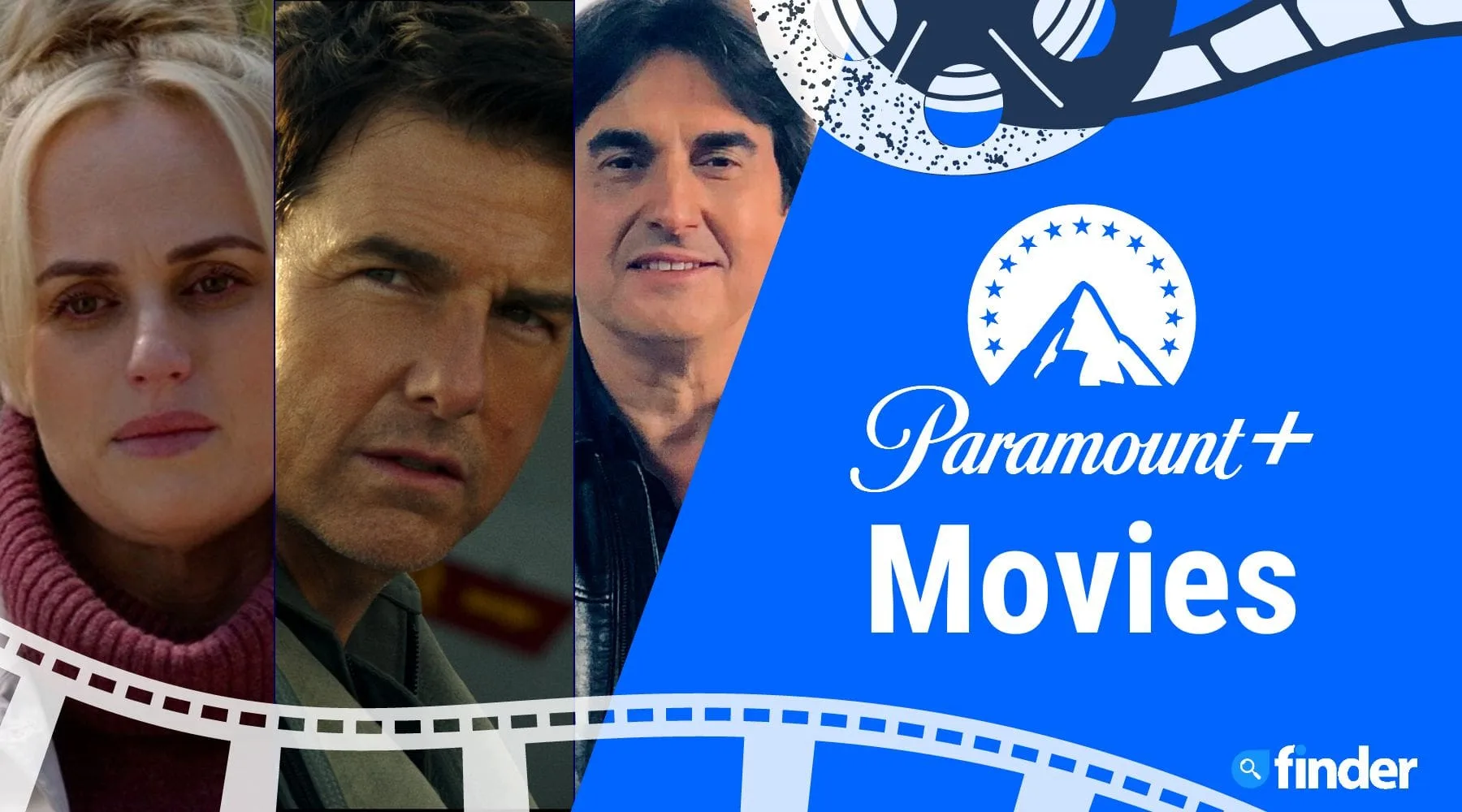Try Paramount+ free for 7 days
How to watch Paramount Plus on smart TVs
Find out how you can get the most out of your Paramount Plus experience.
Paramount Plus has existed in Australia since August 2021. When it first launched it didn't have great device compatibility for smart TV's but has since grown.
Paramount Plus no longer only has an app for Android TV. You can also now download an app for smart TVs from the following brands Samsung and LG.
So if you have a TV model that runs on Android TV, Samsung or LG you can install the Paramount Plus app in minutes and enjoy watching shows and movies on the big screen. If your TV isn't a compatible brand there are plenty of other ways to watch Paramount Plus.
Step 1: Download the Paramount Plus app
Go to the Home Screen on your TV and find the respective apps menu. Search for Paramount Plus. Select Install.
Step 2: Sign in or create an account
Next, launch the app. If you already have a Paramount Plus account, enter your login information. Otherwise, you'll need to create an account. Select Sign Up and follow the on-screen prompts.
You'll need to enter your personal and payment information. Paramount Plus comes with a 7-day free trial, so you have an entire week to decide if the service is right for you before your card gets billed.
Finder survey: Which sports streaming services do Australians subscribe to?
| Response | |
|---|---|
| Paramount+ | 4.32% |
Step 3: Start watching
Once logged in, all that's left to do is to browse the library and settle on something to watch. We have a list of the best shows on Paramount Plus and the best movies to watch to get you started.
Alternatively, you can subscribe to Paramount Plus via Apple TV Channels. In that case, you watch Paramount content directly in your Apple TV app, which is compatible with smart TVs – including models from Sony.
If you don't have Android TV or the Apple TV app, you can still stream Paramount Plus content on a variety of devices and even watch on the big screen. Still keen for more info on these streaming choices? Check out our comparison of Paramount Plus vs Foxtel and Binge.
What can I watch on Paramount Plus?
Latest streaming news

Where to watch Southern Charm online in Australia
Southern Charm chronicles the lives of socialites living in the Southern United States. Here's where to stream the show in Australia.
Read more…
Where to watch The Great British Sewing Bee online in Australia
Amateur sewers take on challenges as they compete to be named Britain's best home sewer. Here's where to watch The Great British Sewing Bee online in Australia.
Read more…
Where to watch Yes Minister online in Australia
A man's efforts to enact change are continually thwarted in this hilarious series. Here's where to watch Yes Minister online.
Read more…More guides on Finder Shopping
-
Paramount Plus voucher codes and deals for May 2024: Free trial or a big discount?
Here's how to try Paramount Plus for free (or cheap).
-
Paramount Plus vs Foxtel and BINGE: Price, content and features compared
Who will you crown winner of the great streaming wars?
-
Paramount Plus vs Stan: Price, content and features compared
We compare Stan and Paramount Plus so you don’t have to.
-
How to stream Paramount Plus to your TV without a smart TV
Find out how to watch Paramount Plus in style.
-
Paramount Plus vs Netflix: Price, content and features compared
We compare Netflix with Paramount Plus to see which one is a better fit for you.
-
How to set up Paramount Plus: A step-by-step guide
Getting Paramount Plus up and running on your devices is a walk in the park.
-
Paramount Plus Australia: The full list of TV shows available May 2024
Paramount Plus comes with a massive library of content. Which TV shows will you watch first?
-
Full list of movies on Paramount Plus Australia
Some of the biggest and best movie franchises are on Paramount Plus.
-
How to get the 7-day Paramount Plus free trial: A step-by-step guide
A guide on how to enjoy Paramount Plus free for a week.