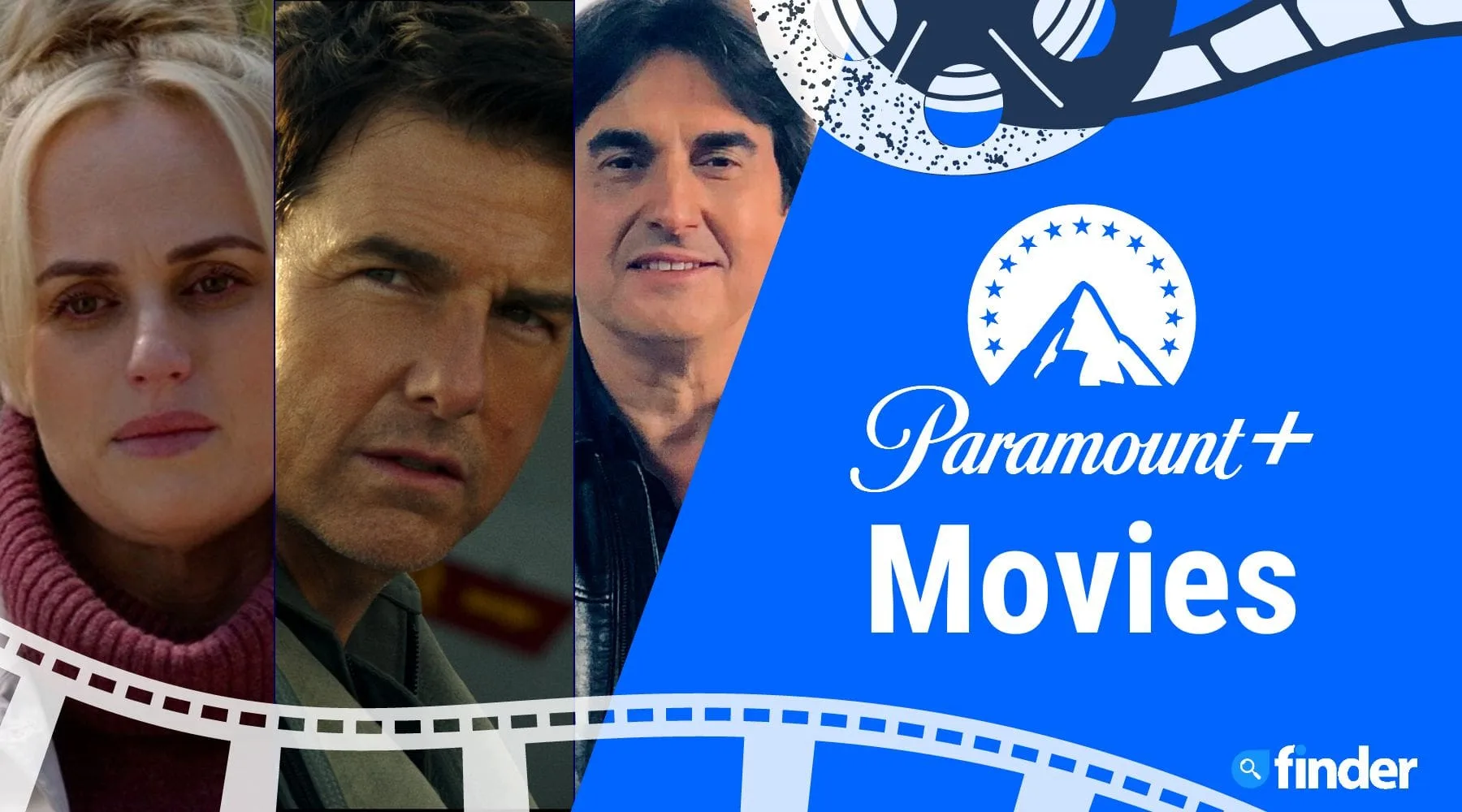Try Paramount+ free for 7 days
How to set up Paramount Plus: A step-by-step guide
Here's how to start streaming your favourite shows and movies with Paramount Plus.
Paramount Plus, which replaced 10 All Access in Australia, lets you watch a wide variety of TV shows and movies as well as kids' content and live sport. If you're interested in the service, you'll be happy to know that signing up is a piece of cake.
Simply follow the steps below and you'll be online in no time.
Step 1: Make sure you have a compatible device
All you need to watch content with Paramount Plus is a compatible device and access to the Internet. The service is compatible with several devices, so make sure yours made the list:
- PC/Mac
- Smartphone/tablet
- Apple TV
- Android TV/Google TV
- Chromecast
- Fetch
- Telstra TV
- Samsung TVs (2017 and newer)
Step 2: Visit the Paramount Plus website
To get started, access the Paramount Plus website at paramountplus.com/au and click on the blue Sign up for Paramount+ button. You'll be taken to the sign-up page.
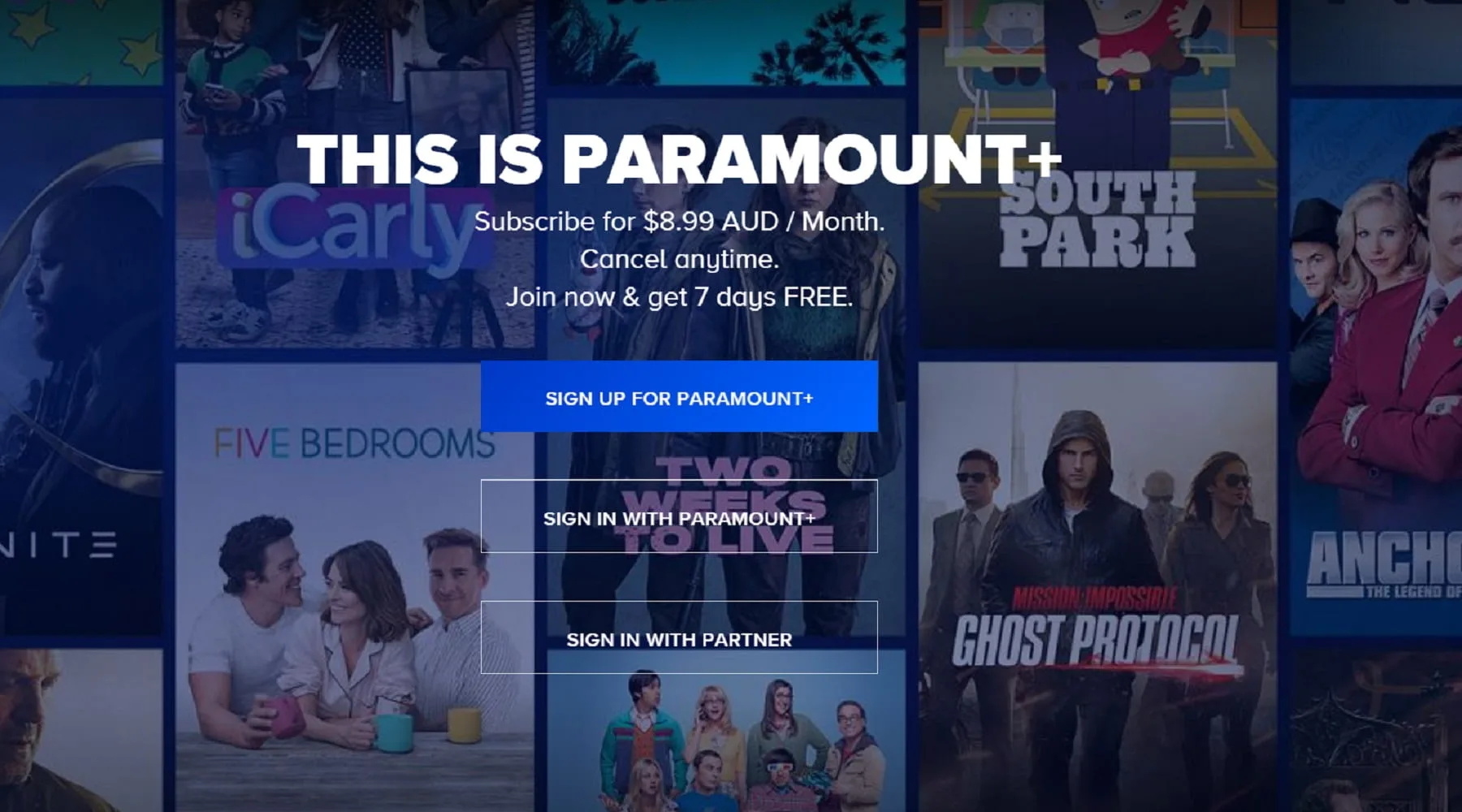
Note: If you already have a 10 All Access account, you can use those credentials to sign in to Paramount Plus.
Finder survey: Which sports streaming services do Australians from different states subscribe to?
| Response | WA | VIC | SA | QLD | NSW |
|---|---|---|---|---|---|
| Paramount+ | 4.5% | 4.79% | 4.94% | 3.64% | 4.18% |
Data for ACT, NT, TAS not shown due to insufficient sample size. Some other states may also be excluded for this reason.
Step 3: Create your Paramount Plus account
Next, follow the prompts on the screen – including entering your personal and payment information – to create your account. New users get a 7-day free trial, so you have a week to determine if the service is for you.
Step 4: Set up Paramount Plus on your devices
Once you have a Paramount Plus account, you can watch from a variety of devices. Here's how to set up the service on each one.
Desktop computer or laptop
This is the most straightforward option. Launch your browser, go to the Paramount Plus website and sign in using the email address and password you set during registration.
Smartphone or tablet
To get Paramount Plus on your mobile device, access Google Play or the App Store, select the Paramount Plus app and install it. Then, sign in using your credentials.
Apple TV
The process is similar for other devices too. For instance, to get Paramount Plus on Apple TV, launch the App Store from your TV's home screen to install the app. Then, sign in with your credentials.
Note: You can also subscribe to Paramount Plus via Apple Channels. Open the Apple TV app, search for and select Paramount Plus. Then, tap the Try it Free or Subscribe button. You may be asked to sign in with your Apple ID.
Android TV
On Android TV, navigate on the home screen to select the Play Store. Locate the Paramount Plus app and install it. Then, launch the app and sign in with your credentials.
If you have Google TV, press the Assistant button on your remote or select Search on the home screen. Locate the Paramount Plus app and install it.
Telstra TV
To get Paramount Plus working on your Telstra TV, go to the Telstra TV app store and download the app. Enter your login information and start watching.
Fetch TV
Press the menu button on your Fetch remote, then navigate to Apps. Search for Paramount Plus and select the app. Log in with your credentials.
Chromecast
Start by making sure that your device is properly set up and you have the Google Home app installed on your mobile device. If all is in order, access the Paramount Plus app from your mobile device and hit the Cast button to watch on your TV.
Alternatively, you can cast directly from your laptop via the Chrome browser with the Google Cast extension. Simply access Paramount Plus using the browser and hit the Cast icon.
If you have Chromecast with Google TV, you should be able to find the app on the Apps tab of the home screen. If it doesn't appear, use the search function to locate it. Install the app and sign in with your credentials.
Samsung TVs
Press the Home button on your remote, select Apps and search for the Paramount Plus app. Install it and log in with your credentials.
Step 5: Start watching
Now that you easily have access to the app, all that's left to do is to watch something. Might we suggest getting started with one of the best shows on Paramount Plus?
Alternative: Get Paramount Plus with Prime Video Channels
With the launch of Prime Video Channels in Australia you can add additional streaming services to your Prime Video subscription, including Paramount Plus. This is meant to simplify the streaming experience, allowing you to enjoy all content from a single app: Prime Video.
The price for the Paramount Plus add-on is the same as for the standalone service, but you will also have to pay for a Prime Video subscription if you don't already have one. It costs $8.99 per month.
A big advantage in getting Paramount Plus via Prime Video Channels is that you will be able to watch content on all the devices Prime Video is compatible with, including game consoles and smart TVs.
What can I watch on Paramount Plus?
Latest streaming news

Where to watch Bob’s Burgers online in Australia
Bob Belcher and his family struggle to run a burger joint always on the verge of going under. Here's where to watch Bob's Burgers online.
Read more…
Where to watch Dead Poets Society online in Australia
A maverick teacher uses poetry to embolden his boarding school students to new heights of self-expression. Here's where to watch Dead Poets Society online.
Read more…
Where to watch The Last Duel online in Australia
A knight attempts to settle his dispute with his squire by challenging him to a duel. Here's where to watch The Last Duel online.
Read more…More guides on Finder Shopping
-
Paramount Plus voucher codes and deals for April 2024: Free trial or a big discount?
Here's how to try Paramount Plus for free (or cheap).
-
How to watch Paramount Plus on smart TVs
Technically speaking, Android TVs are smart TVs, right?
-
Paramount Plus vs Foxtel and BINGE: Price, content and features compared
Who will you crown winner of the great streaming wars?
-
Paramount Plus vs Stan: Price, content and features compared
We compare Stan and Paramount Plus so you don’t have to.
-
How to stream Paramount Plus to your TV without a smart TV
Find out how to watch Paramount Plus in style.
-
Paramount Plus vs Netflix: Price, content and features compared
We compare Netflix with Paramount Plus to see which one is a better fit for you.
-
Paramount Plus Australia: The full list of TV shows available April 2024
Paramount Plus comes with a massive library of content. Which TV shows will you watch first?
-
Full list of movies on Paramount Plus Australia
Some of the biggest and best movie franchises are on Paramount Plus.
-
How to get the 7-day Paramount Plus free trial: A step-by-step guide
A guide on how to enjoy Paramount Plus free for a week.