Top Pick for
Best Chromebook

Top Pick for
Best Chromebook

Top Pick for
Mid-range Chromebook

Top Pick for
Affordable Chromebook

Top Pick for
Chromebook for battery life

Finder's editorial team checked out dozens of the latest Chromebooks available on store shelves in Australia and made our selections based on critical reviews from professional reviewers as well as customer feedback. For every category, we looked into device specifications and features to determine which were most suitable.
Read more detail on our methodology below.

In the Chromebook space, especially for the smaller pool of available Chromebook devices in Australia, there's a tendency towards shipping as cheap as possible with low-power, low-cost processors.
That does deliver a Chromebook at a certain price point, but it's going to be one that runs quite slowly and will typically fail to satisfy.
That's not what Lenovo's IdeaPad Flex 5i Chromebook does. It's built around Intel Core processors, giving it a distinct local performance edge. While much of what you do with a Chromebook may be web-based, with the inclusion of Android applications on Chromebook there's a lot of scope to use that kind of power in a productive way.
Reviewers noted that the IdeaPad Flex 5i Chromebook benefitted from a better keyboard than you see on most Chromebooks – and again, there's that focus on delivering a cheap Chromebook coming into play, rather than a good one. However, on that note, the IdeaPad Flex 5i Chromebook isn't an inexpensive unit. It's also worth being careful when you
buy because Lenovo has a lot of units under its IdeaPad branding, not all of them Chromebooks.

While many Chromebooks on the local market are of the more cheap and cheerful variety, you can get a better experience if you are able to step up your budget to the mid-range in price terms.
ASUS's Chromebook Flip CM1 won praise from reviewers in this price bracket thanks to – as its name suggests – the ability of its full 360-degree hinge to flip around, converting it from a Chromebook to a Chrome tablet with ease. Based on AMD's Ryzen processors, it's also a slightly more powerful unit, with reviewers noting that even under heavier app load it didn't get noticeably hot or noisy.
It's also touchscreen capable – which it needs to be, naturally to accommodate tablet-style usage – but with the caveat that the screen display isn't particularly bright, which could be problematic if you needed to use the ASUS Chromebook Flip CM1 in direct sunlight. Some reviewers also noted that the AMD processor gave it processing grunt, but at the cost of some mediocre battery endurance.

The selection of available Chromebooks in Australia is nowhere near as wide as it is in other markets, with budget models predominating over all other types. They're all built to suit a price with simple plastic bodies, basic keyboards and lower-end processor choices.
When you're picking within limitations, it pays to work out where the added benefits of one model sit over others. It's one reason why we've picked the Lenovo IdeaPad Slim 3i. It's typically sold at a budget price with 64GB of onboard eMMC storage whereas competitors offer only 32GB.
For a cloud-based device, local storage might not seem like much, but if you start adding lower-end Android apps to it, that storage can fill up quite rapidly.
Reviewers also noted that while it isn't a super-fast Chromebook, the use of lower-end Celeron processors means that it sips from its included battery quite lightly. With a stated battery life of up to 10 hours that's not extensive, but it's great to see a device that actually lives up to its battery claims in most cases.
One area that reviewers were less happy about was its integrated 720p webcam, which struggled in many instances to deliver pleasing images.

You don't have a lot of choices on premium Chromebooks in Australia. While the likes of Google and Samsung offer some tasty treats in other markets, they're not officially sold here in the premium space.
Lenovo does offer its take on a "gaming" Chromebook with the definitely premium-priced IdeaPad Gaming 16-inch Chromebook. As the name suggests, it's a much larger Chromebook with a 16-inch 2.5K-capable 120Hz display to use – not your typical Chromebook fare for sure.
That's backed up with an Intel Core i5-1235U processor, 512GB of SSD storage and 8GB of RAM, putting the IdeaPad firmly in the premium Chromebook space. Reviewers noted not only that it was fast for local tasks, but also that it was very well built, with a robust body and a good responsive keyboard.
So what's not to like? While it's built for "gaming", right now the gaming space on Chromebooks largely relies on cloud-based solutions such as Xbox GamePass. In cloud gaming, you'll see more benefit from a faster broadband connection than a faster computer to speak of. Also, there's no getting around the fact that this is a Chromebook that'll deplete your laptop of around $1,600 at the time of writing. That's quite premium laptop money, not just premium Chromebook money.

The reality for most students is that a Chromebook suits best where you can use it almost exclusively as a cloud-based device. Your study work is secure online and it matters little if you need to refresh the Chromebook at any time because of that fact. As such, nearly any Chromebook on this list could be the "best" student Chromebook depending on the price you can get it for.
As a general-use device, Acer's Chromebook 514 offers a good balance that should appeal to most students. Reviewers liked its good balance of price for performance, although they did note that Acer makes several differing models in this space, so your experiences here could vary. However, all of them did appreciate its design that's slightly better than mid-range, noting that it felt like a premium laptop in use and not a cheaper model.
Battery life is stated at up to 15 hours, but some reviewers – not all – struggled to get near those figures. Again, differences in internal configuration may be at play there, but as long as you're not planning an all-night study session with no power points nearby, you should be okay.

Chromebooks have a distinct advantage over traditional Windows or Mac laptops in the battery space because the limitations on largely web-based apps mean that you're never likely to throw tasks that are quite as resource-intensive at them. Less demanding apps means less power draw, which tends to lead to very pleasing battery life.
In our tests, backed up by independent reviews, the Lenovo Ideapad Duet 5 impressed, living up to its 15-hour claimed battery life and often exceeding it. We could hit 2 days of moderate workday usage in some scenarios, which is exceptional for any laptop.
Part of the reason why the Lenovo Ideapad Duet 5 can manage that battery life is that it's a larger unit, built around a very nice 13.3-inch OLED display. A larger screen on a hybrid tablet-style device like this gives Lenovo more space to pack batteries in, and that's what it's done.
The downside of being big is that it's, well… big. There's a fair amount of Chromebook to heft around here, even if it is a shameless Microsoft Surface clone. And we did find it a little slippery in the hand if you do want to make the most of its tablet form factor.
You can read our full Lenovo Ideapad Duet 5 Chromebook review here.

The smaller selection of easy-to-purchase Chromebooks in Australia makes it tough to pick out the best "rugged" Chromebook because there's a very small selection of candidates.
ASUS's Chromebook Flip C214 stands out in the space as a convertible Surface-style tablet/laptop device, but one that isn't just your typical flimsy small Chromebook tablet. Instead, it's built tough with rugged bumpers to protect against inadvertent drops and a spill-resistant keyboard to keep fluids at bay. That won't cover every single emergency or disaster, but it's well above the durability of most competing Chromebooks.
All of this heavy-duty build does come at a price. Those rugged bumpers lead to chunky bezels around its 11.6-inch touchscreen. The display is relatively dim and low resolution, so not ideal if you wanted it for watching videos or displaying photos with ease. It's also running on an older and slower Celeron processor with just 4GB of RAM, with reviewers noting that it wasn't notably quick for local tasks. Stick to single-use cloud-based apps and it should be workable, but not nimble.
As with any other laptop, there's a premium to pay for durability features, and the ASUS Chromebook Flip C214 is a device that plays a balancing act. If you want the fastest Chromebook at this price, the C214 isn't it. If you want the one that'll survive the bumps and shocks that life can bring with it, it just might be the right Chromebook for you.
 Amazon
Amazon
Up to 80% off: Today's Deals
Save up to 80% on selected toys, books, appliances, beauty, health, laptops and more at Amazon. Hurry, while stocks last. T&Cs apply.
 The Good Guys
The Good Guys
Up to 50% off: Massive Clearance Sale
Enjoy huge discounts on home appliances, mobiles, laptops and more at The Good Guys. Hurry before they're gone. T&Cs apply.
 HP
HP
Up to 40% off: Easter Sale
Ends
Save up to 40% on selected laptops, desktops, gaming & monitor at HP by using the code at checkout. Limited time offer. T&Cs, exclusions apply.
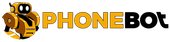 Phonebot
Phonebot
Up to 50% off mobile phones, laptops and wearables
Ends
Valid for a limited time only at Phonebot. Hurry, while stocks last. T&Cs apply.
 Mwave
Mwave
Up to 70% off computers, laptops and more
Score huge savings when you shop now at Mwave. Hurry, valid for a limited time only. T&Cs apply.
 HP
HP
Up to 50% off refurbished laptops and desktops
Shop for refurbished laptops and desktops and enjoy up to 50% discount at Hewlett-Packard. T&Cs apply.
 Dell
Dell
Save on clearance computers
Grab these clearance laptops, desktops, monitors and headsets at Dell while stocks last. T&Cs apply.
 Microsoft Store
Microsoft Store
Up to $1,365 off Surface laptops and Xbox bundles
Save as much as $1,365 on selected Microsoft Surface laptops and Xbox bundles at Microsoft Store. Limited time offer and while stocks last. T&Cs apply.
 Lenovo
Lenovo
Up to 42% off: Lenovo Yoga and Ideapad Sale
Save up to 42% on selected Yoga and Ideapad computers at Lenovo. Simply use code upon checkout. Limited time offer and while stocks last. T&Cs, exclusions apply.
 Amazon
Amazon
8% off Apple 2023 MacBook Air Laptop with M2 chip
Shop and get 8% off Apple 2023 MacBook Air Laptop with M2 chip at Amazon while stocks last. T&Cs apply.
 Amazon
Amazon
$174 off Apple 2023 MacBook Air Laptop
Shop and get $174 off Apple 2023 MacBook Air Laptop at Amazon while stocks last. T&Cs apply.
 Amazon
Amazon
25% off Lenovo IdeaPad Duet 5 Chromebook
Shop and get 25% off Lenovo IdeaPad Duet 5 Chromebook at Amazon while stocks last. T&Cs apply.
 Amazon
Amazon
Save 35% off HEYMIX Universal Travel Adapter
Get this fast charging travel plug for laptops & phones at 35% off. Valid for a limited time only at Amazon. Exclusions, T&Cs apply.
 Lenovo
Lenovo
Up to 55% off laptop sale
Get up to 55% off your favourite laptops at Lenovo. T&Cs apply.
 Temu
Temu
Up to 75% off tablets, laptops & accessories
Take advantage of huge savings on tablets, laptops & accessories at Temu. Hurry while stocks last. T&Cs apply.
 The Good Guys
The Good Guys
Laptop final clearance sale: From $799
Shop the best clearance bargains on end-of-line laptops and tablets in Australia at The Good Guys. T&Cs apply.
 Dell
Dell
Certified refurbished Dell laptops starting at $669
Save while you spend on certified refurbished laptops and tablets with warranty same as new at Dell. While stocks last. T&Cs apply.
 Kogan
Kogan
$209 off + FREE shipping on Acer 14 Chromebook 514
Get a refurbished Acer 14 Chromebook 514 for only $389.35 at Kogan. Limited time offer and while stocks last. T&Cs apply. Old price: $599 New price: $389.35
 Dick Smith
Dick Smith
Up to 70% off PC, laptops, accessories and more
Enjoy huge discount at Dick Smith. Hurry while stocks last. T&Cs apply.
 Amazon
Amazon
Chromebooks from $285
Shop for Chromebooks from ASUS, Acer, Lenovo, HP, Dell and more at Amazon. While stocks last. T&Cs apply.
 The Good Guys
The Good Guys
Up to 20% off laptops
Get up to 20% discount on select laptop models from HP, Lenovo, ASUS and more at The Good Guys. While stocks last. T&Cs, exclusions apply.
 Dell
Dell
Up to 10% off for members
Save 10% on eligible laptops, desktops, monitors and accessories with Dell's Member Purchase Program. T&Cs apply.
 Austin Computers
Austin Computers
Up to $1270 off laptop + FREE shipping
Shop laptop at Austin Computers and grab big savings. Hurry before they're gone. T&Cs apply.
We checked out a few dozen Chromebooks from several of the world's leading laptop brands to find out which are best suited for different use cases. We've only included devices that are available here in Australia from the brands listed below:
When choosing the best Chromebooks, we used our own reviews as well as competitor reviews to make our final selections. Many Chromebook models sold overseas aren't officially available here. For models that were only available as imports, we considered them as part of our selection matrix but marked them down for lower availability and the potential for challenging warranty issues for consumers.
From that pool, we selected the best models to suit a range of budgets and use cases, taking into consideration the average retail prices that you could buy them for at the time of writing. As always, prices can fluctuate over time.


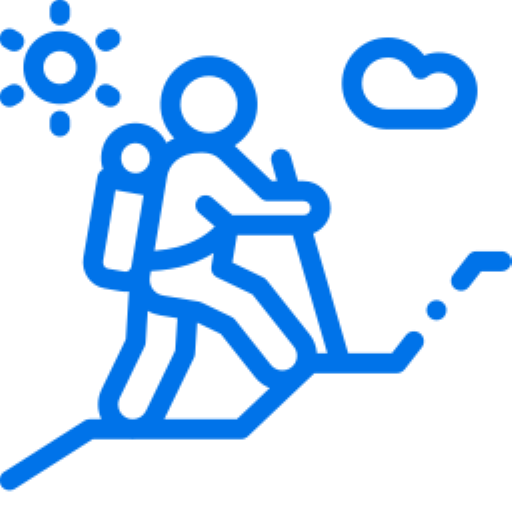
Creative professionals who need on-the-go power will find plenty to like in the upgraded M2 models.
Microsoft hasn’t done much other than boost up the internal processor in the Surface Laptop 5.
Microsoft’s updated Surface Pro gives you the choice between 5G compatibility and better battery life or an upgraded Intel processor.
The Apple MacBook Pro 16-inch truly deserves its Pro suffix, thanks to the immense power of the M1 Pro and M1 Max chips under the hood.
These are the best ultrabooks currently on the market here in Australia.
From the best option for gaming to the top model for battery life, these are the 9 best student laptops online.
These are the 9 best cheap laptops you can get right now in Australia.
Our expert team spent hundreds of hours testing laptops to find the six best 2-in-1 laptops you can buy.
Shop across a great range of laptop models at these trusted online stores.