Lenovo IdeaPad Duet 5 Chromebook review: The size is a blessing and a curse
Summary
Its larger size makes it a better laptop than a tablet, but thanks to a gorgeous OLED display and impressive battery life, the IdeaPad Duet 5 is recommended if you need a larger and more powerful Chromebook option.
- Large, attractive OLED display
- Chromebooks are nicely fuss-free
- Surface-inspired design works well
- ChromeOS is locked down with greater security than a Windows 11 laptop
- No biometric authentication
- It's huge and a little slippery
- ChromeOS is locked down with less flexibility than a Windows 11 laptop
The IdeaPad Duet 5 follows in the footsteps of Lenovo's prior ChromeOS devices such as the Duet Chromebook, but with much bigger feet.
That's because it's built around a 13.3-inch tablet, which means that as a productivity device it's also taking on the likes of the Microsoft Surface Pro 8 or the Apple iPad Pro 12.9 but at a considerably lower price point.
Surprisingly, you can score the Lenovo IdeaPad Duet 5 for less than the asking price of the smaller ChromeOS-based HP Chromebook X2 11 too.
If you want a large screen tablet device with a strong security model for basic productivity tasks there's definitely a value proposition here. Although it's not the most powerful system, that large size is equal parts blessing and curse.
Lenovo IdeaPad Duet 5 Chromebook review: Design
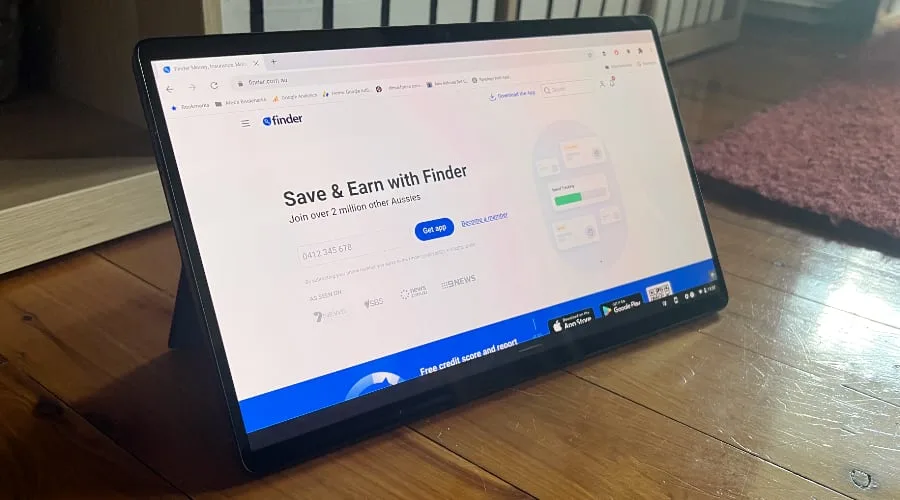
Lots of Chromebooks sell as full laptops, but the IdeaPad Duet 5 instead borrows some inspiration from Microsoft's Surface line.
Well, I say inspiration, but what I really mean is that visually, it's utterly a Surface clone device, from the fabric style keyboard case to the kickstand at the rear. Like the Duet Chromebook or HP Chromebook X2 11, the kickstand isn't integrated but instead is part of a back cover casing. That means you can strip the IdeaPad Duet 5 just down to a tablet-sized device if you want to.
A large tablet to be clear, measuring in at 305.86x186.74x7.25mm and weighing 700g in tablet configuration. That's an inevitable consequence of its 13.3-inch FHD (1920x1080) OLED display, which has pleasingly small bezels.
It's also pleasing simply because it's an OLED panel. Getting an OLED at this price point is genuinely surprising because most makers save OLED only for really high-end laptops, although they're far more common in the smartphone space than they used to be.
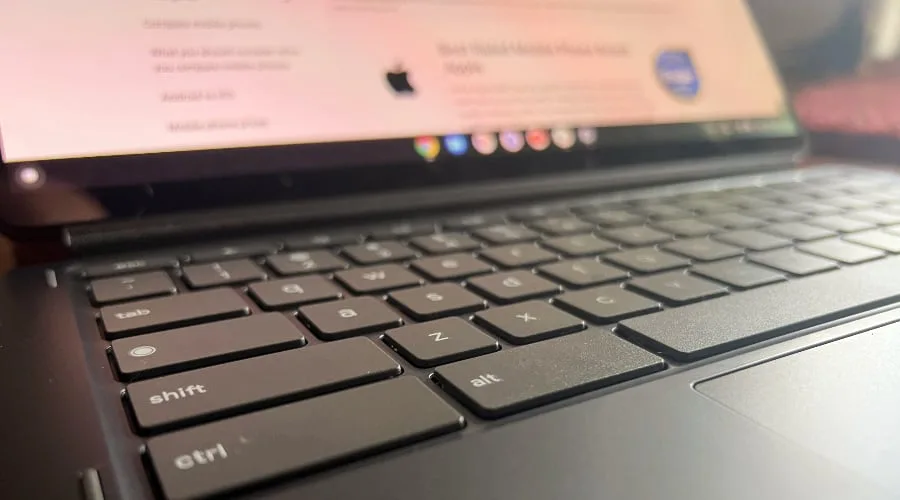
The big advantage of OLED over traditional LED LCD in this space is colour clarity, which has some impact for both video presentation and if you did want to use the IdeaPad Duet 5 as a sketching device. You don't get an included stylus with the IdeaPad Duet 5, but you could use one on its touch-capable display.
The IdeaPad Duet 5 features dual USB-C ports on each horizontal side of the tablet, which is a nice touch. It means you can use supported peripherals on 1 side while charging it on the other. It's otherwise plain sailing for additional inputs, with simple volume buttons at the horizontal top and power on the horizontal left-hand side.
The supplied keyboard looks a lot like the classic Surface Alcantara model, but it is more cheaply produced, with a slightly plastic feel. It's entirely workable for straight-up data entry and writing under the same circumstances as the Surface keyboard, and of course it's also included in the box rather than being sold as a pricey extra.
Sadly, the IdeaPad Duet lacks any kind of biometric authentication, so quick and secure unlocking isn't available. You can set a PIN rather than use your full Google password to unlock, but that then becomes a balancing act between having a PIN that's short enough to be quick while still being essentially secure.
Lenovo IdeaPad Duet 5 Chromebook review: Performance
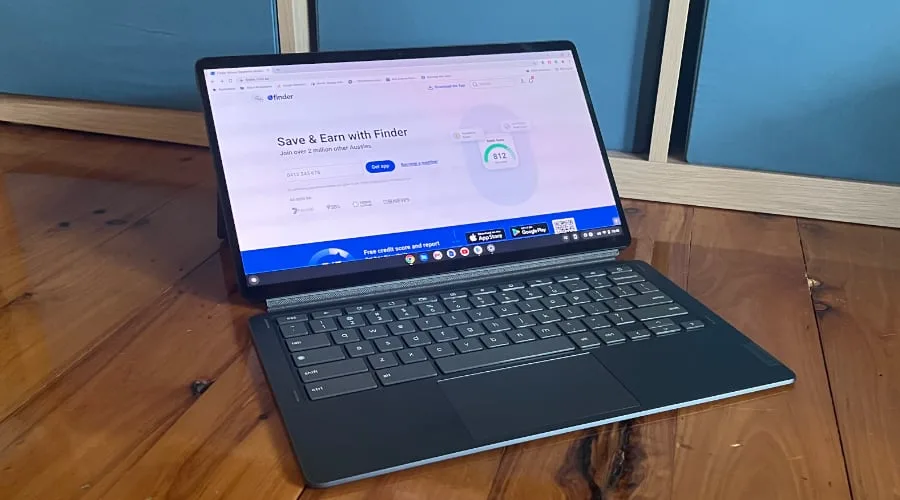
The Lenovo IdeaPad Duet 5 runs on the Qualcomm Snapdragon 7c platform, a step above a lot of the cheaper, generally MediaTek processors you tend to find in many Chromebooks currently.
It's matched up with just 4GB of RAM on the supplied model, which isn't massive but still allows it to cover basic ChromeOS tasks without too many issues. It appears that Lenovo does sell a variant model with 8GB of RAM, which could be worth trying to track down if you like having lots of open tabs and apps at once.
Storage is a fixed 128GB. Like most ChromeOS devices, local storage really isn't the point, because working within the operating system is best with a persistent cloud connection.
That ARM-based processor can be benchmarked if you're so inclined, although the results aren't likely to excite you. In Geekbench's CPU test, which evaluates raw CPU speed, it scored 625 for single-core and 1727 for multi-core tasks. Putting that against other Android devices, it's more or less a very big Motorola Edge 20 Fusion, a comparison which at least keeps matters within the Lenovo family.
At the classic ChromeOS level, that kind of performance isn't entirely the point, because they're designed as heavily locked down simple productivity devices. You're more likely to see a performance hit if you have dozens of open Chrome tabs or if your local Wi-Fi is sketchy while you're editing a Google doc in regular ChromeOS than you are because of processor issues.
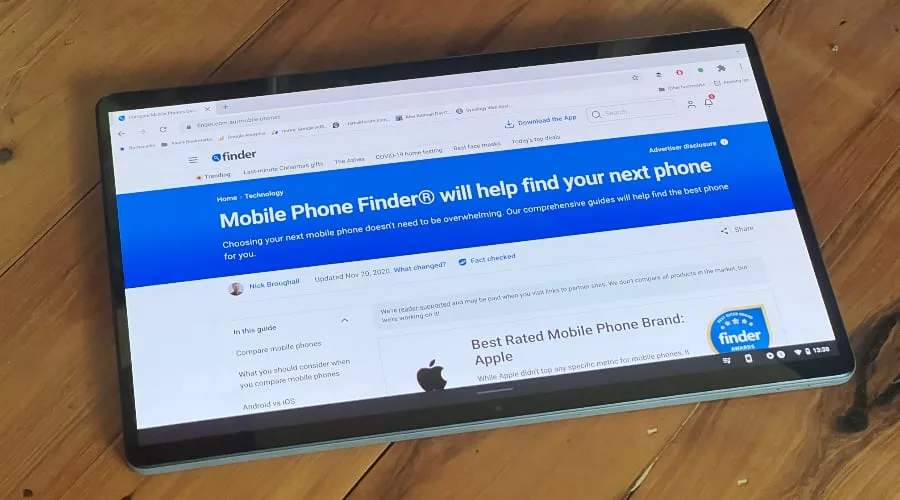
However, ChromeOS is more than just apps running in a Chrome wrapper these days, because devices like the IdeaPad Duet 5 also have access to the wider world of Android apps. Not every app will run on the IdeaPad Duet 5, and many will struggle with matching up standard phone interfaces to the wider 13.3-inch display. However, it also means that you can hit the limits of where a Snapdragon 7c and just 4GB of RAM can go.
One of the smarter uses of the IdeaPad Duet 5 in an apps sense is for streaming video. While its 1080p-capable display isn't going to stand up to a 4K display, at this size it's arguably less of a concern, especially against the colour quality of its OLED panel. Here I didn't hit too many issues, but the same isn't true for gaming apps or those that want to crunch a lot of data.
Gameloft's Asphalt 9 Legends, for example, will install and run but with some juddering during gameplay. It's the same story for action titles like Call Of Duty Mobile, which is a distinctly odd experience on a tablet this large.
One tip here that has absolutely nothing to do with the usual productivity purposes that surround Chromebooks is that the IdeaPad Duet 5 makes a mighty fine Xbox Cloud machine with a connected USB joypad. Just don't get caught while the boss is looking, okay?

All of this usage is predicated on you using it as a laptop with the rear kickstand plate and keyboard attached. It's a slightly different story when you opt to use it as a tablet.
Not because there's any big processor jump, but simply because a 13-inch tablet in this size is by its nature a little tricky to hold. It'll work portrait or landscape, but you're left holding a huge slab of glass in a slightly precarious way. It's a very smart idea to leave the kickstand back on when feasible, if only because it'll add a little friction to the back when placed on a desk. Otherwise, the IdeaPad Duet 5 can be rather slippery.
One feature you don't get with the IdeaPad Duet 5 is any kind of mobile broadband compatibility. We're yet to see any 5G-enabled Chromebooks, but you don't even get a 4G LTE option for the IdeaPad Duet 5. That means it's a Wi-Fi-only device, with support for Wi-Fi 5 on board.
Lenovo IdeaPad Duet 5 Chromebook review: Battery

Lenovo's claim for the battery on the IdeaPad Duet 5 is that it's capable of running for up to 15 hours. Battery life is always a variable matter, but it's somewhere that Chromebooks have some distinct advantages. Because the vast majority of apps on a Chromebook are basically just web browser tabs without the weight of a more complex OS behind them, ChromeOS can much more intelligently manage power draw, as well as tricks like very fast boot times.
All of this leads to a device that certainly can live up to that 15-hour claim under regular workday usage. I've managed to get it to operate for over 2 working days at a stretch for basic writing and web research. Once I started testing out games and streaming media that figure dropped as you'd expect.
Charging up the IdeaPad Duet 5 is via USB-C with a supplied 30W charger in the box. You can charge from either USB-C port, and pleasingly I was able to get the IdeaPad Duet 5 to take a charge from a phone charger – although in this case it was the 30W Google Pixel charger, so lower power chargers might not work as smoothly.
Should you buy it?
- Buy it if you need a large screen Chromebook, especially for presentations.
- Don't buy it if you need more power or a more portable tablet.
There's a lot to like about the IdeaPad Duet 5 as long as you're already in the market for a Chromebook specifically, and as long as you can make use of that larger display. It's not quite as compelling if you need true portability, especially for a tablet, but that's true of any other 13-inch tablet too.
It's also worth considering your productivity needs, because while the IdeaPad Duet 5 is nicely priced, it's within the price bracket where you can get a Windows 11 laptop that goes beyond the bare essentials. Most of those devices won't have a display as nice as the IdeaPad Duet 5, or the same battery endurance – but at a software level, they're also far more flexible machines.
Lenovo IdeaPad Duet 5 Chromebook review: Pricing and availability
How we tested
The IdeaPad Duet 5 was extensively tested over a 2-week period, including benchmarking, application testing, using it as a day-to-day writing system (including for most of its own review) and battery testing. The author has decades of experience in laptop and tablet testing across all major operating systems. The IdeaPad Duet 5 used for testing was loaned by Lenovo for the purposes of review.
Specifications
General
Display
Features
More Finder reviews
- Apple HomePod 2nd Gen review: Yes, it’s better
- Creality Ender-3 S1 Pro Review: Plenty of creative potential, but you’ll need patience too
- Apple Mac Mini M2 Pro review: A tale of two computers
- Apple MacBook Pro M2 Max 16-inch review: Next-level power
- HTC Vive XR Elite: Is this the perfect mix of Flow and Pro?

