Amazon eero Pro 6 review: Pro grade performance, but it’ll cost you
Summary
Quick verdict: Amazon's eero Pro 6 isn't inexpensive, but it delivers on its price with stunning speeds even in challenging conditions. It's also a highly capable smart home-ready Zigbee system, so it's well-suited to novices despite that Pro suffix.
- Amazing broadband speeds even at long range
- Easy to set up
- Dual gigabit ethernet ports for your wired devices
- Expensive
- Not particularly configurable
- Some network features are blocked behind a subscription paywall
- Nodes are quite large
Amazon has for some years offered up Pro versions of its eero mesh systems overseas, but it's been reluctant to offer them to Australians. That's left us as an eero backwater, with only the lower-tier dual-band eero mesh systems to choose from. Finally, the eero Pro 6 has landed on Australian shores with a hefty price tag, large nodes and big promises of superior performance.
As we've seen so often in the pricey world of mesh network systems, it's one matter to promise big performance, but another challenge again to deliver it in a real-world scenario.
The reality here is that for the most part, the eero Pro 6 lives up to the hype, delivering the best broadband throughput we've ever seen on a mesh system. It's not for everyone, partly due to its lack of network configuration and high asking price, but if you're after a simple and reliable mesh system, this is the one to buy.
Amazon eero Pro 6: Design

Image: Alex Kidman/Finder
Each Amazon eero Pro 6 node is a large flat white box measuring 142x138x48mm each. It took me a while to work out why the eero Pro 6 looked so familiar until I realised that there's a lot of design commonality between each node and Apple's Mac Mini line of headless computers.
Apple comparisons aside, most mesh systems tend to opt for taller tower set-ups, which can make them tricky to hide around your home. The Amazon eero Pro 6 has the inverse problem because you have to work out where to place quite a large but flatter node where required.
One of the criticisms I had of the regular Amazon eero 6 was that only the primary node had direct ethernet connectivity. Ethernet access for devices may or may not matter to you, but they're very handy for directly connected printers, older desktop PCs and network-attached storage devices, to name just a few.
The Amazon eero Pro 6 lives up to its Pro billing here, with each node offering up dual gigabit-capable ethernet ports sitting on either side of a USB C power input. There's a relative dearth of blinkenlights with a single indicator showing connectivity status as you set up and use the Amazon eero Pro 6 system.
Amazon eero Pro 6 review: Set-up

Image: Alex Kidman/Finder
The Amazon eero Pro 6 uses Amazon's eero app for configuration on iOS and Android, and it's a must-install if you're buying any eero system.
There's a big benefit here because it's a very simple guided system that walks you through setting up the primary access node and then any additional nodes you might want or need. Because each Amazon eero Pro 6 node has 2 ethernet ports there's no designated "primary" node in the 3-pack as tested, so you also can't get that wrong.
The guided system is great for most users but it does have a few catches. If you did want to use a direct web interface because you preferred to configure on a web browser on a laptop or desktop, you can't do that.
Also, it's rather inflexible when anything goes wrong. In my case, testing on an Aussie Broadband HFC 250 connection, I had issues initially connecting directly to my NBN NTD, as the eero couldn't detect an actual Internet connection. Checking with my ISP, they could see the eero Pro 6 connecting through correctly, but the app wouldn't play nicely at first.
If you do get stuck with this situation, I solved it with a full phone reboot and reinstallation of the eero app, at which point it flowed through nicely and started working.
Like any mesh networking system, you will need to put some time aside to set up the system. In my case with 3 nodes distributed around my home and home office, I spent around an hour getting everything working, but that did include my mishaps with early connection problems. Without that hiccup, you're more likely looking at around 30 minutes if everything works correctly.
Amazon eero Pro 6 review: Performance

Image: Alex Kidman/Finder
The reason you'd want a mesh system is for improving the performance of your home and office Wi-Fi. Amazon's existing eero 6 was already one of the better performers in our tests in this category, but it did have its limitations. For a start, it's only a dual-band system, but the Amazon eero Pro 6 improves there with a triple band set-up.
For those unsure what that means, the advantage with a tertiary band mesh system is that it can offer coverage across both the 2.4Ghz and 5GHz bands directly to devices while also managing traffic between your selected nodes on its own dedicated channel. It's like having its own traffic cop to direct the flow of vehicles (or in this case data packets) to ensure everything pings around as fast as it possibly can.
The Amazon eero Pro 6 also ups the ante for coverage with support for up to 1Gbps, so if you are one of the smaller cohort of Australians who can access full speed NBN on FTTP or HFC, the eero Pro 6 should be able to handle that. My own test scenario involves an NBN 250 HFC connection, but if anyone from NBN Co is listening and wants to authorise those line upgrades, I won't say no.
I can wait, NBN Co. I mean, I'm kind of used to that.
For test purposes, a 3-node Amazon eero Pro 6 system was set up in the same Sydney suburban home we've used for all our mesh networking tests to date.
It's where I live, and it's a very good representation of a home that can kill Wi-Fi with a lack of mercy that would make the folks running Squid Game blush.
An extension that houses my home office also hides a brick wall that was at one time the actual side of the home. You wouldn't know it was there, but it acts as a very effective Faraday shield for radio signals, creating an utter dead zone for Wi-Fi routers trying to punch through it.
As with prior mesh tests, the Amazon eero Pro 6 was evaluated using a MacBook Pro M1 at a variety of indoor distances.
The close test represents sitting near the primary node and NBN connection point, like you might do if your network connection was in your living room for example. The medium point test is in a bedroom a few rooms away, allowing for distance and a few disruption factors, while the far test is the brutal one that many Wi-Fi packets run screaming in terror away from.
The first test involves measuring basic received signal strength indicator (RSSI), with lower figures being preferable. Here's how the Amazon eero Pro 6 compared against a range of mesh network systems across 2.4Ghz and 5GHz networks:
The Amazon eero Pro 6 performs very closely to other Wi-Fi 6 systems in this test without particularly standing out to speak of. If your issue is to do with systems simply not seeing the Wi-Fi network due to interference issues, it's a decent performer, but nothing that truly stands out.
The RSSI figure can help to show you where your network may be visible to other devices, but what most people buying mesh really want is actual speed throughput.
To test this, I ran Finder's broadband speed test at all 3 locations, allowing the eero Pro 6 to manage whether it connected over 2.4Ghz or 5Ghz in each case, as any consumer would do.
One trap here is that NBN network speeds can vary at different times of day, so to balance for that I first connected directly to the primary node to get a fixed network speed figure to compare against. All tests were then run half a dozen times, averaged and converted into a percentage of the achievable line total for comparative purposes.
Here's how the Amazon eero Pro 6 compared:
This is where the Amazon eero Pro 6 truly impressed – its ability to feed through most of my NBN signal was unparalleled. Predictably there's signal loss that far from the router, but it's at an astonishingly low level, which means that the connection mostly feeds through. To put that into some context, the next closest competitors at that distance are the excellent D-Link COVR-X1873 and Linksys Velop, and both of those gave actual data throughput of around half what the Amazon eero Pro 6 could manage.
Outside of excellent Wi-Fi coverage, the Amazon eero Pro 6 also includes Zigbee compatibility for quick smart home control, with Amazon's own Alexa assistant naturally the choice of preference here. As with the prior eero models, there's also a subscription tier baked in for a range of additional features through an eero Secure+ subscription.

Image: Alex Kidman/Finder
You do get a 30-day trial of the service with purchase, but after that, if you want access to individual user profiles, ad blocking or a suite of software you'll have to pay $4.99 a month for eero Secure or $15.99 a month for eero Secure+. The Secure+ suite does include access to full Malwarebytes, 1Password and Encrypt.me, while eero Secure offers parental controls, ad blocking and VIP support. The Secure+ suite includes external software and might be good value, but it feels just a little cheap for Amazon to block away on-router software features behind a subscription paywall.
This does highlight one other issue with the Amazon eero Pro 6, and that's configurability. If you're happy leaving it to run itself because you just don't want to know, that's fine and it'll work well for you.
However, if you are au fait with networking and want to tinker with settings that are common on most routers and mesh systems, you basically can't. The balance between ease of use and power user features is absolutely tilted towards ease of use.
Disclaimer: The author's weekly tech podcast, Vertical Hold: Behind The Tech News is sponsored by Aussie Broadband.
Should you buy it?
- Buy it if you want a gold standard easy-to-install mesh system.
- Don't buy it if you want a lower-cost mesh option or don't want to pay for security-centric extras.
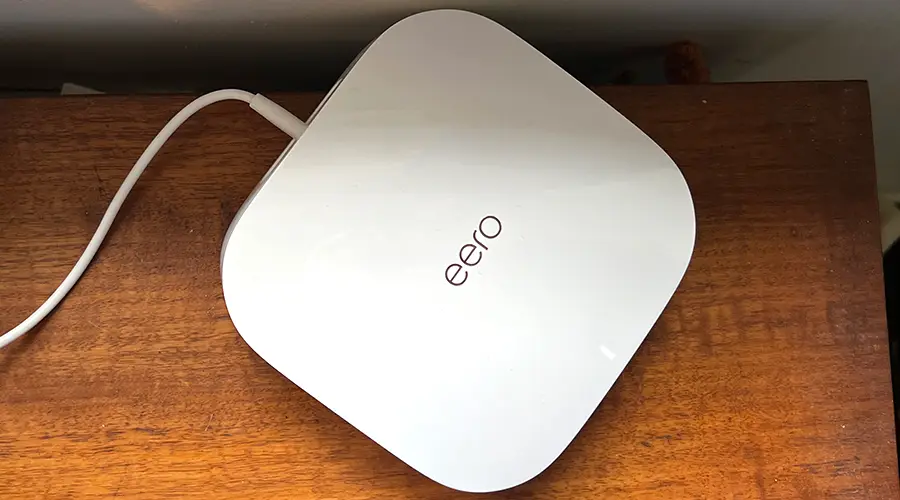
Image: Alex Kidman/Finder
The Amazon eero Pro 6 takes much of what I really liked about the Amazon eero 6 and turbocharges it with very pleasing results. If you're connecting up a higher-speed NBN connection or you have a dwelling or workplace with difficult Wi-Fi dead zones, it's highly recommended.
However, it's not without some catches. Mesh networking gear is always more expensive, and that's especially true for the Amazon eero Pro 6. You can get very good performance out of a cheaper Wi-Fi 65 capable unit such as the D-Link COVR-X1873 for less money than the asking price of the 3-unit pack tested. If you are keen on this one though, we recommend waiting for a sale.
Like other eero units, it's built for ease of use, but that means if you're more interested in precisely tweaking your network, it's harder to do so. Some network security features are built into the eero Secure+ subscription, which might not sit well with some consumers. The base units work very well, but they're also flat and large and harder to hide than the smaller eero 6 nodes.
Amazon eero Pro 6 review: Pricing and availability
Price
The Amazon Eero Pro 6 retails in Australia for $439 for a single-pack unit, or $999 for the 3-pack unit as tested.Where to buy
How we tested
The Amazon eero Pro 6 was tested in a Sydney suburban 5-bedroom home connected to an Aussie Broadband HFC 250Mbps service. Connection quality was assessed over a 1-week period for averaging purposes of both radio broadcast quality and actual data throughput, as well as for a range of typical activities, including video streaming across Netflix, Amazon Prime Video and ABC iView, gaming including Xbox Cloud Gaming and straight file downloads. The Amazon eero Pro 6 was supplied by Amazon for the purposes of review.
Specifications
Images: Alex Kidman
More Finder reviews
- Apple HomePod 2nd Gen review: Yes, it’s better
- Creality Ender-3 S1 Pro Review: Plenty of creative potential, but you’ll need patience too
- Apple Mac Mini M2 Pro review: A tale of two computers
- Apple MacBook Pro M2 Max 16-inch review: Next-level power
- HTC Vive XR Elite: Is this the perfect mix of Flow and Pro?
