Xbox Series X review: A year later and it’s better than ever
Summary
Quick Verdict: When the Xbox Series X first dropped at the end of 2020, there weren’t many games designed for next-gen consoles. Things are a little different now. So after a year of lived experience and some opportunities to see what it's made of, is the flagship Xbox console worth it?
- 120Hz/HDMI 2.1 compatibility
- Backwards compatibility and HDR for older Xbox games
- You can use your old Xbox controllers
- Incredible mobile app
- Very quiet
- Large
- Proprietary expandable storage only
- The UI is still messy and confusing
It's been 12 months since the Xbox Series X was first released. Along with other next-gen consoles, in that time they have been tricky to get because of the global chip shortage.
For that reason, they still feel new to the timeline to a certain degree. But they have indeed been in our lives for a year and I was interested in re-reviewing the Series X to see if anything has changed during that time, including my perspective.
Xbox Series X review: Design

Image: Tegan Jones/Finder
In the grand tradition of Xbox consoles, the Xbox Series X is an absolute beast. The only saving grace is the fact that the PlayStation 5 is even bigger, complete with a nonsensical curve that makes it difficult to fit in any cabinet hole.
Still, it's difficult to find a home for it and is oddly reminiscent of a supervillain's lair. But besides the sheer scale of the Xbox Series X, it is kinda cool and sleek too.
The ports are thankfully aplenty. At the rear of the device you'll find 2 USB-A ports and a blessed HDMI 2.1 port, which is great news for next-gen gaming. It also allows for auto low latency mode (ALLM) and variable refresh rates up to 120Hz. However, it's worth noting that pass-through, which we saw in the Xbox One X and S, is not a thing in the Xbox Series X.
Other ports include 1 for ethernet, power and SSD for expandable storage.
And if you still fancy extra USB power, there's an additional USB-A port at the front of the console.
Controller:

Image: Tegan Jones/Finder
What will feel familiar are the in-the-box controllers. They don't look different from the previous generation (and those controllers will also work with the Series X, which is awesome) but there are a few changes.
First, the shape and texture are a little different, but not widely so. There is also a hybrid D-pad by default now. This means that you don't have to invest in the far pricier Xbox Elite controller to take advantage of this form factor.
My personal favourite is the brand new share button. This lets you capture and share clips and photos from your games a hell of a lot easier. And I have found myself using this a ton over the last 12 months, especially due to how it connects so seamlessly with the app, allowing you to share on social right away.
What I haven't loved is how quickly I'm burning through batteries. It gobbles them up like nobody's business. And unfortunately, there is no option for rechargeable batteries, which seems like a huge oversight for 2021. It goes hand in hand with the fact that you can only buy proprietary expandable storage from Xbox. Comparatively, you can buy from third parties with the PS5.
While we're talking design, it's worth pointing out how it also fares in the digital space. The Xbox app is truly excellent.
I first discovered this while setting up the console back in 2020. It made the entire process beautifully easy.
Much like a streaming service, you punch in a 6-digit code from your TV into your phone. It will then ask you to join a Wi-Fi network (no having to type in a password with a controller, which is the worst). It will then apply any necessary updates, which will probably happen 12 months into the life cycle.
From there you can set your security preferences as well as name your console something stupid, hopefully. You'll also be able to toggle remote play on and load a backup from a previous Xbox console.
What I loved about this process is that it barely felt like one. From start to finish it took mere minutes. Of course, this could depend on updates, but in general it's very quick and convenient.
Xbox Series X review: Performance

Image: Tegan Jones/Finder
Your first introduction to the performance of the Xbox Series X is the UI. And if you've used any Xbox previously it will feel painfully familiar.
Despite releasing 2 brand new consoles, Xbox has done nothing to actually update the UI, which is a huge missed opportunity.
The Xbox UI has never been particularly good. It's cluttered, messy and hard to navigate. The Xbox store is largely prioritised over some other sections of the UI and it's quite annoying.
Of course, if you're used to this ecosystem and have no problem with it, you might be happy with this outcome.
But even a year on I find myself wishing that we could see a refresh in this area to make this experience streamlined and user- rather than sales-focused.
Another addition since launch is Cloud gaming on the Series X and S. In fact, it was finally announced for all Game Pass Ultimate users as I was writing this review.
This means that you'll be able to stream games rather than only titles that have been downloaded onto your console.
We'll report back on how this plays out in practice once we get some time with it. It will be interesting to see how it handles Aussie Internet.
Okay, but what about the gameplay?
If you're in it for modern games, the Xbox Series X does an excellent job.
Control Ultimate Edition was a great one that took advantage of the new architecture. You can choose from 2 specific modes – performance mode that runs at 60fps and graphics mode at 30fps and added ray tracing.
The game runs as smooth as butter and the graphics are absolutely gorgeous. The same goes for Forza Horizon 5, Hades and even Cyberpunk 2077. Yeah, you heard me. It's no secret that it has been buggy AF across all platforms since launching. But when it works it does look great. And that's without next-gen optimisation.
At the moment Xbox users can only play the Xbox One version of the game on the Series X. CD Projekt Red has been promising an update that will utilise the next-gen hardware (and hopefully deal with the bugs) for a while now. But we're still yet to see it.
I said at launch that the Xbox Series X needed time to really flex its muscles. A year on and we have seen that a bit more with these newer titles, even in terms of indies and smaller titles. Games like Slay the Spire and Black Book look gorgeous on the Series X.
But I still think that we are yet to see the best the Xbox Series X has to offer, and won't until more games can properly take advantage of HDMI 2.1.

Image: Tegan Jones/Finder
One thing I'm happy to report on a year later is that the Xbox Series X is, and continues to be, very quiet.
While it isn't completely silent, it's a far cry from the Xbox One, which put the flight path above my apartment to shame.
I can only hear it if I'm sitting quite close and there's no noise playing in the room. It's nice to not be concerned that your console is about to have a coronary when you turn it on.
One of my most appreciated Xbox Series X features over the past year has been the speediness of the load times. It's a huge improvement on the Xbox One and we love that.
I have found that load times are between 5 and 10 seconds, but that could vary if you're dealing with something more labour intensive, like Cyberpunk 2077.
What makes this all the more optimised is Quick Resume. Rather than having to completely reload a game once you exit, it lets you re-enter a game in the same place you left it.
Generally you'll be bumped to the menu but a Quick Resume logo will give you the option to yeet yourself back where you left off.
You're able to do this with up to 6 different games. It's an incredibly swift process that has transformed my personal gaming experience on Xbox.
But how does it go with older titles? This is a fair question. Some of us love replaying old favourites. And sometimes we simply have shame piles so large that we are still catching up on games from 2 console generations ago.
Fortunately, the backwards compatibility on the Xbox Series X (and S for that matter) is truly excellent.
Both consoles allow you to play the vast majority of games that were released on the Xbox One, Xbox 360 and the original Xbox.
This is where it has a huge advantage over the PlayStation 5, which only allows backwards compatibility with games from the Playstation 4 era.
And while these games won't look as gorgeous as new titles, the upscaling on the Xbox Series X is pretty damn decent.
One of my favourite games of all time is Fallout: New Vegas. It's from the Xbox 360 era so the graphics are pretty far behind compared to 2021 titles. But since it's been optimised for next-gen it looks way better than it has any right to.

Image: Tegan Jones/Finder
The gameplay is also far less janky than I expected. It was surprisingly smooth and I was left feeling like I was playing a more modern game than it actually is.
Now it's worth noting that quality will depend from title to title. This is because some have been optimised for backwards compatibility while others haven't.
Should you buy it?
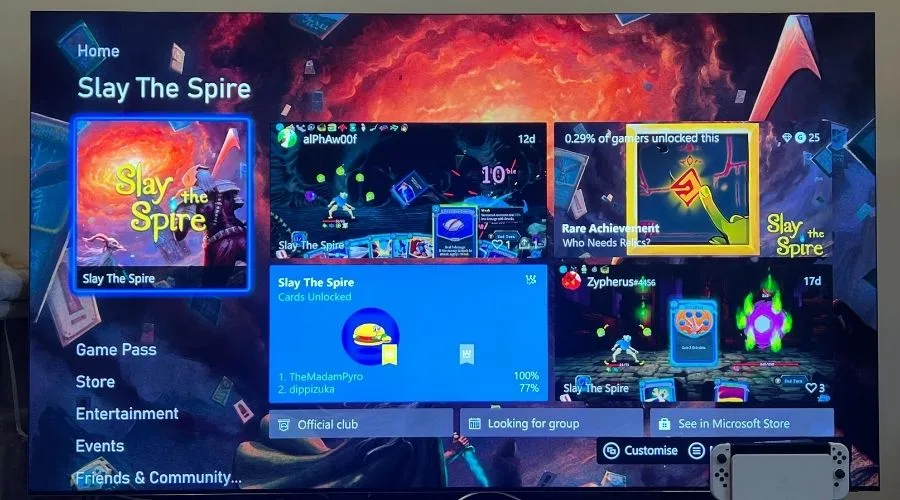
Image: Tegan Jones/Finder
The better question is – can you buy it? Even a year on, it can be difficult to pick up the Xbox Series X. Thanks, chip shortage.
But let's say you're in a position to get 1 – it really depends on what you're after.
If you're an Xbox fan who is into playing AAA games that will take advantage of HDMI 2.1, 4K and eventually 8K, then yeah this is a great choice for you. And it's why the Xbox Series X topped our best console list.
While I still believe that we're yet to see the best that the Xbox Series X or any next-gen console has to offer, it's been able to stretch its legs a little bit over the past 12 months. New games look incredible on it, especially with the right TV.
However, if you're not interested in playing flagship games the second they drop, you might want to consider the digital-only Xbox Series S instead.
Or to put it another way, if you're in it for the Game Pass Ultimate catalogue and not much else, go for the Series S.
This is one of the biggest differentiators between the Xbox Series X/S and the PlayStation 5 and its digital-only option. Unlike PS5, there is a spec difference between the Xbox Series X and S. But again, if you're not frothing getting the absolute best available, the S might be for you.
Xbox Series X review: Pricing and availability
The Xbox Series X has an RRP of $749. Due to the limited stock availability of Xbox Series X, some sellers are charging prices far above RRP. We encourage consumers to be vigilant and compare options before purchasing. It's also a good idea to check online stores to ensure they're a reputable retailer.
Specifications
Build
How we tested:
The Xbox Series X has been tested extensively over a 12-month period. It has been tested alongside the Xbox Series S, the PlayStation 5 and Nintendo Switch. The console was provided by Xbox for review purposes.
The author has been a game and technology reviewer for over 7 years.
Images: Tegan Jones
