What’s new in iOS 10?

We’ve gone hands on with the public beta of iOS 10 to delve into its new features.
The release of a new version of iOS is usually a mad scramble of iPhone and iPad users all trying to get the latest version of Apple’s mobile operating system on the day that it arrives. We don’t quite know when that will be just yet, beyond Apple saying it’s "coming this spring", but if previous years are any indication, we can expect the next version of iOS to arrive in September/October just as the next generation of iPhones (tentatively the iPhone 7) arrive.
What Apple has made available already are the public beta versions of iOS 10. While Apple makes early versions of iOS upgrades available to developers in order that they can fine-tune and upgrade their applications and take advantage of any new features, the public beta is much more about bug tracking and fine tuning actual functionality for the next version of iOS.
Feedback from thousands of handsets is far more valuable than just a couple of dozen, especially when it comes to squashing software bugs. There are some features that we've not been able to extensively test, such as Apple's HomeKit improvements. These are our early observations based on the currently available beta versions of iOS 10.
 iOS 10: Changes start from the lock screen
iOS 10: Changes start from the lock screen
It’s a small thing, and not unique as a number of Android devices have had similar ideas in the past, but when you lift up an iOS 10 device, it’ll light up the lock screen automatically through a gesture that Apple calls Raise To Wake. You can disable this new feature in Settings>Display & Brightness if it doesn’t appeal to you.
Raise To Wake is minor, but the first large scale change you’ll notice in iOS 10 (at least at this beta stage, although we suspect this won’t change at all for the final release) is that you can no longer swipe to reveal the homepage at all. Accessing apps is purely through the home button. Press with a registered TouchID fingerprint and you’ll spring to the homescreen, while tapping with any unrecognised digit will bring up your lockscreen backup passcode option.
That’s because swipes on the homescreen, depending on the direction you choose now launch separate functions. A swipe from the left takes you to the camera interface, whereas a swipe to the right shows you all the new notification widgets that iOS 10 supports.
If you’ve used various Android launchers over the years these may not be new ideas to you, but for iOS they’re at least a change. The basic camera interface hasn’t changed all that much on the surface, although annoyingly if you do swipe into it, you can’t swipe back out again to the lock screen at this stage.
 iOS 10: A whole new world of messages
iOS 10: A whole new world of messages
iOS 10 radically revamps the messages app with a host of new options open to you to play around with, from considerably larger emoji to digital touch messages to easier video sharing. The one significant caveat with messages in iOS 10 is that the new features are largely designed to work with other iOS 10 devices.
Send messages with the new options to non-iOS 10 devices (or non iOS devices entirely) and you’re likely to send significantly less impressive communications. If you exist in a friends group that’s mostly iOS and you’re all likely to upgrade once it’s available, though, and you could have a lot of fun with new features such as inline video and optional animations.
iOS 10: 3D Touch takes shape
3D Touch, the iOS equivalent to the "force touch" feature of some MacOS devices was largely a gimmicky thing when Apple added it to the iPhone 6s and 6s Plus. It was neat once or twice to hold hard on the screen for secondary menu options, but very few apps actually used it in a meaningful way, and developers still had to work out ways to provide the same functionality for owners of older, non 3D Touch devices.
The latter case is still true in iOS 10, but at least more apps are supporting it, and at a bare minimum you can share a link to any app by force touch as well.
iOS 10: Apple apps go bye-bye
For some time now, many iOS users have had a folder on their devices somewhere populated entirely by some (if not most) of Apple’s standard apps. Things like the very ordinary weather and stocks apps, for example, for which considerably better 3rd-party alternatives were available. iOS 10 makes it possible to remove these apps entirely rather than just hiding them away.
There are a few catches here though. Firstly, any standard Apple app that also provides information to a widget will lose that widget if you uninstall it. That makes a certain amount of sense. If you accidentally uninstall a standard application you will be able to reinstall it from the App store.
The other major catch is that while you can uninstall most of Apple’s apps, if they do hook into core functionality, like for example the Mail app, you can’t at this point set another app as the new "default" app. Hit an email link with no Mail app installed and you’ll simply be prompted to install the Mail app again. It’s a frustrating move on Apple’s part to go only partway to allowing users to select their own client apps of choice as the default, rather than the whole way. Baby steps in the right direction, but not quite the full confident stride, really.
 iOS 10: Music and Maps refresh
iOS 10: Music and Maps refresh
Apple Maps has been something of a running joke for users for some time, although that was largely down to a very rocky start, with improvements in both the available data and its display over time. iOS 10 continues this slow progression with slide up controls to suggest destinations and generally improved navigation facilities. This is one area where the beta side of iOS 10 definitely came to the fore however, with several simple Sydney trips rejected by iOS "because of current road conditions". Unless major parts of Sydney were busy being destroyed by giant Kaiju while we were testing – and we’re pretty sure that wasn’t the case – then Apple Maps still has some improvement work to do.
One area we’re very happy to see significant changes in iOS 10 is in Apple’s Music app. It had arguably tilted just a little too far in favour of Apple Music, and not your own stored music, be it from the iTunes store or your own legitimately purchased or ripped music collections. The updated interface clarifies the difference nicely, and gets well back to actually letting you enjoy music whatever your taste in music might be.
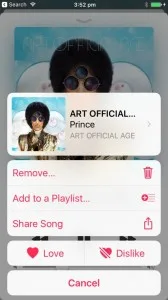
iOS 10: Siri gets smarter (but not just yet)
Siri, Apple's spoken voice assistant is very much an acquired taste, and there's little doubt that many users ignore her for the most part. In iOS 10 Apple's putting Siri more in the forefront by opening up the Siri SDK to external developers. What does this mean in practical terms? It means that other app developers can include Siri input into their experiences, which potentially opens up her use case as wide as it could possibly be.
The catch here at this stage is that apps will have to enable Siri features as part of their general iOS 10 update strategy. Rather like 3D Touch, it's then a question of whether apps that you use every day opt to do so.
Also, yes, if our tests are any indication, it's still a little unnerving talking to a virtual assistant, whether it's Apple's Siri, Google Now or Microsoft's Cortana. Your experience may vary, but iOS 10 doesn't really do anything to leap this admittedly social hurdle.
I’m curious about iOS 10. Should I download the public beta?
The process for downloading the beta really isn’t terribly hard. You enroll your Apple ID into Apple’s public beta program, and then from a qualifying Apple device install the profile needed to access the beta download. The following devices are technically eligible for iOS 10 and could run the beta, although their differing feature sets would give you access to a slightly different set of features. iOS 10 won't add 3D Touch to devices that never had it, for example:
iPad 4 and later (ie, iPad 4, iPad Air, iPad Air 2, iPad Pro (9.7in and 12.9in)
iPad mini 2 and later (iPad mini 2, iPad mini 3, iPad mini 4)
iPod touch 6th generation
iPhone 5 and later (iPhone 5, iPhone 5c, iPhone 5s, iPhone 6, iPhone 6 Plus, iPhone 6s, iPhone 6s Plus, iPhone SE)
From there, you simply hit Software Update from within Settings>General>Software Update to install the Public Beta. Once you’ve installed the first update – currently we’re testing on 10.0 (14A5335b) – your iOS device should be able automatically update itself as new versions come through. You may find that the download stalls when you first try it. We certainly did, but a little persistence in downloading the update should eventually pay off.
Being easy to update and worthwhile updating are different things, however. Apple labels iOS 10 Public Beta as a beta for a reason.
This isn’t quite finished software, and as such it’s far more prone to bugs and oddities than a "full release" version would be. As such, if you’ve only got a single iOS device, and especially if it’s your only phone, we wouldn’t advise it; you’re not likely to want to be stuck with some kind of phone locking bug when you just want to make a call. While Apple has yet to give a formal and definite date for full iOS 10 availability, if past history is any guide it will most likely be made available at the same time as the iPhone 7 launches, which is expected to appear in mid-September.
 iOS 10: Changes start from the lock screen
iOS 10: Changes start from the lock screen iOS 10: A whole new world of messages
iOS 10: A whole new world of messages
 iOS 10: Music and Maps refresh
iOS 10: Music and Maps refresh