Sony WH-1000XM4 headphones review
Summary
Quick verdict: Sony’s WH-1000XM4 headphones are the best noise-cancelling over-ear wireless headphones money can buy.
- Excellent noise-cancellation
- Can be paired with two devices at the same time
- Speak-to-chat feature is surprisingly useful
- No battery life improvements
- Not cheap
- 360 Reality Audio is only compatible with a few streaming services
Sony's highly anticipated 4th generation noise-cancelling wireless WH-1000XM4 headphones are now available. While they have the same look as Sony's previous on-ear headphones, they're packed full of new features.
Design
Design
- Comfortable and secure
- On-ear controls are intuitive to use
- Looks virtually indistinguishable from previous Sony headphones
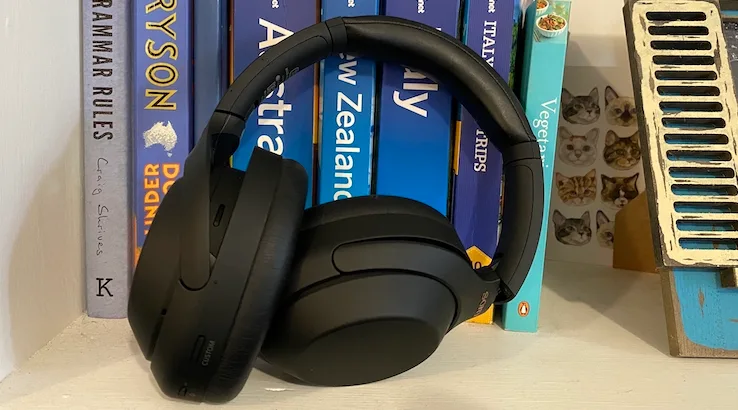
The new WH-1000XM4 headphones look almost identical to their predecessor, the WH-1000XM3 headphones that came out in 2018. They feature padded ear cups and a minimalist design with a smooth matte finish.
The headphones have just two buttons, both of which are on the left ear cup. One button controls the power, while the other button is a customisable control that you can set using the app to activate an ambient sound control, Google Assistant or Amazon Alexa. The left ear cup also has an audio jack so you can attach the optional audio cable that comes in the box.
The right ear cup holds all of the usual touch controls including controls for volume, play, pause, skip, back and answering a phone call. This touch panel also has a unique control that allows you to let in ambient noise by holding your hand flat over the panel. Finally, the right ear cup holds the port for the included charger.
The XM4 headphones' touch controls are extremely easy and intuitive to use, and don't require you to be too precise in terms of your finger placement on the ear cup. The only control I had trouble with was pressing the centre of the ear cup for pause and play. This was easy enough to activate intentionally, but I somehow also paused my music several times while fixing my hair or accidentally knocking the headphones.
Like Sony's 3rd generation noise-cancelling headphones, the XM4's are extremely comfortable to wear, even for extended periods. The padded ear cups and headband fit snug enough that they don't fall off when you move around, but not so snugly as to cause a headache.
You can get the WH-1000XM4 headphones in two colours: black and platinum silver. They come with an oval-shaped case that stores a plane adapter, charging cable and audio cable. It also has a mesh pocket on the outside for added storage.
Performance
Performance
- Connects to two devices at the same time
- Offers top of market noise-cancellation
- You can let in ambient noise with Adaptive Sound Control and Speak-to-Chat features
- 360 Reality Audio is impressive but has limited application

Setting up the WH-1000XM4 headphones is relatively straightforward. To connect them to your smartphone, download the Sony Headphones Connect app from the App Store or Google Play store and follow the instructions. I was able to connect and start playing around with the customisable settings in less than a minute.
One of the major improvements Sony made with the new WH-1000XM4 headphones is that you can now connect to two devices simultaneously. To do this, open the app and click the "Status" tab and select the "Device Currently Being Connected" option to open the setting. You can then connect to a new device via Bluetooth.
I had a lot of difficulty trying to connect the headphones to my MacBook. However, I was eventually able to connect after restarting my laptop multiple times, and once the headphones were paired the first time they automatically connected every time I turned them on.
Switching back and forth between two different audio sources was easy and relatively quick. I noticed that switching between two entirely different sources, for example, going from listening to Netflix on my laptop to a podcast on my phone only took a few seconds, but switching back and forth between the same Spotify account on two different devices often took several tries.
Noise cancellation
Like their predecessor, the WH-1000XM4 headphones have some of the best noise-cancellation of any headphones on the market. They feature two microphones on each ear cup that detect sound for noise-cancelling, plus a sensor that captures ambient noise extremely effectively. While working from home, I could activate the ambient noise setting and hear water boiling in my kettle in the next room, or listen to my cat meow sadly at his half-empty (or half-full) food bowl.
You can switch the ambient sound on and off using the customisable button control on the left ear cup or temporarily activate it by holding your hand flat against the right ear cup.
Another new feature in the XM4 headphones is Adaptive Sound Control, a smart feature that adjusts ambient sound levels at your frequently visited locations. For example, over time the headphones can recognise that you are at the gym or at home and automatically adjust to your preferred ambience level. You can set locations and settings via the app.
Audio quality
It shouldn't come as a surprise that these headphones sound fantastic. Sony uses artificial intelligence to rebuild some of the audio that's lost during digital compression, giving you a much richer sounding audio than you typically get from digital music.
The headphones also offer 360 Reality Audio which allows you to listen in virtual surround sound. I was wowed by the demo that popped up when I connected to the Sony Headphones Connect app. However, the feature has limited application and is currently only compatible with the music streaming services Tidal, nugs.net and deezer. 360 Audio would be ideal for watching movies and TV shows and I hope future versions of the feature start to incorporate more content.
Additional features
Another new feature Sony has brought to the WH-1000XM4 headphones is the "speak-to-chat" function that allows you to pause your audio and let in ambient sound so that you can have a conversation or listen to an announcement. Once you turn on this setting via the app, your music will automatically pause when you speak and you'll be able to hear ambient noise. The music starts playing again about 30 seconds after you stop speaking.
It's definitely a bit odd hearing your voice projected back to you through the headphones, but it's extremely helpful if you want to be able to hear something quickly. Especially now that many of us are wearing face masks out in public and trying to touch our faces as little as possible, being able to have a quick interaction without removing your headphones (and potentially accidentally pulling your mask off) is an unexpected benefit of the feature.
The XM4 headphones are able to automatically detect when you take them off, and will pause your music as soon as you do, which helps extend the battery life. If you take them off briefly, they also automatically resume your music as soon as you put them back on.
You can answer phone calls while using the XM4 headphones by pressing the centre of the right ear cup (the same spot you press to pause or play a song). The microphone quality is perfectly fine, but not exceptional. Everyone I spoke to said that they could hear me clearly but it sounded like I was using speakerphone. When I took calls outside, the microphones picked up on quite a bit of surrounding noise.
Battery life
Battery life
- Up to 30 hours of listening with noise-cancellation
- Offers 10-minute quick charge

Sony hasn't made any major improvements when it comes to battery life. Like the WH-1000XM3 headphones, the WH-1000XM4 offers around 30 hours of listening if you are using noise-cancellation and up to 38 hours if you turn noise-cancellation off.
You can also get up to 5 more hours of battery life with a 10-minute quick charge.
Should you buy the Sony WH-1000XM4 headphones?
- Buy it if you want one of the best pairs of headphones money can buy.
- Don't buy it if you don't want to spend $549.95. There are plenty of high-quality headphones on the market with a much cheaper price tag.
The Sony WH-1000XM4 headphones have quickly become my favourite pair of over-ear headphones, and my daily go-to headphones for working from home. However, they're not cheap.
If you're looking for a pair of comfortable, high-quality noise-cancelling headphones, and don't want to pay the high asking price of $549.95, Sony's 3rd generation noise-cancelling headphones are still excellent. You can get the WH-1000XM3 headphones for $399.
If you're looking for earbuds instead, we have also reviewed the Sony WF-1000XM4 true wireless headphones.
Pricing and availability
Specifications
Build
Connectivity
Features
Images: Sarah Brandon
More Finder reviews
- Apple HomePod 2nd Gen review: Yes, it’s better
- Creality Ender-3 S1 Pro Review: Plenty of creative potential, but you’ll need patience too
- Apple Mac Mini M2 Pro review: A tale of two computers
- Apple MacBook Pro M2 Max 16-inch review: Next-level power
- HTC Vive XR Elite: Is this the perfect mix of Flow and Pro?

