Reminder: iOS 11 update will kill some of your iPhone apps

Your 32-bit apps will get the chop with the iOS update coming tomorrow, so here's what you should do to prepare.
Apple announced at its iPhone X "Meet at our Place" event that iOS 11 would launch worldwide on 19 September, and if you're the observant type, you might have noticed that this is today.
Apple never gives strict time guidelines on when a new version of iOS will go live (although the iOS 11 gold master leaked early), but it thinks in US time. This typically means that here in Australia, you usually have to add one to the date, with iOS 11 expected to appear in the early hours of 20 September Down Under. It's possible it may push iOS 11 out this afternoon or evening, but it's far more likely you'll wake up tomorrow morning to a notification from your iPhone or iPad letting you know the new OS is available.
One of the more contentious parts of iOS 11 is the removal of support for any 32-bit app installed on the device in favour of recompiled 64-bit apps. Simply put, they won't run, and that means that if your iOS 10 device is currently telling you that an app needs updating every time you run it, it's a 32-bit app, and the developer needs to upgrade it and provide a fresh, 64-bit edition for you to download.
How can I check if I have 32-bit apps?
Apple provides a simple way to spot apps that haven't been updated for 64-bit support. On your iOS device, head to General>About>Applications. You'll see a list of apps on your device that are currently 32-bit and need updating. You'll see a screen similar to the one below, with potentially problematic apps listed being the 32-bit culprits.
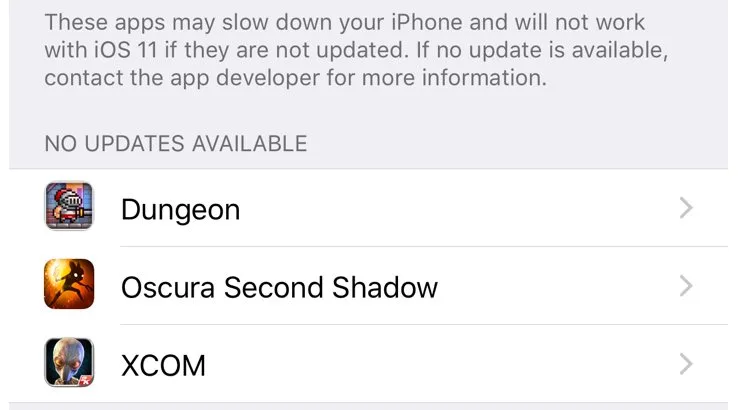
Some of my apps are 32-bit! What can I do?
The first thing to do is check if there's an updated version of the app available through the Apple App store and update if possible. Apple won't verify any 32-bit apps anymore, so an updated app must be 64-bit compiled.
If there's no update available, it may be worth contacting the developer to see if they plan to recompile and re-release their app or apps in the near future.
The developer is long gone...what can I do now?
The explosive growth and "gold rush" nature of app development means that there are hundreds (if not thousands) of apps that may have been compiled as 32-bit apps but with developers who have since moved on to other projects or vanished entirely.
Sadly, there's nothing you can do as an end user if the developer has no plans to update the app, aside from looking around for updated alternatives. You can always opt not to upgrade to iOS 11 for the moment if it's a vital app and you know an app update is coming, but at some point if you're staying in the iOS ecosystem, you're going to have to make the shift.
What happens to 32-bit apps in the app store once iOS 11 goes live?
The other aspect of the upgrade is that Apple won't offer 32-bit apps at all after the shift to iOS 11. What that means is that from tomorrow, any 32-bit-only apps won't surface with a search, and you won't even be able to download them to existing iOS devices, even if you've already purchased them.
As such, one very sensible step would be to do a local backup of any and all iOS devices you have (including those that don't qualify for iOS 11) because the install files for those devices simply won't be available after today unless you can load them from a local backup.
Which devices can upgrade to iOS 11?
Not every mobile device Apple has sold is iOS 11 compatible, although the shift to 64-bit only will still affect older devices trying to get apps from the app store. If you're wondering if your device can run iOS 11, here's the full rundown of device compatibility with the new OS:
| iPhone iOS 11 compatibility |
|---|
| iPhone X |
| iPhone 8 Plus |
| iPhone 8 |
| iPhone 7 Plus |
| iPhone 7 |
| iPhone 6s Plus |
| iPhone 6s |
| iPhone 6 Plus |
| iPhone 6 |
| iPhone SE |
| iPhone 5s |
On the iPad front, you can stretch back a lot further for iOS 11 compatibility, although not all features of the new OS will work on all iPads. Here's the compatibility list for iPad models:
| iPad iOS 11 compatibility |
|---|
| 12.9-inch iPad Pro (first-generation) |
| 12.9-inch iPad Pro (second-generation) |
| 9.7-inch iPad Pro |
| 10.5-inch iPad Pro |
| iPad (fifth-generation) |
| iPad Air 2 |
| iPad Air |
| iPad mini 4 |
| iPad mini 3 |
| iPad mini 2 |
If you're still rocking an iPod Touch, there's only one model that qualifies for iOS 11, and that's the iPod Touch 6th Generation:
| iPod touch iOS 11 compatibility |
|---|
| iPod touch (6th generation) |
iOS 11 will be a free update for all qualifying iOS devices, although it is likely to be a big download, which may impact your broadband service if you don't have an unlimited plan.



