How to set up a new bank account online in 4 steps
- Compare banks and choose your new account. When you're looking for a new bank, consider if you want a debit card. Are you likely to need a physical card for withdrawing cash from ATMs? If so, make sure to choose an account with no or low ATM fees, along with low or no account fees.
- Have all your ID information ready. You'll need several pieces of identification such as a driver's license or passport, plus documentation that shows your address.
- Complete the application online. This should take 5 to 10 minutes.
- Activate your account, set up online banking and add funds to the account. Log into your account, save your passwords, and transfer some money to the new account.
OK there's one more step: if you have an account with a debit card, you will need to wait it to arrive. This can take a few days or a week. Usually, there is a separate letter containing a Personal Identification Number (PIN). Then you can activate the card in your bank's app or online. Often, you can change your PIN online or in the app as well.
Most banks also let you add a digital debit card to their app, which you can use via Google/Samsung/Apple Pay. You may be able to use a digital card while you're waiting for the physical card.
Getting started with your bank account
Once you've been approved and set up your online banking password, you're good to go. If your new account is going to be your main bank account, don't forget to:
- Set up any direct debits from the new account.
- Close out an old account if you're not using it.
- Tell your employer to start paying your salary into your new account.
What information do I need to set up a bank account?
- ID. At a minimum you'll need a driver's license, passport or other ID to verify your identity. You can't set up a bank account without this. You can also use birth certificates and other non-photographic ID.
- Date of birth. Enter your date of birth.
- Residential address. You'll need a residential Australian address to open an account.
- Phone and email. You'll need these contact details.
- Tax file number (TFN). You don't need this to open an everyday bank account. But if you don't provide one, your financial institution must withhold tax on interest earned
Note: If you just want to open a new bank account with your current bank they already have your information. You'll need to log on to your bank's app or website to apply.
Verifying your ID in person at a branch
If for whatever reason you don't want to upload ID documents online you can go into a bank branch and verify your ID there. But this may means you must complete the application in branch rather than online.
How to choose a good bank account?
What really matters is what you're looking for. Here are some tips to help you choose.
- Look for a bank with a good app and online banking. Most Australian banks should offer all of this now. But not every bank has a really great, smooth online experience.
- Read online reviews and use word of mouth. It's hard to know which banks are actually good until you use them. Online reviews can help and Finder also gives out the Finder Score. Word of mouth from friends and family helps too.
- Focus on fees and features. You're better off with a bank account that doesn't come with any monthly fees. You should be able to check your account balance easily, move money around as you need, and do things like block your card if you've lost it, track your spending, and set up automatic payments. Also look out for international transaction fees and optional perks like cashback offers.
- Check eligibility criteria before applying. Read up on a bank account's eligibility criteria on the bank's website before opening an account. That way you can check if you're missing anything.
Finder survey: How do Australians open bank accounts?
| Response | WA | VIC | SA | QLD | NSW |
|---|---|---|---|---|---|
| Online | 45.63% | 48.48% | 46.58% | 49.75% | 48.45% |
| In-branch | 43.69% | 43.56% | 46.58% | 41.12% | 40.99% |
| Through an app | 5.83% | 5.68% | 4.11% | 6.09% | 8.39% |
| Over the phone | 4.85% | 2.27% | 2.74% | 2.54% | 1.55% |
| Other | 0.51% | 0.62% |
Data for ACT, NT, TAS not shown due to insufficient sample size. Some other states may also be excluded for this reason.
I still have more questions
Sources
Ask a question
4 Responses
More guides on Finder
-
Australian debit card statistics
Explore how the typical Australian uses their debit card in our detailed guide to debit card statistics.
-
Virgin Money Savings Accounts
Compare Virgin Money's savings and transaction accounts.
-
Virgin Money Go Account
Virgin Money Go bank account: Pay no monthly account fees, earn points as you spend and earn bonus interest on a linked Virgin Money savings account.
-
Australian Mutual Bank savings and bank accounts
Australian Mutual Bank offer different types of savings accounts depending on your age, your goal and your financial position.
-
AMP SuperEdge Pension Account
Use your SMSF pension money wisely through an account that gives you unlimited free transactions to spend it along with interest to help keep it growing.
-
Gateway Bank savings accounts
Gateway Bank Ltd provides its members with different types of accounts, which you can choose from as per your needs.
-
Travel debit cards to use overseas
A travel debit card is just a regular Australian debit card with less international fees an charges, making it a great option to use overseas. See a range of debit cards suited for travel in this guide.
-
Best bank accounts in Australia
The best bank account will help you manage your everyday spending with low fees and easy access to your money. Check out our Top Picks curated by experts.
-
Compare Debit Cards Australia
When used wisely, a debit card provides you with great flexibility when it comes to handling your everyday financial needs.
-
ME Bank savings and bank accounts
ME Bank is an online bank that offers a high interest savings account and fee-free everyday bank account. See ME's accounts and latest rates here.

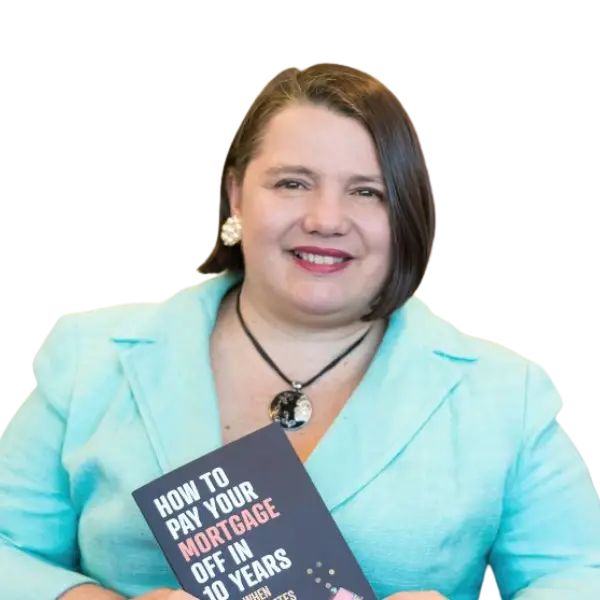
My brother is 17 and opening an account for the first time. I have my Medicare card, pension card and healthcare card. Will this be enough Identification? As I don’t have my birth certificate?
Hi, most banks will require two forms of ID with either a birth certificate, passport or driver’s licence. I’d suggest calling the bank you’re hoping to open an account with and checking what specific ID options will be sufficient to open an account.
is it the same process if I want to open an account in a company or group name, if it is different what is the correct process
Hi Alex,
Thanks for your question.
The process is somewhat similar, though the documentation required would be different.
You’ll need to provide information about yourself and your business, provide your ACN or ABN, company name and business incorporation details.