How to book flights with your Qantas Points
Want to use Qantas Points to book your next flight? Here's what you need to know.
If you're a Qantas Frequent Flyer member, you can use the points you earn to redeem flights with Qantas and its partner airlines. Depending on how many points you have, your points could pay for your whole flight, part of it or even give you a little bit of luxury with a flight upgrade.
Here, we look at the different flight rewards you can get with your Qantas Points, as well as a step-by-step guide to using your points to book a flight. We've also included the key conditions you'll need to consider along the way.
How can I use my Qantas Points to book flights?
There are four different ways you can redeem Qantas Points for flight rewards. These are:
- Classic Flight Reward. Classic Flight Rewards allows you to redeem your Qantas Points for a flight on Qantas, Jetstar, oneworld alliance or partnered airlines. Seats are often limited and you may have to be flexible with your booking criteria when searching for these flights.
- Points plus Pay. If your available points don't cover what's needed for a particular flight, you can choose Points plus Pay. With this option, you pay for a portion of the flight and your points cover the rest.
- Qantas Classic Upgrade Rewards. Once you’ve booked a flight, you can use your Qantas Points to request a Qantas Classic Upgrade Reward. Depending on how many points you want to spend and available seats, you could enjoy your journey in Premium Economy, Business Class or First Class.
- Bid Now Upgrades. If your flight is eligible for a Bid Now Upgrade, you will be sent an invitation by Qantas to make an upgrade offer to a premium cabin. To make an offer, you'll need a minimum of 3,000 Qantas Points for a domestic upgrade and 5,000 Qantas Points for an international upgrade. A minimum amount of money will also be required. You will be notified between 24 and 12 hours before your flight departure time as to whether or not your offer has been accepted.
How to book Qantas reward flights
Step 1. Log in. Before searching for your flight, you will need to log into your account at qantas.com
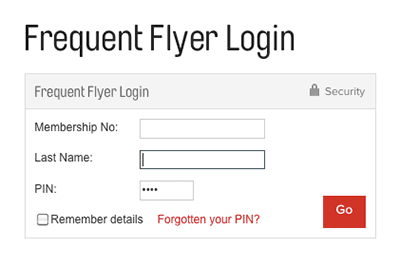
Step 2. Search for your flight. Select your flight details including destination, dates and number of passengers. Before continuing, ensure the "Search Classic Flight Rewards" checkbox is ticked.
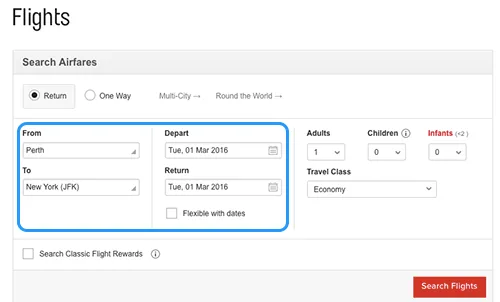
Step 3. Select your flight. You’ll be redirected to a page listing the available seats based on the travel information you provided. Select from available flights, which will appear as a seat icon in the Classic Flight Rewards column. By selecting "View in Points", you can see how many Qantas Points are required for each flight.
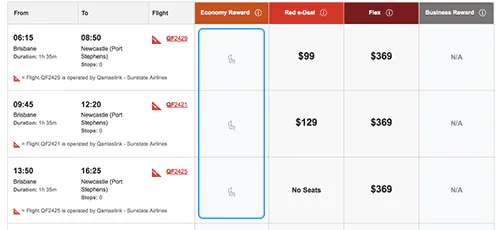
Step 4. Choose a seat. Once you’ve compared your options, you’ll need to select a seat based on the time and cost that suits you.
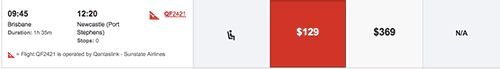
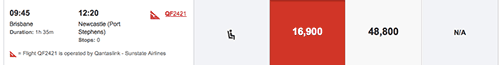
Step 5. Review your selection. Confirm the flight is correct. You will also be able to indicate whether you would like to use the "Points plus Pay" option.
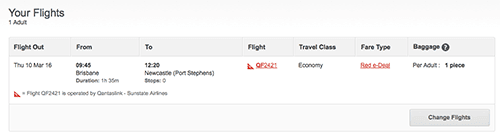
Step 6. Book. You will need to provide the following personal details to complete your booking:
- Full name. Provide your name as stated on your identification documents.
- Qantas Frequent Flyer. Provide your Qantas Frequent Flyer membership details.
- Contact number. Provide the best number you can be reached on.
- Email address: Ensure you have entered this correctly as confirmation and travel documents may be sent via email.
- ABN or QBN. If you are a business registered with the Aquire program, you will need to enter your ABN or QBN to receive your rewards.
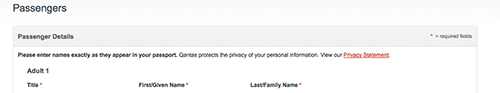
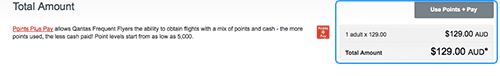
Step 7. Pay. Before paying, you will have the option to add any extras such as travel insurance to your booking. Confirm all details are correct before completing your booking.
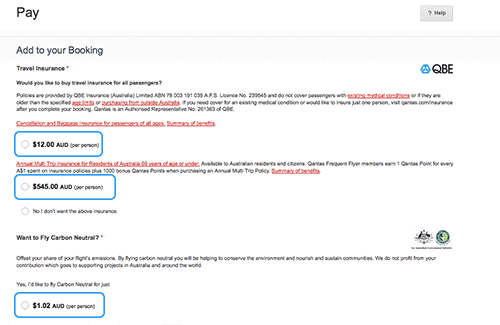
Step 8. Congratulations! You have used your points to redeem a flight!
It looks like we don't have any coupons at the moment. Take a look at our most recent deals
Finder survey: What are the main features Australians of different ages consider when choosing a frequent flyer credit card?
| Response | Gen Z | Gen Y | Gen X | Baby Boomers |
|---|---|---|---|---|
| Bonus points | 8.99% | 14.67% | 9.54% | 8.24% |
| Points per $1 spent | 6.74% | 13.32% | 11.18% | 13.92% |
| Annual fee | 5.62% | 11.41% | 8.22% | 14.2% |
| Airport lounge access | 3.37% | 5.98% | 6.91% | 3.69% |
| Complimentary insurance | 3.37% | 5.71% | 4.28% | 6.25% |
| Status credits | 3.37% | 2.72% | 1.64% | 1.42% |
| Interest rate | 2.25% | 6.79% | 2.3% | 2.84% |
| Interest-free days | 1.12% | 2.72% | 3.29% | 3.41% |
| Other travel benefits (e.g. flight or travel credit) | 1.12% | 1.9% | 0.99% | 2.84% |
| The bank or brand | 1.12% | 0.54% | 0.99% | 0.57% |
Terms and conditions to consider
- Cancellation and change policies. Changes to the name of the booking, class of travel and any segment routing must be made at least 24 hours before the departure of the first flight.
- Changing fees. Changes made over the phone will incur a service fee in addition to a Change fee.
- Booking calendar. Qantas Flights are made available 353 days in advance.
- Points plus pay. To book a flights using Points plus Pay, you will need a minimum of 5,000 Qantas Points.
- Taxes, fees and carrier charges. For domestic Australian flights and international flights from Australia, you can use Qantas Points to cover any taxes, fees and carrier charges on qantas.com.
- Available seats. Seats are limited and may not be available at peak times or on all flights.
Now you have all the information you need, there is no limit to where your Qantas Points might take you!
Back to topMore guides on Finder
-
How to buy Qantas Frequent Flyer Points in 2024
Coming up slightly short for a Qantas Reward Flight or upgrade? Here's how to purchase Qantas Points, and whether it's worth it.
-
How to use Qantas Frequent Flyer Points
Discover all the different ways you can redeem your hard-earned Qantas Frequent Flyer Points.
-
How to get Bronze, Silver, Gold, Platinum tier benefits with Qantas
This guide sums up the five Qantas Frequent Flyer tiers and the increasing number of benefits you receive as you move up a notch to the next status level.
-
23 ways you can earn more Qantas Points in 2024
From fuel to supermarkets to hotels to insurance and credit cards, discover all of the different ways you can earn more Qantas Frequent Flyer Points.
-
How to earn Qantas Frequent Flyer Points on car rentals
Earn more Qantas Points by booking your next car rental through Qantas.
-
Qantas Business Rewards Program
How to earn Qantas Points on corporate flights and purchases with the Qantas Business Rewards program.
Ask a Question