Top Pick for
Paid VPN with a free trial

Top Pick for
Paid VPN with a free trial

Top Pick for
Free VPN for iPhone

Top Pick for
Free VPN for Mac
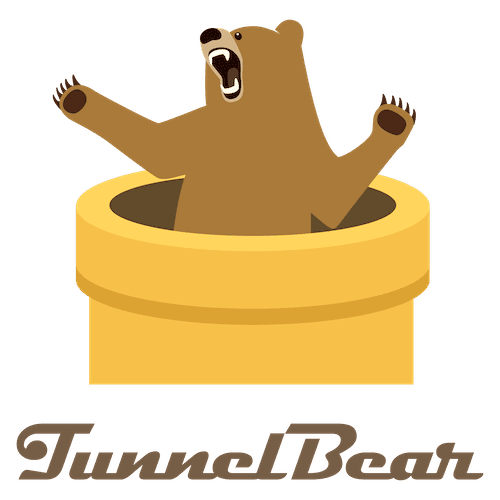
Top Pick for
Free VPN for Android

Virtual Private Networks (VPNs) are the way to keep your internet privacy and secure online data. They encrypt your internet traffic so nobody can snoop on your online activities. But with so many options out there, finding the right VPN can be a challenge.
One important thing to consider is the VPN's performance rating. This includes its speed, encryption strength, and server distribution. A higher rating means better performance you can rely on.
To make your life easier, our team has searched high and low to bring you a list of the top contenders. We've evaluated them based on their performance rating, ease of use, and overall features. So you can find the best option for you.
Read more detail on our methodology below.

When it comes to the best overall free VPN, ProtonVPN truly distinguishes itself from the rest of the pack. ProtonVPN's free version ensures complete privacy and security for every user, offering unlimited bandwidth and a strict no-logs policy.
It's easy to use, and the US, Netherlands, and Japan servers provide reliable service without data caps. With its Swiss base, ProtonVPN has a solid reputation for adhering to the country's strong privacy laws.
Although the free version does not support streaming or P2P, and the server speed is slower than the premium Plus servers, these are minor trade-offs considering the privacy features it offers. For those who desire more, upgrading to a paid account for advanced features is always an option.

Windscribe is an excellent free VPN for Netflix, giving users access to diverse content across various libraries. The free version unblocks Netflix libraries - up to six, including the UK. This feature makes it particularly appealing for Netflix enthusiasts who desire a wide range of viewing options. With a monthly allotment of 10GB of data and servers in 11 countries, you can easily watch your favourite shows.
The AES-256 encryption and no-logs policy ensure you can stream content securely and with peace of mind. It's also noteworthy that Windscribe's free plan allows unlimited connections, and its fast, reliable connection speeds ensure uninterrupted, quality streaming.
However, the free version of Windscribe does have a data cap, which may not suit heavy Netflix users. Also, while it can unblock a handful of libraries, it pales compared to the extensive access offered by Windscribe Pro, Windscribe's premium version.
Despite these drawbacks, this free plan is an excellent option for those wanting to access Netflix content securely without breaking the bank.

We recommend PrivadoVPN as the best free VPN for Android. This service prioritises privacy, offering a no-log policy, and includes a handy kill switch feature for enhanced security.
It provides the freedom to choose from three VPN protocols. With 10GB of data every month, 12 global servers, and unlimited speeds, PrivadoVPN boasts a pretty decent free account. It also has a user-friendly interface specifically optimised for Android devices. Unlike many free VPN services, PrivadoVPN is also devoid of pesky ads. It also provides extra layers of security, shielding users from potential scammers and hackers. Supporting connection of up to 10 devices with a single account ensures all your devices are protected.
However, heavy users might find the 10GB monthly limit slightly restrictive despite the generous data allowance. Also, with just 12 global servers available in the free version, some users may face limitations in server choices.

For iPhone users, we picked Hide.Me , as the best straightforward and practical free VPN solution. The free plan delivers a decent monthly data allotment, bandwidth without annoying caps, and access to servers in five different locations.
It's easy to set up and navigate, even for those new to VPNs. Plus, it offers a 10GB monthly data limit, ensuring smooth streaming without fear of speed throttling or buffering issues. And it's an ad-free service, which is a significant plus.
Privacy is another area where Hide.Me shines. With a firm no-logging policy, it does not store any customer data, allowing users to browse with confidence and assurance that their privacy is safeguarded.
However, it's worth noting that the free plan only allows for a single connection. Upgrading to a paid subscription is necessary for those who need to connect multiple devices. The upgrade offers various plans, including monthly, 6-month, and yearly options, allowing for up to 10 simultaneous connections.

ProtonVPN is an awesome option for Windows users seeking a free VPN service. Coming from privacy-focused Switzerland, ProtonVPN takes user confidentiality seriously with its strict no-logs policy.
It has an unlimited data offering, which is quite rare for free VPNs. Unlike other providers that limit your monthly data to just a few hundred megabytes, ProtonVPN doesn't hold you back. It's perfect for heavy-duty users or those new to VPNs who aren't yet ready to commit to a paid plan.
Setting up an account is a breeze, and you don't even need to provide credit card details. The user-friendly interface makes it a top-notch choice, too. While the server network isn't as extensive as some others, the 23 servers in 3 countries still deliver reliable and satisfactory performance.
Keep in mind that with ProtonVPN, you might have limited access to region-specific content due to the restriction to 3 countries. Also, the speed on the free plan isn't as high as the paid ones. But overall, ProtonVPN rocks!
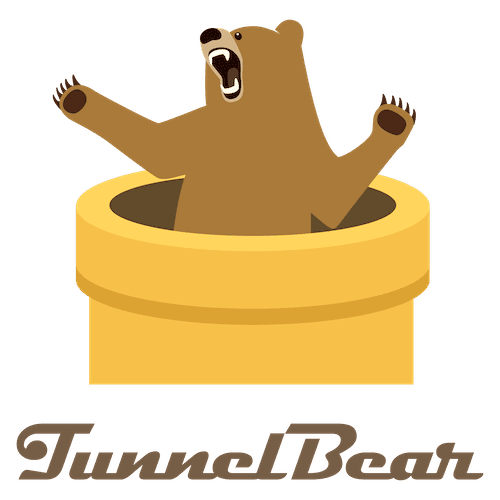
Tunnel Bear is a fantastic free VPN option for Mac users. It not only offers 500MB of data per month but also maintains the same performance as its paid counterpart. Plus, it's got top-notch security features like AES-256-bit encryption and a strict no-logging policy so that you can browse with confidence.
The user experience is super user-friendly, with a simple and intuitive interface perfect for VPN newbies. You can connect to servers in 8 different locations and even enjoy a 'Kill Switch' function. Keep in mind that if you're a heavy data user, the 500MB limit might feel a bit restrictive.
If you need more flexibility, you can always upgrade to a paid account for unlimited data and extra features like more server locations and faster speeds. But it's worth noting that Tunnel Bear is based in Canada, which is part of the Five Eyes international surveillance alliance. So, if privacy is a big concern for you, take that into consideration.

UrbanVPN is our pick for the best free VPN extension for Chrome. It also works for Edge and Firefox.
The activation process is super quick, and you get unlimited bandwidth, so you never have to worry about slow internet speeds. Plus, you can choose from a bunch of different international locations to access geo-blocked content. That means you can binge-watch Netflix and get on all your favourite social media sites without restrictions. Plus, UrbanVPN blocks ads and protects you from malware so that you can browse the web with peace of mind.
But note that UrbanVPN's encryption process might slow your internet speed. And if there are a lot of users, you might experience some slower connection speeds. Additionally, some users said they experienced occasional drops in connection, but these were quickly fixed by reconnecting.

NordVPN is one of the best paid VPNs out there, offering a remarkable 30-day free trial. You can try it risk-free and get a full refund if it doesn't meet your needs.
With over 6,000 super-fast servers worldwide, you'll always have the best speed. And its speed doesn't mean compromising security, thanks to its NordLynx protocol. Plus, there are no bandwidth limits, so you can browse, stream, and download to your heart's content.
NordVPN goes the extra mile with its Threat Protection feature, protecting you from malware and trackers. You can also connect up to six devices at once and get 24/7 customer support. It works on Android, iOS, Windows, macOS, Linux, and routers, so it's super versatile.
One downside is that the free trial is only for the 1-month plan, and it switches to that plan if you don't cancel. Also, the starter paid plan is a bit pricier than others. Nevertheless, the 30-day free trial is a great chance to try NordVPN and see if it's right for you.
 Planet VPN
Planet VPN
Save up to 80% 3 years + 1 year promotion
Discounts applied at checkout. Valid for a limited time only. Exclusions, T&Cs apply.
 Planet VPN
Planet VPN
FREE Planet VPN
Enjoy FREE VPN with no limits on bandwidth, traffic or time for any OS and device. T&Cs apply.
 PrivadoVPN
PrivadoVPN
77% off Unlimited VPN
Enjoy all-in-one privacy and security for only $2.50/month. Valid for a limited time only. T&Cs apply.
 NordVPN
NordVPN
60% off NordVPN's plan + FREE Threat Protection
Buy NordVPN’s deal with a 60% discount and get Threat Protection for FREE. T&Cs apply.
 NordVPN
NordVPN
Up to 69% off 2-year plans + 3 months extra
Discounts applied at checkout. Valid for a limited time only. Exclusions, T&Cs apply.
 PureVPN
PureVPN
1-month VPN plan for $10.95
Buy 1-month VPN plan for $10.95 at PureVPN. 31-day money back guarantee. T&Cs apply.
 PrivadoVPN
PrivadoVPN
64% off 24-month plan
Enjoy 64% off on 24-month VPN plans with unlimited data on unlimited devices. Exclusions, T&Cs apply
 TunnelBear
TunnelBear
Up to 67% off VPN annual plans
Stay secure with an unlimited TunnelBear plan for up to 67% off. T&Cs apply.
 TunnelBear
TunnelBear
Try out the beary good TunnelBear VPN for FREE
TunnelBear's FREE plan gives you a taste of honey for nix.
 AtlasVPN
AtlasVPN
81% off 2 years plan
Use the code to score 81% off 2 Atlas VPN plan. T&Cs apply.
 NordVPN
NordVPN
Save over $200 off NordVPN's 2 year plan
For a limited time only save over $200 off NordVPN's 2 year plan during their Black friday sale.
 SurfsharkVPN
SurfsharkVPN
VPN now for only $2.49/mo ($12.95/mo value)
Get a VPN now for only $2.49/mo ($12.95/mo value). T&Cs apply.
 NordVPN
NordVPN
70% off a 2-year VPN plan
Get 70% off a 2-year VPN plan . T&Cs apply.
 Avast Software
Avast Software
33% off SecureLine VPN
T&Cs apply
 AVG
AVG
Up to 33% off Secure VPN on 5 devices
Enjoy up to 33% off Secure VPN on 5 devices running on windows. T&Cs apply.
 AVG
AVG
Up to 50% off internet security, secure VPN, and tuneup
Enjoy up to 50% off internet security, secure VPN, and tune-up. T&Cs apply.
 PureVPN
PureVPN
73% off for 2-year plan
Enjoy the world fastest VPN service with 73% off 2-year plan or just $$2.88/month. 31-day money back guarantee. T&Cs apply.
 NordVPN
NordVPN
Save 72% on NordVPN and unlock a whole new world of Netflix
Sign up for NordVPN today and get 72% off. T&Cs appply.
 Avast Software
Avast Software
22% off Secureline VPN
Valid for a limited time only. Exclusions, T&Cs apply.
 Avast Software
Avast Software
28% off Secure Line VPN Was
Valid for a limited time only. Exclusions, T&Cs apply.
 Avast Software
Avast Software
35% off Secure Line VPN
Valid for a limited time only. Exclusions, T&Cs apply.
 Avast Software
Avast Software
36% off Secureline VPN
Valid for a limited time only. Exclusions, T&Cs apply.
 PureVPN
PureVPN
5-year plan: $0.99 for 7-days trial then $5.75/month for 1-year
Experience the fastest VPN service ever. Whether it’s high-speed streaming, browsing, security, file sharing or privacy, you get everything with PureVPN. T&Cs apply.
 PureVPN
PureVPN
62% off for 1-year plan
Enjoy the world fastest VPN service with 63% off 1-year plan for just $4.08/month. 31-day money back guarantee. T&Cs apply.
 PandaPow
PandaPow
1 month of Panda Pow Classic VPN for $9
Instant Activation, 3 Simultaneous Connections, 7-Day Money Back Guarantee.
 Avast Software
Avast Software
60% off SecureLine VPN
Enjoy 60% off SecureLine VPN at Avast. T&Cs apply.
 IvacyVPN
IvacyVPN
Get up to 54% off for 2-year plan
Buy the most trusted & secured VPN at an affordable price of 54% off for 2-year plan at Ivacy. Cancel Anytime + 30 days money back guarantee. T&Cs apply.
We started our search for the best free VPN services by compiling a list of popular no-cost VPNs. The next step was to find out which of those services were the highest rated by users and tech reviewers from around the world. We also considered factors such as number of servers, data limits, supported devices/platforms and price to help narrow the contenders down to our top picks.
We considered the following VPN services for this guide:


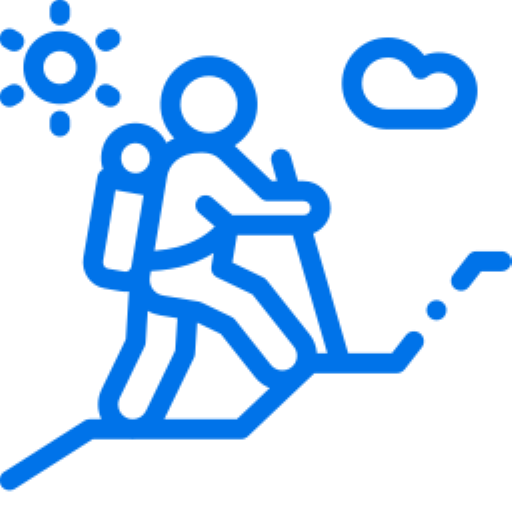
Read our guide to a range of AVG security measures and products.
Apple’s upgraded Mac Mini packs in a lot of power within its tiny frame, but you need to carefully select the right model for your needs.
The power of the M2 chip and iPadOS 16 do make the iPad Pro 6th Gen a compelling creativity device
These are the 6 best thermal pastes you can buy right now in Australia.
These are the 9 best external hard drives you can buy right now in Australia.
The GTX 1660 Ti ditches real-time ray-tracing in favour of higher performance at a more affordable price.
Does PayPal's ban mean the end for multi-country access to Netflix?
Google’s most premium tablet to date is enticing, but it’s still a better consumption than productivity device.
These are the 10 best VPNs to help you protect your online privacy and access geoblocked content.