Everything you need to know from WWDC 2022
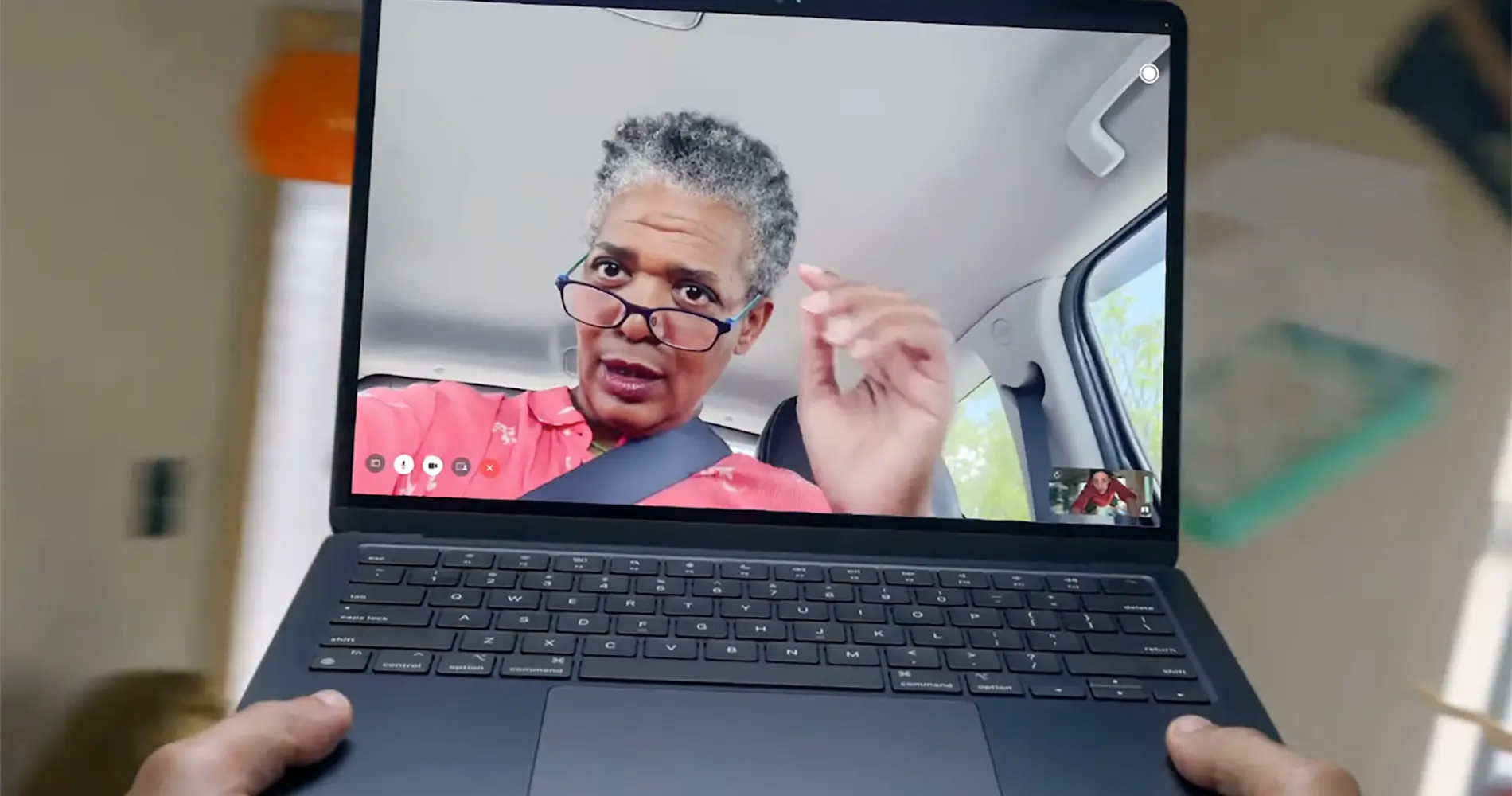
New M2 powered MacBook Air and Pro models and an incredible array of software updates for iPhones, iPads, Apple Watch and the new macOS Ventura were the highlights of Apple's WWDC 2022 keynote. Here's everything you need to know.
Apple kicked off its worldwide developer conference, WWDC, with, as expected, a slew of new software announcements, as well as a smattering of new hardware.
Apple Silicon: Say hello to M2

Apple has been on its own "Apple Silicon" journey for a couple of years now, and it was widely tipped that we'd see a refresh to the oldest Apple M1 Silicon models. Those were the Apple MacBook Air and the 13-inch Apple MacBook Pro.
At WWDC, Apple unveiled the next generation of Apple Silicon, inventively named M2.
M2 is a 5nm chip with 20 billion transistors, 25% more than M1, with support for up to 24GB of unified memory. Cores are split between performance and efficiency cores, 4 each in M2, with a claimed 18% M1 performance gain, or 2x what Apple called a "10 core PC laptop chip", without specifying what that chip was. M2 was claimed by Apple to deliver 87% of the performance of a 12-core PC chip at just a quarter of the power.
On the GPU front, Apple says that M2 offers 2.3x GPU performance against a PC chip, though that's almost certainly one of Intel or AMD's on-silicon solutions, not a discrete GPU.

The first Mac to get the M2 chip will be the new MacBook Air. Apple says the new MacBook Air is "completely redesigned", with a range of colour schemes. It's a thin design with MagSafe and dual USB-C with Thunderbolt.
The new MacBook Air is 11.3mm thin and comes in 4 colours: Silver, Space Grey, Starlight and Midnight.
It features a Liquid Retina display with a smaller bezel and a 13.6-inch 500 nit display. Apple claims that this is 25% brighter than prior models.
Apple's laptops have long needed better inbuilt cameras, and it looks like they're finally arriving, with the inclusion of a 1080p FaceTime camera. The new MacBook Air also features a triple microphone array for video calls, and 4 speakers built into the space just above the trackpad.
It's not just the MacBook Air seeing M2; it's also coming to the 13-inch MacBook Pro line-up.
So how does it compare to the existing M1 line-up?
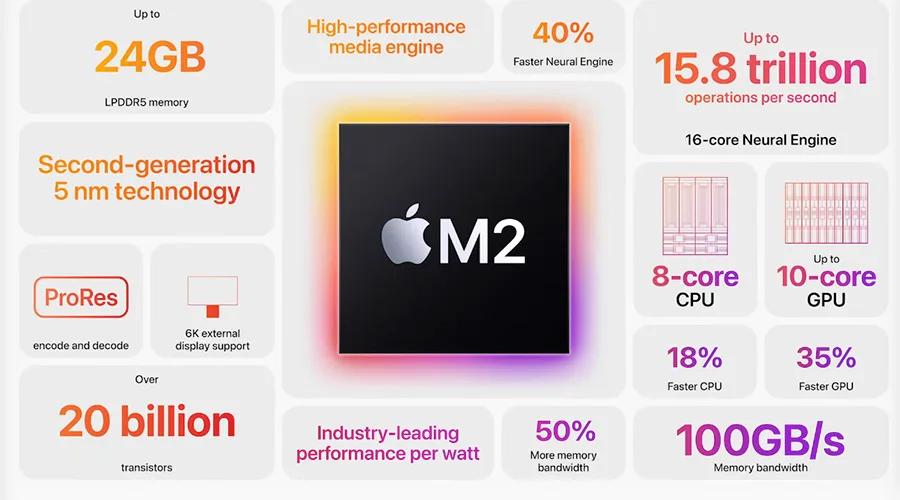
Apple's claims here are rather specific stating that (for example) it's up to 40% faster for video encoding than the M1 chip, or up to 15x faster if you were shifting from an older Intel-based Mac.
On the battery front, Apple says that the new MacBook Air can run for up to 18 hours of video playback, while the MacBook Pro 13 can manage up to 20 hours under the same conditions.
When can I get the new MacBook Air and MacBook Pro?
Apple says that the new models will ship from next month.
How much do the new MacBook Air and MacBook Pro cost?
In Australia, the new M2 MacBook Air starts at $1,899 for an 8-core CPU/GPU model with 8GB RAM and 256GB storage, or $2,349 for the 8-core CPU/10-Core GPU model with 8GB RAM and 512GB SSD.
The new MacBook Pro starts at $1,999 with and 8/10 CPU/GPU split, 8GB RAM and 256GB SSD, while a bump up to 512GB will run you $2,299.
Like prior M1 models, everything is on the same silicon chip, which means you can't really "upgrade" the new models, so choose your onboard memory and storage carefully. Naturally if you want to bump up storage or RAM, that will cost more.
iOS 16

iOS is the heart of the iPhone, which is, after all, the heart of Apple's business, so it wasn't surprisng to see Apple kick off its keynote with updates to iOS via the upcoming iOS 16.
iOS 16 will feature a new lock screen with varying colour schemes, personalisation and a clock depth effect.
You'll be able to touch and hold to change styles, colour filters and the font for the time. It's rather like the customisation of the Apple Watch, with widgets for a range of information sources.

A suggested photo shuffle feature will allow for changing lock screen backgrounds throughout the day.
All of this will be run through Apple's new WidgetKit, available for developers to provide at-a-glance information based on their apps. Notifications will roll into view in a cascading fashion.
Live Activities will allow for up-to-date information to be fed through a notification widget – the examples Apple gave were for live sports games, workouts and music information.
Focus, introduced in iOS 15 will expand to the new lock screen as well, with specific widgets for different set focus activities. So, for example, a lock screen showing just your widgets you care about during a work focus activity. Again, Focus will have a developer API for specific apps to fine-tune your distractions (or lack thereof).
For Apple Messages, post-delivery editing will be added, as well as an Undo Send feature and Mark As Unread features – although it's a fair bet these will only apply to Messages sent to iPhones, and not across the wider SMS system if you're sending to an Android device. SharePlay support will also be added to messages.
Dictation will also see an update, with a new on-device ability to switch between voice and touch. If you're using voice dictation, the keyboard will remain open for annotation, as well as text selection and replacement. Dictation will also add automatic punctuation as it sees fit, which could be very interesting for certain sentences.
Apple's Live Text will also come to video; pause any clip and you'll be able to scrape identified text from it, or translate it from other languages. Again, there's an API for developers to add Live Text features to their apps.
For Apple Wallet, updates in iOS 16 will include secure in-app verification for age and licensing purposes. In the US, Apple will enable Tap To Pay to use iPhones as direct payment terminals.
Apple Pay Later will also add a BNPL style service, splitting payments out into segments over time. Apple's claim is that it will be available "everywhere Apple Pay is available".

Apple Maps will also see a refresh, adding new features including 11 new countries that get the new map layout with 3D imaging and a full 3D imaging set-up. Apple stated that a 3D map of Sydney will be available before the end of the year. Up to 15 stops can be added to a trip for multi stop routes in Apple Maps. For drivers, stops can be added via Siri to enable hands-free alterations to an in-progress journey.
For sports fans, Apple announced that it will offer the ability to follow your specific sports team within Apple news in a new section called My Sports. US, UK, Canada and Australia availability was announced, with Apple News+ getting additional content feeds for sports fanatics.
New parental controls within family sharing will make it easier to set up new devices within a family group. Kids will be able to make requests that will come through Apple Messages, rather than requiring a jump to settings.
On the picture front, iCloud Shared Photo Library will allow for family photo sharing via iCloud – although it's not hard to imagine that this would quickly blow out Apple's meagre free iCloud storage capabilities for most users, so you'd need a paid iCloud storage account to make this really useful in most cases. You'll be able to choose to send photos directly to a shared library as you take them on an iOS device.
Safety Check is a new Settings section that allows users to quickly revoke sharing, such as location details, with other users. The idea here is that people escaping abusive relationships won't be inadvertently tracked by people they wish to escape from with minimal fuss.
Apple also talked up its adoption of the industry-standard Matter system for smart home devices. While Apple doesn't control Matter, it will work with Apple's HomeKit and a freshly redesigned Home app.
On the CarPlay front, Apple says it's reworking its in-car iOS experience to encompass multiple screens within a car, with specific car widgets for quick glance style information.
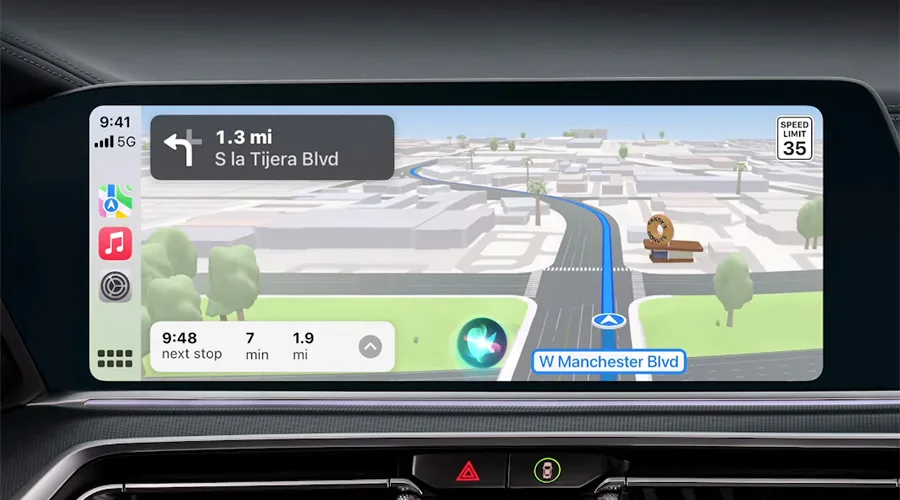
It will require integration with specific car hardware, although Apple says that it will automatically work across different models and screen sizes and orientations. For some of the fancier new CarPlay views, you'll need to wait for car models not expected to ship until late next year, however.
When can I get iOS 16?
As is usually the case, Apple is making a developer preview of iOS 16 available to its registered developers from today. There will be a public beta next month, with Apple stating full availability later this year. Smart money says it will likely launch when the next generation of iPhones appears, but only Tim Cook knows for sure.
WatchOS 9

Apple Watch has its own OS – the inventively named watchOS – and in its ninth iteration, it will gain 4 new watch faces. The Astronomy face will show cloud coverage, while the Lunar watchface will support Chinese, Islamic and Hebrew calendars. There's a new Play Time face with bouncy animated characters and finally Metropolitan with a fancy fog effect.
Fitness is also a key part of watchOS, with updated metrics coming to watchOS 9. There are 3 new running form metrics measuring vertical oscillation, stride length and ground contact time to allow you to more finely tune your running form.
While running, you'll also be able to access new views across pace, heart rate zones and more. There's also a new multi-sport workout mode for those who encompass different activity types in their workouts.
IOS 16 will also encompass the Fitness app, even if you don't have an Apple Watch, with an estimation of activity based on the iPhone's inbuilt sensors.
Apple is also updating watchOS' Sleep app, with a new Sleep Stages feature to detect and record your sleep patterns.
The idea here is that you'll be able to more finely record your sleep patterns, and optionally share sleep data with scientific research efforts.
Apple Watch can already record ECGs for Atrial Fibrillation, and it will now provide tracking for the amount of time you spend in an atrial fibrillation pattern, which could be shared with medical professionals. Hoever, it will need regulatory approval, and based on Apple's history with ECG in Australia, it's likely that it may take some time to arrive here.
When can I get watchOS 9?
As with iOS 9, there's a developer preview if you're a registered Apple developer from today, a public beta from next month and full availability in "the fall", which is to say, later this year.
macOS Ventura

Apple's recent history of naming its macOS updates after California place names continues, with the next generation of macOS formally becoming macOS Ventura.
New in macOS Ventura will be a Stage Manager feature that allows for a finer tuned approach to app window management with a side mounted window view for apps not in use. Switching apps using the dock will jump apps between views. Clicking on the desktop will allow for minimisation to the desktop, while you'll be able to drag files to apps as needed.
Apple's Spotlight search feature also gets an update in macOS Ventura, with the ability to search for images, live text search or running shortcuts. It's also promising a richer media experience with a wider view on macOS.
The new spotlight features will also launch in iOS and iPad OS, and Apple will add a search feature to the base of iOS – which is a very Android-esque step, really.
Apple Mail also gets a refresh in macOS Ventura, with an undo send, scheduled send and follow up suggestions and reminders added to Apple's email app. Apple says it's also overhauling its search functionality within Mail as well.
Apple's Safari browser also gets an expected refresh. For web browsing, you'll be able to share Tab Groups to other users and see shared tab views live for collaboration over Messages or Facetime.
Apple will also add a new Passkeys feature designed to (eventually) replace passwords with biometric authentication for individual services. Passkeys will be synced across iCloud devices – which is bad news for password management apps like 1Password or Dashlane, although Apple does admit that this will be a "journey" rather than an automatic step.
On the gaming front, Apple still trails well behind the Windows world, but in macOS Ventura Apple says its new MetalFX Upscaling will allow for faster scene rendering for developers.
Apple used No Man's Sky as a demonstration, stating that it will come to Mac later this year. Resident Evil Village will also come to the Mac, using the new Metal features. The claim here is that Village will run effortlessly at 1080p even on the MacBook Air.
The Continuity feature that allows for quick sharing between Apple devices will extend to Facetime, letting you switch a Facetime call to or from a Mac, iPad or iPhone depending on your needs.

Continuity Camera will allow users to make their iPhones into effective Webcams, which would rather push them beyond even the 1080p cameras coming to the new MacBook Air and MacBook Pro laptops.
This is slightly more than just webcam sharing, which has been feasible if a little hacky for some time now. Continuity Camera will support Apple's Center Stage and Portrait mode features for face tracking and background blurring, for example.
A new Desk view in Continuity Camera will create a dual face and desk view from the ultrawide camera on an iPhone with Continuity Camera as well. Pleasingly, it won't just be limited to Apple's own apps, with the claim that any video conferencing app will be able to leverage it. If you're wondering how or where you're meant to prop up your iPhone, Apple says that Belkin will offer stands for iPhones to clip to displays and laptop screens later in the year. It's unlikely to be alone for long in that regard.
When can I get macOS Ventura?
You can probably guess by now. If you're a developer, you'll be able to grab macOS Ventura in developer preview from today, with a public beta in July and full availability later this year.
iPadOS 16
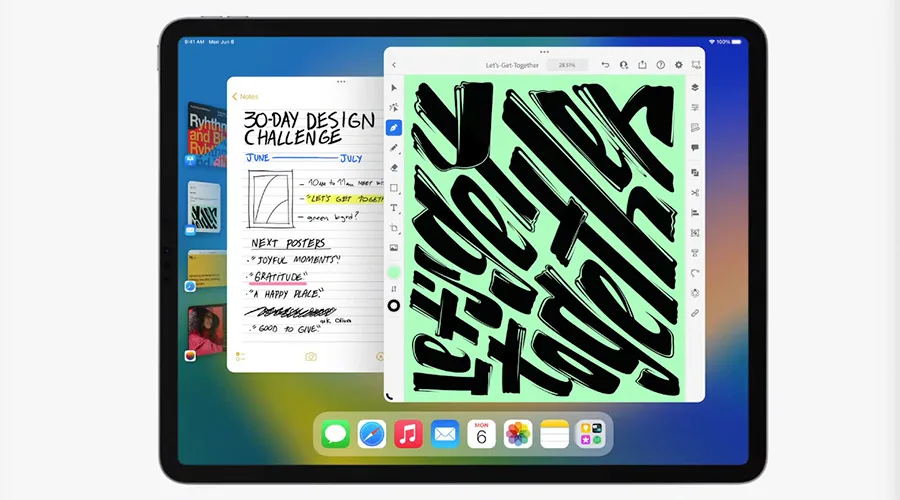
Not surprisingly, the features coming to iOS and macOS Ventura will shift to iPadOS. Apple is also adding Weather to iPadOS, and a new WeatherKit for developers to add weather features to their apps.
New collaboration features in iPadOS will allow you to create a collaboration with other users when sharing a file over Messages, even to a group. Collaborations can be initiated within Facetime calls as well.
A new app called Freeform was also demonstrated. It won't be a part of iPadOS 16 initially, but it's a group design style app – not a totally new idea, here Apple – with a digital whiteboard for sharing ideas and concepts. It will be built into macOS Ventura and iOS as well once it's available.
On the gaming front, the new Metal 3 API brings the same faster features in macOS, as well as a background download API for grabbing larger chunks of files without disturbing gameplay. Game Center will now add activity tracking to your Apple gaming.
One of the biggest complaints about using an iPad as an effective laptop has been the way it treats applications. Apple says that it's going to bring a host of improvements to the app experience for what it called "Desktop class apps" with an iPad style flavour. You'll be able to quickly access common features and customise toolbars as you might on a desktop, for example.
If you're a user of the iPad Pro 12.9, you'll benefit from iPadOS' new Reference Mode for colour consistency.
For M1 users, you'll be able to increase pixel density, allowing for smaller text. Why would you want that? Because it would let you show more information onscreen.
If you are pushing an iPad hard with heavier apps, the new Virtual Memory swap could be useful. It can deliver additional virtual memory from storage to boost the power of M1 capable iPads.

The biggest complaint, I've made it myself just recently, that users have had about trying to use iPadOS as a "full" laptop has been that multi-tasking has been rather limited.
That will change with iPadOS 16, which grabs the Stage Manager feature from macOS Ventura, allowing for a range of multi-tasking windows to select from, as well as resizable app windows that can float over each other. There will also be full support for external displays, allowing you even more desktop-style app space.
When can I get iPadOS ?
Take a wild crazy guess. You'd be right, too, with developer previews from today, a public beta next month and full availability from later this year.
Want even more info on the latest and greatest tech? Head over to Technology Finder.