How to use Disney+ new GroupWatch feature

There's a new feature on Disney+ and it's going to make watching with friends and family seamless.
Disney has today added yet another feature to Disney+ called GroupWatch. It will allow you to stream anything from the Disney+ library and watch in real time with friends or family. After it was originally tested in Canada, it's now being rolled out to Australia and New Zealand.
With the world currently turned upside down and some states still experiencing travel restrictions it will provide a unique way for people to keep in touch. It's a timely introduction by Disney+ with season 2 of the hugely popular The Mandalorian coming later this month.
How does GroupWatch work?
The basic idea of GroupWatch is that you can have a Disney+ watch party with up to six friends or family. Simply look for the icon that looks like multiple people next to the watchlist button.

What's cool is that the stream is synchronised, so if one person was to hit pause so they could get up and go to the bathroom everyone else's stream will also be paused.
On top of that there's also emojis available so you can interact with the group you're watching with. If you're watching via a smartphone simply swipe to the right and six emojis should pop up. Once you select one it'll appear in the bottom left of the screen for everyone to see.
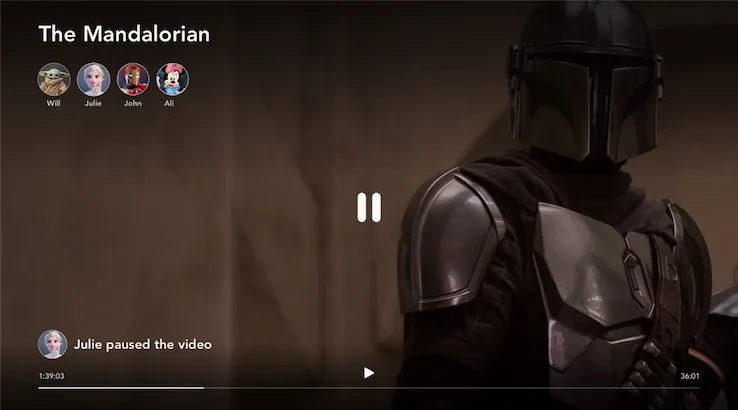
GroupWatch works on multiple devices, but invitations must be sent from the iOS or Android Disney+ mobile app or the Disney+ website. So if you don't want to watch on your phone, but want to get your Disney fix on with others, send the invite and then cast your phone to your TV using Chromecast or Apple TV.
GroupWatch review
We gave GroupWatch a quick test drive and as it turns out it works quite well. The good news is that you can use GroupWatch with people who also use the same account as you as long as they're on a different profile. Remember Disney+ allows for four simultaneous streams.
It's also easy to send an invitation using a mobile device and the stream was genuinely in sync.
If there is an improvement to be made it could be a little simpler to invite friends from a laptop or computer. Upon trying to set up GroupWatch via a laptop you're given a link to send to friends. The issue is unless you have your phone synced to your device you might not be sure where to send the link to.
We tried sending an invite via mobile using Facebook Messenger, but couldn't get to the point of joining the GroupWatch. Due to Messenger's set-up it would open the invite link as its own browser and ask you to log in. Once you entered your credentials you'd be prompted to get the Disney+ app even if you already have it. Then you're redirected to the app store and clicked open the app it unfortunately still wouldn't work.
So for now, we would recommend sending invites via text message. And if you're sending it from your laptop find a way to send it to yourself then copy and paste the link to text to friends.
How does it compare to Netflix Party?
GroupWatch is immediately more convenient than Netflix Party, because you don't need to download an extension as it's built into the Disney+ app.
If you wanted to give Netflix Party an edge anywhere it's that it has chat built into it so you can talk to your friends on the same screen. However, that also occupies real estate on your screen reducing the show or movie size.
As GroupWatch lets you utilise Chromecast and Apple TV you can use any other way to chat with your friends while you're watching. And because of that it takes the prize. So check out how to sign up to Disney+ and start watching with friends.
Want to learn more about what's on Disney+? Check our list of best shows and best movies on offer, and Finder's review of the service.



