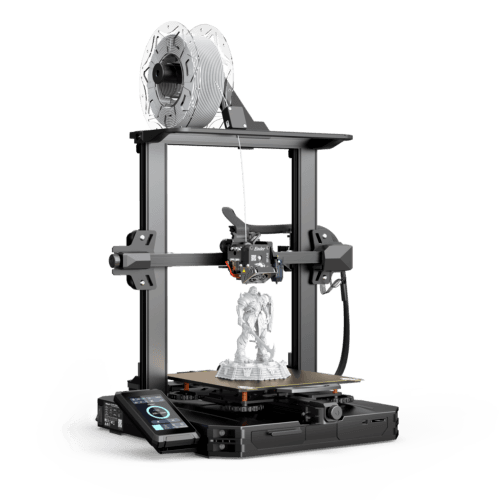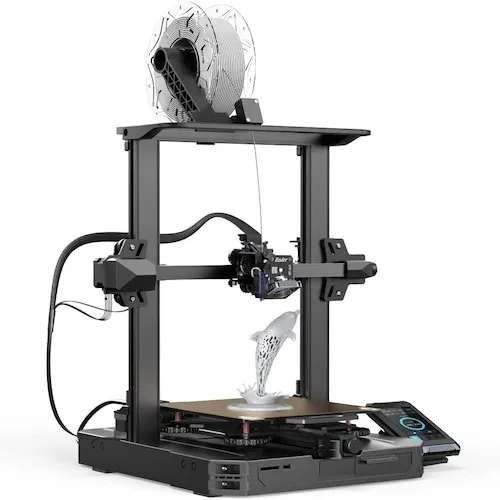Creality Ender-3 S1 Pro Review: Plenty of creative potential, but you’ll need patience too
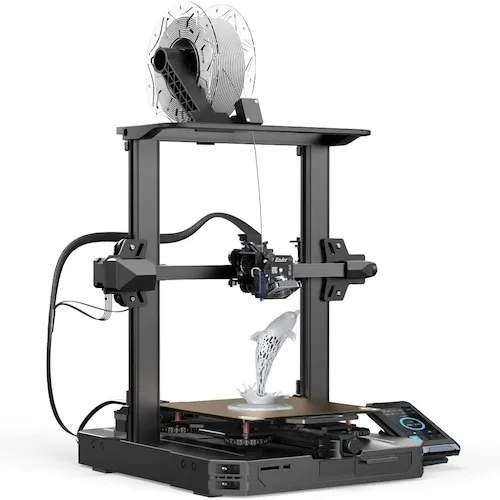
Summary
Quick verdict: Creality’s Ender-3 S1 Pro can deliver great 3D printing results… with a little patience.
- Good quality print output
- Variable temperature allows for a range of printing materials
- Automatic bed levelling works well
- Not always the best instructions
- USB port doesn’t work for transferring files
- Open design can be a problem if you have pets
In the 3D printing space, consumers have the choice between using finer but trickier resin printing methods and simpler (but slightly more coarse) fused deposition modelling (FDM) filament-based approaches.
It's the latter that the Creality Ender-3 S1 Pro uses across a very wide array of print material possibilities. It's a very well-built unit that can deliver some striking print results, but you'll need some patience and experimentation to get the best results from it.
Buy Creality Ender-3 S1 Pro products
Design: Open design that you partially build yourself
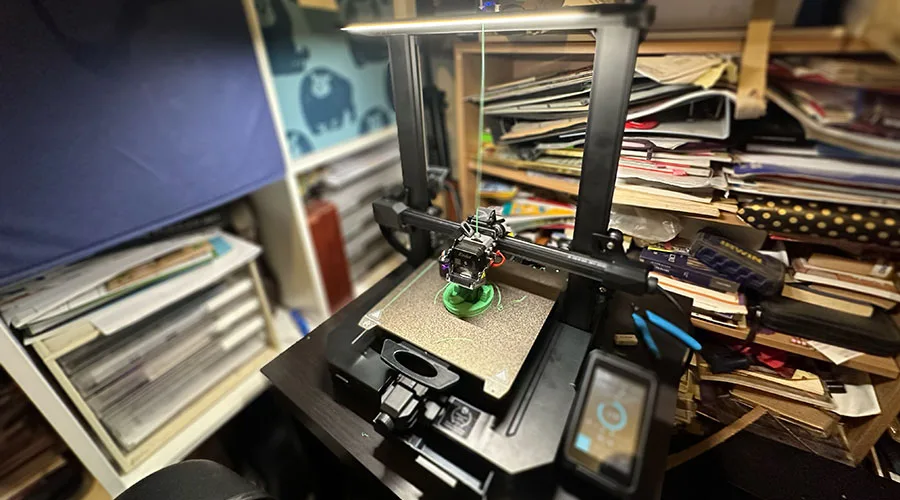
Image: Alex Kidman/Finder
When you first open up the Creality Ender-3 S1 Pro's box, you might be a little alarmed to discover what can only be described as a box of parts.

Image: Alex Kidman/Finder
No, really. However, it's not that your store of choice has shipped you the wrong box. It's because this is the way that the Creality Ender-3 S1 Pro ships.
It's only partially assembled, which may come as a shock to you if you're more used to the world of traditional 2D inkjet printers where the only assembly typically involves pulling away pieces of sticky tape from the sides of the printer.
What this means is that installation of the Creality Ender-3 S1 Pro will take some time and some patience. Creality does provide a slim instruction and installation manual in the box, along with the promise of online resources to help you get set up.
It's a real sign of how the 3D printing space is really still a "DIY Enthusiast" space because reading through the product manual reminded me so very much of the kinds of manuals you'd get for tech products 20+ years ago.
If you're keen and engineering-centric, it'll be no problem, but for those less technically inclined, I'd suggest looking up any of the many online YouTube tutorials. Creality's own resources aren't well laid out or easy to find in this regard.
Is Creality being lazy shipping a nearly-finished 3D printer? Not at all, because that DIY approach also means that you get a lot more acquainted with each part of the Creality Ender-3 S1 Pro, which has implications down the track if you need to replace or upgrade parts – or if you want to swap out the printer head. More on this shortly.
Like so many other filament-based 3D printers, the Creality Ender-3 S1 Pro uses an entirely open design with a flat print plate that the actual print head and print gantry sit above. A small touchscreen sits to the side, and the entire unit does require a fair amount of flat printing space, measuring 490x455x625mm and weighing 8.7kg. One nice touch here is the inclusion of a small drawer at the front base for keeping common tools inside.
Creality lists the Creality Ender-3 S1 Pro as being capable of taking files via USB Type-C or SD card, with ports for both sitting at the front of the printer. One slight trap here is that you might think a USB-C drive would work for file transfer with flash drives, but that's not the case.
The USB-C port is a data transfer port for direct connectivity to your computer if you prefer to print that way. If not, you're going to be playing sneaker net games with SD cards, which is the route I chose for this review because it's not always handy to have snaking USB cables or such a large printer that close to my PC.
Performance: Smooth printing, but be ready for disasters too

Image: Alex Kidman/Finder
The hardware of the Creality Ender-3 S1 Pro is built around a fully metal print head capable of printing in PLA, ABS, TPU, PETG, PA or Wood, making it the most flexible of the Creality Ender-3 family.
It is worth being careful when shopping because Creality has iterated on the Ender-3 quite a lot. There's the base-level Ender-3 S1, which is a little cheaper but prints at lower temperatures and with fewer materials, while the Ender-3 S1 Plus is more expensive and can print to a larger build volume – but again at lower temperatures and with a slightly smaller range of printable materials.
The Creality Ender-3 S1 Pro can print at temperatures up to 300 degrees onto its PEI magnetic build platform. You won't need that full range of temperatures depending on your print material of course. For the purposes of review, I printed using PLA filament, so I didn't need to push the Creality Ender-3 S1 Pro particularly hard.
That's not the only trick the Creality Ender-3 S1 Pro can manage, however. You can optionally buy a laser engraving head for the printer, swapping out the filament printing head on the body.
This is where the DIY build aesthetic can pay off because you'll be fully aware of how to remove and swap it if you fancy a little laser engraving action. I'm waiting at the time of writing for the laser engraving head to arrive before testing it out and will update this review when it does.
The Creality Ender-3 S1 Pro features an automatic bed levelling system, designed to ensure that it gets the dimensions of where it can print entirely correctly. Bed levelling is an important part of the 3D printing experience, and I was somewhat expecting it to be a bit quirky, based on online comments about Creality's auto set-up routines.
You can manually level if that's to your taste, but I found I didn't need to aside from when the entire unit was moved, with the automatic levelling doing a fine job of getting its dimensions sorted out.
The touchscreen on the Creality Ender-3 S1 Pro works quite well, but it's not in any real way friendly to new users. There's a lot of creative flexibility here in terms of materials, heating levels and precision, but it's often hidden in layers of menus and sub-menus. Patience is key here as well as doing online research. One very nice aspect of 3D printing right now is that there's a lot of very good advice around how to tackle different 3D printing problems as and when they occur.
Crealitity provides its own slicing software for the Creality Ender-3 S1 Pro, dubbed Creality Slicer, but this is basically just a lightly rebranded version of Cura.
If you're an old hand at 3D printing and the need to prepare ("slice") files prior to printing, there will be little surprising here. Again, the learning curve will be steep for new users as you wrap your head around supports, infills, wall thicknesses and the many ways you can make (or break) a 3D print.
Creality supplies an SD card and reader with the Creality Ender-3 S1 Pro package, and there are a few simple test prints you can try out there, but that's just the cusp of what's possible with a 3D printer.
The catch with this kind of FDM printing is that, compared to resin-based printers, the results can tend to be a little more crude. That's an underlying limitation of the technology, but one that I'm more than happy to live with.
While I've tested resin-based consumer 3D printers in the past, the fumes and need for post-print curing did not agree in any way with my lungs, even in a very well-ventilated area. Your own tolerances may vary, but FDM printing is considerably safer in this respect, especially if you're going to have the printer indoors.
Actual print quality was generally very good for small to medium-sized prints. At a maximum, the Creality Ender-3 S1 Pro can print at a volume up to 220x220x270mm if you've got the need for much larger builds.
In my tests, the Creality Ender-3 S1 Pro generally printed well, but I did have a few disaster prints along the way. Predictably, these were mostly early in the build process due to adhesion issues, and it is worth checking in on the Creality Ender-3 S1 Pro as it goes to abort if a print does go awry.
Again, this is all rather part and parcel of the reality of 3D printing at the current time. If you dream of owning a Star Trek replicator where you simply ask for something to be printed and it happens without flaws… we're a long way from that.
Although in one case, the reason for failure was simpler. The open nature of the Creality Ender-3 S1 Pro means that the actual print process isn't protected in any way. One of my cats made its way into my home study while I was printing, and jumped up onto the bench where I had the printer installed. The cat wasn't harmed (thankfully) but the motion of it landing was enough to disrupt the printing process. That was solved via a locked door, thankfully.
That being said, the Creality Ender-3 S1 Pro did produce some impressive results for an FDM printer, including some print areas that seemed to defy the need for support rails without failing.
Not everything was flawless, but outside of actual failed prints, there's little that couldn't be improved with a little post-print clean-up or painting in the case of miniature parts. Of course, that's just the cusp of what's possible with a 3D printer.
Creality Ender-3 S1 Pro Sample Prints

Image: Alex Kidman/Finder
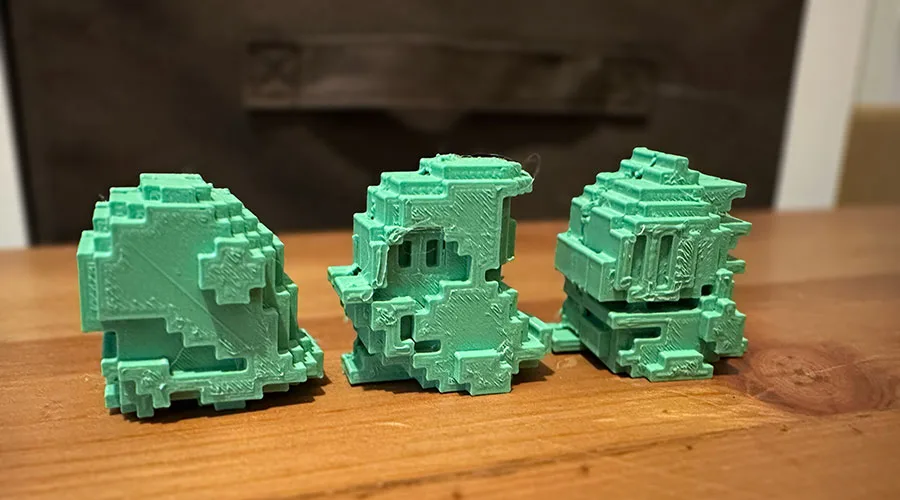
Image: Alex Kidman/Finder
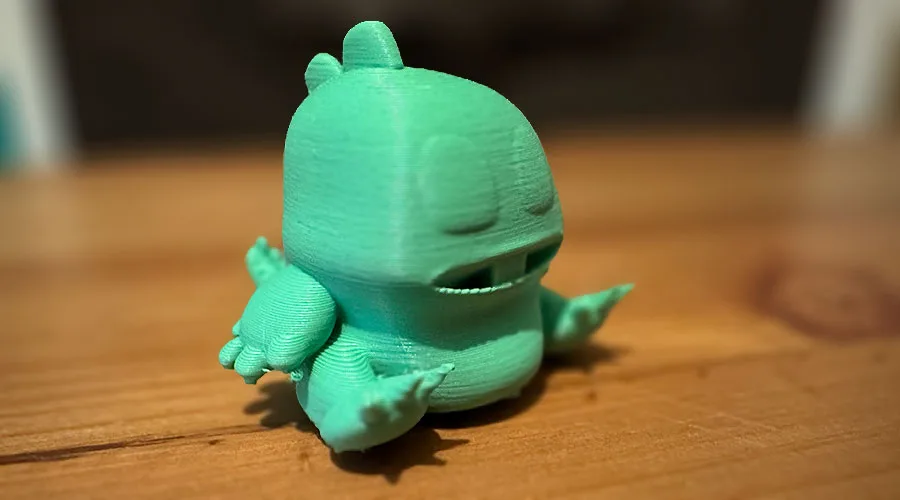
Image: Alex Kidman/Finder

Image: Alex Kidman/Finder
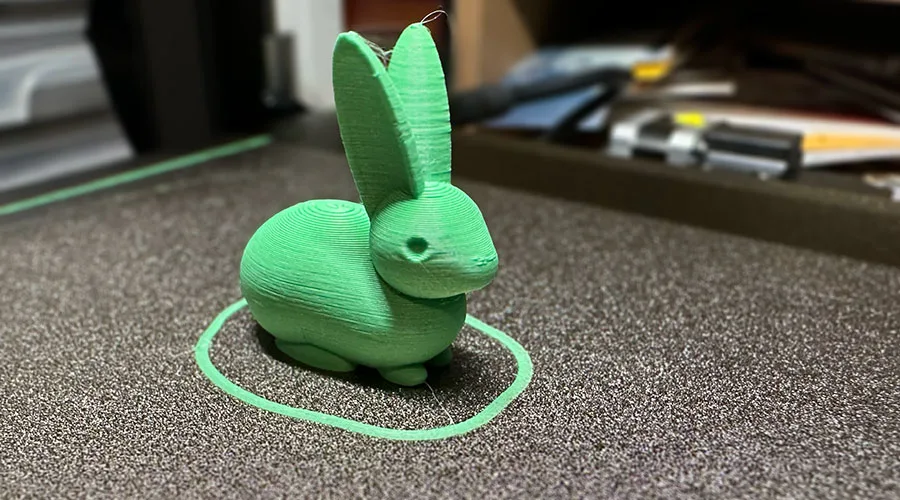
Image: Alex Kidman/Finder
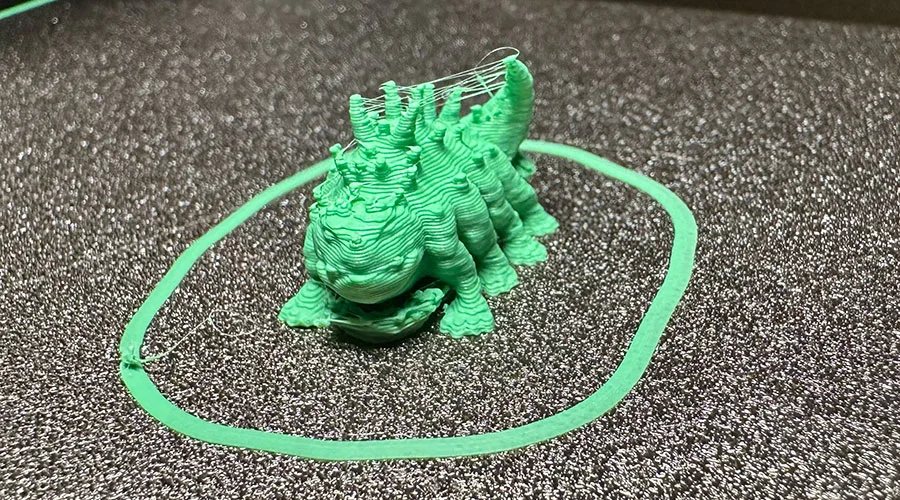
Image: Alex Kidman/Finder
Should you buy the Creality Ender-3 S1 Pro?
- Buy it if you want great quality FDM printing.
- Don't buy it if you want finer prints (and can stand the issues around resin printers).
The Creality Ender-3 S1 Pro is a genuinely good FDM printer with an immense quantity of creative scope for all kinds of prints across multiple material types.
Still, despite that Pro suffix, there are still some rough edges. It's not the most beginner-friendly device out there, and you will need some patience as you work out some of its quirks and how to get the best possible prints from it.
Pricing and availability
The Creality Ender-3 S1 Pro retails in Australia for around $699–$799.
Specifications
Build
How we tested
I tested the Creality Ender-3 S1 Pro over 2 weeks, examining set-up, software and print quality over dozens of small to medium-sized print jobs, including supplied files and those found from popular online 3D model repositories. The Creality Ender-3 S1 Pro used for review was supplied to me by Creality.
As a product reviewer, I have 25 years of experience covering consumer tech. I'm a multi-time Australian IT Journo award winner, including winner of the 2022 Best Reviewer award.