Canon PowerShot Pick review: Clever, but also kinda creepy and compromised
Summary
Quick verdict: Canon’s PowerShot Pick is meant to make social gatherings more fluid and vlogging easier. It mostly just creeped me out – when it wasn’t busy making me cranky.
- Easy automatic photo taking
- Tracking works well for vloggers
- Decent battery life
- Cute design invites conversation
- Slow app response
- Connection requires its own network
- Can’t help but feel intrusive, like a security camera in your living room
- Shot quality is varied
- Microphones aren’t good
- Expensive
Come gather round, children, and let me tell you of the olden days.
Back before the iPhone – yes, there was a time before iPhones – and even before features phones had cameras in them, we used to shoot on something called "film", using cameras that wouldn't actually show you what they'd taken immediately.
Why am I talking about old-school film cameras? Because Canon's latest smart camera, the Canon PowerShot Pick takes that core concept and sprinkles a little AI and robotics all over it with the promise of providing an automated party camera that takes the social awkwardness out of taking shots during gatherings. It's basically a photo robot that will spin, tilt and snap away merrily, capturing those classic candid moments automatically for you.
It's also pitched as a vlogging companion, using its AI to automatically track you while you shoot your social video content, taking on the likes of GoPro – or indeed, the many vloggers who might use one of Canon's DSLRs for this exact purpose.
At least, that's what the marketing promises you.
The actual experience of using the Pick is very much like grabbing those classic old disposable film cameras and taking random shots, hoping that they'll turn out OK, sprinkled instead with inconsistent app performance, odd AI shooting decisions and lots of complaints about low-lighting conditions.
Canon PowerShot Pick: The design is cute, but not quite inconspicuous.

Image: Alex Kidman/Finder
The Canon PowerShot Pick is cute, and I can't help but feel that this is deliberate. It's a small camera module built on a rotatable base that looks far more like a home security camera than it does one of Canon's more traditional DSLRs or even the compact camera lines it takes its PowerShot branding from.
That cuteness does give it appeal and could well lead guests to want to peer at it and smile. That is no doubt deliberate because one of the Pick's key features is that it's meant to automatically take photos when it detects a smile.
However, it's also a double-edged sword because, in its social setting use, that resemblance to home security cameras does mean that you inevitably have to explain to people why you've got a security camera set up on your dining table or in your living room.
I tested the Canon PowerShot Pick in my home, and the only way I could get it past my family for approval was by assuring them that I wouldn't use any of the photos of them in the final review – which is why all the shots you'll see are of me or Finder's Angus Kidman.

Image: Alex Kidman/Finder
Measuring in at 56.4x81.9mm, it's quite small. That could assist vloggers because it's well within reason to suggest that most should be able to use it handheld on the go. If you need more stabilisation in your video and stills game, it supports a standard tripod screw at the base.
Controls are minimalistic, with a power button and Bluetooth pairing button on the right-hand side. Rubber flaps cover over the USB-C charging port and microSD card slot. One consideration for Canon PowerShot Pick buyers is that it doesn't have any inbuilt storage at all, so you'll need to budget for a microSD card. Given the relatively high cost of the Canon PowerShot Pick, it wouldn't have killed Canon to at least include a basic storage card.
Performance: Inconsistency is annoying in a "smart" camera

Image: Alex Kidman/Finder
The Canon PowerShot Pick is built around a single 11.7MP f/2.8 sensor built into a motorised stand capable of up to 170 degree (left to right inclusive) panning and 20 degree to 90 degree (down to up) tilting. As always, the megapixel count of a sensor isn't the entire game here, although it does affect the level of digital zoom that the Canon PowerShot Pick is capable of. It will manage up to 4x digital zoom in either video or still recording modes.
Setting up the Canon PowerShot Pick involves powering it up and pairing it with Canon's specific app for the camera. You might think that a camera colossus like Canon would name the pairing app something like, say… Canon PowerShot Pick App?
You'd be wrong.
The companion app for the Canon PowerShot Pick for Android or iOS is called Mini PTZ Connect. It's a clunky name for such a major brand because it totally sounds like something you'd be asked to download for a camera you bought for $50 off AliExpress.
Branding oddities aside, the other big quirk with the way that the Canon PowerShot Pick works is that it pairs over Wi-Fi, but not your own home Wi-Fi. Instead, it creates an ad-hoc Wi-Fi network every single time you want to connect.
On the plus side, this does mean that you really can use it on the go, and you don't have to explicitly worry about the device and your private pics and videos being snaffled online.
On the minus side, it's very slow to connect, sometimes failed to connect at all during my testing and will often lead to your smartphone realising that it's no longer connected to the Internet via Wi-Fi for other functions.
The Mini PTZ Connect app allows you to set shooting frequencies, automatic shooting, sound modes, voice commands and whether you want to use the Canon PowerShot Pick as a webcam (for PC users only). The sop here for the Apple faithful is that the iOS version of the app includes a calendar-based highlights feature, something you won't find if you're an Android user.
Testing out the Canon PowerShot Pick for over a week in my suburban home for both simulated vlogging and social interactions was certainly interesting.
The core idea if you're going to use it to shoot, say, a dinner party is that you'd set it up in one spot, power it up and let it use its AI and facial detection to capture those real-world moments that are harder to get with a smartphone camera.
I'm sure we've all been in those situations where you ask people to smile for a camera and they can't help but grimace, and the Canon PowerShot Pick can – in theory – avoid those.
However, in this setting, it was rather inconsistent. It very much loves to complain about low-light situations unless you're in a very bright space. Testing with a brief chat over my dining table with Finder's Angus Kidman, it took a long time to even get interested in snapping him at all, and when it did, the results were more miss than hit.
This is the best shot it got, and while I can't fault it for the light placement because it isn't the Pick's fault, I can fault it for the noise:

Image: Alex Kidman/Finder
Bear in mind that's one of the better shots; most looked more like this with a lot of noise and poor exposure:

Image: Alex Kidman/Finder
Now, you might be thinking that this was in a very dim environment. You'd be wrong, but even in my home office with a full widescreen monitor blaring light AND a ring light behind it to capture my face, it would still pipe up from time to time about lighting being low, suggesting I move the camera. Results were a little better with that much light for sure, but still quite noisy:

Image: Alex Kidman/Finder
In a social environment, you might not want to be pestered that much, but equally, you might also end up with a lot of low-light photos of dubious quality.
The Canon PowerShot Pick is also capable of recognising faces and shooting them by preference. You can assign names to the faces it detects and, for some reason, also tell the Mini PTZ Connect app the birthday of each of your assigned faces.
No, I don't know why it wants to know that, but it does make me worried again about the provenance of the app and where that data might be going.
During my review period, testing in a household with 5 other visitors and residents, the Canon PowerShot Pick detected a grand total of 8 faces it wanted to assign names to. The problem here is that 5 of them were me, and 1 of them was Tom Cruise.
No, I haven't started hosting Hollywood star parties. I used a picture of Mr Cruise because I wanted to test alternative smile testing – and he's always smiling, all of the time – and see whether the Canon PowerShot Pick would pick a difference between the image of a face and an actual face.
It cannot make that distinction, taking photos and tracking Mr Cruise – or a digital image of him on my phone, at least – around my home office quite happily.

Image: Alex Kidman/Finder
My apologies to the original taker of that snap because the PowerShot Pick didn't even take a good photo of their original photo on my phone!
If you've got family photos, a TV or even figures with faces in its field of view, expect a few stray snaps of them whenever the Canon PowerShot Pick is powered up.
Voice commands are also supported, but they're far from consistent.
At first, I couldn't get the Canon PowerShot Pick to do anything but respond to the base "Hello Pick" activation command. That was solved by switching it from the default Japanese to English language setting within the app, buried under a few layers of menus.
Even then, it failed far more often than it worked, especially if there was any background noise of any level. It's cute at first that you can "talk" to the PowerShot Pick until you start to wonder if it's deliberately ignoring you.
On the vlogging side – and it's interesting to note that Canon Australia seems to be pitching that side locally much more than the social photos side of the Canon PowerShot Pick – it's a slightly better bet, with a few caveats.
It tended to set its exposure a little more intelligently than with stills, for a start. I could extract more pleasing images from video than the direct stills the PowerShot Pick took of the same event, which isn't exactly ideal. I will give it that head tracking was quite good, so if you vlog and move a whole bunch, this could be beneficial.
It's also very quirky about recording length, even when you tell it verbally or via the app to start capturing video.
More than once when trying to record video longer than 30 seconds, the PowerShot Pick just arbitrarily decided to stop recording. Canon does note that it may do so when at risk of overheating, but right now in Sydney, it's chillingly cold, and there was no sign of that at all.
You've also got that "film" problem that you can't easily review what you've shot without either connecting back to the app or pulling the SD card out and viewing it externally, making it far less flexible than many competing and popular action camera brands.
Canon rates the PowerShot Pick as being capable of between 2-5 hours of shooting time, depending on how many shots you want it to take. It's a fair estimate, with high mode exhausting the battery in that 2-hour span, but lower frequency shooting just able to hit around 5 hours of shooting time. If you wanted a daily chronicle of your activities, you'd be better placed to put it somewhere where you could keep it more or less permanently plugged in.
Should you buy the Canon PowerShot Pick?
- Buy it if you have a lot of patience and like quirky gadgets.
- Don't buy it if you want higher quality photos or markedly easier vlogging output.
I love a gadget that does something different, and the Canon PowerShot Pick certainly fits that bill.
It absolutely is a conversation starter, if only because I'd want to let any guests know what it is and what it's doing. The prospect of capturing candid moments without photo awkwardness has a huge amount of appeal.
However, the reality of using the PowerShot Pick reveals its serious limitations in camera quality, app quality and control.
That's true too for vloggers. The prospect of head tracking via AI might sound like magic to you, and I can't fault the Pick in that respect. However, you've got to put up with inconsistent video capturing and clunky app controls to really make the most of it – at which point any of Canon's competitors in compact action cameras start to look very appealing indeed.
Canon PowerShot Pick: Pricing and availability
The Canon PowerShot Pick retails in Australia for around $600
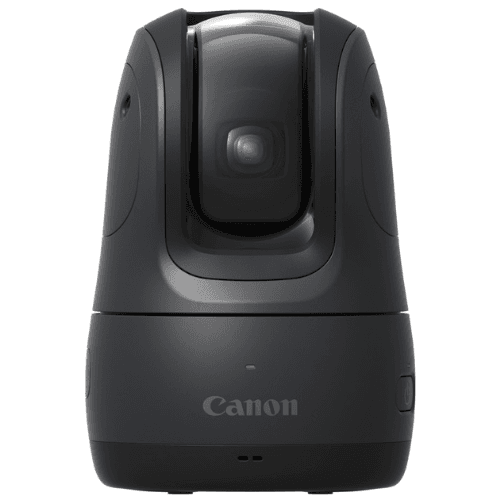
Specifications
Specs
Features
How we tested
The Canon PowerShot Pick used in this review was loaned to me by Canon Australia for the purposes of review. I tested it out over a 2-week period in my Sydney home, using it to automatically capture photos and videos of family members as well as Tom Cruise… sort of. It was also evaluated for video quality and battery life over that period, recharging when required to get a feel for overall battery endurance.
I have over 2 decades of tech product reviewing experience and can recall a time when "vlogging" wasn't even a word. I'm also a multi-time Australian IT Journo award winner, including awards for best reviewer and best technical journalist.