How to cancel your Foxtel or Foxtel Now subscription: Step-by-step guide
Thinking of switching entertainment providers or over the latest price rise? Cancelling Foxtel is not as difficult as you'd expect.
Foxtel has plenty of content to offer, especially thanks to its exclusive deal with HBO and extensive sports coverage. But for whatever reason, you might just want to cancel your Foxtel subscription or find a cheaper alternative.
If you're just looking to save money, then you'll still need to cancel Foxtel, but you can also get the same experience for half the price with its sister streaming products Kayo Sports and BINGE. Combining them gives you nearly all the same benefits for just $48 per month.
How to cancel your Foxtel TV subscription
Step 1: Call Foxtel
To cancel a Foxtel TV subscription you will need to call the pay TV provider on 1300 657 346. The disconnection will usually be completed on your next billing cycle date.
Step 2: Return your equipment
Foxtel clients who sign up for a TV subscription are provided with a set-top box as part of the service. You may have to return this piece of equipment when cancelling. The telco requires the iQ5, iQ4 or iQ3 to be returned. Meanwhile, if you have an iQ1, iQ2, Standard NDS, MyStar 2, MyStar or Standard Irdeto you can hold on to it.
The Foxtel operator who handles your cancellation will provide information about whether you need to return your equipment and advise you on how to proceed. If you're required to send your set-top box back but fail you can be charged an unrecovered equipment fee.
To start your return, go to the Returns page on Foxtel's website and select which Foxtel iQ box you need to return. You'll then just need to fill out your details and you'll be provided with your most convenient return options. There will be no charge for the return postage or packaging if you're dropping your equipment off at your chosen location. You can book a courier through Foxtel to return your iQ as well, but a fee applies to each box to be returned.
Step 3: Pay your final bill
Your final bill from Foxtel can include overdue charges; one-off charges, including installation fees or Foxtel Store purchases; part-month charges (if you recently changed your package before disconnecting); and unrecovered equipment fees. If you were in a contract when you chose to disconnect, you'll also be charged an early termination fee. However, if none of the above applies to you, expect to receive a $0 bill.
You can pay your final bill as you regularly do, by direct debit from your bank account or credit card. If you opted out of this payment method during your cancellation, you will receive the bill via email or post and can pay it on the Foxtel website using your credit card, via BPay, by using Post Billpay or by contacting Foxtel direct.
How to cancel Foxtel Now
Step 1: Log in to Foxtel Now
Head to the Foxtel Now website and enter your username and password to log in.
Step 2: Go to "My Account"
Head over to the "My Account" section of the website.
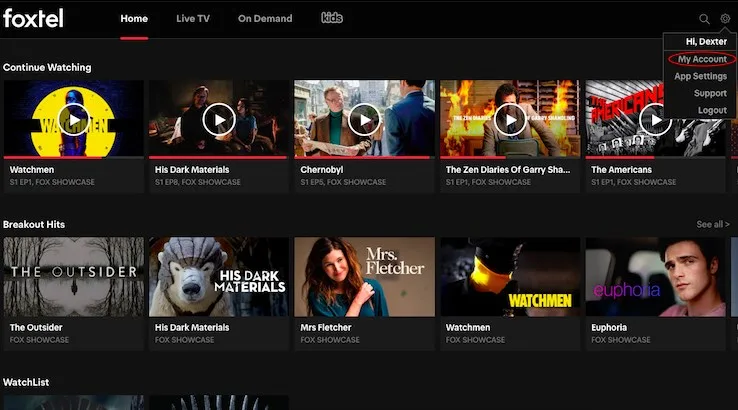
Step 3: Click "Cancel Subscription"
Click on the "Cancel Subscription" button. You will be transferred to the "Are you sure you wish to cancel?" page. Here, click "Yes", cancel once more.
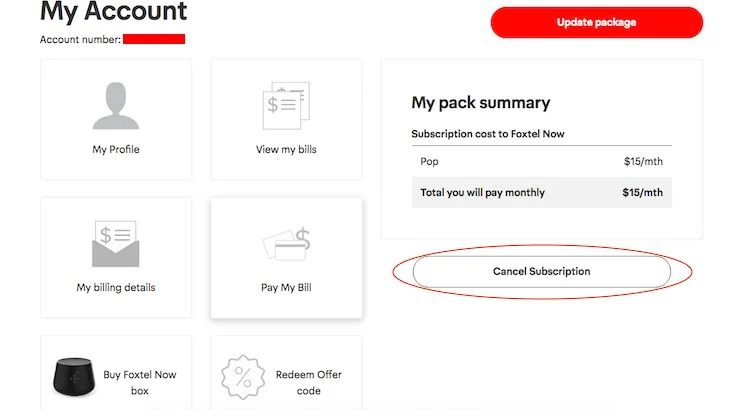
Step 4: Click "Cancel my membership"
Select your reason for cancelling and your most used device from the drop-down lists. Then click "Cancel my membership".
Your cancellation will be confirmed onscreen and you'll be sent an email with the date your Foxtel Now service will end.
If you're on a free trial period, the service will be cancelled at the end of the trial period. Otherwise, you can still watch Foxtel Now until the end of your current billing cycle.
If you choose to come back to Foxtel Now in the future, you don't have to create a new account. You can always resume your Foxtel Now services by logging in, accessing the "My Account" section and clicking on the "Reactivate" button. Keep in mind though, the channel packs may have changed since you first joined, so you'll only be able to select from the options that are available at the time of your reactivation.
Finder survey: Which streaming services are Australians always subscribed to?
| Response | |
|---|---|
| Foxtel Now | 8.2% |
Can I pause instead of cancel my Foxtel subscription?
If you need to cancel your Foxtel subscription due to financial hardship, Foxtel offers payment extensions and payment plans. You can even suspend your Foxtel TV service for a minimum of 1 week and up to 12 months.
Keep in mind though, this costs $10 a month, so even though less than a monthly Foxtel subscription, you're still paying out some money. If your suspension is less than 1 month, you'll be charged on a part-month (pro-rata) basis for the time your service has been suspended.
What other services can I subscribe to after cancelling Foxtel?
You've cancelled Foxtel, but can't quit your bingeing habit just yet? Luckily, there's plenty of choice on the Australian streaming market and plenty of free trials to test out.
Image source: Foxtel Now website
Content Feeds
More guides on Finder Shopping
-
Where to watch Frozen online in Australia
You’ll be humming the soundtrack for months to come.
-
Where to watch True Blood in Australia
Based on the bestselling Sookie Stackhouse novels by Charlaine Harris.
-
Where to watch Fear the Walking Dead online in Australia
Death knows no borders.
-
Where to watch The Sound of Music online in Australia
The hills are alive. With the sound of music.
-
Where to watch Greyhound online in Australia
Get a front-row seat at the longest, largest and most complex naval battle in history.
-
Where to watch Foyle’s War online in Australia
While the world is at war, one man fights his own battle.
-
Where to watch Boardwalk Empire online in Australia
When alcohol was outlawed, outlaws became kings.
-
Where to watch The Only Way Is Essex online in Australia
This scripted reality show put Brentwood on the map.
-
Where to watch Avatar online in Australia
A stunning movie about a man torn between following orders and protecting a world that feels like home.
-
All the latest streaming news
Stream Finder's archive for every story and headline about Netflix, Stan, Facebook, Amazon Prime Video, hayu and more.