Full Apple WWDC 2021 roundup: iOS 15, macOS Monterey and more

Apple's big WWDC 21 conference keynote delivered the software goods, with updates to all of Apple's core operating systems, although new hardware was notably absent.
Apple's WWDC 2021 keynote focused exclusively on software this year, which makes sense when you consider it's a developer conference.
While Apple has used WWDC in prior years to announce new Apple hardware, this year it was all about the new versions of its operating systems, including iOS 15, iPadOS 15, watchOS 8 and the all new macOS Monterey.
iOS 15: new sharing, Facetime and Focus
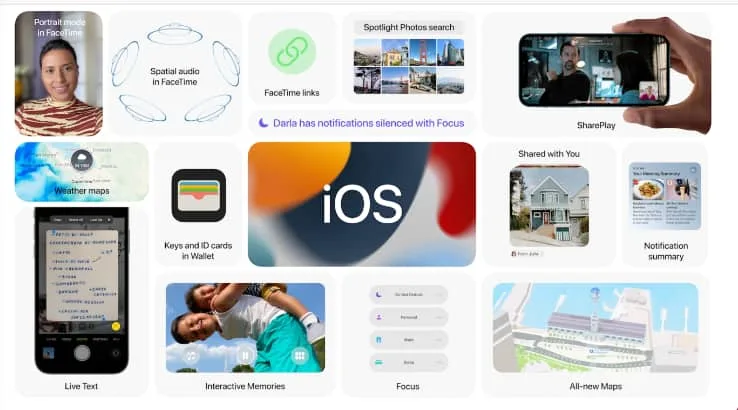
Apple's upcoming iOS update will have a focus on, well, focusing. First up, Apple announced new features coming to the FaceTime app, including spatial audio that will make voices spread out to sound more like they're in the room. You'll also be able to use voice isolation to block out ambient noise around you to deliver clearer audio in noisy environments. If you want it to be noisy to capture all of the environment you're in, wide spectrum audio does the reverse and picks up everything around you. Grid view will allow for tiled views of everyone in a FaceTime call. You'll also be able to use a portrait mode on faces in calls. FaceTime links to schedule calls will also become a feature of iOS 15.
While FaceTime has been closely guarded by Apple to date, it's opening the platform up somewhat, with the ability for Android users – or anyone with a Web browser – to join FaceTime calls via a web link.
On the social side, SharePlay will allow, as the name suggests, for shared experiences like sharing music tracks, watching movies together or simple screen sharing for apps. You'll be able to create playlists and share play/pause features for music as well.
Streaming apps will also be shareable, although it may be interesting to see whether copyright-sensitive streaming services that aren't Apple TV+ support that feature given the limitations on multi-screen viewing in some services. There will be a SharePlay API for developers to adopt, with Apple specifically namedropping Disney+, Hulu, HBOMax, Twitch and others. Netflix was notably absent, however.
Messages is also getting a makeover, with a "shared with you" section in the Apple News app that derives links and content from the Apple Messages app, so you can catch up on content you may not be able to immediately enjoy during a Messages conversation. Shared photos will appear in a user's photo stream as well as its own collection. Apple's claim is that Photos will be smart enough to not add memes or other non-essential photos to your stream. You'll also be able to immediately pin Messages content this way.
Notifications are getting a visual makeover, with new icons and a notifications summary for quick views of multiple notifications from your iOS apps. Apple's claim is that it uses machine learning to prioritise your notifications in order of importance to you, with the details stored on your iOS device.
Along with Do Not Disturb, iOS 15 will also introduce a new "Focus" feature that allows you to select notifications, people and apps that matter to you, so you're only notified by those sources, and not other distracting information. Focus will also use location and time to suggest new Focus activities, with Apple using hitting the gym as an example.
Live text will allow you to select text from images, whether it's whiteboard meeting notes or the phone number in a photo for automatic calling. Apple says it'll work for just about any image in 7 different languages, as well as visual search for recognised items, which is very similar to what Google Image search already does. You'll also be able to search your Photos within the Spotlight search feature in iOS 15. Photos will also be able to stitch together groups of photos into interactive movies with AI-balanced colour and contrast, along with Apple Music support for background tunes – presumably only if you're already an Apple Music subscriber, mind you.
Apple's also updating its Apple Wallet app, with the promise of BMW supporting car unlocking with models on sale later this year. It'll also support home or office keys, or even hotel keys as an option. Apple's claim is that Hyatt hotels will offer this feature from later this year from around 1,000 hotels worldwide. Apple is also bringing the option for identity cards in the US, including driving licences later this year.
While most Australians aren't travelling through international airports any time soon, you'll also be able to use Apple Wallet for TSA security checks in the US later this year.
Apple Weather will also get a more dynamic look for differing weather conditions, including full screen high resolution weather maps. Apple already has an updated Maps "look" in the US, but it'll be heading to new markets – including Australia – "later this year".
New details in 3D including elevation and new driving modes will incorporate turn lanes, bus and taxi lanes, as well as 3D complex highway interchanges to make it easier to pick exit lanes. Maps will also use a "street view" style location finder in selected US cities by the end of the year, although clearly it's got a lot of catchup work to do against Google in this respect.
Where did I leave those AirPods?
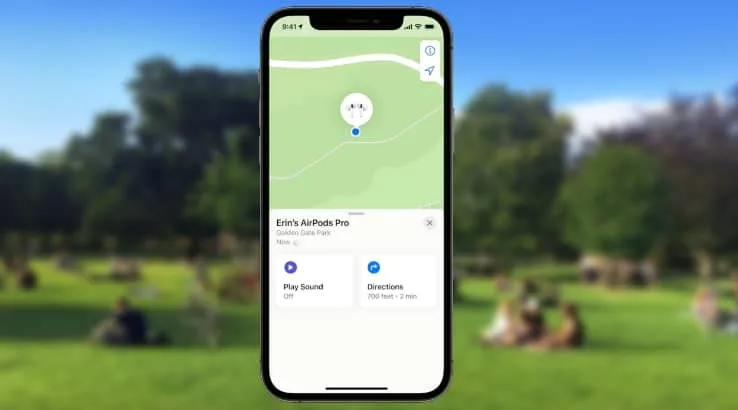
While hardware wasn't a big focus of the WWDC keynote, Apple did announce that it will start including new features for AirPods users, including "Conversation Boost" with computational audio and beamforming microphones to pick up voices in front of you. AirPods Pro and Max will also support Apple's Find My Network, similar to the new AirTags (link) to help you find lost AirPods – though not the classic entry level AirPods. Dolby Atmos will also hit Apple Music from today, supported on all AirPods.
iPad OS 15: Widgets, Multitasking and Translate

Widgets will get an update, with the ability to add iPadOS Widgets to the user's homescreen. Because the iPad is larger than an iPhone, there's also support for larger screen Widgets.
iPadOS already supported Multitasking, but in iPadOS 15, you'll be able to use a multitasking menu to take apps full screen, split view or the slideover view already supported in iPadOS. Switching apps will also be easier, although there's still an obvious gap between what iPadOS does and macOS in this respect. For those who like the Apple Magic Keyboard, it'll also support keyboard shortcuts for multitasking.
iPadOS Notes is also getting an update, with group sharing and a new feature called "QuickNotes", essentially the digital version of a post-it note on an iPad. QuickNotes is contextually aware of the apps being used, with notes launching in apps if you've already created them. Quicknotes can be created on iPadOS and macOS.
Apple's also bringing its Translate app to iPadOS, including a new Auto Translate feature across all apps, including the new live text feature. Swift PlayGrounds is also getting an update, with the ability to write apps directly on an iPad for the first time.
Privacy: Apple goes to war with the web

Apple has long traded on its privacy inclusions, because at heart it's a hardware company rather than a software one. To keep that on track, Apple also announced a slew of new privacy features coming to most of its platforms.
For Apple Mail, you'll get new privacy controls, including the ability to block tracking pixels by hiding your IP address and stopping tracking around whether emails have been opened. Safari will also allow for IP track blocking, so you can't be followed around the web to build a profile of your activities.
The new App Privacy Report will give you a snapshot of what your apps are doing and where, including the domains any app contacts. Whether users can understand that data is another question, naturally.
Siri will add on-device speech recognition, so it's no longer shared with Apple. It'll also add the ability to manage certain Siri requests without an Internet connection, as well as claimed faster operation, although that may depend on your device's specification, given Siri exists across iOS, iPadOS and macOS these days.
One of the potentially more contentious ways Apple's addressing privacy and security for iCloud accounts is to allow for recovery contacts, so if you're locked out of your account for whatever reason, you'll be able to contact a trusted friend who can generate a one-time code for access to your data. They won't be able to access that data, just allow you to do so, although it's not clear how Apple's going to combat the problem of phishing and impersonation for this feature. You'll also be able to set up Legacy Contacts to access your data after you've passed away if that's important to you.
iCloud also gets a makeover into "iCloud+", with VPN-style features including a two layer private relay for secure Safari browsing. You'll be able to create ad-hoc email addresses that forward to your core email address for greater privacy if you don't want your email shared widely. Apple says it won't alter iCloud pricing for iCloud+, although it's not clear if this means that if you don't want or need iCloud+ you'd be able to get a cheaper tier. That feels unlikely.
watchOS 8: Stay healthier

For updates to the Apple Watch's core operating system, Apple is introducing a slew of new features, small and large. There's a new enhanced breathe app, with a new animation and reflections on mindfulness with a new app for relaxing.
The new Sleep app will allow for tracking respiratory rate tracking as well while you snooze. New Tai Chi and Pilates workout types will be added to workouts. Workouts on Apple Fitness+ will include custom music track lists from spotlighted artists, available later this month.
While you still can't create your own watchface for the Apple Watch – and neither can developers – you will be able to use portrait photos shot on iPhone for a new Portrait watchface that includes depth detail that emerges when you scroll the digital crown. You'll also be able to use the digital crown more intelligently for text editing in messages.
macOS Monterey: Shortcuts, Safari and AirPlay

The next version of macOS shifts its naming strategy from California landmarks to the deep blue sea, becoming macOS Monterey. It'll get the features that exist across iOS and iPadOS such as Focus, Shared with You and Quicknotes, as well as new macOS Monterey features.
If you do own a lot of Apple gear, a revised Continuity feature may be of interest. You'll be able to share a single keyboard and mouse (or trackpad) across multiple Macs and iPads for control and file sharing. Apple's demo showed a Mac trackpad automatically shifting between an iPad and MacBook with no user intervention required at all.
AirPlay for macOS also gets an update, with the ability to use AirPlay to send content to a Mac, including using a Mac as an AirPlay speaker.
Apple's allowed for scripted events for some years now through tools such as Automator, but Apple is shifting its focus instead to the Shortcuts app already on iOS. Automator will still be supported, and you'll be able to import Automator workflows into Shortcuts, which Apple says is the "future" of automation on macOS.
Safari is also getting an update, with a new user interface that includes grouped tabs, new user icons and a streamlined tab bar. iPadOS and iOS Safari will also get UI updates suitable for their differing screen sizes. Web extensions will come to iOS and iPadOS Safari as well.
WWDC is still a developer conference, and Apple wants to appeal to its developer community, so there's also a raft of new APIs for developers to use within their app development processes, including new AR APIs for object creation in macOS Monterey, new ways to highlight apps within the App store and the ability to to use Xcode Cloud to build apps in the cloud.
When can I get all the new Apple operating systems?
That depends on whether you're a developer, and precisely how risk-averse you are. Apple's making the new versions of its operating systems available to developers from today, because it wants apps to be developed and updated for those new environments, but you'll need an Apple Developer account to take advantage of that.
Apple's Tim Cook announced that public betas would commence from July 2021, with actual availability "later this Fall" -- which almost certainly means around the September/October timeframe, most likely to coincide with when we'll see the next generation of iPhones revealed.
Looking for a new phone? Compare the latest deals to help you save.