Apple shifts to “Apple Silicon”, but does that mean you should hold off buying new Macs?
![]()
Apple has announced a slew of new software updates for its products, as well as the most radical shift in processors for its Mac line in decades.
At its WWDC 2020 keynote event – virtualised thanks to coronavirus – as widely predicted, Apple announced that it's making the shift away from using Intel-provided processors to its own processors, which it's now calling "Apple Silicon". The first Apple Macs running Apple Silicon are expected to go on sale before the end of the year.
So what is Apple Silicon?
Apple Silicon is, very broadly speaking, Apple's own processor designs built on the ARM platform. If that sounds vaguely familiar, it's because it's what Apple has done since day one for its iPhone lines, as well as its iPad, iPad Air and iPad Pro tablets. The intent here is to bring the entire Apple ecosystem under one processor design language.
Apple says that it's going to use entirely new silicon-on-a-chip designs for upcoming Mac platforms, although it could also feasibly repurpose some of the same processors already found within existing products. With Apple proclaiming the processors within the current model iPad Pro are as good as many competing laptop designs, there's always the possibility of some double dipping.
How does that differ from what Apple is doing right now?
Right now if you buy a MacBook or iMac, it will be running on an Intel processor using the x86 architecture.
Apple's positioning for this shift is that it's doing so because it can gain a lot in performance and power usage under ARM. This is traditionally why competing devices like Microsoft's Surface Pro X are ARM-based but the subtext here is one of control. Since switching to Intel, Apple has been stuck waiting for Intel advances to implement in its own Mac lines, but by switching to its own silicon, it gains control over that process.
"Since switching to Intel?" So Apple has jumped platforms before?
Yes, this isn't Apple's first jump in processor designs. Fifteen years ago, Apple switched from PowerPC based processors to Intel ones, and it announced that at a previous WWDC too. Before that, Macs had jumped from 68000 processor based Macs to PowerPC. Apple has form, and indeed some history that's relevant to whether you should buy an "Intel" Mac or wait for an "Apple Silicon" one, in switching underlying architectures.
Will all my Mac apps work on Apple Silicon Macs?
The answer to that is a highly qualified… maybe.
Apple says that part of its release of the next version of macOS, dubbed "Big Sur", will work across both Intel and Apple Silicon architectures, and it will include software that allows for Intel-based applications to run on Apple Silicon Macs, a feature it calls "Rosetta 2".
It's Rosetta 2, by the way, because the original Rosetta was the name for software Apple used in the PowerPC to Intel shift. Apps interpreted by Rosetta 2 will effectively run in an emulation layer, so there's the possibility that they may run a little slower as a result, although that's unclear without actual Apple Silicon to benchmark it on! Slower performance was often the case for apps that were only PowerPC related back when that transition occurred, and there's also the possibility that some apps that make very deep use of specific processor features could have bugs.
Apple is making a developer's transition kit (DTK) available to developers to port their apps across to the new architecture, built around a Mac Mini running macOS Big Sur on an A12Z Bionic SoC. That will cost $779, but before you get too excited about the possibility of really cheap Mac Minis, you have to return the Mac Mini to Apple when you're done, and you have to be a registered developer in any case.
The flipside of the app story shifting to Apple Silicon is that existing apps written around Apple's ARM designs should work from day one, which means that any iOS or iPadOS app should be able to natively work without any modification at all. Apple has had software called Catalyst that developers could use for macOS porting available for a while now, but this move removes that requirement for any kind of recompiling or redevelopment work.
So should I hold off on new Mac purchases if Intel Macs are doomed?
It depends. Apple says that it "will continue to support and release new versions of macOS for Intel-based Macs for years to come, and has exciting new Intel-based Macs in development", with the entire shift to Apple Silicon expected to take around two years.
That two-year timeframe is pretty critical in terms of assessing the value of buying a new Intel based Mac, but very broadly speaking here's our advice.
If you've bought a 2020 or late 2019 MacBook – so a MacBook Pro 16, MacBook Air 2020 or MacBook Pro 13 – then you're good for the next few macOS releases, and effectively good for the life of your laptop. Making any new Intel Mac purchases probably isn't your smartest shift. It's entirely unclear whether new Apple Silicon Macs will be MacBooks or iMacs or Mac Minis (although the fact that the developer kit is a Mac Mini suggests that's one shift Apple can make pretty easily) or what price points they'll actually be.
However, if you're using a much older Mac on its last legs, there's not too much risk in upgrading if you need a new machine right now.
To give some context to that, macOS Big Sur, the latest update to macOS also announced this morning, will run on some Macs as old as seven years, which means that any new Macs purchased this year should have a decent span of upgrades and service life open to them.
That's not a concrete promise of course, but Apple has tended to eke out every last bit of life from even older Macs over time. If you look back at the original Rosetta software Apple used when it jumped from PowerPC to Intel, it had six effective years of upgrades before Apple stopped supporting it in macOS, so there's reasonable hope for mid-term support for Intel-based Macs.
Want to know more about the current crop of Macs? You can read our extensive review of the MacBook Pro 16 here. If that's too big for you, read our review of the MacBook Pro 13 2020 here, and if you fancy something lighter, our review of the MacBook Air 2020 is right here.
What else is new in the world of Apple?
Apple didn't announce any new hardware at WWDC 2020, unless you count the DTK Mac Minis as new hardware, but you personally can't buy them, so they don't count. What it did announce were the latest software upgrades for Macs, iPhones, iPads, Apple Watch and Apple TV.
iOS 14: What's new?
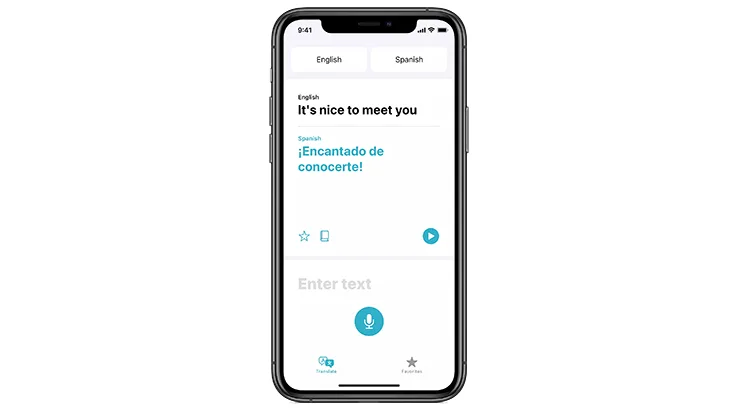
iOS 14 will bring a number of new changes, including onscreen widgets, the ability to set "default" apps that aren't just Apple's own apps for services like web browsing, picture-in-picture video on iPhones, small screen Siri and "App Clips", a feature that lets you download smaller "Applets" to your phone without requiring them to be actually installed.
Apple will also enable Apple Wallet to store car keys, so you can use your iPhone to unlock and start selected vehicles, with BMW models expected to be the first to offer that feature.
It's expected to launch later this year with a public beta from July for phones from the iPhone 6s or newer.
iPadOS: What's new?
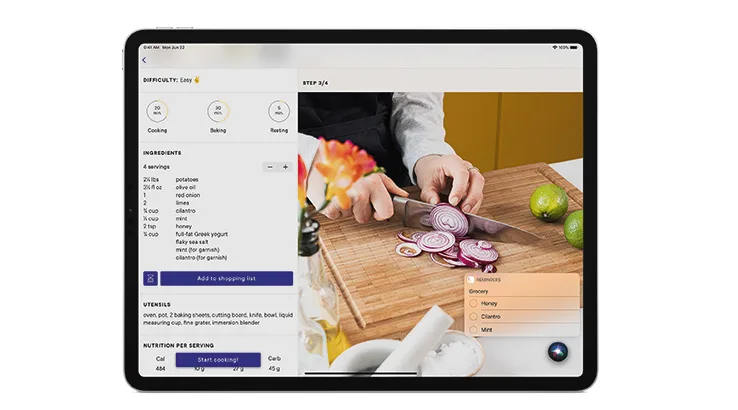
iPadOS is intrinsically tied to iOS, so you can expect most of the features of iOS 14 to arrive on compatible iPads as well. Beyond that, Apple is touting new Apple Pencil integrations, including handwriting recognition and a new search interface that doesn't take up the entire screen display.
WatchOS: What's new?

The big new feature coming to Apple Watch devices this year is sleep tracking, although you'd want a nicely charged device to take advantage of that feature.
You'll also be able to share the layout of an Apple Watch face with other users, and Apple Watch apps will be able to provide multiple complications for onscreen apps, rather than just the one they're currently limited to. Apple Watch will also gain the ability to detect when you're washing your hands, providing a 20-second onscreen countdown timer to ensure you're doing so correctly.
You did remember to wash your hands, right?
macOS: What's new?

It's not just Apple Silicon support coming to macOS, either. Now formally macOS Big Sur, the latest version of macOS is so significant in Apple's view that it's finally actually macOS 11, meaning that macOS Catalina is the final release of Mac OS X (X was in this case 10), a numbering system Apple has used since 2001.
Big Sur gains a lot of very iOS-like features, and in some cases, features ripped straight from iOS such as Control Center, an updated Notification Center and a new version of Safari with speed improvements and a raft of new privacy features. Safari will be able to monitor stored passwords and alert you if they've been part of a privacy breach, although presumably that's only if you're using Apple's own inbuilt password manager and not any third party app.